Categories
Ebooks
-
Business and economy
- Bitcoin
- Businesswoman
- Coaching
- Controlling
- E-business
- Economy
- Finances
- Stocks and investments
- Personal competence
- Computer in the office
- Communication and negotiation
- Small company
- Marketing
- Motivation
- Multimedia trainings
- Real estate
- Persuasion and NLP
- Taxes
- Social policy
- Guides
- Presentations
- Leadership
- Public Relation
- Reports, analyses
- Secret
- Social Media
- Sales
- Start-up
- Your career
- Management
- Project management
- Human Resources
-
For children
-
For youth
-
Education
-
Encyclopedias, dictionaries
-
E-press
- Architektura i wnętrza
- Health and Safety
- Biznes i Ekonomia
- Home and garden
- E-business
- Ekonomia i finanse
- Esoterecism
- Finances
- Personal finance
- Business
- Photography
- Computer science
- HR & Payroll
- For women
- Computers, Excel
- Accounts
- Culture and literature
- Scientific and academic
- Environmental protection
- Opinion-forming
- Education
- Taxes
- Travelling
- Psychology
- Religion
- Agriculture
- Book and press market
- Transport and Spedition
- Healthand beauty
-
History
-
Computer science
- Office applications
- Data bases
- Bioinformatics
- IT business
- CAD/CAM
- Digital Lifestyle
- DTP
- Electronics
- Digital photography
- Computer graphics
- Games
- Hacking
- Hardware
- IT w ekonomii
- Scientific software package
- School textbooks
- Computer basics
- Programming
- Mobile programming
- Internet servers
- Computer networks
- Start-up
- Operational systems
- Artificial intelligence
- Technology for children
- Webmastering
-
Other
-
Foreign languages
-
Culture and art
-
School reading books
-
Literature
- Antology
- Ballade
- Biographies and autobiographies
- For adults
- Dramas
- Diaries, memoirs, letters
- Epic, epopee
- Essay
- Fantasy and science fiction
- Feuilletons
- Work of fiction
- Humour and satire
- Other
- Classical
- Crime fiction
- Non-fiction
- Fiction
- Mity i legendy
- Nobelists
- Novellas
- Moral
- Okultyzm i magia
- Short stories
- Memoirs
- Travelling
- Narrative poetry
- Poetry
- Politics
- Popular science
- Novel
- Historical novel
- Prose
- Adventure
- Journalism, publicism
- Reportage novels
- Romans i literatura obyczajowa
- Sensational
- Thriller, Horror
- Interviews and memoirs
-
Natural sciences
-
Social sciences
-
School textbooks
-
Popular science and academic
- Archeology
- Bibliotekoznawstwo
- Cinema studies
- Philology
- Polish philology
- Philosophy
- Finanse i bankowość
- Geography
- Economy
- Trade. World economy
- History and archeology
- History of art and architecture
- Cultural studies
- Linguistics
- Literary studies
- Logistics
- Maths
- Medicine
- Humanities
- Pedagogy
- Educational aids
- Popular science
- Other
- Psychology
- Sociology
- Theatre studies
- Theology
- Economic theories and teachings
- Transport i spedycja
- Physical education
- Zarządzanie i marketing
-
Guides
-
Game guides
-
Professional and specialist guides
-
Law
- Health and Safety
- History
- Road Code. Driving license
- Law studies
- Healthcare
- General. Compendium of knowledge
- Academic textbooks
- Other
- Construction and local law
- Civil law
- Financial law
- Economic law
- Economic and trade law
- Criminal law
- Criminal law. Criminal offenses. Criminology
- International law
- International law
- Health care law
- Educational law
- Tax law
- Labor and social security law
- Public, constitutional and administrative law
- Family and Guardianship Code
- agricultural law
- Social law, labour law
- European Union law
- Industry
- Agricultural and environmental
- Dictionaries and encyclopedia
- Public procurement
- Management
-
Tourist guides and travel
- Africa
- Albums
- Southern America
- North and Central America
- Australia, New Zealand, Oceania
- Austria
- Asia
- Balkans
- Middle East
- Bulgary
- China
- Croatia
- The Czech Republic
- Denmark
- Egipt
- Estonia
- Europe
- France
- Mountains
- Greece
- Spain
- Holand
- Iceland
- Lithuania
- Latvia
- Mapy, Plany miast, Atlasy
- Mini travel guides
- Germany
- Norway
- Active travelling
- Poland
- Portugal
- Other
- Przewodniki po hotelach i restauracjach
- Russia
- Romania
- Slovakia
- Slovenia
- Switzerland
- Sweden
- World
- Turkey
- Ukraine
- Hungary
- Great Britain
- Italy
-
Psychology
- Philosophy of life
- Kompetencje psychospołeczne
- Interpersonal communication
- Mindfulness
- General
- Persuasion and NLP
- Academic psychology
- Psychology of soul and mind
- Work psychology
- Relacje i związki
- Parenting and children psychology
- Problem solving
- Intellectual growth
- Secret
- Sexapeal
- Seduction
- Appearance and image
- Philosophy of life
-
Religion
-
Sport, fitness, diets
-
Technology and mechanics
Audiobooks
-
Business and economy
- Bitcoin
- Businesswoman
- Coaching
- Controlling
- E-business
- Economy
- Finances
- Stocks and investments
- Personal competence
- Communication and negotiation
- Small company
- Marketing
- Motivation
- Real estate
- Persuasion and NLP
- Taxes
- Social policy
- Guides
- Presentations
- Leadership
- Public Relation
- Secret
- Social Media
- Sales
- Start-up
- Your career
- Management
- Project management
- Human Resources
-
For children
-
For youth
-
Education
-
Encyclopedias, dictionaries
-
E-press
-
History
-
Computer science
-
Other
-
Foreign languages
-
Culture and art
-
School reading books
-
Literature
- Antology
- Ballade
- Biographies and autobiographies
- For adults
- Dramas
- Diaries, memoirs, letters
- Epic, epopee
- Essay
- Fantasy and science fiction
- Feuilletons
- Work of fiction
- Humour and satire
- Other
- Classical
- Crime fiction
- Non-fiction
- Fiction
- Mity i legendy
- Nobelists
- Novellas
- Moral
- Okultyzm i magia
- Short stories
- Memoirs
- Travelling
- Poetry
- Politics
- Popular science
- Novel
- Historical novel
- Prose
- Adventure
- Journalism, publicism
- Reportage novels
- Romans i literatura obyczajowa
- Sensational
- Thriller, Horror
- Interviews and memoirs
-
Natural sciences
-
Social sciences
-
Popular science and academic
-
Guides
-
Professional and specialist guides
-
Law
-
Tourist guides and travel
-
Psychology
- Philosophy of life
- Interpersonal communication
- Mindfulness
- General
- Persuasion and NLP
- Academic psychology
- Psychology of soul and mind
- Work psychology
- Relacje i związki
- Parenting and children psychology
- Problem solving
- Intellectual growth
- Secret
- Sexapeal
- Seduction
- Appearance and image
- Philosophy of life
-
Religion
-
Sport, fitness, diets
-
Technology and mechanics
Videocourses
-
Data bases
-
Big Data
-
Biznes, ekonomia i marketing
-
Cybersecurity
-
Data Science
-
DevOps
-
For children
-
Electronics
-
Graphics/Video/CAX
-
Games
-
Microsoft Office
-
Development tools
-
Programming
-
Personal growth
-
Computer networks
-
Operational systems
-
Software testing
-
Mobile devices
-
UX/UI
-
Web development
-
Management
Podcasts
- Ebooks
- Computer science
- Computer networks
- Windows Server 2012 Unified Remote Access Planning and Deployment
E-book details
Log in, If you're interested in the contents of the item.
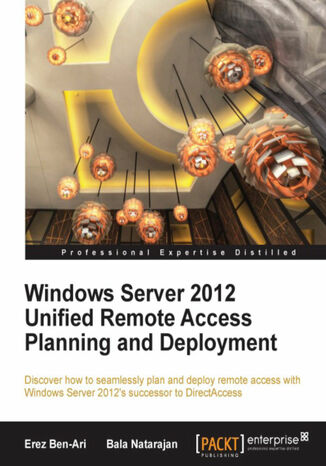
Windows Server 2012 Unified Remote Access Planning and Deployment
Balasubramanian Natarajan, Erez Ben-Ari, Bala Natarajan, Erez Y Ben
Ebook
DirectAccess, introduced in Windows Server 2008 R2, has been a ground breaking VPN-like connectivity solution, adopted by thousands of organizations worldwide. Allowing organizations to deploy without manually configuring every client and providing always-on connectivity has made this technology world-famous. Now, with Windows Server 2012, this has been made even easier to deploy, with a new friendly user interface, easy-start wizard and built in support tools.With Unified Remote Access, Windows server 2012 offers a unique way to provide remote access that is seamless and easier to deploy than traditional VPN solutions. With URA, the successor to DirectAccess, your users can have full network connectivity that is always-on. If you have deployed Windows Server 2012 or are planning to, this book will help you implement Unified Remote Access from concept to completion in no time!Unified Remote Access, the successor to DirectAccess, offers a new approach to remote access, as well as several deployment scenarios to best suit your organization and needs. This book will take you through the design, planning, implementation and support for URA, from start to finish.Windows Server 2012 Unified Remote Access Planning and Deployment starts by exploring the mechanisms and infrastructure that are the backbone of URA, and then explores the various available scenarios and options. As you go through them, you will easily understand the ideal deployment for your own organization, and be ready to deploy quickly and easily. Whether you are looking into the simplest deployment, or a complex, multi-site or cloud scenario, Windows Server 2012 Unified Remote Access Planning and Deployment will provide all the answers and tools you will need to complete a successful deployment.
- Windows Server 2012 Unified Remote Access Planning and Deployment
- Table of Contents
- Windows Server 2012 Unified Remote Access Planning and Deployment
- Credits
- About the Authors
- About the Reviewers
- www.PacktPub.com
- Support files, eBooks, discount offers and more
- Why Subscribe?
- Free Access for Packt account holders
- Instant Updates on New Packt Books
- Support files, eBooks, discount offers and more
- Preface
- Hello Unified Remote Access!
- A child could do it! (well...almost)
- Take charge, anywhere
- Faster is better
- How does it work?
- Still apprehensive about IPv6?
- Love UAG?
- Access to everyone
- What this book covers
- What you need for this book
- Who this book is for
- Conventions
- Reader feedback
- Customer support
- Downloading the example code
- Errata
- Piracy
- Questions
- 1. Understanding IPv6 and IPv4-IPv6 Interoperability
- My networks fine, so if it ain't broken, why fix it?
- The IPv6 addressing schemes
- IPv6 address assignment
- IPv6 and name resolution
- A little more about DNS
- Multiple stacks
- Operating system compatibility
- Protocol transition technologies
- ISATAP
- DNS64 and NAT64
- 6to4
- Teredo
- IP-HTTPS
- Practical considerations for IPv6 and IPv4
- Unified Remote Access and Group Policy
- Public Key Infrastructure (PKI)
- Summary
- 2. Planning a Unified Remote Access Deployment
- Server requirements and placement
- Capacity planning for URA
- Low-end server
- High-end server
- Server requirements considerations
- Capacity planning for URA
- Basic scenarios
- Network Location Server
- URA certificates
- Basic scenario considerations
- PKI
- PKI considerations
- Group Policy
- Client platforms (and unsupported clients)
- Additional client considerations
- Cloud scenarios
- Advanced scenarios
- NAP
- OTP
- Arrays
- How arrays work with load balancing
- Array challenges
- Multi-geographic distribution
- Forced tunneling
- How much can my server handle?
- Summary
- Server requirements and placement
- 3. Preparing a Group Policy and Certificate Infrastructure
- Deploying GPO in an organization
- Group Policy Management
- Group Policy and the registry
- Linking, scoping, and filtering policies
- Policy replication
- Manual updates
- New features with Windows Server 2012 and Windows 8 Group Policy
- Planning group membership for URA clients and servers
- GPO management policies and authorities
- Managing GPO on URA servers and clients
- Protect your stuff
- Basic GPO problems and troubleshooting
- Some more insight into GPOs
- Diagnosing and fixing Group Policy problems
- Client-specific Group Policy issues
- Introduction to certificates and PKI
- Asymmetric encryption
- Digital certificates
- Authorities, roots, and the trust chain
- Certificate revocation and expiration
- Certificate intended purpose
- Certificate validation
- Certificates used by URA
- Public versus private certificates
- Enterprise Certificate Authority versus Standalone Certificate Authority
- Root Certificate Authorities and Subordinate Certificate Authorities
- Summary
- Deploying GPO in an organization
- 4. Installing and Configuring the Unified Remote Access Role
- Adding the URA role
- Configuring the basic URA scenario
- Connecting and testing with a client
- Editing the configuration
- Remote client options
- Full DirectAccess or just remote management
- Enable force tunneling
- Helpdesk e-mail address
- Remote Access Server options
- Topology
- Public URL or IP that clients use to connect to the server
- Certificate selection for the IP-HTTPS interface
- Enable and configure use of computer certificate
- Enable Network Access Protection (NAP)
- Infrastructure Servers options
- Selection of a local NLS on the URA server, or point to a separate server
- Certificate selection for a local NLS
- Configuration of the Name Resolution Policy Table (NRPT)
- List of additional domain suffixes for the NRPT
- List of management servers that are included in the first IPsec tunnel
- Application Servers options
- Unified Remote Access tasks on the task pane
- Remove configuration settings
- Add an application server
- Refresh management servers
- Reload configuration
- Enable site-to-site VPN
- Enable multisite
- Enable load balancing
- Remote client options
- Network Location Server
- Your own NLS?
- Configuring the Name Resolution Policy table
- Exceptional exceptions
- Enabling load balancing
- Considerations for load balancing with Windows NLB
- Load balancing with external load balancers
- Installing the NLB feature
- Managing the NLB cluster
- Summary
- 5. Multisite Deployment
- What is multisite deployment and how does it help?
- Multisite scenarios
- Network infrastructure considerations and planning
- Default gateways and routes
- Group Policy planning
- DNS considerations
- Network Location Server concerns
- Deploying load balancing
- Certificate authentication
- IP-HTTPS and NLS certificates
- Connectivity verifier considerations
- Windows 7 clients and multisite
- The multisite configuration wizard
- Adding more entry points
- Using PowerShell in complex environments
- Summary
- 6. Cross-premise Connectivity
- Evolving remote access challenges
- Migration to dynamic cloud
- The needs of modern data centers
- Dynamic cloud access with URA
- Adding a cloud location using Site-to-Site
- Basic setup of cross-premise connectivity
- DirectAccess entry point in the cloud
- Authentication
- Configuration steps
- Enabling the Routing and Remote Access Server service
- Configuring the demand-dial interface
- Editing the connection
- Configuring S2S with PowerShell
- Adding the feature
- Adding the S2S interface
- Summary
- 7. Unified Remote Access Client Access
- Supported clients
- Client configuration options
- Supported client software and IPv4/IPv6 limitations
- Interoperability with Windows 7 clients
- Network Connectivity Assistant options
- Client manageability considerations
- User guidance
- Summary
- 8. Enhanced Configurations for Infrastructure Servers
- Tweaking the management servers list
- URA and PowerShell
- Using PowerShell
- Writing PowerShell scripts
- URA PowerShell cmdlets
- Configuring IPSec policies with advanced options
- Fine-tuning SSL and PKI
- Configuring forced tunneling
- Advanced options with the NCA
- Tweaking IPv6 for complex networks
- ISATAP and you
- Moving ISATAP
- Summary
- 9. Deploying NAP and OTP
- NAP basic concepts
- How does NAP work (generally)?
- NAP and URA
- Enabling NAP on URA
- Introduction to OTP
- How OTP works with URA
- Enabling OTP
- OTP and Windows 7 clients
- Creating the OTP certificate template
- Creating the OTP request signing template
- Adding the template to the CA
- Configuring the URA server as an authentication agent
- Enabling OTP on URA
- Troubleshooting tips
- Summary
- NAP basic concepts
- 10. Monitoring and Troubleshooting Unified Remote Access
- Monitoring the URA server (or servers)
- Monitoring URA clients
- Generating reports
- Troubleshooting URA
- Common problems, issues, and mistakes
- ISATAP
- Group Policy
- DNS resolution
- ISP problems
- Certificate problems
- NLS
- Server troubleshooting
- Connectivity problems
- Client logs
- Manually cleaning up clients
- Client troubleshooting
- Advanced diagnostics
- Windows Firewall tracing
- IP Helper Service tracing
- Final thoughts on troubleshooting
- Summary
- Index
- Title: Windows Server 2012 Unified Remote Access Planning and Deployment
- Author: Balasubramanian Natarajan, Erez Ben-Ari, Bala Natarajan, Erez Y Ben
- Original title: Windows Server 2012 Unified Remote Access Planning and Deployment.
- ISBN: 9781849688291, 9781849688291
- Date of issue: 2012-12-26
- Format: Ebook
- Item ID: e_3baq
- Publisher: Packt Publishing
