Categories
Ebooks
-
Business and economy
- Bitcoin
- Businesswoman
- Coaching
- Controlling
- E-business
- Economy
- Finances
- Stocks and investments
- Personal competence
- Computer in the office
- Communication and negotiation
- Small company
- Marketing
- Motivation
- Multimedia trainings
- Real estate
- Persuasion and NLP
- Taxes
- Social policy
- Guides
- Presentations
- Leadership
- Public Relation
- Reports, analyses
- Secret
- Social Media
- Sales
- Start-up
- Your career
- Management
- Project management
- Human Resources
-
For children
-
For youth
-
Education
-
Encyclopedias, dictionaries
-
E-press
- Architektura i wnętrza
- Health and Safety
- Biznes i Ekonomia
- Home and garden
- E-business
- Ekonomia i finanse
- Esoterecism
- Finances
- Personal finance
- Business
- Photography
- Computer science
- HR & Payroll
- For women
- Computers, Excel
- Accounts
- Culture and literature
- Scientific and academic
- Environmental protection
- Opinion-forming
- Education
- Taxes
- Travelling
- Psychology
- Religion
- Agriculture
- Book and press market
- Transport and Spedition
- Healthand beauty
-
History
-
Computer science
- Office applications
- Data bases
- Bioinformatics
- IT business
- CAD/CAM
- Digital Lifestyle
- DTP
- Electronics
- Digital photography
- Computer graphics
- Games
- Hacking
- Hardware
- IT w ekonomii
- Scientific software package
- School textbooks
- Computer basics
- Programming
- Mobile programming
- Internet servers
- Computer networks
- Start-up
- Operational systems
- Artificial intelligence
- Technology for children
- Webmastering
-
Other
-
Foreign languages
-
Culture and art
-
School reading books
-
Literature
- Antology
- Ballade
- Biographies and autobiographies
- For adults
- Dramas
- Diaries, memoirs, letters
- Epic, epopee
- Essay
- Fantasy and science fiction
- Feuilletons
- Work of fiction
- Humour and satire
- Other
- Classical
- Crime fiction
- Non-fiction
- Fiction
- Mity i legendy
- Nobelists
- Novellas
- Moral
- Okultyzm i magia
- Short stories
- Memoirs
- Travelling
- Narrative poetry
- Poetry
- Politics
- Popular science
- Novel
- Historical novel
- Prose
- Adventure
- Journalism, publicism
- Reportage novels
- Romans i literatura obyczajowa
- Sensational
- Thriller, Horror
- Interviews and memoirs
-
Natural sciences
-
Social sciences
-
School textbooks
-
Popular science and academic
- Archeology
- Bibliotekoznawstwo
- Cinema studies
- Philology
- Polish philology
- Philosophy
- Finanse i bankowość
- Geography
- Economy
- Trade. World economy
- History and archeology
- History of art and architecture
- Cultural studies
- Linguistics
- Literary studies
- Logistics
- Maths
- Medicine
- Humanities
- Pedagogy
- Educational aids
- Popular science
- Other
- Psychology
- Sociology
- Theatre studies
- Theology
- Economic theories and teachings
- Transport i spedycja
- Physical education
- Zarządzanie i marketing
-
Guides
-
Game guides
-
Professional and specialist guides
-
Law
- Health and Safety
- History
- Road Code. Driving license
- Law studies
- Healthcare
- General. Compendium of knowledge
- Academic textbooks
- Other
- Construction and local law
- Civil law
- Financial law
- Economic law
- Economic and trade law
- Criminal law
- Criminal law. Criminal offenses. Criminology
- International law
- International law
- Health care law
- Educational law
- Tax law
- Labor and social security law
- Public, constitutional and administrative law
- Family and Guardianship Code
- agricultural law
- Social law, labour law
- European Union law
- Industry
- Agricultural and environmental
- Dictionaries and encyclopedia
- Public procurement
- Management
-
Tourist guides and travel
- Africa
- Albums
- Southern America
- North and Central America
- Australia, New Zealand, Oceania
- Austria
- Asia
- Balkans
- Middle East
- Bulgary
- China
- Croatia
- The Czech Republic
- Denmark
- Egipt
- Estonia
- Europe
- France
- Mountains
- Greece
- Spain
- Holand
- Iceland
- Lithuania
- Latvia
- Mapy, Plany miast, Atlasy
- Mini travel guides
- Germany
- Norway
- Active travelling
- Poland
- Portugal
- Other
- Przewodniki po hotelach i restauracjach
- Russia
- Romania
- Slovakia
- Slovenia
- Switzerland
- Sweden
- World
- Turkey
- Ukraine
- Hungary
- Great Britain
- Italy
-
Psychology
- Philosophy of life
- Kompetencje psychospołeczne
- Interpersonal communication
- Mindfulness
- General
- Persuasion and NLP
- Academic psychology
- Psychology of soul and mind
- Work psychology
- Relacje i związki
- Parenting and children psychology
- Problem solving
- Intellectual growth
- Secret
- Sexapeal
- Seduction
- Appearance and image
- Philosophy of life
-
Religion
-
Sport, fitness, diets
-
Technology and mechanics
Audiobooks
-
Business and economy
- Bitcoin
- Businesswoman
- Coaching
- Controlling
- E-business
- Economy
- Finances
- Stocks and investments
- Personal competence
- Communication and negotiation
- Small company
- Marketing
- Motivation
- Real estate
- Persuasion and NLP
- Taxes
- Social policy
- Guides
- Presentations
- Leadership
- Public Relation
- Secret
- Social Media
- Sales
- Start-up
- Your career
- Management
- Project management
- Human Resources
-
For children
-
For youth
-
Education
-
Encyclopedias, dictionaries
-
E-press
-
History
-
Computer science
-
Other
-
Foreign languages
-
Culture and art
-
School reading books
-
Literature
- Antology
- Ballade
- Biographies and autobiographies
- For adults
- Dramas
- Diaries, memoirs, letters
- Epic, epopee
- Essay
- Fantasy and science fiction
- Feuilletons
- Work of fiction
- Humour and satire
- Other
- Classical
- Crime fiction
- Non-fiction
- Fiction
- Mity i legendy
- Nobelists
- Novellas
- Moral
- Okultyzm i magia
- Short stories
- Memoirs
- Travelling
- Poetry
- Politics
- Popular science
- Novel
- Historical novel
- Prose
- Adventure
- Journalism, publicism
- Reportage novels
- Romans i literatura obyczajowa
- Sensational
- Thriller, Horror
- Interviews and memoirs
-
Natural sciences
-
Social sciences
-
Popular science and academic
-
Guides
-
Professional and specialist guides
-
Law
-
Tourist guides and travel
-
Psychology
- Philosophy of life
- Interpersonal communication
- Mindfulness
- General
- Persuasion and NLP
- Academic psychology
- Psychology of soul and mind
- Work psychology
- Relacje i związki
- Parenting and children psychology
- Problem solving
- Intellectual growth
- Secret
- Sexapeal
- Seduction
- Appearance and image
- Philosophy of life
-
Religion
-
Sport, fitness, diets
-
Technology and mechanics
Videocourses
-
Data bases
-
Big Data
-
Biznes, ekonomia i marketing
-
Cybersecurity
-
Data Science
-
DevOps
-
For children
-
Electronics
-
Graphics/Video/CAX
-
Games
-
Microsoft Office
-
Development tools
-
Programming
-
Personal growth
-
Computer networks
-
Operational systems
-
Software testing
-
Mobile devices
-
UX/UI
-
Web development
-
Management
Podcasts
- Ebooks
- Programming
- Programming techniques
- Hudson 3 Essentials. Here is a book that makes life easier for Java developers or administrators by teaching you how to automate application testing using Hudson 3. Fast-paced and hands-on, the guide covers everything from installation to writing plugins
E-book details
Log in, If you're interested in the contents of the item.
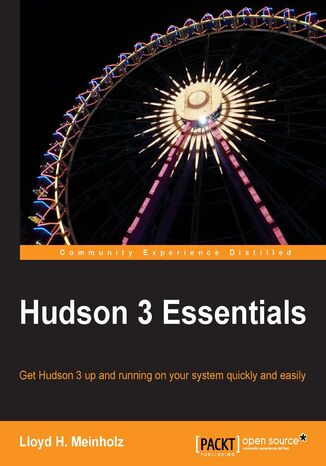
Hudson 3 Essentials. Here is a book that makes life easier for Java developers or administrators by teaching you how to automate application testing using Hudson 3. Fast-paced and hands-on, the guide covers everything from installation to writing plugins
Ebook
Continuous integration (CI) with automated test execution has been widely adopted in recent years. The concept behind CI has changed how companies look at Build Management, Release Management, Deployment Automation, and Test Orchestration. Hudson is a CI solution that provides executives, business managers, software developers, and architects with a better sense of the development progress and code quality of projects throughout their development life cycle.A fast-paced and hands-on introduction to the key features of Hudson 3. You will be introduced to tools that can be used to improve the quality of software development projects. You will also learn how to install and secure Hudson in a variety of IT environments. Staring with a brief introduction to Hudson and how it helps many IT organizations deliver high quality software, Hudson 3 Essentials will show you how Hudson can be installed and deployed in various environments. You will also be guided through the different methods of securing your Hudson installation. Moving on from the basics, you will be introduced to several important Hudson plugins and learn how to extend its functionality by developing your own plugins. You will be shown how Hudson can be used to build different types of applications and how it can deploy a web application to an application server. Finally, you will discover how Hudson can be used to perform automated testing on software applications, and how to generate reports that describe the results.
- Hudson 3 Essentials
- Table of Contents
- Hudson 3 Essentials
- Credits
- About the Author
- About the Reviewers
- www.PacktPub.com
- Support files, eBooks, discount offers and more
- Why Subscribe?
- Free Access for Packt account holders
- Support files, eBooks, discount offers and more
- Preface
- What this book covers
- What you need for this book
- Who this book is for
- Conventions
- Reader feedback
- Customer support
- Downloading the example code
- Errata
- Piracy
- Questions
- 1. Why Hudson?
- Benefits of Hudson
- Hudson can improve project health
- Hudson can automate the build and deployment process
- IT roles in relation to Hudson
- Hudson plugins and integrations
- The Hudson back story
- Summary
- Benefits of Hudson
- 2. Installing and Running Hudson
- Environment variables
- Hudson prerequisites
- Downloading Hudson
- Running Hudson WAR without an application server
- Unix/Linux installation
- Tomcat installation and setup
- Deploying Hudson to Tomcat
- JBoss AS 7 installation and setup
- Deploying Hudson to JBoss AS 7
- GlassFish 4 installation and setup
- Modifying GlassFish 4 settings
- Deploying Hudson to GlassFish 4
- Hudson CI Server initial setup
- Hudson Home directory
- Summary
- 3. Configuring and Securing Hudson
- Hudson home page
- Hudson help
- Configuring Hudson
- Configuring the system
- Configuring JDK
- Configuring Ant
- Configuring Maven
- Configuring Hudson for sending e-mails
- Backing up Hudson
- Configuring security
- Hudson authentication
- Hudson authorization
- Defining a simple security policy
- Summary
- 4. Installing and Developing Hudson Plugins
- What is a plugin?
- Installing plugins
- Installing featured plugins
- Installing recommended plugins
- Installing other plugins
- Plugin configuration
- The ThinBackup plugin
- Configuring our backup strategy
- Creating a Hudson plugin
- Downloading and installing Apache Maven
- Adding the Maven HPI plugin
- Using JDK 1.6
- Creating the sample-plugin project
- Structure of the sample-plugin project
- Creating the sample-plugin HPI file
- Running the sample-plugin project
- Creating a sample job
- What happened?
- How did that happen?
- What else can I do?
- Deploying sample-plugin to our Hudson installation
- The sample-plugin project source code on Github
- Summary
- 5. Building and Delivering with Hudson
- Using Maven to build a sample project
- Creating a free-style software job for the Maven job
- Configuring Source Code Management for the Maven job
- Configuring the build step for the Maven job
- Saving the Maven job
- Manually building the Maven job
- The Hudson home directory structure
- Using Gradle to build a sample project
- Creating a free-style software job for the Gradle job
- Configuring Source Code Management for the Gradle job
- Saving the Gradle job
- Manually building the Gradle job
- Using Grails to build a sample project
- Creating a free-style software job for the Grails job
- Configuring Source Code Management for the Grails job
- Installing the Grails Hudson 3 plugin
- Downloading and configuring Grails
- Configuring the build step for the Grails job
- Saving the Grails job
- Manually building the Grails job
- Deploying a WAR file to an application server
- Installing the Deploy to container Plugin and Copy Artifact Plugin
- Reconfiguring Tomcat
- Configuring the Deploy build step
- Executing and validating the job
- Performing a custom action with a Groovy script
- Configuring Groovy
- Adding a Groovy build step to the job
- The testScript.groovy Groovy script
- Summary
- Using Maven to build a sample project
- 6. Testing and Reporting with Hudson
- The hudsonDemoProject
- Creating a free-style software job
- Configuring Source Code Management
- The project layout
- Generating and publishing Javadoc
- Configuring a post-build action for the hudsonDemoProject job
- Running and publishing JUnit test reports
- Updating the Gradle build step for the hudsonDemoProject job
- Configuring a post-build action
- Static source code analysis
- PMD
- FindBugs
- Checkstyle
- More about the Gradle build file
- Updating the Gradle build step
- Configuring post-build actions for the hudsonDemoProject job
- Building and analyzing the results for the hudsonDemoProject
- Trend analysis of hudsonDemoProject
- Summary
- The hudsonDemoProject
- 7. Upgrading Hudson and the Team Concept feature
- Checking Hudson and plugin upgrade availability
- Backing up Hudson
- Upgrading Hudson automatically
- Installing a new standalone Hudson WAR file
- Installing a new Hudson WAR file on Tomcat
- Installing a new Hudson WAR file on JBoss AS 7
- Installing a new Hudson WAR file on GlassFish 4
- Team Concept
- Creating new users
- Configuring team-based authorization
- Creating teams
- Adding members to teams
- Creating new jobs
- Assigning jobs to teams
- Verifying job visibility
- Summary
- A. Online Resources
- Software downloads
- Hudson resources
- Application server resources
- Hudson 3 Essentials book projects
- Index
- Title: Hudson 3 Essentials. Here is a book that makes life easier for Java developers or administrators by teaching you how to automate application testing using Hudson 3. Fast-paced and hands-on, the guide covers everything from installation to writing plugins
- Author: Lloyd H. Meinholz
- Original title: Hudson 3 Essentials. Here is a book that makes life easier for Java developers or administrators by teaching you how to automate application testing using Hudson 3. Fast-paced and hands-on, the guide covers everything from installation to writing plugins.
- ISBN: 9781783280568, 9781783280568
- Date of issue: 2013-12-11
- Format: Ebook
- Item ID: e_3bbe
- Publisher: Packt Publishing
