Kategorien
E-Books
-
Wirtschaft
- Bitcoin
- Geschäftsfrau
- Coaching
- Controlling
- E-Business
- Ökonomie
- Finanzen
- Börse und Investitionen
- Persönliche Kompetenzen
- Computer im Büro
- Kommunikation und Verhandlungen
- Kleines Unternehmen
- Marketing
- Motivation
- Multimedia-Training
- Immobilien
- Überzeugung und NLP
- Steuern
- Sozialpolitik
- Handbȕcher
- Präsentationen
- Führung
- Public Relation
- Berichte, Analysen
- Geheimnis
- Social Media
- Verkauf
- Start-up
- Ihre Karriere
- Management
- Projektmanagement
- Personal (HR)
-
Für Kinder
-
Für Jugendliche
-
Bildung
-
Enzyklopädien, Wörterbücher
-
E-Presse
- Architektura i wnętrza
- Sicherheit und Gesundheit am Arbeitsplatz
- Biznes i Ekonomia
- Haus und Garten
- E-Business
- Ekonomia i finanse
- Esoterik
- Finanzen
- Persönliche Finanzen
- Unternehmen
- Fotografie
- Informatik
- HR und Gehaltsabrechnung
- Frauen
- Computer, Excel
- Buchhaltung
- Kultur und Literatur
- Wissenschaftlich und akademisch
- Umweltschutz
- meinungsbildend
- Bildung
- Steuern
- Reisen
- Psychologie
- Religion
- Landwirtschaft
- Buch- und Pressemarkt
- Transport und Spedition
- Gesundheit und Schönheit
-
Geschichte
-
Informatik
- Office-Programme
- Datenbank
- Bioinformatik
- IT Branche
- CAD/CAM
- Digital Lifestyle
- DTP
- Elektronik
- Digitale Fotografie
- Computergrafik
- Spiele
- Hacking
- Hardware
- IT w ekonomii
- Wissenschaftliche Pakete
- Schulbücher
- Computergrundlagen
- Programmierung
- Mobile-Programmierung
- Internet-Server
- Computernetzwerke
- Start-up
- Betriebssysteme
- Künstliche Inteligenz
- Technik für Kinder
- Webmaster
-
Andere
-
Fremdsprachen lernen
-
Kultur und Kunst
-
Lektüre
-
Literatur
- Anthologien
- Ballade
- Biografien und Autobiografien
- Für Erwachsene
- Drama
- Tagebücher, Memoiren, Briefe
- Epos
- Essay
- Science Fiction
- Felietonys
- Fiktion
- Humor, Satire
- Andere
- Klassisch
- Krimi
- Sachbücher
- Belletristik
- Mity i legendy
- Nobelpreisträger
- Kurzgeschichten
- Gesellschaftlich
- Okultyzm i magia
- Erzählung
- Erinnerungen
- Reisen
- Gedicht
- Poesie
- Politik
- Populärwissenschaftlich
- Roman
- Historischer Roman
- Prosa
- Abenteuer
- Journalismus
- Reportage
- Romans i literatura obyczajowa
- Sensation
- Thriller, Horror
- Interviews und Erinnerungen
-
Naturwissenschaften
-
Sozialwissenschaften
-
Schulbücher
-
Populärwissenschaft und akademisch
- Archäologie
- Bibliotekoznawstwo
- Filmwissenschaft
- Philologie
- Polnische Philologie
- Philosophie
- Finanse i bankowość
- Erdkunde
- Wirtschaft
- Handel. Weltwirtschaft
- Geschichte und Archäologie
- Kunst- und Architekturgeschichte
- Kulturwissenschaft
- Linguistik
- Literaturwissenschaft
- Logistik
- Mathematik
- Medizin
- Geisteswissenschaften
- Pädagogik
- Lehrmittel
- Populärwissenschaftlich
- Andere
- Psychologie
- Soziologie
- Theatrologie
- Teologie
- Theorien und Wirtschaftswissenschaften
- Transport i spedycja
- Sportunterricht
- Zarządzanie i marketing
-
Handbȕcher
-
Spielanleitungen
-
Professioneller und fachkundige Leitfaden
-
Jura
- Sicherheit und Gesundheit am Arbeitsplatz
- Geschichte
- Verkehrsregeln. Führerschein
- Rechtswissenschaften
- Gesundheitswesen
- Allgemeines. Wissenskompendium
- akademische Bücher
- Andere
- Bau- und Wohnungsrecht
- Zivilrecht
- Finanzrecht
- Wirtschaftsrecht
- Wirtschafts- und Handelsrecht
- Strafrecht
- Strafrecht. Kriminelle Taten. Kriminologie
- Internationales Recht
- Internationales und ausländisches Recht
- Gesundheitsschutzgesetz
- Bildungsrecht
- Steuerrecht
- Arbeits- und Sozialversicherungsrecht
- Öffentliches, Verfassungs- und Verwaltungsrecht
- Familien- und Vormundschaftsrecht
- Agrarrecht
- Sozialrecht, Arbeitsrecht
- EU-Recht
- Industrie
- Agrar- und Umweltschutz
- Wörterbücher und Enzyklopädien
- Öffentliche Auftragsvergabe
- Management
-
Führer und Reisen
- Afrika
- Alben
- Südamerika
- Mittel- und Nordamerika
- Australien, Neuseeland, Ozeanien
- Österreich
- Asien
- Balkan
- Naher Osten
- Bulgarien
- China
- Kroatien
- Tschechische Republik
- Dänemark
- Ägypten
- Estland
- Europa
- Frankreich
- Berge
- Griechenland
- Spanien
- Niederlande
- Island
- Litauen
- Lettland
- Mapy, Plany miast, Atlasy
- Miniführer
- Deutschland
- Norwegen
- Aktive Reisen
- Polen
- Portugal
- Andere
- Przewodniki po hotelach i restauracjach
- Russland
- Rumänien
- Slowakei
- Slowenien
- Schweiz
- Schweden
- Welt
- Türkei
- Ukraine
- Ungarn
- Großbritannien
- Italien
-
Psychologie
- Lebensphilosophien
- Kompetencje psychospołeczne
- zwischenmenschliche Kommunikation
- Mindfulness
- Allgemeines
- Überzeugung und NLP
- Akademische Psychologie
- Psychologie von Seele und Geist
- Arbeitspsychologie
- Relacje i związki
- Elternschafts- und Kinderpsychologie
- Problemlösung
- Intellektuelle Entwicklung
- Geheimnis
- Sexualität
- Verführung
- Aussehen ind Image
- Lebensphilosophien
-
Religion
-
Sport, Fitness, Diäten
-
Technik und Mechanik
Hörbücher
-
Wirtschaft
- Bitcoin
- Geschäftsfrau
- Coaching
- Controlling
- E-Business
- Ökonomie
- Finanzen
- Börse und Investitionen
- Persönliche Kompetenzen
- Kommunikation und Verhandlungen
- Kleines Unternehmen
- Marketing
- Motivation
- Immobilien
- Überzeugung und NLP
- Steuern
- Sozialpolitik
- Handbȕcher
- Präsentationen
- Führung
- Public Relation
- Geheimnis
- Social Media
- Verkauf
- Start-up
- Ihre Karriere
- Management
- Projektmanagement
- Personal (HR)
-
Für Kinder
-
Für Jugendliche
-
Bildung
-
Enzyklopädien, Wörterbücher
-
E-Presse
-
Geschichte
-
Informatik
-
Andere
-
Fremdsprachen lernen
-
Kultur und Kunst
-
Lektüre
-
Literatur
- Anthologien
- Ballade
- Biografien und Autobiografien
- Für Erwachsene
- Drama
- Tagebücher, Memoiren, Briefe
- Epos
- Essay
- Science Fiction
- Felietonys
- Fiktion
- Humor, Satire
- Andere
- Klassisch
- Krimi
- Sachbücher
- Belletristik
- Mity i legendy
- Nobelpreisträger
- Kurzgeschichten
- Gesellschaftlich
- Okultyzm i magia
- Erzählung
- Erinnerungen
- Reisen
- Poesie
- Politik
- Populärwissenschaftlich
- Roman
- Historischer Roman
- Prosa
- Abenteuer
- Journalismus
- Reportage
- Romans i literatura obyczajowa
- Sensation
- Thriller, Horror
- Interviews und Erinnerungen
-
Naturwissenschaften
-
Sozialwissenschaften
-
Populärwissenschaft und akademisch
- Archäologie
- Philosophie
- Wirtschaft
- Handel. Weltwirtschaft
- Geschichte und Archäologie
- Kunst- und Architekturgeschichte
- Kulturwissenschaft
- Literaturwissenschaft
- Mathematik
- Medizin
- Geisteswissenschaften
- Pädagogik
- Lehrmittel
- Populärwissenschaftlich
- Andere
- Psychologie
- Soziologie
- Teologie
- Zarządzanie i marketing
-
Handbȕcher
-
Professioneller und fachkundige Leitfaden
-
Jura
-
Führer und Reisen
-
Psychologie
- Lebensphilosophien
- zwischenmenschliche Kommunikation
- Mindfulness
- Allgemeines
- Überzeugung und NLP
- Akademische Psychologie
- Psychologie von Seele und Geist
- Arbeitspsychologie
- Relacje i związki
- Elternschafts- und Kinderpsychologie
- Problemlösung
- Intellektuelle Entwicklung
- Geheimnis
- Sexualität
- Verführung
- Aussehen ind Image
- Lebensphilosophien
-
Religion
-
Sport, Fitness, Diäten
-
Technik und Mechanik
Videokurse
-
Datenbank
-
Big Data
-
Biznes, ekonomia i marketing
-
Cybersicherheit
-
Data Science
-
DevOps
-
Für Kinder
-
Elektronik
-
Grafik / Video / CAX
-
Spiele
-
Microsoft Office
-
Entwicklungstools
-
Programmierung
-
Persönliche Entwicklung
-
Computernetzwerke
-
Betriebssysteme
-
Softwaretest
-
Mobile Geräte
-
UX/UI
-
Web development
-
Management
Podcasts
- E-Books
- Windows
- Powershell
- Learning PowerCLI. Automate your Vmware vSphere environment by learning how to install and use PowerCLI. This book takes a practical tutorial approach that will have you automating your daily routine tasks in no time
Details zum E-Book
Einloggen, wenn Sie am Inhalt des Artikels interessiert sind.
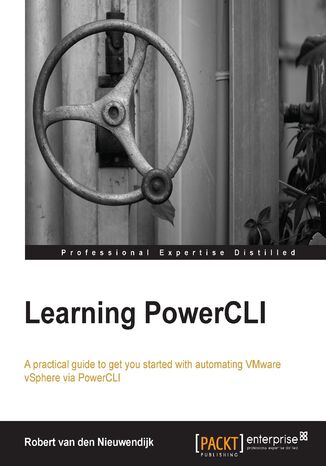
Learning PowerCLI. Automate your Vmware vSphere environment by learning how to install and use PowerCLI. This book takes a practical tutorial approach that will have you automating your daily routine tasks in no time
E-book
- Learning PowerCLI
- Table of Contents
- Learning PowerCLI
- Credits
- About the Author
- About the Reviewers
- www.PacktPub.com
- Support files, eBooks, discount offers and more
- Why Subscribe?
- Free Access for Packt account holders
- Instant Updates on New Packt Books
- Support files, eBooks, discount offers and more
- Preface
- What this book covers
- What you need for this book
- Who this book is for
- Conventions
- Reader feedback
- Customer support
- Downloading the example code
- Errata
- Piracy
- Questions
- 1. Introduction to PowerCLI
- Downloading and installing PowerCLI
- Downloading PowerCLI
- Installing PowerCLI
- Modifying the PowerShell execution policy
- Connecting and disconnecting servers
- Connecting to a server
- Connecting to multiple servers
- Suppressing certificate warnings
- Disconnecting from a server
- Retrieving the PowerCLI configuration
- Using the credential store
- Retrieving a list of all of your virtual machines
- Suppressing displaying deprecated warnings
- Using wildcard characters
- Filtering objects
- Using comparison operators
- Using aliases
- Retrieving a list of all of your hosts
- Displaying the output in a grid view
- Summary
- Downloading and installing PowerCLI
- 2. Learning Basic PowerCLI Concepts
- Using the Get-Command, Get-Help, and Get-Member cmdlets
- Using Get-Command
- Using Get-VICommand
- Using Get-Help
- Using Get-PowerCLIHelp
- Using Get-PowerCLICommunity
- Using Get-Member
- Using providers and PSDrives
- Using providers
- Using PSDrives
- Using the vSphere PowerCLI Inventory Provider
- Using the vSphere PowerCLI Datastore Provider
- Copying files between a datastore and your PC
- Using arrays and hash tables
- Creating calculated properties
- Using raw API objects with ExtensionData or Get-View
- Using the ExtensionData property
- Using the Get-View cmdlet
- Using Managed Object References
- Using the Get-VIObjectByVIView cmdlet
- Extending PowerCLI objects with the New-VIProperty cmdlet
- Working with vSphere folders
- Summary
- Using the Get-Command, Get-Help, and Get-Member cmdlets
- 3. Working with Objects in PowerShell
- Using objects, properties, and methods
- Using methods
- Expanding variables and subexpressions in strings
- Understanding what expands a string
- Expanding a string when it is used
- Using here-strings
- Using the pipeline
- Using the ByValue parameter binding
- Using the ByPropertyName parameter binding
- Using the PowerShell object cmdlets
- Using the Select-Object cmdlet
- Using the Where-Object cmdlet
- Using the ForEach-Object cmdlet
- Using the Sort-Object cmdlet
- Using the Measure-Object cmdlet
- Rounding a value
- Using the Group-Object cmdlet
- Using the Compare-Object cmdlet
- Using the Tee-Object cmdlet
- Creating your own objects
- Using the New-Object cmdlet
- Using a hash table to create an object
- Creating objects using the Select-Object cmdlet
- Adding properties to an object with Add-Member
- Using type declarations
- Using COM objects
- Summary
- Using objects, properties, and methods
- 4. Managing vSphere Hosts with PowerCLI
- Adding a host to a VMware vCenter Server
- Creating a datacenter
- Creating a cluster
- Adding a host
- Enabling and disabling maintenance mode
- Working with host profiles
- Creating a host profile
- Attaching the host profile to a cluster or a host
- Testing the host profile for compliance
- Applying a host profile to a host or cluster
- Using host profile answer files
- Exporting a host profile
- Importing a host profile
- Working with host services
- Retrieving information about host services
- Starting a host service
- Stopping a host service
- Restarting a host service
- Modifying the startup policy of a host service
- Configuring the host firewall
- Getting the host firewall default policy
- Modifying the host firewall default policy
- Getting the host firewall exceptions
- Modifying a host firewall exception
- Configuring vSphere Image Builder and Auto Deploy
- Configuring Image Builder
- Configuring Auto Deploy
- Using esxcli from PowerCLI
- Listing all of the available esxcli commands
- Using the vSphere CLI commands from PowerCLI
- Removing a host from the VMware vCenter Server
- Summary
- Adding a host to a VMware vCenter Server
- 5. Managing Virtual Machines with PowerCLI
- Creating a virtual machine
- Creating a virtual machine from scratch
- Creating a virtual machine from a template
- Cloning a virtual machine
- Registering a virtual machine
- Using OS customization specifications
- Starting and stopping a virtual machine
- Starting a virtual machine
- Suspending a virtual machine
- Shutting down a virtual machines guest operating system
- Stopping a virtual machine
- Modifying the settings of a virtual machine
- Using the VMware vSphere API
- Adding devices to a virtual machine
- Adding a hard disk
- Adding a SCSI controller
- Adding a network adapter
- Adding a floppy drive
- Adding a CD drive
- Modifying devices added to a virtual machine
- Modifying a hard disk
- Moving a hard disk to another datastore
- Modifying a SCSI controller
- Modifying a network adapter
- Modifying a floppy drive
- Modifying a CD drive
- Modifying a hard disk
- Removing devices from a virtual machine
- Removing a hard disk
- Removing a network adapter
- Removing a floppy drive
- Removing a CD drive
- Converting a virtual machine into a template
- Converting a template into a virtual machine
- Modifying the name of a template
- Removing a template
- Moving a virtual machine to another folder, host, cluster, resource pool, or datastore
- Updating the VMware Tools
- Using the Update-Tools cmdlet
- Enabling the "Check and upgrade VMware Tools before each power on" checkbox
- Upgrading virtual machine compatibility
- Using snapshots
- Creating snapshots
- Retrieving snapshots
- Reverting to a snapshot
- Modifying snapshots
- Removing snapshots
- Running commands on the guest OS
- Configuring Fault Tolerance
- Turning Fault Tolerance on
- Turning Fault Tolerance off
- Opening the console of a virtual machine
- Removing a virtual machine
- Summary
- Creating a virtual machine
- 6. Managing Virtual Networks with PowerCLI
- Using vSphere Standard Switches
- Creating vSphere Standard Switches
- Configuring vSphere Standard Switches
- Adding network adapters to a switch
- Removing vSphere Standard Switches
- Using host network adapters
- Creating host network adapters
- Retrieving host network adapters
- Configuring host network adapters
- Configuring network speed and the duplex setting
- Configuring the management network
- Configuring vMotion
- Removing host network adapters
- Configuring NIC Teaming
- Using standard port groups
- Creating standard port groups
- Configuring standard port groups
- Removing standard port groups
- Using vSphere Distributed Switches
- Creating vSphere Distributed Switches
- Creating a new vSphere Distributed Switch from scratch
- Cloning a vSphere Distributed Switch
- Creating a vSphere Distributed Switch from an export
- Retrieving vSphere Distributed Switches
- Configuring vSphere Distributed Switches
- Rolling back the configuration of a vSphere Distributed Switch
- Importing the configuration of a vSphere Distributed Switch from a backup
- Upgrading a vSphere Distributed Switch
- Adding hosts to vSphere Distributed Switches
- Adding host physical network adapters to a vSphere Distributed Switch
- Removing host physical network adapters from a vSphere Distributed Switch
- Removing hosts from a vSphere Distributed Switch
- Exporting the configuration of vSphere Distributed Switches
- Creating vSphere Distributed Switches
- Removing vSphere Distributed Switches
- Using distributed virtual port groups
- Creating distributed virtual port groups
- Creating distributed virtual port groups from a reference group
- Creating distributed virtual port groups from an export
- Configuring distributed virtual port groups
- Renaming a distributed virtual port group
- Rolling back the configuration of a distributed virtual port group
- Restoring the configuration of a distributed virtual port group
- Configuring Network I/O Control
- Enabling Network I/O Control
- Disabling Network I/O Control
- Exporting the configuration of distributed virtual port groups
- Migrating a host network adapter from a standard port group to a distributed port group
- Removing distributed virtual port groups
- Creating distributed virtual port groups
- Configuring host networking
- Configuring the network of a virtual machine
- Summary
- Using vSphere Standard Switches
- 7. Managing Storage with PowerCLI
- Rescanning for new storage devices
- Creating datastores
- Creating NFS datastores
- Getting SCSI LUNs
- Creating VMFS datastores
- Creating software iSCSI VMFS datastores
- Retrieving datastores
- Setting the multipathing policy
- Configuring the vmhba paths to a SCSI device
- Retrieving the vmhba paths to a SCSI device
- Modifying the vmhba paths to a SCSI device
- Working with Raw Device Mappings
- Configuring Storage I/O Control
- Retrieving Storage I/O Control settings
- Configuring Storage DRS
- Creating a Datastore Cluster
- Retrieving Datastore Clusters
- Modifying Datastore Clusters
- Adding datastores to a Datastore Cluster
- Retrieving the datastores in a Datastore Cluster
- Removing datastores from a Datastore Cluster
- Removing Datastore Clusters
- Upgrading datastores to VMFS-5
- Removing datastores
- Summary
- 8. Managing High Availability and Clustering with PowerCLI
- Creating vSphere HA and DRS clusters
- Retrieving clusters
- Retrieving the HA master or primary hosts
- Retrieving cluster configuration issues
- Modifying cluster settings
- Disabling HA
- Disabling or enabling host monitoring
- Associating a host profile with a cluster
- Enabling VM and application monitoring
- Configuring the heartbeat datastore selection policy
- Moving hosts to clusters
- Moving clusters
- Using DRS rules
- Creating VM-VM DRS rules
- Creating VM-Host DRS rules
- Creating virtual machines DRS groups
- Creating hosts DRS groups
- Retrieving DRS groups
- Modifying DRS groups
- Adding virtual machines to a DRS group
- Removing virtual machines from a DRS group
- Removing DRS groups
- Creating virtual machines to hosts DRS rules
- Retrieving DRS rules
- Modifying DRS rules
- Removing DRS rules
- Using DRS recommendations
- Using resource pools
- Creating resource pools
- Retrieving resource pools
- Modifying resource pools
- Moving resource pools
- Configuring resource allocation between virtual machines
- Removing resource pools
- Using Distributed Power Management (DPM)
- Enabling DPM
- Configuring hosts for DPM
- Testing hosts for DPM
- Putting hosts in standby mode
- Starting hosts
- Retrieving the DPM configuration of a cluster
- Disabling DPM
- Removing clusters
- Summary
- 9. Managing vCenter with PowerCLI
- Working with roles and permissions
- Retrieving privileges
- Using roles
- Creating roles
- Retrieving roles
- Modifying roles
- Removing roles
- Using permissions
- Creating permissions
- Retrieving permissions
- Modifying permissions
- Removing permissions
- Managing licenses
- Adding license keys to the license inventory
- Retrieving license keys from the license inventory
- Removing license keys from the license inventory
- Assigning licenses to hosts
- Retrieving assigned licenses
- Removing assigned license keys from hosts
- Using the LicenseDataManager
- Associating license keys with host containers
- Applying the associated license key to all the hosts in the container
- Retrieving license key associations
- Retrieving all of the license key associations to the host containers in your environment
- Retrieving the license keys associated with a specific host container
- Retrieving the effective license key of a host container
- Modifying license key associations
- Removing license key associations
- Configuring alarms
- Retrieving alarm definitions
- Modifying alarm definitions
- Creating alarm actions
- Configuring the vCenter Server mail server and sender settings
- Retrieving alarm actions
- Removing alarm actions
- Creating alarm action triggers
- Retrieving alarm action triggers
- Removing alarm action triggers
- Retrieving events
- Summary
- Working with roles and permissions
- 10. Reporting with PowerCLI
- Retrieving log files
- Creating log bundles
- Performance reporting
- Retrieving the statistical intervals
- Retrieving performance statistics
- Retrieving metric IDs
- Exporting reports to CSV files
- Generating HTML reports
- Sending reports by e-mail
- Reporting the health of your vSphere environment with vCheck
- Using PowerGUI
- Summary
- Index
- Titel: Learning PowerCLI. Automate your Vmware vSphere environment by learning how to install and use PowerCLI. This book takes a practical tutorial approach that will have you automating your daily routine tasks in no time
- Autor: Robert van den Nieuwendijk
- Originaler Titel: Learning PowerCLI. Automate your Vmware vSphere environment by learning how to install and use PowerCLI. This book takes a practical tutorial approach that will have you automating your daily routine tasks in no time.
- ISBN: 9781782170174, 9781782170174
- Veröffentlichungsdatum: 2014-02-14
- Format: E-book
- Artikelkennung: e_3bc8
- Verleger: Packt Publishing
