Categories
Ebooks
-
Business and economy
- Bitcoin
- Businesswoman
- Coaching
- Controlling
- E-business
- Economy
- Finances
- Stocks and investments
- Personal competence
- Computer in the office
- Communication and negotiation
- Small company
- Marketing
- Motivation
- Multimedia trainings
- Real estate
- Persuasion and NLP
- Taxes
- Social policy
- Guides
- Presentations
- Leadership
- Public Relation
- Reports, analyses
- Secret
- Social Media
- Sales
- Start-up
- Your career
- Management
- Project management
- Human Resources
-
For children
-
For youth
-
Education
-
Encyclopedias, dictionaries
-
E-press
- Architektura i wnętrza
- Health and Safety
- Biznes i Ekonomia
- Home and garden
- E-business
- Ekonomia i finanse
- Esoterecism
- Finances
- Personal finance
- Business
- Photography
- Computer science
- HR & Payroll
- For women
- Computers, Excel
- Accounts
- Culture and literature
- Scientific and academic
- Environmental protection
- Opinion-forming
- Education
- Taxes
- Travelling
- Psychology
- Religion
- Agriculture
- Book and press market
- Transport and Spedition
- Healthand beauty
-
History
-
Computer science
- Office applications
- Data bases
- Bioinformatics
- IT business
- CAD/CAM
- Digital Lifestyle
- DTP
- Electronics
- Digital photography
- Computer graphics
- Games
- Hacking
- Hardware
- IT w ekonomii
- Scientific software package
- School textbooks
- Computer basics
- Programming
- Mobile programming
- Internet servers
- Computer networks
- Start-up
- Operational systems
- Artificial intelligence
- Technology for children
- Webmastering
-
Other
-
Foreign languages
-
Culture and art
-
School reading books
-
Literature
- Antology
- Ballade
- Biographies and autobiographies
- For adults
- Dramas
- Diaries, memoirs, letters
- Epic, epopee
- Essay
- Fantasy and science fiction
- Feuilletons
- Work of fiction
- Humour and satire
- Other
- Classical
- Crime fiction
- Non-fiction
- Fiction
- Mity i legendy
- Nobelists
- Novellas
- Moral
- Okultyzm i magia
- Short stories
- Memoirs
- Travelling
- Narrative poetry
- Poetry
- Politics
- Popular science
- Novel
- Historical novel
- Prose
- Adventure
- Journalism, publicism
- Reportage novels
- Romans i literatura obyczajowa
- Sensational
- Thriller, Horror
- Interviews and memoirs
-
Natural sciences
-
Social sciences
-
School textbooks
-
Popular science and academic
- Archeology
- Bibliotekoznawstwo
- Cinema studies
- Philology
- Polish philology
- Philosophy
- Finanse i bankowość
- Geography
- Economy
- Trade. World economy
- History and archeology
- History of art and architecture
- Cultural studies
- Linguistics
- Literary studies
- Logistics
- Maths
- Medicine
- Humanities
- Pedagogy
- Educational aids
- Popular science
- Other
- Psychology
- Sociology
- Theatre studies
- Theology
- Economic theories and teachings
- Transport i spedycja
- Physical education
- Zarządzanie i marketing
-
Guides
-
Game guides
-
Professional and specialist guides
-
Law
- Health and Safety
- History
- Road Code. Driving license
- Law studies
- Healthcare
- General. Compendium of knowledge
- Academic textbooks
- Other
- Construction and local law
- Civil law
- Financial law
- Economic law
- Economic and trade law
- Criminal law
- Criminal law. Criminal offenses. Criminology
- International law
- International law
- Health care law
- Educational law
- Tax law
- Labor and social security law
- Public, constitutional and administrative law
- Family and Guardianship Code
- agricultural law
- Social law, labour law
- European Union law
- Industry
- Agricultural and environmental
- Dictionaries and encyclopedia
- Public procurement
- Management
-
Tourist guides and travel
- Africa
- Albums
- Southern America
- North and Central America
- Australia, New Zealand, Oceania
- Austria
- Asia
- Balkans
- Middle East
- Bulgary
- China
- Croatia
- The Czech Republic
- Denmark
- Egipt
- Estonia
- Europe
- France
- Mountains
- Greece
- Spain
- Holand
- Iceland
- Lithuania
- Latvia
- Mapy, Plany miast, Atlasy
- Mini travel guides
- Germany
- Norway
- Active travelling
- Poland
- Portugal
- Other
- Przewodniki po hotelach i restauracjach
- Russia
- Romania
- Slovakia
- Slovenia
- Switzerland
- Sweden
- World
- Turkey
- Ukraine
- Hungary
- Great Britain
- Italy
-
Psychology
- Philosophy of life
- Kompetencje psychospołeczne
- Interpersonal communication
- Mindfulness
- General
- Persuasion and NLP
- Academic psychology
- Psychology of soul and mind
- Work psychology
- Relacje i związki
- Parenting and children psychology
- Problem solving
- Intellectual growth
- Secret
- Sexapeal
- Seduction
- Appearance and image
- Philosophy of life
-
Religion
-
Sport, fitness, diets
-
Technology and mechanics
Audiobooks
-
Business and economy
- Bitcoin
- Businesswoman
- Coaching
- Controlling
- E-business
- Economy
- Finances
- Stocks and investments
- Personal competence
- Communication and negotiation
- Small company
- Marketing
- Motivation
- Real estate
- Persuasion and NLP
- Taxes
- Social policy
- Guides
- Presentations
- Leadership
- Public Relation
- Secret
- Social Media
- Sales
- Start-up
- Your career
- Management
- Project management
- Human Resources
-
For children
-
For youth
-
Education
-
Encyclopedias, dictionaries
-
E-press
-
History
-
Computer science
-
Other
-
Foreign languages
-
Culture and art
-
School reading books
-
Literature
- Antology
- Ballade
- Biographies and autobiographies
- For adults
- Dramas
- Diaries, memoirs, letters
- Epic, epopee
- Essay
- Fantasy and science fiction
- Feuilletons
- Work of fiction
- Humour and satire
- Other
- Classical
- Crime fiction
- Non-fiction
- Fiction
- Mity i legendy
- Nobelists
- Novellas
- Moral
- Okultyzm i magia
- Short stories
- Memoirs
- Travelling
- Poetry
- Politics
- Popular science
- Novel
- Historical novel
- Prose
- Adventure
- Journalism, publicism
- Reportage novels
- Romans i literatura obyczajowa
- Sensational
- Thriller, Horror
- Interviews and memoirs
-
Natural sciences
-
Social sciences
-
Popular science and academic
-
Guides
-
Professional and specialist guides
-
Law
-
Tourist guides and travel
-
Psychology
- Philosophy of life
- Interpersonal communication
- Mindfulness
- General
- Persuasion and NLP
- Academic psychology
- Psychology of soul and mind
- Work psychology
- Relacje i związki
- Parenting and children psychology
- Problem solving
- Intellectual growth
- Secret
- Sexapeal
- Seduction
- Appearance and image
- Philosophy of life
-
Religion
-
Sport, fitness, diets
-
Technology and mechanics
Videocourses
-
Data bases
-
Big Data
-
Biznes, ekonomia i marketing
-
Cybersecurity
-
Data Science
-
DevOps
-
For children
-
Electronics
-
Graphics/Video/CAX
-
Games
-
Microsoft Office
-
Development tools
-
Programming
-
Personal growth
-
Computer networks
-
Operational systems
-
Software testing
-
Mobile devices
-
UX/UI
-
Web development
-
Management
Podcasts
- Ebooks
- Games
- Game programming
- Grome Terrain Modeling with Ogre3D, UDK, and Unity3D. Create massive terrains and export them to the most popular game engines
E-book details
Log in, If you're interested in the contents of the item.
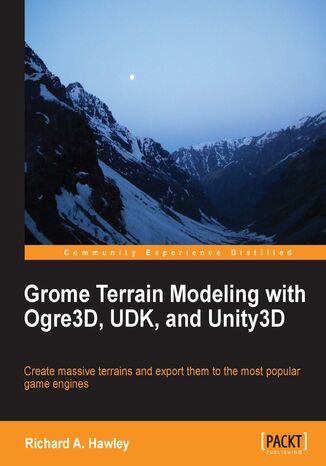
Grome Terrain Modeling with Ogre3D, UDK, and Unity3D. Create massive terrains and export them to the most popular game engines
Ebook
- Grome Terrain Modeling with Ogre3D, UDK, and Unity3D
- Table of Contents
- Grome Terrain Modeling with Ogre3D, UDK, and Unity3D
- Credits
- About the Author
- About the Reviewers
- www.PacktPub.com
- Support files, eBooks, discount offers and more
- Why Subscribe?
- Free Access for Packt account holders
- Support files, eBooks, discount offers and more
- Preface
- What this book covers
- What you need for this book
- Who this book is for
- Conventions
- Reader feedback
- Customer support
- Downloading the example code
- Errata
- Piracy
- Questions
- 1. Creating Virtual Landscapes
- Describing a world in data
- Heightmaps are common ground
- Texture sizes
- The huge world problem
- Floating point precision
- Depth buffer precision
- Planning our first project the brief
- Starting GROME
- Summary
- Describing a world in data
- 2. GROME Workspace
- Viewports
- Selecting objects
- Workspace panel
- Workspace tab
- Scene tab
- Layer stack
- Layer type selector
- Selection filter
- Tools panel
- Workflow/creation path
- Zones
- Know the dimensions
- Zone splitter
- Example volcano island
- Splitting zones
- Creating a simple procedural heightmap
- Summary
- Viewports
- 3. Heightmaps
- Modifier toolsets
- Heightmap toolset
- Elevation
- SurfInfo
- Erosion and FLErosion
- HmapImport
- Resampler
- HSmooth
- HmapStamp
- ObjLevel
- Simplify
- Heightmap Brush toolset
- Elevation
- Smudge
- Smooth
- Clone
- Fractals, hills, mountains, and dunes
- Procedural Heightmap toolset
- PDeposition
- FractalNoise and FractalDunes
- Heightmap toolset
- Example the Heightmap layer stack
- Heightmap layer operations
- Merging a heightmap
- Flatten down
- Selection masks
- Example putting it together
- Our initial work plan
- Now to apply the River feature
- Brushing the shoreline
- Summary
- Modifier toolsets
- 4. Textures and Lighting
- Performance consideration for mobiles
- Working with material layers
- Assigning zones to a layer
- Color textures
- Ground holes
- Masked textures
- The texture toolset
- ColorGen tool
- Distribution Mask component
- Layers and Layers in use
- Shadowmap tool
- MaskFilter tool
- MaskGen tool
- The Base layer
- The 01 layer
- Arm 02 Texture layer
- Final Detail layer
- All done
- ColorGen tool
- Vertical texture mapping
- ColorBake tool
- NormalMap tool
- Let it snow
- The brush tools
- The package browser
- Decals
- Summary
- 5. Bring Me a Shrubbery
- Exportability of vegetation
- GROME detail objects and billboards
- The Detail layer stack
- Adding grass billboards
- Adding 3D Object details
- The Detail toolset
- Brush tool
- Mask tool
- Procedural tools
- A quick example
- A closer look at Billboard Grasses
- Blending shadowmaps with vegetation
- 3D Objects in detail layers
- The Detail layer stack
- Summary
- 6. Water, Rivers, and Roads
- Water layers
- Creating a new water layer
- Masks
- Global settings
- Waves
- Coloring
- Lighting
- Shadows on water layers
- Creating a new water layer
- Water toolset
- Generator tool
- Shoreline tool
- Creating rivers
- Creating a small stepped river feature
- Roads
- Create tool
- Adding more roads to create a network
- Adjust tool
- Configure tool
- Texturing the road
- Real road data
- Create tool
- Summary
- Water layers
- 7. Exporting to Unity, UDK, and Ogre 3D
- Unity
- Desktop PC/Mac
- Export RAW terrain
- Exporting from GROME
- Importing into Unity
- Importing Unity Splatmaps
- Convert texture to ARGBA32 format
- Unity editor script to replace splatmaps
- Mesh terrain export
- Mesh export from GROME
- Unreal Development Kit
- GROME export plugin for UDK
- Ogre3D
- OgreGraphite engine
- Exporting with GraphiTE
- Compiling the code
- Deleting zones
- Going further the edge of forever
- Summary
- Unity
- Index
- Title: Grome Terrain Modeling with Ogre3D, UDK, and Unity3D. Create massive terrains and export them to the most popular game engines
- Author: Richard A. Hawley
- Original title: Grome Terrain Modeling with Ogre3D, UDK, and Unity3D. Create massive terrains and export them to the most popular game engines
- ISBN: 9781849699402, 9781849699402
- Date of issue: 2013-02-18
- Format: Ebook
- Item ID: e_3bia
- Publisher: Packt Publishing
