Kategorien
E-Books
-
Wirtschaft
- Bitcoin
- Geschäftsfrau
- Coaching
- Controlling
- E-Business
- Ökonomie
- Finanzen
- Börse und Investitionen
- Persönliche Kompetenzen
- Computer im Büro
- Kommunikation und Verhandlungen
- Kleines Unternehmen
- Marketing
- Motivation
- Multimedia-Training
- Immobilien
- Überzeugung und NLP
- Steuern
- Sozialpolitik
- Handbȕcher
- Präsentationen
- Führung
- Public Relation
- Berichte, Analysen
- Geheimnis
- Social Media
- Verkauf
- Start-up
- Ihre Karriere
- Management
- Projektmanagement
- Personal (HR)
-
Für Kinder
-
Für Jugendliche
-
Bildung
-
Enzyklopädien, Wörterbücher
-
E-Presse
- Architektura i wnętrza
- Sicherheit und Gesundheit am Arbeitsplatz
- Biznes i Ekonomia
- Haus und Garten
- E-Business
- Ekonomia i finanse
- Esoterik
- Finanzen
- Persönliche Finanzen
- Unternehmen
- Fotografie
- Informatik
- HR und Gehaltsabrechnung
- Frauen
- Computer, Excel
- Buchhaltung
- Kultur und Literatur
- Wissenschaftlich und akademisch
- Umweltschutz
- meinungsbildend
- Bildung
- Steuern
- Reisen
- Psychologie
- Religion
- Landwirtschaft
- Buch- und Pressemarkt
- Transport und Spedition
- Gesundheit und Schönheit
-
Geschichte
-
Informatik
- Office-Programme
- Datenbank
- Bioinformatik
- IT Branche
- CAD/CAM
- Digital Lifestyle
- DTP
- Elektronik
- Digitale Fotografie
- Computergrafik
- Spiele
- Hacking
- Hardware
- IT w ekonomii
- Wissenschaftliche Pakete
- Schulbücher
- Computergrundlagen
- Programmierung
- Mobile-Programmierung
- Internet-Server
- Computernetzwerke
- Start-up
- Betriebssysteme
- Künstliche Inteligenz
- Technik für Kinder
- Webmaster
-
Andere
-
Fremdsprachen lernen
-
Kultur und Kunst
-
Lektüre
-
Literatur
- Anthologien
- Ballade
- Biografien und Autobiografien
- Für Erwachsene
- Drama
- Tagebücher, Memoiren, Briefe
- Epos
- Essay
- Science Fiction
- Felietonys
- Fiktion
- Humor, Satire
- Andere
- Klassisch
- Krimi
- Sachbücher
- Belletristik
- Mity i legendy
- Nobelpreisträger
- Kurzgeschichten
- Gesellschaftlich
- Okultyzm i magia
- Erzählung
- Erinnerungen
- Reisen
- Gedicht
- Poesie
- Politik
- Populärwissenschaftlich
- Roman
- Historischer Roman
- Prosa
- Abenteuer
- Journalismus
- Reportage
- Romans i literatura obyczajowa
- Sensation
- Thriller, Horror
- Interviews und Erinnerungen
-
Naturwissenschaften
-
Sozialwissenschaften
-
Schulbücher
-
Populärwissenschaft und akademisch
- Archäologie
- Bibliotekoznawstwo
- Filmwissenschaft
- Philologie
- Polnische Philologie
- Philosophie
- Finanse i bankowość
- Erdkunde
- Wirtschaft
- Handel. Weltwirtschaft
- Geschichte und Archäologie
- Kunst- und Architekturgeschichte
- Kulturwissenschaft
- Linguistik
- Literaturwissenschaft
- Logistik
- Mathematik
- Medizin
- Geisteswissenschaften
- Pädagogik
- Lehrmittel
- Populärwissenschaftlich
- Andere
- Psychologie
- Soziologie
- Theatrologie
- Teologie
- Theorien und Wirtschaftswissenschaften
- Transport i spedycja
- Sportunterricht
- Zarządzanie i marketing
-
Handbȕcher
-
Spielanleitungen
-
Professioneller und fachkundige Leitfaden
-
Jura
- Sicherheit und Gesundheit am Arbeitsplatz
- Geschichte
- Verkehrsregeln. Führerschein
- Rechtswissenschaften
- Gesundheitswesen
- Allgemeines. Wissenskompendium
- akademische Bücher
- Andere
- Bau- und Wohnungsrecht
- Zivilrecht
- Finanzrecht
- Wirtschaftsrecht
- Wirtschafts- und Handelsrecht
- Strafrecht
- Strafrecht. Kriminelle Taten. Kriminologie
- Internationales Recht
- Internationales und ausländisches Recht
- Gesundheitsschutzgesetz
- Bildungsrecht
- Steuerrecht
- Arbeits- und Sozialversicherungsrecht
- Öffentliches, Verfassungs- und Verwaltungsrecht
- Familien- und Vormundschaftsrecht
- Agrarrecht
- Sozialrecht, Arbeitsrecht
- EU-Recht
- Industrie
- Agrar- und Umweltschutz
- Wörterbücher und Enzyklopädien
- Öffentliche Auftragsvergabe
- Management
-
Führer und Reisen
- Afrika
- Alben
- Südamerika
- Mittel- und Nordamerika
- Australien, Neuseeland, Ozeanien
- Österreich
- Asien
- Balkan
- Naher Osten
- Bulgarien
- China
- Kroatien
- Tschechische Republik
- Dänemark
- Ägypten
- Estland
- Europa
- Frankreich
- Berge
- Griechenland
- Spanien
- Niederlande
- Island
- Litauen
- Lettland
- Mapy, Plany miast, Atlasy
- Miniführer
- Deutschland
- Norwegen
- Aktive Reisen
- Polen
- Portugal
- Andere
- Przewodniki po hotelach i restauracjach
- Russland
- Rumänien
- Slowakei
- Slowenien
- Schweiz
- Schweden
- Welt
- Türkei
- Ukraine
- Ungarn
- Großbritannien
- Italien
-
Psychologie
- Lebensphilosophien
- Kompetencje psychospołeczne
- zwischenmenschliche Kommunikation
- Mindfulness
- Allgemeines
- Überzeugung und NLP
- Akademische Psychologie
- Psychologie von Seele und Geist
- Arbeitspsychologie
- Relacje i związki
- Elternschafts- und Kinderpsychologie
- Problemlösung
- Intellektuelle Entwicklung
- Geheimnis
- Sexualität
- Verführung
- Aussehen ind Image
- Lebensphilosophien
-
Religion
-
Sport, Fitness, Diäten
-
Technik und Mechanik
Hörbücher
-
Wirtschaft
- Bitcoin
- Geschäftsfrau
- Coaching
- Controlling
- E-Business
- Ökonomie
- Finanzen
- Börse und Investitionen
- Persönliche Kompetenzen
- Kommunikation und Verhandlungen
- Kleines Unternehmen
- Marketing
- Motivation
- Immobilien
- Überzeugung und NLP
- Steuern
- Sozialpolitik
- Handbȕcher
- Präsentationen
- Führung
- Public Relation
- Geheimnis
- Social Media
- Verkauf
- Start-up
- Ihre Karriere
- Management
- Projektmanagement
- Personal (HR)
-
Für Kinder
-
Für Jugendliche
-
Bildung
-
Enzyklopädien, Wörterbücher
-
E-Presse
-
Geschichte
-
Informatik
-
Andere
-
Fremdsprachen lernen
-
Kultur und Kunst
-
Lektüre
-
Literatur
- Anthologien
- Ballade
- Biografien und Autobiografien
- Für Erwachsene
- Drama
- Tagebücher, Memoiren, Briefe
- Epos
- Essay
- Science Fiction
- Felietonys
- Fiktion
- Humor, Satire
- Andere
- Klassisch
- Krimi
- Sachbücher
- Belletristik
- Mity i legendy
- Nobelpreisträger
- Kurzgeschichten
- Gesellschaftlich
- Okultyzm i magia
- Erzählung
- Erinnerungen
- Reisen
- Poesie
- Politik
- Populärwissenschaftlich
- Roman
- Historischer Roman
- Prosa
- Abenteuer
- Journalismus
- Reportage
- Romans i literatura obyczajowa
- Sensation
- Thriller, Horror
- Interviews und Erinnerungen
-
Naturwissenschaften
-
Sozialwissenschaften
-
Populärwissenschaft und akademisch
- Archäologie
- Philosophie
- Wirtschaft
- Handel. Weltwirtschaft
- Geschichte und Archäologie
- Kunst- und Architekturgeschichte
- Kulturwissenschaft
- Literaturwissenschaft
- Mathematik
- Medizin
- Geisteswissenschaften
- Pädagogik
- Lehrmittel
- Populärwissenschaftlich
- Andere
- Psychologie
- Soziologie
- Teologie
- Zarządzanie i marketing
-
Handbȕcher
-
Professioneller und fachkundige Leitfaden
-
Jura
-
Führer und Reisen
-
Psychologie
- Lebensphilosophien
- zwischenmenschliche Kommunikation
- Mindfulness
- Allgemeines
- Überzeugung und NLP
- Akademische Psychologie
- Psychologie von Seele und Geist
- Arbeitspsychologie
- Relacje i związki
- Elternschafts- und Kinderpsychologie
- Problemlösung
- Intellektuelle Entwicklung
- Geheimnis
- Sexualität
- Verführung
- Aussehen ind Image
- Lebensphilosophien
-
Religion
-
Sport, Fitness, Diäten
-
Technik und Mechanik
Videokurse
-
Datenbank
-
Big Data
-
Biznes, ekonomia i marketing
-
Cybersicherheit
-
Data Science
-
DevOps
-
Für Kinder
-
Elektronik
-
Grafik / Video / CAX
-
Spiele
-
Microsoft Office
-
Entwicklungstools
-
Programmierung
-
Persönliche Entwicklung
-
Computernetzwerke
-
Betriebssysteme
-
Softwaretest
-
Mobile Geräte
-
UX/UI
-
Web development
-
Management
Podcasts
- E-Books
- Informatik
- Webmaster
- Creating Templates with Artisteer. Why pay for a professional website when you can do it yourself with this hands-on guide to Artisteer? With no need for HTML, web-programming, or drawing skills, this book is all you require to create fantastic CMS templates
Details zum E-Book
Einloggen, wenn Sie am Inhalt des Artikels interessiert sind.
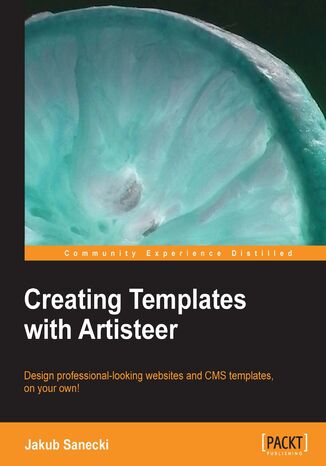
Creating Templates with Artisteer. Why pay for a professional website when you can do it yourself with this hands-on guide to Artisteer? With no need for HTML, web-programming, or drawing skills, this book is all you require to create fantastic CMS templates
E-book
Designing good looking, professional quality web templates or building your own website are rather complicated tasks, demanding a lot of technical and graphical expertise. Artisteer has changed this situation, enabling you to do it by yourself, without the need to learn skills such as HTML, web-programming languages, or drawing.Creating stunning Templates with Artisteer is a practical, step-by-step guide that will show you how you can prepare an elegant, professional looking website, on your own, using features of Artisteer. It also describes the process of designing templates for various popular CMS platforms like WordPress or Joomla!, by giving you practical hints, showing how to install those templates and how to import the content into CMS. Creating stunning Templates with Artisteer leads you through the process of designing a website, including all standard layout elements, from header to the footer, including menus and special boxes. You will learn how to prepare the templates, store them and export them in the form of ready-to-use HTML pages or packages that can be installed in various CMS platforms such as WordPress, Joomla!, Drupal, or DotNetNuke. The last part of the book shows you some tips and tricks that allow you to extend standard themes generated by Artisteer for enriching the website with image gallery, combining two menus, and more.You will learn how to create a professional quality website or CMS template on your own, with the use of Artisteer with minimal technical difficulties.
- Creating Templates with Artisteer
- Table of Contents
- Creating Templates with Artisteer
- Credits
- About the Author
- Acknowledgement
- About the Reviewer
- www.PacktPub.com
- Support files, eBooks, discount offers and more
- Why Subscribe?
- Free Access for Packt account holders
- Support files, eBooks, discount offers and more
- Preface
- What this book covers
- What you need for this book
- Who this book is for
- Conventions
- Reader feedback
- Customer support
- Downloading the example code
- Errata
- Piracy
- Questions
- 1. Meet the Artisteer
- What is Artisteer
- Artisteer versus other software tools
- Who can use Artisteer
- Hobbyists
- Designers
- Web developers and programmers
- Web development companies
- Your first template in 10 minutes
- Creating a new project
- The program interface
- The Suggestion tool
- Previewing the project
- Initial customizations
- Saving the project
- Exporting the template
- Removing the Footnote
- Summary
- 2. The Template Step-by-Step
- Templates
- The common parts of a website
- Elements
- Header
- Horizontal menu
- Vertical menu
- Content area
- Special blocks
- Footer
- Attributes
- Page width
- Typography
- Colors
- Layout
- One-column layout
- Two-column layout
- Three-column layout
- Elements
- Creating a template
- Layout
- Columns and their content
- Colors
- Background
- Pages
- Adding, removing, and renaming the pages
- Page properties
- Header
- Title and slogan
- Pictures
- Shapes
- Ordering shapes and pictures
- Flash
- Menu
- Horizontal menu
- Menu Area
- Item
- Coloring
- Levels
- No submenu (no subitems)
- One column multilevel
- One column extended
- Multi-column megamenu
- Multi-column megamenu extended
- Vertical menu
- Vertical menu behavior
- Determining the pages displayed in menus
- Horizontal menu
- Content
- Writing articles
- Inserting images
- Inserting a slideshow
- Slideshow in the content area
- Slideshow in header
- Typography
- Color theme
- Footer
- Summary
- 3. CMS Templates
- What is CMS
- Static page template versus CMS template
- Specific CMS template elements
- Post header icons
- Post footer icons
- Advanced techniques
- Displaying positions in a Joomla! template
- Additional template position in the header
- Additional template positions in the footer
- Joomla! templates
- Template Areas
- Exporting a Joomla! template
- Installing a Joomla! template
- Setting up the template
- Title and Slogan
- Horizontal menu
- Vertical menu
- Footer modification
- Importing content
- WordPress templates
- Widget areas
- Exporting a WordPress template
- Setting up the template
- Title and slogan
- Customizing the footer
- Menus
- Importing content
- Drupal
- DotNetNuke
- Content editing Artisteer or CMS
- Summary
- 4. Tips and Tricks
- Image links in a slideshow
- Removing the vertical menu from some pages
- Styling a particular module
- Styling from scratch
- Combinations with other Artisteer-generated classes
- Adding additional CSS to the project
- Another way of modifying CSS files
- Making a copy of a web page
- Adding Lightbox
- Summary
- Index
- Titel: Creating Templates with Artisteer. Why pay for a professional website when you can do it yourself with this hands-on guide to Artisteer? With no need for HTML, web-programming, or drawing skills, this book is all you require to create fantastic CMS templates
- Autor: Jakub Sanecki
- Originaler Titel: Creating Templates with Artisteer. Why pay for a professional website when you can do it yourself with this hands-on guide to Artisteer? With no need for HTML, web-programming, or drawing skills, this book is all you require to create fantastic CMS templates.
- ISBN: 9781849699426, 9781849699426
- Veröffentlichungsdatum: 2013-03-22
- Format: E-book
- Artikelkennung: e_3bjx
- Verleger: Packt Publishing
