Kategorien
-
- Bitcoin
- Geschäftsfrau
- Coaching
- Controlling
- E-Business
- Ökonomie
- Finanzen
- Börse und Investitionen
- Persönliche Kompetenzen
- Computer im Büro
- Kommunikation und Verhandlungen
- Kleines Unternehmen
- Marketing
- Motivation
- Multimedia-Training
- Immobilien
- Überzeugung und NLP
- Steuern
- Sozialpolitik
- Handbȕcher
- Präsentationen
- Führung
- Public Relation
- Berichte, Analysen
- Geheimnis
- Social Media
- Verkauf
- Start-up
- Ihre Karriere
- Management
- Projektmanagement
- Personal (HR)
-
- Architektura i wnętrza
- Sicherheit und Gesundheit am Arbeitsplatz
- Biznes i Ekonomia
- Haus und Garten
- E-Business
- Ekonomia i finanse
- Esoterik
- Finanzen
- Persönliche Finanzen
- Unternehmen
- Fotografie
- Informatik
- HR und Gehaltsabrechnung
- Frauen
- Computer, Excel
- Buchhaltung
- Kultur und Literatur
- Wissenschaftlich und akademisch
- Umweltschutz
- meinungsbildend
- Bildung
- Steuern
- Reisen
- Psychologie
- Religion
- Landwirtschaft
- Buch- und Pressemarkt
- Transport und Spedition
- Gesundheit und Schönheit
-
- Office-Programme
- Datenbank
- Bioinformatik
- IT Branche
- CAD/CAM
- Digital Lifestyle
- DTP
- Elektronik
- Digitale Fotografie
- Computergrafik
- Spiele
- Hacking
- Hardware
- IT w ekonomii
- Wissenschaftliche Pakete
- Schulbücher
- Computergrundlagen
- Programmierung
- Mobile-Programmierung
- Internet-Server
- Computernetzwerke
- Start-up
- Betriebssysteme
- Künstliche Inteligenz
- Technik für Kinder
- Webmaster
-
- Anthologien
- Ballade
- Biografien und Autobiografien
- Für Erwachsene
- Drama
- Tagebücher, Memoiren, Briefe
- Epos
- Essay
- Science Fiction
- Felietonys
- Fiktion
- Humor, Satire
- Andere
- Klassisch
- Krimi
- Sachbücher
- Belletristik
- Mity i legendy
- Nobelpreisträger
- Kurzgeschichten
- Gesellschaftlich
- Okultyzm i magia
- Erzählung
- Erinnerungen
- Reisen
- Gedicht
- Poesie
- Politik
- Populärwissenschaftlich
- Roman
- Historischer Roman
- Prosa
- Abenteuer
- Journalismus
- Reportage
- Romans i literatura obyczajowa
- Sensation
- Thriller, Horror
- Interviews und Erinnerungen
-
- Archäologie
- Bibliotekoznawstwo
- Filmwissenschaft
- Philologie
- Polnische Philologie
- Philosophie
- Finanse i bankowość
- Erdkunde
- Wirtschaft
- Handel. Weltwirtschaft
- Geschichte und Archäologie
- Kunst- und Architekturgeschichte
- Kulturwissenschaft
- Linguistik
- Literaturwissenschaft
- Logistik
- Mathematik
- Medizin
- Geisteswissenschaften
- Pädagogik
- Lehrmittel
- Populärwissenschaftlich
- Andere
- Psychologie
- Soziologie
- Theatrologie
- Teologie
- Theorien und Wirtschaftswissenschaften
- Transport i spedycja
- Sportunterricht
- Zarządzanie i marketing
-
- Sicherheit und Gesundheit am Arbeitsplatz
- Geschichte
- Verkehrsregeln. Führerschein
- Rechtswissenschaften
- Gesundheitswesen
- Allgemeines. Wissenskompendium
- akademische Bücher
- Andere
- Bau- und Wohnungsrecht
- Zivilrecht
- Finanzrecht
- Wirtschaftsrecht
- Wirtschafts- und Handelsrecht
- Strafrecht
- Strafrecht. Kriminelle Taten. Kriminologie
- Internationales Recht
- Internationales und ausländisches Recht
- Gesundheitsschutzgesetz
- Bildungsrecht
- Steuerrecht
- Arbeits- und Sozialversicherungsrecht
- Öffentliches, Verfassungs- und Verwaltungsrecht
- Familien- und Vormundschaftsrecht
- Agrarrecht
- Sozialrecht, Arbeitsrecht
- EU-Recht
- Industrie
- Agrar- und Umweltschutz
- Wörterbücher und Enzyklopädien
- Öffentliche Auftragsvergabe
- Management
-
- Afrika
- Alben
- Südamerika
- Mittel- und Nordamerika
- Australien, Neuseeland, Ozeanien
- Österreich
- Asien
- Balkan
- Naher Osten
- Bulgarien
- China
- Kroatien
- Tschechische Republik
- Dänemark
- Ägypten
- Estland
- Europa
- Frankreich
- Berge
- Griechenland
- Spanien
- Niederlande
- Island
- Litauen
- Lettland
- Mapy, Plany miast, Atlasy
- Miniführer
- Deutschland
- Norwegen
- Aktive Reisen
- Polen
- Portugal
- Andere
- Przewodniki po hotelach i restauracjach
- Russland
- Rumänien
- Slowakei
- Slowenien
- Schweiz
- Schweden
- Welt
- Türkei
- Ukraine
- Ungarn
- Großbritannien
- Italien
-
- Lebensphilosophien
- Kompetencje psychospołeczne
- zwischenmenschliche Kommunikation
- Mindfulness
- Allgemeines
- Überzeugung und NLP
- Akademische Psychologie
- Psychologie von Seele und Geist
- Arbeitspsychologie
- Relacje i związki
- Elternschafts- und Kinderpsychologie
- Problemlösung
- Intellektuelle Entwicklung
- Geheimnis
- Sexualität
- Verführung
- Aussehen ind Image
- Lebensphilosophien
-
- Bitcoin
- Geschäftsfrau
- Coaching
- Controlling
- E-Business
- Ökonomie
- Finanzen
- Börse und Investitionen
- Persönliche Kompetenzen
- Kommunikation und Verhandlungen
- Kleines Unternehmen
- Marketing
- Motivation
- Immobilien
- Überzeugung und NLP
- Steuern
- Sozialpolitik
- Handbȕcher
- Präsentationen
- Führung
- Public Relation
- Geheimnis
- Social Media
- Verkauf
- Start-up
- Ihre Karriere
- Management
- Projektmanagement
- Personal (HR)
-
- Anthologien
- Ballade
- Biografien und Autobiografien
- Für Erwachsene
- Drama
- Tagebücher, Memoiren, Briefe
- Epos
- Essay
- Science Fiction
- Felietonys
- Fiktion
- Humor, Satire
- Andere
- Klassisch
- Krimi
- Sachbücher
- Belletristik
- Mity i legendy
- Nobelpreisträger
- Kurzgeschichten
- Gesellschaftlich
- Okultyzm i magia
- Erzählung
- Erinnerungen
- Reisen
- Poesie
- Politik
- Populärwissenschaftlich
- Roman
- Historischer Roman
- Prosa
- Abenteuer
- Journalismus
- Reportage
- Romans i literatura obyczajowa
- Sensation
- Thriller, Horror
- Interviews und Erinnerungen
-
- Archäologie
- Philosophie
- Wirtschaft
- Handel. Weltwirtschaft
- Geschichte und Archäologie
- Kunst- und Architekturgeschichte
- Kulturwissenschaft
- Literaturwissenschaft
- Mathematik
- Medizin
- Geisteswissenschaften
- Pädagogik
- Lehrmittel
- Populärwissenschaftlich
- Andere
- Psychologie
- Soziologie
- Teologie
- Zarządzanie i marketing
-
- Lebensphilosophien
- zwischenmenschliche Kommunikation
- Mindfulness
- Allgemeines
- Überzeugung und NLP
- Akademische Psychologie
- Psychologie von Seele und Geist
- Arbeitspsychologie
- Relacje i związki
- Elternschafts- und Kinderpsychologie
- Problemlösung
- Intellektuelle Entwicklung
- Geheimnis
- Sexualität
- Verführung
- Aussehen ind Image
- Lebensphilosophien
Ładowanie
Załadowano
Wystąpił nieokreślony błąd - spróbuj ponownie
Details zum E-Book
Einloggen, wenn Sie am Inhalt des Artikels interessiert sind.
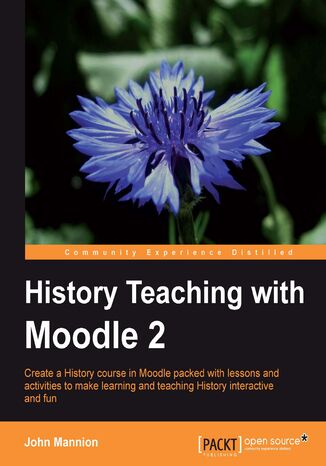
History Teaching with Moodle 2. History teaching can gain a lot from the interactive elements of the Moodle virtual learning environment, and this book will show you how to transform your existing courses easily and quickly with no technical knowledge needed
E-book
Moodle is an open source virtual learning environment that is coming to be used in more and more schools worldwide. History and Moodle complement each other perfectly in terms of content and delivery. This book will show you how to set up tasks and activities that will enable your students to forge a greater understanding of complex issues, bringing History into the 21st century.History Teaching with Moodle 2 presents new and exciting ideas for the delivery of History content making use of tried-and-trusted methods of teaching the subject. By following a sample course, you will find it easy to transform your existing lesson plans into a Moodle course that will become even more efficient, attractive, and useful over time. Make the past come to life using a range of tasks and activities that can consolidate learning for some, enhance understanding for others, and enthuse all. Learn how to add an RSS feed to your home page to display daily 'On this day in history' posts. Create a one-minute quiz about how the Second World War began. Post video footage of a trip to a castle and set some questions for students in anticipation of their next visit. Set up a wiki so that student groups can create their own story about 'murder at a monastery'. Moodle's built-in features allow students to get a better grasp of historical concepts and will rejuvenate their interest in the subject.
- History Teaching with Moodle 2
- Table of Contents
- History Teaching with Moodle 2
- Credits
- About the Author
- About the Reviewers
- www.PacktPub.com
- Support files, eBooks, discount offers and more
- Why Subscribe?
- Free Access for Packt account holders
- Support files, eBooks, discount offers and more
- Preface
- What this book covers
- What you need for this book
- Who this book is for
- Conventions
- Reader feedback
- Customer support
- Errata
- Piracy
- Questions
- 1. Course Structure
- MoodleIdeal for teaching History
- Moodlethe Extra Dimension
- Re-invent your worksheets
- Encourage students to collaborate
- Get them using forums
- Moodlethe Extra Dimension
- Your first History course
- Key stage 3 courses (11 13 year olds)
- Key stage 4 courses (14 16 year olds)
- Naming your course
- Creating the History category
- Create the Year 7 History course
- Creating and enrolling users
- Creating users
- Enrol users
- Adding topic labels
- Exercise: Add labels to topics
- Your first forum
- Use open-ended questions
- Types of forum
- Setting up a forum
- Exercise: Course creation
- Clios Challengea social format
- Summary
- MoodleIdeal for teaching History
- 2. Create Attractive Courses
- Preparing images
- Collecting images
- Cropping an image using GIMP
- Scaling an image using GIMP
- Saving an image using GIMP
- Working with images
- Inserting a label
- Preparing the image
- Adding text to a label
- Uploading multiple files
- Creating a zipped folder
- Uploading a zipped folder
- Exercise: Using images
- Word clouds
- Exercise: creating a word cloud
- Summary
- Preparing images
- 3. Adding Interactive Content
- Making files accessible to students
- Uploading a file
- Where do the files go when they are uploaded?
- File Picker and it's options
- Creating a link for students to submit their essays
- Submitting an essay
- A dictionary style glossary
- Setting up a glossary
- Categories in the glossary
- Creating a category
- Making a glossary entry
- Exercise: Working with a glossary
- Monitoring student entries
- Altering permissions for the glossary
- A glossary only editable by a teacher
- Exercise: Further work with glossaries
- Random Glossary Entry
- Create a Random Glossary using a block
- Moving the Random Glossary Entry
- Exercise: A random glossary
- RSS feeds
- Setting up an RSS feed
- Configuring the RSS block
- Summary
- Making files accessible to students
- 4. Quizzes
- Types of questions
- Creating a quiz
- Creating a category
- Exercise: Creating categories
- Creating a matching question
- Creating multiple choice questions
- True or false questions
- Creating a category
- Creating a quiz
- Compiling the quiz
- Student View on entering the quiz
- Displaying a Quiz Results table
- Creating an end of topic quiz
- Setting up an end of topic quiz
- Description question
- Essay question
- Adding questions to the topic quiz
- Cloze passages
- Setting up an end of topic quiz
- Summary
- Types of questions
- 5. The Gradebook
- The Gradebook
- Adjusting Grader Report settings
- Marking an individual student's response
- Marking the same essay question by different students
- Show course calculations
- Categories within your course Gradebook
- Moving Grade items to a category
- Adding extra value to specific grades in your Gradebook
- Creating a scale for comment-driven marking of essays
- Assigning the new scale to the assignment
- Reports
- View student reports onscreen
- Viewing a single student's report onscreen
- Outcomes
- Adding outcomes to the Gradebook
- Creating an outcome
- Assigning an outcome to an activity
- Use of formulae to generate different totals
- Assigning ID numbers to grade items
- Creating a formula
- Adding outcomes to the Gradebook
- Summary
- The Gradebook
- 6. Student Collaboration
- Using a poll to stimulate discussion
- Setting up a poll
- How do students vote?
- Setting up a poll
- Using a database
- Setting up the database
- Giving students permission to edit entries
- Adding fields to the database structure
- Creating a text field
- Exercise: Creating text fields
- Creating radio buttons
- Exercise: Creating checkboxes
- Creating a field for large amounts of text
- Exercise: Creating a large text field
- Adding an image field
- Adjusting the layout of a template
- What does a student see in the database?
- Creating a text field
- Setting up the database
- Encouraging collaboration using wikis
- Use of wikis
- Creating groups
- Allocating students to a group
- Creating a wiki for a group
- Assigning roles to the wiki
- How groups start to use their wiki
- Summary
- Using a poll to stimulate discussion
- 7. Lessons and Blogs
- Approaching the lesson
- Setting up a lesson
- Creating content
- Creating a Question page
- Exercise
- Inserting a web link
- Creating a Question page
- Adding a contents page
- Adding an essay choice page
- Adding an end of branch page
- Blogs
- Creating a blog entry
- Creating blog entries for the Year 7 History course only
- Adding a Blog menu block to the course
- Creating a blog entry
- Summary
- Approaching the lesson
- 8. Using Xerte and Audacity
- Xerte
- Downloading Xerte
- Making a plan
- Creating the opening page
- Adding a title page
- Previewing pages
- Creating a page with an image, sound, and magnifer
- Pages with interactivity
- Creating a matching pairs exercise
- Inserting an annotated diagram
- Creating a drag-and-drop labelling exercise
- Creating a three-column page
- Linking to external repositories
- Publishing Medieval Castles on Moodle
- Creating a Scorm package
- Creating a quiz page
- Creating the ZIP file for the Scorm package
- Uploading the scorm package
- The Gradebook and the Scorm package
- Downloading Xerte
- Audacity
- Why use Audacity?
- Downloading Audacity
- The Lame Encoder
- Audacity Essentials
- Simple Audacity Tasks
- Removing unexpected noises in your recording
- Using fade in features
- Using fade out features
- Increasing the volume of the whole track
- Creating a file from a segment of another track
- Inserting a background track
- Why use Audacity?
- Summary
- Xerte
- 9. Moodle Workshops
- What to assess in a workshop?
- Enabling the workshop module
- Creating a workshop
- Setting up the submission of student work
- Add example submission
- Provide a reference assessment
- Switching between workshop phases
- Students submit presentations
- Students perform example assessment
- Allocating assignments to students
- Students perform the peer assessment
- Analysing the results of the workshop
- How do teachers assess in a workshop?
- Different types of grading strategy
- Backup
- Backing up to an external drive
- Restoring the Year 7 History course
- Summary
- What to assess in a workshop?
- Index
- Titel: History Teaching with Moodle 2. History teaching can gain a lot from the interactive elements of the Moodle virtual learning environment, and this book will show you how to transform your existing courses easily and quickly with no technical knowledge needed
- Autor: John Mannion, Moodle Trust
- Originaler Titel: History Teaching with Moodle 2. History teaching can gain a lot from the interactive elements of the Moodle virtual learning environment, and this book will show you how to transform your existing courses easily and quickly with no technical knowledge needed.
- ISBN: 9781849514057, 9781849514057
- Veröffentlichungsdatum: 2011-06-14
- Format: E-book
- Artikelkennung: e_3bk4
- Verleger: Packt Publishing
