Categories
Ebooks
-
Business and economy
- Bitcoin
- Businesswoman
- Coaching
- Controlling
- E-business
- Economy
- Finances
- Stocks and investments
- Personal competence
- Computer in the office
- Communication and negotiation
- Small company
- Marketing
- Motivation
- Multimedia trainings
- Real estate
- Persuasion and NLP
- Taxes
- Social policy
- Guides
- Presentations
- Leadership
- Public Relation
- Reports, analyses
- Secret
- Social Media
- Sales
- Start-up
- Your career
- Management
- Project management
- Human Resources
-
For children
-
For youth
-
Education
-
Encyclopedias, dictionaries
-
E-press
- Architektura i wnętrza
- Health and Safety
- Biznes i Ekonomia
- Home and garden
- E-business
- Ekonomia i finanse
- Esoterecism
- Finances
- Personal finance
- Business
- Photography
- Computer science
- HR & Payroll
- For women
- Computers, Excel
- Accounts
- Culture and literature
- Scientific and academic
- Environmental protection
- Opinion-forming
- Education
- Taxes
- Travelling
- Psychology
- Religion
- Agriculture
- Book and press market
- Transport and Spedition
- Healthand beauty
-
History
-
Computer science
- Office applications
- Data bases
- Bioinformatics
- IT business
- CAD/CAM
- Digital Lifestyle
- DTP
- Electronics
- Digital photography
- Computer graphics
- Games
- Hacking
- Hardware
- IT w ekonomii
- Scientific software package
- School textbooks
- Computer basics
- Programming
- Mobile programming
- Internet servers
- Computer networks
- Start-up
- Operational systems
- Artificial intelligence
- Technology for children
- Webmastering
-
Other
-
Foreign languages
-
Culture and art
-
School reading books
-
Literature
- Antology
- Ballade
- Biographies and autobiographies
- For adults
- Dramas
- Diaries, memoirs, letters
- Epic, epopee
- Essay
- Fantasy and science fiction
- Feuilletons
- Work of fiction
- Humour and satire
- Other
- Classical
- Crime fiction
- Non-fiction
- Fiction
- Mity i legendy
- Nobelists
- Novellas
- Moral
- Okultyzm i magia
- Short stories
- Memoirs
- Travelling
- Narrative poetry
- Poetry
- Politics
- Popular science
- Novel
- Historical novel
- Prose
- Adventure
- Journalism, publicism
- Reportage novels
- Romans i literatura obyczajowa
- Sensational
- Thriller, Horror
- Interviews and memoirs
-
Natural sciences
-
Social sciences
-
School textbooks
-
Popular science and academic
- Archeology
- Bibliotekoznawstwo
- Cinema studies
- Philology
- Polish philology
- Philosophy
- Finanse i bankowość
- Geography
- Economy
- Trade. World economy
- History and archeology
- History of art and architecture
- Cultural studies
- Linguistics
- Literary studies
- Logistics
- Maths
- Medicine
- Humanities
- Pedagogy
- Educational aids
- Popular science
- Other
- Psychology
- Sociology
- Theatre studies
- Theology
- Economic theories and teachings
- Transport i spedycja
- Physical education
- Zarządzanie i marketing
-
Guides
-
Game guides
-
Professional and specialist guides
-
Law
- Health and Safety
- History
- Road Code. Driving license
- Law studies
- Healthcare
- General. Compendium of knowledge
- Academic textbooks
- Other
- Construction and local law
- Civil law
- Financial law
- Economic law
- Economic and trade law
- Criminal law
- Criminal law. Criminal offenses. Criminology
- International law
- International law
- Health care law
- Educational law
- Tax law
- Labor and social security law
- Public, constitutional and administrative law
- Family and Guardianship Code
- agricultural law
- Social law, labour law
- European Union law
- Industry
- Agricultural and environmental
- Dictionaries and encyclopedia
- Public procurement
- Management
-
Tourist guides and travel
- Africa
- Albums
- Southern America
- North and Central America
- Australia, New Zealand, Oceania
- Austria
- Asia
- Balkans
- Middle East
- Bulgary
- China
- Croatia
- The Czech Republic
- Denmark
- Egipt
- Estonia
- Europe
- France
- Mountains
- Greece
- Spain
- Holand
- Iceland
- Lithuania
- Latvia
- Mapy, Plany miast, Atlasy
- Mini travel guides
- Germany
- Norway
- Active travelling
- Poland
- Portugal
- Other
- Przewodniki po hotelach i restauracjach
- Russia
- Romania
- Slovakia
- Slovenia
- Switzerland
- Sweden
- World
- Turkey
- Ukraine
- Hungary
- Great Britain
- Italy
-
Psychology
- Philosophy of life
- Kompetencje psychospołeczne
- Interpersonal communication
- Mindfulness
- General
- Persuasion and NLP
- Academic psychology
- Psychology of soul and mind
- Work psychology
- Relacje i związki
- Parenting and children psychology
- Problem solving
- Intellectual growth
- Secret
- Sexapeal
- Seduction
- Appearance and image
- Philosophy of life
-
Religion
-
Sport, fitness, diets
-
Technology and mechanics
Audiobooks
-
Business and economy
- Bitcoin
- Businesswoman
- Coaching
- Controlling
- E-business
- Economy
- Finances
- Stocks and investments
- Personal competence
- Communication and negotiation
- Small company
- Marketing
- Motivation
- Real estate
- Persuasion and NLP
- Taxes
- Social policy
- Guides
- Presentations
- Leadership
- Public Relation
- Secret
- Social Media
- Sales
- Start-up
- Your career
- Management
- Project management
- Human Resources
-
For children
-
For youth
-
Education
-
Encyclopedias, dictionaries
-
E-press
-
History
-
Computer science
-
Other
-
Foreign languages
-
Culture and art
-
School reading books
-
Literature
- Antology
- Ballade
- Biographies and autobiographies
- For adults
- Dramas
- Diaries, memoirs, letters
- Epic, epopee
- Essay
- Fantasy and science fiction
- Feuilletons
- Work of fiction
- Humour and satire
- Other
- Classical
- Crime fiction
- Non-fiction
- Fiction
- Mity i legendy
- Nobelists
- Novellas
- Moral
- Okultyzm i magia
- Short stories
- Memoirs
- Travelling
- Poetry
- Politics
- Popular science
- Novel
- Historical novel
- Prose
- Adventure
- Journalism, publicism
- Reportage novels
- Romans i literatura obyczajowa
- Sensational
- Thriller, Horror
- Interviews and memoirs
-
Natural sciences
-
Social sciences
-
Popular science and academic
-
Guides
-
Professional and specialist guides
-
Law
-
Tourist guides and travel
-
Psychology
- Philosophy of life
- Interpersonal communication
- Mindfulness
- General
- Persuasion and NLP
- Academic psychology
- Psychology of soul and mind
- Work psychology
- Relacje i związki
- Parenting and children psychology
- Problem solving
- Intellectual growth
- Secret
- Sexapeal
- Seduction
- Appearance and image
- Philosophy of life
-
Religion
-
Sport, fitness, diets
-
Technology and mechanics
Videocourses
-
Data bases
-
Big Data
-
Biznes, ekonomia i marketing
-
Cybersecurity
-
Data Science
-
DevOps
-
For children
-
Electronics
-
Graphics/Video/CAX
-
Games
-
Microsoft Office
-
Development tools
-
Programming
-
Personal growth
-
Computer networks
-
Operational systems
-
Software testing
-
Mobile devices
-
UX/UI
-
Web development
-
Management
Podcasts
- Ebooks
- Hardware
- Other
- Moodle 2 Administration. Moodle is the world’s most popular virtual learning environment and this book will help systems administrators and technicians administer the system effectively. Based on real-world scenarios with plenty of screenshots, it’s an essential practical gui
E-book details
Log in, If you're interested in the contents of the item.
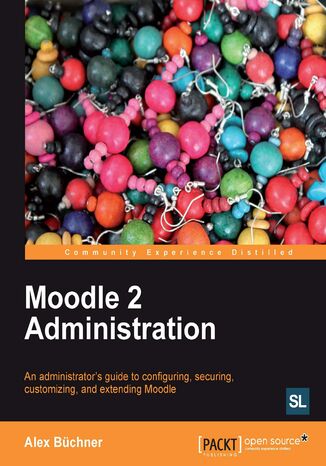
Moodle 2 Administration. Moodle is the world’s most popular virtual learning environment and this book will help systems administrators and technicians administer the system effectively. Based on real-world scenarios with plenty of screenshots, it’s an essential practical gui
Ebook
Moodle has evolved from an academic project to the world's most popular virtual learning environment. During this evolution, its complexity has risen dramatically and so have the skills that are required to administer the system.Moodle 2 Administration is a complete, practical guide to administering Moodle sites. It covers how to set up Moodle in any learning environment, configuration and day-to-day admin tasks, as well as advanced options for customizing and extending Moodle.The author, who has been administering systems for over 20 years, has adopted a problem-solution approach to bring the content in line with your day-to-day operations. The practical examples will help you to set up Moodle for large groups and small courses alike. This is a one-stop reference for any task you will ever come across when administering a Moodle site of any shape and size.
- Moodle 2 Administration
- Table of Contents
- Moodle 2 Administration
- Credits
- About the Author
- About the Reviewers
- www.PacktPub.com
- Discounts
- Free eBooks
- Newsletters
- Code Downloads, Errata and Support
- PacktLib.PacktPub.com
- Preface
- What this book covers
- Part I Getting started
- Part II Moodle configuration
- Part III Moodle maintenance
- Part IV Enhancing Moodle
- Part V Appendix
- What you need for this book
- Who this book is for
- VLE job functions
- Obligations and skill sets of a VLE administrator
- Conventions
- Reader feedback
- Customer support
- Errata
- Piracy
- Questions
- What this book covers
- 1. Moodle Installation
- Moodle installationan overview
- Choosing the best setup
- Moodle prerequisites
- Hardware requirements
- Software requirements
- Installation in a LAMP environment
- Downloading Moodle
- Creating the Moodle database and the data directory
- Using a hosted server
- Using the command line
- Creating the Moodle data directory
- Running the installer script
- Finalizing the installation
- Setting up the cron process
- Installation in a Windows environment
- Installation in a Mac OS X environment
- Installation via the Command Line Interface
- Updating Moodle
- Manual update
- Creating a backup
- Creating your new Moodle system
- Running the update script
- Updating Moodle via CLI
- Updating Moodle via CVS and GIT
- Manual update
- Summary
- Moodle installationan overview
- 2. The Moodle System
- Moodle architecture
- The LAMP architecture
- The Moodle layer
- Code and data locations
- Finding your way around in Moodle
- Breadcrumbs
- Administrator search facility
- Moodle bookmarks
- Moodle Docs and Help
- File management
- Moodle file management interface
- Web host file management
- File management via the File system repository
- Summary
- Moodle architecture
- 3. Courses, Users, and Roles
- A high-level overview
- Moodle courses
- Moodle users
- Moodle roles
- Summary
- 4. Course Management
- Course categories
- Course categoriesan overview
- Managing course categories
- Adding course categories
- Course sub-categories
- Deleting course categories
- Organizing courses
- Creating courses
- Course requestsenabling teachers to ask for new courses
- Creating courses and categories in bulk
- Forms of enrolment
- Internal enrolment
- Manual enrolment
- Self enrolment
- Guest access
- Cohort enrolment and synchronization
- Database-driven enrolment
- LDAP
- External database
- Flat file
- IMS Enterprise file
- Meta coursessharing enrolment across courses
- Enrolment with payment
- PayPal
- Internal enrolment
- Summary
- Course categories
- 5. User Management
- User profiles
- Profile fields
- General category
- User picture category
- Interests category
- Optional category
- Creating user-defined profile fields
- Profile categories
- Profile fields
- Profile fields
- Standard user actions
- Browsing users
- Filtering users
- Bulk user actions
- Manual accounts
- Adding individual users
- Bulk uploading and updating users and their pictures
- Text file format
- Required fields
- Optional fields
- Custom fields
- Enrolment fields
- Special fields
- Uploading users
- Setting default values and templates
- Loading of data
- Uploading user pictures
- Text file format
- Manual account settings
- User authentication
- Common authentication settings
- Email-based self-registration
- LDAP server
- LDAP Settings
- Data field mappings
- External databases
- Connection settings
- Data field mappings
- Other authentication mechanisms
- External Moodle authentication methods
- Internal Moodle authentication methods
- Usernamesbest practice
- Summary
- User profiles
- 6. Managing Permissions: Roles and Capabilities
- Moodle predefined roles
- Contexts
- Assigning roles
- System context
- Course category context
- Course context
- Module context
- Block context
- User context
- Front page context
- Multiple roles
- Capabilities
- Role definitions
- Modifying roles
- Overriding roles
- Creating custom roles
- Example roles
- Parent/Mentor role
- Testing new roles
- Roles management
- Allowing roles assignments and overrides
- Assigning of default roles
- Moodle role assignmentbest practice
- Summary
- 7. Moodle Look and Feel
- Look and feel overview
- Customizing your front page
- Front page settings
- Arranging front page blocks
- Log in from a different website
- Other front page items
- Front page roles
- Front page filters
- Front page backup and restore
- Front page questions
- Customizing navigation
- My Moodle and Profile pages
- Replacing the front page
- Moodle themes
- Selecting a Moodle theme
- Theme types
- Theme settings
- Customizing themes
- Theme customization basics
- Accessibility
- Guaranteeing accessibility through Moodle themes
- Accessibility support through the Moodle editor
- Screen reader support
- Summary
- 8. Moodle Plugins
- Pluginsan overview
- Module plugins
- Activities modules
- Configuration of blocks
- Configuration of filters
- Moodle repositories
- Internal repository plugins
- External repository plugins
- Data storage repositories
- Application repositories
- File management
- Moodle portfolios
- Miscellaneous plugins
- Text editors
- Question types and behaviours
- Plagiarism prevention
- Summary
- 9. Moodle Configuration
- Collaboration
- Blogs
- Comments
- Tags
- Localization
- Languages
- Language packs
- Language settings
- Language customization
- Calendric information
- Calendars
- Time zones
- Languages
- Grades and gradebook settings
- Miscellaneous pedagogical settings
- Communication
- Synchronous communication
- Instant messaging
- Video conferencing
- Asynchronous communication
- Messaging configuration
- Email configuration
- Jabber configuration
- Default message outputs
- Support contact
- RSS feeds configuration
- Messaging configuration
- Synchronous communication
- Experimental settings
- Summary
- Collaboration
- 10. Moodle Reporting
- Reporting overview
- Moodles reporting facilities
- Live logs
- Error reports
- Export of logs
- Course and user reports
- Statistics
- Statistics settings
- Statistics view
- Report generation
- Configurable Reports
- Totara report generation
- Data analysis
- Web Log Analyzers
- Google Analytics
- Miscellaneous reports
- Summary
- 11. Moodle Security and Privacy
- Securityan overview
- Security notifications
- Moodle notifications
- Security report
- User security
- Access to Moodle
- Self-registration
- Guest access
- Protection of user details
- Course contacts
- Moodle passwords
- Security in roles
- Spam prevention
- Access to Moodle
- Data and content security
- Content created within Moodle
- Visibility of content
- Site policy
- Antivirus
- System security
- Configuration security
- Accessibility of dataroot
- Cron process
- HTTP security
- IP blocker
- Module security
- Safe Exam Browser integration
- Configuration security
- Moodle privacy
- Information stored about users
- Information available to other users
- Summary
- 12. Moodle Performance and Optimization
- Performance and optimizationan overview
- Moodle content
- Content creation
- Content volume
- Content types
- Moodle filter settings
- Moodle system settings
- Caching
- Session handling
- Memory management
- Cron optimization
- Course backups
- Search settings
- Module settings
- Gradebook optimization
- Chat optimization
- Forums
- Miscellaneous settings
- Large logfiles
- System paths
- Front page courses
- Roles
- Moodle performance profiling and monitoring
- Built-in profiling
- System profiling
- Summary
- 13. Backup and Restore
- Course-level backup and restore
- Course backup
- Initial settings
- Backup Default Values
- Content-only backup versus full-course backup
- Schema settings
- Confirmation and review
- Finalizing backup
- Initial settings
- Course restore
- Restore destination
- Restore settings
- Backup schema
- Finalizing restore
- Course import
- Course backup
- Site-level backups
- Backup settings
- Backup reports and notifications
- Backup strategy
- Drawbacks of site-level backups
- System-level backups
- Moodle backups
- Moodle software
- Moodle data
- Snapshot creation
- Moodle backups
- Backup and restore applications
- Year-end procedure
- Course templates
- Summary
- Course-level backup and restore
- 14. Installing Third-party Add-ons
- Third-party softwarean overview
- Good add-ons and bad add-ons
- Popular add-ons
- Installing third-party add-ons
- Installing the Configurable Reports plugin
- Installing the Book module via GIT
- Installing other add-ons
- Uninstalling third-party add-ons
- Summary
- 15. Moodle Integration viaWeb Services
- Web servicesan overview
- Web services in Moodle
- Enabling web services for external systems
- Enabling web services for users
- The Moodle mobile web service
- Summary
- 16. Moodle Networking
- Networking overview
- Networking prerequisites and security
- Required PHP extensions
- Networking security
- Peer-to-peer networks
- Adding a peer
- Peer services
- Peer logs
- Profile fields
- Network authentication
- Allowing roaming
- Network servers block
- Network enrolment
- Adding a peer
- Moodle hubs
- Integrating Mahara
- Mahoodle
- Mahara networking
- Adding Mahara to Moodle
- Mahara portfolio
- Moodle Community Hub (MOOCH)
- Summary
- A. Configuration Settings
- Configuration referencean overview
- Configuration referenceadministration settings
- Configuration referencesystem settings
- Default parameters
- Optional parameters
- Index
- Title: Moodle 2 Administration. Moodle is the world’s most popular virtual learning environment and this book will help systems administrators and technicians administer the system effectively. Based on real-world scenarios with plenty of screenshots, it’s an essential practical gui
- Author: Alex Büchner, Moodle Trust
- Original title: Moodle 2 Administration. Moodle is the world’s most popular virtual learning environment and this book will help systems administrators and technicians administer the system effectively. Based on real-world scenarios with plenty of screenshots, it’s an essential practical gui
- ISBN: 9781849516051, 9781849516051
- Date of issue: 2011-10-28
- Format: Ebook
- Item ID: e_3bnf
- Publisher: Packt Publishing
