Categories
Ebooks
-
Business and economy
- Bitcoin
- Businesswoman
- Coaching
- Controlling
- E-business
- Economy
- Finances
- Stocks and investments
- Personal competence
- Computer in the office
- Communication and negotiation
- Small company
- Marketing
- Motivation
- Multimedia trainings
- Real estate
- Persuasion and NLP
- Taxes
- Social policy
- Guides
- Presentations
- Leadership
- Public Relation
- Reports, analyses
- Secret
- Social Media
- Sales
- Start-up
- Your career
- Management
- Project management
- Human Resources
-
For children
-
For youth
-
Education
-
Encyclopedias, dictionaries
-
E-press
- Architektura i wnętrza
- Health and Safety
- Biznes i Ekonomia
- Home and garden
- E-business
- Ekonomia i finanse
- Esoterecism
- Finances
- Personal finance
- Business
- Photography
- Computer science
- HR & Payroll
- For women
- Computers, Excel
- Accounts
- Culture and literature
- Scientific and academic
- Environmental protection
- Opinion-forming
- Education
- Taxes
- Travelling
- Psychology
- Religion
- Agriculture
- Book and press market
- Transport and Spedition
- Healthand beauty
-
History
-
Computer science
- Office applications
- Data bases
- Bioinformatics
- IT business
- CAD/CAM
- Digital Lifestyle
- DTP
- Electronics
- Digital photography
- Computer graphics
- Games
- Hacking
- Hardware
- IT w ekonomii
- Scientific software package
- School textbooks
- Computer basics
- Programming
- Mobile programming
- Internet servers
- Computer networks
- Start-up
- Operational systems
- Artificial intelligence
- Technology for children
- Webmastering
-
Other
-
Foreign languages
-
Culture and art
-
School reading books
-
Literature
- Antology
- Ballade
- Biographies and autobiographies
- For adults
- Dramas
- Diaries, memoirs, letters
- Epic, epopee
- Essay
- Fantasy and science fiction
- Feuilletons
- Work of fiction
- Humour and satire
- Other
- Classical
- Crime fiction
- Non-fiction
- Fiction
- Mity i legendy
- Nobelists
- Novellas
- Moral
- Okultyzm i magia
- Short stories
- Memoirs
- Travelling
- Narrative poetry
- Poetry
- Politics
- Popular science
- Novel
- Historical novel
- Prose
- Adventure
- Journalism, publicism
- Reportage novels
- Romans i literatura obyczajowa
- Sensational
- Thriller, Horror
- Interviews and memoirs
-
Natural sciences
-
Social sciences
-
School textbooks
-
Popular science and academic
- Archeology
- Bibliotekoznawstwo
- Cinema studies
- Philology
- Polish philology
- Philosophy
- Finanse i bankowość
- Geography
- Economy
- Trade. World economy
- History and archeology
- History of art and architecture
- Cultural studies
- Linguistics
- Literary studies
- Logistics
- Maths
- Medicine
- Humanities
- Pedagogy
- Educational aids
- Popular science
- Other
- Psychology
- Sociology
- Theatre studies
- Theology
- Economic theories and teachings
- Transport i spedycja
- Physical education
- Zarządzanie i marketing
-
Guides
-
Game guides
-
Professional and specialist guides
-
Law
- Health and Safety
- History
- Road Code. Driving license
- Law studies
- Healthcare
- General. Compendium of knowledge
- Academic textbooks
- Other
- Construction and local law
- Civil law
- Financial law
- Economic law
- Economic and trade law
- Criminal law
- Criminal law. Criminal offenses. Criminology
- International law
- International law
- Health care law
- Educational law
- Tax law
- Labor and social security law
- Public, constitutional and administrative law
- Family and Guardianship Code
- agricultural law
- Social law, labour law
- European Union law
- Industry
- Agricultural and environmental
- Dictionaries and encyclopedia
- Public procurement
- Management
-
Tourist guides and travel
- Africa
- Albums
- Southern America
- North and Central America
- Australia, New Zealand, Oceania
- Austria
- Asia
- Balkans
- Middle East
- Bulgary
- China
- Croatia
- The Czech Republic
- Denmark
- Egipt
- Estonia
- Europe
- France
- Mountains
- Greece
- Spain
- Holand
- Iceland
- Lithuania
- Latvia
- Mapy, Plany miast, Atlasy
- Mini travel guides
- Germany
- Norway
- Active travelling
- Poland
- Portugal
- Other
- Przewodniki po hotelach i restauracjach
- Russia
- Romania
- Slovakia
- Slovenia
- Switzerland
- Sweden
- World
- Turkey
- Ukraine
- Hungary
- Great Britain
- Italy
-
Psychology
- Philosophy of life
- Kompetencje psychospołeczne
- Interpersonal communication
- Mindfulness
- General
- Persuasion and NLP
- Academic psychology
- Psychology of soul and mind
- Work psychology
- Relacje i związki
- Parenting and children psychology
- Problem solving
- Intellectual growth
- Secret
- Sexapeal
- Seduction
- Appearance and image
- Philosophy of life
-
Religion
-
Sport, fitness, diets
-
Technology and mechanics
Audiobooks
-
Business and economy
- Bitcoin
- Businesswoman
- Coaching
- Controlling
- E-business
- Economy
- Finances
- Stocks and investments
- Personal competence
- Communication and negotiation
- Small company
- Marketing
- Motivation
- Real estate
- Persuasion and NLP
- Taxes
- Social policy
- Guides
- Presentations
- Leadership
- Public Relation
- Secret
- Social Media
- Sales
- Start-up
- Your career
- Management
- Project management
- Human Resources
-
For children
-
For youth
-
Education
-
Encyclopedias, dictionaries
-
E-press
-
History
-
Computer science
-
Other
-
Foreign languages
-
Culture and art
-
School reading books
-
Literature
- Antology
- Ballade
- Biographies and autobiographies
- For adults
- Dramas
- Diaries, memoirs, letters
- Epic, epopee
- Essay
- Fantasy and science fiction
- Feuilletons
- Work of fiction
- Humour and satire
- Other
- Classical
- Crime fiction
- Non-fiction
- Fiction
- Mity i legendy
- Nobelists
- Novellas
- Moral
- Okultyzm i magia
- Short stories
- Memoirs
- Travelling
- Poetry
- Politics
- Popular science
- Novel
- Historical novel
- Prose
- Adventure
- Journalism, publicism
- Reportage novels
- Romans i literatura obyczajowa
- Sensational
- Thriller, Horror
- Interviews and memoirs
-
Natural sciences
-
Social sciences
-
Popular science and academic
-
Guides
-
Professional and specialist guides
-
Law
-
Tourist guides and travel
-
Psychology
- Philosophy of life
- Interpersonal communication
- Mindfulness
- General
- Persuasion and NLP
- Academic psychology
- Psychology of soul and mind
- Work psychology
- Relacje i związki
- Parenting and children psychology
- Problem solving
- Intellectual growth
- Secret
- Sexapeal
- Seduction
- Appearance and image
- Philosophy of life
-
Religion
-
Sport, fitness, diets
-
Technology and mechanics
Videocourses
-
Data bases
-
Big Data
-
Biznes, ekonomia i marketing
-
Cybersecurity
-
Data Science
-
DevOps
-
For children
-
Electronics
-
Graphics/Video/CAX
-
Games
-
Microsoft Office
-
Development tools
-
Programming
-
Personal growth
-
Computer networks
-
Operational systems
-
Software testing
-
Mobile devices
-
UX/UI
-
Web development
-
Management
Podcasts
- Ebooks
- Computer science
- Business applications
- VMware Workstation - No Experience Necessary. Get started from scratch with Vmware Workstation using this essential guide. Taking you from installation on Windows or Linux through to advanced virtual machine features, you'll be setting up a test environment in no time
E-book details
Log in, If you're interested in the contents of the item.
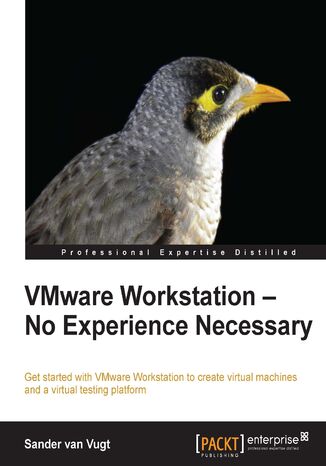
VMware Workstation - No Experience Necessary. Get started from scratch with Vmware Workstation using this essential guide. Taking you from installation on Windows or Linux through to advanced virtual machine features, you'll be setting up a test environment in no time
Ebook
VMware Workstation runs on Linux as well as Windows hosts and handles different virtual machine formats, which allows you to share your work with users of other virtualization platforms, including VirtualBox, VMware Player, and VMware vSphere environments.
VMware Workstation - No Experience Necessary helps you in getting started with VMware Workstation. You'll learn how to install VMware Workstation in any circumstance, and how to create virtual machines and keep different configurations for each virtual machine, which helps in setting up extensive test environments. You'll also learn how to share these virtual machines with users of other virtualization products as well as the cloud.
In VMware Workstation - No Experience Necessary you'll start learning about different virtualization solutions. In this introduction you'll learn how VMware Workstation differs from other workstation virtualization platforms such as Oracle Virtual Box, and from data centre virtualization solutions such as VMware vSphere. Next, you'll learn how to install VMware Workstation on either a Windows or a Linux host and how to create virtual machines on these host platforms.
After installing virtual machines, you'll learn about advanced virtual machine features, including advanced networking and storage setups, which allow you to mirror a data centre setup as closely as possible. An important part of the setup of such an environment is working with snapshots and clones, which is discussed in detail. You'll also learn how to use virtual machines that are created on other host computers.
The final part of the book teaches you how to share virtual machines with others. You'll learn how to upload virtual machines to VMware vSphere, and how to share virtual machines with users of VMware Player.
VMware Workstation - No Experience Necessary helps you in getting started with VMware Workstation. You'll learn how to install VMware Workstation in any circumstance, and how to create virtual machines and keep different configurations for each virtual machine, which helps in setting up extensive test environments. You'll also learn how to share these virtual machines with users of other virtualization products as well as the cloud.
In VMware Workstation - No Experience Necessary you'll start learning about different virtualization solutions. In this introduction you'll learn how VMware Workstation differs from other workstation virtualization platforms such as Oracle Virtual Box, and from data centre virtualization solutions such as VMware vSphere. Next, you'll learn how to install VMware Workstation on either a Windows or a Linux host and how to create virtual machines on these host platforms.
After installing virtual machines, you'll learn about advanced virtual machine features, including advanced networking and storage setups, which allow you to mirror a data centre setup as closely as possible. An important part of the setup of such an environment is working with snapshots and clones, which is discussed in detail. You'll also learn how to use virtual machines that are created on other host computers.
The final part of the book teaches you how to share virtual machines with others. You'll learn how to upload virtual machines to VMware vSphere, and how to share virtual machines with users of VMware Player.
- VMware Workstation No Experience Necessary
- Table of Contents
- VMware Workstation No Experience Necessary
- Credits
- About the Author
- About the Reviewers
- www.PacktPub.com
- Support files, eBooks, discount offers and more
- Why Subscribe?
- Free Access for Packt account holders
- Instant Updates on New Packt Books
- Support files, eBooks, discount offers and more
- Preface
- What this book covers
- What you need for this book
- Who this book is for
- Conventions
- Reader feedback
- Customer support
- Errata
- Piracy
- Questions
- 1. Installing VMware Workstation
- Configuring the host computer
- CPU and CPU cores
- Memory
- Disk space
- Getting VMware Workstation
- Purchasing VMware Workstation
- Setting up your VMware account
- Installing VMware Workstation on Windows
- Installing VMware Workstation on Linux
- Starting VMware Workstation for the first time
- Summary
- Configuring the host computer
- 2. Installing Virtual Machines
- Before you start
- Starting the installation
- RAM and CPU
- Networking
- Disk options
- Installing a Windows 8 virtual machine
- Installing a Linux virtual machine
- Summary
- 3. Working with Virtual Machines
- Performing common tasks
- Working with hardware
- Booting your virtual machine from a CD-ROM
- Modifying virtual hardware
- Working with shared folders
- Setting virtual machine options
- Automatic snapshots
- Time synchronization
- VNC connections
- Securing virtual machines
- Summary
- 4. VMware Workstation behind the Scenes
- Understanding VMware Workstation files
- VMware Workstation program files and services
- Program files on Windows hosts
- Program files on Linux hosts
- VMware services
- VMware Workstation program files and services
- Working with VMware Workstation files
- VMware Workstation virtual machine definition files
- VMware Workstation disk files
- Configuring advanced storage
- Using devices as virtual machine disks
- Mounting virtual disk files
- Managing VMware virtual disks
- Summary
- Understanding VMware Workstation files
- 5. Networking VMware Workstation
- Using different networking modes
- Using bridged networking
- Using NATted networking
- Using host-only networking
- Configuring virtual networks
- Setting bridged network properties
- Setting host-only network properties
- Setting NAT network properties
- Creating your own virtual network
- Using advanced network properties on virtual machines
- Setting advanced network properties on virtual machines
- Using multiple network cards within a virtual machine
- Summary
- Using different networking modes
- 6. Accessing Virtual Machines Remotely
- Setting up shared machines with the VMware Web Service
- Shared virtual machines and user accounts
- Creating a Windows user account
- Creating a Linux user account
- Sharing a virtual machine
- Accessing a shared virtual machine
- Shared virtual machines and user accounts
- Using VNC for remote virtual machine access
- Enabling VNC access on a virtual machine
- Connecting remotely to virtual machines using VNC
- Using TeamViewer for remote access through a firewall
- Installing the TeamViewer agent
- Using the TeamViewer client
- Accessing VMware Workstation from tablets and mobile devices
- Summary
- Setting up shared machines with the VMware Web Service
- 7. Converting Virtual Machines
- Converting physical machines to VMware Workstation
- Virtualizing a physical Windows machine with VMware Converter
- Performing a physical-to-virtual conversion of computers running Linux
- Performing a V2V conversion and virtual machine import
- Importing raw image files into VMware Workstation
- Importing VMDK files into VMware Workstation
- Importing other disk file formats into VMware Workstation using OVF
- Importing third-party virtual machines using VMware vCenter Converter
- Summary
- Converting physical machines to VMware Workstation
- 8. Cloning and Snapshots
- Understanding when to apply which tools
- Working with snapshots
- Creating snapshots
- Reverting a snapshot
- Using autoprotect snapshots
- Snapshots and powering off
- Working with the Snapshot Manager
- Creating clones
- Preparing virtual machines before cloning
- Using Sysprep on Windows to create a template
- Backups in a virtual environment
- Summary
- 9. Sharing Virtual Machines
- Uploading virtual machines to vSphere and the cloud
- Making virtual machines ready for vSphere
- Uploading virtual machines to vSphere
- Sharing virtual machines with VMware Player
- Preparing to move virtual machines to VMware Player
- Starting a copied virtual machine for the first time
- Using VMware appliances
- Making screen movies
- Summary
- Uploading virtual machines to vSphere and the cloud
- Index
- Title: VMware Workstation - No Experience Necessary. Get started from scratch with Vmware Workstation using this essential guide. Taking you from installation on Windows or Linux through to advanced virtual machine features, you'll be setting up a test environment in no time
- Author: Sander van Vugt
- Original title: VMware Workstation - No Experience Necessary. Get started from scratch with Vmware Workstation using this essential guide. Taking you from installation on Windows or Linux through to advanced virtual machine features, you'll be setting up a test environment in no time.
- ISBN: 9781849689199, 9781849689199
- Date of issue: 2013-08-26
- Format: Ebook
- Item ID: e_3c4m
- Publisher: Packt Publishing
