Kategorien
-
- Bitcoin
- Geschäftsfrau
- Coaching
- Controlling
- E-Business
- Ökonomie
- Finanzen
- Börse und Investitionen
- Persönliche Kompetenzen
- Computer im Büro
- Kommunikation und Verhandlungen
- Kleines Unternehmen
- Marketing
- Motivation
- Multimedia-Training
- Immobilien
- Überzeugung und NLP
- Steuern
- Sozialpolitik
- Handbȕcher
- Präsentationen
- Führung
- Public Relation
- Berichte, Analysen
- Geheimnis
- Social Media
- Verkauf
- Start-up
- Ihre Karriere
- Management
- Projektmanagement
- Personal (HR)
-
- Architektura i wnętrza
- Sicherheit und Gesundheit am Arbeitsplatz
- Biznes i Ekonomia
- Haus und Garten
- E-Business
- Ekonomia i finanse
- Esoterik
- Finanzen
- Persönliche Finanzen
- Unternehmen
- Fotografie
- Informatik
- HR und Gehaltsabrechnung
- Frauen
- Computer, Excel
- Buchhaltung
- Kultur und Literatur
- Wissenschaftlich und akademisch
- Umweltschutz
- meinungsbildend
- Bildung
- Steuern
- Reisen
- Psychologie
- Religion
- Landwirtschaft
- Buch- und Pressemarkt
- Transport und Spedition
- Gesundheit und Schönheit
-
- Office-Programme
- Datenbank
- Bioinformatik
- IT Branche
- CAD/CAM
- Digital Lifestyle
- DTP
- Elektronik
- Digitale Fotografie
- Computergrafik
- Spiele
- Hacking
- Hardware
- IT w ekonomii
- Wissenschaftliche Pakete
- Schulbücher
- Computergrundlagen
- Programmierung
- Mobile-Programmierung
- Internet-Server
- Computernetzwerke
- Start-up
- Betriebssysteme
- Künstliche Inteligenz
- Technik für Kinder
- Webmaster
-
- Anthologien
- Ballade
- Biografien und Autobiografien
- Für Erwachsene
- Drama
- Tagebücher, Memoiren, Briefe
- Epos
- Essay
- Science Fiction
- Felietonys
- Fiktion
- Humor, Satire
- Andere
- Klassisch
- Krimi
- Sachbücher
- Belletristik
- Mity i legendy
- Nobelpreisträger
- Kurzgeschichten
- Gesellschaftlich
- Okultyzm i magia
- Erzählung
- Erinnerungen
- Reisen
- Gedicht
- Poesie
- Politik
- Populärwissenschaftlich
- Roman
- Historischer Roman
- Prosa
- Abenteuer
- Journalismus
- Reportage
- Romans i literatura obyczajowa
- Sensation
- Thriller, Horror
- Interviews und Erinnerungen
-
- Archäologie
- Bibliotekoznawstwo
- Filmwissenschaft
- Philologie
- Polnische Philologie
- Philosophie
- Finanse i bankowość
- Erdkunde
- Wirtschaft
- Handel. Weltwirtschaft
- Geschichte und Archäologie
- Kunst- und Architekturgeschichte
- Kulturwissenschaft
- Linguistik
- Literaturwissenschaft
- Logistik
- Mathematik
- Medizin
- Geisteswissenschaften
- Pädagogik
- Lehrmittel
- Populärwissenschaftlich
- Andere
- Psychologie
- Soziologie
- Theatrologie
- Teologie
- Theorien und Wirtschaftswissenschaften
- Transport i spedycja
- Sportunterricht
- Zarządzanie i marketing
-
- Sicherheit und Gesundheit am Arbeitsplatz
- Geschichte
- Verkehrsregeln. Führerschein
- Rechtswissenschaften
- Gesundheitswesen
- Allgemeines. Wissenskompendium
- akademische Bücher
- Andere
- Bau- und Wohnungsrecht
- Zivilrecht
- Finanzrecht
- Wirtschaftsrecht
- Wirtschafts- und Handelsrecht
- Strafrecht
- Strafrecht. Kriminelle Taten. Kriminologie
- Internationales Recht
- Internationales und ausländisches Recht
- Gesundheitsschutzgesetz
- Bildungsrecht
- Steuerrecht
- Arbeits- und Sozialversicherungsrecht
- Öffentliches, Verfassungs- und Verwaltungsrecht
- Familien- und Vormundschaftsrecht
- Agrarrecht
- Sozialrecht, Arbeitsrecht
- EU-Recht
- Industrie
- Agrar- und Umweltschutz
- Wörterbücher und Enzyklopädien
- Öffentliche Auftragsvergabe
- Management
-
- Afrika
- Alben
- Südamerika
- Mittel- und Nordamerika
- Australien, Neuseeland, Ozeanien
- Österreich
- Asien
- Balkan
- Naher Osten
- Bulgarien
- China
- Kroatien
- Tschechische Republik
- Dänemark
- Ägypten
- Estland
- Europa
- Frankreich
- Berge
- Griechenland
- Spanien
- Niederlande
- Island
- Litauen
- Lettland
- Mapy, Plany miast, Atlasy
- Miniführer
- Deutschland
- Norwegen
- Aktive Reisen
- Polen
- Portugal
- Andere
- Przewodniki po hotelach i restauracjach
- Russland
- Rumänien
- Slowakei
- Slowenien
- Schweiz
- Schweden
- Welt
- Türkei
- Ukraine
- Ungarn
- Großbritannien
- Italien
-
- Lebensphilosophien
- Kompetencje psychospołeczne
- zwischenmenschliche Kommunikation
- Mindfulness
- Allgemeines
- Überzeugung und NLP
- Akademische Psychologie
- Psychologie von Seele und Geist
- Arbeitspsychologie
- Relacje i związki
- Elternschafts- und Kinderpsychologie
- Problemlösung
- Intellektuelle Entwicklung
- Geheimnis
- Sexualität
- Verführung
- Aussehen ind Image
- Lebensphilosophien
-
- Bitcoin
- Geschäftsfrau
- Coaching
- Controlling
- E-Business
- Ökonomie
- Finanzen
- Börse und Investitionen
- Persönliche Kompetenzen
- Kommunikation und Verhandlungen
- Kleines Unternehmen
- Marketing
- Motivation
- Immobilien
- Überzeugung und NLP
- Steuern
- Sozialpolitik
- Handbȕcher
- Präsentationen
- Führung
- Public Relation
- Geheimnis
- Social Media
- Verkauf
- Start-up
- Ihre Karriere
- Management
- Projektmanagement
- Personal (HR)
-
- Anthologien
- Ballade
- Biografien und Autobiografien
- Für Erwachsene
- Drama
- Tagebücher, Memoiren, Briefe
- Epos
- Essay
- Science Fiction
- Felietonys
- Fiktion
- Humor, Satire
- Andere
- Klassisch
- Krimi
- Sachbücher
- Belletristik
- Mity i legendy
- Nobelpreisträger
- Kurzgeschichten
- Gesellschaftlich
- Okultyzm i magia
- Erzählung
- Erinnerungen
- Reisen
- Poesie
- Politik
- Populärwissenschaftlich
- Roman
- Historischer Roman
- Prosa
- Abenteuer
- Journalismus
- Reportage
- Romans i literatura obyczajowa
- Sensation
- Thriller, Horror
- Interviews und Erinnerungen
-
- Archäologie
- Philosophie
- Wirtschaft
- Handel. Weltwirtschaft
- Geschichte und Archäologie
- Kunst- und Architekturgeschichte
- Kulturwissenschaft
- Literaturwissenschaft
- Mathematik
- Medizin
- Geisteswissenschaften
- Pädagogik
- Lehrmittel
- Populärwissenschaftlich
- Andere
- Psychologie
- Soziologie
- Teologie
- Zarządzanie i marketing
-
- Lebensphilosophien
- zwischenmenschliche Kommunikation
- Mindfulness
- Allgemeines
- Überzeugung und NLP
- Akademische Psychologie
- Psychologie von Seele und Geist
- Arbeitspsychologie
- Relacje i związki
- Elternschafts- und Kinderpsychologie
- Problemlösung
- Intellektuelle Entwicklung
- Geheimnis
- Sexualität
- Verführung
- Aussehen ind Image
- Lebensphilosophien
Ładowanie
Załadowano
Wystąpił nieokreślony błąd - spróbuj ponownie
Details zum E-Book
Einloggen, wenn Sie am Inhalt des Artikels interessiert sind.
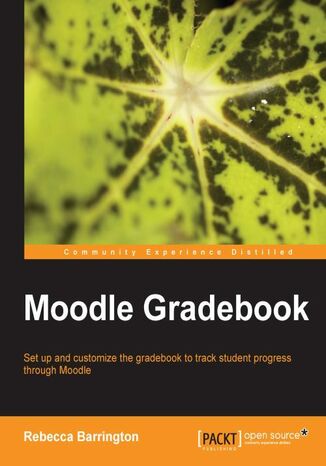
Moodle Gradebook. If you’re already using Moodle for your courses, adding the power of the in-built gradebook can make teaching life a lot easier. This book tells you all about it – from basic concepts to clever customization
E-book
Moodle, as a learning management system, is used to provide resources, interactive activities and assessments to students. Through the use of the gradebook, Moodle can also be used to store grades, calculate final marks and track student achievement and progress to help the teacher manage the learning process.Through the use of the gradebook, Moodle can also be used to store grades, making it much easier for you to organize your work and relay information to your students. This book provides examples of practical uses of the gradebook to demystify the terminology and options available, allowing you to make full use of the assessment tracking features and, most importantly, customize it to meet your needs. Moodle Gradebook will introduce you to the core functions of the gradebook as you will learn how to add your own graded activities before marking this work. You will customize how you view the grades and organize the activities so that your course needs are met. You will also use the new completion functions within Moodle 2.x to track progress further. Make the gradebook accommodate your requirements by adding your own grading options and setting it up to present the information you need.
- Moodle Gradebook
- Table of Contents
- Moodle Gradebook
- Credits
- About the Author
- About the Reviewers
- www.PacktPub.com
- Support files, eBooks, discount offers and more
- Why Subscribe?
- Free Access for Packt account holders
- Support files, eBooks, discount offers and more
- Preface
- What this book covers
- How to use this book
- What you need for this book
- Who this book is for
- Conventions
- Reader feedback
- Customer support
- Errata
- Piracy
- Questions
- 1. Introduction to the Gradebook
- Getting to the gradebook
- Activities that work with the gradebook
- Key features of the gradebook
- Organizing grades
- Summary
- 2. Customizing the Grades
- Numeric grades
- Letter grades
- Customizing letter grades
- Creating a letter grade that uses words
- Customizing letter grades
- Scales
- Customizing grade scales
- Have another go!
- Customizing grade scales
- Using outcomes
- Summary
- 3. Adding Graded Activities
- Adding assignments
- Adding outcomes to an assignment
- Advanced grading methods
- Rubrics
- Adding additional grades directly into the gradebook
- Summary
- 4. Assigning Grades
- Grading an assignment
- The Submission section
- The Grades section
- The Feedback section
- The Optional settings section
- Quick grading within the grading screen
- Other options when using the assignment grading table
- Grading an assignment with outcomes
- Grading an assignment with a rubric
- Grading a graded item within the gradebook
- Quick grading within the gradebook
- Summary
- Grading an assignment
- 5. Using Calculations
- Calculating the course grade
- Why use normalization?
- Aggregation types
- Maximum grades
- Example one mean of grades
- Including all graded activities
- Simple weighted mean of grades
- Weighted mean of grades
- Example two sum of grades
- Viewing letter grades in the gradebook
- Setting the course default for the grade display type
- Viewing letter grades in the gradebook
- Example three using scales
- Example four using outcomes
- Summary
- Calculating the course grade
- 6. Organizing Using Categories
- Adding categories
- Excluding assessments from the final grade
- Excluding assessments from aggregation for all students
- Excluding assessments from aggregation for individual students
- Summary
- 7. Reporting with the Gradebook
- Grader report
- Using groups to further improve gradebook use
- Creating groups
- Enabling assignments to use groups
- Viewing groups in the gradebook
- Using groups to further improve gradebook use
- Outcomes report
- Overview report
- User report
- Which reports do students see?
- Customizing the reports view
- Exporting the gradebook data
- Summary
- Grader report
- 8. Additional Features for Progress Tracking
- Setting pass grades
- Activity tracking
- Reporting
- Student view
- Teacher view
- Reporting
- Course completion
- Reporting
- Teacher view
- Student view
- Reporting
- Summary
- Index
- Titel: Moodle Gradebook. If you’re already using Moodle for your courses, adding the power of the in-built gradebook can make teaching life a lot easier. This book tells you all about it – from basic concepts to clever customization
- Autor: Rebecca Barrington
- Originaler Titel: Moodle Gradebook. If you’re already using Moodle for your courses, adding the power of the in-built gradebook can make teaching life a lot easier. This book tells you all about it – from basic concepts to clever customization.
- ISBN: 9781849518154, 9781849518154
- Veröffentlichungsdatum: 2012-04-10
- Format: E-book
- Artikelkennung: e_3c5b
- Verleger: Packt Publishing
