Категорії
Електронні книги
-
Бізнес та економіка
- Біткойн
- Ділова жінка
- Коучинг
- Контроль
- Електронний бізнес
- Економіка
- Фінанси
- Фондова біржа та інвестиції
- Особисті компетенції
- Комп'ютер в офісі
- Комунікація та переговори
- Малий бізнес
- Маркетинг
- Мотивація
- Мультимедійне навчання
- Нерухомість
- Переконання та НЛП
- Податки
- Соціальна політика
- Порадники
- Презентації
- Лідерство
- Зв'язки з громадськістю
- Звіти, аналізи
- Секрет
- Соціальні засоби комунікації
- Продаж
- Стартап
- Ваша кар'єра
- Управління
- Управління проектами
- Людські ресурси (HR)
-
Для дітей
-
Для молоді
-
Освіта
-
Енциклопедії, словники
-
Електронна преса
- Architektura i wnętrza
- Безпека життєдіяльності
- Biznes i Ekonomia
- Будинок та сад
- Електронний бізнес
- Ekonomia i finanse
- Езотерика
- Фінанси
- Особисті фінанси
- Бізнес
- Фотографія
- Інформатика
- Відділ кадрів та оплата праці
- Для жінок
- Комп'ютери, Excel
- Бухгалтерія
- Культура та література
- Наукові та академічні
- Охорона навколишнього середовища
- Впливові
- Освіта
- Податки
- Подорожі
- Психологія
- Релігія
- Сільське господарство
- Ринок книг і преси
- Транспорт та спедиція
- Здоров'я та краса
-
Історія
-
Інформатика
- Офісні застосунки
- Бази даних
- Біоінформатика
- Бізнес ІТ
- CAD/CAM
- Digital Lifestyle
- DTP
- Електроніка
- Цифрова фотографія
- Комп'ютерна графіка
- Ігри
- Хакування
- Hardware
- IT w ekonomii
- Наукові пакети
- Шкільні підручники
- Основи комп'ютера
- Програмування
- Мобільне програмування
- Інтернет-сервери
- Комп'ютерні мережі
- Стартап
- Операційні системи
- Штучний інтелект
- Технологія для дітей
- Вебмайстерність
-
Інше
-
Іноземні мови
-
Культура та мистецтво
-
Шкільні читанки
-
Література
- Антології
- Балада
- Біографії та автобіографії
- Для дорослих
- Драми
- Журнали, щоденники, листи
- Епос, епопея
- Нарис
- Наукова фантастика та фантастика
- Фельєтони
- Художня література
- Гумор, сатира
- Інше
- Класичний
- Кримінальний роман
- Нехудожня література
- Художня література
- Mity i legendy
- Лауреати Нобелівської премії
- Новели
- Побутовий роман
- Okultyzm i magia
- Оповідання
- Спогади
- Подорожі
- Оповідна поезія
- Поезія
- Політика
- Науково-популярна
- Роман
- Історичний роман
- Проза
- Пригодницька
- Журналістика
- Роман-репортаж
- Romans i literatura obyczajowa
- Сенсація
- Трилер, жах
- Інтерв'ю та спогади
-
Природничі науки
-
Соціальні науки
-
Шкільні підручники
-
Науково-популярна та академічна
- Археологія
- Bibliotekoznawstwo
- Кінознавство / Теорія кіно
- Філологія
- Польська філологія
- Філософія
- Finanse i bankowość
- Географія
- Економіка
- Торгівля. Світова економіка
- Історія та археологія
- Історія мистецтва і архітектури
- Культурологія
- Мовознавство
- літературні студії
- Логістика
- Математика
- Ліки
- Гуманітарні науки
- Педагогіка
- Навчальні засоби
- Науково-популярна
- Інше
- Психологія
- Соціологія
- Театральні студії
- Богослов’я
- Економічні теорії та науки
- Transport i spedycja
- Фізичне виховання
- Zarządzanie i marketing
-
Порадники
-
Ігрові посібники
-
Професійні та спеціальні порадники
-
Юридична
- Безпека життєдіяльності
- Історія
- Дорожній кодекс. Водійські права
- Юридичні науки
- Охорона здоров'я
- Загальне, компендіум
- Академічні підручники
- Інше
- Закон про будівництво і житло
- Цивільне право
- Фінансове право
- Господарське право
- Господарське та комерційне право
- Кримінальний закон
- Кримінальне право. Кримінальні злочини. Кримінологія
- Міжнародне право
- Міжнародне та іноземне право
- Закон про охорону здоров'я
- Закон про освіту
- Податкове право
- Трудове право та законодавство про соціальне забезпечення
- Громадське, конституційне та адміністративне право
- Кодекс про шлюб і сім'ю
- Аграрне право
- Соціальне право, трудове право
- Законодавство Євросоюзу
- Промисловість
- Сільське господарство та захист навколишнього середовища
- Словники та енциклопедії
- Державні закупівлі
- Управління
-
Путівники та подорожі
- Африка
- Альбоми
- Південна Америка
- Центральна та Північна Америка
- Австралія, Нова Зеландія, Океанія
- Австрія
- Азії
- Балкани
- Близький Схід
- Болгарія
- Китай
- Хорватія
- Чеська Республіка
- Данія
- Єгипет
- Естонія
- Європа
- Франція
- Гори
- Греція
- Іспанія
- Нідерланди
- Ісландія
- Литва
- Латвія
- Mapy, Plany miast, Atlasy
- Мініпутівники
- Німеччина
- Норвегія
- Активні подорожі
- Польща
- Португалія
- Інше
- Przewodniki po hotelach i restauracjach
- Росія
- Румунія
- Словаччина
- Словенія
- Швейцарія
- Швеція
- Світ
- Туреччина
- Україна
- Угорщина
- Велика Британія
- Італія
-
Психологія
- Філософія життя
- Kompetencje psychospołeczne
- Міжособистісне спілкування
- Mindfulness
- Загальне
- Переконання та НЛП
- Академічна психологія
- Психологія душі та розуму
- Психологія праці
- Relacje i związki
- Батьківство та дитяча психологія
- Вирішення проблем
- Інтелектуальний розвиток
- Секрет
- Сексуальність
- Спокушання
- Зовнішній вигляд та імідж
- Філософія життя
-
Релігія
-
Спорт, фітнес, дієти
-
Техніка і механіка
Аудіокниги
-
Бізнес та економіка
- Біткойн
- Ділова жінка
- Коучинг
- Контроль
- Електронний бізнес
- Економіка
- Фінанси
- Фондова біржа та інвестиції
- Особисті компетенції
- Комунікація та переговори
- Малий бізнес
- Маркетинг
- Мотивація
- Нерухомість
- Переконання та НЛП
- Податки
- Соціальна політика
- Порадники
- Презентації
- Лідерство
- Зв'язки з громадськістю
- Секрет
- Соціальні засоби комунікації
- Продаж
- Стартап
- Ваша кар'єра
- Управління
- Управління проектами
- Людські ресурси (HR)
-
Для дітей
-
Для молоді
-
Освіта
-
Енциклопедії, словники
-
Електронна преса
-
Історія
-
Інформатика
-
Інше
-
Іноземні мови
-
Культура та мистецтво
-
Шкільні читанки
-
Література
- Антології
- Балада
- Біографії та автобіографії
- Для дорослих
- Драми
- Журнали, щоденники, листи
- Епос, епопея
- Нарис
- Наукова фантастика та фантастика
- Фельєтони
- Художня література
- Гумор, сатира
- Інше
- Класичний
- Кримінальний роман
- Нехудожня література
- Художня література
- Mity i legendy
- Лауреати Нобелівської премії
- Новели
- Побутовий роман
- Okultyzm i magia
- Оповідання
- Спогади
- Подорожі
- Поезія
- Політика
- Науково-популярна
- Роман
- Історичний роман
- Проза
- Пригодницька
- Журналістика
- Роман-репортаж
- Romans i literatura obyczajowa
- Сенсація
- Трилер, жах
- Інтерв'ю та спогади
-
Природничі науки
-
Соціальні науки
-
Науково-популярна та академічна
-
Порадники
-
Професійні та спеціальні порадники
-
Юридична
-
Путівники та подорожі
-
Психологія
- Філософія життя
- Міжособистісне спілкування
- Mindfulness
- Загальне
- Переконання та НЛП
- Академічна психологія
- Психологія душі та розуму
- Психологія праці
- Relacje i związki
- Батьківство та дитяча психологія
- Вирішення проблем
- Інтелектуальний розвиток
- Секрет
- Сексуальність
- Спокушання
- Зовнішній вигляд та імідж
- Філософія життя
-
Релігія
-
Спорт, фітнес, дієти
-
Техніка і механіка
Відеокурси
-
Бази даних
-
Big Data
-
Biznes, ekonomia i marketing
-
Кібербезпека
-
Data Science
-
DevOps
-
Для дітей
-
Електроніка
-
Графіка / Відео / CAX
-
Ігри
-
Microsoft Office
-
Інструменти розробки
-
Програмування
-
Особистісний розвиток
-
Комп'ютерні мережі
-
Операційні системи
-
Тестування програмного забезпечення
-
Мобільні пристрої
-
UX/UI
-
Веброзробка, Web development
-
Управління
Подкасти
- Електронні книги
- Бізнес ІТ
- CRM
- Oracle Siebel CRM 8 Developer's Handbook. Configure, Automate, and Extend Siebel CRM applications with this Oracle book and
Деталі електронної книги
Увійти, Якщо вас цікавить зміст видання.
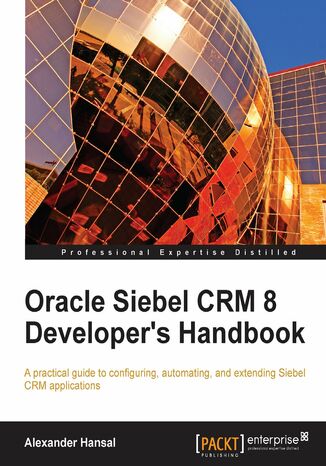
Oracle Siebel CRM 8 Developer's Handbook. Configure, Automate, and Extend Siebel CRM applications with this Oracle book and
Eлектронна книга
- Oracle Siebel CRM 8 Developers Handbook
- Table of Contents
- Oracle Siebel CRM 8 Developer's Handbook
- Credits
- About the Author
- About the Reviewer
- www.PacktPub.com
- Support files, eBooks, discount offers and more
- Why subscribe?
- Free access for Packt account holders
- Instant updates on new Packt books
- Support files, eBooks, discount offers and more
- Preface
- What this book covers
- What you need for this book
- Who this book is for
- Conventions
- Reader feedback
- Customer support
- Downloading the example code for this book
- Errata
- Piracy
- Questions
- 1. Siebel Tools and the Siebel Repository
- Siebel Tools user interface
- Title bar
- Menu bar
- Toolbar
- Docking windows
- Editors
- Status bar
- Navigating in Siebel Tools
- Siebel Repository metadata
- The data layer
- Tables and columns
- Interface tables
- Indexes
- Object type relationships in the Siebel data layer
- The business layer
- Business components, joins, and fields
- Links
- Business objects
- Relationships of business layer and data layer objects
- The presentation layer
- Applets and controls
- Views
- Screens
- Applications
- Menus and toolbars
- Relationships of presentation layer and business layer objects
- The integration layer
- Internal integration objects
- External integration objects
- The automation layer
- Business services
- Workflow processes
- Tasks
- Commands
- The logical architecture of Siebel applications
- Other object types
- The data layer
- Summary
- Siebel Tools user interface
- 2. Developer Tasks
- Initializing the local database
- Establishing network connectivity
- Verifying settings in the client configuration files
- Downloading and initializing the local database
- Getting object definitions from the server database
- Projects and objects
- Siebel Tools Options
- The development process
- Checking out
- Creating or modifying object definitions
- New Object Wizards
- Creating new records
- Copying existing object definitions
- Creating a new version of existing object definitions
- Modification techniques
- Validating object definitions
- Compiling object definitions
- Testing and debugging
- Checking in
- Local locking and prototyping
- Archiving object definitions
- Importing archived object definitions
- Comparing object definitions
- Searching the Siebel Repository
- Integrating external source control systems
- Automating developer tasks using command line options
- Keeping the upgrade in mind
- Summary
- Initializing the local database
- 3. Case Study Introduction
- Background of All Hardware (AHA)
- Description of AHA's business processes
- SalesUpdate Customer
- SalesRetail Order
- MarketingCampaign Tracking
- Requirements for AHA
- SalesUpdate Customer
- SalesRetail Order
- Summary
- 4. Symbolic Strings
- Understanding symbolic strings
- Creating and using symbolic strings
- Creating symbolic strings manually
- Associating symbolic strings with objects
- Using batch scripts to create symbolic strings automatically
- Using strconv.bat to generate symbolic strings
- Using strcons.bat to consolidate duplicate symbolic strings
- Using message categories
- Localizing Siebel applications
- Summary
- 5. Creating and Configuring Applets
- Understanding applets and web templates
- Applet web templates
- Applet web template types
- Creating and modifying form applets
- Case study example: Creating a form applet
- Copying an existing applet
- Changing caption text using symbolic strings
- Changing the association to a business component field
- Deleting existing controls
- Moving an existing control to a different location
- Creating new controls
- Creating new form sections
- Formatting and aligning multiple controls
- Setting the tab order
- Copying controls from other applets using the compare objects window
- Adding a show more/show less button
- Setting controls to only appear in "more" mode
- Adding standard buttons
- Displaying data in the applet title
- Setting applet properties for data operations
- Compiling the new applet
- Case study example: Creating a form applet
- Creating and modifying list applets
- Case study example: Creating a list applet
- Creating a new list applet using the Siebel Tools new object wizard
- Editing the base layout template
- Editing the query layout template
- Case study example: Creating a list applet
- Other applet types
- Configuring chart applets
- Configuring tree applets
- Configuring pick applets
- Configuring multi-value-group (MVG) and associate applets
- Summary
- Understanding applets and web templates
- 6. Views and Screens
- Understanding views and screens
- Understanding views
- Understanding screens
- View web templates
- Creating and modifying views
- Case study example: Ceating a new view
- Creating a view using the new view wizard
- Modifying a view in the view web layout editor
- Adding applets to a view in the view web layout editor
- Setting the applet mode property
- Setting the thread bar properties of a view
- Case study example: Ceating a new view
- Adding a view to a screen
- Registering a new view
- Testing a new view
- Summary
- Understanding views and screens
- 7. Business Components and Fields
- Understanding business components
- Visualizing business component definitions
- Business components and SQL
- Creating joins and fields
- Case study example: Displaying data from joined tables
- Case study example: Creating a join
- Case study example: Creating single value fields
- Case study example: Creating calculated fields
- Using a calculation expression to create an e-mail link
- Using calculation expressions to show the number of related records
- Case study example: Exposing a new field in an applet
- Case study example: Displaying data from joined tables
- Controlling field level behavior
- Case study example: Field properties
- Creating translatable validation messages
- Implementing field validation
- Case study example: Creating a required field
- The Siebel Query Language
- Syntax for pre and post-default values
- Using the Siebel Query Language
- Case study example: Field properties
- Controlling business component behavior
- Case study example: Business component properties
- Summary
- Understanding business components
- 8. The Data Layer
- Understanding tables, columns, and indexes
- Understanding table types
- Understanding columns
- System columns
- Understanding indexes
- Understanding user keys
- Creating table reports
- Considerations for custom schema changes
- Using preconfigured extension tables
- Using 1:1 extension tables
- Case study example: Creating a new field based on an existing 1:1 extension table column
- Using 1:M extension tables
- Using 1:1 extension tables
- Creating custom columns
- Creating custom indexes
- Creating custom tables
- Case study example: Creating a custom standalone table
- Applying schema changes to local and server databases
- Using the Siebel Tools "Apply" feature
- Verifying the application of local database changes
- Using the synchronize schema definition process
- Summary
- Understanding tables, columns, and indexes
- 9. Business Objects and Links
- Understanding business objects and links
- Link object definitions
- Creating a child business component on a 1:M extension table
- Case study example: Creating a custom child business component
- Case study example: Creating child business components on a standalone table
- Case study example: Creating links
- Case study example: Configuring business objects
- Summary
- Understanding business objects and links
- 10. Pick Lists
- Understanding pick lists
- Static pick lists
- The pick list object type
- Pick maps
- Dynamic pick lists
- Repository object types for pick lists
- Case study example: Creating a new static pick list for an existing field
- Verifying object definitions created by the pick list wizard
- Administering the list of values table
- Case study example: Creating dynamic pick lists
- Case study example: Reusing existing pick lists
- Case study example: Creating pick applets
- Case study example: Testing pick list configurations
- Constrained and hierarchical pick lists
- Exploring a constrained dynamic pick list
- Exploring hierarchical static pick lists
- Summary
- Understanding pick lists
- 11. Multi Value Fields
- Understanding multi value fields
- The "Primary" concept
- Repository object types behind multi value fields
- Multi value link
- Multi value field
- Multi value group (MVG) and association list applets
- Relationships between repository objects for multi value fields
- Case study example: Creating multi value fields
- Creating a new intersection table
- Creating a new M:M link
- Creating multi value fields using the MVG wizard
- Case study example: Creating multi value group (MVG) and association list applets
- Creating association list applets
- Creating MVG controls
- Summary
- Understanding multi value fields
- 12. Configuring Access Control
- Understanding Siebel access control
- View properties for access control
- Business component view modes
- Repository object definitions for access control
- Configuring view properties for Siebel access control
- Case study example
- Registering the new view
- Case study example
- Defining business component view modes
- Testing the access control configuration
- Configuring additional object types for access control
- Visibility settings for pick list object definitions
- Visibility settings for link object definitions
- Visibility settings for drilldown object definitions
- Summary
- Understanding Siebel access control
- 13. User Properties
- Understanding user properties
- Multi-instance user properties
- Business component and field user properties
- Named method user property
- Case study example: Using the On Field Update Set user property
- Field user properties
- Applet, control, and list column user properties
- Control user properties
- List column user properties
- View user properties
- Summary
- Understanding user properties
- 14. Configuring Navigation
- Understanding drilldown objects
- Creating static drilldowns
- Case study example: Static drilldown from list applet
- Creating drilldown hyperlinks on form applets
- Creating dynamic drilldowns
- Case study example: Dynamic drilldown destinations for a list applet
- Configuring the thread bar
- Case study example: Configuring the thread bar
- Configuring toggle applets
- Manual applet toggle
- Dynamic applet toggle
- Summary
- 15. Customizing the Look and Feel of Siebel Applications
- Understanding Siebel web templates
- Web template definitions
- Considerations for customizing the look and feel of Siebel applications
- Using an external text editor for web template customization
- Customizing pre-built web templates
- Creating custom web templates
- Registering a custom web template file
- Customizing web pages
- Customizing style sheets
- Configuring bitmaps and icon maps
- Case study example: Using an icon map
- Case study example: Replacing the application logo
- Summary
- Understanding Siebel web templates
- 16. Menus and Buttons
- Understanding the Siebel event framework
- Event handling in Siebel applications
- Controlling method invocation
- Creating applet buttons
- Case study example: Creating a custom applet button that invokes a workflow process
- Configuring command objects
- Accelerators
- Case study example: Creating a command with an accelerator
- Case study example: Configuring application menu items
- Case study example: Configuring toolbar buttons
- Case study example: Configuring applet menu items
- Summary
- Understanding the Siebel event framework
- 17. Business Services
- Understanding business services
- Invoking business service methods
- Preconfigured business services
- Testing business services
- Case study example: Invoking a business service method from a runtime event
- Runtime events
- Summary
- Understanding business services
- 18. Supporting Integration Interfaces
- Understanding integration objects
- Structure of integration objects
- Internal and external integration objects
- Integration component keys
- Creating internal integration objects
- Case study example: Creating an internal integration object
- Deactivating unneeded integration component fields
- Case study example: Creating an internal integration object
- Defining integration component keys
- Testing integration objects
- Advanced settings for integration objects
- Summary
- Understanding integration objects
- 19. Siebel Workflow
- Understanding Siebel Workflow
- Siebel Workflow step types
- Workflow process properties
- Designing and creating workflow processes
- The workflow process editor
- Case study example: Creating integration objects
- Case study example: Creating a data map
- Case study example: Creating a workflow process with business service steps
- Simulating and testing workflow processes
- Publishing, activating, and managing workflow processes
- Case study example: Publishing and activating a workflow process
- Managing workflow processes
- Viewing workflow process instance data
- Invoking workflow processes
- Case study example: Defining runtime events
- Case study example: Decision steps and Siebel operations
- Understanding decision point steps
- Understanding Siebel Operation steps
- Case study example: Replacing applets on the AHA Customer Process Start View
- Summary
- Understanding Siebel Workflow
- 20. Advanced Siebel Workflow Topics
- Exception handling in workflow processes
- Using error exception connectors
- Using stop steps
- Case study example: Creating an error exception with a stop step
- Using error processes
- Subprocesses
- Loops and iterations
- Case study example: Iterations on a child record set
- Advanced workflow techniques
- Workflow utilities
- SIA BC utility service
- PRM ANI Utility Service
- EAI XML Write to File
- EAI File Transport
- Case study example: Using dot notation to access hierarchical data
- Summary
- Exception handling in workflow processes
- 21. Siebel Task User Interface
- Understanding the Siebel Task UI
- Tasks and related repository objects
- Case study example: Supporting a business process with Task UI
- Creating task applets and task views
- Preparation steps
- New business component field: AHA always generate quote flag
- New applet: AHA simple quote form applet
- New applet: AHA simple order form applet
- New transient business component: AHA partner query TBC
- New task applet: AHA partner query task applet
- New task view: AHA partner query task view
- New task view: AHA create account task view
- New task view: AHA create quote task view
- New task view: AHA create order task view
- Creating tasks
- Creating the task flow layout
- Configuring task view steps
- Configuring business service steps
- Configuring Siebel Operation steps
- Configuring decision steps and branches
- Creating and using task groups
- Publishing, activating, and administering tasks
- Testing and debugging tasks
- Using applet messages
- Summary
- Understanding the Siebel Task UI
- 22. Extending Siebel CRM Functionality with eScript
- Introduction to Siebel scripting
- Server and browser scripts
- Application event handlers
- Applet event handlers
- Business component event handlers
- Business service event handlers
- The script editor
- The script debugger
- The script performance profiler
- The Siebel eScript language
- Variable declaration and initialization
- Comments
- Blocks and functions
- Exception handling
- Cleaning up
- Siebel object interfaces
- Application object methods
- Applet object methods
- Business component methods
- Business object methods
- Business service object methods
- Property set object methods
- When to use Siebel scripting
- Creating a custom business service
- Case study example: Retrieve person information with eScript
- Creating a business service definition
- Creating custom functions
- Detailed discussion of the example code
- Variable declarations
- Executing a query
- Verifying the query result
- Reading values from business component fields
- Handling exceptions
- Cleaning up
- Case study example: Retrieve person information with eScript
- Declaring business service methods and arguments
- Testing and debugging scripts
- Compiling the object definition
- Setting breakpoints
- Running the Siebel application in debug mode
- Invoking the script code from the application
- Correcting code errors during debugging
- Summary
- Introduction to Siebel scripting
- 23. Advanced Scripting Techniques
- Browser scripting
- Preparing Siebel Tools for browser scripting
- Writing browser script
- Browser script example
- Monitoring changes on a specific field
- Exception handling
- Variable declaration
- Performing date calculations
- Changing control properties
- Displaying a confirmation dialog to the end user
- Interpreting the end user response
- Displaying error messages
- Continuing or canceling the flow of operation
- Testing and debugging browser scripts
- Extracting browser scripts using the genbscript utility
- Using translatable messages
- Invoking business service methods from server and browser script
- Tracing
- Considerations for script tracing
- Performance profiling
- Summary
- Browser scripting
- 24. Deploying Configuration Changes between Environments
- Repository migration
- Exporting and importing repository data
- Exporting and importing selected repository objects
- Exporting and importing administrative data
- Application Deployment Manager (ADM) overview
- Summary
- A. Installing a Siebel CRM Self-Study Environment
- Hardware requirements
- Third-party software requirements
- Downloading and extracting Siebel CRM software installers
- Registering at Oracle E-Delivery
- Understanding the license agreement
- Downloading the installation archives
- Extracting the installation archives
- Downloading Oracle Siebel documentation
- Extracting the Siebel installers
- Adjusting the browser security settings
- Installing Siebel CRM client software
- Installing the Siebel Mobile Web Client
- Installing the Siebel sample database
- Installing Siebel Tools
- Configuring Siebel Tools to connect to the sample database
- Using the Demo Users Reference
- B. Importing Code Files
- Importing Siebel Tools archive files (SIF)
- Importing administrative data files
- C. More Information
- Getting trained
- Finding information
- The Siebel Bookshelf
- Oracle forums
- My Oracle Support
- The Internet community
- Index
- Назва: Oracle Siebel CRM 8 Developer's Handbook. Configure, Automate, and Extend Siebel CRM applications with this Oracle book and
- Автор: Alexander Hansal
- Оригінальна назва: Oracle Siebel CRM 8 Developer's Handbook. Configure, Automate, and Extend Siebel CRM applications with this Oracle book and eBook
- ISBN: 9781849681872, 9781849681872
- Дата видання: 2011-04-26
- Формат: Eлектронна книга
- Ідентифікатор видання: e_3c5g
- Видавець: Packt Publishing
