Categories
-
- Bitcoin
- Businesswoman
- Coaching
- Controlling
- E-business
- Economy
- Finances
- Stocks and investments
- Personal competence
- Computer in the office
- Communication and negotiation
- Small company
- Marketing
- Motivation
- Multimedia trainings
- Real estate
- Persuasion and NLP
- Taxes
- Social policy
- Guides
- Presentations
- Leadership
- Public Relation
- Reports, analyses
- Secret
- Social Media
- Sales
- Start-up
- Your career
- Management
- Project management
- Human Resources
-
- Architektura i wnętrza
- Health and Safety
- Biznes i Ekonomia
- Home and garden
- E-business
- Ekonomia i finanse
- Esoterecism
- Finances
- Personal finance
- Business
- Photography
- Computer science
- HR & Payroll
- For women
- Computers, Excel
- Accounts
- Culture and literature
- Scientific and academic
- Environmental protection
- Opinion-forming
- Education
- Taxes
- Travelling
- Psychology
- Religion
- Agriculture
- Book and press market
- Transport and Spedition
- Healthand beauty
-
- Office applications
- Data bases
- Bioinformatics
- IT business
- CAD/CAM
- Digital Lifestyle
- DTP
- Electronics
- Digital photography
- Computer graphics
- Games
- Hacking
- Hardware
- IT w ekonomii
- Scientific software package
- School textbooks
- Computer basics
- Programming
- Mobile programming
- Internet servers
- Computer networks
- Start-up
- Operational systems
- Artificial intelligence
- Technology for children
- Webmastering
-
- Antology
- Ballade
- Biographies and autobiographies
- For adults
- Dramas
- Diaries, memoirs, letters
- Epic, epopee
- Essay
- Fantasy and science fiction
- Feuilletons
- Work of fiction
- Humour and satire
- Other
- Classical
- Crime fiction
- Non-fiction
- Fiction
- Mity i legendy
- Nobelists
- Novellas
- Moral
- Okultyzm i magia
- Short stories
- Memoirs
- Travelling
- Narrative poetry
- Poetry
- Politics
- Popular science
- Novel
- Historical novel
- Prose
- Adventure
- Journalism, publicism
- Reportage novels
- Romans i literatura obyczajowa
- Sensational
- Thriller, Horror
- Interviews and memoirs
-
- Archeology
- Bibliotekoznawstwo
- Cinema studies
- Philology
- Polish philology
- Philosophy
- Finanse i bankowość
- Geography
- Economy
- Trade. World economy
- History and archeology
- History of art and architecture
- Cultural studies
- Linguistics
- Literary studies
- Logistics
- Maths
- Medicine
- Humanities
- Pedagogy
- Educational aids
- Popular science
- Other
- Psychology
- Sociology
- Theatre studies
- Theology
- Economic theories and teachings
- Transport i spedycja
- Physical education
- Zarządzanie i marketing
-
- Health and Safety
- History
- Road Code. Driving license
- Law studies
- Healthcare
- General. Compendium of knowledge
- Academic textbooks
- Other
- Construction and local law
- Civil law
- Financial law
- Economic law
- Economic and trade law
- Criminal law
- Criminal law. Criminal offenses. Criminology
- International law
- International law
- Health care law
- Educational law
- Tax law
- Labor and social security law
- Public, constitutional and administrative law
- Family and Guardianship Code
- agricultural law
- Social law, labour law
- European Union law
- Industry
- Agricultural and environmental
- Dictionaries and encyclopedia
- Public procurement
- Management
-
- Africa
- Albums
- Southern America
- North and Central America
- Australia, New Zealand, Oceania
- Austria
- Asia
- Balkans
- Middle East
- Bulgary
- China
- Croatia
- The Czech Republic
- Denmark
- Egipt
- Estonia
- Europe
- France
- Mountains
- Greece
- Spain
- Holand
- Iceland
- Lithuania
- Latvia
- Mapy, Plany miast, Atlasy
- Mini travel guides
- Germany
- Norway
- Active travelling
- Poland
- Portugal
- Other
- Przewodniki po hotelach i restauracjach
- Russia
- Romania
- Slovakia
- Slovenia
- Switzerland
- Sweden
- World
- Turkey
- Ukraine
- Hungary
- Great Britain
- Italy
-
- Philosophy of life
- Kompetencje psychospołeczne
- Interpersonal communication
- Mindfulness
- General
- Persuasion and NLP
- Academic psychology
- Psychology of soul and mind
- Work psychology
- Relacje i związki
- Parenting and children psychology
- Problem solving
- Intellectual growth
- Secret
- Sexapeal
- Seduction
- Appearance and image
- Philosophy of life
-
- Bitcoin
- Businesswoman
- Coaching
- Controlling
- E-business
- Economy
- Finances
- Stocks and investments
- Personal competence
- Communication and negotiation
- Small company
- Marketing
- Motivation
- Real estate
- Persuasion and NLP
- Taxes
- Social policy
- Guides
- Presentations
- Leadership
- Public Relation
- Secret
- Social Media
- Sales
- Start-up
- Your career
- Management
- Project management
- Human Resources
-
- Antology
- Ballade
- Biographies and autobiographies
- For adults
- Dramas
- Diaries, memoirs, letters
- Epic, epopee
- Essay
- Fantasy and science fiction
- Feuilletons
- Work of fiction
- Humour and satire
- Other
- Classical
- Crime fiction
- Non-fiction
- Fiction
- Mity i legendy
- Nobelists
- Novellas
- Moral
- Okultyzm i magia
- Short stories
- Memoirs
- Travelling
- Poetry
- Politics
- Popular science
- Novel
- Historical novel
- Prose
- Adventure
- Journalism, publicism
- Reportage novels
- Romans i literatura obyczajowa
- Sensational
- Thriller, Horror
- Interviews and memoirs
-
- Philosophy of life
- Interpersonal communication
- Mindfulness
- General
- Persuasion and NLP
- Academic psychology
- Psychology of soul and mind
- Work psychology
- Relacje i związki
- Parenting and children psychology
- Problem solving
- Intellectual growth
- Secret
- Sexapeal
- Seduction
- Appearance and image
- Philosophy of life
Ładowanie
Załadowano
Wystąpił nieokreślony błąd - spróbuj ponownie
E-book details
Log in, If you're interested in the contents of the item.
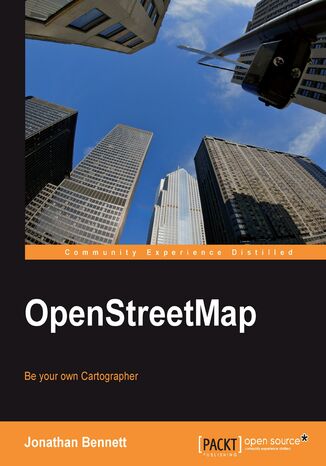
OpenStreetMap. Once you’ve learnt OpenStreetMap using this book you’ll be your own cartographer, creating whatever maps you wish easily and accurately, for business or leisure. Best of all there are none of the usual restrictions on use
Ebook
Imagine being able to create accurate maps that look how you want them to, and use them on the Web or in print, for free. OpenStreetMap allows exactly that, with no restrictions on how or where you use your maps. OpenStreetMap is perfect for businesses that want to include maps on their website or in publications without paying high fees. With this book in hand you have the power to make, alter, and use this geographical data in a collaborative way from anywhere on the Earth.OpenStreetMap was started because most maps you think of as free actually have legal or technical restrictions on their use, holding back people from using them in creative, productive, or unexpected ways. This book will allow you to take control of your own maps and use them smoothly. This book introduces the reader to the OpenStreetMap project and shows you how to participate in the project, and make use of the data it provides. No prior knowledge of the project is assumed, and technical details are kept to a minimum.In this book, you'll learn how easy it is to add your neighborhood to OpenStreetMap using inexpensive GPS equipment, or even no GPS at all. You'll find out how to communicate with other mappers working in the same area, and where to find more information about how to map the world around you.Once you have your area mapped, you'll learn how to turn this information into maps, whether for use in print or online, large or small, and with the details you want shown. The book describes several rendering methods, each suited to different types of map, and takes you through a tutorial on each one.
- OpenStreetMap
- Table of Contents
- OpenStreetMap
- Credits
- About the Author
- About the Reviewers
- Preface
- What this book covers
- Who this book is for
- Conventions
- Reader feedback
- Customer support
- Errata
- Piracy
- Questions
- 1. Making a Free, Editable Map of the World
- What is OpenStreetMap?
- Why use OpenStreetMap?
- Why contribute to OpenStreetMap?
- History
- Does it work?
- Structure of the project
- The OpenStreetMap Foundation
- Achievements
- Summary
- 2. Getting started at openstreetmap.org
- A quick tour of the front page
- Creating your account
- How to use the slippy map
- Interacting with the data
- Project documentation: the wiki
- Communicating with other mappers
- Mailing lists
- Chatting on IRC
- Forums
- planet.openstreetmap.org
- Reporting problems with OpenStreetMap software
- OpenStreetMap on social networks
- Dont be afraid to ask
- Summary
- 3. Gathering Data using GPS
- What is GPS?
- What's a GPS trace?
- What equipment do I need?
- Making your first trace
- Configuring your GPS receiver
- Checking the quality of your traces
- Making your traces more accurate
- Surveying techniques
- Making your survey comprehensive
- Photo mapping
- Audio mapping
- Getting your traces into the right format
- Adding your traces to OpenStreetMap
- Collecting information without a GPS
- Have you finished?
- Summary
- 4. How OpenStreetMap Records Geographical Features
- Data primitives
- Nodes
- Ways
- Relations
- Changesets
- Tagging
- "Any tags you like"
- "Don't tag for the renderer"
- Verifiability
- A few core tags
- Other useful keys
- Creating a new tag
- Summary
- Data primitives
- 5. OpenStreetMap's Editing Applications
- Potlatch
- Launching Potlatch
- Understanding Potlatch's user interface
- Editing data using Potlatch
- Using presets in Potlatch
- Using GPS traces in Potlatch
- Practicing with Potlatch
- Learning more about Potlatch
- Potlatch 2
- Java OpenStreetMap Editor (JOSM)
- Understanding JOSM's user interface
- Loading images into JOSM
- Editing data in JOSM
- Using presets in JOSM
- Adding your account information to JOSM
- Extending JOSM with plugins
- Learning more about JOSM
- Merkaartor
- Loading images in Merkaartor
- Editing data in Merkaartor
- Uploading edits to OpenStreetMap
- Learning more about Merkaartor
- Summary
- Potlatch
- 6. Mapping and Editing Techniques
- Drawing and tagging features
- Drawing area features
- Drawing ways with loops
- Mapping residential streets and complex streets
- Barriers and gates
- Points of interest
- Mapping overlapping features
- Other civic amenities
- Finding undocumented tags
- Estimating area features
- Finished
- Summary
- Drawing and tagging features
- 7. Checking OpenStreetMap Data for Problems
- Inspecting data with openstreetmap.org's data overlay and browser
- Inspecting a single feature
- Checking a feature's editing history
- Inspecting changesets
- Finding unsurveyed areas with the NoName layer
- OSM Mapper
- Creating an area to analyze
- Filtering and sorting data
- Creating a view
- OSM Inspector
- Summary
- Inspecting data with openstreetmap.org's data overlay and browser
- 8. Producing Customised Maps
- The openstreetmap.org exporter
- Choosing an image format
- Generating image files
- Embedding maps in a web page
- Rendering maps on Windows using Kosmos
- Installing Kosmos
- Creating a project
- Adding OpenStreetMap data
- Adding GPS tracks
- Adding existing OpenStreetMap maps
- Customizing the rendering rules
- Exporting a bitmap
- Kosmos Console
- Rendering map tiles using Kosmos
- Taking Kosmos further
- Osmarender
- Getting ready to run Osmarender
- XSL processing with XMLStarlet
- Installing Osmarender
- Editing SVG with Inkscape
- Producing a map
- Customizing the rendering rules
- Writing simple rules
- Using CSS classes for style
- Nested rules
- Creating default rules using <else>
- More complex rules
- Getting ready to run Osmarender
- Summary
- The openstreetmap.org exporter
- 9. Getting Raw OpenStreetMap Data
- Planet files
- The main Planet site
- Checking a planet file's integrity
- Diff files
- Mirror sites
- Planet extracts
- OpenStreetMap's REST API
- Retrieving an individual feature
- Getting a feature's editing history
- Retrieving all features in an area
- The extended API (XAPI)
- Standard API calls
- Query by primitive
- Map query
- Filtering data by area
- Filtering by tag
- Filtering by associated elements
- Filter by user activity
- Summary
- Planet files
- 10. Manipulating OpenStreetMap Data using Osmosis
- What is Osmosis?
- Setting up Osmosis
- How Osmosis processes data
- Cutting out a bounding box
- Getting data from outside the bounding box
- Cutting out data with a bounding polygon
- Using polygon files
- Creating your own polygon files
- Using tag filters to produce tailored datasets
- Simplifying filters
- Splitting and merging data streams
- Creating multiple pipelines with the tee task
- Automatically updating local data from diffs
- Preparing your system
- Running the initial update
- Keeping the data up-to-date automatically
- Reading the OpenStreetMap API from Osmosis
- Using Osmosis with a database
- Installing PostGIS and creating the database
- Using Osmosis on the same machine as PostgreSQL
- Creating the database
- Adding data to the database
- Reading data from the database
- Applying changes to the database
- Using an auth file to store database credentials
- Installing PostGIS and creating the database
- Other Osmosis tasks
- Summary
- What is Osmosis?
- 11. OpenStreetMap's Future
- Changing the OpenStreetMap license
- Adopting the Open Database License
- MapCSSa common stylesheet language for OpenStreetMap
- Specialized editing applications
- Summary
- Changing the OpenStreetMap license
- Index
- Title: OpenStreetMap. Once you’ve learnt OpenStreetMap using this book you’ll be your own cartographer, creating whatever maps you wish easily and accurately, for business or leisure. Best of all there are none of the usual restrictions on use
- Author: Jonathan Bennett, Steve Coast
- Original title: OpenStreetMap. Once you’ve learnt OpenStreetMap using this book you’ll be your own cartographer, creating whatever maps you wish easily and accurately, for business or leisure. Best of all there are none of the usual restrictions on use.
- ISBN: 9781847197511, 9781847197511
- Date of issue: 2010-09-21
- Format: Ebook
- Item ID: e_3c96
- Publisher: Packt Publishing
