Категорії
Електронні книги
-
Бізнес та економіка
- Біткойн
- Ділова жінка
- Коучинг
- Контроль
- Електронний бізнес
- Економіка
- Фінанси
- Фондова біржа та інвестиції
- Особисті компетенції
- Комп'ютер в офісі
- Комунікація та переговори
- Малий бізнес
- Маркетинг
- Мотивація
- Мультимедійне навчання
- Нерухомість
- Переконання та НЛП
- Податки
- Соціальна політика
- Порадники
- Презентації
- Лідерство
- Зв'язки з громадськістю
- Звіти, аналізи
- Секрет
- Соціальні засоби комунікації
- Продаж
- Стартап
- Ваша кар'єра
- Управління
- Управління проектами
- Людські ресурси (HR)
-
Для дітей
-
Для молоді
-
Освіта
-
Енциклопедії, словники
-
Електронна преса
- Architektura i wnętrza
- Безпека життєдіяльності
- Biznes i Ekonomia
- Будинок та сад
- Електронний бізнес
- Ekonomia i finanse
- Езотерика
- Фінанси
- Особисті фінанси
- Бізнес
- Фотографія
- Інформатика
- Відділ кадрів та оплата праці
- Для жінок
- Комп'ютери, Excel
- Бухгалтерія
- Культура та література
- Наукові та академічні
- Охорона навколишнього середовища
- Впливові
- Освіта
- Податки
- Подорожі
- Психологія
- Релігія
- Сільське господарство
- Ринок книг і преси
- Транспорт та спедиція
- Здоров'я та краса
-
Історія
-
Інформатика
- Офісні застосунки
- Бази даних
- Біоінформатика
- Бізнес ІТ
- CAD/CAM
- Digital Lifestyle
- DTP
- Електроніка
- Цифрова фотографія
- Комп'ютерна графіка
- Ігри
- Хакування
- Hardware
- IT w ekonomii
- Наукові пакети
- Шкільні підручники
- Основи комп'ютера
- Програмування
- Мобільне програмування
- Інтернет-сервери
- Комп'ютерні мережі
- Стартап
- Операційні системи
- Штучний інтелект
- Технологія для дітей
- Вебмайстерність
-
Інше
-
Іноземні мови
-
Культура та мистецтво
-
Шкільні читанки
-
Література
- Антології
- Балада
- Біографії та автобіографії
- Для дорослих
- Драми
- Журнали, щоденники, листи
- Епос, епопея
- Нарис
- Наукова фантастика та фантастика
- Фельєтони
- Художня література
- Гумор, сатира
- Інше
- Класичний
- Кримінальний роман
- Нехудожня література
- Художня література
- Mity i legendy
- Лауреати Нобелівської премії
- Новели
- Побутовий роман
- Okultyzm i magia
- Оповідання
- Спогади
- Подорожі
- Оповідна поезія
- Поезія
- Політика
- Науково-популярна
- Роман
- Історичний роман
- Проза
- Пригодницька
- Журналістика
- Роман-репортаж
- Romans i literatura obyczajowa
- Сенсація
- Трилер, жах
- Інтерв'ю та спогади
-
Природничі науки
-
Соціальні науки
-
Шкільні підручники
-
Науково-популярна та академічна
- Археологія
- Bibliotekoznawstwo
- Кінознавство / Теорія кіно
- Філологія
- Польська філологія
- Філософія
- Finanse i bankowość
- Географія
- Економіка
- Торгівля. Світова економіка
- Історія та археологія
- Історія мистецтва і архітектури
- Культурологія
- Мовознавство
- літературні студії
- Логістика
- Математика
- Ліки
- Гуманітарні науки
- Педагогіка
- Навчальні засоби
- Науково-популярна
- Інше
- Психологія
- Соціологія
- Театральні студії
- Богослов’я
- Економічні теорії та науки
- Transport i spedycja
- Фізичне виховання
- Zarządzanie i marketing
-
Порадники
-
Ігрові посібники
-
Професійні та спеціальні порадники
-
Юридична
- Безпека життєдіяльності
- Історія
- Дорожній кодекс. Водійські права
- Юридичні науки
- Охорона здоров'я
- Загальне, компендіум
- Академічні підручники
- Інше
- Закон про будівництво і житло
- Цивільне право
- Фінансове право
- Господарське право
- Господарське та комерційне право
- Кримінальний закон
- Кримінальне право. Кримінальні злочини. Кримінологія
- Міжнародне право
- Міжнародне та іноземне право
- Закон про охорону здоров'я
- Закон про освіту
- Податкове право
- Трудове право та законодавство про соціальне забезпечення
- Громадське, конституційне та адміністративне право
- Кодекс про шлюб і сім'ю
- Аграрне право
- Соціальне право, трудове право
- Законодавство Євросоюзу
- Промисловість
- Сільське господарство та захист навколишнього середовища
- Словники та енциклопедії
- Державні закупівлі
- Управління
-
Путівники та подорожі
- Африка
- Альбоми
- Південна Америка
- Центральна та Північна Америка
- Австралія, Нова Зеландія, Океанія
- Австрія
- Азії
- Балкани
- Близький Схід
- Болгарія
- Китай
- Хорватія
- Чеська Республіка
- Данія
- Єгипет
- Естонія
- Європа
- Франція
- Гори
- Греція
- Іспанія
- Нідерланди
- Ісландія
- Литва
- Латвія
- Mapy, Plany miast, Atlasy
- Мініпутівники
- Німеччина
- Норвегія
- Активні подорожі
- Польща
- Португалія
- Інше
- Przewodniki po hotelach i restauracjach
- Росія
- Румунія
- Словаччина
- Словенія
- Швейцарія
- Швеція
- Світ
- Туреччина
- Україна
- Угорщина
- Велика Британія
- Італія
-
Психологія
- Філософія життя
- Kompetencje psychospołeczne
- Міжособистісне спілкування
- Mindfulness
- Загальне
- Переконання та НЛП
- Академічна психологія
- Психологія душі та розуму
- Психологія праці
- Relacje i związki
- Батьківство та дитяча психологія
- Вирішення проблем
- Інтелектуальний розвиток
- Секрет
- Сексуальність
- Спокушання
- Зовнішній вигляд та імідж
- Філософія життя
-
Релігія
-
Спорт, фітнес, дієти
-
Техніка і механіка
Аудіокниги
-
Бізнес та економіка
- Біткойн
- Ділова жінка
- Коучинг
- Контроль
- Електронний бізнес
- Економіка
- Фінанси
- Фондова біржа та інвестиції
- Особисті компетенції
- Комунікація та переговори
- Малий бізнес
- Маркетинг
- Мотивація
- Нерухомість
- Переконання та НЛП
- Податки
- Соціальна політика
- Порадники
- Презентації
- Лідерство
- Зв'язки з громадськістю
- Секрет
- Соціальні засоби комунікації
- Продаж
- Стартап
- Ваша кар'єра
- Управління
- Управління проектами
- Людські ресурси (HR)
-
Для дітей
-
Для молоді
-
Освіта
-
Енциклопедії, словники
-
Електронна преса
-
Історія
-
Інформатика
-
Інше
-
Іноземні мови
-
Культура та мистецтво
-
Шкільні читанки
-
Література
- Антології
- Балада
- Біографії та автобіографії
- Для дорослих
- Драми
- Журнали, щоденники, листи
- Епос, епопея
- Нарис
- Наукова фантастика та фантастика
- Фельєтони
- Художня література
- Гумор, сатира
- Інше
- Класичний
- Кримінальний роман
- Нехудожня література
- Художня література
- Mity i legendy
- Лауреати Нобелівської премії
- Новели
- Побутовий роман
- Okultyzm i magia
- Оповідання
- Спогади
- Подорожі
- Поезія
- Політика
- Науково-популярна
- Роман
- Історичний роман
- Проза
- Пригодницька
- Журналістика
- Роман-репортаж
- Romans i literatura obyczajowa
- Сенсація
- Трилер, жах
- Інтерв'ю та спогади
-
Природничі науки
-
Соціальні науки
-
Науково-популярна та академічна
-
Порадники
-
Професійні та спеціальні порадники
-
Юридична
-
Путівники та подорожі
-
Психологія
- Філософія життя
- Міжособистісне спілкування
- Mindfulness
- Загальне
- Переконання та НЛП
- Академічна психологія
- Психологія душі та розуму
- Психологія праці
- Relacje i związki
- Батьківство та дитяча психологія
- Вирішення проблем
- Інтелектуальний розвиток
- Секрет
- Сексуальність
- Спокушання
- Зовнішній вигляд та імідж
- Філософія життя
-
Релігія
-
Спорт, фітнес, дієти
-
Техніка і механіка
Відеокурси
-
Бази даних
-
Big Data
-
Biznes, ekonomia i marketing
-
Кібербезпека
-
Data Science
-
DevOps
-
Для дітей
-
Електроніка
-
Графіка / Відео / CAX
-
Ігри
-
Microsoft Office
-
Інструменти розробки
-
Програмування
-
Особистісний розвиток
-
Комп'ютерні мережі
-
Операційні системи
-
Тестування програмного забезпечення
-
Мобільні пристрої
-
UX/UI
-
Веброзробка, Web development
-
Управління
Подкасти
- Електронні книги
- Інформатика
- бізнес-додатки
- Oracle E-Business Suite R12 Integration and OA Framework Development and Extension Cookbook. A practical step-by-step guide to develop end-to-end extensions to Oracle E-Business Suite Release 12, with detailed illustrations and explanations
Деталі електронної книги
Увійти, Якщо вас цікавить зміст видання.
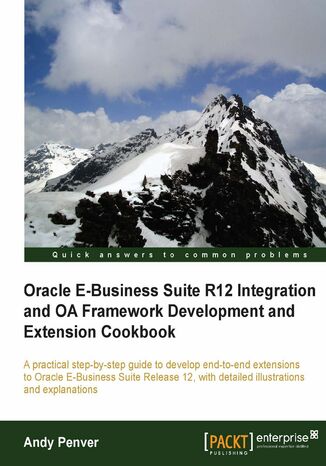
Oracle E-Business Suite R12 Integration and OA Framework Development and Extension Cookbook. A practical step-by-step guide to develop end-to-end extensions to Oracle E-Business Suite Release 12, with detailed illustrations and explanations
Eлектронна книга
Oracle's suite of applications is used by many major businesses and public sector organizations throughout the world. Oracle E-Business Suite is the most comprehensive suite of integrated, global business applications that enable organizations to make better decisions, reduce costs, and increase performance. The book will show you how to build different types of extensions with different toolsets. It will take you from start to finish with fully working examples.This book will show readers a wide variety of step-by-step examples of how to extend Oracle E-Business Suite Release 12 in a number of areas. The book focuses on OA Framework personalization and development, WebADI, and BI Publisher. It will take readers through the process of how to get started and what tools are needed. It will explain how to develop working examples and how to deploy them within Oracle E-Business Suite Release 12. Learn how to extend Oracle E-Business Suite (EBS) Release 12, using detailed examples to work through how various components are configured and how we can extend standard functionality. The book focuses on OA Framework personalization and development, desktop integration (formerly WebADI), and BI Publisher and each chapter will introduce the topic before going through working examples from start to finish. There are plenty of detailed illustrations throughout each chapter giving clear instructions of what we are doing and why. Each topic will develop a solution that will utilize common core components of a subject area. It focuses on starting an extension right from the beginning to deploying it within E-Business Suite. At the end of each chapter the reader will have a good understanding of what they need to do for each area to take away and start using it in practice. Each chapter will detail how to build an extension in the supported manner and also comes with complete, fully tested code and scripts that can be downloaded.
- Oracle E-Business Suite R12 Integration and OA Framework Development and Extension Cookbook
- Table of Contents
- Oracle E-Business Suite R12 Integration and OA Framework Development and Extension Cookbook
- Credits
- About the Author
- About the Reviewers
- www.PacktPub.com
- Support files, eBooks, discount offers and more
- Why Subscribe?
- Free Access for Packt account holders
- Instant Updates on New Packt Books
- Support files, eBooks, discount offers and more
- Preface
- Extending Oracle E-Business Suite
- Understanding the EBS architecture
- Before we start
- What this book covers
- What you need for this book
- Microsoft Word
- Developing code in EBS
- UNIX shell scripting
- Who this book is for
- Conventions
- Reader feedback
- Customer support
- Downloading the example code
- Errata
- Piracy
- Questions
- Extending Oracle E-Business Suite
- 1. Personalizing OA Framework Pages
- Introduction
- Getting started with personalizations
- Creating a custom responsibility
- How to do it...
- How it works...
- Creating a new user
- How to do it...
- How it works...
- Creating an employee record
- How to do it...
- How it works...
- Assigning a manager
- How to do it...
- How it works...
- Attaching an employee to a user record
- How to do it...
- How it works...
- Creating a custom responsibility
- Setting the personalization profile options
- How to do it...
- How it works...
- Discovering information about a page
- How to do it...
- How it works...
- Clearing the cache
- How to do it...
- How it works...
- Creating a user-level personalization
- How to do it...
- How it works...
- Adding tool tips
- Adding a tool tip to a page
- How to do it...
- How it works...
- Creating new messages
- How to do it...
- How it works...
- Adding a short tip type
- How to do it...
- How it works...
- Adding a long message tip type
- How to do it...
- How it works...
- Adding a tool tip to a page
- Creating an item
- How to do it...
- How it works...
- Re-ordering items on a page
- How to do it...
- How it works...
- Adding a button to a page
- How to do it...
- How it works...
- Theres more...
- Hiding a button on a page
- Getting ready
- How to do it...
- How it works...
- Making a field required
- How to do it...
- How it works...
- Adding a flexfield to a page
- How to do it...
- Getting the title of a descriptive flexfield
- Adding a DFF segment
- Enabling a flexfield on a self-service page
- How it works...
- How to do it...
- Using SPEL to trigger personalizations
- Adding a SPEL statement
- How to do it...
- How it works...
- Creating a function
- How to do it...
- Adding a function to a menu
- How it works...
- Adding a SPEL statement
- Deactivating personalizations
- How to do it...
- How it works...
- There's more
- Deleting personalizations
- How to do it...
- How it works...
- 2. Getting Started with OA Framework Pages
- Introduction
- Getting started with OA Framework
- OAF Architecture
- User interface XML (UIX)
- OA Controller (CO)
- Application module (AM)
- View object (VO)
- Entity object (EO)
- File locations
- Standard files
- UIX and CO
- VO and AM
- EO
- Custom files
- UIX and CO
- VO and AM
- EO
- MDS repository
- Bouncing apache
- Standard files
- OAF Architecture
- Installing the database objects
- Getting ready
- How to do it...
- How it works...
- Setting up our development environment
- Downloading and installing JDeveloper with OA extension
- How to do it...
- How it works...
- Downloading and installing JDeveloper with OA extension
- Setting the environment variables
- How to do it...
- How it works...
- Transferring the DBC file from the application server
- How to do it...
- How it works...
- Creating a shortcut to JDeveloper
- How to do it...
- How it works...
- Creating an EBS user and assigning responsibilities
- How to do it...
- How it works...
- Adding database connections in JDeveloper
- How to do it...
- How it works...
- Setting the OC4J settings and project properties
- How to do it...
- How it works...
- Running a page
- How to do it...
- How it works...
- Creating a new project
- Creating a new workspace and project
- How to do it...
- How it works...
- Setting the project runtime parameters
- How to do it...
- How it works...
- Creating a new workspace and project
- Creating the model layer for a query page
- Creating the application module (AM)
- How to do it...
- How it works...
- Creating a view object (VO)
- How to do it...
- How it works...
- Linking the view object to the application module (VO to AM)
- How to do it...
- How it works...
- Testing the application module (AM)
- How to do it...
- How it works...
- Creating the application module (AM)
- Creating the view layer for a query page
- Adding a page (PG)
- How to do it...
- How it works...
- Renaming the default region (PG)
- How to do it...
- How it works...
- Adding a query region (RG)
- How to do it...
- How it works...
- Adding a results region (RG) using a wizard
- How to do it...
- How it works...
- Setting item properties
- How to do it...
- How it works...
- Testing the page
- How to do it...
- How it works...
- Adding a page (PG)
- 3. Creating a Master Detail Page in OA Framework
- Introduction
- Creating the model layer for a master detail page
- Creating the entity object (EO)
- How to do it...
- How it works...
- There's more...
- Creating the application module (AM)
- How to do it...
- How it works...
- Creating the view object (VO)
- How to do it...
- How it works...
- Editing the view object (VO)
- How to do it...
- How it works...
- Linking the view object (VO) to the application module (AM)
- How to do it...
- How it works...
- Testing the application module (AM)
- How to do it...
- How it works...
- Creating the view link (VL)
- How to do it...
- How it works...
- Adding the view link (VL) to the application module (AM)
- How to do it...
- How it works...
- Testing the application module (AM)
- How to do it...
- How it works...
- Creating the entity object (EO)
- Creating a master region
- Adding a master region (RN)
- How to do it...
- How it works...
- Creating the master region (RN) items
- How to do it...
- Creating columns
- Creating column items
- Creating column headers
- How it works...
- How to do it...
- Creating the controller (CO)
- How to do it...
- How it works...
- Testing the page
- How to do it...
- How it works...
- Adding a master region (RN)
- Creating a detail region
- Adding a detail region (RN)
- How to do it...
- How it works...
- Creating the detail region (RN) items
- How to do it...
- Creating columns
- Creating column items
- Creating column headers
- How it works...
- How to do it...
- Adding a show/hide attribute
- How to do it...
- How it works...
- Adding sortable headers
- How to do it...
- How it works...
- Adding a detail region (RN)
- Deploying a page to EBS
- Copy the files to the application server
- How to do it...
- How it works...
- Set the permissions of the .class files on the application server
- How to do it...
- How it works...
- Importing the page definition
- How to do it...
- How it works...
- Creating a function
- How to do it...
- How it works...
- Configure a menu
- How to do it...
- How it works...
- Creating a custom responsibility
- How to do it...
- How it works...
- Adding our responsibility to a user
- How to do it...
- How it works...
- Run the OAF page
- How to do it...
- How it works...
- Copy the files to the application server
- 4. Adding a Creation Page and LOV Region in OA Framework
- Introduction
- Creating a page to insert and update records
- Creating a view object
- How to do it...
- How it works...
- Linking the view object to an application module
- How to do it...
- How it works...
- There's more
- Creating a page to insert data
- How to do it...
- How it works...
- Adding a page status region
- How to do it...
- How it works...
- Creating a page buttons region
- How to do it...
- How it works...
- Creating and editing the page controller
- How to do it...
- How it works...
- Capturing an event
- How to do it...
- How it works...
- Editing the application module class
- How to do it...
- How it works...
- Editing the entity object class
- How to do it...
- How it works...
- There's more...
- Creating a view object
- Passing the parameters
- How to do it...
- How it works...
- Creating a list of values
- Creating the application module
- How to do it...
- How it works...
- Creating the view object
- How to do it...
- How it works...
- Linking the application module to the view object
- How to do it...
- How it works...
- Creating the region for the list of values
- How to do it...
- How it works...
- Linking the LOV region to an item
- How to do it...
- How it works...
- Creating the application module
- Adding a link to a region
- Creating a link item
- How to do it...
- How it works...
- Capturing the create item event
- How to do it...
- How it works...
- Creating a link item
- Running a page in the debug mode
- How to do it...
- How it works...
- 5. Advanced OA Framework
- Introduction
- Navigating between OA Framework pages
- Adding logic to navigate between pages and pass parameters
- How to do it...
- How it works...
- Adding code to the destination page to capture the parameters passed
- How to do it...
- How it works...
- Creating a dictionary message
- How to do it...
- How it works...
- Adding logic and calling a dictionary message
- How to do it...
- How it works...
- Adding logic for a Cancel button
- How to do it...
- How it works...
- Adding a method to roll back a transaction
- How to do it...
- How it works...
- Adding logic to navigate between pages and pass parameters
- Updating records
- Adding an update icon
- How to do it...
- How it works...
- Adding the logic when the update icon is clicked on
- How to do it
- How it works...
- Adding the code to process the update in the createSocietyPG page
- How to do it...
- How it works...
- Adding the updateSociety method
- How to do it...
- How it works...
- Adding an update icon
- Adding a validation to the page
- How to do it...
- How it works...
- Calling PL/SQL from the OAF page
- Adding a button to execute the SQL statement
- How to do it...
- How it works
- Creating a method in the application module
- How to do it
- How it works...
- Calling the method from the controller class
- How to do it
- How it works
- Adding a button to execute the SQL statement
- Adding a decision message
- How to do it...
- How it works...
- Partial Page Rendering
- Viewing a page from EBS
- How to do it...
- How it works...
- Transferring the files
- How to do it...
- How it works...
- There's more...
- 6. BI Publisher
- Introduction
- Generating XML output using a concurrent program
- Getting ready
- Create and compile a database package
- How to do it...
- How to do it...
- Create and run an executable
- How to do it...
- How it works...
- Configure a concurrent program
- How to do it...
- How it works...
- Making a concurrent program available to a user
- Configure a menu
- How to do it...
- How it works...
- Create a new request group
- How to do it...
- How it works...
- Create a new responsibility
- How to do it...
- How it works...
- Assign the responsibility to a user
- How to do it...
- How it works...
- Run the concurrent program
- How to do it...
- How it works...
- View the request
- How to do it...
- How it works...
- Configure a menu
- Using Oracle BI Publisher Desktop software to create a rich text format (RTF) template
- Download and install Oracle BI Publisher Desktop software
- How to do it...
- How it works...
- Create an RTF template
- How to do it...
- How it works...
- Remove XDO field codes
- How to do it...
- How it works...
- Save the template as an RTF document
- How to do it...
- How it works...
- Preview the RTF template
- How to do it...
- How it works...
- Download and install Oracle BI Publisher Desktop software
- Creating a Data Definition
- How to do it...
- How it works...
- Defining a template
- How to do it...
- How it works...
- Running a BI Publisher report
- How to do it...
- How it works...
- Generating PDF and Excel output using an RTF template
- How to do it...
- How it works...
- Implementing BI Publisher Bursting (e-mail)
- Creating the bursting file
- How to do it...
- How it works...
- Running the Bursting concurrent program
- How to do it...
- How it works...
- Creating the bursting file
- Implementing BI Publisher Bursting (file system)
- How to do it...
- How it works...
- 7. Desktop Integration
- Introduction
- Installing the database objects
- How to do it...
- Getting started with desktop integration
- Configure a menu
- How to do it...
- How it works...
- Create a new request group
- How to do it...
- How it works...
- Create a new responsibility
- How to do it...
- How it works...
- Assign the desktop integration responsibilities to a user
- How to do it...
- How it works...
- Configure a menu
- Configuring the browser and MS Office settings
- Configure the browser
- How to do it...
- How it works...
- Configure MS Office security settings
- How to do it...
- How it works...
- Configure the browser
- Registering a table and its columns within Oracle E-Business Suite
- How to do it...
- How it works...
- Checking the table has been registered in Oracle
- How to do it...
- How it works...
- Creating a custom integrator
- Configure the integrator
- How to do it...
- Configure the interface
- How to do it...
- Create a layout for the integrator
- How to do it...
- How it works
- Generate an integrator
- How to do it
- How it works
- Edit the attributes
- How to do it
- How it works
- Add the lists of values
- How to do it
- How it works
- Configure the integrator
- Creating a function for an integrator
- How to do it
- How it works
- Adding an integrator to a menu
- Adding form functions to menu
- How to do it
- How it works
- Adding form functions to menu
- Adding advanced features to an integrator
- How to do it
- How it works
- Defining the importer
- How to do it
- How it works
- 8. Utilities
- Introduction
- Setting the environment variables
- Setting the environment on the application server
- How to do it...
- How it works
- Setting the environment on the database server
- How to do it...
- How it works
- Setting the environment on the application server
- Starting and stopping an environment
- Starting an environment
- How to do it...
- How it works
- Stopping an environment
- How to do it...
- How it works
- Starting an environment
- Creating a custom schema
- Making a new environment parameter
- How to do it...
- Running AutoConfig (adautocfg.sh)
- How to do it...
- How it works
- Theres more
- Creating a CUSTOM schema directory structure
- How to do it...
- How it works
- Creating a new tablespace
- How to do it...
- How it works
- Creating a database user
- How to do it...
- How it works
- Registering an Oracle schema
- How to do it...
- How it works
- Registering an Oracle user
- How to do it...
- How it works
- Making a new environment parameter
- Index
- Назва: Oracle E-Business Suite R12 Integration and OA Framework Development and Extension Cookbook. A practical step-by-step guide to develop end-to-end extensions to Oracle E-Business Suite Release 12, with detailed illustrations and explanations
- Автор: Andy Penver
- Оригінальна назва: Oracle E-Business Suite R12 Integration and OA Framework Development and Extension Cookbook. A practical step-by-step guide to develop end-to-end extensions to Oracle E-Business Suite Release 12, with detailed illustrations and explanations
- ISBN: 9781849687133, 9781849687133
- Дата видання: 2013-03-26
- Формат: Eлектронна книга
- Ідентифікатор видання: e_3ccp
- Видавець: Packt Publishing
