Kategorien
E-Books
-
Wirtschaft
- Bitcoin
- Geschäftsfrau
- Coaching
- Controlling
- E-Business
- Ökonomie
- Finanzen
- Börse und Investitionen
- Persönliche Kompetenzen
- Computer im Büro
- Kommunikation und Verhandlungen
- Kleines Unternehmen
- Marketing
- Motivation
- Multimedia-Training
- Immobilien
- Überzeugung und NLP
- Steuern
- Sozialpolitik
- Handbȕcher
- Präsentationen
- Führung
- Public Relation
- Berichte, Analysen
- Geheimnis
- Social Media
- Verkauf
- Start-up
- Ihre Karriere
- Management
- Projektmanagement
- Personal (HR)
-
Für Kinder
-
Für Jugendliche
-
Bildung
-
Enzyklopädien, Wörterbücher
-
E-Presse
- Architektura i wnętrza
- Sicherheit und Gesundheit am Arbeitsplatz
- Biznes i Ekonomia
- Haus und Garten
- E-Business
- Ekonomia i finanse
- Esoterik
- Finanzen
- Persönliche Finanzen
- Unternehmen
- Fotografie
- Informatik
- HR und Gehaltsabrechnung
- Frauen
- Computer, Excel
- Buchhaltung
- Kultur und Literatur
- Wissenschaftlich und akademisch
- Umweltschutz
- meinungsbildend
- Bildung
- Steuern
- Reisen
- Psychologie
- Religion
- Landwirtschaft
- Buch- und Pressemarkt
- Transport und Spedition
- Gesundheit und Schönheit
-
Geschichte
-
Informatik
- Office-Programme
- Datenbank
- Bioinformatik
- IT Branche
- CAD/CAM
- Digital Lifestyle
- DTP
- Elektronik
- Digitale Fotografie
- Computergrafik
- Spiele
- Hacking
- Hardware
- IT w ekonomii
- Wissenschaftliche Pakete
- Schulbücher
- Computergrundlagen
- Programmierung
- Mobile-Programmierung
- Internet-Server
- Computernetzwerke
- Start-up
- Betriebssysteme
- Künstliche Inteligenz
- Technik für Kinder
- Webmaster
-
Andere
-
Fremdsprachen lernen
-
Kultur und Kunst
-
Lektüre
-
Literatur
- Anthologien
- Ballade
- Biografien und Autobiografien
- Für Erwachsene
- Drama
- Tagebücher, Memoiren, Briefe
- Epos
- Essay
- Science Fiction
- Felietonys
- Fiktion
- Humor, Satire
- Andere
- Klassisch
- Krimi
- Sachbücher
- Belletristik
- Mity i legendy
- Nobelpreisträger
- Kurzgeschichten
- Gesellschaftlich
- Okultyzm i magia
- Erzählung
- Erinnerungen
- Reisen
- Gedicht
- Poesie
- Politik
- Populärwissenschaftlich
- Roman
- Historischer Roman
- Prosa
- Abenteuer
- Journalismus
- Reportage
- Romans i literatura obyczajowa
- Sensation
- Thriller, Horror
- Interviews und Erinnerungen
-
Naturwissenschaften
-
Sozialwissenschaften
-
Schulbücher
-
Populärwissenschaft und akademisch
- Archäologie
- Bibliotekoznawstwo
- Filmwissenschaft
- Philologie
- Polnische Philologie
- Philosophie
- Finanse i bankowość
- Erdkunde
- Wirtschaft
- Handel. Weltwirtschaft
- Geschichte und Archäologie
- Kunst- und Architekturgeschichte
- Kulturwissenschaft
- Linguistik
- Literaturwissenschaft
- Logistik
- Mathematik
- Medizin
- Geisteswissenschaften
- Pädagogik
- Lehrmittel
- Populärwissenschaftlich
- Andere
- Psychologie
- Soziologie
- Theatrologie
- Teologie
- Theorien und Wirtschaftswissenschaften
- Transport i spedycja
- Sportunterricht
- Zarządzanie i marketing
-
Handbȕcher
-
Spielanleitungen
-
Professioneller und fachkundige Leitfaden
-
Jura
- Sicherheit und Gesundheit am Arbeitsplatz
- Geschichte
- Verkehrsregeln. Führerschein
- Rechtswissenschaften
- Gesundheitswesen
- Allgemeines. Wissenskompendium
- akademische Bücher
- Andere
- Bau- und Wohnungsrecht
- Zivilrecht
- Finanzrecht
- Wirtschaftsrecht
- Wirtschafts- und Handelsrecht
- Strafrecht
- Strafrecht. Kriminelle Taten. Kriminologie
- Internationales Recht
- Internationales und ausländisches Recht
- Gesundheitsschutzgesetz
- Bildungsrecht
- Steuerrecht
- Arbeits- und Sozialversicherungsrecht
- Öffentliches, Verfassungs- und Verwaltungsrecht
- Familien- und Vormundschaftsrecht
- Agrarrecht
- Sozialrecht, Arbeitsrecht
- EU-Recht
- Industrie
- Agrar- und Umweltschutz
- Wörterbücher und Enzyklopädien
- Öffentliche Auftragsvergabe
- Management
-
Führer und Reisen
- Afrika
- Alben
- Südamerika
- Mittel- und Nordamerika
- Australien, Neuseeland, Ozeanien
- Österreich
- Asien
- Balkan
- Naher Osten
- Bulgarien
- China
- Kroatien
- Tschechische Republik
- Dänemark
- Ägypten
- Estland
- Europa
- Frankreich
- Berge
- Griechenland
- Spanien
- Niederlande
- Island
- Litauen
- Lettland
- Mapy, Plany miast, Atlasy
- Miniführer
- Deutschland
- Norwegen
- Aktive Reisen
- Polen
- Portugal
- Andere
- Przewodniki po hotelach i restauracjach
- Russland
- Rumänien
- Slowakei
- Slowenien
- Schweiz
- Schweden
- Welt
- Türkei
- Ukraine
- Ungarn
- Großbritannien
- Italien
-
Psychologie
- Lebensphilosophien
- Kompetencje psychospołeczne
- zwischenmenschliche Kommunikation
- Mindfulness
- Allgemeines
- Überzeugung und NLP
- Akademische Psychologie
- Psychologie von Seele und Geist
- Arbeitspsychologie
- Relacje i związki
- Elternschafts- und Kinderpsychologie
- Problemlösung
- Intellektuelle Entwicklung
- Geheimnis
- Sexualität
- Verführung
- Aussehen ind Image
- Lebensphilosophien
-
Religion
-
Sport, Fitness, Diäten
-
Technik und Mechanik
Hörbücher
-
Wirtschaft
- Bitcoin
- Geschäftsfrau
- Coaching
- Controlling
- E-Business
- Ökonomie
- Finanzen
- Börse und Investitionen
- Persönliche Kompetenzen
- Kommunikation und Verhandlungen
- Kleines Unternehmen
- Marketing
- Motivation
- Immobilien
- Überzeugung und NLP
- Steuern
- Sozialpolitik
- Handbȕcher
- Präsentationen
- Führung
- Public Relation
- Geheimnis
- Social Media
- Verkauf
- Start-up
- Ihre Karriere
- Management
- Projektmanagement
- Personal (HR)
-
Für Kinder
-
Für Jugendliche
-
Bildung
-
Enzyklopädien, Wörterbücher
-
E-Presse
-
Geschichte
-
Informatik
-
Andere
-
Fremdsprachen lernen
-
Kultur und Kunst
-
Lektüre
-
Literatur
- Anthologien
- Ballade
- Biografien und Autobiografien
- Für Erwachsene
- Drama
- Tagebücher, Memoiren, Briefe
- Epos
- Essay
- Science Fiction
- Felietonys
- Fiktion
- Humor, Satire
- Andere
- Klassisch
- Krimi
- Sachbücher
- Belletristik
- Mity i legendy
- Nobelpreisträger
- Kurzgeschichten
- Gesellschaftlich
- Okultyzm i magia
- Erzählung
- Erinnerungen
- Reisen
- Poesie
- Politik
- Populärwissenschaftlich
- Roman
- Historischer Roman
- Prosa
- Abenteuer
- Journalismus
- Reportage
- Romans i literatura obyczajowa
- Sensation
- Thriller, Horror
- Interviews und Erinnerungen
-
Naturwissenschaften
-
Sozialwissenschaften
-
Populärwissenschaft und akademisch
- Archäologie
- Philosophie
- Wirtschaft
- Handel. Weltwirtschaft
- Geschichte und Archäologie
- Kunst- und Architekturgeschichte
- Kulturwissenschaft
- Literaturwissenschaft
- Mathematik
- Medizin
- Geisteswissenschaften
- Pädagogik
- Lehrmittel
- Populärwissenschaftlich
- Andere
- Psychologie
- Soziologie
- Teologie
- Zarządzanie i marketing
-
Handbȕcher
-
Professioneller und fachkundige Leitfaden
-
Jura
-
Führer und Reisen
-
Psychologie
- Lebensphilosophien
- zwischenmenschliche Kommunikation
- Mindfulness
- Allgemeines
- Überzeugung und NLP
- Akademische Psychologie
- Psychologie von Seele und Geist
- Arbeitspsychologie
- Relacje i związki
- Elternschafts- und Kinderpsychologie
- Problemlösung
- Intellektuelle Entwicklung
- Geheimnis
- Sexualität
- Verführung
- Aussehen ind Image
- Lebensphilosophien
-
Religion
-
Sport, Fitness, Diäten
-
Technik und Mechanik
Videokurse
-
Datenbank
-
Big Data
-
Biznes, ekonomia i marketing
-
Cybersicherheit
-
Data Science
-
DevOps
-
Für Kinder
-
Elektronik
-
Grafik / Video / CAX
-
Spiele
-
Microsoft Office
-
Entwicklungstools
-
Programmierung
-
Persönliche Entwicklung
-
Computernetzwerke
-
Betriebssysteme
-
Softwaretest
-
Mobile Geräte
-
UX/UI
-
Web development
-
Management
Podcasts
Details zum E-Book
Einloggen, wenn Sie am Inhalt des Artikels interessiert sind.
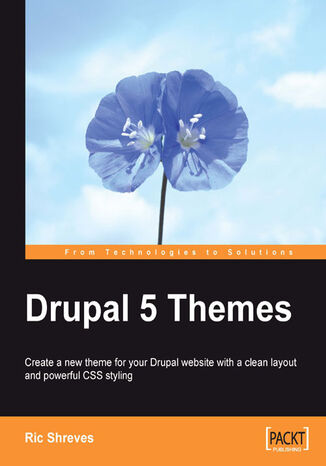
Drupal 5 Themes. Create a new theme for your Drupal website with a clean layout and powerful CSS styling
E-book
Drupal is an award winning open source Content Management System. Based on PHP/MySQL, its power and flexibility combined with its exceptional design mean it is already on the way to becoming the de facto standard for CMS Websites. Drupal?˘‚Ǩ‚Ѣs modular design and structured source code make it both highly flexible and easily extended and modified. Drupal is extremely scalable, making it ideal for both a simple personal website as well as an industrial strength commercial or institutional web presence.Drupal is a model open source project in that it has a large, friendly community of people who contribute to the project in various ways. Drupal is not only free and easy to use, but this community provides on going mutual support.
- Drupal 5 Themes
- Table of Contents
- Drupal 5 Themes
- Credits
- About the Author
- About the Reviewer
- Preface
- What This Book Covers
- What You Need for This Book
- Who is This Book for
- Conventions
- Reader Feedback
- Customer Support
- Downloading the Example Code for the Book
- Errata
- Questions
- 1. The Elements of a Drupal Theme
- What is a Theme?
- Official Drupal Online Resources
- What is a Templating Engine?
- The Range and Flexibility of Drupal Themes
- Whos using Drupal? Some big names...
- What You See on the Screen
- The Big Picture: How Drupal Displays a Page
- The Importance of Themes in Drupal
- Key Concepts
- You Can Theme It All
- Build with Blocks
- Intercept and Override
- Key Concepts
- The Contents of the Drupal Distro
- The Theme Files
- The Files of a PHPTemplate Theme
- The Files of a Pure PHP Theme
- Summary
- What is a Theme?
- 2. Theme Set Up and Configuration
- Finding Additional Themes
- Installing an Additional Theme
- Configuring a Theme
- Theme-Specific Configuration Options
- Color Picker
- Enable/Disable Page Elements
- Logo Settings
- Favicon Settings
- Global Configuration Settings
- Theme-Specific Configuration Options
- Managing Modules and Blocks
- The Module Manager
- The Blocks Manager
- Configuring Individual Blocks
- Block Title
- User Specific Visibility Settings
- Role Specific Visibility Settings
- Page Specific Visibility Settings
- Adding PHP to Blocks
- Theming in Action: Dressing Up Garland
- Set the Color Scheme
- Change Display Settings
- Upload Logo
- Global Configuration
- Enable Modules
- Manage Blocks
- Add Some Dummy Content and Links
- Set Access Levels
- Create a Custom Block
- Set Block Visibility
- Uninstalling Themes
- Summary
- 3. Working with Theme Engines
- What is PHPTemplate?
- How does it Work?
- Getting Started with PHPTemplate
- A Look at the Theme Engine Files
- block.tpl.php
- box.tpl.php
- comment.tpl.php
- default.tpl.php
- node.tpl.php
- template.engine
- A Look at the Key PHPTemplate File Contained in the Theme
- Two Contrasting Examples
- A Basic PHPTemplate ThemeGagarin
- A More Complex PHPTemplate ThemeGarland
- A Look at the Theme Engine Files
- Alternative Theme Engines
- PHPTAL
- Smarty
- PHP XTemplate
- Installing Additional Theme engines
- Summary
- 4. Style Sheets and Themeable Functions
- A Guide to Drupal Style Sheets
- admin.css
- aggregator.css
- block.css
- book.css
- color.css
- comment.css
- defaults.css
- farbtastic.css
- forum.css
- help.css
- locale.css
- maintenance.css
- node.css
- poll.css
- search.css
- style.css
- system.css
- tracker.css
- user.css
- watchdog.css
- Identifying Themeable Functions
- A Guide to Themeable Functions
- Aggregator Module Functions
- theme_aggregator_block_item
- theme_aggregator_feed
- theme_aggregator_page_item
- theme_aggregator_page_list
- theme_aggregator_summary_item
- Block Module Functions
- theme_block_admin_display
- Book Module Functions
- theme_book_admin_table
- theme_book_export_html
- theme_book_navigation
- Color Module Functions
- theme_color_scheme_form
- Comment Module Functions
- theme_comment_admin_overview
- theme_comment
- theme_comment_block
- theme_comment_controls
- theme_comment_flat_collapsed
- theme_comment_flat_expanded
- theme_comment_folded
- theme_comment_post_forbidden
- theme_comment_preview
- theme_comment_thread_collapsed
- theme_comment_thread_expanded
- theme_comment_view
- theme_comment_wrapper
- Drupal Module Functions
- theme_client_list
- Filter Module Functions
- theme_filter_admin_order
- theme_filter_admin_overview
- theme_filter_tips
- theme_filter_tips_more_info
- Form Functions
- theme_button
- theme_checkbox
- theme_checkboxes
- theme_date
- theme_fieldset
- theme_file
- theme_form
- theme_form_element
- theme_hidden
- theme_item
- theme_markup
- theme_password
- theme_password_confirm
- theme_radio
- theme_radios
- theme_textarea
- theme_textfield
- theme_token
- theme_select
- Forum Module Functions
- theme_forum_display
- theme_forum_icon
- theme_forum_list
- theme_forum_topic_list
- theme_forum_topic_navigation
- Locale Functions
- theme_locale_admin_manage_screen
- Menu Functions
- theme_menu_item
- theme_menu_item_link
- theme_menu_links
- theme_menu_local_task
- theme_menu_tree
- Node Module Functions
- theme_node_admin_nodes
- theme_node_filter_form
- theme_node_filters
- theme_node_form
- theme_node_list
- theme_node_log_message
- theme_node_preview
- theme_node_search_admin
- Pagination Functions
- theme_pager
- theme_pager_first
- theme_pager_last
- theme_pager_list
- theme_pager_link
- theme_pager_next
- theme_pager_previous
- Poll Module Functions
- theme_poll_bar
- theme_poll_results
- theme_poll_view_voting
- Profile Module Functions
- theme_profile_block
- theme_profile_listing
- Search Module Functions
- theme_search_block_form
- theme_search_item
- theme_search_page
- theme_search_theme_form
- System Module Functions
- theme_admin_block
- theme_admin_block_content
- theme_admin_page
- theme_system_admin_by_module
- theme_system_theme_select_form
- theme_system_themes
- theme_system_modules
- theme_system_modules_uninstall
- Taxonomy Module Functions
- theme_taxonomy_term_select
- Theme Functions
- theme_block
- theme_blocks
- theme_box
- theme_breadcrumb
- theme_closure
- theme_feed_icon
- theme_get_setting
- theme_help
- theme_image
- theme_install_page
- theme_item_list
- theme_links
- theme_maintenance_page
- theme_mark
- theme_more_help_link
- theme_node
- theme_page
- theme_placeholder
- theme_progress_bar
- theme_status_messages
- theme_submenu
- theme_table
- theme_tablesort_indicator
- theme_table_select_header_cell
- theme_username
- theme_xml_icon
- Upload Module Functions
- theme_upload_attachments
- theme_upload_form_current
- theme_upload_form_new
- User Module Functions
- theme_user_admin_account
- theme_user_admin_new_role
- theme_user_admin_perm
- theme_user_filter_form
- theme_user_filters
- theme_user_list
- theme_user_picture
- theme_user_profile
- Watchdog Module Functions
- theme_watchdog_form_overview
- Aggregator Module Functions
- Summary
- A Guide to Drupal Style Sheets
- 5. Intercepts and Overrides
- Overriding the Default CSS
- CSS Overrides in Action
- Overriding Functions
- Where to Place Overrides
- How to Name Your Overrides
- Overrides in Action: How Garland Works
- Intercepting PHPTemplate Files
- Overriding Themeable Functions in Garland
- Various Approaches to Overrides
- Intercepting and Substituting Files
- Placing Overrides in the Theme's template.php File
- Modifying the PHPTemplate Engine Files
- Placing Overrides in Dedicated Files
- Intercepting Template Files
- Summary
- Overriding the Default CSS
- 6. Modifying an Existing Theme
- Setting Up the Workspace
- Planning the Modifications
- Cloning a Theme
- First Look at Zen/Tao
- CSS in Zen/Tao
- Themeable Functions in Zen/Tao
- Turning Zen into Tao
- Configuring the Theme
- Set Global and Theme Configuration Options
- Enable Modules
- Set User Access
- Create Dummy Content
- Set Up Menus
- Add New Regions
- Enable and Configure Blocks
- Position Blocks
- Adapting the CSS
- Setting the Page Dimensions
- Formatting the New Regions
- Fonts and Colors
- Formatting the Sidebars and Footer
- Formatting the Menus
- Creating the Horizontal Menu
- Formatting the Vertical Menu
- Formatting the Search Box
- Formatting the Comments Form and Output
- Adapting the Themeable Functions
- Modifying template.php
- Creating a New Template File
- Before and After
- Configuring the Theme
- Summary
- 7. Building a New Theme
- Planning the Build
- Build a New PHPTemplate Theme
- Building a page.tpl.php File
- Insert DocType and Head
- Insert Body Tags
- Lay Out the Page Divisions
- Place the Functional Elements
- Insert the Secondary Links
- Inside the Header Wrapper
- Logo
- Site Name
- Theme Search Box
- Site Slogan
- Site Mission
- Header Region
- Insert the Primary Links
- Inside the Main Wrapper
- Sidebar Left
- The Main Content Area
- Breadcrumb Trail
- Title
- Tabs
- Help
- Messages
- Content Region
- Sidebar Right
- Inside the Footer
- Feed Icons
- Footer Region
- Insert the Template Closing Tag
- The Final page.tpl.php File
- The style.css File
- A Look at Our New Theme
- Building a page.tpl.php File
- Extending Your PHPTemplate Theme
- Working with Template Variables
- Variables Available in block.tpl.php
- Variables Available in box.tpl.php
- Variables Available in comment.tpl.php
- Variables Available in node.tpl.php
- Variables Available in page.tpl.php
- Intercepting and Overriding Variables
- Making New Variables Available
- Dynamic Theming
- Using Multiple Templates
- A Separate Admin Theme
- Multiple Page or Section Templates
- Creating A Unique Homepage Template
- Using a Different Template for a Group of Pages
- Assigning a Specific Template to a Specific Page
- Designating a Specific Template for a Specific User
- Dynamically Theming Page Elements
- Associating Elements with the Front Page
- Dynamically Styling Modules and Blocks
- Dynamically Styling Nodes
- Creating Dynamic CSS Styling
- Using Dynamic Selectors for Nodes
- Changing the Selector Based on $layout
- Using Multiple Templates
- Working with Template Variables
- Build a New Pure PHP Theme
- Required Elements
- HTML Headers
- Head of Document
- Implementing the Features
- Favicon
- Logo
- Site Name
- Site Slogan
- Primary and Secondary Links
- Sidebars
- Sidebar Left
- Sidebar Right
- Main Content Area
- Title and Breadcrumb Trail
- Tabs
- Help
- Messages
- Content Region
- Footer
- Theme Closure
- Overriding Functions
- Summary
- 8. Dealing with Forms
- How Forms Work in Drupal
- Modifying and Overriding Form Functions
- Adding HTML via Function Attributes
- Using form_alter()
- Overriding Form Functions from template.php
- Creating Custom Templates for Forms
- Page Templates
- Block Templates
- Templates for Forms Output
- Common Form Issues
- Modifying Data Labels and Other Text
- Using form_alter()
- Override the Function
- Create a New Template
- Add a Node
- Modifying the Styling of a Form
- Using form_alter()
- Override the Function
- Create a New Template
- Using Images for Buttons
- Modifying Data Labels and Other Text
- The Default Forms
- The User Forms
- The Login Forms
- The Login Block Form
- The Login Page Form
- The User Registration Form
- The Request Password Form
- The Edit User Info Form
- The Default Contact Form
- The Search Forms
- The Theme Search Form
- The Block Search Form
- The Page Search Form
- The Advanced Search Form
- The Search Results Page
- The Poll Module Forms
- The Poll Block Form
- The Poll Page Form
- Summary
- A. Appendix A
- Index
- Titel: Drupal 5 Themes. Create a new theme for your Drupal website with a clean layout and powerful CSS styling
- Autor: Dries Buytaert, Ric Shreves
- Originaler Titel: Drupal 5 Themes. Create a new theme for your Drupal website with a clean layout and powerful CSS styling
- ISBN: 9781847191830, 9781847191830
- Veröffentlichungsdatum: 2007-12-31
- Format: E-book
- Artikelkennung: e_3cd7
- Verleger: Packt Publishing
