Categories
Ebooks
-
Business and economy
- Bitcoin
- Businesswoman
- Coaching
- Controlling
- E-business
- Economy
- Finances
- Stocks and investments
- Personal competence
- Computer in the office
- Communication and negotiation
- Small company
- Marketing
- Motivation
- Multimedia trainings
- Real estate
- Persuasion and NLP
- Taxes
- Social policy
- Guides
- Presentations
- Leadership
- Public Relation
- Reports, analyses
- Secret
- Social Media
- Sales
- Start-up
- Your career
- Management
- Project management
- Human Resources
-
For children
-
For youth
-
Education
-
Encyclopedias, dictionaries
-
E-press
- Architektura i wnętrza
- Health and Safety
- Biznes i Ekonomia
- Home and garden
- E-business
- Ekonomia i finanse
- Esoterecism
- Finances
- Personal finance
- Business
- Photography
- Computer science
- HR & Payroll
- For women
- Computers, Excel
- Accounts
- Culture and literature
- Scientific and academic
- Environmental protection
- Opinion-forming
- Education
- Taxes
- Travelling
- Psychology
- Religion
- Agriculture
- Book and press market
- Transport and Spedition
- Healthand beauty
-
History
-
Computer science
- Office applications
- Data bases
- Bioinformatics
- IT business
- CAD/CAM
- Digital Lifestyle
- DTP
- Electronics
- Digital photography
- Computer graphics
- Games
- Hacking
- Hardware
- IT w ekonomii
- Scientific software package
- School textbooks
- Computer basics
- Programming
- Mobile programming
- Internet servers
- Computer networks
- Start-up
- Operational systems
- Artificial intelligence
- Technology for children
- Webmastering
-
Other
-
Foreign languages
-
Culture and art
-
School reading books
-
Literature
- Antology
- Ballade
- Biographies and autobiographies
- For adults
- Dramas
- Diaries, memoirs, letters
- Epic, epopee
- Essay
- Fantasy and science fiction
- Feuilletons
- Work of fiction
- Humour and satire
- Other
- Classical
- Crime fiction
- Non-fiction
- Fiction
- Mity i legendy
- Nobelists
- Novellas
- Moral
- Okultyzm i magia
- Short stories
- Memoirs
- Travelling
- Narrative poetry
- Poetry
- Politics
- Popular science
- Novel
- Historical novel
- Prose
- Adventure
- Journalism, publicism
- Reportage novels
- Romans i literatura obyczajowa
- Sensational
- Thriller, Horror
- Interviews and memoirs
-
Natural sciences
-
Social sciences
-
School textbooks
-
Popular science and academic
- Archeology
- Bibliotekoznawstwo
- Cinema studies
- Philology
- Polish philology
- Philosophy
- Finanse i bankowość
- Geography
- Economy
- Trade. World economy
- History and archeology
- History of art and architecture
- Cultural studies
- Linguistics
- Literary studies
- Logistics
- Maths
- Medicine
- Humanities
- Pedagogy
- Educational aids
- Popular science
- Other
- Psychology
- Sociology
- Theatre studies
- Theology
- Economic theories and teachings
- Transport i spedycja
- Physical education
- Zarządzanie i marketing
-
Guides
-
Game guides
-
Professional and specialist guides
-
Law
- Health and Safety
- History
- Road Code. Driving license
- Law studies
- Healthcare
- General. Compendium of knowledge
- Academic textbooks
- Other
- Construction and local law
- Civil law
- Financial law
- Economic law
- Economic and trade law
- Criminal law
- Criminal law. Criminal offenses. Criminology
- International law
- International law
- Health care law
- Educational law
- Tax law
- Labor and social security law
- Public, constitutional and administrative law
- Family and Guardianship Code
- agricultural law
- Social law, labour law
- European Union law
- Industry
- Agricultural and environmental
- Dictionaries and encyclopedia
- Public procurement
- Management
-
Tourist guides and travel
- Africa
- Albums
- Southern America
- North and Central America
- Australia, New Zealand, Oceania
- Austria
- Asia
- Balkans
- Middle East
- Bulgary
- China
- Croatia
- The Czech Republic
- Denmark
- Egipt
- Estonia
- Europe
- France
- Mountains
- Greece
- Spain
- Holand
- Iceland
- Lithuania
- Latvia
- Mapy, Plany miast, Atlasy
- Mini travel guides
- Germany
- Norway
- Active travelling
- Poland
- Portugal
- Other
- Przewodniki po hotelach i restauracjach
- Russia
- Romania
- Slovakia
- Slovenia
- Switzerland
- Sweden
- World
- Turkey
- Ukraine
- Hungary
- Great Britain
- Italy
-
Psychology
- Philosophy of life
- Kompetencje psychospołeczne
- Interpersonal communication
- Mindfulness
- General
- Persuasion and NLP
- Academic psychology
- Psychology of soul and mind
- Work psychology
- Relacje i związki
- Parenting and children psychology
- Problem solving
- Intellectual growth
- Secret
- Sexapeal
- Seduction
- Appearance and image
- Philosophy of life
-
Religion
-
Sport, fitness, diets
-
Technology and mechanics
Audiobooks
-
Business and economy
- Bitcoin
- Businesswoman
- Coaching
- Controlling
- E-business
- Economy
- Finances
- Stocks and investments
- Personal competence
- Communication and negotiation
- Small company
- Marketing
- Motivation
- Real estate
- Persuasion and NLP
- Taxes
- Social policy
- Guides
- Presentations
- Leadership
- Public Relation
- Secret
- Social Media
- Sales
- Start-up
- Your career
- Management
- Project management
- Human Resources
-
For children
-
For youth
-
Education
-
Encyclopedias, dictionaries
-
E-press
-
History
-
Computer science
-
Other
-
Foreign languages
-
Culture and art
-
School reading books
-
Literature
- Antology
- Ballade
- Biographies and autobiographies
- For adults
- Dramas
- Diaries, memoirs, letters
- Epic, epopee
- Essay
- Fantasy and science fiction
- Feuilletons
- Work of fiction
- Humour and satire
- Other
- Classical
- Crime fiction
- Non-fiction
- Fiction
- Mity i legendy
- Nobelists
- Novellas
- Moral
- Okultyzm i magia
- Short stories
- Memoirs
- Travelling
- Poetry
- Politics
- Popular science
- Novel
- Historical novel
- Prose
- Adventure
- Journalism, publicism
- Reportage novels
- Romans i literatura obyczajowa
- Sensational
- Thriller, Horror
- Interviews and memoirs
-
Natural sciences
-
Social sciences
-
Popular science and academic
-
Guides
-
Professional and specialist guides
-
Law
-
Tourist guides and travel
-
Psychology
- Philosophy of life
- Interpersonal communication
- Mindfulness
- General
- Persuasion and NLP
- Academic psychology
- Psychology of soul and mind
- Work psychology
- Relacje i związki
- Parenting and children psychology
- Problem solving
- Intellectual growth
- Secret
- Sexapeal
- Seduction
- Appearance and image
- Philosophy of life
-
Religion
-
Sport, fitness, diets
-
Technology and mechanics
Videocourses
-
Data bases
-
Big Data
-
Biznes, ekonomia i marketing
-
Cybersecurity
-
Data Science
-
DevOps
-
For children
-
Electronics
-
Graphics/Video/CAX
-
Games
-
Microsoft Office
-
Development tools
-
Programming
-
Personal growth
-
Computer networks
-
Operational systems
-
Software testing
-
Mobile devices
-
UX/UI
-
Web development
-
Management
Podcasts
E-book details
Log in, If you're interested in the contents of the item.
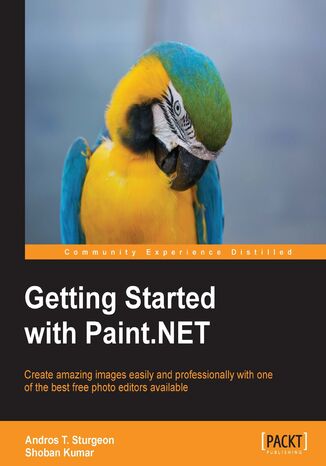
Getting Started with Paint.NET. Learning the free Paint.NET photo editing program means you can achieve any professional effect you want, and this book shows you how, ranging from installation and plugins to advanced imaging techniques
Shoban Kumar, Andros T Sturgeon
Ebook
Paint.NET is a free, reliable program that rivals the most expensive photo editing programs currently on the market.Paint.NET supports plugins, which add image adjustments, effects, and support for additional file types. They can be programmed using any .NET programming language, though they are most commonly written in C#.
This book will teach you everything you need to know to edit and manipulate images. Written with very clear walkthroughs, hands-on tutorials,and amazing resources, this book will turn you into a photo wizard with Paint.NET. The book starts with simple tool-based tasks, introduces you to the workpane and then builds up to more complex areas taking a deep dive into the commonly-used features of Paint.NET.
With this book, you will learn how to do everything from making simple adjustments to full artistic rendering with tools not available in any other program. Starting with the very basics of photo editing, you will gain an understanding of the basic principles of manipulating images. From layering to special effects, this book will give you all the knowledge you need to create images that leave a lasting impression.
This book has everything you need to make amazing, artistic photos using completely free software. Filled with fun exercises and valuable information, you will learn how to master every tool and every effect in Paint.NET. Within minutes, you will be able to resize images, make adjustments to brightness and contrast, and apply color correction. By the end of this book, you will be working with layers and effects to create images that rival some of the most advised and expensive pieces of software.
With simple exercises and information, this book will take you from absolute novice to an accomplished photo editor quickly and easily.
This book will teach you everything you need to know to edit and manipulate images. Written with very clear walkthroughs, hands-on tutorials,and amazing resources, this book will turn you into a photo wizard with Paint.NET. The book starts with simple tool-based tasks, introduces you to the workpane and then builds up to more complex areas taking a deep dive into the commonly-used features of Paint.NET.
With this book, you will learn how to do everything from making simple adjustments to full artistic rendering with tools not available in any other program. Starting with the very basics of photo editing, you will gain an understanding of the basic principles of manipulating images. From layering to special effects, this book will give you all the knowledge you need to create images that leave a lasting impression.
This book has everything you need to make amazing, artistic photos using completely free software. Filled with fun exercises and valuable information, you will learn how to master every tool and every effect in Paint.NET. Within minutes, you will be able to resize images, make adjustments to brightness and contrast, and apply color correction. By the end of this book, you will be working with layers and effects to create images that rival some of the most advised and expensive pieces of software.
With simple exercises and information, this book will take you from absolute novice to an accomplished photo editor quickly and easily.
- Getting Started with Paint.NET
- Table of Contents
- Getting Started with Paint.NET
- Credits
- About the Authors
- About the Reviewer
- www.PacktPub.com
- Support files, eBooks, discount offers and more
- Why Subscribe?
- Free Access for Packt account holders
- Support files, eBooks, discount offers and more
- Preface
- What this book covers
- What you need for this book
- Who this book is for
- Conventions
- Reader feedback
- Customer support
- Downloading the color images of this book
- Errata
- Piracy
- Questions
- 1. Welcome to Paint.NET
- System requirements
- Downloading and installing Paint.NET
- Summary
- 2. The Paint.NET Workspace
- Opening and saving an image
- Work area windows
- The title bar
- The menu bar
- The toolbar
- The image canvas
- The Colors window
- The status bar
- The Layers window
- The History window
- The image list
- File types
- Summary
- 3. The Tools in Paint.NET
- Selection tools
- Rectangle Select (shortcut key S)
- Lasso Select (shortcut key S)
- Ellipse Select (shortcut key S)
- Selection modes
- Replace
- Add (union)
- Subtract
- Intersect
- Invert ("xor")
- Magic Wand (shortcut key S)
- Flood Mode
- Move tools
- Move Selected Pixels (shortcut key M)
- Move Selection (shortcut key M)
- View tools
- Zoom (shortcut key Z)
- Pan (shortcut key H)
- Fill tools
- Paint Bucket (shortcut key F)
- Fill
- Antialiasing
- Blending
- Gradient (shortcut key G)
- Paint Bucket (shortcut key F)
- Drawing tools
- Paintbrush (shortcut key B)
- Eraser (shortcut key E)
- Pencil (shortcut key P)
- Photo tools
- Color Picker (shortcut key K)
- Clone Stamp (shortcut key L)
- Recolor (shortcut key R)
- Text and Shape tools
- Text (shortcut key T)
- Line/Curve (shortcut key O)
- Geometric shapes
- Rectangle (shortcut key O)
- Rounded Rectangle (shortcut key O)
- Ellipse (shortcut key O)
- Freeform Shape (shortcut key O)
- The Colors window
- Retouching a photo
- Summary
- Selection tools
- 4. Image Resizing and Editing
- Rotating an image
- Cropping an image
- Resizing an image
- Changing the image size
- Resizing a canvas
- Anchor points
- Selecting an area
- Selecting with the Magic Wand tool
- Moving, cutting, or changing the selected areas
- Selecting with the Lasso tool
- Summary
- 5. Adjustments
- Auto-Level (Ctrl + Shift + L)
- Now you try
- Black and White (Ctrl + Shift + G)
- Now you try
- Brightness/Contrast (Ctrl + Shift + C)
- Curves (Ctrl + Shift + M)
- The Curves interface
- Multichannel adjustments
- Hue/Saturation (Ctrl + Shift + U)
- Invert Colors (Ctrl + Shift + I)
- Levels (Ctrl + L)
- Posterize (Ctrl + Shift + P)
- Sepia (Ctrl + Shift + E)
- Summary
- Auto-Level (Ctrl + Shift + L)
- 6. Working with Effects
- Artistic effects
- Ink Sketch
- Oil Painting
- Pencil Sketch
- Blurs effects
- Fragment
- Gaussian Blur
- Motion Blur
- Radial Blur
- Surface Blur
- Unfocus
- Zoom Blur
- Distort effects
- Bulge
- Dents
- Frosted Glass
- Pixelate
- Polar Inversion
- Tile Reflection
- Twist
- Noise
- Add Noise
- Photo effects
- Glow
- Red Eye Removal
- Sharpen
- Soften Portrait
- Render effects
- Clouds
- Julia Fractal
- Mandelbrot Fractal
- Stylize effects
- Edge Detect
- Emboss
- Outline
- Relief
- Summary
- Artistic effects
- 7. Working with Layers
- How layers work
- Adding a new layer
- Merging layers
- Adjusting a layer
- Moving layers
- Summary
- 8. Supercharging Paint.NET
- Plugins in Paint.NET
- Getting plugins
- Helping yourself if you get stuck
- Help
- Forum
- Tutorials
- The top five Paint.NET plugins
- Pyrochild plugins
- MadJik all plugins
- BoltBait's plugin pack
- The Photoshop PSD file plugin
- The dpy's pack
- How you can improve Paint.NET
- Summary
- Index
- Title: Getting Started with Paint.NET. Learning the free Paint.NET photo editing program means you can achieve any professional effect you want, and this book shows you how, ranging from installation and plugins to advanced imaging techniques
- Author: Shoban Kumar, Andros T Sturgeon
- Original title: Getting Started with Paint.NET. Learning the free Paint.NET photo editing program means you can achieve any professional effect you want, and this book shows you how, ranging from installation and plugins to advanced imaging techniques.
- ISBN: 9781783551446, 9781783551446
- Date of issue: 2013-12-26
- Format: Ebook
- Item ID: e_3cdq
- Publisher: Packt Publishing
