Categories
Ebooks
-
Business and economy
- Bitcoin
- Businesswoman
- Coaching
- Controlling
- E-business
- Economy
- Finances
- Stocks and investments
- Personal competence
- Computer in the office
- Communication and negotiation
- Small company
- Marketing
- Motivation
- Multimedia trainings
- Real estate
- Persuasion and NLP
- Taxes
- Social policy
- Guides
- Presentations
- Leadership
- Public Relation
- Reports, analyses
- Secret
- Social Media
- Sales
- Start-up
- Your career
- Management
- Project management
- Human Resources
-
For children
-
For youth
-
Education
-
Encyclopedias, dictionaries
-
E-press
- Architektura i wnętrza
- Health and Safety
- Biznes i Ekonomia
- Home and garden
- E-business
- Ekonomia i finanse
- Esoterecism
- Finances
- Personal finance
- Business
- Photography
- Computer science
- HR & Payroll
- For women
- Computers, Excel
- Accounts
- Culture and literature
- Scientific and academic
- Environmental protection
- Opinion-forming
- Education
- Taxes
- Travelling
- Psychology
- Religion
- Agriculture
- Book and press market
- Transport and Spedition
- Healthand beauty
-
History
-
Computer science
- Office applications
- Data bases
- Bioinformatics
- IT business
- CAD/CAM
- Digital Lifestyle
- DTP
- Electronics
- Digital photography
- Computer graphics
- Games
- Hacking
- Hardware
- IT w ekonomii
- Scientific software package
- School textbooks
- Computer basics
- Programming
- Mobile programming
- Internet servers
- Computer networks
- Start-up
- Operational systems
- Artificial intelligence
- Technology for children
- Webmastering
-
Other
-
Foreign languages
-
Culture and art
-
School reading books
-
Literature
- Antology
- Ballade
- Biographies and autobiographies
- For adults
- Dramas
- Diaries, memoirs, letters
- Epic, epopee
- Essay
- Fantasy and science fiction
- Feuilletons
- Work of fiction
- Humour and satire
- Other
- Classical
- Crime fiction
- Non-fiction
- Fiction
- Mity i legendy
- Nobelists
- Novellas
- Moral
- Okultyzm i magia
- Short stories
- Memoirs
- Travelling
- Narrative poetry
- Poetry
- Politics
- Popular science
- Novel
- Historical novel
- Prose
- Adventure
- Journalism, publicism
- Reportage novels
- Romans i literatura obyczajowa
- Sensational
- Thriller, Horror
- Interviews and memoirs
-
Natural sciences
-
Social sciences
-
School textbooks
-
Popular science and academic
- Archeology
- Bibliotekoznawstwo
- Cinema studies
- Philology
- Polish philology
- Philosophy
- Finanse i bankowość
- Geography
- Economy
- Trade. World economy
- History and archeology
- History of art and architecture
- Cultural studies
- Linguistics
- Literary studies
- Logistics
- Maths
- Medicine
- Humanities
- Pedagogy
- Educational aids
- Popular science
- Other
- Psychology
- Sociology
- Theatre studies
- Theology
- Economic theories and teachings
- Transport i spedycja
- Physical education
- Zarządzanie i marketing
-
Guides
-
Game guides
-
Professional and specialist guides
-
Law
- Health and Safety
- History
- Road Code. Driving license
- Law studies
- Healthcare
- General. Compendium of knowledge
- Academic textbooks
- Other
- Construction and local law
- Civil law
- Financial law
- Economic law
- Economic and trade law
- Criminal law
- Criminal law. Criminal offenses. Criminology
- International law
- International law
- Health care law
- Educational law
- Tax law
- Labor and social security law
- Public, constitutional and administrative law
- Family and Guardianship Code
- agricultural law
- Social law, labour law
- European Union law
- Industry
- Agricultural and environmental
- Dictionaries and encyclopedia
- Public procurement
- Management
-
Tourist guides and travel
- Africa
- Albums
- Southern America
- North and Central America
- Australia, New Zealand, Oceania
- Austria
- Asia
- Balkans
- Middle East
- Bulgary
- China
- Croatia
- The Czech Republic
- Denmark
- Egipt
- Estonia
- Europe
- France
- Mountains
- Greece
- Spain
- Holand
- Iceland
- Lithuania
- Latvia
- Mapy, Plany miast, Atlasy
- Mini travel guides
- Germany
- Norway
- Active travelling
- Poland
- Portugal
- Other
- Przewodniki po hotelach i restauracjach
- Russia
- Romania
- Slovakia
- Slovenia
- Switzerland
- Sweden
- World
- Turkey
- Ukraine
- Hungary
- Great Britain
- Italy
-
Psychology
- Philosophy of life
- Kompetencje psychospołeczne
- Interpersonal communication
- Mindfulness
- General
- Persuasion and NLP
- Academic psychology
- Psychology of soul and mind
- Work psychology
- Relacje i związki
- Parenting and children psychology
- Problem solving
- Intellectual growth
- Secret
- Sexapeal
- Seduction
- Appearance and image
- Philosophy of life
-
Religion
-
Sport, fitness, diets
-
Technology and mechanics
Audiobooks
-
Business and economy
- Bitcoin
- Businesswoman
- Coaching
- Controlling
- E-business
- Economy
- Finances
- Stocks and investments
- Personal competence
- Communication and negotiation
- Small company
- Marketing
- Motivation
- Real estate
- Persuasion and NLP
- Taxes
- Social policy
- Guides
- Presentations
- Leadership
- Public Relation
- Secret
- Social Media
- Sales
- Start-up
- Your career
- Management
- Project management
- Human Resources
-
For children
-
For youth
-
Education
-
Encyclopedias, dictionaries
-
E-press
-
History
-
Computer science
-
Other
-
Foreign languages
-
Culture and art
-
School reading books
-
Literature
- Antology
- Ballade
- Biographies and autobiographies
- For adults
- Dramas
- Diaries, memoirs, letters
- Epic, epopee
- Essay
- Fantasy and science fiction
- Feuilletons
- Work of fiction
- Humour and satire
- Other
- Classical
- Crime fiction
- Non-fiction
- Fiction
- Mity i legendy
- Nobelists
- Novellas
- Moral
- Okultyzm i magia
- Short stories
- Memoirs
- Travelling
- Poetry
- Politics
- Popular science
- Novel
- Historical novel
- Prose
- Adventure
- Journalism, publicism
- Reportage novels
- Romans i literatura obyczajowa
- Sensational
- Thriller, Horror
- Interviews and memoirs
-
Natural sciences
-
Social sciences
-
Popular science and academic
-
Guides
-
Professional and specialist guides
-
Law
-
Tourist guides and travel
-
Psychology
- Philosophy of life
- Interpersonal communication
- Mindfulness
- General
- Persuasion and NLP
- Academic psychology
- Psychology of soul and mind
- Work psychology
- Relacje i związki
- Parenting and children psychology
- Problem solving
- Intellectual growth
- Secret
- Sexapeal
- Seduction
- Appearance and image
- Philosophy of life
-
Religion
-
Sport, fitness, diets
-
Technology and mechanics
Videocourses
-
Data bases
-
Big Data
-
Biznes, ekonomia i marketing
-
Cybersecurity
-
Data Science
-
DevOps
-
For children
-
Electronics
-
Graphics/Video/CAX
-
Games
-
Microsoft Office
-
Development tools
-
Programming
-
Personal growth
-
Computer networks
-
Operational systems
-
Software testing
-
Mobile devices
-
UX/UI
-
Web development
-
Management
Podcasts
E-book details
Log in, If you're interested in the contents of the item.
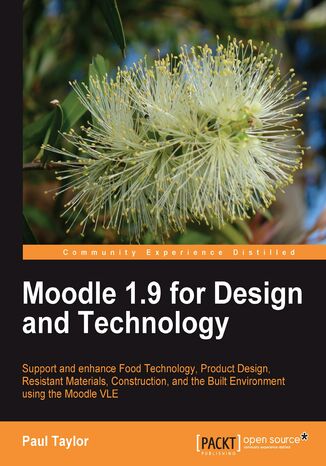
Moodle 1.9 for Design and Technology. Support and Enhance Food Technology, Product Design, Resistant Materials, Construction, and the Built Environment using Moodle VLE
Ebook
Educators use the Moodle web application to create effective online learning sites. Creating such learning environments that suit Design and Technology subjects requires understanding and implementation of both basic and advanced Moodle features.This book takes a detailed look at Moodle features with examples of how to fully support the Design and Technology curricula using Moodle. It will guide you to incorporate specific modules and blocks to enhance learning as well as allow detailed tracking of performance by using formative and summative assessment tools with ease.We start with setting up a very basic Moodle course for Design and Technology, and then set up some basic resources and some interactive material. You will customize your own courses and create a course for each of the key areas of the DT subjects and add material to them. We will create some basic reporting and assessment tools and enhance the look of the course. We will use Moodle's detailed and sophisticated gradebook to assess your student s ' learning progress in activities from an assignment to an offline activity. Then we will support students in designing a product or trying a new recipe in food technology in market research to find out exactly what the public wants in relation to their product, by designing a questionnaire. We will allow product design or resistant material students use the HTML features of the questionnaire module to incorporate images into the questions to make it clearer to respondents what it is they are trying to make and sell.We will allow students in construction to gather and organize their research material in a great deal of detail and also allow them to better understand their target market and the materials used in their construction through detailed questioning. We will allow food technology students to discuss and receive constructive feedback on food products that contribute to health issues that will enable them to make informed decisions and therefore better quality products. Then we explore several components within Moodle's core functionality and some third-party sources to display the progress of the student's work and development. We then have an overview of the different design portfolios available. Finally we look at additional ways to enhance the teaching and learning of D ' T with Moodle using third-party modules and add-ons.
- Moodle 1.9 for Design and Technology
- Table of Contents
- Moodle 1.9 for Design and Technology
- Credits
- About the Author
- About the Reviewers
- Preface
- What this book covers
- What you need for this book
- Who this book is for
- Conventions
- Reader feedback
- Customer support
- Errata
- Piracy
- Questions
- 1. Setting Up a Basic Moodle Site for Design Technology (DT)
- Setting up Moodle Virtual Learning Environment
- Assigning access rights to roles
- Creating a new course
- Adding resource materials to your basic Moodle site
- Adding static resources to your Moodle site
- Naming the element
- Summarizing the element
- Linking to the resource (such as a file or website)
- Presentation of the information
- Grouping
- Adding instructions with the web page resource
- Adding interactivity to the basic Moodle site
- Increasing user interactivity by adding assignments
- Increasing user interactivity by adding forum discussions
- Increasing user interactivity by adding quizzes
- Assessing student progress
- Managing student participation with Moodle generated reports
- Setting up your Moodle environment
- Summary
- Setting up Moodle Virtual Learning Environment
- 2. Organizing Information using Moodle Modules
- Preparing for market research
- Worked examples in this chapter
- Organization of research using the Database module
- Enabling the Database module for your course
- Naming your database
- Setting the general options on your database
- Controlling the availability of the database
- Prompting students to complete their tasks
- Allowing comments and ratings
- Applying grades to the student entries
- Creating the database
- Designing the database fields
- Adding a text field
- Adding a picture field
- Adding a menu field
- Adding a number field
- Using a menu field for the type of industry
- Adding a latitude / longitude field
- Adding a Textarea field
- Adding a URL field
- Adding database entries
- Designing a good questionnaire to gather opinions on your designs
- Discussing the nature of questions to use
- A worked example
- Enabling the questionnaire module
- Naming and describing the questionnaire
- Deciding on the Timing options
- Displaying Respondents Responses
- Controlling student participation
- Controlling the display of user identity
- Allowing students to view their responses
- Allowing students to save their work
- Assigning a grade to the questionnaire response
- Adding the questions to your questionnaire
- Customizing your questionnaire
- Setting the type of questionnaire
- Adding further details to your questionnaire
- Choosing a display theme for your questionnaire
- Redirecting students after response submission
- Sending e-mail to respondents on their completion of the questionnaire
- Adding the questions
- The purpose of this questionnaire
- Creating our questions
- Checking the responses to questions
- Exporting the responses for detailed analysis
- Customizing your questionnaire
- Downloading the questionnaire module
- Installing the questionnaire module
- Using Midnight Commander to install a module
- Installing the Questionnaire module on Windows servers
- Installing the questionnaire module
- Enabling the Database module for your course
- Summary
- Preparing for market research
- 3. Encouraging Reflective Practices using Forums and Blogs
- Engaging in reflective practices using blogs
- Enabling blogs for your course
- Blog menu options
- Blog preferences
- Adding a new entry
- General options
- Tags options
- Viewing entries
- Adding a Blog Tag block
- Blog menu options
- Worked example of reflective practice: Work Placement Blogs
- Enabling and using blog syndication through RSS
- Enabling blogs for your course
- Engaging in reflective practices using forums
- Enabling and choosing a forum
- Creating a forum for role-playing
- General options
- Grading forum posts
- Blocking posts on forums
- Differentiating users on forums
- User view preferences
- Additional forum suggestions
- Creating galleries to track student progress
- Using Lightbox gallery: A third party gallery resource
- Gallery general settings
- Gallery advanced settings
- Images allowed
- Resize of images on upload
- Image resolution settings
- Enabling comments on the images
- Restricting access to images
- Allowing students to receive notifications through RSS
- Displaying extended information
- Adding images to the gallery
- Modifying images
- Creating individual galleries
- Creating a folder to store images
- General option settings
- Assigning admin privileges to a teacher
- Examples of best practice
- Using Lightbox gallery: A third party gallery resource
- Individual Learning Plan (ILP)
- Module settings: Targets and Reports
- Report options
- Target options
- ILP blocks: Personal Learning Plan (PLP)
- Main options
- Student information block
- Creating targets
- Accessing personal plans
- Module settings: Targets and Reports
- Summary
- Engaging in reflective practices using blogs
- 4. Exploring Design Portfolios
- Exploring the Exabis portfolio
- Site-wide settings
- Installing the Exabis block into a course
- The personal information tab
- The Categories tab
- Building up the portfolio content
- Creating views
- Sharing their work and thoughts
- Importing and exporting portfolios
- Future developments in Exabis
- Installing the Exabis block into a course
- Site-wide settings
- Exploring the MyStuff portfolio
- Configuring system-wide settings (Storage)
- MyStuff configuration
- MyStuff export settings
- MyStuff Export Settings: File Export Type
- Using MyStuff in courses
- Guiding students to use MyStuff
- Creating and using forms
- Building a catalogue of information
- Creating notes
- Sharing the material with others
- Attaching a message to the submission
- Setting a time limit on shared material
- Commentary on shared work
- Guiding students to use MyStuff
- MyStuff development and limitations
- Mahara
- Mahara features
- Adding details to your profile
- Mahara features
- Views in MyPortfolio
- Using live website feeds in views
- Inserting multimedia into views
- Using the MyFiles tab for file management
- E-Portfolio advantages
- Using Groups in Mahara
- Settings in Mahara
- Setting up features of Mahara from the administrator login
- Requesting to join a group
- Using Multiple institutions with Mahara
- Exporting their portfolio
- Using live website feeds in views
- Configuring system-wide settings (Storage)
- Summary
- Exploring the Exabis portfolio
- 5. Testing Students' Knowledge using Moodle Modules
- Implementing a glossary
- Checking the settings
- Default settings
- Preventing duplicate entries
- Allowing comments
- Automatically linking comments
- Entry level default settings
- Creating a glossary
- Enabling the glossary
- Editing the glossary
- Rating entries
- Adding entries (categories)
- Adding entries
- Checking the settings
- Mapping their minds
- Making a map
- Quizzing their understanding
- Developing a quiz for Food Technology
- Site-wide settings
- Preparing the work surface
- Choosing ingredients
- Setting the quiz timings
- Setting the quiz display options
- Setting the attempts allowed
- Setting common module settings: groups and categories
- Determining feedback options
- Mixing ingredients
- Developing a quiz for Food Technology
- Summary
- Implementing a glossary
- 6. Helping your Students Gather Data about their Potential Markets
- Encouraging students to perform SWOT analysis
- Gathering data using the Questionnaire module
- Setting up a Questionnaire
- Setting the Response Options
- Type
- Enabling the Questionnaire for groups of students
- Configuring the Advanced settings
- Adding questions
- Analyzing the results
- Gathering data using the Questionnaire module
- Collecting user feedback with the Feedback module
- Adding the Feedback module
- Changing the settings of the Feedback module
- Feedback options
- Record user names
- Show analysis to students
- Send e-mail notifications
- Feedback options
- Adding the feedback questions
- Analyzing the results
- Widening the response
- Using the DimDim interactive tool
- System settings
- Setting up the DimDim module on your Moodle site
- Customizing the meeting settings
- Waiting Area
- Maximum Participants
- Meeting Duration
- Audio/Video
- Attendee Mikes
- Customizing the meeting settings
- Having a meeting
- Meeting facilities
- Setting the meeting preferences
- Sharing ideas using the whiteboard
- Sharing your desktop
- Reminding users about a meeting
- Summary
- Encouraging students to perform SWOT analysis
- 7. Adding Multimedia Resources to your Moodle Site
- Using the Lesson module to construct media-rich content
- Setting up a lesson in your course
- Lesson planning overview
- Enabling a lesson in your course
- Changing the general settings for the lesson
- Setting grading options for the lesson
- Setting the flow control of your lesson
- Setting the lesson format for your lesson
- Setting the access control for your lesson
- Setting the dependency features of your lesson
- Using a sample file in your course for instructions
- Linking your lesson to other course activities
- Creating the lesson structure
- Adding questions and branches to your lesson
- Adding a branch to your lesson
- Adding question pages to your lesson
- Adding a multiple choice question page
- Enabling the editor on questions to add highlights and images
- Students' view of the lesson
- Marking the essay and giving students feedback
- Checking the reports for the lesson
- Checking the detailed statistic report for a lesson
- Adding questions and branches to your lesson
- Setting up a lesson in your course
- Distributing interactive materials using the SCORM standard
- Adding free resources to your site
- Choosing material
- International repositories: Adding Ariadne-based resources to your site
- Adding Ariadne materials to your course
- Adjusting the window size and options
- Choosing material for groups or groupings on the course
- Choosing the repository
- Viewing the GLOBE repository material
- Alternative repositories
- Adding proprietary SCORM sources to your site
- Choosing the correct settings
- Grading students' attempts at the SCORM material
- Adding free resources to your site
- Creating your own learning materials using myUdutu
- Creating an account
- Creating content
- Course outline
- Configuring options
- Editing your Health and Safety Scenario
- Changing the layout of your course
- Adding data to the slide
- Adding content from your personal library
- Testing the knowledge learned in the exercise
- Adding multiple choice questions to a test slide
- Publishing your myUdutu material
- Using the myUdutu module in Moodle
- Other options for multimedia creation
- Summary
- Using the Lesson module to construct media-rich content
- 8. Assessing Student Progress
- Using the assignments module to gauge student progress
- Setting up the assignment module
- Creating assignments
- Creating offline activity assignments
- Grading offline assignments
- Creating and uploading a single file assignment
- Uploading attachments to assignments
- Marking assignments
- Creating an online text assignment
- Creating a basic online text assignment
- Marking the work
- The student's view
- Creating an Advanced uploading of files assignment
- Setting up the assignment
- Allowing students to upload assignments
- Marking the assignments
- Creating a summary for assignments
- Creating offline activity assignments
- Creating a progress bar summary
- Adding the block
- Staff support
- Installing the Ajax Marking block
- Summary
- Using the assignments module to gauge student progress
- 9. Tracking Progress with the Gradebook
- Configuring the gradebook for your site
- Setting the site options
- Configuring general settings for the gradebook
- Configuring grade category settings
- Configuring grade item settings
- Configuring scales
- Enabling outcomes for courses
- Meeting key skills requirements using outcomes
- Translating numerical grades to letter grades
- Configuring the grader report
- Displaying a student's rank
- Configuring general settings for the gradebook
- Setting the site options
- Assessing and using the gradebook
- Categories and items
- Suggested areas of study
- Adding items for grading
- Creating custom calculations for categories
- Tracking and monitoring competencies
- Enabling outcomes at the site level
- Enabling outcomes for Resistant Materials
- Using course-based outcomes to track competence
- Creating an IT outcome for Resistant Materials
- Applying the outcome to an assignment
- Implementing letter grades for Resistant Materials
- Grading with custom letters
- Importing and exporting Moodle grades
- Modifying display options
- Categories and items
- Viewing your student grades
- Displaying outcomes report
- Assessing group performance
- Summary
- Configuring the gradebook for your site
- Index
- Title: Moodle 1.9 for Design and Technology. Support and Enhance Food Technology, Product Design, Resistant Materials, Construction, and the Built Environment using Moodle VLE
- Author: Paul Taylor, Moodle Trust
- Original title: Moodle 1.9 for Design and Technology. Support and Enhance Food Technology, Product Design, Resistant Materials, Construction, and the Built Environment using Moodle VLE
- ISBN: 9781849511018, 9781849511018
- Date of issue: 2010-06-01
- Format: Ebook
- Item ID: e_3cdx
- Publisher: Packt Publishing
