Categories
Ebooks
-
Business and economy
- Bitcoin
- Businesswoman
- Coaching
- Controlling
- E-business
- Economy
- Finances
- Stocks and investments
- Personal competence
- Computer in the office
- Communication and negotiation
- Small company
- Marketing
- Motivation
- Multimedia trainings
- Real estate
- Persuasion and NLP
- Taxes
- Social policy
- Guides
- Presentations
- Leadership
- Public Relation
- Reports, analyses
- Secret
- Social Media
- Sales
- Start-up
- Your career
- Management
- Project management
- Human Resources
-
For children
-
For youth
-
Education
-
Encyclopedias, dictionaries
-
E-press
- Architektura i wnętrza
- Health and Safety
- Biznes i Ekonomia
- Home and garden
- E-business
- Ekonomia i finanse
- Esoterecism
- Finances
- Personal finance
- Business
- Photography
- Computer science
- HR & Payroll
- For women
- Computers, Excel
- Accounts
- Culture and literature
- Scientific and academic
- Environmental protection
- Opinion-forming
- Education
- Taxes
- Travelling
- Psychology
- Religion
- Agriculture
- Book and press market
- Transport and Spedition
- Healthand beauty
-
History
-
Computer science
- Office applications
- Data bases
- Bioinformatics
- IT business
- CAD/CAM
- Digital Lifestyle
- DTP
- Electronics
- Digital photography
- Computer graphics
- Games
- Hacking
- Hardware
- IT w ekonomii
- Scientific software package
- School textbooks
- Computer basics
- Programming
- Mobile programming
- Internet servers
- Computer networks
- Start-up
- Operational systems
- Artificial intelligence
- Technology for children
- Webmastering
-
Other
-
Foreign languages
-
Culture and art
-
School reading books
-
Literature
- Antology
- Ballade
- Biographies and autobiographies
- For adults
- Dramas
- Diaries, memoirs, letters
- Epic, epopee
- Essay
- Fantasy and science fiction
- Feuilletons
- Work of fiction
- Humour and satire
- Other
- Classical
- Crime fiction
- Non-fiction
- Fiction
- Mity i legendy
- Nobelists
- Novellas
- Moral
- Okultyzm i magia
- Short stories
- Memoirs
- Travelling
- Narrative poetry
- Poetry
- Politics
- Popular science
- Novel
- Historical novel
- Prose
- Adventure
- Journalism, publicism
- Reportage novels
- Romans i literatura obyczajowa
- Sensational
- Thriller, Horror
- Interviews and memoirs
-
Natural sciences
-
Social sciences
-
School textbooks
-
Popular science and academic
- Archeology
- Bibliotekoznawstwo
- Cinema studies
- Philology
- Polish philology
- Philosophy
- Finanse i bankowość
- Geography
- Economy
- Trade. World economy
- History and archeology
- History of art and architecture
- Cultural studies
- Linguistics
- Literary studies
- Logistics
- Maths
- Medicine
- Humanities
- Pedagogy
- Educational aids
- Popular science
- Other
- Psychology
- Sociology
- Theatre studies
- Theology
- Economic theories and teachings
- Transport i spedycja
- Physical education
- Zarządzanie i marketing
-
Guides
-
Game guides
-
Professional and specialist guides
-
Law
- Health and Safety
- History
- Road Code. Driving license
- Law studies
- Healthcare
- General. Compendium of knowledge
- Academic textbooks
- Other
- Construction and local law
- Civil law
- Financial law
- Economic law
- Economic and trade law
- Criminal law
- Criminal law. Criminal offenses. Criminology
- International law
- International law
- Health care law
- Educational law
- Tax law
- Labor and social security law
- Public, constitutional and administrative law
- Family and Guardianship Code
- agricultural law
- Social law, labour law
- European Union law
- Industry
- Agricultural and environmental
- Dictionaries and encyclopedia
- Public procurement
- Management
-
Tourist guides and travel
- Africa
- Albums
- Southern America
- North and Central America
- Australia, New Zealand, Oceania
- Austria
- Asia
- Balkans
- Middle East
- Bulgary
- China
- Croatia
- The Czech Republic
- Denmark
- Egipt
- Estonia
- Europe
- France
- Mountains
- Greece
- Spain
- Holand
- Iceland
- Lithuania
- Latvia
- Mapy, Plany miast, Atlasy
- Mini travel guides
- Germany
- Norway
- Active travelling
- Poland
- Portugal
- Other
- Przewodniki po hotelach i restauracjach
- Russia
- Romania
- Slovakia
- Slovenia
- Switzerland
- Sweden
- World
- Turkey
- Ukraine
- Hungary
- Great Britain
- Italy
-
Psychology
- Philosophy of life
- Kompetencje psychospołeczne
- Interpersonal communication
- Mindfulness
- General
- Persuasion and NLP
- Academic psychology
- Psychology of soul and mind
- Work psychology
- Relacje i związki
- Parenting and children psychology
- Problem solving
- Intellectual growth
- Secret
- Sexapeal
- Seduction
- Appearance and image
- Philosophy of life
-
Religion
-
Sport, fitness, diets
-
Technology and mechanics
Audiobooks
-
Business and economy
- Bitcoin
- Businesswoman
- Coaching
- Controlling
- E-business
- Economy
- Finances
- Stocks and investments
- Personal competence
- Communication and negotiation
- Small company
- Marketing
- Motivation
- Real estate
- Persuasion and NLP
- Taxes
- Social policy
- Guides
- Presentations
- Leadership
- Public Relation
- Secret
- Social Media
- Sales
- Start-up
- Your career
- Management
- Project management
- Human Resources
-
For children
-
For youth
-
Education
-
Encyclopedias, dictionaries
-
E-press
-
History
-
Computer science
-
Other
-
Foreign languages
-
Culture and art
-
School reading books
-
Literature
- Antology
- Ballade
- Biographies and autobiographies
- For adults
- Dramas
- Diaries, memoirs, letters
- Epic, epopee
- Essay
- Fantasy and science fiction
- Feuilletons
- Work of fiction
- Humour and satire
- Other
- Classical
- Crime fiction
- Non-fiction
- Fiction
- Mity i legendy
- Nobelists
- Novellas
- Moral
- Okultyzm i magia
- Short stories
- Memoirs
- Travelling
- Poetry
- Politics
- Popular science
- Novel
- Historical novel
- Prose
- Adventure
- Journalism, publicism
- Reportage novels
- Romans i literatura obyczajowa
- Sensational
- Thriller, Horror
- Interviews and memoirs
-
Natural sciences
-
Social sciences
-
Popular science and academic
-
Guides
-
Professional and specialist guides
-
Law
-
Tourist guides and travel
-
Psychology
- Philosophy of life
- Interpersonal communication
- Mindfulness
- General
- Persuasion and NLP
- Academic psychology
- Psychology of soul and mind
- Work psychology
- Relacje i związki
- Parenting and children psychology
- Problem solving
- Intellectual growth
- Secret
- Sexapeal
- Seduction
- Appearance and image
- Philosophy of life
-
Religion
-
Sport, fitness, diets
-
Technology and mechanics
Videocourses
-
Data bases
-
Big Data
-
Biznes, ekonomia i marketing
-
Cybersecurity
-
Data Science
-
DevOps
-
For children
-
Electronics
-
Graphics/Video/CAX
-
Games
-
Microsoft Office
-
Development tools
-
Programming
-
Personal growth
-
Computer networks
-
Operational systems
-
Software testing
-
Mobile devices
-
UX/UI
-
Web development
-
Management
Podcasts
- Ebooks
- Computer science
- Operational systems
- SharePoint 2013 WCM Advanced Cookbook. Take your understanding and usage of SharePoint to the highest levels with this fantastic set of recipes. From sophisticated branding to custom page layouts, it’s the ultimate in web content management
E-book details
Log in, If you're interested in the contents of the item.
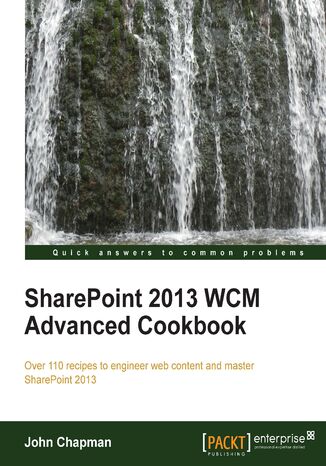
SharePoint 2013 WCM Advanced Cookbook. Take your understanding and usage of SharePoint to the highest levels with this fantastic set of recipes. From sophisticated branding to custom page layouts, it’s the ultimate in web content management
Ebook
- SharePoint 2013 WCM Advanced Cookbook
- Table of Contents
- SharePoint 2013 WCM Advanced Cookbook
- Credits
- About the Author
- About the Reviewers
- www.PacktPub.com
- Support files, eBooks, discount offers and more
- Why Subscribe?
- Free Access for Packt account holders
- Instant Updates on New Packt Books
- Support files, eBooks, discount offers and more
- Preface
- What this book covers
- Who this book is for
- What you need for this book
- Conventions
- Reader feedback
- Customer support
- Downloading the example code
- Errata
- Piracy
- Questions
- 1. Branding SharePoint with Composed Looks
- Introduction
- Applying a composed look
- How to do it...
- How it works...
- Theres more...
- Applying a composed look using PowerShell
- Applying a composed look with code using the server-side object model
- See also
- Changing the site master pages
- Getting ready
- How to do it...
- How it works...
- There's more...
- Changing the site master pages using PowerShell
- Changing the site master pages with code using the server-side object model
- See also
- Changing the site logo
- Getting ready
- How to do it...
- How it works...
- There's more...
- Changing the site logo using PowerShell
- Changing the site logo with code using the server-side object model
- See also
- Uploading a custom color palette
- Getting ready
- How to do it...
- How it works...
- There's more...
- Uploading a custom color palette using SharePoint Designer
- Uploading a custom color palette using PowerShell
- Uploading a custom color palette with code using the server-side object model
- See also
- Uploading a custom font scheme
- Getting ready
- How to do it...
- How it works...
- There's more...
- See also
- Creating a custom composed look
- How to do it...
- How it works...
- There's more...
- Creating a custom composed look using PowerShell
- Creating a custom composed look with code using the server-side object model
- See also
- Using PowerShell to apply a composed look to all sites in a site collection
- How to do it...
- How it works...
- There's more...
- See also
- Using PowerShell to apply master page and logo settings to all sites in a farm
- How to do it...
- How it works...
- There's more...
- See also
- 2. Branding SharePoint with Device Channels and Design Packages
- Introduction
- Creating a device channel for mobile devices
- Getting ready
- How to do it...
- How it works...
- There's more...
- Creating a device channel for mobile devices using PowerShell
- Creating a device channel for mobile devices with code using the server-side object model
- See also
- Applying a master page to a device channel
- How to do it...
- How it works...
- There's more...
- Applying a master page to a device channel using PowerShell
- Applying a master page to a device channel with code using the server-side object model
- See also
- Creating and exporting a design package
- How to do it...
- How it works...
- There's more...
- Creating and exporting a design package using PowerShell
- Creating and exporting a design package with code using the server-side object model
- See also
- Importing and applying a design package
- How to do it...
- How it works...
- There's more...
- Importing and applying a design package using PowerShell
- Importing and applying a design package with code using the server-side object model
- See also
- Importing a design package to all site collections with PowerShell
- How to do it...
- How it works...
- There's more...
- See also
- Listing the device channel master pages
- How to do it...
- How it works...
- There's more...
- See also
- 3. Branding SharePoint with Custom Master Pages and Page Layouts
- Introduction
- Editing a master page in SharePoint Designer
- How to do it...
- How it works...
- See also
- Changing the site master pages in SharePoint Designer
- How to do it...
- How it works...
- See also
- Hiding unwanted master page controls
- How to do it...
- How it works...
- See also
- Restoring the Navigate Up button using a master page
- How to do it...
- How it works...
- See also
- Adding JavaScript and cascading stylesheet references to a master page
- How to do it...
- How it works...
- See also
- Creating a fixed width master page
- How to do it...
- How it works...
- See also
- Creating an expanding width master page with content padding
- How to do it...
- How it works...
- See also
- Creating a minimalistic master page
- How to do it...
- How it works...
- See also
- Creating a responsive mobile master page
- Getting ready
- How to do it...
- How it works...
- See also
- Customizing the Windows 8 Start menu tile for pinning sites using a master page
- How to do it...
- How it works...
- See also
- Customizing the shortcut icon (favicon) using a master page
- How to do it...
- How it works...
- There's more...
- See also
- Creating a page layout with three columns of web part zones
- How to do it...
- How it works...
- See also
- Creating a page layout with web parts added to the page
- How to do it...
- How it works...
- See also
- Creating a page layout with a picture-library-based image carousel using JavaScript
- Getting ready
- How to do it...
- How it works...
- See also
- Displaying specific content only to authenticated users
- How to do it...
- How it works...
- See also
- Displaying specific content only to anonymous users
- How to do it...
- How it works...
- See also
- Displaying specific content only to site administrators
- How to do it...
- How it works...
- See also
- Creating a master page with editing controls only available to editors
- How to do it...
- How it works...
- See also
- 4. Packaging Branding Elements in a SharePoint Solution with Visual Studio
- Introduction
- Creating a Visual Studio SharePoint solution
- How to do it...
- How it works...
- There's more...
- See also
- Including images, cascading stylesheets, and JavaScript resources in a SharePoint solution
- How to do it...
- How it works...
- See also
- Including master pages in a SharePoint solution
- How to do it...
- How it works...
- See also
- Including page layouts in a SharePoint solution
- How to do it...
- How it works...
- See also
- Adding localization to a SharePoint solution
- How to do it...
- How it works...
- See also
- Creating a site feature to apply branding
- How to do it...
- How it works...
- See also
- Creating the site collection feature to apply the feature to new and existing sites
- How to do it...
- How it works...
- See also
- Creating a timer job to ensure the site branding feature is activated
- How to do it...
- How it works...
- See also
- Packaging and deploying the SharePoint solution
- How to do it...
- How it works...
- There's more...
- Deploying a solution using PowerShell
- Deploying a solution with code using the server-side object model
- See also
- Activating the site collection feature on all site collections with PowerShell
- How to do it...
- How it works...
- There's more...
- See also
- 5. Enhancing the Content Creation Process with the SharePoint Publishing Architecture
- Introduction
- Setting up a new publishing site
- How to do it...
- How it works...
- There's more...
- Setting up a new publishing site using PowerShell
- Setting up a new publishing site with code using the server-side object model
- See also
- Enabling the publishing features on an existing site
- How to do it...
- How it works...
- There's more...
- Enabling the publishing features on an existing site using PowerShell
- Enabling the publishing features on an existing site with code using the server-side object model
- See also
- Setting up contributor and approver access for publishing content
- How to do it...
- How it works...
- There's more...
- Setting up contributor and approver access using PowerShell
- Setting up contributor and approver access with code using the server-side object model
- See also
- Configuring the versioning settings of the Pages library
- How to do it...
- How it works...
- There's more...
- Configuring the versioning settings of the Pages library using PowerShell
- Configuring the versioning settings of the Pages library with code using the server-side object model
- See also
- Creating a publishing web part page
- How to do it...
- How it works...
- There's more...
- Creating a publishing web part page using PowerShell
- Creating a publishing web part page with code using the server-side object model
- See also
- Checking out publishing content for editing
- How to do it...
- How it works...
- There's more...
- Checking out publishing content using PowerShell
- Checking out publishing content with code using the server-side object model
- See also
- Checking in edited publishing content
- How to do it...
- How it works...
- There's more...
- Checking in publishing content using PowerShell
- Checking in publishing content with code using the server-side object model
- See also
- Publishing checked-in publishing content
- How to do it...
- How it works...
- There's more...
- Publishing a checked in publishing content using PowerShell
- Publishing a checked in publishing content with code using the server-side object model
- See also
- Approving publishing content
- How to do it...
- How it works...
- There's more...
- Approving publishing content using PowerShell
- Approving publishing content with code using the server-side object model
- See also
- Reverting publishing content to a previous version
- How to do it...
- How it works...
- There's more...
- Reverting publishing content using PowerShell
- Reverting publishing content with code using the server-side object model
- See also
- Setting up a publishing site with workflow
- How to do it...
- How it works...
- See also
- Creating a web part page and adding web parts with PowerShell
- How to do it...
- How it works...
- There's more...
- See also
- Identifying all checked-out publishing pages in a site with PowerShell
- How to do it...
- How it works...
- There's more...
- See also
- Creating an image rendition
- How to do it...
- How it works...
- See also
- Inserting an image rendition into page content
- How to do it...
- How it works...
- See also
- 6. Centralizing and Structuring Content with Cross-site Publishing and Managed Metadata
- Introduction
- Creating a new managed metadata service application
- How to do it...
- How it works...
- There's more...
- Creating a new managed metadata service application using PowerShell
- Creating a new managed metadata service application with code using the server-side object model
- See also
- Creating a categories term set for product catalog navigation
- How to do it...
- How it works...
- There's more...
- Creating a categories term set for product catalog navigation using PowerShell
- Creating a categories term set for product catalog navigation with code using the server-side object model
- See also
- Creating a product catalog authoring site collection
- How to do it...
- How it works...
- See also
- Configuring the products list
- How to do it...
- How it works...
- There's more...
- Configuring the products list using PowerShell
- Configuring the products list with code using the server-side object model
- See also
- Creating a catalog document library
- How to do it...
- How it works...
- Setting up a consuming site collection and connecting to the product catalog list
- How to do it...
- How it works...
- There's more...
- Setting up a consuming site collection and connecting to the product catalog list using PowerShell
- Setting up a consuming site collection and connecting to the product catalog list with code using the server-side object model
- See also
- Setting up a consuming site collection with separate branding
- How to do it...
- How it works...
- 7. Customizing the SharePoint Experience with Delegate Controls
- Introduction
- Creating a Visual Studio solution for custom delegate controls
- Getting ready
- How to do it...
- How it works...
- See also
- Adding JavaScript and stylesheets with an AdditionalPageHead delegate control
- Getting ready
- How to do it...
- How it works...
- See also
- Customizing the suite bar branding with a SuiteBarBrandingDelegate delegate control
- Getting ready
- How to do it...
- How it works...
- See also
- Customizing the suite bar links with a SuiteLinksDelegate delegate control
- Getting ready
- How to do it...
- How it works...
- See also
- Adding Office 365-style drop-down menus to suite bar links
- Getting ready
- How to do it...
- How it works...
- See also
- Adding promoted action links with the PromotedActions delegate control
- Getting ready
- How to do it...
- How it works...
- See also
- Customizing header navigation with a TopNavigationDataSource delegate control
- Getting ready
- How to do it...
- How it works...
- See also
- Customizing quick launch navigation with a QuickLaunchDataSource delegate control
- Getting ready
- How to do it...
- How it works...
- Restoring the Navigate Up button with an AdditionalPageHead delegate control
- Getting ready
- How to do it...
- How it works...
- See also
- Adding meta tags to pages from custom library fields with an AdditionalPageHead delegate control
- Getting ready
- How to do it...
- How it works...
- See also
- Storing analytics tracking code with a site collection settings page
- Getting ready
- How to do it...
- How it works...
- See also
- Adding stored analytics tracking code to pages with an AdditionalPageHead delegate control
- Getting ready
- How to do it...
- How it works...
- See also
- 8. Enhancing User Input with InfoPath Forms
- Introduction
- Customizing the SharePoint list entry form templates with InfoPath
- How to do it...
- How it works...
- See also
- Creating InfoPath forms that are submitted to the SharePoint form libraries
- How to do it...
- How it works...
- See also
- Creating a SharePoint list to provide a drop-down menu data to InfoPath
- How to do it...
- How it works...
- Adding a drop-down menu to InfoPath using SharePoint list data
- Getting ready
- How to do it...
- How it works...
- See also
- Paginating InfoPath forms with views
- How to do it...
- How it works...
- See also
- Validating data in InfoPath forms
- How to do it...
- How it works...
- See also
- Calculating field values in InfoPath based on the values of other fields
- How to do it...
- How it works...
- See also
- Adding custom .NET code to an InfoPath form
- How to do it...
- How it works...
- See also
- Preparing InfoPath forms for approval by SharePoint administrators
- Getting ready
- How to do it...
- How it works...
- See also
- Approving submitted InfoPath forms in SharePoint
- Getting ready
- How to do it...
- How it works...
- See also
- Creating libraries using approved InfoPath forms in SharePoint
- Getting ready
- How to do it...
- How it works...
- Creating a survey InfoPath form that gets locked after submission and populates the SharePoint fields
- How to do it...
- How it works...
- 9. Configuring Search
- Introduction
- Provisioning a search service application
- How to do it
- How it works
- There's more
- Provisioning a search service application using PowerShell
- See also
- Configuring a search content source
- Getting ready
- How to do it
- How it works
- There's more
- Configuring a search content source using PowerShell
- See also
- Creating a search center site
- How to do it
- How it works
- There's more
- Connecting a site collection to a search center
- How to do it
- How it works
- There's more
- Connecting a site collection to a search center using PowerShell
- Connecting a site collection to a search center with code using the server-side object model
- Creating a search scope
- How to do it
- How it works
- See also
- Using a search query rule to promote an item in search results
- How to do it
- How it works
- See also
- Configuring search engine optimization settings
- How to do it
- How it works...
- There's more
- See also
- 10. Creating Multilingual Sites with SharePoint Variations
- Introduction
- Installing SharePoint language packs
- How to do it
- How it works
- See also
- Configuring SharePoint with installed language packs
- How to do it
- How it works
- See also
- Provisioning a machine translation service application
- How to do it
- How it works
- There's more
- See also
- Configuring machine translation timer jobs
- How to do it
- How it works
- There's more
- See also
- Configuring site collection variation settings
- How to do it
- How it works
- See also
- Creating the primary language variation label
- How to do it
- How it works
- See also
- Creating the secondary language variation labels
- How to do it
- How it works
- See also
- Checking the status of the variation hierarchy
- How to do it
- How it works
- See also
- Creating, publishing, and updating targets with a new publishing page
- How to do it
- How it works
- See also
- Creating translation packages for human translation
- How to do it
- How it works
- See also
- Uploading translation packages
- How to do it
- How it works
- See also
- Translating content with the machine translation service
- How to do it
- How it works
- See also
- 11. Configuring Content Deployment
- Introduction
- Configuring the source site collection for content deployment
- Getting ready
- How to do it
- How it works
- There's more
- Configuring the source site collection for content deployment using PowerShell
- Configuring the source site collection for content deployment with code using the server-side object model
- Configuring the farm content deployment settings
- How to do it
- How it works
- There's more
- Configuring the farm content deployment settings using PowerShell
- Configuring the farm content deployment settings with code using the server-side object model
- See also
- Creating the content deployment path
- How to do it
- How it works
- There's more
- Creating the content deployment path using PowerShell
- Creating the content deployment path with code using the server-side object model
- See also
- Creating the content deployment job
- How to do it
- How it works
- There's more
- Creating the content deployment job using PowerShell
- Creating the content deployment job with code using the server-side object model
- See also
- Performing the content deployment
- How to do it
- How it works
- There's more
- Performing content deployment using PowerShell
- Performing content deployment with code using the server-side object model
- See also
- 12. Configuring Anonymous Access
- Introduction
- Configuring anonymous access for web applications
- How to do it
- How it works...
- There's more
- Configuring anonymous access for web applications using PowerShell
- Configuring anonymous access for web applications with code using the server-side object model
- See also
- Configuring anonymous access for site content
- How to do it
- How it works
- There's more
- Configuring anonymous access for site content using PowerShell
- Configuring anonymous access for site content with code using the server-side object model
- See also
- Limiting access to application pages
- How to do it
- How it works
- There's more
- Identifying anonymously accessible content with PowerShell
- How to do it
- How it works
- There's more
- See also
- Verifying anonymous access to content with PowerShell
- How to do it
- How it works
- There's more
- See also
- Index
- Title: SharePoint 2013 WCM Advanced Cookbook. Take your understanding and usage of SharePoint to the highest levels with this fantastic set of recipes. From sophisticated branding to custom page layouts, it’s the ultimate in web content management
- Author: JOHN CHAPMAN
- Original title: SharePoint 2013 WCM Advanced Cookbook. Take your understanding and usage of SharePoint to the highest levels with this fantastic set of recipes. From sophisticated branding to custom page layouts, it’s the ultimate in web content management.
- ISBN: 9781849686594, 9781849686594
- Date of issue: 2014-01-23
- Format: Ebook
- Item ID: e_3cgg
- Publisher: Packt Publishing
