Категорії
Електронні книги
-
Бізнес та економіка
- Біткойн
- Ділова жінка
- Коучинг
- Контроль
- Електронний бізнес
- Економіка
- Фінанси
- Фондова біржа та інвестиції
- Особисті компетенції
- Комп'ютер в офісі
- Комунікація та переговори
- Малий бізнес
- Маркетинг
- Мотивація
- Мультимедійне навчання
- Нерухомість
- Переконання та НЛП
- Податки
- Соціальна політика
- Порадники
- Презентації
- Лідерство
- Зв'язки з громадськістю
- Звіти, аналізи
- Секрет
- Соціальні засоби комунікації
- Продаж
- Стартап
- Ваша кар'єра
- Управління
- Управління проектами
- Людські ресурси (HR)
-
Для дітей
-
Для молоді
-
Освіта
-
Енциклопедії, словники
-
Електронна преса
- Architektura i wnętrza
- Безпека життєдіяльності
- Biznes i Ekonomia
- Будинок та сад
- Електронний бізнес
- Ekonomia i finanse
- Езотерика
- Фінанси
- Особисті фінанси
- Бізнес
- Фотографія
- Інформатика
- Відділ кадрів та оплата праці
- Для жінок
- Комп'ютери, Excel
- Бухгалтерія
- Культура та література
- Наукові та академічні
- Охорона навколишнього середовища
- Впливові
- Освіта
- Податки
- Подорожі
- Психологія
- Релігія
- Сільське господарство
- Ринок книг і преси
- Транспорт та спедиція
- Здоров'я та краса
-
Історія
-
Інформатика
- Офісні застосунки
- Бази даних
- Біоінформатика
- Бізнес ІТ
- CAD/CAM
- Digital Lifestyle
- DTP
- Електроніка
- Цифрова фотографія
- Комп'ютерна графіка
- Ігри
- Хакування
- Hardware
- IT w ekonomii
- Наукові пакети
- Шкільні підручники
- Основи комп'ютера
- Програмування
- Мобільне програмування
- Інтернет-сервери
- Комп'ютерні мережі
- Стартап
- Операційні системи
- Штучний інтелект
- Технологія для дітей
- Вебмайстерність
-
Інше
-
Іноземні мови
-
Культура та мистецтво
-
Шкільні читанки
-
Література
- Антології
- Балада
- Біографії та автобіографії
- Для дорослих
- Драми
- Журнали, щоденники, листи
- Епос, епопея
- Нарис
- Наукова фантастика та фантастика
- Фельєтони
- Художня література
- Гумор, сатира
- Інше
- Класичний
- Кримінальний роман
- Нехудожня література
- Художня література
- Mity i legendy
- Лауреати Нобелівської премії
- Новели
- Побутовий роман
- Okultyzm i magia
- Оповідання
- Спогади
- Подорожі
- Оповідна поезія
- Поезія
- Політика
- Науково-популярна
- Роман
- Історичний роман
- Проза
- Пригодницька
- Журналістика
- Роман-репортаж
- Romans i literatura obyczajowa
- Сенсація
- Трилер, жах
- Інтерв'ю та спогади
-
Природничі науки
-
Соціальні науки
-
Шкільні підручники
-
Науково-популярна та академічна
- Археологія
- Bibliotekoznawstwo
- Кінознавство / Теорія кіно
- Філологія
- Польська філологія
- Філософія
- Finanse i bankowość
- Географія
- Економіка
- Торгівля. Світова економіка
- Історія та археологія
- Історія мистецтва і архітектури
- Культурологія
- Мовознавство
- літературні студії
- Логістика
- Математика
- Ліки
- Гуманітарні науки
- Педагогіка
- Навчальні засоби
- Науково-популярна
- Інше
- Психологія
- Соціологія
- Театральні студії
- Богослов’я
- Економічні теорії та науки
- Transport i spedycja
- Фізичне виховання
- Zarządzanie i marketing
-
Порадники
-
Ігрові посібники
-
Професійні та спеціальні порадники
-
Юридична
- Безпека життєдіяльності
- Історія
- Дорожній кодекс. Водійські права
- Юридичні науки
- Охорона здоров'я
- Загальне, компендіум
- Академічні підручники
- Інше
- Закон про будівництво і житло
- Цивільне право
- Фінансове право
- Господарське право
- Господарське та комерційне право
- Кримінальний закон
- Кримінальне право. Кримінальні злочини. Кримінологія
- Міжнародне право
- Міжнародне та іноземне право
- Закон про охорону здоров'я
- Закон про освіту
- Податкове право
- Трудове право та законодавство про соціальне забезпечення
- Громадське, конституційне та адміністративне право
- Кодекс про шлюб і сім'ю
- Аграрне право
- Соціальне право, трудове право
- Законодавство Євросоюзу
- Промисловість
- Сільське господарство та захист навколишнього середовища
- Словники та енциклопедії
- Державні закупівлі
- Управління
-
Путівники та подорожі
- Африка
- Альбоми
- Південна Америка
- Центральна та Північна Америка
- Австралія, Нова Зеландія, Океанія
- Австрія
- Азії
- Балкани
- Близький Схід
- Болгарія
- Китай
- Хорватія
- Чеська Республіка
- Данія
- Єгипет
- Естонія
- Європа
- Франція
- Гори
- Греція
- Іспанія
- Нідерланди
- Ісландія
- Литва
- Латвія
- Mapy, Plany miast, Atlasy
- Мініпутівники
- Німеччина
- Норвегія
- Активні подорожі
- Польща
- Португалія
- Інше
- Przewodniki po hotelach i restauracjach
- Росія
- Румунія
- Словаччина
- Словенія
- Швейцарія
- Швеція
- Світ
- Туреччина
- Україна
- Угорщина
- Велика Британія
- Італія
-
Психологія
- Філософія життя
- Kompetencje psychospołeczne
- Міжособистісне спілкування
- Mindfulness
- Загальне
- Переконання та НЛП
- Академічна психологія
- Психологія душі та розуму
- Психологія праці
- Relacje i związki
- Батьківство та дитяча психологія
- Вирішення проблем
- Інтелектуальний розвиток
- Секрет
- Сексуальність
- Спокушання
- Зовнішній вигляд та імідж
- Філософія життя
-
Релігія
-
Спорт, фітнес, дієти
-
Техніка і механіка
Аудіокниги
-
Бізнес та економіка
- Біткойн
- Ділова жінка
- Коучинг
- Контроль
- Електронний бізнес
- Економіка
- Фінанси
- Фондова біржа та інвестиції
- Особисті компетенції
- Комунікація та переговори
- Малий бізнес
- Маркетинг
- Мотивація
- Нерухомість
- Переконання та НЛП
- Податки
- Соціальна політика
- Порадники
- Презентації
- Лідерство
- Зв'язки з громадськістю
- Секрет
- Соціальні засоби комунікації
- Продаж
- Стартап
- Ваша кар'єра
- Управління
- Управління проектами
- Людські ресурси (HR)
-
Для дітей
-
Для молоді
-
Освіта
-
Енциклопедії, словники
-
Електронна преса
-
Історія
-
Інформатика
-
Інше
-
Іноземні мови
-
Культура та мистецтво
-
Шкільні читанки
-
Література
- Антології
- Балада
- Біографії та автобіографії
- Для дорослих
- Драми
- Журнали, щоденники, листи
- Епос, епопея
- Нарис
- Наукова фантастика та фантастика
- Фельєтони
- Художня література
- Гумор, сатира
- Інше
- Класичний
- Кримінальний роман
- Нехудожня література
- Художня література
- Mity i legendy
- Лауреати Нобелівської премії
- Новели
- Побутовий роман
- Okultyzm i magia
- Оповідання
- Спогади
- Подорожі
- Поезія
- Політика
- Науково-популярна
- Роман
- Історичний роман
- Проза
- Пригодницька
- Журналістика
- Роман-репортаж
- Romans i literatura obyczajowa
- Сенсація
- Трилер, жах
- Інтерв'ю та спогади
-
Природничі науки
-
Соціальні науки
-
Науково-популярна та академічна
-
Порадники
-
Професійні та спеціальні порадники
-
Юридична
-
Путівники та подорожі
-
Психологія
- Філософія життя
- Міжособистісне спілкування
- Mindfulness
- Загальне
- Переконання та НЛП
- Академічна психологія
- Психологія душі та розуму
- Психологія праці
- Relacje i związki
- Батьківство та дитяча психологія
- Вирішення проблем
- Інтелектуальний розвиток
- Секрет
- Сексуальність
- Спокушання
- Зовнішній вигляд та імідж
- Філософія життя
-
Релігія
-
Спорт, фітнес, дієти
-
Техніка і механіка
Відеокурси
-
Бази даних
-
Big Data
-
Biznes, ekonomia i marketing
-
Кібербезпека
-
Data Science
-
DevOps
-
Для дітей
-
Електроніка
-
Графіка / Відео / CAX
-
Ігри
-
Microsoft Office
-
Інструменти розробки
-
Програмування
-
Особистісний розвиток
-
Комп'ютерні мережі
-
Операційні системи
-
Тестування програмного забезпечення
-
Мобільні пристрої
-
UX/UI
-
Веброзробка, Web development
-
Управління
Подкасти
- Електронні книги
- Інформатика
- Бази даних
- Microsoft Dynamics CRM 2011 Cookbook. Includes over 75 incredible recipes for deploying, configuring, and customizing your CRM application
Деталі електронної книги
Увійти, Якщо вас цікавить зміст видання.
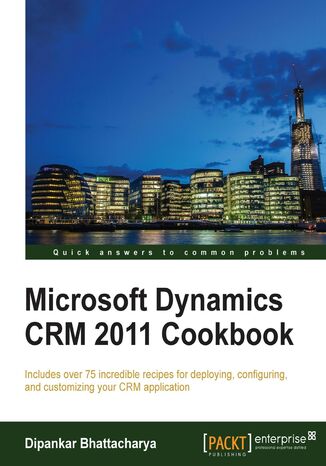
Microsoft Dynamics CRM 2011 Cookbook. Includes over 75 incredible recipes for deploying, configuring, and customizing your CRM application
Eлектронна книга
Without a comprehensive understanding of deployment scenarios and steps, it is really difficult to install and maintain Dynamics CRM 2011 within complex IT infrastructures. Done badly, it can cause serious future maintenance and optimization issues. Administration of CRM systems is equally complex and important; unless efficiently done, it can create fuss in the system and potentially bring down end user satisfaction. Configuration and customization of the system has to be done very carefully too so that it can meet the functional needs appropriately.“Microsoft Dynamics CRM 2011 Cookbook is a hands-on guide, providing clear, step-by-step instructions to deploy, maintain, optimize, and administer Dynamics CRM 2011 along with advanced configuration and customization processes, to give us a strong advantage in creating successful CRM applications.This book introduces Dynamics CRM 2011 by describing the important aspects of the system. It will take you through a number of clear and practical recipes from successful deployment, hassle-free maintenance, and effective administration to advanced level configuration and customization techniques.You will learn from a range of deployment and maintenance topics such as how to configure CRM to use claim-based authentication using AD FS, how to enable tracing in CRM servers, how to recover from server failures, and how to optimize server performance. This book will also discuss how to schedule Data Duplication detection jobs, enable auditing, export and import managed/unmanaged solutions, create 1:N, N:1, or N:N relationships between entities, configuring role based forms, adding a new button in the ribbon, SharePoint integration with CRM, and configuring a dialog or workflow.You will learn everything you need to know, from deployment, administration, and maintenance to configuration, integration, and customization for your Dynamics CRM 2011 application.
- Microsoft Dynamics CRM 2011 Cookbook
- Table of Contents
- Microsoft Dynamics CRM 2011 Cookbook
- Credits
- About the Author
- Acknowledgments
- About the Reviewers
- www.PacktPub.com
- Support files, eBooks, discount offers and more
- Why Subscribe?
- Free Access for Packt account holders
- Instant Updates on New Packt Books
- Support files, eBooks, discount offers and more
- Preface
- What this book covers
- What you need for this book
- Who this book is for
- Conventions
- Reader feedback
- Customer support
- Downloading the example code
- Errata
- Piracy
- Questions
- 1. Installing Dynamics CRM 2011
- Introduction
- Single server versus multiserver
- Hardware and software specifications for Microsoft Dynamics CRM 2011 Server
- Installing Dynamics CRM Server
- Getting ready
- How to do it...
- How it works
- Theres more
- Installing Microsoft Dynamics CRM Reporting Extensions
- Getting ready
- How to do it
- How it works
- Installing Dynamics CRM for Outlook
- Getting ready
- How to do it
- How it works
- Installing a Dynamics CRM language pack
- Getting ready
- How to do it
- How it works
- Installing Microsoft Dynamics CRM E-mail Router
- Getting ready
- How to do it
- How it works
- There's more...
- Configuring Microsoft Dynamics E-mail Router
- How to do it
- How it works
- Installing Microsoft Dynamics CRM E-mail Router on multiple computers
- How to do it
- How it works
- Deploying Microsoft Dynamics CRM on multiple servers
- Getting ready
- How to do it
- How it works
- There's more
- Creating a new organization
- How to do it
- How it works
- Editing the organization's details
- How to do it.
- How it works
- See also
- Introduction
- 2. Maintaining and Optimizing Microsoft Dynamics CRM 2011 Server
- Introduction
- Backing up Dynamics CRM 2011 Database Server
- Getting ready
- How to do it
- How it works
- Backing up Dynamics CRM 2011 Server
- How to do it
- How it works
- Recovering from a Dynamics CRM 2011 Database Server failure
- How to do it
- How it works
- Recovering from a Dynamics CRM 2011 Server failure
- How to do it
- How it works
- Enabling server-level tracing
- Getting ready
- How to do it
- How it works
- Enabling deployment-level tracing
- How to do it
- How it works
- Enabling tracing on the Microsoft Dynamics CRM 2011 E-mail Router machine
- How to do it
- How it works
- Monitoring Dynamics CRM 2011 Server performance
- How to do it
- How it works
- Optimizing Dynamics CRM 2011 Database Server performance
- Getting ready
- How to do it
- How it works
- Optimizing Dynamics CRM 2011 Server performance
- How to do it
- How it works
- See also
- 3. Administering Microsoft Dynamics CRM 2011
- Securing Dynamics CRM 2011 deployment with SSL/HTTPS
- How to do it
- How it works
- Configuring Claims-based authentication (AD FS) for Microsoft Dynamics CRM 2011
- Getting ready
- How to do it
- How it works
- Configuring Internet-facing Deployment (IFD)
- How to do it
- How it works
- Creating a new deployment administrator
- Getting ready
- How to do it
- How it works
- Creating a new system administrator
- How to do it
- How it works
- Creating a new business unit
- How to do it
- How it works
- Configuring a security role
- How to do it
- How it works
- There's more...
- Creating a custom administrator security role
- How to do it
- How it works
- Creating a field-level security profile
- How to do it
- How it works
- Adding a new user account in the Dynamics CRM 2011 system
- How to do it
- How it works
- There's more
- Adding multiple users in the Dynamics CRM 2011 system
- How to do it
- How it works
- There's more
- Creating a new team in the Dynamics CRM 2011 system
- How to do it
- How it works
- Configuring autonumbering formats
- How to do it
- How it works
- Configuring system-wide settings
- How to do it
- How it works
- Configuring fiscal-year settings
- How to do it
- How it works
- Configuring error-notification preferences
- How to do it
- How it works
- See also
- Securing Dynamics CRM 2011 deployment with SSL/HTTPS
- 4. Data Management
- Introduction to data import
- Importing data into Dynamics CRM 2011 with Import Data Wizard
- How to do it
- How it works
- There's more...
- Exporting Dynamics CRM 2011 data to Microsoft Excel
- How to do it
- How it works
- There's more...
- Cleaning data using Bulk Deletion Wizard
- How to do it
- How it works
- Creating duplicate detection rules
- How to do it
- How it works
- There's more...
- Scheduling duplicate detection jobs
- How to do it
- How it works
- Enabling auditing in the Dynamics CRM 2011 system
- How to do it
- How it works
- Viewing and cleaning audit records
- How to do it
- How it works
- See also
- 5. Solution Management
- Introduction to solution management
- Creating a solution publisher
- How to do it
- How it works
- Creating a new unmanaged solution
- How to do it
- How it works
- Adding an item in the unmanaged solution
- How to do it
- How it works
- Removing/deleting an item from the unmanaged solution
- How to do it
- How it works
- Exporting a solution
- How to do it
- How it works
- Importing a solution
- How to do it
- How it works
- Updating a managed solution
- How to do it
- How it works
- Deleting components from a managed solution
- How to do it
- How it works
- Uninstalling or deleting a solution
- How to do it
- How it works
- Exporting translations from an unmanaged solution
- How to do it
- How it works
- Importing translations to an unmanaged solution
- How to do it
- How it works
- See also
- 6. Entity Customizations
- Introduction to entities
- Entity ownership
- Creating a custom entity
- How to do it
- How it works
- Updating the icon of an entity
- How to do it
- How it works
- Creating a custom field for an entity
- How to do it
- How it works
- There's more
- Creating a global option set
- How to do it
- How it works
- Creating a new one-to-many (1:N) or many-to-one (N:1) relationship
- Getting ready
- How to do it
- How it works
- Creating a new many-to-many (N:N) relationship
- How to do it
- How it works
- There's more
- Creating a relationship field mapping
- How to do it
- How it works
- See also
- Introduction to entities
- 7. Form and View Customizations
- Introduction
- Form editor
- Creating and customizing an entity main form
- Getting ready
- How to do it
- How it works
- Controlling form behavior using JScript
- How to do it
- How it works
- There's more
- Customizing the process-driven form (Dynamics CRM 2011 Online only)
- Getting ready
- How to do it
- How it works
- Creating and customizing the mobile form
- How to do it
- How it works
- Configuring a form to be role-based
- How to do it
- How it works
- Creating and customizing a public view
- Getting ready
- How to do it
- How it works
- Customizing search criteria for the Quick Find view
- How to do it
- How it works
- Creating a user's personal view
- How to do it
- How it works
- Deactivating or deleting a user's personal view
- How to do it
- How it works
- See also
- Introduction
- 8. Site Map and Ribbon Customizations
- Introduction to Site Map and Ribbon
- Editing the Site Map
- Getting ready
- How to do it...
- How it works
- Preparing for editing the ribbon
- Getting ready
- How to do it
- How it works
- Adding a new button to an existing ribbon group for all entities
- Getting ready
- How to do it
- How it works
- Adding a new button to an existing ribbon group of a specific entity
- Getting ready
- How to do it
- How it works
- Hiding a ribbon button
- Getting ready
- How to do it
- How it works
- Importing the modified ribbon definition
- How to do it
- How it works
- See also
- 9. Office and SharePoint Integration
- Introduction
- Creating Mail Merge templates using Microsoft Word
- How to do it
- How it works
- Integrating Microsoft SharePoint Server (2010/2013) with Dynamics CRM 2011
- How to do it
- How it works
- 10. Processes
- Introduction to processes
- Creating a workflow using the Dynamics CRM 2011 web interface
- Getting ready
- How to do it
- How it works
- Creating a dialog using the Dynamics CRM 2011 web interface
- Getting ready
- How to do it
- How it works
- Querying Dynamics CRM data in a dialog
- Getting ready
- How to do it
- How it works
- Monitoring the workflow execution status
- Getting ready
- How to do it
- How it works
- Index
- Назва: Microsoft Dynamics CRM 2011 Cookbook. Includes over 75 incredible recipes for deploying, configuring, and customizing your CRM application
- Автор: Dipankar Bhattacharya
- Оригінальна назва: Microsoft Dynamics CRM 2011 Cookbook. Includes over 75 incredible recipes for deploying, configuring, and customizing your CRM application.
- ISBN: 9781849684538, 9781849684538
- Дата видання: 2013-06-03
- Формат: Eлектронна книга
- Ідентифікатор видання: e_3cit
- Видавець: Packt Publishing
