Kategorien
E-Books
-
Wirtschaft
- Bitcoin
- Geschäftsfrau
- Coaching
- Controlling
- E-Business
- Ökonomie
- Finanzen
- Börse und Investitionen
- Persönliche Kompetenzen
- Computer im Büro
- Kommunikation und Verhandlungen
- Kleines Unternehmen
- Marketing
- Motivation
- Multimedia-Training
- Immobilien
- Überzeugung und NLP
- Steuern
- Sozialpolitik
- Handbȕcher
- Präsentationen
- Führung
- Public Relation
- Berichte, Analysen
- Geheimnis
- Social Media
- Verkauf
- Start-up
- Ihre Karriere
- Management
- Projektmanagement
- Personal (HR)
-
Für Kinder
-
Für Jugendliche
-
Bildung
-
Enzyklopädien, Wörterbücher
-
E-Presse
- Architektura i wnętrza
- Sicherheit und Gesundheit am Arbeitsplatz
- Biznes i Ekonomia
- Haus und Garten
- E-Business
- Ekonomia i finanse
- Esoterik
- Finanzen
- Persönliche Finanzen
- Unternehmen
- Fotografie
- Informatik
- HR und Gehaltsabrechnung
- Frauen
- Computer, Excel
- Buchhaltung
- Kultur und Literatur
- Wissenschaftlich und akademisch
- Umweltschutz
- meinungsbildend
- Bildung
- Steuern
- Reisen
- Psychologie
- Religion
- Landwirtschaft
- Buch- und Pressemarkt
- Transport und Spedition
- Gesundheit und Schönheit
-
Geschichte
-
Informatik
- Office-Programme
- Datenbank
- Bioinformatik
- IT Branche
- CAD/CAM
- Digital Lifestyle
- DTP
- Elektronik
- Digitale Fotografie
- Computergrafik
- Spiele
- Hacking
- Hardware
- IT w ekonomii
- Wissenschaftliche Pakete
- Schulbücher
- Computergrundlagen
- Programmierung
- Mobile-Programmierung
- Internet-Server
- Computernetzwerke
- Start-up
- Betriebssysteme
- Künstliche Inteligenz
- Technik für Kinder
- Webmaster
-
Andere
-
Fremdsprachen lernen
-
Kultur und Kunst
-
Lektüre
-
Literatur
- Anthologien
- Ballade
- Biografien und Autobiografien
- Für Erwachsene
- Drama
- Tagebücher, Memoiren, Briefe
- Epos
- Essay
- Science Fiction
- Felietonys
- Fiktion
- Humor, Satire
- Andere
- Klassisch
- Krimi
- Sachbücher
- Belletristik
- Mity i legendy
- Nobelpreisträger
- Kurzgeschichten
- Gesellschaftlich
- Okultyzm i magia
- Erzählung
- Erinnerungen
- Reisen
- Gedicht
- Poesie
- Politik
- Populärwissenschaftlich
- Roman
- Historischer Roman
- Prosa
- Abenteuer
- Journalismus
- Reportage
- Romans i literatura obyczajowa
- Sensation
- Thriller, Horror
- Interviews und Erinnerungen
-
Naturwissenschaften
-
Sozialwissenschaften
-
Schulbücher
-
Populärwissenschaft und akademisch
- Archäologie
- Bibliotekoznawstwo
- Filmwissenschaft
- Philologie
- Polnische Philologie
- Philosophie
- Finanse i bankowość
- Erdkunde
- Wirtschaft
- Handel. Weltwirtschaft
- Geschichte und Archäologie
- Kunst- und Architekturgeschichte
- Kulturwissenschaft
- Linguistik
- Literaturwissenschaft
- Logistik
- Mathematik
- Medizin
- Geisteswissenschaften
- Pädagogik
- Lehrmittel
- Populärwissenschaftlich
- Andere
- Psychologie
- Soziologie
- Theatrologie
- Teologie
- Theorien und Wirtschaftswissenschaften
- Transport i spedycja
- Sportunterricht
- Zarządzanie i marketing
-
Handbȕcher
-
Spielanleitungen
-
Professioneller und fachkundige Leitfaden
-
Jura
- Sicherheit und Gesundheit am Arbeitsplatz
- Geschichte
- Verkehrsregeln. Führerschein
- Rechtswissenschaften
- Gesundheitswesen
- Allgemeines. Wissenskompendium
- akademische Bücher
- Andere
- Bau- und Wohnungsrecht
- Zivilrecht
- Finanzrecht
- Wirtschaftsrecht
- Wirtschafts- und Handelsrecht
- Strafrecht
- Strafrecht. Kriminelle Taten. Kriminologie
- Internationales Recht
- Internationales und ausländisches Recht
- Gesundheitsschutzgesetz
- Bildungsrecht
- Steuerrecht
- Arbeits- und Sozialversicherungsrecht
- Öffentliches, Verfassungs- und Verwaltungsrecht
- Familien- und Vormundschaftsrecht
- Agrarrecht
- Sozialrecht, Arbeitsrecht
- EU-Recht
- Industrie
- Agrar- und Umweltschutz
- Wörterbücher und Enzyklopädien
- Öffentliche Auftragsvergabe
- Management
-
Führer und Reisen
- Afrika
- Alben
- Südamerika
- Mittel- und Nordamerika
- Australien, Neuseeland, Ozeanien
- Österreich
- Asien
- Balkan
- Naher Osten
- Bulgarien
- China
- Kroatien
- Tschechische Republik
- Dänemark
- Ägypten
- Estland
- Europa
- Frankreich
- Berge
- Griechenland
- Spanien
- Niederlande
- Island
- Litauen
- Lettland
- Mapy, Plany miast, Atlasy
- Miniführer
- Deutschland
- Norwegen
- Aktive Reisen
- Polen
- Portugal
- Andere
- Przewodniki po hotelach i restauracjach
- Russland
- Rumänien
- Slowakei
- Slowenien
- Schweiz
- Schweden
- Welt
- Türkei
- Ukraine
- Ungarn
- Großbritannien
- Italien
-
Psychologie
- Lebensphilosophien
- Kompetencje psychospołeczne
- zwischenmenschliche Kommunikation
- Mindfulness
- Allgemeines
- Überzeugung und NLP
- Akademische Psychologie
- Psychologie von Seele und Geist
- Arbeitspsychologie
- Relacje i związki
- Elternschafts- und Kinderpsychologie
- Problemlösung
- Intellektuelle Entwicklung
- Geheimnis
- Sexualität
- Verführung
- Aussehen ind Image
- Lebensphilosophien
-
Religion
-
Sport, Fitness, Diäten
-
Technik und Mechanik
Hörbücher
-
Wirtschaft
- Bitcoin
- Geschäftsfrau
- Coaching
- Controlling
- E-Business
- Ökonomie
- Finanzen
- Börse und Investitionen
- Persönliche Kompetenzen
- Kommunikation und Verhandlungen
- Kleines Unternehmen
- Marketing
- Motivation
- Immobilien
- Überzeugung und NLP
- Steuern
- Sozialpolitik
- Handbȕcher
- Präsentationen
- Führung
- Public Relation
- Geheimnis
- Social Media
- Verkauf
- Start-up
- Ihre Karriere
- Management
- Projektmanagement
- Personal (HR)
-
Für Kinder
-
Für Jugendliche
-
Bildung
-
Enzyklopädien, Wörterbücher
-
E-Presse
-
Geschichte
-
Informatik
-
Andere
-
Fremdsprachen lernen
-
Kultur und Kunst
-
Lektüre
-
Literatur
- Anthologien
- Ballade
- Biografien und Autobiografien
- Für Erwachsene
- Drama
- Tagebücher, Memoiren, Briefe
- Epos
- Essay
- Science Fiction
- Felietonys
- Fiktion
- Humor, Satire
- Andere
- Klassisch
- Krimi
- Sachbücher
- Belletristik
- Mity i legendy
- Nobelpreisträger
- Kurzgeschichten
- Gesellschaftlich
- Okultyzm i magia
- Erzählung
- Erinnerungen
- Reisen
- Poesie
- Politik
- Populärwissenschaftlich
- Roman
- Historischer Roman
- Prosa
- Abenteuer
- Journalismus
- Reportage
- Romans i literatura obyczajowa
- Sensation
- Thriller, Horror
- Interviews und Erinnerungen
-
Naturwissenschaften
-
Sozialwissenschaften
-
Populärwissenschaft und akademisch
- Archäologie
- Philosophie
- Wirtschaft
- Handel. Weltwirtschaft
- Geschichte und Archäologie
- Kunst- und Architekturgeschichte
- Kulturwissenschaft
- Literaturwissenschaft
- Mathematik
- Medizin
- Geisteswissenschaften
- Pädagogik
- Lehrmittel
- Populärwissenschaftlich
- Andere
- Psychologie
- Soziologie
- Teologie
- Zarządzanie i marketing
-
Handbȕcher
-
Professioneller und fachkundige Leitfaden
-
Jura
-
Führer und Reisen
-
Psychologie
- Lebensphilosophien
- zwischenmenschliche Kommunikation
- Mindfulness
- Allgemeines
- Überzeugung und NLP
- Akademische Psychologie
- Psychologie von Seele und Geist
- Arbeitspsychologie
- Relacje i związki
- Elternschafts- und Kinderpsychologie
- Problemlösung
- Intellektuelle Entwicklung
- Geheimnis
- Sexualität
- Verführung
- Aussehen ind Image
- Lebensphilosophien
-
Religion
-
Sport, Fitness, Diäten
-
Technik und Mechanik
Videokurse
-
Datenbank
-
Big Data
-
Biznes, ekonomia i marketing
-
Cybersicherheit
-
Data Science
-
DevOps
-
Für Kinder
-
Elektronik
-
Grafik / Video / CAX
-
Spiele
-
Microsoft Office
-
Entwicklungstools
-
Programmierung
-
Persönliche Entwicklung
-
Computernetzwerke
-
Betriebssysteme
-
Softwaretest
-
Mobile Geräte
-
UX/UI
-
Web development
-
Management
Podcasts
Details zum E-Book
Einloggen, wenn Sie am Inhalt des Artikels interessiert sind.
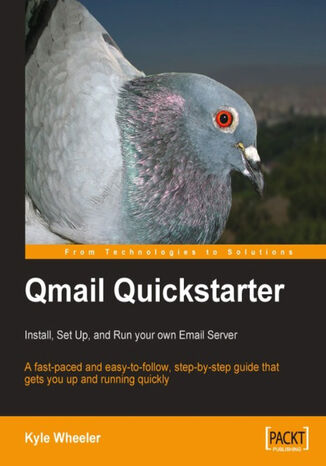
Qmail Quickstarter: Install, Set Up and Run your own Email Server. A fast-paced and easy-to-follow, step-by-step guide that gets you up and running quickly
Kyle Wheeler, Daniel Bernstein
E-book
This book starts with setting up a qmail server and takes you through virtualization, filtering, and other advanced features like hosting multiple domains, mailing lists, and SSL Encryption. Finally, it discusses the log files and how to make qmail work faster.
Qmail is a secure, reliable, efficient, simple message transfer agent. It is designed for typical Internet-connected UNIX hosts. Qmail is the second most common SMTP server on the Internet, and has by far the fastest growth of any SMTP server. Qmail's straight-paper-path philosophy guarantees that a message, once accepted into the system, will never be lost. Qmail also optionally supports maildir, a new, super-reliable user mailbox format.
Qmail is a secure, reliable, efficient, simple message transfer agent. It is designed for typical Internet-connected UNIX hosts. Qmail is the second most common SMTP server on the Internet, and has by far the fastest growth of any SMTP server. Qmail's straight-paper-path philosophy guarantees that a message, once accepted into the system, will never be lost. Qmail also optionally supports maildir, a new, super-reliable user mailbox format.
- Qmail Quickstarter
- Table of Contents
- Qmail Quickstarter
- Credits
- About the Author
- About the Reviewer
- Preface
- What This Book Covers
- What You Need for This Book
- Who This Book is For
- Conventions
- Reader Feedback
- Customer Support
- Downloading the Example Code for the Book
- Errata
- Questions
- 1. Basic Qmail
- The Minimum Qmail System
- Compiling and Installing
- Preparing the System
- Compiling and Installing the Necessary Binaries
- Creating the Basic Configuration Files
- Creating the Necessary Minimum Account Aliases
- Default Mail Delivery
- Basic Configuration
- Simple Execution
- qmail-start
- qmail-smtpd
- Compiling and Installing
- Administrative Conveniences
- About Patches
- ucspi-tcp and daemontools
- Installation
- Using tcpserver
- Using svscan
- Logging
- The Overall Structure of Qmail
- Summary
- The Minimum Qmail System
- 2. Getting Email into the Queue
- qmail-queue and the Qmail Queue
- The qmail-inject and sendmail Interfaces
- qmail-smtpd and the QMAILQUEUE Patch
- Accepting or Rejecting Email
- RELAYCLIENT and Authentication
- tcprules
- POP-before-SMTP
- SMTP-AUTH
- The QMAILQUEUE Patch
- Other Mail Protocols
- Quick Mail Transfer Protocol (QMTP)
- Old-Fashioned Mail Injection Protocol (OFMIP)
- Summary
- 3. Getting Email Out of the Queue
- qmail-send and the Qmail Queue
- Delivering Email Locally
- The Default
- .qmail Files
- Forwards
- Maildirs and mboxes
- Pipes and Programs
- Supporting .forward Files
- Users
- The virtualdomains File
- Defined Users: The users/assign File
- Aliases
- Extensions
- Delivering Email Remotely
- How It Normally Works
- Static Routes
- Authentication
- Summary
- 4. Storing and Retrieving Email
- Popular Storage Formats
- Reliability
- Speed
- Reading
- Marking
- Deleting
- Delivery
- Searching
- On-Disk Efficiency
- The POP3 and IMAP Protocols
- Protocol and Server Selection
- qmail-pop3d Server Setup
- The Checkpassword Interface
- Installing the checkpassword Program
- Running with tcpserver
- Webmail
- Summary
- Popular Storage Formats
- 5. Virtualization
- Generic Virtualization Framework
- Power of the virtualdomains File
- Basic Virtual Domains
- The Path of an Email
- Non-Virtual Non-System Users
- User-Management Problem in Assisted Virtual Domains
- Popular Solutions: vpopmail and VMailMgr
- Consequences for Other Services
- Good Reasons to Use Multiple Installations
- How to Set Up Multiple Qmail Installations
- Hiding Multiple Queues from the User
- Summary
- Generic Virtualization Framework
- 6. Filtering
- Basic Filtering Architecture
- Sending Mail Without a Queue
- Blocking Viruses
- Heavyweight Filtering
- Lightweight Filtering
- Stopping Spam from Getting In
- Sender Validation
- SPF
- DomainKeys
- Identifying Spam
- Lightweight
- Domain Name System Black-Lists
- Checking for SMTP Violations
- Pattern Matching
- Heavyweight
- Bayesian and other Machine-Learning Techniques
- Ensemble Identification
- Quarantines and Challenges
- Mistakes
- Lightweight
- Sender Validation
- Stopping Spam from Getting Out
- Sender Restrictions
- Bounce-Back Spam
- Recipient Validation
- Recipient Validation is Insufficient
- Summary
- 7. Advanced Features
- SSL Encryption
- Patch vs. Wrapper
- When Receiving Email
- When Sending Email
- Mailing Lists
- Lightweight vs. Heavyweight
- Speed vs. Size
- Member Management
- Efficiency under Load
- Variable Envelope Return Path
- Integration with Qmail
- Web Interface
- Summary
- SSL Encryption
- 8. Administration, Optimization, and Monitoring
- The Log Files
- The Basic qmail-smtpd Log
- Expanding the qmail-smtpd Log
- The Basic qmail-send Log
- The Basic qmail-smtpd Log
- Basic Analysis
- qmailanalog
- Identifying Problems
- Making It Faster
- Calculating Your Limits
- Finding Bottlenecks
- Concurrency
- Resource Starvation
- DNS
- Filesystem
- Silly Qmail Syndrome
- Summary
- The Log Files
- Index
- Titel: Qmail Quickstarter: Install, Set Up and Run your own Email Server. A fast-paced and easy-to-follow, step-by-step guide that gets you up and running quickly
- Autor: Kyle Wheeler, Daniel Bernstein
- Originaler Titel: Qmail Quickstarter: Install, Set Up and Run your own Email Server. A fast-paced and easy-to-follow, step-by-step guide that gets you up and running quickly
- ISBN: 9781847191168, 9781847191168
- Veröffentlichungsdatum: 2007-06-12
- Format: E-book
- Artikelkennung: e_3ciy
- Verleger: Packt Publishing
