Категорії
Електронні книги
-
Бізнес та економіка
- Біткойн
- Ділова жінка
- Коучинг
- Контроль
- Електронний бізнес
- Економіка
- Фінанси
- Фондова біржа та інвестиції
- Особисті компетенції
- Комп'ютер в офісі
- Комунікація та переговори
- Малий бізнес
- Маркетинг
- Мотивація
- Мультимедійне навчання
- Нерухомість
- Переконання та НЛП
- Податки
- Соціальна політика
- Порадники
- Презентації
- Лідерство
- Зв'язки з громадськістю
- Звіти, аналізи
- Секрет
- Соціальні засоби комунікації
- Продаж
- Стартап
- Ваша кар'єра
- Управління
- Управління проектами
- Людські ресурси (HR)
-
Для дітей
-
Для молоді
-
Освіта
-
Енциклопедії, словники
-
Електронна преса
- Architektura i wnętrza
- Безпека життєдіяльності
- Biznes i Ekonomia
- Будинок та сад
- Електронний бізнес
- Ekonomia i finanse
- Езотерика
- Фінанси
- Особисті фінанси
- Бізнес
- Фотографія
- Інформатика
- Відділ кадрів та оплата праці
- Для жінок
- Комп'ютери, Excel
- Бухгалтерія
- Культура та література
- Наукові та академічні
- Охорона навколишнього середовища
- Впливові
- Освіта
- Податки
- Подорожі
- Психологія
- Релігія
- Сільське господарство
- Ринок книг і преси
- Транспорт та спедиція
- Здоров'я та краса
-
Історія
-
Інформатика
- Офісні застосунки
- Бази даних
- Біоінформатика
- Бізнес ІТ
- CAD/CAM
- Digital Lifestyle
- DTP
- Електроніка
- Цифрова фотографія
- Комп'ютерна графіка
- Ігри
- Хакування
- Hardware
- IT w ekonomii
- Наукові пакети
- Шкільні підручники
- Основи комп'ютера
- Програмування
- Мобільне програмування
- Інтернет-сервери
- Комп'ютерні мережі
- Стартап
- Операційні системи
- Штучний інтелект
- Технологія для дітей
- Вебмайстерність
-
Інше
-
Іноземні мови
-
Культура та мистецтво
-
Шкільні читанки
-
Література
- Антології
- Балада
- Біографії та автобіографії
- Для дорослих
- Драми
- Журнали, щоденники, листи
- Епос, епопея
- Нарис
- Наукова фантастика та фантастика
- Фельєтони
- Художня література
- Гумор, сатира
- Інше
- Класичний
- Кримінальний роман
- Нехудожня література
- Художня література
- Mity i legendy
- Лауреати Нобелівської премії
- Новели
- Побутовий роман
- Okultyzm i magia
- Оповідання
- Спогади
- Подорожі
- Оповідна поезія
- Поезія
- Політика
- Науково-популярна
- Роман
- Історичний роман
- Проза
- Пригодницька
- Журналістика
- Роман-репортаж
- Romans i literatura obyczajowa
- Сенсація
- Трилер, жах
- Інтерв'ю та спогади
-
Природничі науки
-
Соціальні науки
-
Шкільні підручники
-
Науково-популярна та академічна
- Археологія
- Bibliotekoznawstwo
- Кінознавство / Теорія кіно
- Філологія
- Польська філологія
- Філософія
- Finanse i bankowość
- Географія
- Економіка
- Торгівля. Світова економіка
- Історія та археологія
- Історія мистецтва і архітектури
- Культурологія
- Мовознавство
- літературні студії
- Логістика
- Математика
- Ліки
- Гуманітарні науки
- Педагогіка
- Навчальні засоби
- Науково-популярна
- Інше
- Психологія
- Соціологія
- Театральні студії
- Богослов’я
- Економічні теорії та науки
- Transport i spedycja
- Фізичне виховання
- Zarządzanie i marketing
-
Порадники
-
Ігрові посібники
-
Професійні та спеціальні порадники
-
Юридична
- Безпека життєдіяльності
- Історія
- Дорожній кодекс. Водійські права
- Юридичні науки
- Охорона здоров'я
- Загальне, компендіум
- Академічні підручники
- Інше
- Закон про будівництво і житло
- Цивільне право
- Фінансове право
- Господарське право
- Господарське та комерційне право
- Кримінальний закон
- Кримінальне право. Кримінальні злочини. Кримінологія
- Міжнародне право
- Міжнародне та іноземне право
- Закон про охорону здоров'я
- Закон про освіту
- Податкове право
- Трудове право та законодавство про соціальне забезпечення
- Громадське, конституційне та адміністративне право
- Кодекс про шлюб і сім'ю
- Аграрне право
- Соціальне право, трудове право
- Законодавство Євросоюзу
- Промисловість
- Сільське господарство та захист навколишнього середовища
- Словники та енциклопедії
- Державні закупівлі
- Управління
-
Путівники та подорожі
- Африка
- Альбоми
- Південна Америка
- Центральна та Північна Америка
- Австралія, Нова Зеландія, Океанія
- Австрія
- Азії
- Балкани
- Близький Схід
- Болгарія
- Китай
- Хорватія
- Чеська Республіка
- Данія
- Єгипет
- Естонія
- Європа
- Франція
- Гори
- Греція
- Іспанія
- Нідерланди
- Ісландія
- Литва
- Латвія
- Mapy, Plany miast, Atlasy
- Мініпутівники
- Німеччина
- Норвегія
- Активні подорожі
- Польща
- Португалія
- Інше
- Przewodniki po hotelach i restauracjach
- Росія
- Румунія
- Словаччина
- Словенія
- Швейцарія
- Швеція
- Світ
- Туреччина
- Україна
- Угорщина
- Велика Британія
- Італія
-
Психологія
- Філософія життя
- Kompetencje psychospołeczne
- Міжособистісне спілкування
- Mindfulness
- Загальне
- Переконання та НЛП
- Академічна психологія
- Психологія душі та розуму
- Психологія праці
- Relacje i związki
- Батьківство та дитяча психологія
- Вирішення проблем
- Інтелектуальний розвиток
- Секрет
- Сексуальність
- Спокушання
- Зовнішній вигляд та імідж
- Філософія життя
-
Релігія
-
Спорт, фітнес, дієти
-
Техніка і механіка
Аудіокниги
-
Бізнес та економіка
- Біткойн
- Ділова жінка
- Коучинг
- Контроль
- Електронний бізнес
- Економіка
- Фінанси
- Фондова біржа та інвестиції
- Особисті компетенції
- Комунікація та переговори
- Малий бізнес
- Маркетинг
- Мотивація
- Нерухомість
- Переконання та НЛП
- Податки
- Соціальна політика
- Порадники
- Презентації
- Лідерство
- Зв'язки з громадськістю
- Секрет
- Соціальні засоби комунікації
- Продаж
- Стартап
- Ваша кар'єра
- Управління
- Управління проектами
- Людські ресурси (HR)
-
Для дітей
-
Для молоді
-
Освіта
-
Енциклопедії, словники
-
Електронна преса
-
Історія
-
Інформатика
-
Інше
-
Іноземні мови
-
Культура та мистецтво
-
Шкільні читанки
-
Література
- Антології
- Балада
- Біографії та автобіографії
- Для дорослих
- Драми
- Журнали, щоденники, листи
- Епос, епопея
- Нарис
- Наукова фантастика та фантастика
- Фельєтони
- Художня література
- Гумор, сатира
- Інше
- Класичний
- Кримінальний роман
- Нехудожня література
- Художня література
- Mity i legendy
- Лауреати Нобелівської премії
- Новели
- Побутовий роман
- Okultyzm i magia
- Оповідання
- Спогади
- Подорожі
- Поезія
- Політика
- Науково-популярна
- Роман
- Історичний роман
- Проза
- Пригодницька
- Журналістика
- Роман-репортаж
- Romans i literatura obyczajowa
- Сенсація
- Трилер, жах
- Інтерв'ю та спогади
-
Природничі науки
-
Соціальні науки
-
Науково-популярна та академічна
-
Порадники
-
Професійні та спеціальні порадники
-
Юридична
-
Путівники та подорожі
-
Психологія
- Філософія життя
- Міжособистісне спілкування
- Mindfulness
- Загальне
- Переконання та НЛП
- Академічна психологія
- Психологія душі та розуму
- Психологія праці
- Relacje i związki
- Батьківство та дитяча психологія
- Вирішення проблем
- Інтелектуальний розвиток
- Секрет
- Сексуальність
- Спокушання
- Зовнішній вигляд та імідж
- Філософія життя
-
Релігія
-
Спорт, фітнес, дієти
-
Техніка і механіка
Відеокурси
-
Бази даних
-
Big Data
-
Biznes, ekonomia i marketing
-
Кібербезпека
-
Data Science
-
DevOps
-
Для дітей
-
Електроніка
-
Графіка / Відео / CAX
-
Ігри
-
Microsoft Office
-
Інструменти розробки
-
Програмування
-
Особистісний розвиток
-
Комп'ютерні мережі
-
Операційні системи
-
Тестування програмного забезпечення
-
Мобільні пристрої
-
UX/UI
-
Веброзробка, Web development
-
Управління
Подкасти
- Електронні книги
- Hardware
- Інше
- Joomla! 1.5: Beginner's Guide. Build and maintain impressive user-friendly web sites the fast and easy way with Joomla! 1.5
Деталі електронної книги
Увійти, Якщо вас цікавить зміст видання.
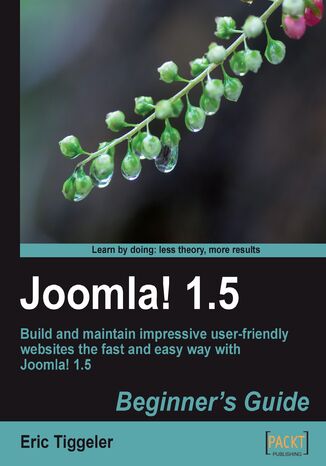
Joomla! 1.5: Beginner's Guide. Build and maintain impressive user-friendly web sites the fast and easy way with Joomla! 1.5
Eлектронна книга
Joomla! is one of the most popular open-source Content Management Systems, actively developed and supported by a world-wide user community. Although it's a fun and feature-rich tool, it can be challenging to get beyond the basics and build a site that meets your needs perfectly. Using this book you can create dynamic, interactive web sites that perfectly fit your needs.This practical guide gives you a head start in using Joomla! 1.5, helping you to create professional and good-looking web sites, whether you want to create a full-featured company or club web site or build a personal blog site.The Joomla! 1.5 Beginner's Guide helps beginners to get started quickly and to get beyond the basics to take full advantage of Joomla!'s powerful features. Real-life examples and tutorials will spark your imagination and show you what kind of professional, contemporary, feature-rich web sites any developer can achieve with Joomla!. It gives you a head start and explains what's good and useful about Joomla! features and what's not. The focus is on clear instructions and easy-to-understand tutorials, with minimum of jargon. This book provides clear definitions, thoroughly covering the concepts behind the software and creating a coherent picture of how the software works. This book is not about what Joomla! can do—it's about what you can do using Joomla!.
- Joomla! 1.5
- Table of Contents
- Joomla! 1.5
- Credits
- About the Author
- About the Reviewers
- Preface
- What this book covers
- What you need for this book
- Who this book is for
- Conventions
- Time for actionheading
- What just happened?
- Pop quiz - heading
- Have a go heroheading
- Reader feedback
- Customer support
- Errata
- Piracy
- Questions
- 1. Introduction: A New and Easy Way to Build Websites
- Join the CMS revolution
- Why would you choose Joomla!?
- What kind of sites can you build with Joomla!?
- Learning to use Joomla!
- What youll learn using this book
- About the example site
- Summary
- Join the CMS revolution
- 2. Installation: Getting Joomla! Up and Running
- What do you need to start?
- 1. Hosting space
- 2. FTP software
- 3. A great browser (think Firefox)
- Installing Joomla! in four steps
- Time for actionstep 1: Download the Joomla! files
- What just happened?
- Time for actionstep 2: Place the files on the web server
- What just happened?
- Time for actionstep 3: Create a database
- What just happened?
- Time for actionstep 4: Run the Joomla! installation wizard
- What just happened?
- Got stuck? Get help!
- Pop quiz - test your knowledge of installing Joomla!
- Summary
- What do you need to start?
- 3. First Steps: Getting to Know Joomla!
- Making the switch: Building websites the Joomla! way
- Sorry, web pages have ceased to exist
- Why is this a good thing?
- A website built of blocks
- Introducing frontend and backend: The Joomla! interface
- Your workspace: The backend
- And what's that frontend thing, then?
- The frontend: The website as the user sees it
- Time for actiontour the example site
- What just happened?
- Have a go heroget familiar with the example site contents
- Taking control: Administering your site in the backend
- Time for actionlog in to the backend
- What just happened?
- Taking a closer look at the Control Panel
- 1. Menu bar
- 2. Shortcut buttons
- 3. Preview and Info Bar
- 4. Information panels
- Understanding backend tools and controls
- Getting your feet wet: Start administering your site
- Three types of backend actions
- Content actions example: Let's create some content!
- Time for actionpublish your first article
- What just happened?
- Extension actions example: Managing modules
- Time for actionrearranging page layout
- What just happened?
- Site actions example: Configuring basic site settings
- Time for actionset Joomla! preferences
- What just happened?
- Have a go heroexplore the configuration options
- Pop quiz - test your knowledge of the Joomla! way of web building
- Summary
- Making the switch: Building websites the Joomla! way
- 4. Web Building Basics: Creating a Site in an Hour
- What you will be making
- SRUP's the word
- Cleaning up: Removing the sample data
- Step 1: Hide the unnecessary stuff
- Time for actionhiding modules
- What just happened?
- Step 2: Remove sample content
- Time for actiondeleting articles, categories, and sections
- What just happened?
- Have a go heroclean up those menus
- Building your site is a three step process
- Step 1: Customize the layout
- Customize the color scheme
- Time for actionchoosing a color variation
- What just happened?
- Time for actionpreparing a new header file
- What just happened?
- Time for actiondisplay the new header image file
- What just happened?
- CSS ... stylesheets? Come again?
- One last thing: Clean up a little whatchamacallit
- What just happened?
- Time for actionremove the whatsis
- What just happened?
- Have a go heroexplore layout settings
- Step 2: Add content
- Create a foundation first: Make sections and categories
- Time for actioncreate a section and some categories
- What just happened?
- Add articles to the categories
- Time for actioncreate an article
- What just happened?
- Have a go heroadd your own images to articles
- Making content visible: Create a menu link
- Time for actionadd a menu link
- What just happened?
- Have a go herocreate more articles
- Now that's the all-important power of menus
- Add some individual content pages: Uncategorized articles
- Time for actionadd uncategorized articles
- What just happened?
- Have a go heroclean up the Main Menu
- Put some content on the home pageat last!
- Add items to the home page
- Time for actionadding items to the home page
- What just happened?
- The Front Page is not the home page (or is it?)
- What just happened?
- Step 3: Add extras through components and extensions
- Components and extensions, what's the difference?
- Add a contact form
- Time for actioncreate a contact
- What just happened?
- Time for actioncreate a Contact Form menu link
- What just happened?
- Add a Poll
- Time for actioncreate a Poll
- Time for actiondisplay the Poll
- What just happened?
- Wrapping up: Change site settings
- Time for actionchange site configuration
- What just happened?
- Pop quiz - test your basic Joomla! knowledge
- Summary
- What you will be making
- 5. Small Sites, Big Sites: Organizing your Content Effectively
- Building on the example site
- Grouping content: A crash course in site organization
- Designing a site map
- Time for actioncreate a future proof site map
- What just happened?
- Transferring your site map to Joomla!
- How do you turn a site map into a website?
- Creating content containers: Sections and categories
- Time for actioncreate a new section and a category
- What just happened?
- Have a go heroadd some articles
- Displaying sections and categories on your website
- Time for actioncreate a link to point to a section
- How are sections and categories displayed?
- Have a go herocreate some new sections and categories
- Add sections and categories
- Add links
- Remove an unneeded article
- Refining your site structure
- Time for actionmove content from one category to another
- What just happened?
- Have a go heromoving entire categories
- Renaming sections or categories
- Time for actionrename a section
- What just happened?
- Have a go heroname and rename!
- Changing section and category settings
- Building a site without sections or categories
- What sites can you build with uncategorized content only?
- How do you go about building a small site?
- Have a go heroorganize a site!
- Pop quiz - test your site organization knowledge
- Summary
- 6. Creating Killer Content: Adding and Editing Articles
- Articles, content pages, what's the difference?
- Creating and editing articles: Beyond the basics
- Making it look good: Formatting article text
- Time for actionadd styling to article text
- What just happened?
- Have a go herochange the formatting
- Adding images to articles
- Time for actionupload images
- What just happened?
- Time for actioninserting and aligning images
- What just happened?
- Have a go heroadjust the image settings
- Changing the way the article displays
- One lump or two? Split the article in an intro text and main text
- Time for actioncreating an intro text
- What just happened?
- Creating multi-page articles
- Time for actionusing page breaks to split up an article
- What just happened?
- Use it wisely
- What just happened?
- Tweaking the details: Changing article settings
- Parameters (Article)
- Parameters (Advanced)
- Metadata Information
- Archiving articles
- Time for actioncreating a news archive
- What just happened?
- Pop quiz - test your site article expertise
- Summary
- 7. Welcoming Your Visitors: Creating Attractive Home Pages and Overview Pages
- Why do you need overview pages, anyway?
- Creating the perfect home: Mastering home page layout
- Changing the way your home page is arranged
- Time for actionrearrange the layout of articles on the home page
- What just happened?
- Have a go herotweak the home page settings to your liking
- Adding items to the Front Page
- Controlling the order of Front Page items manually
- Setting criteria to automatically order Front Page items
- Time for actionshow the most recent items first
- What just happened?
- Have a go herotry out the Front Page settings
- Parameters (Basic)
- Parameters (Advanced)
- Parameters (Component)
- Parameters (System)
- The alternative way: Creating a single article home page
- Time for actioncreating a different home page
- What just happened?
- Have a go heroundo!
- Creating section and category overview pages
- Blog Layout or List Layout?
- The first type of overview page: Creating Blog Layouts
- Time for actioncreate a facebook using the Blog Layout
- What just happened?
- Have a go heroadd a category description
- Showing full articles on a category overview page
- Have a go heroexperiment with Blog Layout settings
- The second type of overview page: Lists
- Creating Section Lists
- Time for actionchange a Blog Layout to a List Layout
- What just happened?
- Have a go heroundo!
- Customizing lists: Exploring Section List Layout parameters
- Parameters (Basic)
- Parameters (Advanced)
- Parameters (Component)
- Parameters (System)
- Using Category Lists
- Parameters (Basic)
- Parameters (Advanced)
- Pop quiz - test your knowledge of home pages and overview pages
- Summary
- 8. Helping Your Visitors Find What They Want: Managing Menus
- How many menus can you have?
- Creating user-friendly navigation: Cleaning up the Main Menu
- Option 1: Change the order of menu items
- Time for actionchange menu item order
- What just happened?
- Option 2: Add a separate new menu
- Time for actionstep 1: Create a new, empty menu
- What just happened?
- Time for actionstep 2: Move hyperlinks to the new menu
- What just happened?
- Time for actionstep 3: Tell Joomla! where to display the menu
- What just happened?
- Tweaking the menu styling
- Time for actiontweak the menu position and orientation
- What just happened?
- Option 3: Creating submenu items
- Time for actioncreate a secondary menu item
- What just happened?
- Creating split submenus
- Have a go heroarrange menus any way you like
- Exploring menu module settings
- Details
- Menu Assignment
- Module Parameters
- Advanced Parameters
- Other Parameters
- Have a go herotry out available menu settings
- Creating menu links
- Have a go herotry out some Menu Item Types
- Why do you have to create menu links manually, anyway?
- Creating plain text links
- Time for actioncreating text links
- What just happened?
- Pop quiz - test your menu knowledge
- Summary
- 9. Opening Up the Site: Enabling Users to Contribute and Interact
- Creating user accounts for team members
- What different types of user accounts can you create?
- 1. Registered users
- 2. Frontend content contributors
- 3. Backend content contributors and administrators
- What different types of user accounts can you create?
- Time for actiongiving a user frontend authoring permissions
- What just happened?
- Enabling team members to log in to the frontend
- Time for actioncreate a Login Form
- What just happened?
- Time for actionlogging in as a frontend content contributor
- What just happened?
- Have a go herocreate a frontend User Menu
- Reviewing and publishing team content submissions
- Time for actionreviewing submitted content
- What just happened?
- Have a go heroexplore different User Group permissions
- Find out what editors and publishers can do
- Find out what backend users can do
- Allowing visitors to register
- How do you enable users to create an account?
- Displaying a link to a Login Form
- How do you enable users to create an account?
- Time for actionregister yourself and log in
- What just happened?
- Hiding content for non-registered users
- Time for actionhiding content for non-registered users
- What just happened?
- Have a go herochange access level settings
- Getting your visitors to 'register to read more'
- Time for actionpartially hiding content from non-registered users
- What just happened?
- Enabling users to rate articles or write comments
- Pop quiz - test your knowledge of Joomla! user management
- Summary
- Creating user accounts for team members
- 10. Getting the Most out of Your Site: Extending Joomla!
- Extensions in all shapes and sizes
- Where do you get them from?
- Enhancing your site using core extensions
- Time for actionadding a Newsflash to the home page
- What just happened?
- Have a go herochange the Newsflash settings
- Creating a custom HTML block
- Time for actionadd a short content block
- What just happened?
- What other extensions are part of the Joomla! core?
- Enhancing your site using third-party extensions
- Trying out an alternative News flash
- Time for actiondownloading and installing an extension
- Time for actionputting the extension to work
- What just happened?
- Have a go heroexperiment with News Show settings
- Showing images in a gallery
- Time for actioncreate an image gallery
- What just happened?
- Do you want more from your photo gallery?
- Using extensions to enhance your work space
- What just happened?
- Time for actionreplace Joomla!'s default text editor
- What just happened?
- So much more to explore
- Pop quiz - test your knowledge of Joomla! extensions
- Summary
- Extensions in all shapes and sizes
- 11. Creating an Attractive Design: Working with Templates
- This is what templates do
- This is why templates are so much fun
- Where can you find templates?
- Changing the default template
- Time for actionactivating a different template
- What just happened?
- Have a go heroadjust the template settings
- Downloading and installing a new template
- Time for actionstep 1: Downloading and activating a new template
- What just happened?
- Time for actionstep 2: Getting the Main Menu module to display
- What just happened?
- Have a go herofill those module positions!
- Find out which positions are available
- Assign content to empty positions
- Customizing a template: Tweaking CSS styles
- Understanding the very basics of CSS
- Tweaking template CSS, part one: Changing site colors
- Time for actionadjusting the template colors
- What just happened?
- Tweaking template CSS, part two: Adding a graphic logo file
- Creating an image file
- Time for actionreplace the header text with an image
- What just happened?
- Have a go herotweak the layout to your taste
- Diving deeper into Joomla! CSS tweaking
- Time for actionediting CSS on the fly using Firebug
- What just happened?
- Expanding your CSS toolkit
- Expanding your CSS knowledge
- What just happened?
- Editing the template HTML
- Time for actionremoving the fixed footer text
- What just happened?
- Backing up and restoring a customized template
- Creating your own template
- Template building resources
- Pop quiz - test your knowledge of Joomla! templates
- Summary
- This is what templates do
- 12. Attracting Search Engine Traffic: Tips and Techniques
- Why do you need to accommodate for search engines?
- Optimize your articles
- 1. The article title: Make it meaningful
- 2. The article structure: Use clear formatting
- 3. The article body text: Use relevant keywords
- 4. The images: Explain what they're about
- Update articles regularly
- Add meaningful metadata
- Time for actionpersonalize the site metadata
- What just happened?
- Have a go herofind metadata to fit your site
- Entering metadata for individual articles
- Time for actionadd metadata information for an article
- What just happened?
- Have a go heroexplore the art and science of metadata
- Don't forget to choose the perfect site name
- Use search engine friendly URLS
- Time for actionenable search engine friendly URLs
- What just happened?
- Have a go heromake your URLs even prettier
- Add extra links to your content
- Time for actionturn article titles into hyperlinks
- What just happened?
- Creating an automatically generated list of hyperlinks
- Time for actionadd a list of links to popular articles
- What just happened?
- Have a go heroadd link lists
- Using a site map
- Time for actionadding a site map component
- What just happened?
- Have a go herotweak that site map
- Make it easier to discover new content: Using RSS
- Time for actionenable RSS feeds
- What just happened?
- Have a go heroprovide a newsletter service
- Getting to know more about your site traffic
- More SEO resources
- Pop quiz - test your knowledge of Joomla! search engine optimization
- Summary
- A. Keeping the Site Secure
- Tip 1: Upgrade regularly
- Tip 2: Change the default Administrator Username
- Tip 3: Choose a strong password
- Tip 4: Protect files and directories
- Choosing file permissions
- Tip 5: Use extensions to secure your site
- Tip 6: Have a backup ready
- Creating a Backup with JoomlaPack
- Restoring a backup
- Tip 7: Stay informed!
- B. Pop quiz - Answers
- Chapter 2
- Installation: Getting Joomla! Up and Running
- Chapter 3
- First Steps: Getting to Know Joomla!
- Chapter 4
- Web Building Basics: Creating a Site in an Hour
- Chapter 5
- Small Sites, Big Sites: Organizing your Content Effectively
- Chapter 6
- Creating Killer Content: Adding and Editing Articles
- Chapter 7
- Welcoming Your Visitors: Creating Attractive Home Pages and Overview Pages
- Chapter 8
- Helping Your Visitors Find What They Want: Managing Menus
- Chapter 9
- Opening Up the Site: Enabling Users to Contribute and Interact
- Chapter 10
- Getting the Most out of Your Site: Extending Joomla!
- Chapter 11
- Creating an Attractive Design: Working with Templates
- Chapter 12
- Attracting Search Engine Traffic: Tips and Techniques
- Chapter 2
- Index
- Назва: Joomla! 1.5: Beginner's Guide. Build and maintain impressive user-friendly web sites the fast and easy way with Joomla! 1.5
- Автор: Eric Tiggeler
- Оригінальна назва: Joomla! 1.5: Beginner's Guide. Build and maintain impressive user-friendly web sites the fast and easy way with Joomla! 1.5
- ISBN: 9781847199911, 9781847199911
- Дата видання: 2010-03-05
- Формат: Eлектронна книга
- Ідентифікатор видання: e_3cj2
- Видавець: Packt Publishing
