Категорії
-
- Біткойн
- Ділова жінка
- Коучинг
- Контроль
- Електронний бізнес
- Економіка
- Фінанси
- Фондова біржа та інвестиції
- Особисті компетенції
- Комп'ютер в офісі
- Комунікація та переговори
- Малий бізнес
- Маркетинг
- Мотивація
- Мультимедійне навчання
- Нерухомість
- Переконання та НЛП
- Податки
- Соціальна політика
- Порадники
- Презентації
- Лідерство
- Зв'язки з громадськістю
- Звіти, аналізи
- Секрет
- Соціальні засоби комунікації
- Продаж
- Стартап
- Ваша кар'єра
- Управління
- Управління проектами
- Людські ресурси (HR)
-
- Architektura i wnętrza
- Безпека життєдіяльності
- Biznes i Ekonomia
- Будинок та сад
- Електронний бізнес
- Ekonomia i finanse
- Езотерика
- Фінанси
- Особисті фінанси
- Бізнес
- Фотографія
- Інформатика
- Відділ кадрів та оплата праці
- Для жінок
- Комп'ютери, Excel
- Бухгалтерія
- Культура та література
- Наукові та академічні
- Охорона навколишнього середовища
- Впливові
- Освіта
- Податки
- Подорожі
- Психологія
- Релігія
- Сільське господарство
- Ринок книг і преси
- Транспорт та спедиція
- Здоров'я та краса
-
- Офісні застосунки
- Бази даних
- Біоінформатика
- Бізнес ІТ
- CAD/CAM
- Digital Lifestyle
- DTP
- Електроніка
- Цифрова фотографія
- Комп'ютерна графіка
- Ігри
- Хакування
- Hardware
- IT w ekonomii
- Наукові пакети
- Шкільні підручники
- Основи комп'ютера
- Програмування
- Мобільне програмування
- Інтернет-сервери
- Комп'ютерні мережі
- Стартап
- Операційні системи
- Штучний інтелект
- Технологія для дітей
- Вебмайстерність
-
- Антології
- Балада
- Біографії та автобіографії
- Для дорослих
- Драми
- Журнали, щоденники, листи
- Епос, епопея
- Нарис
- Наукова фантастика та фантастика
- Фельєтони
- Художня література
- Гумор, сатира
- Інше
- Класичний
- Кримінальний роман
- Нехудожня література
- Художня література
- Mity i legendy
- Лауреати Нобелівської премії
- Новели
- Побутовий роман
- Okultyzm i magia
- Оповідання
- Спогади
- Подорожі
- Оповідна поезія
- Поезія
- Політика
- Науково-популярна
- Роман
- Історичний роман
- Проза
- Пригодницька
- Журналістика
- Роман-репортаж
- Romans i literatura obyczajowa
- Сенсація
- Трилер, жах
- Інтерв'ю та спогади
-
- Археологія
- Bibliotekoznawstwo
- Кінознавство / Теорія кіно
- Філологія
- Польська філологія
- Філософія
- Finanse i bankowość
- Географія
- Економіка
- Торгівля. Світова економіка
- Історія та археологія
- Історія мистецтва і архітектури
- Культурологія
- Мовознавство
- літературні студії
- Логістика
- Математика
- Ліки
- Гуманітарні науки
- Педагогіка
- Навчальні засоби
- Науково-популярна
- Інше
- Психологія
- Соціологія
- Театральні студії
- Богослов’я
- Економічні теорії та науки
- Transport i spedycja
- Фізичне виховання
- Zarządzanie i marketing
-
- Безпека життєдіяльності
- Історія
- Дорожній кодекс. Водійські права
- Юридичні науки
- Охорона здоров'я
- Загальне, компендіум
- Академічні підручники
- Інше
- Закон про будівництво і житло
- Цивільне право
- Фінансове право
- Господарське право
- Господарське та комерційне право
- Кримінальний закон
- Кримінальне право. Кримінальні злочини. Кримінологія
- Міжнародне право
- Міжнародне та іноземне право
- Закон про охорону здоров'я
- Закон про освіту
- Податкове право
- Трудове право та законодавство про соціальне забезпечення
- Громадське, конституційне та адміністративне право
- Кодекс про шлюб і сім'ю
- Аграрне право
- Соціальне право, трудове право
- Законодавство Євросоюзу
- Промисловість
- Сільське господарство та захист навколишнього середовища
- Словники та енциклопедії
- Державні закупівлі
- Управління
-
- Африка
- Альбоми
- Південна Америка
- Центральна та Північна Америка
- Австралія, Нова Зеландія, Океанія
- Австрія
- Азії
- Балкани
- Близький Схід
- Болгарія
- Китай
- Хорватія
- Чеська Республіка
- Данія
- Єгипет
- Естонія
- Європа
- Франція
- Гори
- Греція
- Іспанія
- Нідерланди
- Ісландія
- Литва
- Латвія
- Mapy, Plany miast, Atlasy
- Мініпутівники
- Німеччина
- Норвегія
- Активні подорожі
- Польща
- Португалія
- Інше
- Przewodniki po hotelach i restauracjach
- Росія
- Румунія
- Словаччина
- Словенія
- Швейцарія
- Швеція
- Світ
- Туреччина
- Україна
- Угорщина
- Велика Британія
- Італія
-
- Філософія життя
- Kompetencje psychospołeczne
- Міжособистісне спілкування
- Mindfulness
- Загальне
- Переконання та НЛП
- Академічна психологія
- Психологія душі та розуму
- Психологія праці
- Relacje i związki
- Батьківство та дитяча психологія
- Вирішення проблем
- Інтелектуальний розвиток
- Секрет
- Сексуальність
- Спокушання
- Зовнішній вигляд та імідж
- Філософія життя
-
- Біткойн
- Ділова жінка
- Коучинг
- Контроль
- Електронний бізнес
- Економіка
- Фінанси
- Фондова біржа та інвестиції
- Особисті компетенції
- Комунікація та переговори
- Малий бізнес
- Маркетинг
- Мотивація
- Нерухомість
- Переконання та НЛП
- Податки
- Соціальна політика
- Порадники
- Презентації
- Лідерство
- Зв'язки з громадськістю
- Секрет
- Соціальні засоби комунікації
- Продаж
- Стартап
- Ваша кар'єра
- Управління
- Управління проектами
- Людські ресурси (HR)
-
- Антології
- Балада
- Біографії та автобіографії
- Для дорослих
- Драми
- Журнали, щоденники, листи
- Епос, епопея
- Нарис
- Наукова фантастика та фантастика
- Фельєтони
- Художня література
- Гумор, сатира
- Інше
- Класичний
- Кримінальний роман
- Нехудожня література
- Художня література
- Mity i legendy
- Лауреати Нобелівської премії
- Новели
- Побутовий роман
- Okultyzm i magia
- Оповідання
- Спогади
- Подорожі
- Поезія
- Політика
- Науково-популярна
- Роман
- Історичний роман
- Проза
- Пригодницька
- Журналістика
- Роман-репортаж
- Romans i literatura obyczajowa
- Сенсація
- Трилер, жах
- Інтерв'ю та спогади
-
- Філософія життя
- Міжособистісне спілкування
- Mindfulness
- Загальне
- Переконання та НЛП
- Академічна психологія
- Психологія душі та розуму
- Психологія праці
- Relacje i związki
- Батьківство та дитяча психологія
- Вирішення проблем
- Інтелектуальний розвиток
- Секрет
- Сексуальність
- Спокушання
- Зовнішній вигляд та імідж
- Філософія життя
- Електронні книги
- Hardware
- Інше
- What's New in SQL Server 2012. Unleash the new features of SQL Server 2012 with this book and
Ładowanie
Załadowano
Wystąpił nieokreślony błąd - spróbuj ponownie
Деталі електронної книги
Увійти, Якщо вас цікавить зміст видання.
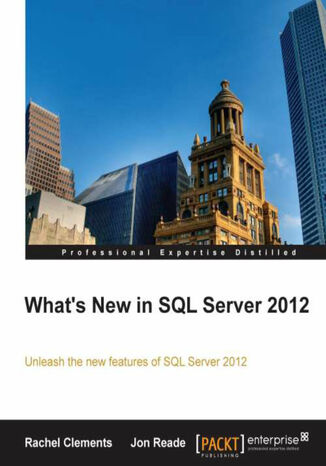
What's New in SQL Server 2012. Unleash the new features of SQL Server 2012 with this book and
Rachel Horder, Jon Reade, John Reade
Eлектронна книга
Microsoft SQL Server has been part of the enterprise database landscape since SQL Server 7 arrived in 1998 and has evolved into the relational and BI platform of choice by businesses around the globe. The performance and full feature set of SQL Server has been widely recognized by the business community and it is viewed as a powerful weapon in their database and business intelligence arsenal. SQL Server brings numerous benefits to all businesses, central to which is a thorough understanding of the technology, both current and new.This is the book both DBAs and developers always wanted to buy but could never find in the bookstore. This is a SQL Server book that contains only the new features introduced in SQL Server 2012.This book will give you a competitive advantage by helping you to quickly learn and understand the new features of SQL Server 2012. Most readers will already have an established knowledge of SQL Server and will want to update their 2008/2008R2 knowledge swiftly with least pain.This book takes you through all of the new features of SQL Server 2012, from installing core database services and features, to the new administration and updated Transact-SQL functions. You will discover the new Analysis Services features, introduce data alerts and reporting features and explore the new enhancements to Integration Services. In addition you will learn how to automate, cleanse and transform critical business data with DQS and world-class enterprise level availability features.Finally, you will venture into simulating real-world database loads using Distributed Replay and complete your journey with a look at the new SQL Server cloud services and the new Hadoop big data platform.
- Whats New in SQL Server 2012
- Table of Contents
- What's New in SQL Server 2012
- Credits
- About the Authors
- Acknowledgment
- Acknowledgment
- About the Reviewers
- www.PacktPub.com
- Support files, eBooks, discount offers and more
- Why Subscribe?
- Free Access for Packt account holders
- Instant Updates on New Packt Books
- Support files, eBooks, discount offers and more
- Preface
- What this book covers
- What you need for this book
- Who this book is for
- Conventions
- Reader feedback
- Customer support
- Downloading the example code
- Errata
- Piracy
- Questions
- 1. Installing SQL Server 2012
- SQL Server 2012 Editions
- Enterprise Edition
- Standard Edition
- Business Intelligence Edition
- Licensing in the Cloud
- Developer Edition
- Express Edition
- Obtaining SQL Server 2012
- Evaluation
- Retail
- Navigating the Installation Process
- Summary
- SQL Server 2012 Editions
- 2. SQL Server Administration
- Management Studio keyboard shortcuts
- New Dynamic Management Views (DMVs)
- The new OS Volume Stats DMV
- Spatial indexes
- Columnstore indexes
- Creating a columnstore index
- Restrictions
- Contained databases
- Making an existing database partially contained
- Migrating your logins to a contained database
- Contained database security
- New Dynamic Management Views (DMVs)
- Security management
- Default schemas for groups
- User defined server roles
- SQL Server Audit enhancements
- Master Data Services (MDS)
- Summary
- Management Studio keyboard shortcuts
- 3. Transact SQL
- String functions
- CONCAT
- FORMAT
- Datetime functions
- EOMONTH
- DATEFROMPARTS
- TIMEFROMPARTS
- DATETIMEFROMPARTS
- DATETIMEOFFSETFROMPARTS
- Conversion functions
- TRY_PARSE
- PARSE
- IIF
- OFFSET and FETCH
- SEQUENCE
- WITH RESULT SETS
- Error handling with THROW
- FileTable table type
- New T-SQL analytical functions
- FIRST_VALUE
- LAST_VALUE
- LAG
- LEAD
- SQL Server Data Tools
- Database Projects
- Support for SQL Server 2005, 2008 and SQL Azure
- IntelliSense and debugging
- Installing SQL Server Data Tools
- Installing without Visual Studio 2010 pre-installed
- Installing with Visual Studio 2010 pre-installed
- Creating a new project
- Creating database projects
- Summary
- String functions
- 4. Analysis Services
- Business Intelligence Semantic Model
- The three models
- Multidimensional and data mining model
- Creating a multidimensional model database
- Tabular model
- Tabular model database
- The xVelocity tabular engine mode
- Creating a tabular model database
- PowerPivot for the SharePoint model
- Installing a model
- Multidimensional and Tabular models
- PowerPivot for SharePoint
- Determining a previously installed model
- Multidimensional and data mining model
- Resource usage reporting
- Extended Events for Analysis Services
- String store constraint
- Using scalable string storage
- Summary
- 5. Reporting Services
- Deprecated features
- Power View and SharePoint modes
- Minority Reporting Services
- Data Alerts
- Report Builder 2012
- Excel Renderer for Excel 2007-2010
- Word Renderer for Word 2007-2010
- Summary
- 6. Integration Services
- SSISDB the SSIS Catalog database
- Introducing the ssis_admin role
- Giving users access to integration services
- Fixed database-level roles
- Upgrading from SQL Server 2005 and 2008
- New functions
- Shared connection managers
- Adding a connection manager at the package level
- Changing the scope of a connection manager
- Enhancements to the Flat File Connection Manager
- Undo and redo
- Deployment models
- Validating a project or package
- Querying the SSISDB
- Comparing and merging packages
- Color coded and indicator status codes
- Package execution logs
- How to set up basic SSIS logging
- View the results of logging
- Package execution reports
- Expression indicators
- Change Data Capture support
- Data taps
- Setting up a Data Tap
- Deprecated feares
- Resources
- Summary
- 7. Data Quality Services
- Reasons for using Data Quality Services
- Installing Data Quality Services
- Enabling TCP/IP for remote access to the DQS server
- Making data accessible for DQS operations
- Granting a DQS role on DQS_Main for DQS users
- Using Data Quality Services
- Understanding domains
- Coupling rules to data: the Data Quality Project
- Identifying invalid records and columns
- DQS versus T-SQL
- Resources
- Summary
- 8. AlwaysOn
- Mirroring, clustering and availability groups
- Availability groups
- Availability group restrictions
- Availability group advantages
- Using availability groups
- Availability groups
- Summary
- Mirroring, clustering and availability groups
- 9. Distributed Replay
- Terminology
- Distributed Replay
- Trace file
- Intermediate file
- Controller
- Client
- Target
- DReplay
- Architecture
- Distributed Replay a hands on example
- Installation
- Usage
- Capture
- Preprocess
- Replay
- Configuration
- Monitoring
- Canceling
- Additional resources
- Summary
- Terminology
- 10. Big Data and the Cloud
- Measure twice, cut once
- SQL Azure: SQL Server in the cloud
- Reasons for migrating to the cloud
- SQL Azure suitability
- How SQL Azure differs from hosted web and database services
- Differences between a public and private cloud
- Migrating a database to SQL Azure
- Public cloud costs
- Differences between SQL Azure and SQL Server Standard/Enterprise editions
- Using SQL Azure
- New skills
- SQL Azure and the future of databases
- Reasons for migrating to the cloud
- Big data and Hadoop: horses for courses
- What is big data?
- The need for big data platforms
- Is SQL Server redundant?
- About Hadoop
- About Hive
- Differences in the Microsoft environment
- Hadoop and OLTP
- Getting started with Hadoop
- The Microsoft Hadoop/Sqoop connector
- Notes on the Microsoft Hadoop/Sqoop connector
- Summary
- A final word from the authors
- Index
- Назва: What's New in SQL Server 2012. Unleash the new features of SQL Server 2012 with this book and
- Автор: Rachel Horder, Jon Reade, John Reade
- Оригінальна назва: What's New in SQL Server 2012. Unleash the new features of SQL Server 2012 with this book and ebook.
- ISBN: 9781849687355, 9781849687355
- Дата видання: 2012-10-18
- Формат: Eлектронна книга
- Ідентифікатор видання: e_3cj5
- Видавець: Packt Publishing
