Kategorien
E-Books
-
Wirtschaft
- Bitcoin
- Geschäftsfrau
- Coaching
- Controlling
- E-Business
- Ökonomie
- Finanzen
- Börse und Investitionen
- Persönliche Kompetenzen
- Computer im Büro
- Kommunikation und Verhandlungen
- Kleines Unternehmen
- Marketing
- Motivation
- Multimedia-Training
- Immobilien
- Überzeugung und NLP
- Steuern
- Sozialpolitik
- Handbȕcher
- Präsentationen
- Führung
- Public Relation
- Berichte, Analysen
- Geheimnis
- Social Media
- Verkauf
- Start-up
- Ihre Karriere
- Management
- Projektmanagement
- Personal (HR)
-
Für Kinder
-
Für Jugendliche
-
Bildung
-
Enzyklopädien, Wörterbücher
-
E-Presse
- Architektura i wnętrza
- Sicherheit und Gesundheit am Arbeitsplatz
- Biznes i Ekonomia
- Haus und Garten
- E-Business
- Ekonomia i finanse
- Esoterik
- Finanzen
- Persönliche Finanzen
- Unternehmen
- Fotografie
- Informatik
- HR und Gehaltsabrechnung
- Frauen
- Computer, Excel
- Buchhaltung
- Kultur und Literatur
- Wissenschaftlich und akademisch
- Umweltschutz
- meinungsbildend
- Bildung
- Steuern
- Reisen
- Psychologie
- Religion
- Landwirtschaft
- Buch- und Pressemarkt
- Transport und Spedition
- Gesundheit und Schönheit
-
Geschichte
-
Informatik
- Office-Programme
- Datenbank
- Bioinformatik
- IT Branche
- CAD/CAM
- Digital Lifestyle
- DTP
- Elektronik
- Digitale Fotografie
- Computergrafik
- Spiele
- Hacking
- Hardware
- IT w ekonomii
- Wissenschaftliche Pakete
- Schulbücher
- Computergrundlagen
- Programmierung
- Mobile-Programmierung
- Internet-Server
- Computernetzwerke
- Start-up
- Betriebssysteme
- Künstliche Inteligenz
- Technik für Kinder
- Webmaster
-
Andere
-
Fremdsprachen lernen
-
Kultur und Kunst
-
Lektüre
-
Literatur
- Anthologien
- Ballade
- Biografien und Autobiografien
- Für Erwachsene
- Drama
- Tagebücher, Memoiren, Briefe
- Epos
- Essay
- Science Fiction
- Felietonys
- Fiktion
- Humor, Satire
- Andere
- Klassisch
- Krimi
- Sachbücher
- Belletristik
- Mity i legendy
- Nobelpreisträger
- Kurzgeschichten
- Gesellschaftlich
- Okultyzm i magia
- Erzählung
- Erinnerungen
- Reisen
- Gedicht
- Poesie
- Politik
- Populärwissenschaftlich
- Roman
- Historischer Roman
- Prosa
- Abenteuer
- Journalismus
- Reportage
- Romans i literatura obyczajowa
- Sensation
- Thriller, Horror
- Interviews und Erinnerungen
-
Naturwissenschaften
-
Sozialwissenschaften
-
Schulbücher
-
Populärwissenschaft und akademisch
- Archäologie
- Bibliotekoznawstwo
- Filmwissenschaft
- Philologie
- Polnische Philologie
- Philosophie
- Finanse i bankowość
- Erdkunde
- Wirtschaft
- Handel. Weltwirtschaft
- Geschichte und Archäologie
- Kunst- und Architekturgeschichte
- Kulturwissenschaft
- Linguistik
- Literaturwissenschaft
- Logistik
- Mathematik
- Medizin
- Geisteswissenschaften
- Pädagogik
- Lehrmittel
- Populärwissenschaftlich
- Andere
- Psychologie
- Soziologie
- Theatrologie
- Teologie
- Theorien und Wirtschaftswissenschaften
- Transport i spedycja
- Sportunterricht
- Zarządzanie i marketing
-
Handbȕcher
-
Spielanleitungen
-
Professioneller und fachkundige Leitfaden
-
Jura
- Sicherheit und Gesundheit am Arbeitsplatz
- Geschichte
- Verkehrsregeln. Führerschein
- Rechtswissenschaften
- Gesundheitswesen
- Allgemeines. Wissenskompendium
- akademische Bücher
- Andere
- Bau- und Wohnungsrecht
- Zivilrecht
- Finanzrecht
- Wirtschaftsrecht
- Wirtschafts- und Handelsrecht
- Strafrecht
- Strafrecht. Kriminelle Taten. Kriminologie
- Internationales Recht
- Internationales und ausländisches Recht
- Gesundheitsschutzgesetz
- Bildungsrecht
- Steuerrecht
- Arbeits- und Sozialversicherungsrecht
- Öffentliches, Verfassungs- und Verwaltungsrecht
- Familien- und Vormundschaftsrecht
- Agrarrecht
- Sozialrecht, Arbeitsrecht
- EU-Recht
- Industrie
- Agrar- und Umweltschutz
- Wörterbücher und Enzyklopädien
- Öffentliche Auftragsvergabe
- Management
-
Führer und Reisen
- Afrika
- Alben
- Südamerika
- Mittel- und Nordamerika
- Australien, Neuseeland, Ozeanien
- Österreich
- Asien
- Balkan
- Naher Osten
- Bulgarien
- China
- Kroatien
- Tschechische Republik
- Dänemark
- Ägypten
- Estland
- Europa
- Frankreich
- Berge
- Griechenland
- Spanien
- Niederlande
- Island
- Litauen
- Lettland
- Mapy, Plany miast, Atlasy
- Miniführer
- Deutschland
- Norwegen
- Aktive Reisen
- Polen
- Portugal
- Andere
- Przewodniki po hotelach i restauracjach
- Russland
- Rumänien
- Slowakei
- Slowenien
- Schweiz
- Schweden
- Welt
- Türkei
- Ukraine
- Ungarn
- Großbritannien
- Italien
-
Psychologie
- Lebensphilosophien
- Kompetencje psychospołeczne
- zwischenmenschliche Kommunikation
- Mindfulness
- Allgemeines
- Überzeugung und NLP
- Akademische Psychologie
- Psychologie von Seele und Geist
- Arbeitspsychologie
- Relacje i związki
- Elternschafts- und Kinderpsychologie
- Problemlösung
- Intellektuelle Entwicklung
- Geheimnis
- Sexualität
- Verführung
- Aussehen ind Image
- Lebensphilosophien
-
Religion
-
Sport, Fitness, Diäten
-
Technik und Mechanik
Hörbücher
-
Wirtschaft
- Bitcoin
- Geschäftsfrau
- Coaching
- Controlling
- E-Business
- Ökonomie
- Finanzen
- Börse und Investitionen
- Persönliche Kompetenzen
- Kommunikation und Verhandlungen
- Kleines Unternehmen
- Marketing
- Motivation
- Immobilien
- Überzeugung und NLP
- Steuern
- Sozialpolitik
- Handbȕcher
- Präsentationen
- Führung
- Public Relation
- Geheimnis
- Social Media
- Verkauf
- Start-up
- Ihre Karriere
- Management
- Projektmanagement
- Personal (HR)
-
Für Kinder
-
Für Jugendliche
-
Bildung
-
Enzyklopädien, Wörterbücher
-
E-Presse
-
Geschichte
-
Informatik
-
Andere
-
Fremdsprachen lernen
-
Kultur und Kunst
-
Lektüre
-
Literatur
- Anthologien
- Ballade
- Biografien und Autobiografien
- Für Erwachsene
- Drama
- Tagebücher, Memoiren, Briefe
- Epos
- Essay
- Science Fiction
- Felietonys
- Fiktion
- Humor, Satire
- Andere
- Klassisch
- Krimi
- Sachbücher
- Belletristik
- Mity i legendy
- Nobelpreisträger
- Kurzgeschichten
- Gesellschaftlich
- Okultyzm i magia
- Erzählung
- Erinnerungen
- Reisen
- Poesie
- Politik
- Populärwissenschaftlich
- Roman
- Historischer Roman
- Prosa
- Abenteuer
- Journalismus
- Reportage
- Romans i literatura obyczajowa
- Sensation
- Thriller, Horror
- Interviews und Erinnerungen
-
Naturwissenschaften
-
Sozialwissenschaften
-
Populärwissenschaft und akademisch
- Archäologie
- Philosophie
- Wirtschaft
- Handel. Weltwirtschaft
- Geschichte und Archäologie
- Kunst- und Architekturgeschichte
- Kulturwissenschaft
- Literaturwissenschaft
- Mathematik
- Medizin
- Geisteswissenschaften
- Pädagogik
- Lehrmittel
- Populärwissenschaftlich
- Andere
- Psychologie
- Soziologie
- Teologie
- Zarządzanie i marketing
-
Handbȕcher
-
Professioneller und fachkundige Leitfaden
-
Jura
-
Führer und Reisen
-
Psychologie
- Lebensphilosophien
- zwischenmenschliche Kommunikation
- Mindfulness
- Allgemeines
- Überzeugung und NLP
- Akademische Psychologie
- Psychologie von Seele und Geist
- Arbeitspsychologie
- Relacje i związki
- Elternschafts- und Kinderpsychologie
- Problemlösung
- Intellektuelle Entwicklung
- Geheimnis
- Sexualität
- Verführung
- Aussehen ind Image
- Lebensphilosophien
-
Religion
-
Sport, Fitness, Diäten
-
Technik und Mechanik
Videokurse
-
Datenbank
-
Big Data
-
Biznes, ekonomia i marketing
-
Cybersicherheit
-
Data Science
-
DevOps
-
Für Kinder
-
Elektronik
-
Grafik / Video / CAX
-
Spiele
-
Microsoft Office
-
Entwicklungstools
-
Programmierung
-
Persönliche Entwicklung
-
Computernetzwerke
-
Betriebssysteme
-
Softwaretest
-
Mobile Geräte
-
UX/UI
-
Web development
-
Management
Podcasts
Details zum E-Book
Einloggen, wenn Sie am Inhalt des Artikels interessiert sind.
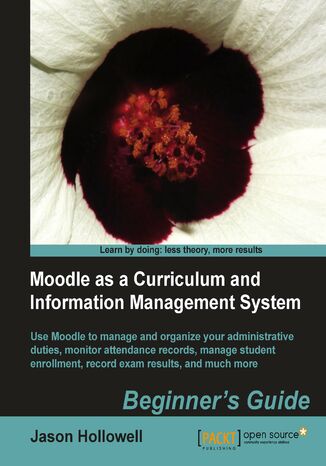
Moodle as a Curriculum and Information Management System. Use Moodle to manage and organize your administrative duties; monitor attendance records, manage student enrolment, record exam results, and much more
E-book
Moodle is the most widely used Learning Management System in the world. Moodle is primarily used as an online learning course platform and few people know how to use it in any other way. However, Moodle can also be used as a management system. By adapting Moodle to become a curriculum and information management system, you can keep your administrative tasks in the same place as your lesson plans by managing student attendance records, recording grades, sharing reports between departments, and much more
Moodle as a Curriculum and Information Management System will show you how you can use Moodle to set up an environment that enables you to disseminate information about your educational program, provides a forum for communication amongst all those involved in your institution, and even allows you to control your course registration and enrollment. This book is written on version 1.9 and also includes examples applicable to version 2.0.
This book will show you how to create courses and organize them into categories. You will learn to assign teachers to each course, which will greatly help you to manage timetables and student enrolment, which can otherwise be a very frustrating and time consuming task. You will learn how to display the different aspects of your Curriculum and Information Management System to make it easily accessible and navigable for staff and students alike, ensuring that everyone knows what they are doing and where they are meant to be.
Moodle as a Curriculum and Information Management System will show you how you can use Moodle to set up an environment that enables you to disseminate information about your educational program, provides a forum for communication amongst all those involved in your institution, and even allows you to control your course registration and enrollment. This book is written on version 1.9 and also includes examples applicable to version 2.0.
This book will show you how to create courses and organize them into categories. You will learn to assign teachers to each course, which will greatly help you to manage timetables and student enrolment, which can otherwise be a very frustrating and time consuming task. You will learn how to display the different aspects of your Curriculum and Information Management System to make it easily accessible and navigable for staff and students alike, ensuring that everyone knows what they are doing and where they are meant to be.
- Moodle as a Curriculum and Information Management System Beginners Guide
- Table of Contents
- Moodle as a Curriculum and Information Management System Beginner's Guide
- Credits
- About the Author
- Acknowledgement
- About the Reviewers
- www.PacktPub.com
- Support files, eBooks, discount offers, and more
- Why Subscribe?
- Free access for Packt account holders
- Support files, eBooks, discount offers, and more
- Preface
- What this book covers
- What you need for this book
- Who this book is for
- Conventions
- Reader feedback
- Customer support
- Errata
- Piracy
- Questions
- 1. Welcome to Moodle as a Curriculum and Information Management System (CIMS)!
- What is Moodle?
- A VLE, LMS, and CMS
- Using Moodle as a CIMS
- Installing Moodle
- Installing MAMP and XAMPP packages
- Time for action installing the Mac OS X package
- What just happened?
- Time for action installing the Windows package
- What just happened?
- Basic setup and customization of your Moodle site
- Time for action basic customization
- What just happened?
- Time for action customizing the label area of the front page
- What just happened?
- Time for action adding the Main Menu block
- What just happened?
- Installing third party contributions
- Blocks and modules
- Time for action installing the My Courses block
- What just happened?
- Time for action installing the Attendance package
- What just happened?
- Installing other plugins (themes)
- Time for action installing the Aardvark Pro original theme
- What just happened?
- Summary
- What is Moodle?
- 2. Building the FoundationCreating Categories and Courses
- Course categories
- Manual creation of course categories
- Time for action manually creating course categories
- What just happened?
- Teacher account creation
- Time for action creating teacher accounts
- What just happened?
- Using the Bulk Course Upload tool
- Time for action installing the Bulk Course Upload tool
- What just happened?
- Summary
- Course categories
- 3. Student Account Creation and Enrollment
- Bulk account creation and course enrollment
- Time for action enrolling students when creating their accounts
- What just happened?
- Time for action checking the enrollment status from the course context
- What just happened?
- Time for action checking enrollment status from the user's profile page
- What just happened?
- Bulk enrollment for existing users
- Time for action preparing the CSV file
- What just happened?
- Time for action enroll existing users
- What just happened?
- Have a go hero
- Pop quiz
- Other enrollment options
- Enrollment plugins
- CIMS enrollment review
- Summary
- 4. Incorporating Educational Standards
- Implementing standard policies and procedures in your Moodle site
- Attendance standards
- Bulk setup of the attendance module
- Time for action creating a template course
- What just happened?
- Time for action setting up the attendance template
- What just happened?
- Time for action importing the attendance template to other courses
- What just happened?
- Have a go hero
- Grading standards
- Time for action creating a standard grading scale
- What just happened?
- Time for action creating a Gradebook template
- What just happened?
- Time for action preparing the target course
- What just happened?
- Time for action importing the Gradebook template
- What just happened?
- Have a go hero
- Implementing a final grade submission process
- The policy
- The process
- Time for action locking courses for grade retrieval
- What just happened?
- Setting up a program-wide testing procedure
- Time for action an exam administered outside of Moodle
- What just happened?
- An exam administered via the Moodle quiz module
- Summary
- 5. Enabling your Moodle Site to Function as an Information Portal
- Modifying display settings
- Time for action removing course lists from the category page
- What just happened?
- Time for action increasing the detailed summary setting
- What just happened?
- Pop quiz
- Time for action increasing the number of courses displayed in a user's profile
- What just happened?
- Expanding content display possibilities
- Time for action installation of Content Pages block
- What just happened?
- Time for action customizing the Content Pages block
- What just happened?
- Have a go hero
- Customization of third party themes
- Time for action customizing the menu bar
- What just happened?
- Time for action customizing the submenus
- What just happened?
- Time for action adding links to the submenu items
- What just happened?
- Time for action adjusting the display style of the Content Pages admin block
- What just happened?
- Have a go hero
- Time for action customizing the logo
- What just happened?
- Summary
- 6. Customized Roles
- Permissions and roles
- Creating a censored student role
- Time for action creating and using a censored student role
- What just happened?
- Have a go hero
- Assistant administrator role
- Time for action creating and using an assistant administrator role
- What just happened?
- Time for action testing the role
- What just happened?
- Administrative monitor role
- Time for action creating and using an administrative monitor role
- What just happened?
- Time for action assigning and testing the role
- What just happened?
- Have a go hero
- The Mentor, Advisor, and Parental Monitor role
- Time for action creating and using the Parental Monitor role
- What just happened?
- Time for action creating a new account and assigning the role to it
- What just happened?
- Time for action installing the Mentees block
- What just happened?
- Time for action checking the role functionality
- What just happened?
- Pop quiz
- Have a go hero
- Summary
- 7. Advanced Data Access and Display
- The Enhanced User Administration block
- Time for action installation and use of the Enhanced User Admin block
- What just happened?
- Pop quiz
- Have a go hero
- Installation and use of PHPMyAdmin
- Time for action installing and using PHPMyAdmin
- What just happened?
- Have a go hero
- Installation and basic use of the Custom SQL query tool
- Time for action install and experiment with the Custom SQL query tool
- What just happened?
- SQL queries
- Time for action creating a sample query
- What just happened?
- Have a go hero
- Installation and basic setup of the embedded Xataface database application
- Time for action installation and basic setup of Xataface
- What just happened?
- Time for action setup of our Xataface application
- What just happened?
- Time for action limiting database table access
- What just happened?
- Time for action another Xataface security measure
- What just happened?
- Pop quiz
- Summary
- 8. Setting Up a Mini SIS
- Custom user profile fields
- Time for action setting up a user profile field for assessment test scores
- What just happened?
- Have a go hero
- Time for action a profile field for program enrollment information
- What just happened?
- Time for action populating the fields
- What just happened?
- Pop quiz
- Have a go hero
- Using the user profile fields as the search criteria
- Time for action searching using the Bulk user actions tool
- What just happened?
- Have a go hero
- Time for action searching using PHPMyAdmin
- What just happened?
- The Xataface database 'backside' application
- Time for action customizing the Xataface table display
- What just happened?
- Time for action setting up relationships in Xataface
- What just happened?
- Have a go hero
- Time for action using Xataface to modify core Moodle data
- What just happened?
- Pop quiz
- Time for action Xataface as an enrollment table maintenance tool
- What just happened?
- Have a go hero
- Summary
- 9. Promoting Efficient Communication
- Using Moodle as a hub for internal information distribution, collaboration, and communication
- Facilitating intra- or inter-departmental or program communication, collaboration, and information flow
- Time for action setting up the meta course
- What just happened?
- Time for action creating a group inside the meta course
- What just happened?
- Have a go hero
- Time for action setting up the forums inside the meta course
- What just happened?
- Have a go hero
- Building a mentor, homeroom, advisor, or counselor system
- Time for action setting up a mentor, advisor, or counseling system
- What just happened?
- Have a go hero
- Feedback systemsusing the questionnaire module
- Time for action installing and using the questionnaire module
- What just happened?
- Have a go hero
- Summary
- Using Moodle as a hub for internal information distribution, collaboration, and communication
- 10. Advanced Enrollment Plugin
- Introducing the Registration Enrollment plugin
- Time for action installing the Registration Enrollment plugin
- What just happened?
- Time for action creating and populating the user profile fields
- What just happened?
- Time for action setting up the Registration Enrollment plugin (default site-wide settings)
- What just happened?
- Time for action registration enrollment system settings (course level)
- What just happened?
- Testing the Registration Enrollment plugin
- Time for action testing the priority enrollment period setting for an eligible student
- What just happened?
- Time for action testing the priority enrollment period for an ineligible student
- What just happened?
- Time for action testing the Registration Enrollment plugin for a non-eligible student
- What just happened?
- Have a go hero
- Time for action testing the course capacity setting of the Registration Enrollment plugin
- What just happened?
- Have a go hero
- Time for action testing the Registration Enrollment plugin base criteria
- What just happened?
- Time for action testing the Registration Enrollment plugin after the period has ended
- What just happened?
- Time for action testing the Registration Enrollment plugin Allowed Enrollments setting
- What just happened?
- Pop Quiz
- Testing the Registration Enrollment Plugina review
- Have a go hero
- A note on Moodle customization
- Summary
- A. Pop Quiz Answers
- Chapter 3
- Student Account Creation and Enrollment
- Chapter 5
- Enabling your Moodle Site to Function as an Information Portal
- Chapter 6
- Customized Roles
- Chapter 7
- Advanced Data Access and Display
- Chapter 8
- Setting Up a Mini SIS
- Chapter 10
- Advanced Enrollment Plugin
- Chapter 3
- Index
- Titel: Moodle as a Curriculum and Information Management System. Use Moodle to manage and organize your administrative duties; monitor attendance records, manage student enrolment, record exam results, and much more
- Autor: Jason Hollowell, Moodle Trust
- Originaler Titel: Moodle as a Curriculum and Information Management System. Use Moodle to manage and organize your administrative duties; monitor attendance records, manage student enrolment, record exam results, and much more
- ISBN: 9781849513234, 9781849513234
- Veröffentlichungsdatum: 2011-01-06
- Format: E-book
- Artikelkennung: e_3clu
- Verleger: Packt Publishing
