Categories
Ebooks
-
Business and economy
- Bitcoin
- Businesswoman
- Coaching
- Controlling
- E-business
- Economy
- Finances
- Stocks and investments
- Personal competence
- Computer in the office
- Communication and negotiation
- Small company
- Marketing
- Motivation
- Multimedia trainings
- Real estate
- Persuasion and NLP
- Taxes
- Social policy
- Guides
- Presentations
- Leadership
- Public Relation
- Reports, analyses
- Secret
- Social Media
- Sales
- Start-up
- Your career
- Management
- Project management
- Human Resources
-
For children
-
For youth
-
Education
-
Encyclopedias, dictionaries
-
E-press
- Architektura i wnętrza
- Health and Safety
- Biznes i Ekonomia
- Home and garden
- E-business
- Ekonomia i finanse
- Esoterecism
- Finances
- Personal finance
- Business
- Photography
- Computer science
- HR & Payroll
- For women
- Computers, Excel
- Accounts
- Culture and literature
- Scientific and academic
- Environmental protection
- Opinion-forming
- Education
- Taxes
- Travelling
- Psychology
- Religion
- Agriculture
- Book and press market
- Transport and Spedition
- Healthand beauty
-
History
-
Computer science
- Office applications
- Data bases
- Bioinformatics
- IT business
- CAD/CAM
- Digital Lifestyle
- DTP
- Electronics
- Digital photography
- Computer graphics
- Games
- Hacking
- Hardware
- IT w ekonomii
- Scientific software package
- School textbooks
- Computer basics
- Programming
- Mobile programming
- Internet servers
- Computer networks
- Start-up
- Operational systems
- Artificial intelligence
- Technology for children
- Webmastering
-
Other
-
Foreign languages
-
Culture and art
-
School reading books
-
Literature
- Antology
- Ballade
- Biographies and autobiographies
- For adults
- Dramas
- Diaries, memoirs, letters
- Epic, epopee
- Essay
- Fantasy and science fiction
- Feuilletons
- Work of fiction
- Humour and satire
- Other
- Classical
- Crime fiction
- Non-fiction
- Fiction
- Mity i legendy
- Nobelists
- Novellas
- Moral
- Okultyzm i magia
- Short stories
- Memoirs
- Travelling
- Narrative poetry
- Poetry
- Politics
- Popular science
- Novel
- Historical novel
- Prose
- Adventure
- Journalism, publicism
- Reportage novels
- Romans i literatura obyczajowa
- Sensational
- Thriller, Horror
- Interviews and memoirs
-
Natural sciences
-
Social sciences
-
School textbooks
-
Popular science and academic
- Archeology
- Bibliotekoznawstwo
- Cinema studies
- Philology
- Polish philology
- Philosophy
- Finanse i bankowość
- Geography
- Economy
- Trade. World economy
- History and archeology
- History of art and architecture
- Cultural studies
- Linguistics
- Literary studies
- Logistics
- Maths
- Medicine
- Humanities
- Pedagogy
- Educational aids
- Popular science
- Other
- Psychology
- Sociology
- Theatre studies
- Theology
- Economic theories and teachings
- Transport i spedycja
- Physical education
- Zarządzanie i marketing
-
Guides
-
Game guides
-
Professional and specialist guides
-
Law
- Health and Safety
- History
- Road Code. Driving license
- Law studies
- Healthcare
- General. Compendium of knowledge
- Academic textbooks
- Other
- Construction and local law
- Civil law
- Financial law
- Economic law
- Economic and trade law
- Criminal law
- Criminal law. Criminal offenses. Criminology
- International law
- International law
- Health care law
- Educational law
- Tax law
- Labor and social security law
- Public, constitutional and administrative law
- Family and Guardianship Code
- agricultural law
- Social law, labour law
- European Union law
- Industry
- Agricultural and environmental
- Dictionaries and encyclopedia
- Public procurement
- Management
-
Tourist guides and travel
- Africa
- Albums
- Southern America
- North and Central America
- Australia, New Zealand, Oceania
- Austria
- Asia
- Balkans
- Middle East
- Bulgary
- China
- Croatia
- The Czech Republic
- Denmark
- Egipt
- Estonia
- Europe
- France
- Mountains
- Greece
- Spain
- Holand
- Iceland
- Lithuania
- Latvia
- Mapy, Plany miast, Atlasy
- Mini travel guides
- Germany
- Norway
- Active travelling
- Poland
- Portugal
- Other
- Przewodniki po hotelach i restauracjach
- Russia
- Romania
- Slovakia
- Slovenia
- Switzerland
- Sweden
- World
- Turkey
- Ukraine
- Hungary
- Great Britain
- Italy
-
Psychology
- Philosophy of life
- Kompetencje psychospołeczne
- Interpersonal communication
- Mindfulness
- General
- Persuasion and NLP
- Academic psychology
- Psychology of soul and mind
- Work psychology
- Relacje i związki
- Parenting and children psychology
- Problem solving
- Intellectual growth
- Secret
- Sexapeal
- Seduction
- Appearance and image
- Philosophy of life
-
Religion
-
Sport, fitness, diets
-
Technology and mechanics
Audiobooks
-
Business and economy
- Bitcoin
- Businesswoman
- Coaching
- Controlling
- E-business
- Economy
- Finances
- Stocks and investments
- Personal competence
- Communication and negotiation
- Small company
- Marketing
- Motivation
- Real estate
- Persuasion and NLP
- Taxes
- Social policy
- Guides
- Presentations
- Leadership
- Public Relation
- Secret
- Social Media
- Sales
- Start-up
- Your career
- Management
- Project management
- Human Resources
-
For children
-
For youth
-
Education
-
Encyclopedias, dictionaries
-
E-press
-
History
-
Computer science
-
Other
-
Foreign languages
-
Culture and art
-
School reading books
-
Literature
- Antology
- Ballade
- Biographies and autobiographies
- For adults
- Dramas
- Diaries, memoirs, letters
- Epic, epopee
- Essay
- Fantasy and science fiction
- Feuilletons
- Work of fiction
- Humour and satire
- Other
- Classical
- Crime fiction
- Non-fiction
- Fiction
- Mity i legendy
- Nobelists
- Novellas
- Moral
- Okultyzm i magia
- Short stories
- Memoirs
- Travelling
- Poetry
- Politics
- Popular science
- Novel
- Historical novel
- Prose
- Adventure
- Journalism, publicism
- Reportage novels
- Romans i literatura obyczajowa
- Sensational
- Thriller, Horror
- Interviews and memoirs
-
Natural sciences
-
Social sciences
-
Popular science and academic
-
Guides
-
Professional and specialist guides
-
Law
-
Tourist guides and travel
-
Psychology
- Philosophy of life
- Interpersonal communication
- Mindfulness
- General
- Persuasion and NLP
- Academic psychology
- Psychology of soul and mind
- Work psychology
- Relacje i związki
- Parenting and children psychology
- Problem solving
- Intellectual growth
- Secret
- Sexapeal
- Seduction
- Appearance and image
- Philosophy of life
-
Religion
-
Sport, fitness, diets
-
Technology and mechanics
Videocourses
-
Data bases
-
Big Data
-
Biznes, ekonomia i marketing
-
Cybersecurity
-
Data Science
-
DevOps
-
For children
-
Electronics
-
Graphics/Video/CAX
-
Games
-
Microsoft Office
-
Development tools
-
Programming
-
Personal growth
-
Computer networks
-
Operational systems
-
Software testing
-
Mobile devices
-
UX/UI
-
Web development
-
Management
Podcasts
E-book details
Log in, If you're interested in the contents of the item.
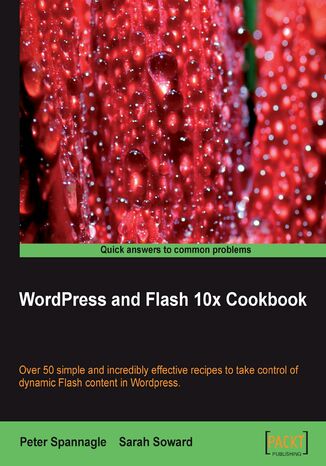
WordPress and Flash 10x Cookbook. Over 50 simple but incredibly effective recipes to take control of dynamic Flash content in Wordpress
Peter Spannagle, Sarah Soward, Matt Mullenweg
Ebook
WordPress is much more than just a blogging platform now. This flexible CMS is the power behind millions of URLs, including blue-chip companies, small business, and personal websites. Flash is a world-famous multimedia platform. This book will show you the best of the proven and popular strategies and techniques to deliver rich multimedia content, which will let you sail through the world of Flashy Wordpress with ease.This book will take you through clear well-formed and comprehensive recipes, through the most essential and useful Flash multimedia tools for Wordpress available today including plugins for images, audio and video, as well as projects you can do yourself in Flash. It helps you to create a Wordpress website full of Flash content. We show the big picture by providing context, best practices and strategies. Detailed instructions are provided for each section. This book provides you with the shortlist of the most essential Flash tools for creating a dynamic and media-rich website or blog, and shows you how to implement these on your site. The sections on Flash are intended to give you the option to create custom .swf files, giving you an alternative to plugins that already exist. The book will show you how to configure Flash content in your WordPress site/blog for maximum SEO, introduce Flash content to your Wordpress with and without plugins, import image feeds, use lightbox effects, and much more.
- Wordpress and Flash 10x Cookbook
- Table of Contents
- Wordpress and Flash 10x Cookbook
- Credits
- About the Authors
- About the Reviewers
- Preface
- What this book covers
- What you need for this book
- Who is this book for
- Conventions
- Reader Feedback
- Customer Support
- Downloading the Example Code for the Book
- Errata
- Piracy
- Questions
- 1. Leveraging Flash in WordPress
- Developing a strategy to use Flash & WordPress
- Getting ready
- How to do it...
- How it works...
- Theres more...
- Where to place the .swf?
- Edit and debug with Firebug
- Additional utilities
- See also
- Embedding Flash .swf files in WordPress
- Getting ready
- How to do it...
- How it works...
- Adding Flash detection with SWFObject 2.x
- Getting ready
- How to do it...
- How it works...
- There's more...
- Using relative vs. absolute dimensions
- Dynamic Publishing instead of Static Publishing
- Hitting the "More" Button
- See also
- Adding Flash detection with Flash-generated JavaScript
- Getting ready
- How to do it...
- How it works...
- See also
- Developing a strategy to use Flash & WordPress
- 2. WordPress: Configuration and Core Plugins
- Introduction
- Inputting content in the Visual Editor
- Getting ready
- How to do it...
- How it works...
- Extending the Visual Editor with plugins
- Getting ready
- How to do it...
- How it works...
- There's more...
- Learning XHTML
- Inputting content via the HTML Editor
- How to do it...
- There's more...
- Editing theme template files in the Theme Editor
- Getting ready
- How to do it...
- How it works...
- Template hierarchy
- Configuring WP for maximum SEO
- Getting ready
- How to do it...
- How it works...
- There's more...
- How to create an SEO strategy
- See Also
- Using the Google XML Sitemaps plugin
- How to do it...
- How it works...
- There's more...
- Using the SEO Title Tags plugin (Version 2.3.3)
- Getting ready
- How to do it...
- How it works...
- Using the Breadcrumb NavXT plugin (Version 3.2.1)
- How to do it...
- How it works...
- Use Google Analytics in WordPress
- How to do it...
- How it works...
- Backing up your site
- Getting ready
- How to do it...
- How it works...
- 3. Image Galleries and SlideshowsUsing Plugins and Flash
- Introduction
- Importing your photos from Flickr: Simple Flickr plugin (Version 1.1)
- Getting ready
- How to do it...
- There's more...
- Other plugins
- More information
- Using lightbox effects: WordPress Multibox plugin (Version 1.3.8)
- Getting ready
- How to do it...
- How it works...
- There's more...
- See also
- Creating effects in Flash
- How to do it...
- There's more...
- Adding, enabling/disabling, and deleting filters
- Adding borders and exporting as a series of JPG Files
- Using Flash to create watermarks
- Getting ready
- How to do it...
- How it works...
- There's more...
- Watermarking multiple images and exporting as JPG Files
- See also
- Image thumbnails, galleries, and watermarking: NextGen gallery plugin (Version 1.3.5)
- How to do it...
- Building an image gallery in Flash in the timeline
- Getting ready
- How to do it...
- How it works...
- See also
- Building an image gallery in Flash with XML
- Getting ready
- How to do it...
- How it works...
- See also
- Adding slideshows: Featured Content Gallery plugin (Version 3.2.0)
- Getting ready
- How to do it...
- How it works...
- Building a basic slideshow in Flash in the timeline
- Getting ready
- How to do it...
- How it works...
- There's more...
- Stopping the loop
- Swapping your slides
- See also
- Building a slideshow in Flash with XML
- Getting ready
- How to do it...
- How it works...
- There's more...
- Adding navigation (Start and Stop) buttons to the slideshow
- See also
- 4. Video Blogging + Flash Video Encoding, Skinning, and Components
- Introduction
- FLV Embed (Version 1.2.1)
- Getting ready
- How to do it...
- How it works...
- There's more...
- Commercial use?
- See also
- WebTV plugin (Version 0.6)
- How to do it...
- There's more...
- See also
- Free WP Tube (Version 1.0)
- Getting ready
- How to do it...
- More info
- See also
- Encoding with the Adobe Media Encoder
- Getting ready
- How to do it...
- How it works...
- There's more...
- Edit Export Settings
- Encoding multiple files at once
- Removing files
- See also
- Using preset skins
- Getting ready
- How to do it...
- How it works...
- There's more...
- Hiding and showing preset skins
- Stopping AutoPlay
- Setting up Fullscreen mode through Flash
- See also
- Using Video Component buttons to customize your skin
- Getting ready
- How to do it...
- How it works...
- There's more...
- Modifying Video Component buttons for further customization
- See also
- 5. Working with AudioUsing Plugins and Flash
- Introduction
- WPAudio Player plugin (Version 1.5.2)
- How to do it...
- There's more...
- How to do it...
- Audio plugin (Version 0.6.2)
- How to do it...
- There's more...
- PodPress plugin (Version 8.8.1)
- How to do it...
- There's more...
- Using buttons in the Common Library
- How to do it...
- How it works...
- There's more...
- Editing a button from the Common Library
- See also
- Adding sound effects to a button
- Getting ready
- How to do it...
- How it works...
- There's more...
- Adding sound to the Over state
- See also
- Adding sound effects to the timeline
- Getting ready
- How to do it...
- How it works...
- See also
- Streaming sound and coding a simple On/Off music button
- Getting ready
- How to do it...
- How it works...
- See also
- Designing your own stylish MP3 player
- How to do it...
- How it works...
- See also
- Coding your own stylish MP3 player
- Getting ready
- How to do it...
- How it works...
- There's more...
- Displaying song information on your MP3 player
- See also
- 6. Flash Applications
- Introduction
- WP-Cumulus (Version 1.22)
- Getting ready
- How to do it...
- How it works...
- There's more...
- Accessing and editing the source files
- See also
- Tagnetic Poetry plugin (Version 1.0)
- Getting ready
- How to do it...
- There's more...
- Accessing the Flash source files
- See also
- Flexi Quote Rotator plugin (Version 0.1.3)
- Getting ready...
- How to do it...
- There's more...
- See also
- Creating a custom Quote Rotator using XML
- Getting ready
- How to do it...
- How it works...
- There's more...
- Fading the text in your Rotator
- See also
- WP sIFR (Version 0.6.8.1)
- Getting ready...
- How to do it...
- How it works...
- There's more...
- More Info
- XML Google Maps plugin (Version 1.12.1)
- Getting ready...
- How to do it...
- There's more...
- Integrating Google Maps into your Flash document
- Getting ready
- How to do it...
- How it works...
- There's more...
- Types of maps
- Zoom levels
- Adding an Information Bubble
- See also
- Datafeedr Random Ads V2 (Version 2.0)
- Getting ready...
- How to do it...
- WP Flash Feed Scroll Reader (Version 1.1.0)
- Getting ready...
- How to do it...
- There's more...
- 7. Flash Themes
- Introduction
- Picking a themefree or premium
- What to look for in a theme
- CSS
- Getting ready
- How to do it...
- How it works...
- Block and inline elements
- Commenting
- Template files and theme structure
- Getting ready
- How to do it...
- How it works...
- There's more...
- Template tags
- Getting ready
- How to do it...
- How it works...
- There's more...
- Customizing Kubrik
- Getting ready
- How to do it...
- Adjustments via Photoshop
- There's more...
- Adding a widgetized sidebar
- Creating a custom page template
- Introduction
- 8. Flash Animations
- Introduction
- Creating a shape tween
- How to do it...
- How it works...
- See also
- Creating a classic tween
- How to do it...
- How it works...
- There's more...
- Tweening color and Alpha changes
- See also
- Creating a motion tween
- How to do it...
- How it works...
- See also
- Using the Motion Editor
- Getting ready
- How to do it...
- How it works...
- Using motion presets
- Getting ready
- How to do it...
- How it works...
- There's more...
- Creating your own motion preset
- See also
- Animating with the Bone tool
- Getting ready
- How to do it...
- Animating inside movie clips
- How to do it...
- There's more...
- Animating movie clips that contain movie clips
- See also
- Creating a button
- How to do it...
- A. WordPress Resources
- B. Flash Resources
- C. Shortcut Keys
- WordPress Visual Editor keyboard shortcuts
- WordPress HTML Editor keyboard shortcuts
- WordPress Comment Moderation keyboard shortcuts
- Flash keyboard shortcuts
- Windows keyboard shortcuts
- Mac keyboard shortcuts
- Firefox keyboard shortcuts
- D. Site Planning
- Goals
- SEO Planning
- Functional Requirements
- Aesthetic Requirements
- Site Outline
- Index
- Title: WordPress and Flash 10x Cookbook. Over 50 simple but incredibly effective recipes to take control of dynamic Flash content in Wordpress
- Author: Peter Spannagle, Sarah Soward, Matt Mullenweg
- Original title: WordPress and Flash 10x Cookbook. Over 50 simple but incredibly effective recipes to take control of dynamic Flash content in Wordpress
- ISBN: 9781847198839, 9781847198839
- Date of issue: 2010-04-19
- Format: Ebook
- Item ID: e_3cp6
- Publisher: Packt Publishing
