Категорії
Електронні книги
-
Бізнес та економіка
- Біткойн
- Ділова жінка
- Коучинг
- Контроль
- Електронний бізнес
- Економіка
- Фінанси
- Фондова біржа та інвестиції
- Особисті компетенції
- Комп'ютер в офісі
- Комунікація та переговори
- Малий бізнес
- Маркетинг
- Мотивація
- Мультимедійне навчання
- Нерухомість
- Переконання та НЛП
- Податки
- Соціальна політика
- Порадники
- Презентації
- Лідерство
- Зв'язки з громадськістю
- Звіти, аналізи
- Секрет
- Соціальні засоби комунікації
- Продаж
- Стартап
- Ваша кар'єра
- Управління
- Управління проектами
- Людські ресурси (HR)
-
Для дітей
-
Для молоді
-
Освіта
-
Енциклопедії, словники
-
Електронна преса
- Architektura i wnętrza
- Безпека життєдіяльності
- Biznes i Ekonomia
- Будинок та сад
- Електронний бізнес
- Ekonomia i finanse
- Езотерика
- Фінанси
- Особисті фінанси
- Бізнес
- Фотографія
- Інформатика
- Відділ кадрів та оплата праці
- Для жінок
- Комп'ютери, Excel
- Бухгалтерія
- Культура та література
- Наукові та академічні
- Охорона навколишнього середовища
- Впливові
- Освіта
- Податки
- Подорожі
- Психологія
- Релігія
- Сільське господарство
- Ринок книг і преси
- Транспорт та спедиція
- Здоров'я та краса
-
Історія
-
Інформатика
- Офісні застосунки
- Бази даних
- Біоінформатика
- Бізнес ІТ
- CAD/CAM
- Digital Lifestyle
- DTP
- Електроніка
- Цифрова фотографія
- Комп'ютерна графіка
- Ігри
- Хакування
- Hardware
- IT w ekonomii
- Наукові пакети
- Шкільні підручники
- Основи комп'ютера
- Програмування
- Мобільне програмування
- Інтернет-сервери
- Комп'ютерні мережі
- Стартап
- Операційні системи
- Штучний інтелект
- Технологія для дітей
- Вебмайстерність
-
Інше
-
Іноземні мови
-
Культура та мистецтво
-
Шкільні читанки
-
Література
- Антології
- Балада
- Біографії та автобіографії
- Для дорослих
- Драми
- Журнали, щоденники, листи
- Епос, епопея
- Нарис
- Наукова фантастика та фантастика
- Фельєтони
- Художня література
- Гумор, сатира
- Інше
- Класичний
- Кримінальний роман
- Нехудожня література
- Художня література
- Mity i legendy
- Лауреати Нобелівської премії
- Новели
- Побутовий роман
- Okultyzm i magia
- Оповідання
- Спогади
- Подорожі
- Оповідна поезія
- Поезія
- Політика
- Науково-популярна
- Роман
- Історичний роман
- Проза
- Пригодницька
- Журналістика
- Роман-репортаж
- Romans i literatura obyczajowa
- Сенсація
- Трилер, жах
- Інтерв'ю та спогади
-
Природничі науки
-
Соціальні науки
-
Шкільні підручники
-
Науково-популярна та академічна
- Археологія
- Bibliotekoznawstwo
- Кінознавство / Теорія кіно
- Філологія
- Польська філологія
- Філософія
- Finanse i bankowość
- Географія
- Економіка
- Торгівля. Світова економіка
- Історія та археологія
- Історія мистецтва і архітектури
- Культурологія
- Мовознавство
- літературні студії
- Логістика
- Математика
- Ліки
- Гуманітарні науки
- Педагогіка
- Навчальні засоби
- Науково-популярна
- Інше
- Психологія
- Соціологія
- Театральні студії
- Богослов’я
- Економічні теорії та науки
- Transport i spedycja
- Фізичне виховання
- Zarządzanie i marketing
-
Порадники
-
Ігрові посібники
-
Професійні та спеціальні порадники
-
Юридична
- Безпека життєдіяльності
- Історія
- Дорожній кодекс. Водійські права
- Юридичні науки
- Охорона здоров'я
- Загальне, компендіум
- Академічні підручники
- Інше
- Закон про будівництво і житло
- Цивільне право
- Фінансове право
- Господарське право
- Господарське та комерційне право
- Кримінальний закон
- Кримінальне право. Кримінальні злочини. Кримінологія
- Міжнародне право
- Міжнародне та іноземне право
- Закон про охорону здоров'я
- Закон про освіту
- Податкове право
- Трудове право та законодавство про соціальне забезпечення
- Громадське, конституційне та адміністративне право
- Кодекс про шлюб і сім'ю
- Аграрне право
- Соціальне право, трудове право
- Законодавство Євросоюзу
- Промисловість
- Сільське господарство та захист навколишнього середовища
- Словники та енциклопедії
- Державні закупівлі
- Управління
-
Путівники та подорожі
- Африка
- Альбоми
- Південна Америка
- Центральна та Північна Америка
- Австралія, Нова Зеландія, Океанія
- Австрія
- Азії
- Балкани
- Близький Схід
- Болгарія
- Китай
- Хорватія
- Чеська Республіка
- Данія
- Єгипет
- Естонія
- Європа
- Франція
- Гори
- Греція
- Іспанія
- Нідерланди
- Ісландія
- Литва
- Латвія
- Mapy, Plany miast, Atlasy
- Мініпутівники
- Німеччина
- Норвегія
- Активні подорожі
- Польща
- Португалія
- Інше
- Przewodniki po hotelach i restauracjach
- Росія
- Румунія
- Словаччина
- Словенія
- Швейцарія
- Швеція
- Світ
- Туреччина
- Україна
- Угорщина
- Велика Британія
- Італія
-
Психологія
- Філософія життя
- Kompetencje psychospołeczne
- Міжособистісне спілкування
- Mindfulness
- Загальне
- Переконання та НЛП
- Академічна психологія
- Психологія душі та розуму
- Психологія праці
- Relacje i związki
- Батьківство та дитяча психологія
- Вирішення проблем
- Інтелектуальний розвиток
- Секрет
- Сексуальність
- Спокушання
- Зовнішній вигляд та імідж
- Філософія життя
-
Релігія
-
Спорт, фітнес, дієти
-
Техніка і механіка
Аудіокниги
-
Бізнес та економіка
- Біткойн
- Ділова жінка
- Коучинг
- Контроль
- Електронний бізнес
- Економіка
- Фінанси
- Фондова біржа та інвестиції
- Особисті компетенції
- Комунікація та переговори
- Малий бізнес
- Маркетинг
- Мотивація
- Нерухомість
- Переконання та НЛП
- Податки
- Соціальна політика
- Порадники
- Презентації
- Лідерство
- Зв'язки з громадськістю
- Секрет
- Соціальні засоби комунікації
- Продаж
- Стартап
- Ваша кар'єра
- Управління
- Управління проектами
- Людські ресурси (HR)
-
Для дітей
-
Для молоді
-
Освіта
-
Енциклопедії, словники
-
Електронна преса
-
Історія
-
Інформатика
-
Інше
-
Іноземні мови
-
Культура та мистецтво
-
Шкільні читанки
-
Література
- Антології
- Балада
- Біографії та автобіографії
- Для дорослих
- Драми
- Журнали, щоденники, листи
- Епос, епопея
- Нарис
- Наукова фантастика та фантастика
- Фельєтони
- Художня література
- Гумор, сатира
- Інше
- Класичний
- Кримінальний роман
- Нехудожня література
- Художня література
- Mity i legendy
- Лауреати Нобелівської премії
- Новели
- Побутовий роман
- Okultyzm i magia
- Оповідання
- Спогади
- Подорожі
- Поезія
- Політика
- Науково-популярна
- Роман
- Історичний роман
- Проза
- Пригодницька
- Журналістика
- Роман-репортаж
- Romans i literatura obyczajowa
- Сенсація
- Трилер, жах
- Інтерв'ю та спогади
-
Природничі науки
-
Соціальні науки
-
Науково-популярна та академічна
-
Порадники
-
Професійні та спеціальні порадники
-
Юридична
-
Путівники та подорожі
-
Психологія
- Філософія життя
- Міжособистісне спілкування
- Mindfulness
- Загальне
- Переконання та НЛП
- Академічна психологія
- Психологія душі та розуму
- Психологія праці
- Relacje i związki
- Батьківство та дитяча психологія
- Вирішення проблем
- Інтелектуальний розвиток
- Секрет
- Сексуальність
- Спокушання
- Зовнішній вигляд та імідж
- Філософія життя
-
Релігія
-
Спорт, фітнес, дієти
-
Техніка і механіка
Відеокурси
-
Бази даних
-
Big Data
-
Biznes, ekonomia i marketing
-
Кібербезпека
-
Data Science
-
DevOps
-
Для дітей
-
Електроніка
-
Графіка / Відео / CAX
-
Ігри
-
Microsoft Office
-
Інструменти розробки
-
Програмування
-
Особистісний розвиток
-
Комп'ютерні мережі
-
Операційні системи
-
Тестування програмного забезпечення
-
Мобільні пристрої
-
UX/UI
-
Веброзробка, Web development
-
Управління
Подкасти
- Електронні книги
- Hardware
- Інше
- Moodle 2.0 First Look. Discover what's new in Moodle 2.0, how the new features work, and how it will impact you
Деталі електронної книги
Увійти, Якщо вас цікавить зміст видання.
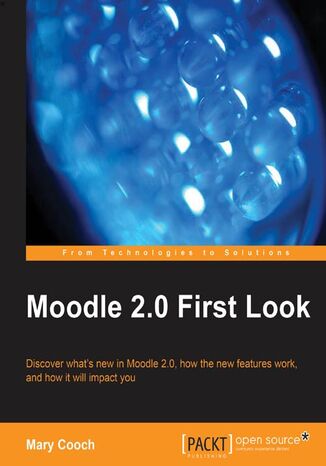
Moodle 2.0 First Look. Discover what's new in Moodle 2.0, how the new features work, and how it will impact you
Eлектронна книга
Moodle is currently the world's most popular E-learning platform. The long-awaited second version of Moodle is now available and brings with it greatly improved functionality. If you are planning to upgrade your site to Moodle 2.0 and want to be up-to-date with the latest developments, then this book is for you.This book takes an in-depth look at all of the major new features in Moodle 2.0 and how it differs from previous Moodle versions. It highlights changes to the standard installation and explains the new features with clear screenshots, so you can quickly take full advantage of Moodle 2.0. It also assists you in upgrading your site to Moodle 2.0, and will give you the confidence to make the move up to Moodle 2.0, either as an administrator or a course teacher.With its step-by-step introduction to the new features of Moodle 2.0, this book will leave you confident and keen to get your own courses up and running on Moodle 2.0. It will take you on a journey from basic navigation to advanced administration, looking at the changes in resource management and activity setup along the way. It will show you new ways tutors and students can control the pace of their learning and introduce you to the numerous possibilities for global sharing and collaborating now available in Moodle 2.0
- Moodle 2.0 First Look
- Table of Contents
- Moodle 2.0 First Look
- Credits
- About the Author
- About the Reviewers
- Preface
- What this book covers
- What you need for this book
- Who this book is for
- Conventions
- Reader feedback
- Customer support
- Errata
- Piracy
- Questions
- 1. Whats New in Moodle 2
- Why read this book?
- Looks cleaner, moves faster
- A new way of managing your content
- More places to have your say
- Existing activities updated and improved
- Control your students' progress
- Improved admin
- How do we get Moodle 2.0?
- What you need for Moodle 2.0
- Installing Moodle 2.0 for the first time
- Upgrading to Moodle 2.0
- Potential problems with upgrading
- Themes
- Third party add-ons and custom code
- Backup and Restore
- Summary
- 2. Finding our way around (Navigation and Blocks)
- Meet the cast
- Emma
- Martin
- Stuart
- Andy
- What does Moodle 2.0 look like?
- What do users who are logged in see?
- Home/My home
- Site pages
- My profile
- My courses
- The Settings block
- Navigating around a course
- Named topic sections
- What does a student see?
- Configuring the navigation block
- The Navigation bar (breadcrumb trail)
- The course administration block
- What admin sees
- Managing blocks
- Making a block sticky throughout our Moodle
- Adding a block to a course category page
- Adding a block to courses in one category
- Teachers managing blocks in courses
- Hiding blocks
- Moving blocks
- Summary
- Meet the cast
- 3. Editing Text and Managing Files
- Typing and editing text in Moodle 2.0
- Embedding multimedia in the HTML editor
- Managing files
- Uploading through the HTML editor
- Where's our file on the front page?
- Reusing a file in another course
- Uploading a file from the Resource menu
- Where's our file in the course?
- Follow the path!
- What about "Course files"?
- What about FTP?
- Importing an image from Flickr
- Using images from other Flickr users
- Private filespersonal storage space
- Sending work out of Moodle with the Portfolio API
- Exporting an assignment
- Exporting a forum post
- Summary
- 4. What's new in Add a Resource
- New look new wording
- Adding a file
- Displaying a file
- Resource administration
- Edit settings
- Locally assigned roles and Permissions
- Adding a folder
- Uploading a folder to Moodle
- Adding an IMS content package
- Inserting a label
- So what's new? Other options for our label
- Page
- Adding a page
- URL
- Adding a link to a website with URL
- Summary
- 5. What's new in Add an Activity
- Spot the difference...
- What's hiding?
- What's changed?
- Making a Moodle 2.0 quiz
- Where do we go from here?
- Creating questions for our quiz
- Click Add a question
- Add question details
- Adding more questions
- Ordering and displaying the quiz questions
- What does the student see?
- Making sure our students don't submit before they've answered all the questions
- The teacher's perspective
- Making more quizzes
- Sharing questions between courses
- Quiz reports
- Recap on the Quiz
- Making a Moodle 2.0 Wiki
- Adding new pages
- What's new in the tabs
- View
- Edit
- Comments
- History
- Map
- Recap on the wiki
- What's new in the Workshop
- The set-up phase
- Workshop features
- Grading settings
- Submission and assessment settings
- When and who?
- The submission phase
- How does the student submit their work?
- Who assesses what?
- The assessment phase
- How do students assess each others' work?
- What the teacher sees
- Weighting the assessments
- The grading evaluation phase
- Teacher control
- A glance in the gradebook
- Where's the League table?
- Recap on the workshop
- Downloading assignments
- A new forum type
- Standard forum displayed in a blog-like format
- Neater display of SCORM packages
- Summary
- Spot the difference...
- 6. Managing the Learning Path
- Why would we want to do this?
- What admin needs to do
- What the course teacher needs to do
- Setting up the tasks
- Setting up the introductory webpage
- Restricting when students see a resource: 1
- No restrictions
- What does Only available from mean?
- What does Grade condition mean?
- What does Activity completion condition mean?
- What does Add 2 grade/activity conditions to form mean?
- What does Before activity is available mean?
- No restrictions
- Restricting when students see a resource: 2
- Activity completion condition: Require view
- What does Completion tracking mean?
- What does Require view mean?
- What does Expect completed mean?
- Activity completion condition: Require view
- Restricting when students see a resource: 1
- Setting up the forum
- Grade condition
- Activity completion condition
- Before activity is available
- Restricting when students see a resource: 3
- Activity completion condition: Require post
- Completion tracking
- Require view
- Require grade
- Require posts
- Require discussions/require replies
- Expect completed
- Activity completion condition: Require post
- Setting up the quiz
- Only available from
- Grade condition
- Activity completion condition
- Before activity is available
- Restricting when students see a resource: 4
- Activity completion condition: Require grade
- Completion tracking
- Require view
- Require grade
- Expect completed
- Activity completion condition: Require grade
- Setting a pass or fail grade condition
- Setting up the Lesson
- Grade condition
- Activity completion condition
- How can students track their progress?
- The completion tracking options
- What does a student see?
- Automatic tracking
- Manual tracking
- Differentiating with conditional activities
- Differentiating with a grade condition
- Basic Lesson grade conditions
- Intermediate Lesson grade conditions
- Differentiating with a grade condition
- Differentiating with a forum post
- Marking a course as "Complete"
- Overall criteria type aggregation
- Course prerequisites
- Manual self completion
- Manual completion by
- Activities completed
- Date
- Duration after enrolment
- Grade
- Unenrolment
- Overall criteria type aggregation
- Course Completion in Practice: Example 1
- What does a student see? How can they self-complete?
- Course Completion in Practice: Example 2
- What does a teacher see?
- What does a student see?
- Summary
- 7. Having your say
- Blogsbefore and after
- Where's my blog?
- The Blog Menu block
- The Recent Blog Entries block
- Course specific blogs
- The blog tags block
- Blog settings
- Preferences
- External blogs
- Register an external blog
- Admin issues
- Commenting on blogs
- Getting a dialog going
- Deleting comments in a blog
- Getting a dialog going
- Recapthe blog in Moodle 2.0
- Using the Comments block
- Deleting comments on the course page
- Why comment on the course page?
- Students comment on the usefulness of a resource
- Teachers comment in private (1)
- What admin needs to do
- What the teacher needs to do
- Teachers comment in private (2)
- Moderating grades with a Comments block
- Students hold a dialogue during a workshop or Wiki
- Recap the Comments block in Moodle 2.0
- Moodle messaging
- What does admin need to do?
- Where are my message options?
- What does admin see?
- What does a teacher or student see?
- What does admin need to do?
- How do messages display?
- Giving feedback
- Why anonymous?
- Adding a new feedback
- Giving feedback
- Summary
- 8. Admin Issues
- The navigation block
- The Settings block
- Changes in Site administration
- Notifications/Registrations
- Community hubs
- Advanced features
- Completion tracking
- Progress tracked roles
- Enable conditional availability
- Changes in Site administration
- What's new in Users
- Authentication
- Bulk User Actions
- Cohorts
- Permissions
- User Policies
- Site administrators
- Define roles
- Assign system roles
- Check system permissions
- Capability reports
- What's new in Courses
- What's new in Grades
- What's new in Location
- What's new in Plugins
- Activity modules
- Blocks
- Authentication
- Enrolments
- Manage enrol plugins
- Text editors
- License
- Filters
- Portfolios
- Repositories
- Repository example 1: Flickr
- Repository example 2: File System an FTP workaround
- What does a course tutor see?
- Repository example 3: Webdav another FTP workaround
- Webservices
- Question types
- Local plugins
- What's new in security
- IP blocker
- Site policies
- What's new in appearance
- Themes
- Theme settings
- Individual theme settings pages
- Blog
- Navigation
- Default MyMoodle page
- Default profile page
- Course Contacts
- Ajax and JavaScript
- Themes
- What's new in Front page
- Front page settings
- Users
- Groups
- Permissions
- Front page roles
- Front page filters
- Front Page backup/restore
- Where are site files?
- What's new in server
- What's new in networking
- What's new in reports
- Comments
- Config changes
- Question instances
- Development
- Experimental
- Web service test client
- Purge all caches
- Moodle network test client
- Functional database tests
- Changes in Course administration
- How to enrol students into a coursethe Users link
- How to back up a course the Backup link
- How to restore a coursethe Restore link
- How to share a coursethe Publish link
- Repositories
- Where are the course files?
- Summary
- Index
- Назва: Moodle 2.0 First Look. Discover what's new in Moodle 2.0, how the new features work, and how it will impact you
- Автор: Mary Cooch, Moodle Trust
- Оригінальна назва: Moodle 2.0 First Look. Discover what's new in Moodle 2.0, how the new features work, and how it will impact you
- ISBN: 9781849511957, 9781849511957
- Дата видання: 2010-09-24
- Формат: Eлектронна книга
- Ідентифікатор видання: e_3cpy
- Видавець: Packt Publishing
