Kategorien
E-Books
-
Wirtschaft
- Bitcoin
- Geschäftsfrau
- Coaching
- Controlling
- E-Business
- Ökonomie
- Finanzen
- Börse und Investitionen
- Persönliche Kompetenzen
- Computer im Büro
- Kommunikation und Verhandlungen
- Kleines Unternehmen
- Marketing
- Motivation
- Multimedia-Training
- Immobilien
- Überzeugung und NLP
- Steuern
- Sozialpolitik
- Handbȕcher
- Präsentationen
- Führung
- Public Relation
- Berichte, Analysen
- Geheimnis
- Social Media
- Verkauf
- Start-up
- Ihre Karriere
- Management
- Projektmanagement
- Personal (HR)
-
Für Kinder
-
Für Jugendliche
-
Bildung
-
Enzyklopädien, Wörterbücher
-
E-Presse
- Architektura i wnętrza
- Sicherheit und Gesundheit am Arbeitsplatz
- Biznes i Ekonomia
- Haus und Garten
- E-Business
- Ekonomia i finanse
- Esoterik
- Finanzen
- Persönliche Finanzen
- Unternehmen
- Fotografie
- Informatik
- HR und Gehaltsabrechnung
- Frauen
- Computer, Excel
- Buchhaltung
- Kultur und Literatur
- Wissenschaftlich und akademisch
- Umweltschutz
- meinungsbildend
- Bildung
- Steuern
- Reisen
- Psychologie
- Religion
- Landwirtschaft
- Buch- und Pressemarkt
- Transport und Spedition
- Gesundheit und Schönheit
-
Geschichte
-
Informatik
- Office-Programme
- Datenbank
- Bioinformatik
- IT Branche
- CAD/CAM
- Digital Lifestyle
- DTP
- Elektronik
- Digitale Fotografie
- Computergrafik
- Spiele
- Hacking
- Hardware
- IT w ekonomii
- Wissenschaftliche Pakete
- Schulbücher
- Computergrundlagen
- Programmierung
- Mobile-Programmierung
- Internet-Server
- Computernetzwerke
- Start-up
- Betriebssysteme
- Künstliche Inteligenz
- Technik für Kinder
- Webmaster
-
Andere
-
Fremdsprachen lernen
-
Kultur und Kunst
-
Lektüre
-
Literatur
- Anthologien
- Ballade
- Biografien und Autobiografien
- Für Erwachsene
- Drama
- Tagebücher, Memoiren, Briefe
- Epos
- Essay
- Science Fiction
- Felietonys
- Fiktion
- Humor, Satire
- Andere
- Klassisch
- Krimi
- Sachbücher
- Belletristik
- Mity i legendy
- Nobelpreisträger
- Kurzgeschichten
- Gesellschaftlich
- Okultyzm i magia
- Erzählung
- Erinnerungen
- Reisen
- Gedicht
- Poesie
- Politik
- Populärwissenschaftlich
- Roman
- Historischer Roman
- Prosa
- Abenteuer
- Journalismus
- Reportage
- Romans i literatura obyczajowa
- Sensation
- Thriller, Horror
- Interviews und Erinnerungen
-
Naturwissenschaften
-
Sozialwissenschaften
-
Schulbücher
-
Populärwissenschaft und akademisch
- Archäologie
- Bibliotekoznawstwo
- Filmwissenschaft
- Philologie
- Polnische Philologie
- Philosophie
- Finanse i bankowość
- Erdkunde
- Wirtschaft
- Handel. Weltwirtschaft
- Geschichte und Archäologie
- Kunst- und Architekturgeschichte
- Kulturwissenschaft
- Linguistik
- Literaturwissenschaft
- Logistik
- Mathematik
- Medizin
- Geisteswissenschaften
- Pädagogik
- Lehrmittel
- Populärwissenschaftlich
- Andere
- Psychologie
- Soziologie
- Theatrologie
- Teologie
- Theorien und Wirtschaftswissenschaften
- Transport i spedycja
- Sportunterricht
- Zarządzanie i marketing
-
Handbȕcher
-
Spielanleitungen
-
Professioneller und fachkundige Leitfaden
-
Jura
- Sicherheit und Gesundheit am Arbeitsplatz
- Geschichte
- Verkehrsregeln. Führerschein
- Rechtswissenschaften
- Gesundheitswesen
- Allgemeines. Wissenskompendium
- akademische Bücher
- Andere
- Bau- und Wohnungsrecht
- Zivilrecht
- Finanzrecht
- Wirtschaftsrecht
- Wirtschafts- und Handelsrecht
- Strafrecht
- Strafrecht. Kriminelle Taten. Kriminologie
- Internationales Recht
- Internationales und ausländisches Recht
- Gesundheitsschutzgesetz
- Bildungsrecht
- Steuerrecht
- Arbeits- und Sozialversicherungsrecht
- Öffentliches, Verfassungs- und Verwaltungsrecht
- Familien- und Vormundschaftsrecht
- Agrarrecht
- Sozialrecht, Arbeitsrecht
- EU-Recht
- Industrie
- Agrar- und Umweltschutz
- Wörterbücher und Enzyklopädien
- Öffentliche Auftragsvergabe
- Management
-
Führer und Reisen
- Afrika
- Alben
- Südamerika
- Mittel- und Nordamerika
- Australien, Neuseeland, Ozeanien
- Österreich
- Asien
- Balkan
- Naher Osten
- Bulgarien
- China
- Kroatien
- Tschechische Republik
- Dänemark
- Ägypten
- Estland
- Europa
- Frankreich
- Berge
- Griechenland
- Spanien
- Niederlande
- Island
- Litauen
- Lettland
- Mapy, Plany miast, Atlasy
- Miniführer
- Deutschland
- Norwegen
- Aktive Reisen
- Polen
- Portugal
- Andere
- Przewodniki po hotelach i restauracjach
- Russland
- Rumänien
- Slowakei
- Slowenien
- Schweiz
- Schweden
- Welt
- Türkei
- Ukraine
- Ungarn
- Großbritannien
- Italien
-
Psychologie
- Lebensphilosophien
- Kompetencje psychospołeczne
- zwischenmenschliche Kommunikation
- Mindfulness
- Allgemeines
- Überzeugung und NLP
- Akademische Psychologie
- Psychologie von Seele und Geist
- Arbeitspsychologie
- Relacje i związki
- Elternschafts- und Kinderpsychologie
- Problemlösung
- Intellektuelle Entwicklung
- Geheimnis
- Sexualität
- Verführung
- Aussehen ind Image
- Lebensphilosophien
-
Religion
-
Sport, Fitness, Diäten
-
Technik und Mechanik
Hörbücher
-
Wirtschaft
- Bitcoin
- Geschäftsfrau
- Coaching
- Controlling
- E-Business
- Ökonomie
- Finanzen
- Börse und Investitionen
- Persönliche Kompetenzen
- Kommunikation und Verhandlungen
- Kleines Unternehmen
- Marketing
- Motivation
- Immobilien
- Überzeugung und NLP
- Steuern
- Sozialpolitik
- Handbȕcher
- Präsentationen
- Führung
- Public Relation
- Geheimnis
- Social Media
- Verkauf
- Start-up
- Ihre Karriere
- Management
- Projektmanagement
- Personal (HR)
-
Für Kinder
-
Für Jugendliche
-
Bildung
-
Enzyklopädien, Wörterbücher
-
E-Presse
-
Geschichte
-
Informatik
-
Andere
-
Fremdsprachen lernen
-
Kultur und Kunst
-
Lektüre
-
Literatur
- Anthologien
- Ballade
- Biografien und Autobiografien
- Für Erwachsene
- Drama
- Tagebücher, Memoiren, Briefe
- Epos
- Essay
- Science Fiction
- Felietonys
- Fiktion
- Humor, Satire
- Andere
- Klassisch
- Krimi
- Sachbücher
- Belletristik
- Mity i legendy
- Nobelpreisträger
- Kurzgeschichten
- Gesellschaftlich
- Okultyzm i magia
- Erzählung
- Erinnerungen
- Reisen
- Poesie
- Politik
- Populärwissenschaftlich
- Roman
- Historischer Roman
- Prosa
- Abenteuer
- Journalismus
- Reportage
- Romans i literatura obyczajowa
- Sensation
- Thriller, Horror
- Interviews und Erinnerungen
-
Naturwissenschaften
-
Sozialwissenschaften
-
Populärwissenschaft und akademisch
- Archäologie
- Philosophie
- Wirtschaft
- Handel. Weltwirtschaft
- Geschichte und Archäologie
- Kunst- und Architekturgeschichte
- Kulturwissenschaft
- Literaturwissenschaft
- Mathematik
- Medizin
- Geisteswissenschaften
- Pädagogik
- Lehrmittel
- Populärwissenschaftlich
- Andere
- Psychologie
- Soziologie
- Teologie
- Zarządzanie i marketing
-
Handbȕcher
-
Professioneller und fachkundige Leitfaden
-
Jura
-
Führer und Reisen
-
Psychologie
- Lebensphilosophien
- zwischenmenschliche Kommunikation
- Mindfulness
- Allgemeines
- Überzeugung und NLP
- Akademische Psychologie
- Psychologie von Seele und Geist
- Arbeitspsychologie
- Relacje i związki
- Elternschafts- und Kinderpsychologie
- Problemlösung
- Intellektuelle Entwicklung
- Geheimnis
- Sexualität
- Verführung
- Aussehen ind Image
- Lebensphilosophien
-
Religion
-
Sport, Fitness, Diäten
-
Technik und Mechanik
Videokurse
-
Datenbank
-
Big Data
-
Biznes, ekonomia i marketing
-
Cybersicherheit
-
Data Science
-
DevOps
-
Für Kinder
-
Elektronik
-
Grafik / Video / CAX
-
Spiele
-
Microsoft Office
-
Entwicklungstools
-
Programmierung
-
Persönliche Entwicklung
-
Computernetzwerke
-
Betriebssysteme
-
Softwaretest
-
Mobile Geräte
-
UX/UI
-
Web development
-
Management
Podcasts
Details zum E-Book
Einloggen, wenn Sie am Inhalt des Artikels interessiert sind.
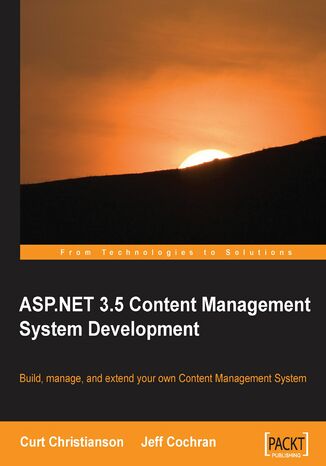
ASP.NET 3.5 CMS Development. Build, Manage, and Extend your own Content Management System
Jeff Cochran, Curt Christianson
E-book
ASP.NET 3.5 is equipped with a built-in security system, standard design templates, and easy configurations for database connections, which make it the ideal language for building a content management system. With the strong community support for the ASP.NET platform, you can be assured that what you write today will be around and supported for years to come. You can imagine how easy it is to get lost in the myriad features especially if you are a newcomer.
This book shows you how to make use of ASP.NET's features and create a functional Content Management System quickly and conveniently. You will learn how to build your site and see the different ways in which you can customize your code to fit your needs. With this book in hand, you can easily set up users and groups, create valuable content for your users, and manage the layout of your site efficiently. All you need is a basic understanding of coding and a desire to learn, and this book will take care of the rest.
This book will teach you to get your site up and running quickly, and maintain its content even if you have little or no web design or programming experience. It will give you all the knowledge you need to use the tools as well as the code required to make yourself a strong developer far beyond your site. It begins with setting up your programming environment and coding a Content Management System. You will learn how to install and configure a database and connect it to your CMS. You will be able to create content and manage the layout of your site, and also make it available beyond the browser. At the end of this book, you will have designed and built a CMS that allows you to administer an Articles section, Images and Files sections, as well as a full set of Administrator tools for your site.
This book shows you how to make use of ASP.NET's features and create a functional Content Management System quickly and conveniently. You will learn how to build your site and see the different ways in which you can customize your code to fit your needs. With this book in hand, you can easily set up users and groups, create valuable content for your users, and manage the layout of your site efficiently. All you need is a basic understanding of coding and a desire to learn, and this book will take care of the rest.
This book will teach you to get your site up and running quickly, and maintain its content even if you have little or no web design or programming experience. It will give you all the knowledge you need to use the tools as well as the code required to make yourself a strong developer far beyond your site. It begins with setting up your programming environment and coding a Content Management System. You will learn how to install and configure a database and connect it to your CMS. You will be able to create content and manage the layout of your site, and also make it available beyond the browser. At the end of this book, you will have designed and built a CMS that allows you to administer an Articles section, Images and Files sections, as well as a full set of Administrator tools for your site.
- ASP.NET 3.5 Content Management System Development
- Table of Contents
- ASP.NET 3.5 Content Management System Development
- Credits
- About the Authors
- About the Reviewer
- Preface
- What this book covers
- Who this book is for
- Conventions
- Reader feedback
- Customer support
- Downloading the example code for the book
- Errata
- Piracy
- Questions
- 1. Planning and Building your First Content Management System
- What a Content Management System is
- Web Content Management Systems
- Why use ASP.NET
- ASP.NET membership and profiles
- ASP.NET Master Pages and Themes
- ASP.NET 3.5
- Setting up your environment
- Installing IIS
- Operating systems and IIS versions
- Installing IIS in Windows XP Pro
- Installing IIS in Windows Vista
- Installing ASP.NET 3.5
- Installing Visual Web Developer Express 2008
- Configuring and testing your setup
- Configuring IIS on Windows XP
- Configuring IIS on Windows Vista
- Setting NTFS permissions
- Testing IIS
- Installing IIS
- Writing a simple content management application
- Default.aspx
- Content.txt
- FCKEditor
- Edit.aspx
- Default.aspx
- Summary
- What a Content Management System is
- 2. Adding a Database to a Content Management System
- Why use a database
- Why use SQL Server Express
- Installing and configuring SQL Server 2005 Express
- Installing SQL Server 2005 Management Studio Express
- Running SQL Server 2005 Management Studio Express
- Creating a database for our simple Content Management System
- Creating a new database with Management Studio Express
- Windows authentication vs SQL server authentication
- Configuring an SQL user account
- Configuring the database to use the SQL Server account
- Creating a database table with Management Studio Express
- Using the SimpleCMS database in Visual Web Developer
- Using the SimpleCMS database in the CMS application
- Creating a new Default.aspx file
- Configuring the data source
- Binding the Data Source to a Repeater control
- Creating a new Edit.aspx
- Creating a new Default.aspx file
- Creating multiple content pages
- Altering the database table
- Adding data to the new column
- Altering the SqlDataSource code
- Altering the database table
- Understanding SQL Server commands
- SQL query syntax
- SELECT queries
- WHERE clause
- LIKE
- AND | OR
- TOP
- ALL | DISTINCT
- COUNT
- GROUP BY clause
- HAVING clause
- ORDER BY clause
- WHERE clause
- INSERT queries
- UPDATE queries
- DELETE queries
- Other queries
- Entities and relationships in brief
- Entities
- Entity relationships
- SQL injection
- Preventing SQL injection
- Changing the database user account
- Summary
- 3. Content Management System Architecture
- Multi-tier architecture
- The data store
- The Pages table
- The Panes table
- The Articles table
- Sample data for the Articles table
- The data access layer
- Creating the typed dataset
- Filtering data from the dataset
- Insert method
- Update and delete methods
- The business logic layer
- The ArticlesBLL class
- Testing the business logic layer
- The ArticlesBLL class
- The presentation layer
- Building the Master Page
- Designing the Master Page
- Creating the Default.aspx home page
- Adding dynamic content
- Building the Master Page
- The data store
- Summary
- Multi-tier architecture
- 4. Adding Security and Membership to a Content Management System
- ASP.NET membership
- Configuring and using forms authentication
- Creating a new application
- Creating the home page
- Create the Master Page
- Enabling forms authentication
- Creating the membership database
- Configuring the SqlMembershipProvider
- Creating the login page
- Creating a user account with the ASP.NET configuration tool
- Creating a login
- Adding forms authentication to our CMS
- Preparing an existing SQL database
- The aspnet_regsql.exe tool
- User accounts
- Membership roles
- Adding users to roles
- Login page
- New user registration
- Securing content
- Login status
- Password recovery
- Preparing an existing SQL database
- Summary
- 5. Creating the Articles Module
- Application specifications
- The Article publication process
- User controls
- Building a user control
- Additional specifications
- Building the Articles module
- Database layout
- Data access layer
- Business logic layer
- User controls
- Listing Articles
- Author, Editor, and Publisher roles
- Additional features
- Summary
- Application specifications
- 6. Pages and Zones
- Master Pages
- Themes
- Menus
- Page hierarchy
- Regions and Zones
- Summary
- 7. Images, Files, and RSS
- How images and files work on the Web
- File upload control and beyond
- Image gallery
- Document repositories
- RSS feeds
- Summary
- 8. Administrator Control Panel
- Basic site settings
- User accounts
- Articles
- Reporting
- Search Engine Optimization
- Summary
- 9. Further Possibilities
- Upsizing to the SQL Server
- Additional modules
- Base pages
- Error trapping
- Summary
- Index
- Titel: ASP.NET 3.5 CMS Development. Build, Manage, and Extend your own Content Management System
- Autor: Jeff Cochran, Curt Christianson
- Originaler Titel: ASP.NET 3.5 CMS Development. Build, Manage, and Extend your own Content Management System
- ISBN: 9781847193629, 9781847193629
- Veröffentlichungsdatum: 2009-06-25
- Format: E-book
- Artikelkennung: e_3cq1
- Verleger: Packt Publishing
