Categories
Ebooks
-
Business and economy
- Bitcoin
- Businesswoman
- Coaching
- Controlling
- E-business
- Economy
- Finances
- Stocks and investments
- Personal competence
- Computer in the office
- Communication and negotiation
- Small company
- Marketing
- Motivation
- Multimedia trainings
- Real estate
- Persuasion and NLP
- Taxes
- Social policy
- Guides
- Presentations
- Leadership
- Public Relation
- Reports, analyses
- Secret
- Social Media
- Sales
- Start-up
- Your career
- Management
- Project management
- Human Resources
-
For children
-
For youth
-
Education
-
Encyclopedias, dictionaries
-
E-press
- Architektura i wnętrza
- Health and Safety
- Biznes i Ekonomia
- Home and garden
- E-business
- Ekonomia i finanse
- Esoterecism
- Finances
- Personal finance
- Business
- Photography
- Computer science
- HR & Payroll
- For women
- Computers, Excel
- Accounts
- Culture and literature
- Scientific and academic
- Environmental protection
- Opinion-forming
- Education
- Taxes
- Travelling
- Psychology
- Religion
- Agriculture
- Book and press market
- Transport and Spedition
- Healthand beauty
-
History
-
Computer science
- Office applications
- Data bases
- Bioinformatics
- IT business
- CAD/CAM
- Digital Lifestyle
- DTP
- Electronics
- Digital photography
- Computer graphics
- Games
- Hacking
- Hardware
- IT w ekonomii
- Scientific software package
- School textbooks
- Computer basics
- Programming
- Mobile programming
- Internet servers
- Computer networks
- Start-up
- Operational systems
- Artificial intelligence
- Technology for children
- Webmastering
-
Other
-
Foreign languages
-
Culture and art
-
School reading books
-
Literature
- Antology
- Ballade
- Biographies and autobiographies
- For adults
- Dramas
- Diaries, memoirs, letters
- Epic, epopee
- Essay
- Fantasy and science fiction
- Feuilletons
- Work of fiction
- Humour and satire
- Other
- Classical
- Crime fiction
- Non-fiction
- Fiction
- Mity i legendy
- Nobelists
- Novellas
- Moral
- Okultyzm i magia
- Short stories
- Memoirs
- Travelling
- Narrative poetry
- Poetry
- Politics
- Popular science
- Novel
- Historical novel
- Prose
- Adventure
- Journalism, publicism
- Reportage novels
- Romans i literatura obyczajowa
- Sensational
- Thriller, Horror
- Interviews and memoirs
-
Natural sciences
-
Social sciences
-
School textbooks
-
Popular science and academic
- Archeology
- Bibliotekoznawstwo
- Cinema studies
- Philology
- Polish philology
- Philosophy
- Finanse i bankowość
- Geography
- Economy
- Trade. World economy
- History and archeology
- History of art and architecture
- Cultural studies
- Linguistics
- Literary studies
- Logistics
- Maths
- Medicine
- Humanities
- Pedagogy
- Educational aids
- Popular science
- Other
- Psychology
- Sociology
- Theatre studies
- Theology
- Economic theories and teachings
- Transport i spedycja
- Physical education
- Zarządzanie i marketing
-
Guides
-
Game guides
-
Professional and specialist guides
-
Law
- Health and Safety
- History
- Road Code. Driving license
- Law studies
- Healthcare
- General. Compendium of knowledge
- Academic textbooks
- Other
- Construction and local law
- Civil law
- Financial law
- Economic law
- Economic and trade law
- Criminal law
- Criminal law. Criminal offenses. Criminology
- International law
- International law
- Health care law
- Educational law
- Tax law
- Labor and social security law
- Public, constitutional and administrative law
- Family and Guardianship Code
- agricultural law
- Social law, labour law
- European Union law
- Industry
- Agricultural and environmental
- Dictionaries and encyclopedia
- Public procurement
- Management
-
Tourist guides and travel
- Africa
- Albums
- Southern America
- North and Central America
- Australia, New Zealand, Oceania
- Austria
- Asia
- Balkans
- Middle East
- Bulgary
- China
- Croatia
- The Czech Republic
- Denmark
- Egipt
- Estonia
- Europe
- France
- Mountains
- Greece
- Spain
- Holand
- Iceland
- Lithuania
- Latvia
- Mapy, Plany miast, Atlasy
- Mini travel guides
- Germany
- Norway
- Active travelling
- Poland
- Portugal
- Other
- Przewodniki po hotelach i restauracjach
- Russia
- Romania
- Slovakia
- Slovenia
- Switzerland
- Sweden
- World
- Turkey
- Ukraine
- Hungary
- Great Britain
- Italy
-
Psychology
- Philosophy of life
- Kompetencje psychospołeczne
- Interpersonal communication
- Mindfulness
- General
- Persuasion and NLP
- Academic psychology
- Psychology of soul and mind
- Work psychology
- Relacje i związki
- Parenting and children psychology
- Problem solving
- Intellectual growth
- Secret
- Sexapeal
- Seduction
- Appearance and image
- Philosophy of life
-
Religion
-
Sport, fitness, diets
-
Technology and mechanics
Audiobooks
-
Business and economy
- Bitcoin
- Businesswoman
- Coaching
- Controlling
- E-business
- Economy
- Finances
- Stocks and investments
- Personal competence
- Communication and negotiation
- Small company
- Marketing
- Motivation
- Real estate
- Persuasion and NLP
- Taxes
- Social policy
- Guides
- Presentations
- Leadership
- Public Relation
- Secret
- Social Media
- Sales
- Start-up
- Your career
- Management
- Project management
- Human Resources
-
For children
-
For youth
-
Education
-
Encyclopedias, dictionaries
-
E-press
-
History
-
Computer science
-
Other
-
Foreign languages
-
Culture and art
-
School reading books
-
Literature
- Antology
- Ballade
- Biographies and autobiographies
- For adults
- Dramas
- Diaries, memoirs, letters
- Epic, epopee
- Essay
- Fantasy and science fiction
- Feuilletons
- Work of fiction
- Humour and satire
- Other
- Classical
- Crime fiction
- Non-fiction
- Fiction
- Mity i legendy
- Nobelists
- Novellas
- Moral
- Okultyzm i magia
- Short stories
- Memoirs
- Travelling
- Poetry
- Politics
- Popular science
- Novel
- Historical novel
- Prose
- Adventure
- Journalism, publicism
- Reportage novels
- Romans i literatura obyczajowa
- Sensational
- Thriller, Horror
- Interviews and memoirs
-
Natural sciences
-
Social sciences
-
Popular science and academic
-
Guides
-
Professional and specialist guides
-
Law
-
Tourist guides and travel
-
Psychology
- Philosophy of life
- Interpersonal communication
- Mindfulness
- General
- Persuasion and NLP
- Academic psychology
- Psychology of soul and mind
- Work psychology
- Relacje i związki
- Parenting and children psychology
- Problem solving
- Intellectual growth
- Secret
- Sexapeal
- Seduction
- Appearance and image
- Philosophy of life
-
Religion
-
Sport, fitness, diets
-
Technology and mechanics
Videocourses
-
Data bases
-
Big Data
-
Biznes, ekonomia i marketing
-
Cybersecurity
-
Data Science
-
DevOps
-
For children
-
Electronics
-
Graphics/Video/CAX
-
Games
-
Microsoft Office
-
Development tools
-
Programming
-
Personal growth
-
Computer networks
-
Operational systems
-
Software testing
-
Mobile devices
-
UX/UI
-
Web development
-
Management
Podcasts
- Ebooks
- Programming
- Programming in cloud
- vSphere Virtual Machine Management. This tutorial will help VMware administrators fine-tune and expand their expertise with vSphere. From creating and configuring virtual machines to optimizing performance, it’s all here in a crystal clear series of chapters
E-book details
Log in, If you're interested in the contents of the item.
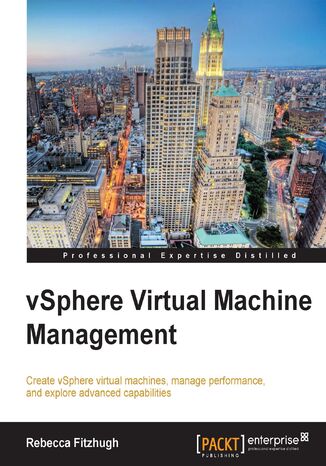
vSphere Virtual Machine Management. This tutorial will help VMware administrators fine-tune and expand their expertise with vSphere. From creating and configuring virtual machines to optimizing performance, it’s all here in a crystal clear series of chapters
Ebook
- vSphere Virtual Machine Management
- Table of Contents
- vSphere Virtual Machine Management
- Credits
- About the Author
- About the Reviewers
- www.PacktPub.com
- Support files, eBooks, discount offers, and more
- Why Subscribe?
- Free Access for Packt account holders
- Instant Updates on New Packt Books
- Support files, eBooks, discount offers, and more
- Preface
- What this book covers
- What you need for this book
- Who this book is for
- Conventions
- Reader feedback
- Customer support
- Errata
- Piracy
- Questions
- 1. Virtual Machine Concepts
- vSphere virtual machines
- Virtual machine components
- Uses of virtual machines
- The primary virtual machine resources
- CPU
- Memory
- Network
- Disk
- Virtual machine files
- Configuration files
- Swap files
- Virtual disks
- Snapshot files
- Other files
- Viewing virtual machine files
- Using the vSphere Client
- Using the vSphere Web Client
- Using command line
- VMware Tools
- Summary
- 2. Creating a Virtual Machine Using the Wizard
- vSphere Client versus vSphere Web Client
- Creating a VM using the typical configuration wizard
- Name and Location
- Storage
- Guest Operating System
- Network
- Create a Disk
- Ready to Complete
- Editing the settings
- Creating a VM using the custom configuration wizard
- Name and Location
- Storage
- Virtual Machine Version
- Guest Operating System
- CPUs
- Memory
- Network
- SCSI controller
- Creating a new virtual disk
- Using an existing virtual disk
- Raw Device Mappings
- Do not create disk
- Ready to Complete
- Creating a VM using vSphere Web Client
- Select a name and folder
- Select a compute resource
- Select storage
- Select compatibility
- Select a guest OS
- Customize hardware
- Ready to complete
- Summary
- 3. Other Ways to Provision a Virtual Machine
- Configuring virtual machine customizations
- Copying Sysprep files to vCenter directory
- Creating a customization
- New VM Guest Customization Spec
- Set Registration Information
- Set Computer Name
- Enter Windows License
- Set Administrator Password
- Run Once
- Configure Network
- Set Workgroup or Domain
- Set Operating System Options
- Ready to complete
- Creating a virtual machine from a template
- Creating a template
- Deploying VMs from the template
- Select a name and folder
- Select a compute resource
- Select storage
- Select clone options
- Creating a virtual machine by cloning
- Creating a virtual machine from an OVF file
- Select source
- Review details
- Accept EULAs
- Select name and location
- Select storage
- Setup networks
- Customize template
- Ready to complete
- Creating a virtual machine using VMware vCenter Converter
- Source System
- Source Machine
- Destination System
- Destination Virtual Machine
- Destination Location
- Options
- Summary (pane)
- Summary
- Configuring virtual machine customizations
- 4. Advanced Virtual Machine Settings
- Introducing the virtual machine monitor
- Understanding monitor modes
- Enabling CPU hot plug / memory hot add
- The CPUID mask
- The CPU affinity setting
- Setting the .vswp location
- Viewing other advanced options
- The General Options section
- The VMware Remote Console Options section
- The VMware Tools section
- The Boot Options section
- Installing VMware Tools
- Installing VMware Tools in a Windows virtual machine
- Installing VMware Tools in a Linux virtual machine
- Summary
- Introducing the virtual machine monitor
- 5. Managing Multitiered Applications with vApps
- What is a vApp?
- Creating a vApp
- vApp options
- IP addressing policies
- Virtual machine startup/shutdown order
- Exporting a vApp
- Cloning a vApp
- Summary
- 6. Virtual Machine Performance and Resource Allocation
- Resource performance concepts
- CPU virtualization
- Memory reclamation
- Transparent page sharing (TPS)
- Ballooning
- Compression
- Swapping to host cache
- Hypervisor swapping
- Network constraint
- Storage constraint
- Understanding resource controls
- Shares
- Limits
- Reservations
- Resource pools
- Creating a resource pool
- Expandable reservations
- Network I/O Control
- Storage I/O Control
- vSphere Storage APIs
- Disk alignment
- Performance tuning
- Traditional performance practices
- Performance problems
- Troubleshooting performance
- Summary
- Resource performance concepts
- 7. Monitoring Virtual Machines
- Performance charts
- Overview performance charts
- Advanced performance charts
- Using esxtop
- Monitoring CPU
- Monitoring memory
- Monitoring network
- Monitoring storage
- The esxtop options
- Using alarms
- Creating condition-based alarms
- Creating event-based alarms
- Other places to find information
- Summary
- Performance charts
- 8. Migrating Virtual Machines
- vMotion
- Configuring for vMotion
- Migration using vMotion
- Migration using Storage vMotion
- Cross-host Storage vMotion
- Summary
- vMotion
- 9. Balancing Resource Utilization and Availability
- Clusters
- Creating a cluster
- Distributed Resource Scheduler (DRS)
- Overview of DRS
- Enabling and configuring DRS
- DRS recommendations and monitoring DRS
- Affinity/Anti-affinity rules
- High Availability
- Overview of HA
- Configuring HA
- Storage Distributed Resource Scheduler (SDRS)
- Overview of SDRS
- Configuring SDRS
- Applying SDRS recommendations
- Anti-affinity rules
- Summary
- Clusters
- 10. Virtual Machine Design
- Comparing provisioning methods
- Provisioning using templates
- Using clones for provisioning
- Using virtual appliances
- OVF templates
- Virtual hardware and resource configuration
- Virtual machine maximums
- Memory
- CPU
- Storage
- The Disk Provisioning types
- Disk Mode
- The SCSI controller
- Raw Device Mapping (RDM)
- The virtual network adapters
- Other considerations
- Renaming virtual machines
- Upgrading virtual hardware version
- Using tags
- NTP configuration
- Disabling unused virtual hardware
- VMware Tools
- Summary
- Comparing provisioning methods
- Index
- Title: vSphere Virtual Machine Management. This tutorial will help VMware administrators fine-tune and expand their expertise with vSphere. From creating and configuring virtual machines to optimizing performance, it’s all here in a crystal clear series of chapters
- Author: Rebecca Fitzhugh
- Original title: vSphere Virtual Machine Management. This tutorial will help VMware administrators fine-tune and expand their expertise with vSphere. From creating and configuring virtual machines to optimizing performance, it’s all here in a crystal clear series of chapters.
- ISBN: 9781782172192, 9781782172192
- Date of issue: 2014-03-21
- Format: Ebook
- Item ID: e_3cq6
- Publisher: Packt Publishing
