Categories
-
- Bitcoin
- Businesswoman
- Coaching
- Controlling
- E-business
- Economy
- Finances
- Stocks and investments
- Personal competence
- Computer in the office
- Communication and negotiation
- Small company
- Marketing
- Motivation
- Multimedia trainings
- Real estate
- Persuasion and NLP
- Taxes
- Social policy
- Guides
- Presentations
- Leadership
- Public Relation
- Reports, analyses
- Secret
- Social Media
- Sales
- Start-up
- Your career
- Management
- Project management
- Human Resources
-
- Architektura i wnętrza
- Health and Safety
- Biznes i Ekonomia
- Home and garden
- E-business
- Ekonomia i finanse
- Esoterecism
- Finances
- Personal finance
- Business
- Photography
- Computer science
- HR & Payroll
- For women
- Computers, Excel
- Accounts
- Culture and literature
- Scientific and academic
- Environmental protection
- Opinion-forming
- Education
- Taxes
- Travelling
- Psychology
- Religion
- Agriculture
- Book and press market
- Transport and Spedition
- Healthand beauty
-
- Office applications
- Data bases
- Bioinformatics
- IT business
- CAD/CAM
- Digital Lifestyle
- DTP
- Electronics
- Digital photography
- Computer graphics
- Games
- Hacking
- Hardware
- IT w ekonomii
- Scientific software package
- School textbooks
- Computer basics
- Programming
- Mobile programming
- Internet servers
- Computer networks
- Start-up
- Operational systems
- Artificial intelligence
- Technology for children
- Webmastering
-
- Antology
- Ballade
- Biographies and autobiographies
- For adults
- Dramas
- Diaries, memoirs, letters
- Epic, epopee
- Essay
- Fantasy and science fiction
- Feuilletons
- Work of fiction
- Humour and satire
- Other
- Classical
- Crime fiction
- Non-fiction
- Fiction
- Mity i legendy
- Nobelists
- Novellas
- Moral
- Okultyzm i magia
- Short stories
- Memoirs
- Travelling
- Narrative poetry
- Poetry
- Politics
- Popular science
- Novel
- Historical novel
- Prose
- Adventure
- Journalism, publicism
- Reportage novels
- Romans i literatura obyczajowa
- Sensational
- Thriller, Horror
- Interviews and memoirs
-
- Archeology
- Bibliotekoznawstwo
- Cinema studies
- Philology
- Polish philology
- Philosophy
- Finanse i bankowość
- Geography
- Economy
- Trade. World economy
- History and archeology
- History of art and architecture
- Cultural studies
- Linguistics
- Literary studies
- Logistics
- Maths
- Medicine
- Humanities
- Pedagogy
- Educational aids
- Popular science
- Other
- Psychology
- Sociology
- Theatre studies
- Theology
- Economic theories and teachings
- Transport i spedycja
- Physical education
- Zarządzanie i marketing
-
- Health and Safety
- History
- Road Code. Driving license
- Law studies
- Healthcare
- General. Compendium of knowledge
- Academic textbooks
- Other
- Construction and local law
- Civil law
- Financial law
- Economic law
- Economic and trade law
- Criminal law
- Criminal law. Criminal offenses. Criminology
- International law
- International law
- Health care law
- Educational law
- Tax law
- Labor and social security law
- Public, constitutional and administrative law
- Family and Guardianship Code
- agricultural law
- Social law, labour law
- European Union law
- Industry
- Agricultural and environmental
- Dictionaries and encyclopedia
- Public procurement
- Management
-
- Africa
- Albums
- Southern America
- North and Central America
- Australia, New Zealand, Oceania
- Austria
- Asia
- Balkans
- Middle East
- Bulgary
- China
- Croatia
- The Czech Republic
- Denmark
- Egipt
- Estonia
- Europe
- France
- Mountains
- Greece
- Spain
- Holand
- Iceland
- Lithuania
- Latvia
- Mapy, Plany miast, Atlasy
- Mini travel guides
- Germany
- Norway
- Active travelling
- Poland
- Portugal
- Other
- Przewodniki po hotelach i restauracjach
- Russia
- Romania
- Slovakia
- Slovenia
- Switzerland
- Sweden
- World
- Turkey
- Ukraine
- Hungary
- Great Britain
- Italy
-
- Philosophy of life
- Kompetencje psychospołeczne
- Interpersonal communication
- Mindfulness
- General
- Persuasion and NLP
- Academic psychology
- Psychology of soul and mind
- Work psychology
- Relacje i związki
- Parenting and children psychology
- Problem solving
- Intellectual growth
- Secret
- Sexapeal
- Seduction
- Appearance and image
- Philosophy of life
-
- Bitcoin
- Businesswoman
- Coaching
- Controlling
- E-business
- Economy
- Finances
- Stocks and investments
- Personal competence
- Communication and negotiation
- Small company
- Marketing
- Motivation
- Real estate
- Persuasion and NLP
- Taxes
- Social policy
- Guides
- Presentations
- Leadership
- Public Relation
- Secret
- Social Media
- Sales
- Start-up
- Your career
- Management
- Project management
- Human Resources
-
- Antology
- Ballade
- Biographies and autobiographies
- For adults
- Dramas
- Diaries, memoirs, letters
- Epic, epopee
- Essay
- Fantasy and science fiction
- Feuilletons
- Work of fiction
- Humour and satire
- Other
- Classical
- Crime fiction
- Non-fiction
- Fiction
- Mity i legendy
- Nobelists
- Novellas
- Moral
- Okultyzm i magia
- Short stories
- Memoirs
- Travelling
- Poetry
- Politics
- Popular science
- Novel
- Historical novel
- Prose
- Adventure
- Journalism, publicism
- Reportage novels
- Romans i literatura obyczajowa
- Sensational
- Thriller, Horror
- Interviews and memoirs
-
- Philosophy of life
- Interpersonal communication
- Mindfulness
- General
- Persuasion and NLP
- Academic psychology
- Psychology of soul and mind
- Work psychology
- Relacje i związki
- Parenting and children psychology
- Problem solving
- Intellectual growth
- Secret
- Sexapeal
- Seduction
- Appearance and image
- Philosophy of life
Ładowanie
Załadowano
Wystąpił nieokreślony błąd - spróbuj ponownie
E-book details
Log in, If you're interested in the contents of the item.
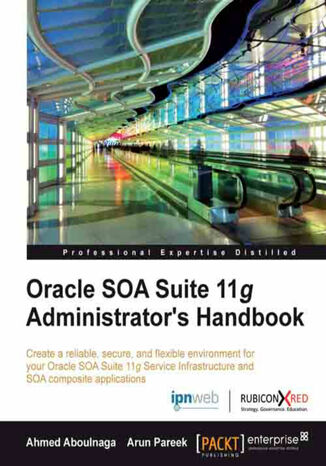
Oracle SOA Suite 11g Administrator's Handbook. This book will quickly become your constant companion in achieving the reliability and security you want in your day to day administration of Oracle SOA Suite 11g. Covers both broad concepts and real-world implementation
Ebook
Oracle SOA Suite 11g is the backbone of messaging and application integration in a service-oriented architecture. An application administrator is responsible for an end-to-end administration and management of the infrastructure. Understanding the underlying components, services, and configuration and their relations to each other is necessary to effectively administer the Oracle SOA Suite 11g environment. Due to its sheer size, administering Oracle SOA Suite 11g is a daunting task.This book provides detailed explanations of all the core administrative and management activities around Oracle SOA Suite. It includes compact information for end-to-end administration of Oracle SOA Suite 11g. It delves into advanced topics such as silent installs, cloning, backup and recovery and high availability installations.Using this book, you will be able to administer and secure your Oracle SOA Suite services and applications. You will follow examples that you can use in your everyday life as a SOA Suite administrator. The book begins with managing composite applications, their deployments and lifecycles and then moves on to monitoring instances, service engines, Weblogic Server and composite applications. With a detailed coverage of topics like the administration of individual service components as well as configuring MBeans using both Oracle Enterprise Manager Fusion Middleware Control and WLST-based scripts, you will be equipped to work with any services and applications.Towards the end, you will be taken through identifying faults & exceptions, troubleshooting approaches, and securing various components.
- Oracle SOA Suite 11g Administrators Handbook
- Table of Contents
- Oracle SOA Suite 11g Administrator's Handbook
- Credits
- About the Authors
- Acknowledgement
- About the Reviewers
- www.PacktPub.com
- Support files, eBooks, discount offers and more
- Why Subscribe?
- Free Access for Packt account holders
- Instant Updates on New Packt Books
- Preface
- What this book covers
- What you need for this book
- Who this book is for
- Conventions
- Reader feedback
- Customer support
- Downloading the example code
- Errata
- Piracy
- Questions
- 1. SOA Infrastructure Management: What you Need to Know
- Identifying and overcoming monitoring and management challenges in SOA
- Monitoring the SOA platformcentralized management and monitoring
- Oracle Enterprise Manager Fusion Middleware Control
- Oracle SOA Suite 11g infrastructure stack
- Performance monitoring and management
- Managing composite application lifecycles
- Automating application deployments and migrations through continuous integration
- Cloning domains from test to production
- Introducing Oracle Enterprise Manager Fusion Middleware Control
- Accessing the Oracle Enterprise Manager Fusion Middleware Control Console
- Navigating the console through the navigator
- Presenting the dashboards
- SOA suite configuration
- Deployed Java EE applications
- The other consoles
- Summary
- 2. Management of SOA Composite Applications
- Managing composite lifecycles
- Understanding revisions
- Changing the composite default revision at runtime
- Deploying, redeploying, and undeploying composites
- Deploying a composite
- Redeploying a composite
- Undeploying a composite
- Starting up and shutting down composites
- Starting a composite
- Shutting down a composite
- Retiring and activating composites
- Retiring a composite
- Activating a composite
- Deleting instances
- Understanding revisions
- Structuring composite deployments with partitions
- The default partition
- Managing partitions
- Creating a partition
- Deleting a partition
- Grouping SOA composite applications into partitions
- Considerations for partition management
- Setting up ant for automated composite management
- Setting the environment
- Setting the environment path for ant
- On Linux/Unix
- On Windows
- Setting the environment path for ant
- Starting and stopping composites with ant
- Packaging, deploying, and undeploying composites with ant
- Packaging a composite via ant
- Deploying a composite via ant
- Undeploying a composite via ant
- Exporting MDS artifacts with ant
- Importing artifacts to the MDS with ant
- Setting the environment
- Promoting code using configuration plans
- Why we need configuration plans
- Understanding configuration plan contents
- <composite name="*">
- <import>
- <service>
- <reference>
- Attaching a configuration plan
- Best practices with configuration plans
- Using configuration plans
- Understanding and configuring composite audit levels
- Audit levels
- Order of precedence for audit level settings
- Modifying audit levels
- Modifying component audit levels
- Modifying composite audit levels
- Modifying service engine audit levels
- Modifying SOA Infrastructure Audit Levels
- Summary
- Managing composite lifecycles
- 3. Monitoring Oracle SOA Suite 11g
- Transaction monitoring
- Monitoring instances
- Monitoring faulted instances
- Searching composite sensors
- Searching BPEL process sensors
- Understanding IDs and ECIDs
- Instance states
- COMPOSITE_INSTANCE
- CUBE_INSTANCE
- MEDIATOR_INSTANCE
- Monitoring instance performance
- Understanding last update time of instances
- Viewing performance summary graphs and request processing metrics
- Viewing request processing metrics
- Monitoring using SQL queries
- Monitoring instances
- The DMS Spy Servlet
- Identifying and viewing log file entries
- Relevant log files
- Modifying logger levels
- Monitoring service engine instances and faults
- Monitoring the Event Delivery Network (EDN)
- Monitoring the WebLogic Server
- Monitoring managed servers
- Monitoring the JVM
- Monitoring JMS destinations
- Monitoring data sources
- OEM Grid Control and the SOA Management Pack
- Summary
- Transaction monitoring
- 4. Tuning Oracle SOA Suite 11g for Optimum Performance
- Tuning of the Java Virtual Machine (JVM)
- Switching the JVM from Sun JDK to JRockit JDK
- Optimizing JVM settings
- -Xms and -Xmx
- -Xgcprio:throughput
- -XX:+HeapDumpOnOutOfMemoryError
- -XXtlasize:min=16k,preferred=128k,wasteLimit=8k
- Optimizing JVM settings
- Switching the JVM from Sun JDK to JRockit JDK
- Tuning the underlying WebLogic Application Server
- Tuning transactions and timeouts
- Tuning transactions at the application server level
- Tuning Java Transaction API (JTA)
- Tuning data sources
- Tuning Resource Adapter connection pools
- Tuning database for XA Transaction Timeout
- Tuning EJB timeouts for long running transactions
- Tuning transactions at the application server level
- Tuning connection backlog buffering
- Tuning transactions and timeouts
- Tuning the SOA Infrastructure
- Adjusting the log level
- Optimizing logging through audit store tuning
- Tuning of Service Engines
- Tuning the BPEL Service Engine
- Tuning the BPMN Service Engine
- Tuning the Mediator Service Engine
- Choosing among routing rules
- Mediator Service Engine properties
- Using scripting (WLST) to modify component engine MBeans
- Setting up WLST
- Adjusting the log level
- Tuning composite applications
- BPEL persistence
- HTTP timeouts in references
- Tuning technology adapter services and references
- Tuning the Oracle Enterprise Manager Fusion Middleware Control console
- Tuning the dehydration store database schema
- Tuning the Linux operating system
- Summary
- Tuning of the Java Virtual Machine (JVM)
- 5. Configuring and Administering Oracle SOA Suite 11g
- Starting up and shutting down the infrastructure
- Using scripts
- Disabling prompt of WebLogic password
- Setting the environment
- Starting up Node Manager
- Starting up AdminServer
- Starting up the SOA and BAM managed servers
- Shutting down Node Manager
- Shutting down AdminServer
- Shutting down the SOA and BAM Managed Servers
- Using scripts
- Enabling log rotation
- Navigating to key administration areas
- Configuring infrastructure properties
- Configuring and administering binding components and JCA Adapters
- Configuring and managing service bindings
- Configuring and managing reference bindings
- Configuring GlobalInboundJcaRetryCount
- Configuring and administering BPEL Service Engine and components
- Managing BPEL Service Engine and components
- Administering BPEL Service Engine properties
- Administering BPEL instances and faults
- Managing BPEL component faults
- Bulk managing BPEL Service Engine faults
- Manual message recovery in the BPEL Service Engine
- Automatic message recovery in the BPEL Service Engine
- Managing BPEL component faults
- Managing BPEL Service Engine and components
- Administering Mediator Service Engine
- Administering User Messaging Service
- Describing UMS architecture and components
- Configuring UMS for Human Workflow and BPEL process components
- Configuring the e-mail messaging driver and notifications
- Testing UMS from Oracle Enterprise Manager Fusion Middleware Control
- Configuring multiple send addresses with UMS
- Administering the Human Workflow Service Engine
- Describing Human Workflow components and applications
- Managing workflow task configuration at runtime
- Managing human task service component address
- Seeding organizational users and groups
- Mapping users and groups to application roles
- Migrating Human Workflow data from test to production environment
- Administering and configuring Oracle Business Activity Monitoring
- Oracle BAM components and architecture
- Configuring the Oracle BAM Adapter
- Configuring batching in Oracle BAM Adapter
- Configuring Oracle BAM Web and ADC Server properties
- Using ICommand to import/export BAM data objects
- Configuring ICommand properties
- Running ICommand
- Administering and configuring event engine and business events
- Administering and testing business events
- Administering Domain Value Maps and Cross References
- Administering DVMs
- Administering XREFs
- Configuring infrastructure resources for developers
- Creating read-only console user accounts
- Creating read-only MDS database accounts
- Setting up custom XPath
- Summary
- Starting up and shutting down the infrastructure
- 6. Troubleshooting the Oracle SOA Suite 11g Infrastructure
- The art of troubleshootingwhere do you start?
- Troubleshooting infrastructure problems
- Extending logging
- Using logs
- Infrastructure errorStackOverflowError
- Composite instance errorSOAPFaultException
- Infrastructure errorDeploymentException
- Composite instance errorFabricInvocationException
- Infrastructure errorUnable to allocate additional threads
- Infrastructure or composite instance errorMDSException
- Infrastructure errorBeanInstantiationException
- Infrastructure errorUnable to extend LOB segment
- Using thread dumps
- Troubleshooting performance issues
- Server wide performance issues
- Checking available disk space
- Checking CPU, memory, and I/O utilization
- Checking operating system resources and logs
- Checking JVM available memory and frequency of full garbage collection
- Checking connection pools
- Checking database performance
- Composite instance performance
- Average, minimum, and maximum duration of components
- Duration of single component instances
- Server wide performance issues
- Troubleshooting composite instances
- Troubleshooting generic composite instance errors
- Troubleshooting deployment issues
- Knowing where to look
- Compilation issues
- Common deployment issues
- Summary
- 7. Configuring Security Policies for SOA Composites
- Understanding the OWSM-based policy framework in Oracle SOA Suite 11g
- Policy interceptor
- Policy assertions
- Policy assertion templates
- Putting it all together
- Configuring OWSM policies for Oracle SOA components
- Oracle Platform Security Services
- Understanding keystores and credential stores
- Understanding authorization policies
- Configuring keystores and credential stores for OWSM
- Populating credential stores with WLST
- Configuring custom authorization policies
- Changing default policy store
- Creating custom authorization policies
- Managing OWSM policies at runtime
- Attaching and removing policies
- Attaching/removing OWSM policies to composite artifacts
- Attaching Policies from WebLogic Server Administration Console
- Using WLST to Attach/Remove Policies
- Listing attached policies
- Attaching/removing a policy
- Enabling/disabling a policy
- Customizing OWSM policies
- Generating a client or service policy
- Versioning OWSM policies
- Administering policy exceptions
- Monitoring policy exceptions
- Configuring logging for OWSM policies
- Changing OWSM log configuration
- Modifying the platform audit policy
- Adding a logging assertion to a policy
- Migrating custom policies across environments
- Migrating policies from Oracle Enterprise Manager Fusion Middleware Control
- Migrating policies by using WLST
- Exporting a repository
- Importing a repository
- Attaching and removing policies
- Summary
- Understanding the OWSM-based policy framework in Oracle SOA Suite 11g
- 8. Managing the Metadata Services Repository and Dehydration Store
- Registering a database-based MDS repository
- Managing metadata repository partitions
- Creating a new metadata partition
- Cloning a partition
- Deploying a MAR using WLST
- Exporting and importing composites from/to a partition
- Purging metadata version history
- Managing the Dehydration Store
- Configurations affecting the SOA Suite 11g Dehydration Store
- Database objects of the SOA Dehydration Store
- Measuring database growth
- Available maintenance strategies
- Purging prerequisites
- Selective purging from Enterprise Manager
- Single-threaded or looped purging
- Multithreaded or Parallel Purging
- Reclaiming disk and segment space
- Database partitioning
- Identifying components to partition
- Identifying tables to partition
- Creating tablespaces and table partitions
- Reducing audit levels
- Purging prerequisites
- Summary
- 9. Backup and Recovery
- Understanding what needs to be backed up
- Static files
- Oracle system files
- JDK
- Middleware Home
- Windows registry keys
- Runtime artifacts
- Database
- JMS File Stores
- Transaction logs
- SOA domain
- Static files
- Recommended backup strategy
- After a new installation
- Before upgrading
- Before applying patches
- Before configuration changes
- Before architectural changes
- After upgrade, patch, configuration, or architectural changes
- Before or after a code deployment
- Ongoing backups
- Implementing the backup process
- Oracle system files
- JDK
- Middleware Home
- Domain Home
- Windows registry keys
- Database
- Recovery strategies
- Cloning Oracle SOA Suite 11g
- Backing up and moving a Middleware installation
- Archiving the Middleware installation
- Copying archive to remote location
- Extracting the archive
- Backing up and moving a domain
- Archiving the SOA domain
- Extracting move plans
- Editing move plan files
- Extracting the archive in a target system
- Summary
- Understanding what needs to be backed up
- Index
- Title: Oracle SOA Suite 11g Administrator's Handbook. This book will quickly become your constant companion in achieving the reliability and security you want in your day to day administration of Oracle SOA Suite 11g. Covers both broad concepts and real-world implementation
- Author: Arun Pareek, Ahmed Aboulnaga
- Original title: Oracle SOA Suite 11g Administrator's Handbook. This book will quickly become your constant companion in achieving the reliability and security you want in your day to day administration of Oracle SOA Suite 11g. Covers both broad concepts and real-world implementation.
- ISBN: 9781849686099, 9781849686099
- Date of issue: 2012-08-24
- Format: Ebook
- Item ID: e_3cqn
- Publisher: Packt Publishing
