Kategorien
E-Books
-
Wirtschaft
- Bitcoin
- Geschäftsfrau
- Coaching
- Controlling
- E-Business
- Ökonomie
- Finanzen
- Börse und Investitionen
- Persönliche Kompetenzen
- Computer im Büro
- Kommunikation und Verhandlungen
- Kleines Unternehmen
- Marketing
- Motivation
- Multimedia-Training
- Immobilien
- Überzeugung und NLP
- Steuern
- Sozialpolitik
- Handbȕcher
- Präsentationen
- Führung
- Public Relation
- Berichte, Analysen
- Geheimnis
- Social Media
- Verkauf
- Start-up
- Ihre Karriere
- Management
- Projektmanagement
- Personal (HR)
-
Für Kinder
-
Für Jugendliche
-
Bildung
-
Enzyklopädien, Wörterbücher
-
E-Presse
- Architektura i wnętrza
- Sicherheit und Gesundheit am Arbeitsplatz
- Biznes i Ekonomia
- Haus und Garten
- E-Business
- Ekonomia i finanse
- Esoterik
- Finanzen
- Persönliche Finanzen
- Unternehmen
- Fotografie
- Informatik
- HR und Gehaltsabrechnung
- Frauen
- Computer, Excel
- Buchhaltung
- Kultur und Literatur
- Wissenschaftlich und akademisch
- Umweltschutz
- meinungsbildend
- Bildung
- Steuern
- Reisen
- Psychologie
- Religion
- Landwirtschaft
- Buch- und Pressemarkt
- Transport und Spedition
- Gesundheit und Schönheit
-
Geschichte
-
Informatik
- Office-Programme
- Datenbank
- Bioinformatik
- IT Branche
- CAD/CAM
- Digital Lifestyle
- DTP
- Elektronik
- Digitale Fotografie
- Computergrafik
- Spiele
- Hacking
- Hardware
- IT w ekonomii
- Wissenschaftliche Pakete
- Schulbücher
- Computergrundlagen
- Programmierung
- Mobile-Programmierung
- Internet-Server
- Computernetzwerke
- Start-up
- Betriebssysteme
- Künstliche Inteligenz
- Technik für Kinder
- Webmaster
-
Andere
-
Fremdsprachen lernen
-
Kultur und Kunst
-
Lektüre
-
Literatur
- Anthologien
- Ballade
- Biografien und Autobiografien
- Für Erwachsene
- Drama
- Tagebücher, Memoiren, Briefe
- Epos
- Essay
- Science Fiction
- Felietonys
- Fiktion
- Humor, Satire
- Andere
- Klassisch
- Krimi
- Sachbücher
- Belletristik
- Mity i legendy
- Nobelpreisträger
- Kurzgeschichten
- Gesellschaftlich
- Okultyzm i magia
- Erzählung
- Erinnerungen
- Reisen
- Gedicht
- Poesie
- Politik
- Populärwissenschaftlich
- Roman
- Historischer Roman
- Prosa
- Abenteuer
- Journalismus
- Reportage
- Romans i literatura obyczajowa
- Sensation
- Thriller, Horror
- Interviews und Erinnerungen
-
Naturwissenschaften
-
Sozialwissenschaften
-
Schulbücher
-
Populärwissenschaft und akademisch
- Archäologie
- Bibliotekoznawstwo
- Filmwissenschaft
- Philologie
- Polnische Philologie
- Philosophie
- Finanse i bankowość
- Erdkunde
- Wirtschaft
- Handel. Weltwirtschaft
- Geschichte und Archäologie
- Kunst- und Architekturgeschichte
- Kulturwissenschaft
- Linguistik
- Literaturwissenschaft
- Logistik
- Mathematik
- Medizin
- Geisteswissenschaften
- Pädagogik
- Lehrmittel
- Populärwissenschaftlich
- Andere
- Psychologie
- Soziologie
- Theatrologie
- Teologie
- Theorien und Wirtschaftswissenschaften
- Transport i spedycja
- Sportunterricht
- Zarządzanie i marketing
-
Handbȕcher
-
Spielanleitungen
-
Professioneller und fachkundige Leitfaden
-
Jura
- Sicherheit und Gesundheit am Arbeitsplatz
- Geschichte
- Verkehrsregeln. Führerschein
- Rechtswissenschaften
- Gesundheitswesen
- Allgemeines. Wissenskompendium
- akademische Bücher
- Andere
- Bau- und Wohnungsrecht
- Zivilrecht
- Finanzrecht
- Wirtschaftsrecht
- Wirtschafts- und Handelsrecht
- Strafrecht
- Strafrecht. Kriminelle Taten. Kriminologie
- Internationales Recht
- Internationales und ausländisches Recht
- Gesundheitsschutzgesetz
- Bildungsrecht
- Steuerrecht
- Arbeits- und Sozialversicherungsrecht
- Öffentliches, Verfassungs- und Verwaltungsrecht
- Familien- und Vormundschaftsrecht
- Agrarrecht
- Sozialrecht, Arbeitsrecht
- EU-Recht
- Industrie
- Agrar- und Umweltschutz
- Wörterbücher und Enzyklopädien
- Öffentliche Auftragsvergabe
- Management
-
Führer und Reisen
- Afrika
- Alben
- Südamerika
- Mittel- und Nordamerika
- Australien, Neuseeland, Ozeanien
- Österreich
- Asien
- Balkan
- Naher Osten
- Bulgarien
- China
- Kroatien
- Tschechische Republik
- Dänemark
- Ägypten
- Estland
- Europa
- Frankreich
- Berge
- Griechenland
- Spanien
- Niederlande
- Island
- Litauen
- Lettland
- Mapy, Plany miast, Atlasy
- Miniführer
- Deutschland
- Norwegen
- Aktive Reisen
- Polen
- Portugal
- Andere
- Przewodniki po hotelach i restauracjach
- Russland
- Rumänien
- Slowakei
- Slowenien
- Schweiz
- Schweden
- Welt
- Türkei
- Ukraine
- Ungarn
- Großbritannien
- Italien
-
Psychologie
- Lebensphilosophien
- Kompetencje psychospołeczne
- zwischenmenschliche Kommunikation
- Mindfulness
- Allgemeines
- Überzeugung und NLP
- Akademische Psychologie
- Psychologie von Seele und Geist
- Arbeitspsychologie
- Relacje i związki
- Elternschafts- und Kinderpsychologie
- Problemlösung
- Intellektuelle Entwicklung
- Geheimnis
- Sexualität
- Verführung
- Aussehen ind Image
- Lebensphilosophien
-
Religion
-
Sport, Fitness, Diäten
-
Technik und Mechanik
Hörbücher
-
Wirtschaft
- Bitcoin
- Geschäftsfrau
- Coaching
- Controlling
- E-Business
- Ökonomie
- Finanzen
- Börse und Investitionen
- Persönliche Kompetenzen
- Kommunikation und Verhandlungen
- Kleines Unternehmen
- Marketing
- Motivation
- Immobilien
- Überzeugung und NLP
- Steuern
- Sozialpolitik
- Handbȕcher
- Präsentationen
- Führung
- Public Relation
- Geheimnis
- Social Media
- Verkauf
- Start-up
- Ihre Karriere
- Management
- Projektmanagement
- Personal (HR)
-
Für Kinder
-
Für Jugendliche
-
Bildung
-
Enzyklopädien, Wörterbücher
-
E-Presse
-
Geschichte
-
Informatik
-
Andere
-
Fremdsprachen lernen
-
Kultur und Kunst
-
Lektüre
-
Literatur
- Anthologien
- Ballade
- Biografien und Autobiografien
- Für Erwachsene
- Drama
- Tagebücher, Memoiren, Briefe
- Epos
- Essay
- Science Fiction
- Felietonys
- Fiktion
- Humor, Satire
- Andere
- Klassisch
- Krimi
- Sachbücher
- Belletristik
- Mity i legendy
- Nobelpreisträger
- Kurzgeschichten
- Gesellschaftlich
- Okultyzm i magia
- Erzählung
- Erinnerungen
- Reisen
- Poesie
- Politik
- Populärwissenschaftlich
- Roman
- Historischer Roman
- Prosa
- Abenteuer
- Journalismus
- Reportage
- Romans i literatura obyczajowa
- Sensation
- Thriller, Horror
- Interviews und Erinnerungen
-
Naturwissenschaften
-
Sozialwissenschaften
-
Populärwissenschaft und akademisch
- Archäologie
- Philosophie
- Wirtschaft
- Handel. Weltwirtschaft
- Geschichte und Archäologie
- Kunst- und Architekturgeschichte
- Kulturwissenschaft
- Literaturwissenschaft
- Mathematik
- Medizin
- Geisteswissenschaften
- Pädagogik
- Lehrmittel
- Populärwissenschaftlich
- Andere
- Psychologie
- Soziologie
- Teologie
- Zarządzanie i marketing
-
Handbȕcher
-
Professioneller und fachkundige Leitfaden
-
Jura
-
Führer und Reisen
-
Psychologie
- Lebensphilosophien
- zwischenmenschliche Kommunikation
- Mindfulness
- Allgemeines
- Überzeugung und NLP
- Akademische Psychologie
- Psychologie von Seele und Geist
- Arbeitspsychologie
- Relacje i związki
- Elternschafts- und Kinderpsychologie
- Problemlösung
- Intellektuelle Entwicklung
- Geheimnis
- Sexualität
- Verführung
- Aussehen ind Image
- Lebensphilosophien
-
Religion
-
Sport, Fitness, Diäten
-
Technik und Mechanik
Videokurse
-
Datenbank
-
Big Data
-
Biznes, ekonomia i marketing
-
Cybersicherheit
-
Data Science
-
DevOps
-
Für Kinder
-
Elektronik
-
Grafik / Video / CAX
-
Spiele
-
Microsoft Office
-
Entwicklungstools
-
Programmierung
-
Persönliche Entwicklung
-
Computernetzwerke
-
Betriebssysteme
-
Softwaretest
-
Mobile Geräte
-
UX/UI
-
Web development
-
Management
Podcasts
- E-Books
- Programmierung
- Programmiertechniken
- Adobe Edge Quickstart Guide. Quickly produce engaging motion and rich interactivity with Adobe Edge Preview 4 and above with this book and
Details zum E-Book
Einloggen, wenn Sie am Inhalt des Artikels interessiert sind.
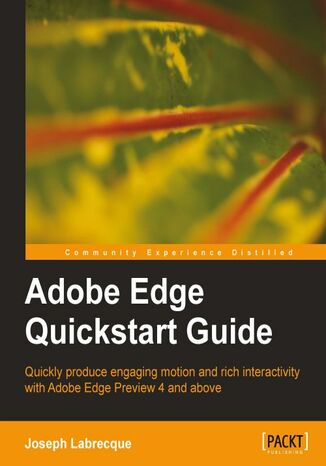
Adobe Edge Quickstart Guide. Quickly produce engaging motion and rich interactivity with Adobe Edge Preview 4 and above with this book and
E-book
With the advent of HTML5 and CSS3, web designers can now create sophisticated animations without the need of additional plugins such as Flash. However, there hasn't been an easy way for creating animations with web standards until now. This book enables even those with little knowledge of HTML or programming web content to freely create a variety of rich compositions involving motion and interactivity.Learning Adobe Edge will quickly get you up and running with this professional authoring software to create highly engaging content which targets HTML5, CSS, and JavaScript. Content created in Adobe Edge does not rely on a plugin ñ so it can be run within any standard browserñ even on mobile.Learning Adobe Edge begins with an overview of the shifting web landscape and the Edge application. We then move on through the variety of panels and toolsets available, and explore the many options we have when creating motion and interactivity using Edge.The book presents the reasoning behind engaging, standards-based web content and how Edge fills the need for professional tooling in this area. In the book we'll examine content creation and how to achieve fluid animation and advanced transitioning through the Edge timeline. Sprinkled throughout the book are tips and references for those coming to Edge from a background in Flash Professional. Whether you are coming to Edge from Flash Professional or are totally new to motion graphics on the web, Adobe Edge Quickstart Guide provides a solid foundation of motion and interactivity concepts and techniques along with a set of demo assets to build upon.
- Adobe Edge Quickstart Guide
- Table of Contents
- Adobe Edge Quickstart Guide
- Credits
- About the Author
- About the Reviewer
- www.PacktPub.com
- Support files, eBooks, discount offers and more
- Why Subscribe?
- Free Access for Packt account holders
- Support files, eBooks, discount offers and more
- Preface
- What this book covers
- What you need for this book
- Who this book is for
- Conventions
- Reader feedback
- Customer support
- Downloading the example code
- Errata
- Piracy
- Questions
- 1. Introduction to Adobe Edge
- Why we need Adobe Edge
- Flash Player restrictions
- The relationship between Adobe Edge and Adobe Flash Professional
- Comparisons with Adobe Flash Professional
- Stage
- Timeline
- Keyframes
- Symbols
- Library
- Actions
- HTML technology maturity
- Mobile deployment
- What Adobe Edge can be used for
- Web animation
- Interactive content
- The history of Adobe Edge
- The inner workings of Edge
- HTML, CSS, and JavaScript
- HTML
- CSS
- JavaScript
- How jQuery is used in Edge
- JSON
- The Adobe Edge Runtime
- HTML, CSS, and JavaScript
- Getting started
- Installing Adobe Edge
- The Adobe Edge welcome screen
- Creating a new Edge Project
- Save
- Save As
- Edge project file structure
- Summary
- Why we need Adobe Edge
- 2. The Edge Application Interface
- Application interface overview
- The application window
- Customizing the Edge panel layout
- Managing workspaces
- The Edge menu system
- File
- Edit
- View
- Modify
- Timeline
- Window
- Help
- The Edge Toolbar
- Selection tool
- Transform tool
- Rectangle tool
- Rounded Rectangle tool
- Text tool
- Background Color and Border Color
- The Stage
- The Edge Timeline
- Panels in Edge
- Elements panel
- Library panel
- Properties panel
- Actions panel
- Summary
- Application interface overview
- 3. Working with Edge Tools and Managing Assets
- Using the drawing tools
- The Rectangle tool
- Using the Rectangle tool
- The Rounded Rectangle tool
- Using the Rounded Rectangle tool
- The Text tool
- Using the Text tool
- Using web fonts
- The Selection and Transform tools
- Using the Selection tool
- Properties shared by all element types
- ID
- Tag
- Element Display
- Location
- Size
- Opacity
- Transform Origin
- Rotate
- Skew
- Scale
- Clip
- Properties unique to rectangle elements
- Overflow
- Background Color
- Border Color
- Border Thickness
- Border Style
- Border Radius
- Properties unique to text elements
- Font Name
- Font Size
- Font Size Units
- Text Color
- Bold
- Italic
- Underline
- Align Left
- Align Center
- Align Right
- Properties unique to image elements
- Source
- Position
- Properties unique to symbol elements
- Playback Actions
- Scrub
- Properties available with the Stage
- Composition ID
- Document Title
- Overflow
- Autoplay
- Background Color
- Width
- Height
- Properties shared by all element types
- Using the Selection tool
- Color tools
- The Rectangle tool
- Importing external assets
- What is SVG?
- Importing SVG images
- What is a bitmap?
- Importing bitmap Images
- Working with imported assets
- What is SVG?
- Converting assets into symbols
- Create a Symbol
- Summary
- Using the drawing tools
- 4. Creating Motion with Edge
- Animation within Edge
- The Edge Timeline
- Playback controls
- Time
- Search
- Timeline options
- Timeline controls
- The Playhead
- The Mark
- Zoom controls
- Keyframes
- Playback controls
- Creating motion
- Animating with the Playhead
- Animating with the Mark
- Editing Transition
- Duration
- Delay
- End
- Easing
- Example: Animating a website header
- Project setup, asset import, and general layout
- Animating elements
- Animating the background
- Animating the cover art (do this for each cover art image)
- Animating the title text
- Summary
- 5. Adding Interactivity to an Edge Composition
- Working with Actions
- The Timeline Actions layer
- Working with Triggers
- Working with Labels
- Applying Actions to the Stage
- Applying Actions to individual elements
- Overview: The Adobe Edge Runtime APIs
- Document Object Model events
- Mouse events
- Touch events
- Virtual mouse events
- Timeline events
- Example: Adding interactivity to a website header
- Creating the Text element
- Adding interactivity to the Title
- Adding interactivity to the album art
- Completing the final website header composition
- Summary
- Working with Actions
- 6. Additional Resources
- Using an Edge composition within an existing website
- Online resources
- About the forthcoming book: Learning Adobe Edge
- Learning Adobe Edge
- Robust motion and interactivity through web standards
- What you will learn
- Robust motion and interactivity through web standards
- Learning Adobe Edge
- Index
- Titel: Adobe Edge Quickstart Guide. Quickly produce engaging motion and rich interactivity with Adobe Edge Preview 4 and above with this book and
- Autor: Joseph Labrecque
- Originaler Titel: Adobe Edge Quickstart Guide. Quickly produce engaging motion and rich interactivity with Adobe Edge Preview 4 and above with this book and ebook
- ISBN: 9781849693318, 9781849693318
- Veröffentlichungsdatum: 2012-03-14
- Format: E-book
- Artikelkennung: e_3cqp
- Verleger: Packt Publishing
