Categories
Ebooks
-
Business and economy
- Bitcoin
- Businesswoman
- Coaching
- Controlling
- E-business
- Economy
- Finances
- Stocks and investments
- Personal competence
- Computer in the office
- Communication and negotiation
- Small company
- Marketing
- Motivation
- Multimedia trainings
- Real estate
- Persuasion and NLP
- Taxes
- Social policy
- Guides
- Presentations
- Leadership
- Public Relation
- Reports, analyses
- Secret
- Social Media
- Sales
- Start-up
- Your career
- Management
- Project management
- Human Resources
-
For children
-
For youth
-
Education
-
Encyclopedias, dictionaries
-
E-press
- Architektura i wnętrza
- Health and Safety
- Biznes i Ekonomia
- Home and garden
- E-business
- Ekonomia i finanse
- Esoterecism
- Finances
- Personal finance
- Business
- Photography
- Computer science
- HR & Payroll
- For women
- Computers, Excel
- Accounts
- Culture and literature
- Scientific and academic
- Environmental protection
- Opinion-forming
- Education
- Taxes
- Travelling
- Psychology
- Religion
- Agriculture
- Book and press market
- Transport and Spedition
- Healthand beauty
-
History
-
Computer science
- Office applications
- Data bases
- Bioinformatics
- IT business
- CAD/CAM
- Digital Lifestyle
- DTP
- Electronics
- Digital photography
- Computer graphics
- Games
- Hacking
- Hardware
- IT w ekonomii
- Scientific software package
- School textbooks
- Computer basics
- Programming
- Mobile programming
- Internet servers
- Computer networks
- Start-up
- Operational systems
- Artificial intelligence
- Technology for children
- Webmastering
-
Other
-
Foreign languages
-
Culture and art
-
School reading books
-
Literature
- Antology
- Ballade
- Biographies and autobiographies
- For adults
- Dramas
- Diaries, memoirs, letters
- Epic, epopee
- Essay
- Fantasy and science fiction
- Feuilletons
- Work of fiction
- Humour and satire
- Other
- Classical
- Crime fiction
- Non-fiction
- Fiction
- Mity i legendy
- Nobelists
- Novellas
- Moral
- Okultyzm i magia
- Short stories
- Memoirs
- Travelling
- Narrative poetry
- Poetry
- Politics
- Popular science
- Novel
- Historical novel
- Prose
- Adventure
- Journalism, publicism
- Reportage novels
- Romans i literatura obyczajowa
- Sensational
- Thriller, Horror
- Interviews and memoirs
-
Natural sciences
-
Social sciences
-
School textbooks
-
Popular science and academic
- Archeology
- Bibliotekoznawstwo
- Cinema studies
- Philology
- Polish philology
- Philosophy
- Finanse i bankowość
- Geography
- Economy
- Trade. World economy
- History and archeology
- History of art and architecture
- Cultural studies
- Linguistics
- Literary studies
- Logistics
- Maths
- Medicine
- Humanities
- Pedagogy
- Educational aids
- Popular science
- Other
- Psychology
- Sociology
- Theatre studies
- Theology
- Economic theories and teachings
- Transport i spedycja
- Physical education
- Zarządzanie i marketing
-
Guides
-
Game guides
-
Professional and specialist guides
-
Law
- Health and Safety
- History
- Road Code. Driving license
- Law studies
- Healthcare
- General. Compendium of knowledge
- Academic textbooks
- Other
- Construction and local law
- Civil law
- Financial law
- Economic law
- Economic and trade law
- Criminal law
- Criminal law. Criminal offenses. Criminology
- International law
- International law
- Health care law
- Educational law
- Tax law
- Labor and social security law
- Public, constitutional and administrative law
- Family and Guardianship Code
- agricultural law
- Social law, labour law
- European Union law
- Industry
- Agricultural and environmental
- Dictionaries and encyclopedia
- Public procurement
- Management
-
Tourist guides and travel
- Africa
- Albums
- Southern America
- North and Central America
- Australia, New Zealand, Oceania
- Austria
- Asia
- Balkans
- Middle East
- Bulgary
- China
- Croatia
- The Czech Republic
- Denmark
- Egipt
- Estonia
- Europe
- France
- Mountains
- Greece
- Spain
- Holand
- Iceland
- Lithuania
- Latvia
- Mapy, Plany miast, Atlasy
- Mini travel guides
- Germany
- Norway
- Active travelling
- Poland
- Portugal
- Other
- Przewodniki po hotelach i restauracjach
- Russia
- Romania
- Slovakia
- Slovenia
- Switzerland
- Sweden
- World
- Turkey
- Ukraine
- Hungary
- Great Britain
- Italy
-
Psychology
- Philosophy of life
- Kompetencje psychospołeczne
- Interpersonal communication
- Mindfulness
- General
- Persuasion and NLP
- Academic psychology
- Psychology of soul and mind
- Work psychology
- Relacje i związki
- Parenting and children psychology
- Problem solving
- Intellectual growth
- Secret
- Sexapeal
- Seduction
- Appearance and image
- Philosophy of life
-
Religion
-
Sport, fitness, diets
-
Technology and mechanics
Audiobooks
-
Business and economy
- Bitcoin
- Businesswoman
- Coaching
- Controlling
- E-business
- Economy
- Finances
- Stocks and investments
- Personal competence
- Communication and negotiation
- Small company
- Marketing
- Motivation
- Real estate
- Persuasion and NLP
- Taxes
- Social policy
- Guides
- Presentations
- Leadership
- Public Relation
- Secret
- Social Media
- Sales
- Start-up
- Your career
- Management
- Project management
- Human Resources
-
For children
-
For youth
-
Education
-
Encyclopedias, dictionaries
-
E-press
-
History
-
Computer science
-
Other
-
Foreign languages
-
Culture and art
-
School reading books
-
Literature
- Antology
- Ballade
- Biographies and autobiographies
- For adults
- Dramas
- Diaries, memoirs, letters
- Epic, epopee
- Essay
- Fantasy and science fiction
- Feuilletons
- Work of fiction
- Humour and satire
- Other
- Classical
- Crime fiction
- Non-fiction
- Fiction
- Mity i legendy
- Nobelists
- Novellas
- Moral
- Okultyzm i magia
- Short stories
- Memoirs
- Travelling
- Poetry
- Politics
- Popular science
- Novel
- Historical novel
- Prose
- Adventure
- Journalism, publicism
- Reportage novels
- Romans i literatura obyczajowa
- Sensational
- Thriller, Horror
- Interviews and memoirs
-
Natural sciences
-
Social sciences
-
Popular science and academic
-
Guides
-
Professional and specialist guides
-
Law
-
Tourist guides and travel
-
Psychology
- Philosophy of life
- Interpersonal communication
- Mindfulness
- General
- Persuasion and NLP
- Academic psychology
- Psychology of soul and mind
- Work psychology
- Relacje i związki
- Parenting and children psychology
- Problem solving
- Intellectual growth
- Secret
- Sexapeal
- Seduction
- Appearance and image
- Philosophy of life
-
Religion
-
Sport, fitness, diets
-
Technology and mechanics
Videocourses
-
Data bases
-
Big Data
-
Biznes, ekonomia i marketing
-
Cybersecurity
-
Data Science
-
DevOps
-
For children
-
Electronics
-
Graphics/Video/CAX
-
Games
-
Microsoft Office
-
Development tools
-
Programming
-
Personal growth
-
Computer networks
-
Operational systems
-
Software testing
-
Mobile devices
-
UX/UI
-
Web development
-
Management
Podcasts
- Ebooks
- Computer science
- Business applications
- Kivy: Interactive Applications in Python. For Python developers this is the clearest guide to the interactive world of Kivi, ideal for meeting modern expectations of tablets and smartphones. From building a UI to controlling complex multi-touch events, it's all here
E-book details
Log in, If you're interested in the contents of the item.
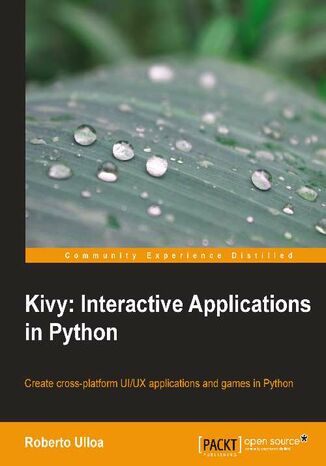
Kivy: Interactive Applications in Python. For Python developers this is the clearest guide to the interactive world of Kivi, ideal for meeting modern expectations of tablets and smartphones. From building a UI to controlling complex multi-touch events, it's all here
Ebook
Mobiles and tablets have brought with them a dramatic change in the utility of applications. Compatibility has become essential, and this has increased the kind of interaction that users expect: gestures, multi-touches, animations, and magic pens. Kivy is an open source Python solution that covers these market needs with an easy-to-learn and rapid development approach. Kivy is growing fast and gaining attention as an alternative to the established developing platforms.
Kivy: Interactive Applications in Python quickly introduces you to the Kivy development methodology. You will learn some examples of how to use many of the Kivy components, as well as understand how to integrate and combine them into big projects. This book serves as a reference guide and is organized in such a way that once finished, you will have already completed your first project.
You will start by learning the Kivy Language for building User Interfaces (UI) and vector figures. We then proceed to the uses of Kivy events and properties to glue the UI with the application logic.
You then go on to build an entire User Interface (UI) starting from a hand-made sketch. Furthermore, you will go on to understand how to use the canvas and drawing instructions to create different types of geometrical figures. Finally, you will be introduced to a big set of interactive and smooth features: transformations (scale, rotate, and translate), gestures, animations, scheduling tasks, and multi-touch elements.
Kivy: Interactive Applications in Python expands your knowledge by introducing various components that improve the User Experience (UX). Towards the end of the book, you will be confident to utilize Kivy components and strategies to start any application or game you have in mind.
Kivy: Interactive Applications in Python quickly introduces you to the Kivy development methodology. You will learn some examples of how to use many of the Kivy components, as well as understand how to integrate and combine them into big projects. This book serves as a reference guide and is organized in such a way that once finished, you will have already completed your first project.
You will start by learning the Kivy Language for building User Interfaces (UI) and vector figures. We then proceed to the uses of Kivy events and properties to glue the UI with the application logic.
You then go on to build an entire User Interface (UI) starting from a hand-made sketch. Furthermore, you will go on to understand how to use the canvas and drawing instructions to create different types of geometrical figures. Finally, you will be introduced to a big set of interactive and smooth features: transformations (scale, rotate, and translate), gestures, animations, scheduling tasks, and multi-touch elements.
Kivy: Interactive Applications in Python expands your knowledge by introducing various components that improve the User Experience (UX). Towards the end of the book, you will be confident to utilize Kivy components and strategies to start any application or game you have in mind.
- Kivy: Interactive Applications in Python
- Table of Contents
- Kivy: Interactive Applications in Python
- Credits
- About the Author
- Acknowledgments
- About the Reviewers
- www.PacktPub.com
- Support files, eBooks, discount offers and more
- Why Subscribe?
- Free Access for Packt account holders
- Support files, eBooks, discount offers and more
- Preface
- What this book covers
- What you need for this book
- Who this book is for
- Conventions
- Reader feedback
- Customer support
- Downloading the example code
- Errata
- Piracy
- Questions
- 1. GUI Basics Building an Interface
- Hello World!
- Basic widgets labels and buttons
- Layouts
- Embedding layouts
- Our Project comic creator
- Summary
- 2. Graphics The Canvas
- Basic shapes
- Images, colors, and backgrounds
- Rotating, translating, and scaling
- Comic creator PushMatrix and PopMatrix
- Summary
- 3. Widget Events Binding Actions
- Attributes, id and root
- Basic widget events dragging the stickman
- Localizing coordinates adding stickmen
- Binding and unbinding events sizing limbs and heads
- Binding events in the Kivy language
- Creating your own events the magical properties
- Kivy and properties
- Summary
- 4. Improving the User Experience
- Screen manager selecting colors for the figures
- Color Control on the canvas coloring figures
- StencilView limiting the drawing space
- Scatter multitouching to drag, rotate, and scale
- Recording gestures line, circles, and cross
- Simple gestures drawing with the finger
- Summary
- 5. Invaders Revenge An Interactive Multitouch Game
- Invaders Revenge an animated multitouch game
- Atlas efficient management of images
- Boom simple sound effects
- Ammo simple animation
- Invader transitions for animations
- Dock automatic binding in the Kivy language
- Fleet infinite concatenation of animations
- Scheduling events with the Clock
- Shooter multitouch control
- Invasion moving the shooter with the keyboard
- Combining animations with +' and '&'
- Summary
- Index
- Title: Kivy: Interactive Applications in Python. For Python developers this is the clearest guide to the interactive world of Kivi, ideal for meeting modern expectations of tablets and smartphones. From building a UI to controlling complex multi-touch events, it's all here
- Author: Roberto Ulloa
- Original title: Kivy: Interactive Applications in Python. For Python developers this is the clearest guide to the interactive world of Kivi, ideal for meeting modern expectations of tablets and smartphones. From building a UI to controlling complex multi-touch events, it's all here.
- ISBN: 9781783281602, 9781783281602
- Date of issue: 2013-09-25
- Format: Ebook
- Item ID: e_3cr2
- Publisher: Packt Publishing
