Kategorie
Ebooki
-
Biznes i ekonomia
- Bitcoin
- Bizneswoman
- Coaching
- Controlling
- E-biznes
- Ekonomia
- Finanse
- Giełda i inwestycje
- Kompetencje osobiste
- Komputer w biurze
- Komunikacja i negocjacje
- Mała firma
- Marketing
- Motywacja
- Multimedialne szkolenia
- Nieruchomości
- Perswazja i NLP
- Podatki
- Polityka społeczna
- Poradniki
- Prezentacje
- Przywództwo
- Public Relation
- Raporty, analizy
- Sekret
- Social Media
- Sprzedaż
- Start-up
- Twoja kariera
- Zarządzanie
- Zarządzanie projektami
- Zasoby ludzkie (HR)
-
Dla dzieci
-
Dla młodzieży
-
Edukacja
-
Encyklopedie, słowniki
-
E-prasa
- Architektura i wnętrza
- BHP
- Biznes i Ekonomia
- Dom i ogród
- E-Biznes
- Ekonomia i finanse
- Ezoteryka
- Finanse
- Finanse osobiste
- Firma
- Fotografia
- Informatyka
- Kadry i płace
- Kobieca
- Komputery, Excel
- Księgowość
- Kultura i literatura
- Naukowe i akademickie
- Ochrona środowiska
- Opiniotwórcze
- Oświata
- Podatki
- Podróże
- Psychologia
- Religia
- Rolnictwo
- Rynek książki i prasy
- Transport i Spedycja
- Zdrowie i uroda
-
Historia
-
Informatyka
- Aplikacje biurowe
- Bazy danych
- Bioinformatyka
- Biznes IT
- CAD/CAM
- Digital Lifestyle
- DTP
- Elektronika
- Fotografia cyfrowa
- Grafika komputerowa
- Gry
- Hacking
- Hardware
- IT w ekonomii
- Pakiety naukowe
- Podręczniki szkolne
- Podstawy komputera
- Programowanie
- Programowanie mobilne
- Serwery internetowe
- Sieci komputerowe
- Start-up
- Systemy operacyjne
- Sztuczna inteligencja
- Technologia dla dzieci
- Webmasterstwo
-
Inne
-
Języki obce
-
Kultura i sztuka
-
Lektury szkolne
-
Literatura
- Antologie
- Ballada
- Biografie i autobiografie
- Dla dorosłych
- Dramat
- Dzienniki, pamiętniki, listy
- Epos, epopeja
- Esej
- Fantastyka i science-fiction
- Felietony
- Fikcja
- Humor, satyra
- Inne
- Klasyczna
- Kryminał
- Literatura faktu
- Literatura piękna
- Mity i legendy
- Nobliści
- Nowele
- Obyczajowa
- Okultyzm i magia
- Opowiadania
- Pamiętniki
- Podróże
- Poemat
- Poezja
- Polityka
- Popularnonaukowa
- Powieść
- Powieść historyczna
- Proza
- Przygodowa
- Publicystyka
- Reportaż
- Romans i literatura obyczajowa
- Sensacja
- Thriller, Horror
- Wywiady i wspomnienia
-
Nauki przyrodnicze
-
Nauki społeczne
-
Podręczniki szkolne
-
Popularnonaukowe i akademickie
- Archeologia
- Bibliotekoznawstwo
- Filmoznawstwo
- Filologia
- Filologia polska
- Filozofia
- Finanse i bankowość
- Geografia
- Gospodarka
- Handel. Gospodarka światowa
- Historia i archeologia
- Historia sztuki i architektury
- Kulturoznawstwo
- Lingwistyka
- Literaturoznawstwo
- Logistyka
- Matematyka
- Medycyna
- Nauki humanistyczne
- Pedagogika
- Pomoce naukowe
- Popularnonaukowa
- Pozostałe
- Psychologia
- Socjologia
- Teatrologia
- Teologia
- Teorie i nauki ekonomiczne
- Transport i spedycja
- Wychowanie fizyczne
- Zarządzanie i marketing
-
Poradniki
-
Poradniki do gier
-
Poradniki zawodowe i specjalistyczne
-
Prawo
- BHP
- Historia
- Kodeks drogowy. Prawo jazdy
- Nauki prawne
- Ochrona zdrowia
- Ogólne, kompendium wiedzy
- Podręczniki akademickie
- Pozostałe
- Prawo budowlane i lokalowe
- Prawo cywilne
- Prawo finansowe
- Prawo gospodarcze
- Prawo gospodarcze i handlowe
- Prawo karne
- Prawo karne. Przestępstwa karne. Kryminologia
- Prawo międzynarodowe
- Prawo międzynarodowe i zagraniczne
- Prawo ochrony zdrowia
- Prawo oświatowe
- Prawo podatkowe
- Prawo pracy i ubezpieczeń społecznych
- Prawo publiczne, konstytucyjne i administracyjne
- Prawo rodzinne i opiekuńcze
- Prawo rolne
- Prawo socjalne, prawo pracy
- Prawo Unii Europejskiej
- Przemysł
- Rolne i ochrona środowiska
- Słowniki i encyklopedie
- Zamówienia publiczne
- Zarządzanie
-
Przewodniki i podróże
- Afryka
- Albumy
- Ameryka Południowa
- Ameryka Środkowa i Północna
- Australia, Nowa Zelandia, Oceania
- Austria
- Azja
- Bałkany
- Bliski Wschód
- Bułgaria
- Chiny
- Chorwacja
- Czechy
- Dania
- Egipt
- Estonia
- Europa
- Francja
- Góry
- Grecja
- Hiszpania
- Holandia
- Islandia
- Litwa
- Łotwa
- Mapy, Plany miast, Atlasy
- Miniprzewodniki
- Niemcy
- Norwegia
- Podróże aktywne
- Polska
- Portugalia
- Pozostałe
- Przewodniki po hotelach i restauracjach
- Rosja
- Rumunia
- Słowacja
- Słowenia
- Szwajcaria
- Szwecja
- Świat
- Turcja
- Ukraina
- Węgry
- Wielka Brytania
- Włochy
-
Psychologia
- Filozofie życiowe
- Kompetencje psychospołeczne
- Komunikacja międzyludzka
- Mindfulness
- Ogólne
- Perswazja i NLP
- Psychologia akademicka
- Psychologia duszy i umysłu
- Psychologia pracy
- Relacje i związki
- Rodzicielstwo i psychologia dziecka
- Rozwiązywanie problemów
- Rozwój intelektualny
- Sekret
- Seksualność
- Uwodzenie
- Wygląd i wizerunek
- Życiowe filozofie
-
Religia
-
Sport, fitness, diety
-
Technika i mechanika
Audiobooki
-
Biznes i ekonomia
- Bitcoin
- Bizneswoman
- Coaching
- Controlling
- E-biznes
- Ekonomia
- Finanse
- Giełda i inwestycje
- Kompetencje osobiste
- Komunikacja i negocjacje
- Mała firma
- Marketing
- Motywacja
- Nieruchomości
- Perswazja i NLP
- Podatki
- Polityka społeczna
- Poradniki
- Prezentacje
- Przywództwo
- Public Relation
- Sekret
- Social Media
- Sprzedaż
- Start-up
- Twoja kariera
- Zarządzanie
- Zarządzanie projektami
- Zasoby ludzkie (HR)
-
Dla dzieci
-
Dla młodzieży
-
Edukacja
-
Encyklopedie, słowniki
-
E-prasa
-
Historia
-
Informatyka
-
Inne
-
Języki obce
-
Kultura i sztuka
-
Lektury szkolne
-
Literatura
- Antologie
- Ballada
- Biografie i autobiografie
- Dla dorosłych
- Dramat
- Dzienniki, pamiętniki, listy
- Epos, epopeja
- Esej
- Fantastyka i science-fiction
- Felietony
- Fikcja
- Humor, satyra
- Inne
- Klasyczna
- Kryminał
- Literatura faktu
- Literatura piękna
- Mity i legendy
- Nobliści
- Nowele
- Obyczajowa
- Okultyzm i magia
- Opowiadania
- Pamiętniki
- Podróże
- Poezja
- Polityka
- Popularnonaukowa
- Powieść
- Powieść historyczna
- Proza
- Przygodowa
- Publicystyka
- Reportaż
- Romans i literatura obyczajowa
- Sensacja
- Thriller, Horror
- Wywiady i wspomnienia
-
Nauki przyrodnicze
-
Nauki społeczne
-
Popularnonaukowe i akademickie
-
Poradniki
-
Poradniki zawodowe i specjalistyczne
-
Prawo
-
Przewodniki i podróże
-
Psychologia
- Filozofie życiowe
- Komunikacja międzyludzka
- Mindfulness
- Ogólne
- Perswazja i NLP
- Psychologia akademicka
- Psychologia duszy i umysłu
- Psychologia pracy
- Relacje i związki
- Rodzicielstwo i psychologia dziecka
- Rozwiązywanie problemów
- Rozwój intelektualny
- Sekret
- Seksualność
- Uwodzenie
- Wygląd i wizerunek
- Życiowe filozofie
-
Religia
-
Sport, fitness, diety
-
Technika i mechanika
Kursy video
-
Bazy danych
-
Big Data
-
Biznes, ekonomia i marketing
-
Cyberbezpieczeństwo
-
Data Science
-
DevOps
-
Dla dzieci
-
Elektronika
-
Grafika/Wideo/CAX
-
Gry
-
Microsoft Office
-
Narzędzia programistyczne
-
Programowanie
-
Rozwój osobisty
-
Sieci komputerowe
-
Systemy operacyjne
-
Testowanie oprogramowania
-
Urządzenia mobilne
-
UX/UI
-
Web development
-
Zarządzanie
Podcasty
- Ebooki
- Informatyka
- Webmasterstwo
- concrete5 Cookbook. Over 140 recipes to help you develop websites using the concrete5 content management system
Szczegóły ebooka
Zaloguj się, jeśli jesteś zainteresowany treścią pozycji.
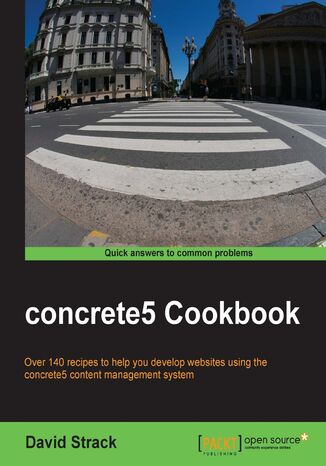
concrete5 Cookbook. Over 140 recipes to help you develop websites using the concrete5 content management system
Concrete5 Project, David Strack
Ebook
concrete5 is an increasingly popular open source content management system because of its incredible and easy-to-use interface. But, it also comes complete with a robust PHP framework, allowing web developers to create custom websites and applications with ease.
concrete5 Cookbook is a practical collection of solutions to tasks that both novice and experienced concrete5 developers face on a regular basis. Readers will learn multiple subjects, including full blueprints for developing an event calendar add-on and an image gallery block. Developers new to concrete5 will quickly learn how to customize concrete5 to their needs, and seasoned pros will find it an excellent quick reference for performing specific tasks.
concrete5 Cookbook will transform ordinary PHP developers into concrete5 experts capable of bending concrete5 to their will and unleashing the true power of this up-and-coming content management system. Throughout the course of over 140 recipes and 3 bonus project blueprint chapters, PHP developers will learn how to create custom blocks and dashboard interfaces as well as programmatically work with pages, files, users, permissions, and more. Discover the built-in Active Record support that makes working with databases simple and maintainable. Readers will also learn how to take advantage of the numerous helper classes included in concrete5, and will dive deep into the concrete5 MVC framework to create powerful custom websites and applications. Tie together all of the concepts learned in the recipes with 3 bonus chapters featuring complete blueprints to create a calendar add-on, an image gallery block type, and tips on how to sell your themes and add-ons for money!
concrete5 Cookbook is a complete collection of recipes to solve the most common (and some not-so-common) tasks that concrete5 developers will face on a regular basis.
concrete5 Cookbook is a practical collection of solutions to tasks that both novice and experienced concrete5 developers face on a regular basis. Readers will learn multiple subjects, including full blueprints for developing an event calendar add-on and an image gallery block. Developers new to concrete5 will quickly learn how to customize concrete5 to their needs, and seasoned pros will find it an excellent quick reference for performing specific tasks.
concrete5 Cookbook will transform ordinary PHP developers into concrete5 experts capable of bending concrete5 to their will and unleashing the true power of this up-and-coming content management system. Throughout the course of over 140 recipes and 3 bonus project blueprint chapters, PHP developers will learn how to create custom blocks and dashboard interfaces as well as programmatically work with pages, files, users, permissions, and more. Discover the built-in Active Record support that makes working with databases simple and maintainable. Readers will also learn how to take advantage of the numerous helper classes included in concrete5, and will dive deep into the concrete5 MVC framework to create powerful custom websites and applications. Tie together all of the concepts learned in the recipes with 3 bonus chapters featuring complete blueprints to create a calendar add-on, an image gallery block type, and tips on how to sell your themes and add-ons for money!
concrete5 Cookbook is a complete collection of recipes to solve the most common (and some not-so-common) tasks that concrete5 developers will face on a regular basis.
- concrete5 Cookbook
- Table of Contents
- concrete5 Cookbook
- Credits
- About the Author
- About the Reviewers
- www.PacktPub.com
- Support files, eBooks, discount offers and more
- Why Subscribe?
- Free Access for Packt account holders
- Support files, eBooks, discount offers and more
- Preface
- What this book covers
- What you need for this book
- Who this book is for
- Conventions
- Reader feedback
- Customer support
- Downloading the example code
- Errata
- Piracy
- Questions
- 1. Pages and Page Types
- Introduction
- A note about the code in this chapter
- Create a custom debugging function
- Getting the current Page object
- How to do it...
- How it works...
- Theres more...
- See also
- Getting a Page object by its ID
- Getting ready
- How to do it...
- How it works...
- See also
- Getting a Page object by its path
- Getting ready
- How to do it...
- How it works...
- There's more...
- See also
- Getting a page type by its ID
- Getting ready
- How to do it...
- How it works...
- See also
- Getting a page type by its handle
- Getting ready
- How to do it...
- How it works...
- There's more...
- See also
- Getting a page type's ID
- Getting ready
- How to do it...
- How it works...
- See also
- Getting a page type's name
- Getting ready
- How to do it...
- How it works...
- See also
- Getting a page type's handle
- Getting ready
- How to do it...
- How it works...
- See also
- Getting the icon for a page type
- Getting ready
- How to do it...
- How it works...
- There's more...
- See also
- Getting a list of pages that belong to a page type
- Getting ready
- How to do it...
- How it works...
- See also
- Creating a page type
- Getting ready
- How to do it...
- How it works...
- There's more...
- See also
- Updating a page type
- How to do it...
- How it works...
- See also
- Deleting a page type
- Getting ready
- How to do it...
- How it works...
- See also
- Creating a page type
- Getting ready
- How to do it...
- How it works...
- There's more...
- See also
- Updating an existing page
- Getting ready
- How to do it...
- How it works...
- There's more...
- See also
- Setting page attributes
- Getting ready
- How to do it...
- How it works...
- There's more...
- See also
- Getting a page attribute
- Getting ready
- How to do it...
- How it works...
- See also
- Getting a page's ID
- Getting ready
- How to do it...
- See also
- Getting a page's path
- How to do it...
- See also
- Getting a page's handle
- How to do it...
- See also
- Getting a page's name
- How to do it...
- See also
- Getting a page's description
- Getting ready
- How to do it...
- See also
- Getting a page's page type ID
- How to do it...
- See also
- Getting a page's page type handle
- How to do it...
- See also
- Getting a page's theme object
- How to do it...
- See also
- Getting the children below a page
- How to do it...
- How it works...
- Moving a page
- Getting ready
- How to do it...
- How it works...
- See also
- Deleting a page (and its children)
- Getting ready
- How to do it...
- How it works...
- There's more...
- See also
- Getting a list of pages
- Getting ready
- How to do it...
- How it works...
- There's more...
- Adding a page selector field to a form
- Getting ready
- How to do it...
- How it works...
- There's more...
- Introduction
- 2. Working with Blocks
- Introduction
- Creating a custom block type
- Getting ready
- How to do it...
- How it works...
- See also
- Using block controller callback functions
- Getting ready
- How to do it...
- How it works...
- There's more...
- See also
- Sending variables from the controller to the view
- Getting ready
- How to do it...
- See also
- Adding items to the page header and footer from the block controller
- Getting ready
- How to do it...
- How it works...
- See also
- Creating custom block templates
- Getting ready
- How to do it...
- There's more...
- See also
- Including JavaScript in block forms
- Getting ready
- How to do it...
- How it works...
- See also
- Including JavaScript in the block view
- Getting ready
- How to do it...
- How it works...
- See also
- Including CSS in the block view
- Getting ready
- How to do it...
- How it works...
- See also
- Loading a block type by its handle
- Getting ready
- How to do it...
- How it works...
- Adding a block to a page
- Getting ready
- How to do it...
- How it works...
- See also
- Getting the blocks from an area
- Getting ready
- How to do it...
- How it works...
- 3. Files and File Sets
- Introduction
- A note about the code in this chapter
- Loading a file by its ID
- Getting ready
- How to do it...
- How it works...
- Getting a file's path
- Getting ready
- How to do it...
- How it works...
- There's more...
- See also
- Getting a list of files
- Getting ready
- How to do it...
- How it works...
- There's more...
- See also
- Uploading a file to the file manager
- Getting ready
- How to do it...
- How it works...
- See also
- Loading a file set by its ID
- Getting ready
- How to do it...
- How it works...
- There's more...
- See also
- Adding a file to a file set
- Getting ready
- How to do it...
- How it works...
- There's more...
- See also
- Removing a file from a file set
- Getting ready
- How to do it...
- How it works...
- See also
- Checking if a file is part of a file set
- Getting ready
- How to do it...
- How it works...
- See also
- Getting all of the files in a file set
- Getting ready
- How to do it...
- How it works...
- See also
- Duplicating a file
- Getting ready
- How to do it...
- How it works...
- Deleting a file
- Getting ready
- How to do it...
- How it works...
- Reindexing a file's search attributes
- Getting ready
- How to do it...
- How it works...
- Setting passwords on file objects
- Getting ready
- How to do it...
- How it works...
- There's more...
- See also
- Setting permissions on files
- Getting ready
- How to do it...
- There's more...
- See also
- Getting the download URL for a file
- Getting ready
- How to do it...
- How it works...
- See also
- Getting the download statistics for a file
- Getting ready
- How to do it...
- How it works...
- Adding a file picker to a form
- Getting ready
- How to do it...
- How it works...
- There's more...
- See also
- Introduction
- 4. Using the Core Helpers
- Introduction
- A note about the code in this chapter
- Loading a helper class
- How to do it...
- How it works...
- There's more...
- Using the Date helper
- Getting ready
- How to do it...
- How it works...
- Using the Encryption helper
- Getting ready
- How to do it...
- How it works...
- See also
- Loading an RSS feed with the Feed helper
- How to do it...
- How it works...
- There's more...
- Managing files and directories with the File helper
- Getting ready
- How to do it...
- How it works...
- There's more...
- See also
- Creating custom forms with the Form helper
- Getting ready
- How to do it...
- How it works...
- There's more...
- See also
- Including a WYSIWYG editor on a form
- Getting ready
- How to do it...
- How it works...
- See also
- Generating HTML code with the HTML helper
- Getting ready
- How to do it...
- How it works...
- See also
- Generating and caching thumbnails with the Image helper
- Getting ready
- How to do it...
- How it works...
- There's more...
- See also
- Encoding and decoding JSON with the JSON helper
- How to do it...
- How it works...
- See also
- Sending e-mails with the Mail helper
- How to do it...
- How it works...
- There's more...
- See also
- Determining the MIME type of a file extension using the MIME helper
- How to do it...
- How it works...
- There's more...
- See also
- Getting page URLs and breadcrumbs with the Navigation helper
- Getting ready
- How to do it...
- How it works...
- See also
- Working with strings using the Text helper
- How to do it...
- How it works...
- There's more...
- See also
- Generating URLs with the URL helper
- How to do it...
- How it works...
- There's more...
- See also
- Validating input data using the Validation helpers
- Getting ready
- How to do it...
- How it works...
- There's more...
- See also
- Preventing spam using the Captcha helper
- Getting ready
- How to do it...
- How it works...
- See also
- Getting a list of countries
- How to do it...
- How it works...
- See also
- Getting a list of states and provinces
- How to do it...
- How it works...
- There's more...
- See also
- Showing a color picker on a form
- Getting ready
- How to do it...
- How it works...
- See also
- Showing a date/time selector on a form
- Getting ready
- How to do it...
- How it works...
- There's more...
- See also
- Showing a rating widget on a form
- How to do it...
- How it works...
- There's more...
- See also
- Using the banned words list
- How to do it...
- How it works...
- There's more...
- See also
- Reading and writing to the system cache
- Getting ready
- How to do it...
- How it works...
- There's more...
- See also
- Writing to the debug log
- How to do it...
- Reading and writing to the configuration registry
- How to do it...
- How it works...
- Introduction
- 5. Working with Databases and Models
- Introduction
- Configuring database credentials
- How to do it...
- How it works...
- Loading the database object
- How to do it...
- How it works...
- There's more...
- Retrieving data from the database
- Getting ready
- How to do it...
- How it works...
- There's more...
- See also
- Writing data to the database
- Getting ready
- How to do it...
- How it works...
- There's more...
- Guarding against SQL injections using prepared statements
- Getting ready
- How to do it...
- How it works...
- There's more...
- See also
- Creating a custom model class
- Getting ready
- How to do it...
- How it works...
- There's more...
- See also
- Reading from the database with active record
- Getting ready
- How to do it...
- How it works...
- See also
- Writing to the database with active record
- Getting ready
- How to do it...
- How it works...
- See also
- Updating a database record with active record
- Getting ready
- How to do it...
- How it works...
- See also
- Searching the database using active record
- Getting ready
- How to do it...
- How it works...
- There's more...
- See also
- Deleting objects using active record and model classes
- Getting ready
- How to do it...
- How it works...
- See also
- Defining relationships with active record
- Getting ready
- How to do it...
- How it works...
- There's more...
- See also
- Introduction
- 6. Creating CRUD Interfaces
- Introduction
- A note about the data in this chapter
- Creating controller files for single pages on the dashboard
- Getting ready
- How to do it...
- How it works...
- See also
- Creating view files for single pages on the dashboard
- Getting ready
- How to do it...
- How it works...
- See also
- Adding single pages to the dashboard
- Getting ready
- How to do it...
- How it works...
- See also
- Creating a form to create items
- Getting ready
- How to do it...
- How it works...
- There's more...
- See also
- Saving data to the database from a controller
- Getting ready
- How to do it...
- How it works...
- There's more...
- See also
- Creating a view to display a list of database items
- Getting ready
- How to do it...
- How it works...
- See also
- Adding editing capabilities to create a form
- Getting ready
- How to do it...
- How it works...
- There's more...
- See also
- Creating a delete action
- Getting ready
- How to do it...
- How it works...
- There's more...
- See also
- Introduction
- 7. Working with Users and Permissions
- Introduction
- Checking if the current user is logged in
- How to do it...
- How it works...
- Getting the currently logged-in user
- Getting ready
- How to do it...
- How it works...
- See also
- Loading a user by its ID
- How to do it...
- How it works...
- See also
- Loading a user by its username
- How to do it...
- How it works...
- See also
- Getting a user's info
- Getting ready
- How to do it...
- How it works...
- See also
- Setting a user's attributes
- Getting ready
- How to do it...
- How it works...
- See also
- Retrieving a user's attributes
- Getting ready
- How to do it...
- How it works...
- There's more...
- See also
- Loading a group by its ID
- How to do it...
- How it works...
- See also
- Loading a group by its name
- How to do it...
- How it works...
- See also
- Adding a user to a group
- How to do it...
- How it works...
- See also
- Getting all of the users from a group
- How to do it...
- How it works...
- See also
- Checking if a user is a member of a group
- How to do it...
- How it works...
- See also
- Removing a user from a group
- How to do it...
- How it works...
- See also...
- Logging out a user
- How to do it...
- How it works...
- See also
- Deleting a user
- How to do it...
- How it works...
- See also
- Getting the permission object
- How to do it...
- How it works...
- There's more...
- See also
- Checking if a user can read a page
- How to do it...
- How it works...
- There's more...
- See also
- Checking if a user can edit a page
- How to do it...
- How it works...
- There's more...
- See also
- Checking a user's file permissions
- How to do it...
- How it works...
- There's more...
- 8. Working with Themes and Add-ons
- Introduction
- Creating a custom theme
- Getting ready
- How to do it...
- How it works...
- There's more...
- See also
- Including the concrete5 required scripts and styles
- Getting ready
- How to do it...
- How it works...
- There's more...
- See also
- Defining editable content areas
- Getting ready
- How to do it...
- How it works...
- There's more...
- See also
- Creating page type templates
- Getting ready
- How to do it...
- How it works...
- There's more...
- See also
- Using elements for repeated portions of HTML
- Getting ready
- How to do it...
- How it works...
- See also
- Customizing system pages
- Getting ready
- How to do it...
- How it works...
- See also
- Creating a custom add-on package
- Getting ready
- How to do it...
- How it works...
- There's more...
- See also
- Using the package controller to execute custom code
- Getting ready
- How to do it...
- How it works...
- See also
- 9. System Events and Advanced Configuration
- Introduction
- About the code in this chapter
- Declaring advanced configuration variables
- How to do it...
- How it works...
- Enabling events in concrete5
- How to do it...
- How it works...
- There's more...
- See also
- Listening to system events
- Getting ready
- How to do it...
- How it works...
- See also
- Passing parameters to event handlers
- Getting ready
- How to do it...
- How it works...
- See also
- Defining a page type event
- Getting ready
- How to do it...
- How it works...
- There's more...
- See also
- Sending an e-mail when a user creates an account
- Getting ready
- How to do it...
- How it works...
- See also
- Sending an e-mail when a file has been uploaded
- How to do it...
- How it works...
- See also
- Creating a custom scheduled job
- Getting ready
- How to do it...
- How it works...
- There's more...
- Making your add-on translation ready
- How to do it...
- How it works...
- Rebranding concrete5 as a white label CMS
- Getting ready
- How to do it...
- How it works...
- There's more...
- See also
- Changing the dashboard background image
- Getting ready
- How to do it...
- How it works...
- There's more...
- See also
- Introduction
- A. Blueprint Creating an Image Gallery Add-on
- Before we begin...
- Creating the package controller
- Creating the block type
- The block's controller
- The database XML file
- The block type's view files
- Installing the block type with the package
- Installing the package in concrete5
- Creating a page for the gallery
- Giving life to the block
- Filling out the add and edit view files
- Creating the gallery view file
- Trying out the block
- Wrap-up
- B. Blueprint Creating an Events Calendar Add-on
- Before we begin...
- Creating the package
- The package controller
- The package database XML file
- The model
- Single page controllers
- Single page views
- The event list block type
- The block's database XML file
- The block view files
- Installing the package
- Installing the package to the dashboard
- Creating the list single page
- Creating the list view
- Creating the add form single page
- The form view file
- Adding events to the database
- Adding a delete confirmation
- Creating the custom block type
- Adding the block to a page
- Wrapping up
- C. Submitting an Add-on Package to the concrete5 Marketplace
- The rules
- The process
- The Peer Review Board
- Selling your add-on
- Once the add-on is approved...
- Official resources
- Index
- Tytuł: concrete5 Cookbook. Over 140 recipes to help you develop websites using the concrete5 content management system
- Autor: Concrete5 Project, David Strack
- Tytuł oryginału: concrete5 Cookbook. Over 140 recipes to help you develop websites using the concrete5 content management system
- ISBN: 9781782164555, 9781782164555
- Data wydania: 2013-07-26
- Format: Ebook
- Identyfikator pozycji: e_3cra
- Wydawca: Packt Publishing
