Categories
Ebooks
-
Business and economy
- Bitcoin
- Businesswoman
- Coaching
- Controlling
- E-business
- Economy
- Finances
- Stocks and investments
- Personal competence
- Computer in the office
- Communication and negotiation
- Small company
- Marketing
- Motivation
- Multimedia trainings
- Real estate
- Persuasion and NLP
- Taxes
- Social policy
- Guides
- Presentations
- Leadership
- Public Relation
- Reports, analyses
- Secret
- Social Media
- Sales
- Start-up
- Your career
- Management
- Project management
- Human Resources
-
For children
-
For youth
-
Education
-
Encyclopedias, dictionaries
-
E-press
- Architektura i wnętrza
- Health and Safety
- Biznes i Ekonomia
- Home and garden
- E-business
- Ekonomia i finanse
- Esoterecism
- Finances
- Personal finance
- Business
- Photography
- Computer science
- HR & Payroll
- For women
- Computers, Excel
- Accounts
- Culture and literature
- Scientific and academic
- Environmental protection
- Opinion-forming
- Education
- Taxes
- Travelling
- Psychology
- Religion
- Agriculture
- Book and press market
- Transport and Spedition
- Healthand beauty
-
History
-
Computer science
- Office applications
- Data bases
- Bioinformatics
- IT business
- CAD/CAM
- Digital Lifestyle
- DTP
- Electronics
- Digital photography
- Computer graphics
- Games
- Hacking
- Hardware
- IT w ekonomii
- Scientific software package
- School textbooks
- Computer basics
- Programming
- Mobile programming
- Internet servers
- Computer networks
- Start-up
- Operational systems
- Artificial intelligence
- Technology for children
- Webmastering
-
Other
-
Foreign languages
-
Culture and art
-
School reading books
-
Literature
- Antology
- Ballade
- Biographies and autobiographies
- For adults
- Dramas
- Diaries, memoirs, letters
- Epic, epopee
- Essay
- Fantasy and science fiction
- Feuilletons
- Work of fiction
- Humour and satire
- Other
- Classical
- Crime fiction
- Non-fiction
- Fiction
- Mity i legendy
- Nobelists
- Novellas
- Moral
- Okultyzm i magia
- Short stories
- Memoirs
- Travelling
- Narrative poetry
- Poetry
- Politics
- Popular science
- Novel
- Historical novel
- Prose
- Adventure
- Journalism, publicism
- Reportage novels
- Romans i literatura obyczajowa
- Sensational
- Thriller, Horror
- Interviews and memoirs
-
Natural sciences
-
Social sciences
-
School textbooks
-
Popular science and academic
- Archeology
- Bibliotekoznawstwo
- Cinema studies
- Philology
- Polish philology
- Philosophy
- Finanse i bankowość
- Geography
- Economy
- Trade. World economy
- History and archeology
- History of art and architecture
- Cultural studies
- Linguistics
- Literary studies
- Logistics
- Maths
- Medicine
- Humanities
- Pedagogy
- Educational aids
- Popular science
- Other
- Psychology
- Sociology
- Theatre studies
- Theology
- Economic theories and teachings
- Transport i spedycja
- Physical education
- Zarządzanie i marketing
-
Guides
-
Game guides
-
Professional and specialist guides
-
Law
- Health and Safety
- History
- Road Code. Driving license
- Law studies
- Healthcare
- General. Compendium of knowledge
- Academic textbooks
- Other
- Construction and local law
- Civil law
- Financial law
- Economic law
- Economic and trade law
- Criminal law
- Criminal law. Criminal offenses. Criminology
- International law
- International law
- Health care law
- Educational law
- Tax law
- Labor and social security law
- Public, constitutional and administrative law
- Family and Guardianship Code
- agricultural law
- Social law, labour law
- European Union law
- Industry
- Agricultural and environmental
- Dictionaries and encyclopedia
- Public procurement
- Management
-
Tourist guides and travel
- Africa
- Albums
- Southern America
- North and Central America
- Australia, New Zealand, Oceania
- Austria
- Asia
- Balkans
- Middle East
- Bulgary
- China
- Croatia
- The Czech Republic
- Denmark
- Egipt
- Estonia
- Europe
- France
- Mountains
- Greece
- Spain
- Holand
- Iceland
- Lithuania
- Latvia
- Mapy, Plany miast, Atlasy
- Mini travel guides
- Germany
- Norway
- Active travelling
- Poland
- Portugal
- Other
- Przewodniki po hotelach i restauracjach
- Russia
- Romania
- Slovakia
- Slovenia
- Switzerland
- Sweden
- World
- Turkey
- Ukraine
- Hungary
- Great Britain
- Italy
-
Psychology
- Philosophy of life
- Kompetencje psychospołeczne
- Interpersonal communication
- Mindfulness
- General
- Persuasion and NLP
- Academic psychology
- Psychology of soul and mind
- Work psychology
- Relacje i związki
- Parenting and children psychology
- Problem solving
- Intellectual growth
- Secret
- Sexapeal
- Seduction
- Appearance and image
- Philosophy of life
-
Religion
-
Sport, fitness, diets
-
Technology and mechanics
Audiobooks
-
Business and economy
- Bitcoin
- Businesswoman
- Coaching
- Controlling
- E-business
- Economy
- Finances
- Stocks and investments
- Personal competence
- Communication and negotiation
- Small company
- Marketing
- Motivation
- Real estate
- Persuasion and NLP
- Taxes
- Social policy
- Guides
- Presentations
- Leadership
- Public Relation
- Secret
- Social Media
- Sales
- Start-up
- Your career
- Management
- Project management
- Human Resources
-
For children
-
For youth
-
Education
-
Encyclopedias, dictionaries
-
E-press
-
History
-
Computer science
-
Other
-
Foreign languages
-
Culture and art
-
School reading books
-
Literature
- Antology
- Ballade
- Biographies and autobiographies
- For adults
- Dramas
- Diaries, memoirs, letters
- Epic, epopee
- Essay
- Fantasy and science fiction
- Feuilletons
- Work of fiction
- Humour and satire
- Other
- Classical
- Crime fiction
- Non-fiction
- Fiction
- Mity i legendy
- Nobelists
- Novellas
- Moral
- Okultyzm i magia
- Short stories
- Memoirs
- Travelling
- Poetry
- Politics
- Popular science
- Novel
- Historical novel
- Prose
- Adventure
- Journalism, publicism
- Reportage novels
- Romans i literatura obyczajowa
- Sensational
- Thriller, Horror
- Interviews and memoirs
-
Natural sciences
-
Social sciences
-
Popular science and academic
-
Guides
-
Professional and specialist guides
-
Law
-
Tourist guides and travel
-
Psychology
- Philosophy of life
- Interpersonal communication
- Mindfulness
- General
- Persuasion and NLP
- Academic psychology
- Psychology of soul and mind
- Work psychology
- Relacje i związki
- Parenting and children psychology
- Problem solving
- Intellectual growth
- Secret
- Sexapeal
- Seduction
- Appearance and image
- Philosophy of life
-
Religion
-
Sport, fitness, diets
-
Technology and mechanics
Videocourses
-
Data bases
-
Big Data
-
Biznes, ekonomia i marketing
-
Cybersecurity
-
Data Science
-
DevOps
-
For children
-
Electronics
-
Graphics/Video/CAX
-
Games
-
Microsoft Office
-
Development tools
-
Programming
-
Personal growth
-
Computer networks
-
Operational systems
-
Software testing
-
Mobile devices
-
UX/UI
-
Web development
-
Management
Podcasts
E-book details
Log in, If you're interested in the contents of the item.
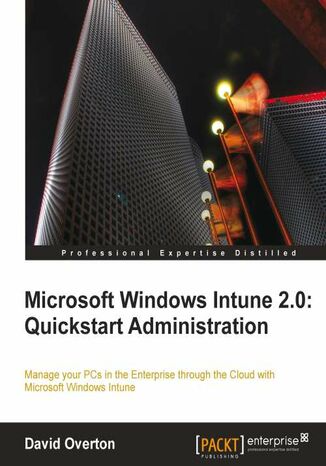
Microsoft Windows Intune 2.0: Quickstart Administration. Manage your PCs in the Enterprise through the Cloud with Microsoft Windows Intune book and
Ebook
Microsoft Windows Intune is a cloud service solution that simplifies how small and mid-sized businesses manage and secure PCs using Microsoft cloud services and Windows 7óso your computers and users can operate at peak performance all the time.This step-by-step guide will show you how to plan, set up and maintain Windows Intune, showing you how to manage a group of PCs (either 1 business or several if a partner) from the base operating system, through to the patches, anti-malware solution and deployed software and policies from a central console, using the Windows Intune service. This book takes you through all the steps to plan, set up and maintain Windows Intune and how to manage a group of PCs. The book starts by providing an overview of Cloud Computing and PC Management. The book then dives into topics such as Windows Intune features, signing up for Windows Intune and installing the client software, configuring Windows Intune, proactive management, and monitoring and dealing with alerts, including remote assistance amongst others. As Windows 7 is part of Windows Intune, the book will also cover the minimum steps required to move from Windows XP to Windows 7 while keeping user settings and preferences.
- Microsoft Windows Intune 2.0: Quickstart Administration
- Table of Contents
- Microsoft Windows Intune 2.0: Quickstart Administration
- Credits
- About the Author
- Acknowledgement
- About the Reviewers
- www.PacktPub.com
- Support files, eBooks, discount offers, and more
- Why Subscribe?
- Free Access for Packt account holders
- Instant Updates on New Packt Books
- Support files, eBooks, discount offers, and more
- Preface
- What this book covers
- What you need for this book
- Who this book is for
- Conventions
- Reader feedback
- Customer support
- Errata
- Piracy
- Questions
- 1. Overview of Cloud Computing
- Centralized solution, management, and upgrades
- Elastic in scale and power
- Pricing based on utilization
- Delivered using Internet protocols
- Secure and private
- Service Level Agreement
- Availability
- Service hours
- Recompense
- Window Intune SLA
- Multiple client device types
- Client Software
- Programmable interfaces
- Different levels of cloud computing
- Infrastructure as a Service
- Platform as a Service
- Software as a Service
- Challenges of cloud computing
- Network requirements
- Data accesses and synchronization
- Network bandwidth and latency
- Security
- Customization
- Network requirements
- Bringing all this together for Windows Intune
- Summary
- Centralized solution, management, and upgrades
- 2. Introduction to PC Management Concepts
- Continuous cycle of PC Management
- Definition of IT management goals
- Using policies for configuration and deployment
- Policies that deliver against the business goals
- Ensuring the security settings on the PC provide an adequate level of protection
- Education
- Stopping malicious theft of data
- Blocking malware
- Tracking the hardware and software assets
- Ensuring the security settings on the PC provide an adequate level of protection
- Policies that help the IT team do their job
- Deploying Windows 7 for everyone
- Keeping the PC up-to-date with updates
- Policies that deliver against the business goals
- Reactive response to problems
- Ongoing maintenance tasks
- Dealing with alerts
- Working with users support requests
- Dealing with major problems
- Hardware
- Software
- Reporting on IT management
- Summary
- 3. Overview of Windows Intune Features
- Why use Windows Intune
- Situations when Intune makes sense
- First management solution for small and medium enterprises
- Moving to a subscription management solution
- Managing part of an estate, such as computers that users bring in from home
- Situations when Intune makes sense
- Windows Intune solution architecture
- Windows Intune feature set
- Windows 7
- Existing Windows 7 Software Assurance customers
- Microsoft Desktop Optimization Pack
- Diagnostic and Recovery Toolset
- Microsoft Enterprise Desktop Virtualization
- Installation
- Management console
- Security management
- Windows system updates
- Anti-malware
- Firewall control
- Auditing
- Reporting
- Alerts and Support
- Alerts
- Remote Assistance
- Software distribution
- Managing multiple organizations
- Windows 7
- Summary
- Why use Windows Intune
- 4. Signing Up for Windows Intune and Installing the Client Software
- Preparing for Windows Intune
- Licensing of Windows Intune
- Software and hardware requirements for Windows Intune
- Hardware requirements
- Software requirements
- Skills required to manage with Windows Intune
- Simple management skills
- Desired complex management and diagnostic skills
- Signing up to Windows Intune
- Create a Windows Live ID
- Sign into MOCP and configure contacts
- Add Windows Intune to your basket and confirm the purchase
- Activate your purchase
- Adding MDOP to your purchase
- Installing Windows Intune onto a client PC
- Downloading the client software to the device
- Unzipping and installing
- Installing via alternative methods
- Quiet installation
- Image based deployment
- MSI file deployment
- Installing via alternative methods
- Waiting for the update process to complete
- Confirming installation
- Enabling others to manage your PC estate with Windows Intune
- Adding a partner to your subscription
- Changes a partner sees when managing more than one client
- Adding a partner to your subscription
- Summary
- Preparing for Windows Intune
- 5. Configuring Windows Intune
- Adding additional administrators to Windows Intune
- Adding an additional administrator
- Changing the Tenant Administrator
- Configuring computer groups
- Choosing a group structure
- Creating the group structure
- Assigning PCs to groups
- Configuring Windows Intune alerts
- Configuring alert activation
- Changing alert notification
- Creating a customer alert rule
- License management
- Managing your Microsoft Volume License details
- Managing your other license details
- Summary
- Adding additional administrators to Windows Intune
- 6. Configuring Management Policy
- Policy management
- Windows Firewall Settings
- Windows Intune Center Settings
- Windows Intune Agent Settings
- General section
- Endpoint Protection section
- Endpoint Protection Service
- Real-time Protection
- Scan Schedule
- Scan Options
- Default Actions
- Excluding files and processes
- Microsoft SpyNet
- Updates section
- Network bandwidth
- Deploy Policy
- Editing an existing policy
- Update management
- Selecting products and classification of updates to manage
- Update Classification
- Configuring automatic approval of updates
- Manually approving updates
- Selecting products and classification of updates to manage
- Summary
- Policy management
- 7. Software Deployment
- Preparing an application for uploading
- Understand how the application is installed in silent or quiet mode
- Create a folder for each installation package
- Place all files needed for installation into one folder
- Examples
- Office 2010
- Adobe Reader and Flash
- Intel chipset software
- Using App-V packaging for deploying a package
- Uploading an application
- Adobe Flash 64-bit MSI
- Adobe Flash 32-bit EXE
- Adobe Reader Windows 7 EXE
- Adobe Reader XP SP3 EXE
- Intel drivers
- Office 2010
- Deploying a package
- Managing Non-Microsoft Updates
- Removing a package
- Uninstalling software from a client PC
- Removing a software package
- Summary
- Preparing an application for uploading
- 8. Tracking and Reporting
- Reporting basics
- Reporting basics in Reports workspace
- Selection customization
- Saving and loading customizations
- Sorting data in the columns
- Printing a report
- Exporting data
- Reporting basics in Alerts workspace
- Reporting basics in Reports workspace
- Update reports
- Tracking software usage
- Software installed on an individual computer
- Estate-wide software view
- Tracking hardware
- Computers workspace view
- Hardware Inventory Reports
- License management
- Purchase report
- Installation report
- Alerts reporting
- Custom reports
- Reporting on overall PC management achievements
- Summary
- Reporting basics
- 9. Monitoring and Responding to Windows Intune Alerts
- General Windows Intune alerts
- Monitoring alerts
- Responding and closing alerts
- Malware alerts
- Testing malware checks are working
- Actions following malware instance
- Remote Assistance alerts
- Preparing to deliver support
- Preparing the client computer for support
- Preparing the support agent's computer to offer support
- Providing Assistance
- Receiving alert and responding
- Providing remote support
- Chat
- Shared Desktop
- File transfer
- Rebooting the remote computer
- Closing the alert
- Preparing to deliver support
- Summary
- General Windows Intune alerts
- 10. Resolve Problems Using Microsoft DaRT
- Downloading MDOP
- Installing DaRT
- Building a DaRT CD
- Using DaRT to resolve issues
- Locksmith
- Crash Analyzer
- Hotfix Uninstaller
- Standalone System Sweeper
- Summary
- 11. Deploying Windows 7 Enterprise Edition
- Downloading Windows 7 Enterprise Edition
- Checking pre-requisites for Windows 7
- Backing up settings for migration
- Installing Windows 7 Enterprise Edition
- Restoring user settings and installing applications
- Updating Windows Intune
- Removing the computer from Windows Intune
- Installing the Windows Intune tools
- Considering tools for scale deployment of Windows 7
- Microsoft Assessment and Planning (MAP) toolkit
- Microsoft Deployment toolkit
- Summary
- 12. Integration with Existing Microsoft Products
- Typical computing scenarios
- Desktop environment
- Management tools
- Services to enable productivity and collaboration
- Office 365 and on-premise SharePoint and Exchange
- System Center
- On-premise Windows Server
- Identity management with Active Directory
- Group Policy
- Update management with Windows Software Update Services
- Windows Small Business Server
- Windows Home Server
- On-premise versus cloud solutions summary
- Mixing on-premise and cloud solutions
- Anti-malware products
- Summary
- Typical computing scenarios
- Index
- Title: Microsoft Windows Intune 2.0: Quickstart Administration. Manage your PCs in the Enterprise through the Cloud with Microsoft Windows Intune book and
- Author: David Overton
- Original title: Microsoft Windows Intune 2.0: Quickstart Administration. Manage your PCs in the Enterprise through the Cloud with Microsoft Windows Intune book and ebook
- ISBN: 9781849682978, 9781849682978
- Date of issue: 2012-01-26
- Format: Ebook
- Item ID: e_3crv
- Publisher: Packt Publishing
