Категорії
-
- Біткойн
- Ділова жінка
- Коучинг
- Контроль
- Електронний бізнес
- Економіка
- Фінанси
- Фондова біржа та інвестиції
- Особисті компетенції
- Комп'ютер в офісі
- Комунікація та переговори
- Малий бізнес
- Маркетинг
- Мотивація
- Мультимедійне навчання
- Нерухомість
- Переконання та НЛП
- Податки
- Соціальна політика
- Порадники
- Презентації
- Лідерство
- Зв'язки з громадськістю
- Звіти, аналізи
- Секрет
- Соціальні засоби комунікації
- Продаж
- Стартап
- Ваша кар'єра
- Управління
- Управління проектами
- Людські ресурси (HR)
-
- Architektura i wnętrza
- Безпека життєдіяльності
- Biznes i Ekonomia
- Будинок та сад
- Електронний бізнес
- Ekonomia i finanse
- Езотерика
- Фінанси
- Особисті фінанси
- Бізнес
- Фотографія
- Інформатика
- Відділ кадрів та оплата праці
- Для жінок
- Комп'ютери, Excel
- Бухгалтерія
- Культура та література
- Наукові та академічні
- Охорона навколишнього середовища
- Впливові
- Освіта
- Податки
- Подорожі
- Психологія
- Релігія
- Сільське господарство
- Ринок книг і преси
- Транспорт та спедиція
- Здоров'я та краса
-
- Офісні застосунки
- Бази даних
- Біоінформатика
- Бізнес ІТ
- CAD/CAM
- Digital Lifestyle
- DTP
- Електроніка
- Цифрова фотографія
- Комп'ютерна графіка
- Ігри
- Хакування
- Hardware
- IT w ekonomii
- Наукові пакети
- Шкільні підручники
- Основи комп'ютера
- Програмування
- Мобільне програмування
- Інтернет-сервери
- Комп'ютерні мережі
- Стартап
- Операційні системи
- Штучний інтелект
- Технологія для дітей
- Вебмайстерність
-
- Антології
- Балада
- Біографії та автобіографії
- Для дорослих
- Драми
- Журнали, щоденники, листи
- Епос, епопея
- Нарис
- Наукова фантастика та фантастика
- Фельєтони
- Художня література
- Гумор, сатира
- Інше
- Класичний
- Кримінальний роман
- Нехудожня література
- Художня література
- Mity i legendy
- Лауреати Нобелівської премії
- Новели
- Побутовий роман
- Okultyzm i magia
- Оповідання
- Спогади
- Подорожі
- Оповідна поезія
- Поезія
- Політика
- Науково-популярна
- Роман
- Історичний роман
- Проза
- Пригодницька
- Журналістика
- Роман-репортаж
- Romans i literatura obyczajowa
- Сенсація
- Трилер, жах
- Інтерв'ю та спогади
-
- Археологія
- Bibliotekoznawstwo
- Кінознавство / Теорія кіно
- Філологія
- Польська філологія
- Філософія
- Finanse i bankowość
- Географія
- Економіка
- Торгівля. Світова економіка
- Історія та археологія
- Історія мистецтва і архітектури
- Культурологія
- Мовознавство
- літературні студії
- Логістика
- Математика
- Ліки
- Гуманітарні науки
- Педагогіка
- Навчальні засоби
- Науково-популярна
- Інше
- Психологія
- Соціологія
- Театральні студії
- Богослов’я
- Економічні теорії та науки
- Transport i spedycja
- Фізичне виховання
- Zarządzanie i marketing
-
- Безпека життєдіяльності
- Історія
- Дорожній кодекс. Водійські права
- Юридичні науки
- Охорона здоров'я
- Загальне, компендіум
- Академічні підручники
- Інше
- Закон про будівництво і житло
- Цивільне право
- Фінансове право
- Господарське право
- Господарське та комерційне право
- Кримінальний закон
- Кримінальне право. Кримінальні злочини. Кримінологія
- Міжнародне право
- Міжнародне та іноземне право
- Закон про охорону здоров'я
- Закон про освіту
- Податкове право
- Трудове право та законодавство про соціальне забезпечення
- Громадське, конституційне та адміністративне право
- Кодекс про шлюб і сім'ю
- Аграрне право
- Соціальне право, трудове право
- Законодавство Євросоюзу
- Промисловість
- Сільське господарство та захист навколишнього середовища
- Словники та енциклопедії
- Державні закупівлі
- Управління
-
- Африка
- Альбоми
- Південна Америка
- Центральна та Північна Америка
- Австралія, Нова Зеландія, Океанія
- Австрія
- Азії
- Балкани
- Близький Схід
- Болгарія
- Китай
- Хорватія
- Чеська Республіка
- Данія
- Єгипет
- Естонія
- Європа
- Франція
- Гори
- Греція
- Іспанія
- Нідерланди
- Ісландія
- Литва
- Латвія
- Mapy, Plany miast, Atlasy
- Мініпутівники
- Німеччина
- Норвегія
- Активні подорожі
- Польща
- Португалія
- Інше
- Przewodniki po hotelach i restauracjach
- Росія
- Румунія
- Словаччина
- Словенія
- Швейцарія
- Швеція
- Світ
- Туреччина
- Україна
- Угорщина
- Велика Британія
- Італія
-
- Філософія життя
- Kompetencje psychospołeczne
- Міжособистісне спілкування
- Mindfulness
- Загальне
- Переконання та НЛП
- Академічна психологія
- Психологія душі та розуму
- Психологія праці
- Relacje i związki
- Батьківство та дитяча психологія
- Вирішення проблем
- Інтелектуальний розвиток
- Секрет
- Сексуальність
- Спокушання
- Зовнішній вигляд та імідж
- Філософія життя
-
- Біткойн
- Ділова жінка
- Коучинг
- Контроль
- Електронний бізнес
- Економіка
- Фінанси
- Фондова біржа та інвестиції
- Особисті компетенції
- Комунікація та переговори
- Малий бізнес
- Маркетинг
- Мотивація
- Нерухомість
- Переконання та НЛП
- Податки
- Соціальна політика
- Порадники
- Презентації
- Лідерство
- Зв'язки з громадськістю
- Секрет
- Соціальні засоби комунікації
- Продаж
- Стартап
- Ваша кар'єра
- Управління
- Управління проектами
- Людські ресурси (HR)
-
- Антології
- Балада
- Біографії та автобіографії
- Для дорослих
- Драми
- Журнали, щоденники, листи
- Епос, епопея
- Нарис
- Наукова фантастика та фантастика
- Фельєтони
- Художня література
- Гумор, сатира
- Інше
- Класичний
- Кримінальний роман
- Нехудожня література
- Художня література
- Mity i legendy
- Лауреати Нобелівської премії
- Новели
- Побутовий роман
- Okultyzm i magia
- Оповідання
- Спогади
- Подорожі
- Поезія
- Політика
- Науково-популярна
- Роман
- Історичний роман
- Проза
- Пригодницька
- Журналістика
- Роман-репортаж
- Romans i literatura obyczajowa
- Сенсація
- Трилер, жах
- Інтерв'ю та спогади
-
- Філософія життя
- Міжособистісне спілкування
- Mindfulness
- Загальне
- Переконання та НЛП
- Академічна психологія
- Психологія душі та розуму
- Психологія праці
- Relacje i związki
- Батьківство та дитяча психологія
- Вирішення проблем
- Інтелектуальний розвиток
- Секрет
- Сексуальність
- Спокушання
- Зовнішній вигляд та імідж
- Філософія життя
- Електронні книги
- Інформатика
- Комп'ютерна графіка
- Apple Motion 5 Cookbook. With this book you'll be able to fully exploit the fantastic features of Apple Motion. There are over 110 recipes with downloadable content for each chapter and stacks of screenshots. A video editor's dream
Ładowanie
Załadowano
Wystąpił nieokreślony błąd - spróbuj ponownie
Деталі електронної книги
Увійти, Якщо вас цікавить зміст видання.
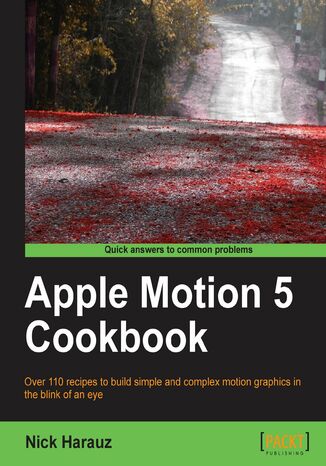
Apple Motion 5 Cookbook. With this book you'll be able to fully exploit the fantastic features of Apple Motion. There are over 110 recipes with downloadable content for each chapter and stacks of screenshots. A video editor's dream
Eлектронна книга
Let's face it, people like images that move. Whether you see images on a moving billboard, walk into a bank with an LCD screen, watch TV, or surf the Web, motion graphics are everywhere. With an even greater demand to integrate motion graphics in just about every type of video or interactive content there is, this book will help you get there with Motion 5. It's all about creating eye-catching titles, transitions, and effects!Apple Motion 5 Cookbook contains exercises for the beginner and seasoned motion graphics user. You will learn how to navigate Motion's interface and quickly grasp the tools available to you while creating sophisticated and sleek animations in both 2D and 3D environments. Not forgetting visual effects, we will also explore motion tracking and green screen techniques that will help you composite like a pro. Let's launch the application, grab a cup of coffee, and get started on this exciting journey!The exercises will take you right from creating your very first Motion project through to export. You will learn how to navigate quickly and efficiently through Motion's complex interface and toolsets so that you can focus oncreating your masterpiece!You will learn how to create a new project and import material into that project from the File Browser and Motion's vast and rich content library. From there, you will learn to manipulate and animate these source files using Motion's behaviors, classic keyframing techniques, adding filters, and master the built-in tools such as particle systems that will knock your socks off! Last but not least, you will export your projects to a variety of different formats including DVD, as a Final Cut Pro generator, and the Web.The Apple Motion 5 Cookbook contains downloadable content for each chapter and is packed with screenshots and illustrations. After reading this book, you'll be creating motion graphics and visual effects in no time!
- Apple Motion 5 Cookbook
- Table of Contents
- Apple Motion 5 Cookbook
- Credits
- About the Author
- Acknowledgement
- About the Reviewers
- www.PacktPub.com
- Support files, eBooks, discount offers and more
- Why Subscribe?
- Free Access for Packt account holders
- Support files, eBooks, discount offers and more
- Preface
- What this book covers
- What you need for this book
- Who this book is for
- Conventions
- Reader feedback
- Customer support
- Downloading the example code
- Errata
- Piracy
- Questions
- 1. Getting Around the Interface
- Introduction
- Choosing a Motion project
- How to do it...
- Theres more
- Motion templates
- Turning Motion Projects to Final Cut Generators
- Rigging and publishing
- Project Properties
- See also
- Importing files to the Canvas, Layers tab, and Timeline
- Getting ready
- How to do it...
- There's more...
- Know where your playhead is
- Viewing and previewing files in the File Browser
- See also
- Importing Photoshop and Illustrator files
- Getting ready
- How to do it...
- See also
- Making selections with Expose
- How to do it...
- Changing the layer order
- How to do it...
- There's more...
- Moving layers with shortcuts
- See also
- Groups versus layers
- How to do it...
- How it works
- There's more...
- Making changes in the Properties tab, HUD, and Canvas
- How to do it...
- There's more...
- Moving and trimming layers in the Timeline and the mini-Timeline
- How to do it...
- There's more...
- Launching and customizing a template
- How to do it...
- How it works...
- There's more...
- Let solo be your friend
- Don't be intimidated
- See also
- Keyboard customization
- How to do it...
- There's more
- See also
- Looking under the hood key preferences for your workflows
- How to do it...
- There's more...
- See also
- Sequencing stills in the Timeline
- How to do it...
- There's more...
- See also
- Managing the Layers tab
- How to do it...
- See also
- 2. Looking at Motion's Library
- Introduction
- A brief tour of the Library tab
- How to do it...
- See also
- Importing files from the Content library
- How to do it...
- See also
- Applying a Glow filter to a layer
- How to do it...
- There's more
- Keyframing filters
- Don't sweat the filters
- See also
- Copying filters and applying filters to a group
- How to do it...
- There's more...
- Using Command + Command + C and Command + V when copying multiple filters
- See also
- Controlling the filter order
- How to do it...
- See also
- The power of cloning
- How to do it...
- There's more...
- Grid 101
- Clones and switching sources
- See also
- The power of blend modes
- How to do it...
- See also
- Customizing a gradient generator
- How to do it...
- There's more...
- Adding color and opacity stops
- Reversing gradient colors
- See also
- Applying a blend mode to a gradient
- How to do it...
- See also
- Adding a frame and changing a drop zone's content
- How to do it...
- There's more...
- Drop zones for FCP X
- Anchor points
- See also
- Adding a Flourish and applying filters
- How to do it...
- See also
- 3. Making It Move with Behaviors
- Introduction
- Applying a Fade In/Fade Out and Grow/Shrink behavior to a still
- Getting ready
- How to do it...
- There's more
- The D key
- Real-time playback
- See also
- Customizing a Motion Path
- How to do it...
- There's more...
- Using Geometry under Path Shapes
- The Snap Alignment to Motion behavior
- See also
- Spinning and throwing a ball
- How to do it...
- There's more...
- Z space and 3D
- See also
- Adding an Attractor and Attracted To behavior
- How to do it...
- Stop the playback when tweaking Simulation behaviors
- See also
- How to do it...
- Adding Edge Collision and Gravity behaviors to a ball
- How to do it...
- See also
- Creating Random Motion using the Randomize behavior
- How to do it...
- There's more...
- Parameter behaviors are best added in the Properties tab
- See also
- Stop, Wriggle, Rate, and Quantize
- How to do it...
- There's a lot to the Wriggle behavior
- See also
- How to do it...
- Using the Link behavior
- How to do it...
- See also
- An intro to Text behaviors
- How to do it...
- There's more
- It all began with Sequence Text
- Don't forget the Library to preview your animations
- See also
- Writing on your shape's outline
- How to do it...
- See also
- Creating constant and variable speed changes
- Getting ready
- How to do it...
- See also
- Holding and looping your animations
- Getting ready
- How to do it...
- See also
- 4. Making It Move with Keyframes
- Introduction
- Moving a still's anchor point and keyframing its scale
- How to do it...
- There's more
- See also
- Deleting and disabling keyframes
- How to do it...
- There's more...
- Selecting and deleting keyframes in the Timeline
- For more control, proceed to the Keyframe Editor
- Interpowhat?!?! Interpolation explained
- Keyframing a group
- How to do it...
- There's more...
- See also
- Autokeyframing multiple parameters on a shape
- How to do it...
- There's more...
- See also
- Working with multiple parameters in the Keyframe Editor
- How to do it...
- There's more...
- See also
- Moving keyframes in the Keyframe Editor
- How to do it...
- How it works
- There's more...
- See also
- Reversing keyframes
- How to do it...
- There's more...
- See also
- Understanding and changing the interpolation
- How to do it...
- See also
- Converting behaviors into keyframes
- How to do it...
- There's more...
- See also
- Combining keyframes and behaviors animating a Photoshop file
- How to do it...
- There's more...
- See also
- Combining keyframes and behaviors animating a clock
- How to do it...
- See also
- 5. Let's Make Text
- Introduction
- Changing the text format
- Getting ready
- How to do it...
- There's more
- Text behaviors
- Saving text presets
- Safe zones
- See also
- Changing the text style
- Getting ready
- How to do it...
- There's more...
- Adding textures
- Changing the render quality for better playback
- Changing the play range
- When you need to see it in real time, use your RAM
- See also
- Changing the layout and creating text on a path
- Getting ready
- How to do it...
- See also
- Adding and trimming multiple text behaviors
- Getting Ready
- How to do it...
- How it works...
- See also
- Sequence Text
- Getting ready
- How to do it...
- There's more...
- See also
- Using the Transform Glyph tool
- Getting ready
- How to do it...
- Saving your favorite text animations and styles
- Getting ready
- How to do it...
- Using vector images from the Special Characters library
- How to do it...
- There's more
- Using videos and textures to fill text
- Getting ready
- How to do it...
- There's more
- See also
- Creating a lower third for FCP X
- Getting ready
- How to do it...
- See also
- 6. Paint and Masks
- Introduction
- Using the Paint Stroke tool
- Getting ready
- How to do it...
- There's more
- Changing Shape Style and Width Over Stroke
- Getting ready
- How to do it...
- There's more...
- Saving paint strokes as presets
- Using a still image or MOV file as a stroke source
- Using Sequence Paint
- Getting ready
- How to do it...
- The relationship between shapes and Paint
- How to do it...
- Using shape masks
- Getting ready
- How to do it...
- There's more
- Creating a garbage matte for a green screen
- Getting ready
- How to do it...
- There's more...
- See also
- Adding a video to a television screen
- Getting ready
- How to do it...
- See also
- Applying multiple masks to an image and changing mask modes
- Getting ready
- How to do it...
- There's more...
- See also
- Using image masks
- Getting ready
- How to do it...
- There's more...
- See also
- Creating an advanced logo effect with shapes and masks
- Getting ready
- How to do it...
- See also
- 7. Let's Make Particles
- Introduction
- Making particles and changing values in the HUD
- Getting ready
- How to do it...
- There's more
- Tweaking particle parameters in the Inspector
- Getting ready
- How to do it...
- There's more...
- Adding randomness values
- Getting ready
- How to do it...
- See also
- Working with particle behaviors
- Getting ready
- How to do it...
- There's more...
- See also
- Working with particle presets
- Getting ready
- How to do it...
- There's more...
- Particle presets are the best way to learn Motion!
- See also
- Working with particle presets in 3D
- Getting ready
- How to do it...
- Using an image sequence in a particle emitter
- Getting ready
- How to do it...
- How it works
- See also
- Working with and manipulating multiple cells
- Getting ready
- How to do it...
- See also
- Creating a tunnel through the frame effect
- Getting ready
- How to do it
- There's more...
- See also
- Creating your own Bokeh
- Getting ready
- How to do it...
- See also
- 8. Replicators It's No Fun By Yourself
- Introduction
- Creating a replicator and changing parameters in the HUD
- Getting ready
- How to do it...
- There's more
- Finding the HUD limited?
- See also
- Tweaking replicator parameters in the Inspector
- Getting ready
- How to do it...
- There's more...
- See also
- Working with the Sequence Replicator behavior
- Getting ready
- How to do it...
- See also
- Keyframing the replicator's parameters
- Getting ready
- How to do it...
- There's more...
- See also
- Working with replicator presets
- Getting ready
- How to do it...
- There's more...
- See also
- Making it 3D! Looking at 3D options for replicators
- Getting ready
- How to do it...
- See also
- Adding a camera to interact with your replicator
- Getting ready
- How to do it...
- See also
- Creating your own video wall
- Getting ready
- How to do it...
- There's more...
- See also
- Faking 3D extrusion with shapes
- Getting ready
- How to do it...
- See also
- 9. Motion Tracking and Keying
- Introduction
- Stabilizing a clip
- Getting ready
- How to do it...
- There's more
- See also
- Analyze and Match Move
- Getting ready
- How to do it...
- There's more...
- See also
- Offset tracking
- Getting ready
- How to do it...
- See also
- Match Move Four Corner
- Getting ready
- How to do it...
- There's more...
- See also
- Luma-keying a logo
- Getting ready
- How to do it...
- See also
- Keying a green screen
- Getting ready
- How to do it...
- How it works...
- See also
- Advanced green screen techniques
- Getting ready
- How to do it...
- There's more...
- See also
- The Pleasantville effect
- Getting ready
- How to do it...
- See also
- 10. Intro to 3D
- Introduction
- Making it 3D
- Getting ready
- How to do it...
- How it works
- X Rotation
- Y Rotation
- Z Rotation
- See also
- Moving a camera versus moving a layer
- Getting ready
- How to do it...
- There's more...
- See also
- Where am I again? Controlling the view of your world using viewports
- Getting ready
- How to do it...
- How it works
- See also
- Adjust Around
- Getting ready
- How to do it...
- There's more...
- See also
- Integrating 3D and 2D
- Getting ready
- How to do it...
- There's more...
- See also
- Using the Framing camera behavior
- Getting ready
- How to do it...
- How it works
- See also
- Let's add some light
- Getting ready
- How to do it...
- There's more...
- See also
- Creating reflections
- Getting ready
- How to do it...
- See also
- Turning on Depth of Field
- Getting ready
- How to do it...
- See also
- 11. Publishing Your Work to FCP X
- Introduction
- Opening and changing text from FCP X in Motion
- Getting ready
- How to do it...
- How it works...
- There's more
- See also
- Publishing a Motion 5 generator and its parameters to FCP X
- Getting ready
- How to do it...
- There's more...
- Changing the order of published parameters
- Finding Titles, Effects, Transitions, and Generators at the system level
- See also
- Creating an effect for FCP X
- Getting ready
- How to do it...
- There's more
- See also
- Creating a transition for FCP X
- Getting ready
- How to do it...
- How it works...
- See also
- Publishing parameters versus publishing rigs 101 part 1
- Getting ready
- How to do it...
- How it works...
- See also
- Publishing parameters versus publishing rigs 101 part 2
- Getting ready
- How to do it...
- There's more...
- See also
- Combining a slider, checkbox, and pop-up rig part 1
- Getting ready
- How to do it...
- There's more
- See also
- Combining a slider, checkbox, and pop-up rig part 2
- Getting ready
- How to do it...
- There's more
- Be careful of your project settings
- Project snapshots and DARS
- See also
- Combining a slider, checkbox, and pop-up rig part 3
- Getting ready
- How to do it...
- See also
- 12. Customization and Exporting
- Introduction
- Changing your background, color, and safe zones
- Getting ready
- There's more
- See also
- Creating your own project presets
- Getting ready
- How to do it...
- Exporting a full-resolution copy of your project
- Getting ready
- How to do it...
- Exporting to DVD
- Getting ready
- How to do it...
- See also
- Exporting a still image and image sequence
- Getting ready
- How to do it...
- See also
- Exporting an alpha channel and video separately
- Getting ready
- How to do it...
- See also
- Exporting using Compressor
- Getting ready
- How to do it...
- How it works
- See also
- Saving a template
- Getting ready
- How to do it...
- See also
- Index
- Назва: Apple Motion 5 Cookbook. With this book you'll be able to fully exploit the fantastic features of Apple Motion. There are over 110 recipes with downloadable content for each chapter and stacks of screenshots. A video editor's dream
- Автор: Nicholas Harauz
- Оригінальна назва: Apple Motion 5 Cookbook. With this book you'll be able to fully exploit the fantastic features of Apple Motion. There are over 110 recipes with downloadable content for each chapter and stacks of screenshots. A video editor's dream.
- ISBN: 9781849693813, 9781849693813
- Дата видання: 2013-05-24
- Формат: Eлектронна книга
- Ідентифікатор видання: e_3csk
- Видавець: Packt Publishing
