Категорії
Електронні книги
-
Бізнес та економіка
- Біткойн
- Ділова жінка
- Коучинг
- Контроль
- Електронний бізнес
- Економіка
- Фінанси
- Фондова біржа та інвестиції
- Особисті компетенції
- Комп'ютер в офісі
- Комунікація та переговори
- Малий бізнес
- Маркетинг
- Мотивація
- Мультимедійне навчання
- Нерухомість
- Переконання та НЛП
- Податки
- Соціальна політика
- Порадники
- Презентації
- Лідерство
- Зв'язки з громадськістю
- Звіти, аналізи
- Секрет
- Соціальні засоби комунікації
- Продаж
- Стартап
- Ваша кар'єра
- Управління
- Управління проектами
- Людські ресурси (HR)
-
Для дітей
-
Для молоді
-
Освіта
-
Енциклопедії, словники
-
Електронна преса
- Architektura i wnętrza
- Безпека життєдіяльності
- Biznes i Ekonomia
- Будинок та сад
- Електронний бізнес
- Ekonomia i finanse
- Езотерика
- Фінанси
- Особисті фінанси
- Бізнес
- Фотографія
- Інформатика
- Відділ кадрів та оплата праці
- Для жінок
- Комп'ютери, Excel
- Бухгалтерія
- Культура та література
- Наукові та академічні
- Охорона навколишнього середовища
- Впливові
- Освіта
- Податки
- Подорожі
- Психологія
- Релігія
- Сільське господарство
- Ринок книг і преси
- Транспорт та спедиція
- Здоров'я та краса
-
Історія
-
Інформатика
- Офісні застосунки
- Бази даних
- Біоінформатика
- Бізнес ІТ
- CAD/CAM
- Digital Lifestyle
- DTP
- Електроніка
- Цифрова фотографія
- Комп'ютерна графіка
- Ігри
- Хакування
- Hardware
- IT w ekonomii
- Наукові пакети
- Шкільні підручники
- Основи комп'ютера
- Програмування
- Мобільне програмування
- Інтернет-сервери
- Комп'ютерні мережі
- Стартап
- Операційні системи
- Штучний інтелект
- Технологія для дітей
- Вебмайстерність
-
Інше
-
Іноземні мови
-
Культура та мистецтво
-
Шкільні читанки
-
Література
- Антології
- Балада
- Біографії та автобіографії
- Для дорослих
- Драми
- Журнали, щоденники, листи
- Епос, епопея
- Нарис
- Наукова фантастика та фантастика
- Фельєтони
- Художня література
- Гумор, сатира
- Інше
- Класичний
- Кримінальний роман
- Нехудожня література
- Художня література
- Mity i legendy
- Лауреати Нобелівської премії
- Новели
- Побутовий роман
- Okultyzm i magia
- Оповідання
- Спогади
- Подорожі
- Оповідна поезія
- Поезія
- Політика
- Науково-популярна
- Роман
- Історичний роман
- Проза
- Пригодницька
- Журналістика
- Роман-репортаж
- Romans i literatura obyczajowa
- Сенсація
- Трилер, жах
- Інтерв'ю та спогади
-
Природничі науки
-
Соціальні науки
-
Шкільні підручники
-
Науково-популярна та академічна
- Археологія
- Bibliotekoznawstwo
- Кінознавство / Теорія кіно
- Філологія
- Польська філологія
- Філософія
- Finanse i bankowość
- Географія
- Економіка
- Торгівля. Світова економіка
- Історія та археологія
- Історія мистецтва і архітектури
- Культурологія
- Мовознавство
- літературні студії
- Логістика
- Математика
- Ліки
- Гуманітарні науки
- Педагогіка
- Навчальні засоби
- Науково-популярна
- Інше
- Психологія
- Соціологія
- Театральні студії
- Богослов’я
- Економічні теорії та науки
- Transport i spedycja
- Фізичне виховання
- Zarządzanie i marketing
-
Порадники
-
Ігрові посібники
-
Професійні та спеціальні порадники
-
Юридична
- Безпека життєдіяльності
- Історія
- Дорожній кодекс. Водійські права
- Юридичні науки
- Охорона здоров'я
- Загальне, компендіум
- Академічні підручники
- Інше
- Закон про будівництво і житло
- Цивільне право
- Фінансове право
- Господарське право
- Господарське та комерційне право
- Кримінальний закон
- Кримінальне право. Кримінальні злочини. Кримінологія
- Міжнародне право
- Міжнародне та іноземне право
- Закон про охорону здоров'я
- Закон про освіту
- Податкове право
- Трудове право та законодавство про соціальне забезпечення
- Громадське, конституційне та адміністративне право
- Кодекс про шлюб і сім'ю
- Аграрне право
- Соціальне право, трудове право
- Законодавство Євросоюзу
- Промисловість
- Сільське господарство та захист навколишнього середовища
- Словники та енциклопедії
- Державні закупівлі
- Управління
-
Путівники та подорожі
- Африка
- Альбоми
- Південна Америка
- Центральна та Північна Америка
- Австралія, Нова Зеландія, Океанія
- Австрія
- Азії
- Балкани
- Близький Схід
- Болгарія
- Китай
- Хорватія
- Чеська Республіка
- Данія
- Єгипет
- Естонія
- Європа
- Франція
- Гори
- Греція
- Іспанія
- Нідерланди
- Ісландія
- Литва
- Латвія
- Mapy, Plany miast, Atlasy
- Мініпутівники
- Німеччина
- Норвегія
- Активні подорожі
- Польща
- Португалія
- Інше
- Przewodniki po hotelach i restauracjach
- Росія
- Румунія
- Словаччина
- Словенія
- Швейцарія
- Швеція
- Світ
- Туреччина
- Україна
- Угорщина
- Велика Британія
- Італія
-
Психологія
- Філософія життя
- Kompetencje psychospołeczne
- Міжособистісне спілкування
- Mindfulness
- Загальне
- Переконання та НЛП
- Академічна психологія
- Психологія душі та розуму
- Психологія праці
- Relacje i związki
- Батьківство та дитяча психологія
- Вирішення проблем
- Інтелектуальний розвиток
- Секрет
- Сексуальність
- Спокушання
- Зовнішній вигляд та імідж
- Філософія життя
-
Релігія
-
Спорт, фітнес, дієти
-
Техніка і механіка
Аудіокниги
-
Бізнес та економіка
- Біткойн
- Ділова жінка
- Коучинг
- Контроль
- Електронний бізнес
- Економіка
- Фінанси
- Фондова біржа та інвестиції
- Особисті компетенції
- Комунікація та переговори
- Малий бізнес
- Маркетинг
- Мотивація
- Нерухомість
- Переконання та НЛП
- Податки
- Соціальна політика
- Порадники
- Презентації
- Лідерство
- Зв'язки з громадськістю
- Секрет
- Соціальні засоби комунікації
- Продаж
- Стартап
- Ваша кар'єра
- Управління
- Управління проектами
- Людські ресурси (HR)
-
Для дітей
-
Для молоді
-
Освіта
-
Енциклопедії, словники
-
Електронна преса
-
Історія
-
Інформатика
-
Інше
-
Іноземні мови
-
Культура та мистецтво
-
Шкільні читанки
-
Література
- Антології
- Балада
- Біографії та автобіографії
- Для дорослих
- Драми
- Журнали, щоденники, листи
- Епос, епопея
- Нарис
- Наукова фантастика та фантастика
- Фельєтони
- Художня література
- Гумор, сатира
- Інше
- Класичний
- Кримінальний роман
- Нехудожня література
- Художня література
- Mity i legendy
- Лауреати Нобелівської премії
- Новели
- Побутовий роман
- Okultyzm i magia
- Оповідання
- Спогади
- Подорожі
- Поезія
- Політика
- Науково-популярна
- Роман
- Історичний роман
- Проза
- Пригодницька
- Журналістика
- Роман-репортаж
- Romans i literatura obyczajowa
- Сенсація
- Трилер, жах
- Інтерв'ю та спогади
-
Природничі науки
-
Соціальні науки
-
Науково-популярна та академічна
-
Порадники
-
Професійні та спеціальні порадники
-
Юридична
-
Путівники та подорожі
-
Психологія
- Філософія життя
- Міжособистісне спілкування
- Mindfulness
- Загальне
- Переконання та НЛП
- Академічна психологія
- Психологія душі та розуму
- Психологія праці
- Relacje i związki
- Батьківство та дитяча психологія
- Вирішення проблем
- Інтелектуальний розвиток
- Секрет
- Сексуальність
- Спокушання
- Зовнішній вигляд та імідж
- Філософія життя
-
Релігія
-
Спорт, фітнес, дієти
-
Техніка і механіка
Відеокурси
-
Бази даних
-
Big Data
-
Biznes, ekonomia i marketing
-
Кібербезпека
-
Data Science
-
DevOps
-
Для дітей
-
Електроніка
-
Графіка / Відео / CAX
-
Ігри
-
Microsoft Office
-
Інструменти розробки
-
Програмування
-
Особистісний розвиток
-
Комп'ютерні мережі
-
Операційні системи
-
Тестування програмного забезпечення
-
Мобільні пристрої
-
UX/UI
-
Веброзробка, Web development
-
Управління
Подкасти
- Електронні книги
- Програмування
- Програмування ігор
- Getting Started with XenDesktop 7.x. Deliver desktops and applications to your end users, anywhere, anytime, with XenDesktop 7.x
Деталі електронної книги
Увійти, Якщо вас цікавить зміст видання.
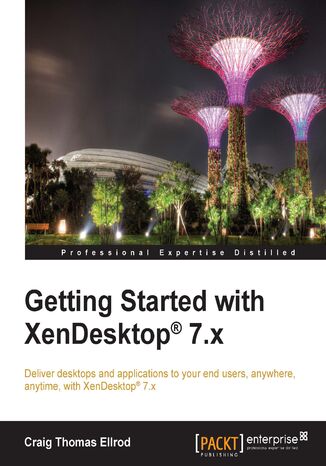
Getting Started with XenDesktop 7.x. Deliver desktops and applications to your end users, anywhere, anytime, with XenDesktop 7.x
Eлектронна книга
- Getting Started with XenDesktop 7.x
- Table of Contents
- Getting Started with XenDesktop 7.x
- Credits
- Notice
- About the Author
- About the Reviewers
- www.PacktPub.com
- Support files, eBooks, discount offers, and more
- Why subscribe?
- Free access for Packt account holders
- Instant updates on New Packt books
- Support files, eBooks, discount offers, and more
- Preface
- Getting started with Hypervisors
- What this book covers
- What you need for this book
- Who this book is for
- Conventions
- Reader feedback
- Customer support
- Errata
- Piracy
- Questions
- 1. Designing a XenDesktop Site
- The core components of a XenDesktop Site
- Terminology and concepts
- Server side
- Hypervisor
- Database
- Delivery Controller
- Studio
- Director
- StoreFront
- Virtual machines
- The Virtual Desktop Agent
- Server OS machines
- Desktop OS machines
- Active Directory
- Desktop
- XenApp
- Edgesight
- FlexCast
- Storage
- The client side
- Receiver
- Server side
- System requirements
- Receiver
- StoreFront 2.1
- Databases
- Studio
- Delivery Controller
- Director
- The Virtual Delivery Agent (VDA)
- Server host
- Active Directory
- Designing a basic XenDesktop Site
- Scenario
- Common Citrix communication ports
- Summary
- 2. Installing XenDesktop
- Planning the XenDesktop installation
- Step 1 installing the controller (XD1)
- Installing the components on XD1
- Configuring a Site
- Step 2 installing StoreFront (XD2)
- Installing the components on XD2
- Creating a server certificate and adding a Site binding
- Installing StoreFront
- Step 3 installing Director (XD3)
- Installing the components on XD3
- Step 4 creating the virtual desktop and application delivery master images
- Step 5 installing the Virtual Delivery Agent on the master images
- Creating the desktop master images
- Creating the application master images
- Step 6 configuring the StoreFront server
- Step 7 creating the machine catalogs
- Creating desktops
- Creating the application servers
- Step 8 creating the delivery groups
- Creating desktop delivery groups
- Creating the application delivery groups
- Installation checkpoint
- Step 9 installing Citrix ReceiverTM on the client devices
- Step 10 testing the connection
- Testing the desktops
- Testing the applications
- Summary
- 3. Managing Machine Catalogs, Hosts, and Personal vDisks
- Machine catalogs
- Prerequisites
- Creating the master images
- Adding and configuring the virtual machines
- Creating the computer accounts
- Creating a machine catalog
- Operating systems and hardware
- Windows desktop
- Windows Server
- Remote PC Access
- Machine management
- User experience
- Operating systems and hardware
- Managing the machine catalogs
- Taking a snapshot of the master image
- Updating the master image
- Reverting to a previous master image
- Managing the Active Directory computer accounts
- Adding machines to a machine catalog
- Modifying a machine catalog
- Renaming a machine catalog
- Deleting a machine catalog
- Prerequisites
- Managing the hosts
- Managing Personal vDisks
- Updating Personal vDisks used by the master images
- Adjusting the space available for applications
- Disabling automatic resizing
- Reallocating user profiles
- Summary
- Machine catalogs
- 4. Managing Delivery Groups
- Managing the delivery groups
- Creating a delivery group
- Editing a delivery group
- Managing desktop sessions
- Logging off or disconnecting sessions
- Sending messages to users
- Managing the delivery group resources
- Adding and reallocating desktops
- Locating desktops, sessions, and delivery groups
- Shutting down and restarting desktops
- Removing desktops from delivery groups
- Deleting desktops from delivery groups
- Restricting access to desktops
- Using Smart Access
- Using Exclusion filters
- Securing the ICA protocol communications
- Managing power settings for desktops
- Pools and buffers
- Power state timers
- Partial power management
- Importing and exporting user data
- Enabling and disabling the maintenance mode
- Managing the server load
- The server load index
- The concurrent logon tolerance setting
- Managing the hosted applications
- Application desktop delivery groups
- Application sharing
- Publishing applications to multiple desktop groups
- Content redirection
- Creating an application
- Managing and creating application desktop delivery groups
- Managing application sessions
- Modifying the applications
- Application desktop delivery groups
- Managing the Delivery Controller environment
- Controller discovery
- Adding, moving, or removing Delivery Controllers
- Moving a Virtual Delivery Agent (VDA) to another Site
- Active Directory OU-based controller discovery
- Using SSL on controllers
- Changing the default HTTP and HTTPS ports
- Summary
- Managing the delivery groups
- 5. Managing Policies
- XenDesktop Studio versus Microsoft Group Policy Editor
- Administrative roles
- Working with policies
- Navigating policies
- Accessing policies
- Searching policies
- Creating policies
- Creating a policy in Studio
- Creating a policy in Microsoft Group Policy Editor
- Configuring policies
- Configuring policy settings
- Best practices for designing policy settings
- Applying policies
- Using default values
- Using filters
- Unfiltered policies
- Filter modes
- Using the same filters with different modes
- Using different filters with similar modes
- Implementing multiple policies
- Implementing priorities
- Implementing exceptions
- The resulting set of policies
- Running the Citrix Group Policy Modeling Wizard
- Running the Microsoft Group Policy Results tool
- Troubleshooting policy scenarios
- Comparing policies
- Implementing policies with NetScaler Gateway
- Implementing NetScaler Gateway policy filters
- Summary
- XenDesktop Studio versus Microsoft Group Policy Editor
- 6. Managing Printing
- How printing works
- Using locally attached printers
- Using network attached printers
- Using default printing, preferences, and drivers
- Setting printing preferences
- Printing policies
- Universal Print Server and Driver
- Autocreation of printers
- Mapping printers and drivers
- Optimization of printing
- Summary
- How printing works
- 7. Virtualizing USB Support
- USB devices in virtualization
- How XenDesktop uses USB redirection
- Enabling USB support
- Preventing the mapping of USB devices
- Using USB mass storage
- USB redirection with XenApp versus XenDesktop
- Using USB automatic redirection
- Using voice and video
- Summary
- 8. Virtualizing Storage and Backup
- XenDesktop storage considerations
- Desktop storage
- High Availability
- Performance
- IOPS
- Personal vDisk
- XenDesktop storage requirements
- Virtual desktop storage requirements dedicated desktop model
- Virtual desktop storage requirements dedicated shared desktop model
- Virtual desktop storage requirements shared hosted desktop model
- Backup and restore
- Backing up a SQL Server
- Restoring a SQL Server
- Backing up and restoring VMs and user data
- USB mass storage
- Summary
- XenDesktop storage considerations
- 9. High Definition Experience (HDX)
- Introducing high definition experience
- HDX system requirements
- The reality of HDX
- Aero redirection
- Configuring Aero redirection or desktop composition redirection
- Windows Media
- Configuring Windows Media client-side fetching
- Configuring real-time Windows Media multimedia transcoding
- Flash Media
- Configuring Flash redirection on a server
- Configuring Flash redirection on the client
- HDX 3D
- GPU versus vGPU
- GPU
- vGPU
- HDX 3D requirements
- Client
- Server
- HDX GPU sharing
- HDX 3D how it works
- Installing and configuring HDX 3D
- Upgrading HDX 3D
- Configuring monitors for HDX 3D
- GPU versus vGPU
- Configuring image quality
- Configuring audio
- Configuring webcams
- Configuring color compression
- Configuring network priorities
- Adaptive display
- Summary
- Introducing high definition experience
- 10. Application Delivery
- Delivering applications
- Differences between XenApp and XenDesktop
- Whats new?
- What's gone?
- What's changed?
- What hasn't changed?
- Application Delivery Controllers
- Application Delivery Networks
- Summary
- 11. Working with the XenDesktop SDK
- Microsoft Windows PowerShell
- PowerShell snap-ins and cmdlets for XenDesktop
- Using the XenDesktop SDK
- Creating an SDK script
- Troubleshooting using the XD PowerShell SDK
- Useful desktop cmdlets
- Useful controller cmdlets
- Site debugging tools
- Citrix Ready
- Summary
- Microsoft Windows PowerShell
- 12. Working with Citrix ReceiverTM and Plugins
- Understanding Receiver
- Changing the Receiver settings
- Pushing the Receiver settings from the server
- Changing the Receiver settings from the client's desktop
- Using plugins
- The online plugin
- Using workspace control
- Changing the resolution of the virtual desktop
- Moving the toolbar
- Controlling local file access
- Accessing devices
- Accessing USB devices
- Accessing local microphones and webcams
- Redirecting Flash to a local device
- Switching between virtual desktops
- Logging off virtual desktops
- Disconnecting from virtual desktops
- Restarting a virtual desktop
- Using Desktop Lock
- Printing in virtual desktops
- Understanding the keyboard input
- The offline plugin
- The CloudBridge plugin
- The online plugin
- Running Receiver on Microsoft Windows
- Running Receiver on Apple
- Running Receiver on other devices
- Summary
- 13. Securing XenDesktop
- DMZ and DMZ2
- Securing XenDesktop with NetScaler Gateway
- Importing NetScaler VPX into XenServer
- Installing a NetScaler license
- Installing an SSL certificate
- Creating a NetScaler Gateway virtual server
- Configuring NetScaler Gateway for StoreFront
- Configuring NetScaler for an ICA proxy
- Configuring a StoreFront connection to NetScaler Gateway
- Exporting the StoreFront certificate
- Importing the StoreFront certificate into NetScaler Gateway
- Secure Ticket Authority
- Securing the ICA/HDX protocols
- Securing StoreFront
- Securing Receiver
- Securing controller
- IIS
- Non-IIS
- Changing the controller port to HTTPS
- Securing Studio and Director
- IIS
- Securing the XenDesktop to XenServer communications
- Using smart cards
- Summary
- 14. Managing and Monitoring XenDesktop
- Using Studio to manage the XenDesktop Site
- Using Director to monitor the XenDesktop Site
- Using HDX Insight
- Troubleshooting XenDesktop
- Troubleshooting users
- Troubleshooting applications
- Troubleshooting desktops
- Troubleshooting sessions
- Troubleshooting HDX
- Troubleshooting Personal vDisks
- Third-party tools
- Summary
- 15. VDI in the Cloud
- Understanding virtualization in the cloud
- Private cloud
- Public cloud
- Hybrid cloud
- Personal cloud
- Your cloud
- Summary
- A. Creating a Domain Certificate Authority
- B. XenDesktop Policy Settings Reference
- Audio policies
- Bandwidth policies
- Redirection policies
- Desktop UI policies
- Graphics and multimedia policies
- Caching policies
- Multistream traffic policies
- Printing policies
- ICA policies
- Keep alive policies
- Autoreconnection policies
- Mobility policies
- Session policies
- Time zone policies
- Load management policies
- Delivery Agent policies
- HDX 3D policies
- C. Creating Self-signed Certificates for NetScaler Gateway
- Enabling SSL on NetScaler Gateway
- Creating a self-signed root CA certificate
- Creating a public-facing server certificate
- Installing the root CA and public certificates
- Linking the public and root CA certificates
- Viewing the root CA and server certificate bindings
- Binding the certificates to the NetScaler Gateway VIP
- Testing the certificates
- Testing the NetScaler Gateway connection
- Testing NetScaler Gateway with a Windows client
- D. Using Public CA-signed SSL Wildcard Certificates on NetScaler Gateway
- Enabling SSL on NetScaler Gateway
- Creating a certificate request
- Submitting the request to the public CA
- Installing the public-signed wildcard certificate
- Binding the public-signed certificate to the NetScaler Gateway VIP
- Testing NetScaler Gateway and certificates
- Index
- Назва: Getting Started with XenDesktop 7.x. Deliver desktops and applications to your end users, anywhere, anytime, with XenDesktop 7.x
- Автор: Craig Thomas Ellrod
- Оригінальна назва: Getting Started with XenDesktop 7.x. Deliver desktops and applications to your end users, anywhere, anytime, with XenDesktop 7.x.
- ISBN: 9781849689779, 9781849689779
- Дата видання: 2014-04-22
- Формат: Eлектронна книга
- Ідентифікатор видання: e_3cvo
- Видавець: Packt Publishing
