Kategorien
E-Books
-
Wirtschaft
- Bitcoin
- Geschäftsfrau
- Coaching
- Controlling
- E-Business
- Ökonomie
- Finanzen
- Börse und Investitionen
- Persönliche Kompetenzen
- Computer im Büro
- Kommunikation und Verhandlungen
- Kleines Unternehmen
- Marketing
- Motivation
- Multimedia-Training
- Immobilien
- Überzeugung und NLP
- Steuern
- Sozialpolitik
- Handbȕcher
- Präsentationen
- Führung
- Public Relation
- Berichte, Analysen
- Geheimnis
- Social Media
- Verkauf
- Start-up
- Ihre Karriere
- Management
- Projektmanagement
- Personal (HR)
-
Für Kinder
-
Für Jugendliche
-
Bildung
-
Enzyklopädien, Wörterbücher
-
E-Presse
- Architektura i wnętrza
- Sicherheit und Gesundheit am Arbeitsplatz
- Biznes i Ekonomia
- Haus und Garten
- E-Business
- Ekonomia i finanse
- Esoterik
- Finanzen
- Persönliche Finanzen
- Unternehmen
- Fotografie
- Informatik
- HR und Gehaltsabrechnung
- Frauen
- Computer, Excel
- Buchhaltung
- Kultur und Literatur
- Wissenschaftlich und akademisch
- Umweltschutz
- meinungsbildend
- Bildung
- Steuern
- Reisen
- Psychologie
- Religion
- Landwirtschaft
- Buch- und Pressemarkt
- Transport und Spedition
- Gesundheit und Schönheit
-
Geschichte
-
Informatik
- Office-Programme
- Datenbank
- Bioinformatik
- IT Branche
- CAD/CAM
- Digital Lifestyle
- DTP
- Elektronik
- Digitale Fotografie
- Computergrafik
- Spiele
- Hacking
- Hardware
- IT w ekonomii
- Wissenschaftliche Pakete
- Schulbücher
- Computergrundlagen
- Programmierung
- Mobile-Programmierung
- Internet-Server
- Computernetzwerke
- Start-up
- Betriebssysteme
- Künstliche Inteligenz
- Technik für Kinder
- Webmaster
-
Andere
-
Fremdsprachen lernen
-
Kultur und Kunst
-
Lektüre
-
Literatur
- Anthologien
- Ballade
- Biografien und Autobiografien
- Für Erwachsene
- Drama
- Tagebücher, Memoiren, Briefe
- Epos
- Essay
- Science Fiction
- Felietonys
- Fiktion
- Humor, Satire
- Andere
- Klassisch
- Krimi
- Sachbücher
- Belletristik
- Mity i legendy
- Nobelpreisträger
- Kurzgeschichten
- Gesellschaftlich
- Okultyzm i magia
- Erzählung
- Erinnerungen
- Reisen
- Gedicht
- Poesie
- Politik
- Populärwissenschaftlich
- Roman
- Historischer Roman
- Prosa
- Abenteuer
- Journalismus
- Reportage
- Romans i literatura obyczajowa
- Sensation
- Thriller, Horror
- Interviews und Erinnerungen
-
Naturwissenschaften
-
Sozialwissenschaften
-
Schulbücher
-
Populärwissenschaft und akademisch
- Archäologie
- Bibliotekoznawstwo
- Filmwissenschaft
- Philologie
- Polnische Philologie
- Philosophie
- Finanse i bankowość
- Erdkunde
- Wirtschaft
- Handel. Weltwirtschaft
- Geschichte und Archäologie
- Kunst- und Architekturgeschichte
- Kulturwissenschaft
- Linguistik
- Literaturwissenschaft
- Logistik
- Mathematik
- Medizin
- Geisteswissenschaften
- Pädagogik
- Lehrmittel
- Populärwissenschaftlich
- Andere
- Psychologie
- Soziologie
- Theatrologie
- Teologie
- Theorien und Wirtschaftswissenschaften
- Transport i spedycja
- Sportunterricht
- Zarządzanie i marketing
-
Handbȕcher
-
Spielanleitungen
-
Professioneller und fachkundige Leitfaden
-
Jura
- Sicherheit und Gesundheit am Arbeitsplatz
- Geschichte
- Verkehrsregeln. Führerschein
- Rechtswissenschaften
- Gesundheitswesen
- Allgemeines. Wissenskompendium
- akademische Bücher
- Andere
- Bau- und Wohnungsrecht
- Zivilrecht
- Finanzrecht
- Wirtschaftsrecht
- Wirtschafts- und Handelsrecht
- Strafrecht
- Strafrecht. Kriminelle Taten. Kriminologie
- Internationales Recht
- Internationales und ausländisches Recht
- Gesundheitsschutzgesetz
- Bildungsrecht
- Steuerrecht
- Arbeits- und Sozialversicherungsrecht
- Öffentliches, Verfassungs- und Verwaltungsrecht
- Familien- und Vormundschaftsrecht
- Agrarrecht
- Sozialrecht, Arbeitsrecht
- EU-Recht
- Industrie
- Agrar- und Umweltschutz
- Wörterbücher und Enzyklopädien
- Öffentliche Auftragsvergabe
- Management
-
Führer und Reisen
- Afrika
- Alben
- Südamerika
- Mittel- und Nordamerika
- Australien, Neuseeland, Ozeanien
- Österreich
- Asien
- Balkan
- Naher Osten
- Bulgarien
- China
- Kroatien
- Tschechische Republik
- Dänemark
- Ägypten
- Estland
- Europa
- Frankreich
- Berge
- Griechenland
- Spanien
- Niederlande
- Island
- Litauen
- Lettland
- Mapy, Plany miast, Atlasy
- Miniführer
- Deutschland
- Norwegen
- Aktive Reisen
- Polen
- Portugal
- Andere
- Przewodniki po hotelach i restauracjach
- Russland
- Rumänien
- Slowakei
- Slowenien
- Schweiz
- Schweden
- Welt
- Türkei
- Ukraine
- Ungarn
- Großbritannien
- Italien
-
Psychologie
- Lebensphilosophien
- Kompetencje psychospołeczne
- zwischenmenschliche Kommunikation
- Mindfulness
- Allgemeines
- Überzeugung und NLP
- Akademische Psychologie
- Psychologie von Seele und Geist
- Arbeitspsychologie
- Relacje i związki
- Elternschafts- und Kinderpsychologie
- Problemlösung
- Intellektuelle Entwicklung
- Geheimnis
- Sexualität
- Verführung
- Aussehen ind Image
- Lebensphilosophien
-
Religion
-
Sport, Fitness, Diäten
-
Technik und Mechanik
Hörbücher
-
Wirtschaft
- Bitcoin
- Geschäftsfrau
- Coaching
- Controlling
- E-Business
- Ökonomie
- Finanzen
- Börse und Investitionen
- Persönliche Kompetenzen
- Kommunikation und Verhandlungen
- Kleines Unternehmen
- Marketing
- Motivation
- Immobilien
- Überzeugung und NLP
- Steuern
- Sozialpolitik
- Handbȕcher
- Präsentationen
- Führung
- Public Relation
- Geheimnis
- Social Media
- Verkauf
- Start-up
- Ihre Karriere
- Management
- Projektmanagement
- Personal (HR)
-
Für Kinder
-
Für Jugendliche
-
Bildung
-
Enzyklopädien, Wörterbücher
-
E-Presse
-
Geschichte
-
Informatik
-
Andere
-
Fremdsprachen lernen
-
Kultur und Kunst
-
Lektüre
-
Literatur
- Anthologien
- Ballade
- Biografien und Autobiografien
- Für Erwachsene
- Drama
- Tagebücher, Memoiren, Briefe
- Epos
- Essay
- Science Fiction
- Felietonys
- Fiktion
- Humor, Satire
- Andere
- Klassisch
- Krimi
- Sachbücher
- Belletristik
- Mity i legendy
- Nobelpreisträger
- Kurzgeschichten
- Gesellschaftlich
- Okultyzm i magia
- Erzählung
- Erinnerungen
- Reisen
- Poesie
- Politik
- Populärwissenschaftlich
- Roman
- Historischer Roman
- Prosa
- Abenteuer
- Journalismus
- Reportage
- Romans i literatura obyczajowa
- Sensation
- Thriller, Horror
- Interviews und Erinnerungen
-
Naturwissenschaften
-
Sozialwissenschaften
-
Populärwissenschaft und akademisch
- Archäologie
- Philosophie
- Wirtschaft
- Handel. Weltwirtschaft
- Geschichte und Archäologie
- Kunst- und Architekturgeschichte
- Kulturwissenschaft
- Literaturwissenschaft
- Mathematik
- Medizin
- Geisteswissenschaften
- Pädagogik
- Lehrmittel
- Populärwissenschaftlich
- Andere
- Psychologie
- Soziologie
- Teologie
- Zarządzanie i marketing
-
Handbȕcher
-
Professioneller und fachkundige Leitfaden
-
Jura
-
Führer und Reisen
-
Psychologie
- Lebensphilosophien
- zwischenmenschliche Kommunikation
- Mindfulness
- Allgemeines
- Überzeugung und NLP
- Akademische Psychologie
- Psychologie von Seele und Geist
- Arbeitspsychologie
- Relacje i związki
- Elternschafts- und Kinderpsychologie
- Problemlösung
- Intellektuelle Entwicklung
- Geheimnis
- Sexualität
- Verführung
- Aussehen ind Image
- Lebensphilosophien
-
Religion
-
Sport, Fitness, Diäten
-
Technik und Mechanik
Videokurse
-
Datenbank
-
Big Data
-
Biznes, ekonomia i marketing
-
Cybersicherheit
-
Data Science
-
DevOps
-
Für Kinder
-
Elektronik
-
Grafik / Video / CAX
-
Spiele
-
Microsoft Office
-
Entwicklungstools
-
Programmierung
-
Persönliche Entwicklung
-
Computernetzwerke
-
Betriebssysteme
-
Softwaretest
-
Mobile Geräte
-
UX/UI
-
Web development
-
Management
Podcasts
- E-Books
- Informatik
- Computergrafik
- SketchBook Pro Digital Painting Essentials. Explore the styles and capabilities of Sketchbook Pro with this excellent guide to the essentials of digital painting. In no time, you'll be bringing your own unique creativity to the virtual easel or drawing pad
Details zum E-Book
Einloggen, wenn Sie am Inhalt des Artikels interessiert sind.
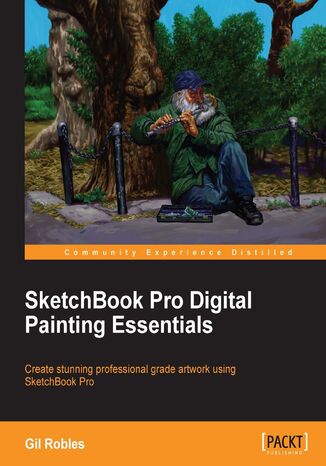
SketchBook Pro Digital Painting Essentials. Explore the styles and capabilities of Sketchbook Pro with this excellent guide to the essentials of digital painting. In no time, you'll be bringing your own unique creativity to the virtual easel or drawing pad
E-book
Sketchbook Pro is a professional grade painting app that is easy to use and which helps you create digital art that looks like paintings created using ink and color. Using Sketchbook Pro, you can transform your digital art into true masterpieces that resemble work done using traditional mediums.
SketchBook Pro Digital Painting Essentials will show you how to transform your digital art into true masterpieces. This book will guide you through the many tools and options available in Sketchbook Pro such as the symmetry tool, layer editor, and blend modes to create images that look as though they were done by hand using traditional tools and mediums. This unique book offers inspiration with hands-on techniques and gives you an insight into a professional artist's mind.
Starting with an overview of the program, this book will help you customize and set your preferences to help you produce the best possible images for use on the Web or for print. You will be able to look over the author's shoulder as he demonstrates the use of the tools to create artwork that looks like it was painted or inked. This book will then show you how you can draw basic illustrations and then how to create acrylic paintings. You will also learn about file saving options; which ones are best for what you intend to do with the artwork. The book will also show you how to export the images you've created to other software and will give you tips and tricks that will help you make the most out of Sketchbook Pro. SketchBook Pro Digital Painting Essentials will give you an extensive overview complete with supporting imagery of how each piece of art was made, and by the end of this book, you will have created multiple drawings using Sketchbook Pro.
SketchBook Pro Digital Painting Essentials will show you how to transform your digital art into true masterpieces. This book will guide you through the many tools and options available in Sketchbook Pro such as the symmetry tool, layer editor, and blend modes to create images that look as though they were done by hand using traditional tools and mediums. This unique book offers inspiration with hands-on techniques and gives you an insight into a professional artist's mind.
Starting with an overview of the program, this book will help you customize and set your preferences to help you produce the best possible images for use on the Web or for print. You will be able to look over the author's shoulder as he demonstrates the use of the tools to create artwork that looks like it was painted or inked. This book will then show you how you can draw basic illustrations and then how to create acrylic paintings. You will also learn about file saving options; which ones are best for what you intend to do with the artwork. The book will also show you how to export the images you've created to other software and will give you tips and tricks that will help you make the most out of Sketchbook Pro. SketchBook Pro Digital Painting Essentials will give you an extensive overview complete with supporting imagery of how each piece of art was made, and by the end of this book, you will have created multiple drawings using Sketchbook Pro.
- SketchBook Pro Digital Painting Essentials
- Table of Contents
- SketchBook Pro Digital Painting Essentials
- Credits
- About the Author
- About the Reviewers
- www.PacktPub.com
- Support files, eBooks, discount offers and more
- Why Subscribe?
- Free Access for Packt account holders
- Support files, eBooks, discount offers and more
- Preface
- What this book covers
- What you need for this book
- Who this book is for
- Conventions
- Reader feedback
- Customer support
- Downloading the color images of this book
- Errata
- Piracy
- Questions
- 1. An Arsenal of Tools
- Lagoon
- Toolbar
- The Ellipse tool
- The Symmetry tools
- French Curve
- Steady Stroke
- The Layers editor
- Blend modes
- Lock Layer
- Brush Palette
- The Color Editor
- Copic Library
- Summary
- 2. Setting Your Preferences and Customization
- Canvas
- Brushes
- Do-It-Yourself Brush
- Custom texture
- Customizing the Lagoon tab and the right-click menu
- Stylus responsiveness
- Summary
- 3. Creating an Image Using Pen, Ink, and Color
- Brush choices
- The Pencil tool
- Do-It-Yourself Brush
- Coloring a drawing inked in SketchBook Pro
- Demo 1 the Pen, Ink, and Airbrush tools
- Demo 2 the Pencil tool and Copic markers
- Demo 3 coloring a scanned drawing
- Summary
- Brush choices
- 4. Creating a Painting
- Demo 1 Painting Joshua
- Demo 2 Creating an environment and exploring the details
- The figure
- The tree
- The foliage
- The chain link
- Summary
- 5. File Saving Options
- Save options
- Importing an image to Flash
- Importing an image to Photoshop
- Summary
- 6. Tips and Tricks
- Tablets
- Mirror canvas
- Making corrections
- Painting outside the lines
- Summary
- Index
- Titel: SketchBook Pro Digital Painting Essentials. Explore the styles and capabilities of Sketchbook Pro with this excellent guide to the essentials of digital painting. In no time, you'll be bringing your own unique creativity to the virtual easel or drawing pad
- Autor: Gil Robles
- Originaler Titel: SketchBook Pro Digital Painting Essentials. Explore the styles and capabilities of Sketchbook Pro with this excellent guide to the essentials of digital painting. In no time, you'll be bringing your own unique creativity to the virtual easel or drawing pad.
- ISBN: 9781849698214, 9781849698214
- Veröffentlichungsdatum: 2013-10-25
- Format: E-book
- Artikelkennung: e_3cyv
- Verleger: Packt Publishing
