Categories
Ebooks
-
Business and economy
- Bitcoin
- Businesswoman
- Coaching
- Controlling
- E-business
- Economy
- Finances
- Stocks and investments
- Personal competence
- Computer in the office
- Communication and negotiation
- Small company
- Marketing
- Motivation
- Multimedia trainings
- Real estate
- Persuasion and NLP
- Taxes
- Social policy
- Guides
- Presentations
- Leadership
- Public Relation
- Reports, analyses
- Secret
- Social Media
- Sales
- Start-up
- Your career
- Management
- Project management
- Human Resources
-
For children
-
For youth
-
Education
-
Encyclopedias, dictionaries
-
E-press
- Architektura i wnętrza
- Health and Safety
- Biznes i Ekonomia
- Home and garden
- E-business
- Ekonomia i finanse
- Esoterecism
- Finances
- Personal finance
- Business
- Photography
- Computer science
- HR & Payroll
- For women
- Computers, Excel
- Accounts
- Culture and literature
- Scientific and academic
- Environmental protection
- Opinion-forming
- Education
- Taxes
- Travelling
- Psychology
- Religion
- Agriculture
- Book and press market
- Transport and Spedition
- Healthand beauty
-
History
-
Computer science
- Office applications
- Data bases
- Bioinformatics
- IT business
- CAD/CAM
- Digital Lifestyle
- DTP
- Electronics
- Digital photography
- Computer graphics
- Games
- Hacking
- Hardware
- IT w ekonomii
- Scientific software package
- School textbooks
- Computer basics
- Programming
- Mobile programming
- Internet servers
- Computer networks
- Start-up
- Operational systems
- Artificial intelligence
- Technology for children
- Webmastering
-
Other
-
Foreign languages
-
Culture and art
-
School reading books
-
Literature
- Antology
- Ballade
- Biographies and autobiographies
- For adults
- Dramas
- Diaries, memoirs, letters
- Epic, epopee
- Essay
- Fantasy and science fiction
- Feuilletons
- Work of fiction
- Humour and satire
- Other
- Classical
- Crime fiction
- Non-fiction
- Fiction
- Mity i legendy
- Nobelists
- Novellas
- Moral
- Okultyzm i magia
- Short stories
- Memoirs
- Travelling
- Narrative poetry
- Poetry
- Politics
- Popular science
- Novel
- Historical novel
- Prose
- Adventure
- Journalism, publicism
- Reportage novels
- Romans i literatura obyczajowa
- Sensational
- Thriller, Horror
- Interviews and memoirs
-
Natural sciences
-
Social sciences
-
School textbooks
-
Popular science and academic
- Archeology
- Bibliotekoznawstwo
- Cinema studies
- Philology
- Polish philology
- Philosophy
- Finanse i bankowość
- Geography
- Economy
- Trade. World economy
- History and archeology
- History of art and architecture
- Cultural studies
- Linguistics
- Literary studies
- Logistics
- Maths
- Medicine
- Humanities
- Pedagogy
- Educational aids
- Popular science
- Other
- Psychology
- Sociology
- Theatre studies
- Theology
- Economic theories and teachings
- Transport i spedycja
- Physical education
- Zarządzanie i marketing
-
Guides
-
Game guides
-
Professional and specialist guides
-
Law
- Health and Safety
- History
- Road Code. Driving license
- Law studies
- Healthcare
- General. Compendium of knowledge
- Academic textbooks
- Other
- Construction and local law
- Civil law
- Financial law
- Economic law
- Economic and trade law
- Criminal law
- Criminal law. Criminal offenses. Criminology
- International law
- International law
- Health care law
- Educational law
- Tax law
- Labor and social security law
- Public, constitutional and administrative law
- Family and Guardianship Code
- agricultural law
- Social law, labour law
- European Union law
- Industry
- Agricultural and environmental
- Dictionaries and encyclopedia
- Public procurement
- Management
-
Tourist guides and travel
- Africa
- Albums
- Southern America
- North and Central America
- Australia, New Zealand, Oceania
- Austria
- Asia
- Balkans
- Middle East
- Bulgary
- China
- Croatia
- The Czech Republic
- Denmark
- Egipt
- Estonia
- Europe
- France
- Mountains
- Greece
- Spain
- Holand
- Iceland
- Lithuania
- Latvia
- Mapy, Plany miast, Atlasy
- Mini travel guides
- Germany
- Norway
- Active travelling
- Poland
- Portugal
- Other
- Przewodniki po hotelach i restauracjach
- Russia
- Romania
- Slovakia
- Slovenia
- Switzerland
- Sweden
- World
- Turkey
- Ukraine
- Hungary
- Great Britain
- Italy
-
Psychology
- Philosophy of life
- Kompetencje psychospołeczne
- Interpersonal communication
- Mindfulness
- General
- Persuasion and NLP
- Academic psychology
- Psychology of soul and mind
- Work psychology
- Relacje i związki
- Parenting and children psychology
- Problem solving
- Intellectual growth
- Secret
- Sexapeal
- Seduction
- Appearance and image
- Philosophy of life
-
Religion
-
Sport, fitness, diets
-
Technology and mechanics
Audiobooks
-
Business and economy
- Bitcoin
- Businesswoman
- Coaching
- Controlling
- E-business
- Economy
- Finances
- Stocks and investments
- Personal competence
- Communication and negotiation
- Small company
- Marketing
- Motivation
- Real estate
- Persuasion and NLP
- Taxes
- Social policy
- Guides
- Presentations
- Leadership
- Public Relation
- Secret
- Social Media
- Sales
- Start-up
- Your career
- Management
- Project management
- Human Resources
-
For children
-
For youth
-
Education
-
Encyclopedias, dictionaries
-
E-press
-
History
-
Computer science
-
Other
-
Foreign languages
-
Culture and art
-
School reading books
-
Literature
- Antology
- Ballade
- Biographies and autobiographies
- For adults
- Dramas
- Diaries, memoirs, letters
- Epic, epopee
- Essay
- Fantasy and science fiction
- Feuilletons
- Work of fiction
- Humour and satire
- Other
- Classical
- Crime fiction
- Non-fiction
- Fiction
- Mity i legendy
- Nobelists
- Novellas
- Moral
- Okultyzm i magia
- Short stories
- Memoirs
- Travelling
- Poetry
- Politics
- Popular science
- Novel
- Historical novel
- Prose
- Adventure
- Journalism, publicism
- Reportage novels
- Romans i literatura obyczajowa
- Sensational
- Thriller, Horror
- Interviews and memoirs
-
Natural sciences
-
Social sciences
-
Popular science and academic
-
Guides
-
Professional and specialist guides
-
Law
-
Tourist guides and travel
-
Psychology
- Philosophy of life
- Interpersonal communication
- Mindfulness
- General
- Persuasion and NLP
- Academic psychology
- Psychology of soul and mind
- Work psychology
- Relacje i związki
- Parenting and children psychology
- Problem solving
- Intellectual growth
- Secret
- Sexapeal
- Seduction
- Appearance and image
- Philosophy of life
-
Religion
-
Sport, fitness, diets
-
Technology and mechanics
Videocourses
-
Data bases
-
Big Data
-
Biznes, ekonomia i marketing
-
Cybersecurity
-
Data Science
-
DevOps
-
For children
-
Electronics
-
Graphics/Video/CAX
-
Games
-
Microsoft Office
-
Development tools
-
Programming
-
Personal growth
-
Computer networks
-
Operational systems
-
Software testing
-
Mobile devices
-
UX/UI
-
Web development
-
Management
Podcasts
- Ebooks
- Big data
- Data analysis
- QlikView for Developers Cookbook. Take your QlikView training to the next level with this brilliant book that's packed with recipes which progress from intermediate to advanced. The step-by step-approach makes learning easy and enjoyable
E-book details
Log in, If you're interested in the contents of the item.
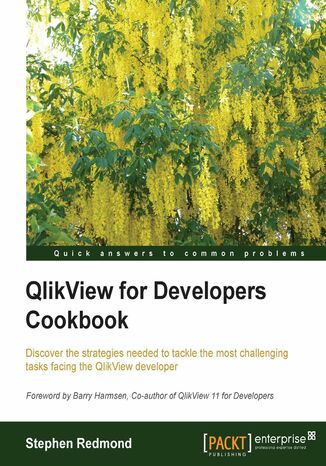
QlikView for Developers Cookbook. Take your QlikView training to the next level with this brilliant book that's packed with recipes which progress from intermediate to advanced. The step-by step-approach makes learning easy and enjoyable
Ebook
QlikView has been around since 1993, but has only really taken off in recent years as a leader in the in-memory BI space and, more recently, in the data discovery area. QlikView features the ability to consolidate relevant data from multiple sources into a single application, as well as an associative data model to allow you to explore the data to a way your brain works, state-of-the-art visualizations, dashboard, analysis and reports, and mobile data access.
QlikView for Developers Cookbook builds on your initial training and experiences with QlikView to help you become a better developer. This book features plenty of hands-on examples of many challenging functions.
Assuming a basic understanding of QlikView development, this book provides a range of step-by-step exercises to teach you different subjects to help build your QlikView developer expertise.
From advanced charting and layout to set analysis; from advanced aggregations through to scripting, performance, and security, this book will cover all the areas that you need to know about.
The recipes in this book will give you a lot of the information that you need to become an excellent QlikView developer.
QlikView for Developers Cookbook builds on your initial training and experiences with QlikView to help you become a better developer. This book features plenty of hands-on examples of many challenging functions.
Assuming a basic understanding of QlikView development, this book provides a range of step-by-step exercises to teach you different subjects to help build your QlikView developer expertise.
From advanced charting and layout to set analysis; from advanced aggregations through to scripting, performance, and security, this book will cover all the areas that you need to know about.
The recipes in this book will give you a lot of the information that you need to become an excellent QlikView developer.
- QlikView for Developers Cookbook
- Table of Contents
- QlikView for Developers Cookbook
- Credits
- Foreword
- About the Author
- About the Reviewers
- www.PacktPub.com
- Support files, eBooks, discount offers and more
- Why Subscribe?
- Free Access for Packt account holders
- Instant Updates on New Packt Books
- Support files, eBooks, discount offers and more
- Preface
- What this book covers
- What you need for this book
- Who this book is for
- Conventions
- Reader feedback
- Customer support
- Downloading the example code
- Errata
- Piracy
- Questions
- 1. Charts
- Introduction
- Creating custom pop-up labels on a bar chart
- Getting ready
- How to do it
- How it works
- Theres more
- Creating a box plot chart for a simple data set
- Getting ready
- How to do it
- How it works
- There's more
- See also
- Using the wizard to create a box plot chart
- Getting ready
- How to do it
- How it works
- There's more
- See also
- Creating a "Stephen Few" bullet chart
- Getting ready
- How to do it
- How it works
- There's more
- See also
- Creating a modified bullet chart in a straight table
- Getting ready
- How to do it
- How it works
- There's more
- See also
- Creating a bar chart in a straight table
- Getting ready
- How to do it
- How it works
- There's more
- See also
- Creating a Redmond Aged Debt Profile chart
- Getting ready
- How to do it
- How it works
- There's more
- See also
- Creating a waterfall chart
- Getting ready
- How to do it
- How it works
- There's more
- Replacing the legend in a line chart with labels on each line
- Getting ready
- How to do it
- How it works
- There's more
- See also
- Creating a secondary dimension in a bar chart
- Getting ready
- How to do it
- How it works
- There's more
- Creating a line chart with variable width lines
- Getting ready
- How to do it
- How it works
- There's more
- Brushing parallel coordinates
- Getting ready
- How to do it
- How it works
- There's more
- See also
- Using redundant encoding with a scatter chart
- Getting ready
- How to do it
- How it works
- There's more
- Staggering labels in a pie chart
- Getting ready
- How to do it
- How it works
- There's more
- Creating dynamic ad hoc analysis in QlikView
- Getting ready
- How to do it
- How it works
- There's more
- 2. Layout
- Introduction
- Changing the default object layout options
- Getting ready
- How to do it
- How it works
- See also
- Changing the default selection color scheme
- Getting ready
- How to do it
- How it works
- There's more
- See also
- Modifying the green, white, and gray selection color schemes
- Getting ready
- How to do it
- How it works
- There's more
- See also
- Modifying the green, white, and gray selection color schemes in QlikView Server
- Getting ready
- How to do it
- How it works
- See also
- Using containers as an alternative to multiboxes
- Getting ready
- How to do it
- How it works
- Using the design menus to custom format a cell
- Getting ready
- How to do it
- How it works
- There's more
- 3. Set Analysis
- Introduction
- Using dollar expansion in Set Analysis to enable from-date and to-date selection
- Getting ready
- How to do it...
- How it works...
- Using alternate states with Set Analysis
- Getting ready
- How to do it...
- How it works...
- There's more...
- See Also
- Using Set operators to exclude values from results
- Getting ready
- How to do it...
- How it works...
- There's more...
- Using Set Analysis with a Date Island
- Getting ready
- How to do it...
- How it works...
- There's more...
- See Also
- Using Sets to avoid key tables
- Getting ready
- How to do it...
- How it works...
- There's more...
- 4. Advanced Aggregations
- Introduction
- Using TOTAL to calculate the percentage of total and subtotal
- Getting ready
- How to do it...
- How it works...
- There's more...
- Using AGGR to calculate the percentage of the maximum value
- Getting ready
- How to do it...
- How it works...
- There's more...
- Using AGGR to resolve a "Sum of Rows" issue
- Getting ready
- How to do it...
- How it works...
- There's more...
- See also
- Creating a dynamic AGGR expression for a Group dimension using Dollar Expansion
- Getting ready
- How to do it...
- How it works...
- See also
- Using RangeMax to return only positive numbers
- Getting ready
- How to do it...
- How it works...
- There's more...
- See also
- Creating a dynamic Part-to-Whole pie chart
- Getting ready
- How to do it...
- How it works...
- There's more...
- See also
- Creating a colored treemap using colormix
- Getting ready
- How to do it...
- How it works...
- There's more...
- Using RangeSum to calculate a rolling total in a multidimension table
- Getting ready
- How to do it...
- How it works...
- There's more...
- Showing only the top 3 values in a pivot table
- Getting ready
- How to do it...
- How it works...
- There's more...
- Creating a Statistical Control Chart using Standard Deviation
- Getting ready
- How to do it...
- How it works...
- There's more...
- See also
- Creating a Moving Range chart
- Getting ready
- How to do it...
- How it works...
- There's more...
- See also
- Creating a control chart using Moving Range
- Getting ready
- How to do it...
- How it works...
- There's more...
- See also
- 5. Advanced Coding
- Introduction
- Extracting QlikView data to a Word report
- Getting ready
- How to do it
- How it works
- There's more
- See also
- Printing reports to PDF using PDFCreator
- Getting ready
- How to do it
- How it works
- See also
- Creating a chart using a macro
- Getting ready
- How to do it
- How it works
- There's more
- Using VBS functions in charts
- Getting ready
- How to do it
- How it works
- There's more
- 6. Data Modeling
- Introduction
- Concatenation of fact tables to avoid loops and synthetic keys
- Getting ready
- How to do it
- How it works...
- There's more...
- See also
- Creating a Key/Link table in QlikView
- Getting ready
- How to do it
- How it works...
- There's more...
- See also
- 7. Extensions
- Introduction
- Creating a simple HTML extension
- Getting ready
- How to do it
- How it works
- There's more
- See also
- Creating a simple HTML table
- Getting ready
- How to do it
- How it works
- There's more
- See also
- Creating an interactive extension
- Getting ready
- How to do it
- How it works
- There's more
- See also
- Using external libraries with extensions
- Getting ready
- How to do it
- How it works
- There's more
- See also
- 8. Useful Functions
- Introduction
- Handling null in numeric fields or calculations
- Getting ready
- How to do it
- How it works
- There's more
- See also
- Using Dual to handle period name sorting
- How to do it
- How it works
- There's more
- See also
- Parsing text to numbers and dates
- Getting ready
- How to do it
- How it works
- There's more
- See also
- Calculating Year To Date dynamically
- Getting ready
- How to do it
- How it works
- There's more
- Labeling a pie chart to replace the legend
- Getting ready
- How to do it
- How it works
- There's more
- See also
- Calculating the lowest or highest value in a range
- Getting ready
- How to do it
- How it works
- There's more
- Consolidating a date-time value into quarter hourly segments
- Getting ready
- How to do it
- How it works
- There's more
- Dynamically filtering by From/To dates
- Getting ready
- How to do it
- How it works
- There's more
- 9. Script
- Introduction
- Creating flags in the script
- Getting ready
- How to do it...
- How it works...
- There's more...
- Replacing IsNull
- Getting ready
- How to do it...
- How it works...
- There's more...
- Storing and dropping using a subroutine
- Getting ready
- How to do it...
- How it works...
- There's more...
- See also
- Keeping a trace on things
- Getting ready
- How to do it...
- How it works...
- There's more...
- See also
- Using the AND mode in listboxes
- Getting ready
- How to do it...
- How it works...
- There's more...
- Using Exists and Keep to limit the data load
- Getting ready
- How to do it...
- How it works...
- There's more...
- Setting the default display format
- Getting ready
- How to do it...
- How it works...
- There's more...
- See also
- Setting the default sort order
- Getting ready
- How to do it...
- How it works...
- There's more...
- See also
- Matching financial periods to dates
- Getting ready
- How to do it...
- How it works...
- There's more...
- See also
- Handling partial reload in the script
- Getting ready
- How to do it...
- How it works...
- There's more...
- Using Peek and Previous to calculate against loaded records
- Getting ready
- How to do it...
- How it works...
- There's more...
- Creating a simple Gantt for a dashboard using Interval Match
- Getting ready
- How to do it...
- How it works...
- See also
- Reading users from Active Directory
- Getting ready
- How to do it...
- How it works...
- Getting a sub-URL using the Table wizard
- Getting ready
- How to do it...
- How it works...
- There's more...
- Using parameters in Dollar Sign Expansion
- Getting ready
- How to do it...
- How it works...
- Removing fields with a wildcard
- Getting ready
- How to do it...
- How it works...
- There's more...
- Handling multiple subfolders in a script
- Getting ready
- How to do it...
- How it works...
- 10. Improving Performance
- Introduction
- Reducing the number of distinct values
- Getting ready
- How to do it
- How it works
- There's more
- See also
- Creating counter fields to avoid Count Distinct
- Getting ready
- How to do it
- How it works
- There's more
- See also
- Creating flag fields to avoid Sum of If and other inefficient expressions
- Getting ready
- How to do it
- How it works
- There's more
- See also
- Denormalizing for performance
- Getting ready
- How to do it
- How it works
- There's more
- See also
- 11. Security
- Introduction
- Section Access gotchas
- Getting ready
- How to do it
- How it works
- There's more
- See also
- Blocking user access to a field using OMIT
- Getting ready
- How to do it
- How it works
- There's more
- See also
- Making all values available to Admins and Managers
- Getting ready
- How to do it
- How it works
- There's more
- See also
- Index
- Title: QlikView for Developers Cookbook. Take your QlikView training to the next level with this brilliant book that's packed with recipes which progress from intermediate to advanced. The step-by step-approach makes learning easy and enjoyable
- Author: Stephen Redmond
- Original title: QlikView for Developers Cookbook. Take your QlikView training to the next level with this brilliant book that's packed with recipes which progress from intermediate to advanced. The step-by step-approach makes learning easy and enjoyable.
- ISBN: 9781782179740, 9781782179740
- Date of issue: 2013-06-24
- Format: Ebook
- Item ID: e_3czx
- Publisher: Packt Publishing
