Категорії
Електронні книги
-
Бізнес та економіка
- Біткойн
- Ділова жінка
- Коучинг
- Контроль
- Електронний бізнес
- Економіка
- Фінанси
- Фондова біржа та інвестиції
- Особисті компетенції
- Комп'ютер в офісі
- Комунікація та переговори
- Малий бізнес
- Маркетинг
- Мотивація
- Мультимедійне навчання
- Нерухомість
- Переконання та НЛП
- Податки
- Соціальна політика
- Порадники
- Презентації
- Лідерство
- Зв'язки з громадськістю
- Звіти, аналізи
- Секрет
- Соціальні засоби комунікації
- Продаж
- Стартап
- Ваша кар'єра
- Управління
- Управління проектами
- Людські ресурси (HR)
-
Для дітей
-
Для молоді
-
Освіта
-
Енциклопедії, словники
-
Електронна преса
- Architektura i wnętrza
- Безпека життєдіяльності
- Biznes i Ekonomia
- Будинок та сад
- Електронний бізнес
- Ekonomia i finanse
- Езотерика
- Фінанси
- Особисті фінанси
- Бізнес
- Фотографія
- Інформатика
- Відділ кадрів та оплата праці
- Для жінок
- Комп'ютери, Excel
- Бухгалтерія
- Культура та література
- Наукові та академічні
- Охорона навколишнього середовища
- Впливові
- Освіта
- Податки
- Подорожі
- Психологія
- Релігія
- Сільське господарство
- Ринок книг і преси
- Транспорт та спедиція
- Здоров'я та краса
-
Історія
-
Інформатика
- Офісні застосунки
- Бази даних
- Біоінформатика
- Бізнес ІТ
- CAD/CAM
- Digital Lifestyle
- DTP
- Електроніка
- Цифрова фотографія
- Комп'ютерна графіка
- Ігри
- Хакування
- Hardware
- IT w ekonomii
- Наукові пакети
- Шкільні підручники
- Основи комп'ютера
- Програмування
- Мобільне програмування
- Інтернет-сервери
- Комп'ютерні мережі
- Стартап
- Операційні системи
- Штучний інтелект
- Технологія для дітей
- Вебмайстерність
-
Інше
-
Іноземні мови
-
Культура та мистецтво
-
Шкільні читанки
-
Література
- Антології
- Балада
- Біографії та автобіографії
- Для дорослих
- Драми
- Журнали, щоденники, листи
- Епос, епопея
- Нарис
- Наукова фантастика та фантастика
- Фельєтони
- Художня література
- Гумор, сатира
- Інше
- Класичний
- Кримінальний роман
- Нехудожня література
- Художня література
- Mity i legendy
- Лауреати Нобелівської премії
- Новели
- Побутовий роман
- Okultyzm i magia
- Оповідання
- Спогади
- Подорожі
- Оповідна поезія
- Поезія
- Політика
- Науково-популярна
- Роман
- Історичний роман
- Проза
- Пригодницька
- Журналістика
- Роман-репортаж
- Romans i literatura obyczajowa
- Сенсація
- Трилер, жах
- Інтерв'ю та спогади
-
Природничі науки
-
Соціальні науки
-
Шкільні підручники
-
Науково-популярна та академічна
- Археологія
- Bibliotekoznawstwo
- Кінознавство / Теорія кіно
- Філологія
- Польська філологія
- Філософія
- Finanse i bankowość
- Географія
- Економіка
- Торгівля. Світова економіка
- Історія та археологія
- Історія мистецтва і архітектури
- Культурологія
- Мовознавство
- літературні студії
- Логістика
- Математика
- Ліки
- Гуманітарні науки
- Педагогіка
- Навчальні засоби
- Науково-популярна
- Інше
- Психологія
- Соціологія
- Театральні студії
- Богослов’я
- Економічні теорії та науки
- Transport i spedycja
- Фізичне виховання
- Zarządzanie i marketing
-
Порадники
-
Ігрові посібники
-
Професійні та спеціальні порадники
-
Юридична
- Безпека життєдіяльності
- Історія
- Дорожній кодекс. Водійські права
- Юридичні науки
- Охорона здоров'я
- Загальне, компендіум
- Академічні підручники
- Інше
- Закон про будівництво і житло
- Цивільне право
- Фінансове право
- Господарське право
- Господарське та комерційне право
- Кримінальний закон
- Кримінальне право. Кримінальні злочини. Кримінологія
- Міжнародне право
- Міжнародне та іноземне право
- Закон про охорону здоров'я
- Закон про освіту
- Податкове право
- Трудове право та законодавство про соціальне забезпечення
- Громадське, конституційне та адміністративне право
- Кодекс про шлюб і сім'ю
- Аграрне право
- Соціальне право, трудове право
- Законодавство Євросоюзу
- Промисловість
- Сільське господарство та захист навколишнього середовища
- Словники та енциклопедії
- Державні закупівлі
- Управління
-
Путівники та подорожі
- Африка
- Альбоми
- Південна Америка
- Центральна та Північна Америка
- Австралія, Нова Зеландія, Океанія
- Австрія
- Азії
- Балкани
- Близький Схід
- Болгарія
- Китай
- Хорватія
- Чеська Республіка
- Данія
- Єгипет
- Естонія
- Європа
- Франція
- Гори
- Греція
- Іспанія
- Нідерланди
- Ісландія
- Литва
- Латвія
- Mapy, Plany miast, Atlasy
- Мініпутівники
- Німеччина
- Норвегія
- Активні подорожі
- Польща
- Португалія
- Інше
- Przewodniki po hotelach i restauracjach
- Росія
- Румунія
- Словаччина
- Словенія
- Швейцарія
- Швеція
- Світ
- Туреччина
- Україна
- Угорщина
- Велика Британія
- Італія
-
Психологія
- Філософія життя
- Kompetencje psychospołeczne
- Міжособистісне спілкування
- Mindfulness
- Загальне
- Переконання та НЛП
- Академічна психологія
- Психологія душі та розуму
- Психологія праці
- Relacje i związki
- Батьківство та дитяча психологія
- Вирішення проблем
- Інтелектуальний розвиток
- Секрет
- Сексуальність
- Спокушання
- Зовнішній вигляд та імідж
- Філософія життя
-
Релігія
-
Спорт, фітнес, дієти
-
Техніка і механіка
Аудіокниги
-
Бізнес та економіка
- Біткойн
- Ділова жінка
- Коучинг
- Контроль
- Електронний бізнес
- Економіка
- Фінанси
- Фондова біржа та інвестиції
- Особисті компетенції
- Комунікація та переговори
- Малий бізнес
- Маркетинг
- Мотивація
- Нерухомість
- Переконання та НЛП
- Податки
- Соціальна політика
- Порадники
- Презентації
- Лідерство
- Зв'язки з громадськістю
- Секрет
- Соціальні засоби комунікації
- Продаж
- Стартап
- Ваша кар'єра
- Управління
- Управління проектами
- Людські ресурси (HR)
-
Для дітей
-
Для молоді
-
Освіта
-
Енциклопедії, словники
-
Електронна преса
-
Історія
-
Інформатика
-
Інше
-
Іноземні мови
-
Культура та мистецтво
-
Шкільні читанки
-
Література
- Антології
- Балада
- Біографії та автобіографії
- Для дорослих
- Драми
- Журнали, щоденники, листи
- Епос, епопея
- Нарис
- Наукова фантастика та фантастика
- Фельєтони
- Художня література
- Гумор, сатира
- Інше
- Класичний
- Кримінальний роман
- Нехудожня література
- Художня література
- Mity i legendy
- Лауреати Нобелівської премії
- Новели
- Побутовий роман
- Okultyzm i magia
- Оповідання
- Спогади
- Подорожі
- Поезія
- Політика
- Науково-популярна
- Роман
- Історичний роман
- Проза
- Пригодницька
- Журналістика
- Роман-репортаж
- Romans i literatura obyczajowa
- Сенсація
- Трилер, жах
- Інтерв'ю та спогади
-
Природничі науки
-
Соціальні науки
-
Науково-популярна та академічна
-
Порадники
-
Професійні та спеціальні порадники
-
Юридична
-
Путівники та подорожі
-
Психологія
- Філософія життя
- Міжособистісне спілкування
- Mindfulness
- Загальне
- Переконання та НЛП
- Академічна психологія
- Психологія душі та розуму
- Психологія праці
- Relacje i związki
- Батьківство та дитяча психологія
- Вирішення проблем
- Інтелектуальний розвиток
- Секрет
- Сексуальність
- Спокушання
- Зовнішній вигляд та імідж
- Філософія життя
-
Релігія
-
Спорт, фітнес, дієти
-
Техніка і механіка
Відеокурси
-
Бази даних
-
Big Data
-
Biznes, ekonomia i marketing
-
Кібербезпека
-
Data Science
-
DevOps
-
Для дітей
-
Електроніка
-
Графіка / Відео / CAX
-
Ігри
-
Microsoft Office
-
Інструменти розробки
-
Програмування
-
Особистісний розвиток
-
Комп'ютерні мережі
-
Операційні системи
-
Тестування програмного забезпечення
-
Мобільні пристрої
-
UX/UI
-
Веброзробка, Web development
-
Управління
Подкасти
- Електронні книги
- Інформатика
- Основи комп'ютера
- Drupal for Education and E-Learning -. You don't need to be a techie to build a community-based website for your school. With this guide to Drupal you'll be able to create an online learning and sharing space for your students and colleagues, quickly and easily. - Second Edition
Деталі електронної книги
Увійти, Якщо вас цікавить зміст видання.
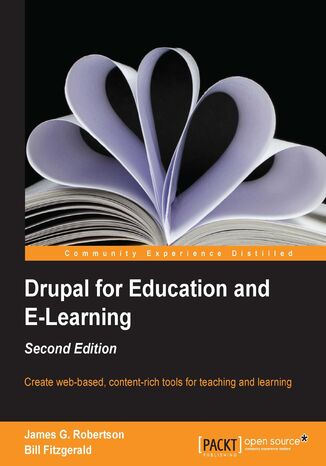
Drupal for Education and E-Learning -. You don't need to be a techie to build a community-based website for your school. With this guide to Drupal you'll be able to create an online learning and sharing space for your students and colleagues, quickly and easily. - Second Edition
Bill Fitzgerald, James G. Robertson, Dries Buytaert
Eлектронна книга
As social networks become more popular, their role in the classroom has come under scrutiny. Drupal offers a wide variety of useful tools for educators. Within a single Drupal site, you can set up social bookmarking, podcasting, video hosting, formal and informal groups, rich user profiles, and other features commonly associated with social web communities. Drupal for Education and E-Learning - Second Edition teaches you how to create your own social networking site to advance teaching and learning goals in the classroom, while giving you complete control over features and access. Communicate with students, share learning resources, and track assignments through simple tasks with this hands-on guide.In this book you will learn to install and configure the default Drupal distribution and then extend it to include blogs, bookmarks, a media sharing platform, and discussion forums.
The book also covers how to organize your site to easily track student work on the site, and how to control who has access to that information. Additionally, it teaches you how to make the site easy to use, how to maintain the site, and how to ask for and receive help in the Drupal community.
The book also covers how to organize your site to easily track student work on the site, and how to control who has access to that information. Additionally, it teaches you how to make the site easy to use, how to maintain the site, and how to ask for and receive help in the Drupal community.
- Drupal for Education and E-Learning
- Table of Contents
- Drupal for Education and E-Learning
- Credits
- About the Author
- About the Reviewers
- www.PacktPub.com
- Support files, eBooks, discount offers and more
- Why Subscribe?
- Free Access for Packt account holders
- Support files, eBooks, discount offers and more
- Preface
- What this book covers
- What you need for this book
- Who this book is for
- Conventions
- Reader feedback
- Customer support
- Errata
- Piracy
- Questions
- 1. Introducing Drupal
- What is Drupal?
- Drupal a short historical overview
- What Drupal can do for you
- Drupal terminology
- Taking notes
- Summary
- 2. Installing Drupal
- Assumptions
- The domain
- The web host
- Web server
- PHP version
- MySQL version
- FTP and shell access to your web host
- A local testing environment
- Setting up a local environment using MAMP (Mac only)
- Setting up a local environment using XAMPP (Windows only)
- Configuring your local environment for Drupal
- PHP configuration
- MySQL configuration
- The most effective way versus the easy way
- Installing Drupal the quick version
- Installing Drupal the detailed version
- Enabling core modules
- Assigning rights to the authenticated user role
- Summary
- 3. Getting Started
- The core installation
- Core user functionality
- My Account
- Add content
- Log out
- Administrative functionality
- Dashboard
- Content
- Structure
- Appearance
- People
- Modules
- Configuration
- Reports
- Help
- Core user functionality
- Next steps building the foundation
- Installing modules and themes
- Files
- Directories
- Core modules and themes
- The sites directory
- Steps for adding modules and themes
- Step 1 downloading
- Step 2 decompressing
- Step 3 uploading
- Step 4 enabling
- Configuring modules and themes
- Modules
- Themes
- Modules and themes a summary
- Creating roles
- Creating content types
- Step 1 creating the content type
- The Name and Description sections
- The Submission form settings page
- The Publishing options page
- The Display settings page
- The Comment settings page
- The Menu settings page
- Step 2 adding fields
- Step 3 assigning taxonomies
- Adding a taxonomy to a content type
- Step 4 assigning permissions
- The result
- Creating content types summary
- Step 1 creating the content type
- Creating views
- Step 1 adding a view
- Step 1 (a) describing the view
- Step 1 (b) selecting the type of data and filter
- Step 1 (c) selecting a display type
- Step 1 (d) setting display type options
- Step 1 (e) setting the display format
- Step 2 editing the view
- Step 2 (a) adding fields
- Configuring fields
- Step 2 (b) adding/editing filters
- Step 2 (c) adding/editing contextual filters (optional)
- Step 2 (d) editing display format (optional)
- Step 2 (e) setting additional configuration options (optional)
- Step 2 (a) adding fields
- Step 3 defining multiple display types (optional)
- Step 3 (a) overriding the default values (optional)
- Saving your view
- Step 3 (a) overriding the default values (optional)
- Creating views a summary
- Step 1 adding a view
- Summary
- The core installation
- 4. Creating a Teacher Blog
- Installing the text editor
- Uploading and enabling CKEditor
- Setting the proper text formats
- Assigning user rights via roles
- Understanding roles and how they work
- Creating content types for the teacher blog
- The blog post content type
- Adding fields and assigning a taxonomy
- Assigning permissions
- Hey! Why not use the blog module?
- Creating the assignment content type
- Getting started installing modules
- The assignment content type
- Adding fields
- Ordering fields
- Assigning a taxonomy
- Assigning permissions
- The blog post content type
- Sample users and testing
- Adding new users
- Section summary
- Adding sample content
- Views for the teacher blog and assignments
- The teacher blog view
- Adding a view
- Editing the view
- Adding fields to the view
- Adding filters
- Adding contextual filters
- Setting the display format
- Setting additional configuration options
- The assignment view
- Editing the default values
- Adding filters
- Adding a title and header
- Editing the calendar display
- Setting the path and menu
- Editing the default values
- The teacher blog view
- Summary
- Installing the text editor
- 5. Enrolling Students
- Understanding roles and assigning rights
- Assigning rights
- Rights for the student role
- Creating student accounts
- Method 1 students creating their own accounts
- Student sign-in
- Promoting new members into the student role
- Retrieving the confirmation e-mail
- Method 2 creating the student accounts
- Method 1 students creating their own accounts
- Customizing the registration process
- The Account Settings page
- The ANONYMOUS USERS section
- The ADMINISTRATOR ROLE section
- The REGISTRATION AND CANCELLATION section
- The PERSONALIZATION section
- Signatures
- Pictures
- The E-mails section
- The Account Settings page
- Additional modules for creating user accounts
- Summary
- 6. Creating the Student Blog
- Setting up the student blog
- Assigning permissions
- Cloning the teacher blog
- Getting interactive
- Seeing whos discussing what
- Enabling and cloning the backlinks view
- Editing the page display
- Removing the page display
- Editing the block display
- Enabling the block
- Seeing whos discussing what
- Seeing it work
- Summary
- Setting up the student blog
- 7. Bookmarks
- Assign rights to use bookmarks
- Using bookmarks in the classroom
- Sharing a bookmark
- Bookmark to blog
- Learning goals
- Bookmarks and media literacy
- Bookmarks as part of the ongoing student research
- Learning goals
- Bookmark to blog
- Summary
- 8. Podcasting and Images
- Getting Started with Podcasts
- The AudioField module
- Installing and Enabling the AudioField module
- Configuring the Audio module
- The players
- Assigning rights to the AudioField module
- Creating the podcast content type
- Adding an audio field to the podcast content type
- Assigning rights to the podcast content type
- Adjusting the existing views
- Editing the student_blog view
- Editing the teacher_blog view
- Editing the conversations view
- Uploading an audio file
- Using Podcasts in the Class
- Creating podcasts notes on hardware and software
- Software
- Hardware
- Everyday uses of podcasts
- Using podcasts as a tool in project-based learning
- Ideas for podcasting projects
- Some general examples
- iTunes or not
- Images and image galleries
- Configuring your site to use images
- Step 1 creating an image style (optional)
- Step 2 creating gallery taxonomies
- Step 3 creating the image content type
- Step 4 edit the display (optional)
- Step 5 assigning permissions to create and edit images
- Step 6 creating galleries
- Adding the title field
- Adding the sort criteria
- Adding content relationship
- Changing the contextual filter to taxonomy term
- Step 7 adjusting views (optional)
- Creating images
- Configuring your site to use images
- Summary
- 9. Video
- Setting up the video content type
- Installing the embedded media field module
- Creating the video content type
- Step 1 creating the content type
- Step 2 adding the Video field
- Configuring the field
- Configuring the Video settings
- Configuring the Field settings
- Ordering the fields
- Configuring the field
- Step 3 assigning a taxonomy
- Step 4 assigning permissions
- Embedding videos
- Embedding from an external site
- Embedding from the local site
- Adjusting the student and teacher blogs
- Hardware and software to create videos
- Hardware
- Cameras and video capturing equipment
- Microphones and audio quality
- Lighting equipment and editing stations
- Copying videos from YouTube/Google video
- Software to create and edit videos
- Desktop software
- Online tools
- Hardware
- Using videos in the classroom
- Student projects
- Teaching with video
- Drupal as a video hosting and processing platform
- Summary
- Setting up the video content type
- 10. Forums and Blogs
- Installing the Forum module
- Configuring forums
- Containers and forums
- Displaying multiple content types in a forum
- Assigning permissions to forums
- The relationship between forums and blogs
- Forums
- Strengths
- Concerns
- Blogs
- Strengths
- Concerns
- Forums versus blogs
- Forums
- Summary
- 11. Social Networks and Extending the User Profile
- Identifying the goals of user profiles
- Using the core User module
- Customizing the core profile
- Adding a last name
- Adding a birthday
- Managing your profile fields
- Adding content to a profile created using the core User module
- Customizing the core profile
- Moving beyond the core profile module
- When to look beyond the profile module
- Extending profiles using the field group and field permissions modules
- Building the profile
- Adding fields to the profile
- Creating field groups
- Adding fields to the field groups
- Assigning permissions to view and edit fields
- Assigning rights to view profiles
- Creating an extended profile
- Additional options for social networking and user profiles
- Summary
- 12. Supporting Multiple Classes
- Installing and configuring Organic Groups
- Useful links for Organic Groups
- Administrative links
- Adjusting your site to work with Organic Groups
- Creating group types
- Creating the Class content type
- The Organic Groups fieldset
- Creating the Club content type
- Creating the Class content type
- Creating group types
- Assigning permissions to group nodes
- Class nodes
- Club nodes
- Setting the options for content types
- Assigning OG fields to group and content types
- Adding fields
- Setting field names and visibility
- OG fields in action
- Editing OG roles and permissions
- Assigning OG fields to group and content types
- Navigation links
- Finding groups and navigating group content
- Blocks and views created by OG and OG extras
- Creating a menu for groups
- Creating and using groups
- Creating a group
- Enabling group-specific blocks
- Adding users/Managing subscriptions
- Creating additional group managers
- Adding group-specific taxonomies
- Creating content in a group
- Summary
- 13. Tracking Student Progress
- Getting an overview of student work
- Using the core Tracker module
- Replacing the Tracker module with Views
- Using code snippets to track student progress
- Enabling PHP snippets
- Embedding a PHP snippet in a page
- Explaining the snippet
- Using Views and PHP snippets together
- Creating the view
- Adjusting the display
- Adding fields
- Adding an argument
- Adjusting the page settings
- Adjusting the display
- Embedding the snippet
- Explaining the snippet
- Creating the view
- Tracking responses to specific assignments
- Editing the argument
- Restricting access
- How it works
- Editing the argument
- Private communication with students
- Getting started
- Configuring Node access user reference
- Using Node access user reference
- Summary
- Getting an overview of student work
- 14. Theming and User Interface Design
- Basic principles
- Keeping it as simple as possible
- Hiding unnecessary options
- Setting the home page
- Menus, blocks, and primary links
- Main menu
- Creating customized menus
- Adding new menus
- Enabling blocks
- Adding menu items into the menu
- Populating the main menu
- Adding a post directly to a menu
- Adding a new menu item
- Blocks and block-placement FAQ
- What is a block? How is it different from a menu?
- What is a region?
- What else can I do with a block?
- Can I make a block visible to specific roles or on specific pages?
- Changing settings via the admin menu
- The Site information page
- Theme settings
- Enabling themes
- Global theme settings
- Toggling the display
- Logo image settings
- Shortcut icon settings
- Theme-specific settings
- The Site information page
- Looking under the hood
- Drupal's theme structure
- CSS files
- tpl.php files
- Custom tpl.php files
- CSS and JavaScript aggregation
- Additional resources
- Summary
- Basic principles
- 15. Backup, Maintenance, and Upgrades
- Setting up cron jobs
- Backup and maintenance overview
- Backing up the codebase
- Automating backups using backup and migrate
- Configuring the database and file backup options
- Modifying the default profile
- Scheduling database and file backups
- Summary using backup and migrate to automate backup and maintenance
- Configuring the database and file backup options
- Caring for your database
- Automating table optimization using DB maintenance
- Using phpMyAdmin as a maintenance and backup tool
- Optimizing tables using phpMyAdmin
- Manually backing up the database
- Backing up the database via phpMyAdmin
- Backing up your database via the command line
- Command-line database backups the short version
- Command-line database backups the full explanation
- Command-line backups of core codebase, contributed modules, and files
- The master backup
- Details on the command line
- Backing up the contributed modules and themes
- File backups
- Putting it all together
- What should I backup and when should I do it?
- Verifying that your backup works
- Before we begin web space for testing your backup
- Creating the backup database
- Recreating the database via phpMyAdmin
- Recreating the database via the command line
- Uploading the backup codebase
- Editing the settings.php file
- The master backup
- The test site
- Disaster recovery
- Updating your site
- Upgrading core
- Upgrading core the short version
- Upgrading core the detailed version
- Preparing the upgraded site
- Preparing the codebase additional notes
- Bringing the upgrade live
- Upgrading contributed modules
- Upgrading your theme
- Summary
- 16. Working Effectively in the Drupal Community
- Getting started
- Researching on Drupal.org
- Searching effectively
- Handbooks
- Browsing the issue queue
- Asking questions
- Support forums
- The Support mailing list
- Groups.drupal.org
- Internet Relay Chat (IRC)
- Giving support
- Summary
- Index
- Назва: Drupal for Education and E-Learning -. You don't need to be a techie to build a community-based website for your school. With this guide to Drupal you'll be able to create an online learning and sharing space for your students and colleagues, quickly and easily. - Second Edition
- Автор: Bill Fitzgerald, James G. Robertson, Dries Buytaert
- Оригінальна назва: Drupal for Education and E-Learning -. You don't need to be a techie to build a community-based website for your school. With this guide to Drupal you'll be able to create an online learning and sharing space for your students and colleagues, quickly and easily. - Second Edition
- ISBN: 9781782162773, 9781782162773
- Дата видання: 2013-06-11
- Формат: Eлектронна книга
- Ідентифікатор видання: e_3d0u
- Видавець: Packt Publishing
