Категорії
Електронні книги
-
Бізнес та економіка
- Біткойн
- Ділова жінка
- Коучинг
- Контроль
- Електронний бізнес
- Економіка
- Фінанси
- Фондова біржа та інвестиції
- Особисті компетенції
- Комп'ютер в офісі
- Комунікація та переговори
- Малий бізнес
- Маркетинг
- Мотивація
- Мультимедійне навчання
- Нерухомість
- Переконання та НЛП
- Податки
- Соціальна політика
- Порадники
- Презентації
- Лідерство
- Зв'язки з громадськістю
- Звіти, аналізи
- Секрет
- Соціальні засоби комунікації
- Продаж
- Стартап
- Ваша кар'єра
- Управління
- Управління проектами
- Людські ресурси (HR)
-
Для дітей
-
Для молоді
-
Освіта
-
Енциклопедії, словники
-
Електронна преса
- Architektura i wnętrza
- Безпека життєдіяльності
- Biznes i Ekonomia
- Будинок та сад
- Електронний бізнес
- Ekonomia i finanse
- Езотерика
- Фінанси
- Особисті фінанси
- Бізнес
- Фотографія
- Інформатика
- Відділ кадрів та оплата праці
- Для жінок
- Комп'ютери, Excel
- Бухгалтерія
- Культура та література
- Наукові та академічні
- Охорона навколишнього середовища
- Впливові
- Освіта
- Податки
- Подорожі
- Психологія
- Релігія
- Сільське господарство
- Ринок книг і преси
- Транспорт та спедиція
- Здоров'я та краса
-
Історія
-
Інформатика
- Офісні застосунки
- Бази даних
- Біоінформатика
- Бізнес ІТ
- CAD/CAM
- Digital Lifestyle
- DTP
- Електроніка
- Цифрова фотографія
- Комп'ютерна графіка
- Ігри
- Хакування
- Hardware
- IT w ekonomii
- Наукові пакети
- Шкільні підручники
- Основи комп'ютера
- Програмування
- Мобільне програмування
- Інтернет-сервери
- Комп'ютерні мережі
- Стартап
- Операційні системи
- Штучний інтелект
- Технологія для дітей
- Вебмайстерність
-
Інше
-
Іноземні мови
-
Культура та мистецтво
-
Шкільні читанки
-
Література
- Антології
- Балада
- Біографії та автобіографії
- Для дорослих
- Драми
- Журнали, щоденники, листи
- Епос, епопея
- Нарис
- Наукова фантастика та фантастика
- Фельєтони
- Художня література
- Гумор, сатира
- Інше
- Класичний
- Кримінальний роман
- Нехудожня література
- Художня література
- Mity i legendy
- Лауреати Нобелівської премії
- Новели
- Побутовий роман
- Okultyzm i magia
- Оповідання
- Спогади
- Подорожі
- Оповідна поезія
- Поезія
- Політика
- Науково-популярна
- Роман
- Історичний роман
- Проза
- Пригодницька
- Журналістика
- Роман-репортаж
- Romans i literatura obyczajowa
- Сенсація
- Трилер, жах
- Інтерв'ю та спогади
-
Природничі науки
-
Соціальні науки
-
Шкільні підручники
-
Науково-популярна та академічна
- Археологія
- Bibliotekoznawstwo
- Кінознавство / Теорія кіно
- Філологія
- Польська філологія
- Філософія
- Finanse i bankowość
- Географія
- Економіка
- Торгівля. Світова економіка
- Історія та археологія
- Історія мистецтва і архітектури
- Культурологія
- Мовознавство
- літературні студії
- Логістика
- Математика
- Ліки
- Гуманітарні науки
- Педагогіка
- Навчальні засоби
- Науково-популярна
- Інше
- Психологія
- Соціологія
- Театральні студії
- Богослов’я
- Економічні теорії та науки
- Transport i spedycja
- Фізичне виховання
- Zarządzanie i marketing
-
Порадники
-
Ігрові посібники
-
Професійні та спеціальні порадники
-
Юридична
- Безпека життєдіяльності
- Історія
- Дорожній кодекс. Водійські права
- Юридичні науки
- Охорона здоров'я
- Загальне, компендіум
- Академічні підручники
- Інше
- Закон про будівництво і житло
- Цивільне право
- Фінансове право
- Господарське право
- Господарське та комерційне право
- Кримінальний закон
- Кримінальне право. Кримінальні злочини. Кримінологія
- Міжнародне право
- Міжнародне та іноземне право
- Закон про охорону здоров'я
- Закон про освіту
- Податкове право
- Трудове право та законодавство про соціальне забезпечення
- Громадське, конституційне та адміністративне право
- Кодекс про шлюб і сім'ю
- Аграрне право
- Соціальне право, трудове право
- Законодавство Євросоюзу
- Промисловість
- Сільське господарство та захист навколишнього середовища
- Словники та енциклопедії
- Державні закупівлі
- Управління
-
Путівники та подорожі
- Африка
- Альбоми
- Південна Америка
- Центральна та Північна Америка
- Австралія, Нова Зеландія, Океанія
- Австрія
- Азії
- Балкани
- Близький Схід
- Болгарія
- Китай
- Хорватія
- Чеська Республіка
- Данія
- Єгипет
- Естонія
- Європа
- Франція
- Гори
- Греція
- Іспанія
- Нідерланди
- Ісландія
- Литва
- Латвія
- Mapy, Plany miast, Atlasy
- Мініпутівники
- Німеччина
- Норвегія
- Активні подорожі
- Польща
- Португалія
- Інше
- Przewodniki po hotelach i restauracjach
- Росія
- Румунія
- Словаччина
- Словенія
- Швейцарія
- Швеція
- Світ
- Туреччина
- Україна
- Угорщина
- Велика Британія
- Італія
-
Психологія
- Філософія життя
- Kompetencje psychospołeczne
- Міжособистісне спілкування
- Mindfulness
- Загальне
- Переконання та НЛП
- Академічна психологія
- Психологія душі та розуму
- Психологія праці
- Relacje i związki
- Батьківство та дитяча психологія
- Вирішення проблем
- Інтелектуальний розвиток
- Секрет
- Сексуальність
- Спокушання
- Зовнішній вигляд та імідж
- Філософія життя
-
Релігія
-
Спорт, фітнес, дієти
-
Техніка і механіка
Аудіокниги
-
Бізнес та економіка
- Біткойн
- Ділова жінка
- Коучинг
- Контроль
- Електронний бізнес
- Економіка
- Фінанси
- Фондова біржа та інвестиції
- Особисті компетенції
- Комунікація та переговори
- Малий бізнес
- Маркетинг
- Мотивація
- Нерухомість
- Переконання та НЛП
- Податки
- Соціальна політика
- Порадники
- Презентації
- Лідерство
- Зв'язки з громадськістю
- Секрет
- Соціальні засоби комунікації
- Продаж
- Стартап
- Ваша кар'єра
- Управління
- Управління проектами
- Людські ресурси (HR)
-
Для дітей
-
Для молоді
-
Освіта
-
Енциклопедії, словники
-
Електронна преса
-
Історія
-
Інформатика
-
Інше
-
Іноземні мови
-
Культура та мистецтво
-
Шкільні читанки
-
Література
- Антології
- Балада
- Біографії та автобіографії
- Для дорослих
- Драми
- Журнали, щоденники, листи
- Епос, епопея
- Нарис
- Наукова фантастика та фантастика
- Фельєтони
- Художня література
- Гумор, сатира
- Інше
- Класичний
- Кримінальний роман
- Нехудожня література
- Художня література
- Mity i legendy
- Лауреати Нобелівської премії
- Новели
- Побутовий роман
- Okultyzm i magia
- Оповідання
- Спогади
- Подорожі
- Поезія
- Політика
- Науково-популярна
- Роман
- Історичний роман
- Проза
- Пригодницька
- Журналістика
- Роман-репортаж
- Romans i literatura obyczajowa
- Сенсація
- Трилер, жах
- Інтерв'ю та спогади
-
Природничі науки
-
Соціальні науки
-
Науково-популярна та академічна
-
Порадники
-
Професійні та спеціальні порадники
-
Юридична
-
Путівники та подорожі
-
Психологія
- Філософія життя
- Міжособистісне спілкування
- Mindfulness
- Загальне
- Переконання та НЛП
- Академічна психологія
- Психологія душі та розуму
- Психологія праці
- Relacje i związki
- Батьківство та дитяча психологія
- Вирішення проблем
- Інтелектуальний розвиток
- Секрет
- Сексуальність
- Спокушання
- Зовнішній вигляд та імідж
- Філософія життя
-
Релігія
-
Спорт, фітнес, дієти
-
Техніка і механіка
Відеокурси
-
Бази даних
-
Big Data
-
Biznes, ekonomia i marketing
-
Кібербезпека
-
Data Science
-
DevOps
-
Для дітей
-
Електроніка
-
Графіка / Відео / CAX
-
Ігри
-
Microsoft Office
-
Інструменти розробки
-
Програмування
-
Особистісний розвиток
-
Комп'ютерні мережі
-
Операційні системи
-
Тестування програмного забезпечення
-
Мобільні пристрої
-
UX/UI
-
Веброзробка, Web development
-
Управління
Подкасти
- Електронні книги
- Інформатика
- Комп'ютерна графіка
- Blender 3D Basics. The complete novice's guide to 3D modeling and animation
Деталі електронної книги
Увійти, Якщо вас цікавить зміст видання.
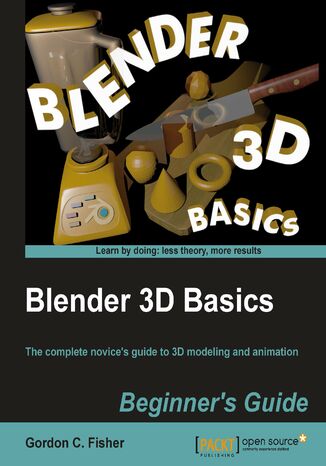
Blender 3D Basics. The complete novice's guide to 3D modeling and animation
Eлектронна книга
Blender is by far the most popular open source graphics program available. It is a full featured 3D modeling, animation and games development tool used by millions all over the world ñ and it's free! This book is for those looking for an entry into the world of 3D modeling and animation regardless of prior experience.
Blender 3D Basics is the entry level book for those without prior experience using 3D tools. It caters for those who may have downloaded Blender in the past but were frustrated by its lack of intuitiveness. Using simple steps it builds, chapter by chapter, into a full foundation in 3D modeling and animation.
Using Blender 3D Basics the reader will model a maritime scene complete with boats and water, then add materials, lighting and animation. The book demystifies the Blender interface and explains what each tool does so that you will be left with a thorough understanding of 3D.
Blender 3D Basics is the entry level book for those without prior experience using 3D tools. It caters for those who may have downloaded Blender in the past but were frustrated by its lack of intuitiveness. Using simple steps it builds, chapter by chapter, into a full foundation in 3D modeling and animation.
Using Blender 3D Basics the reader will model a maritime scene complete with boats and water, then add materials, lighting and animation. The book demystifies the Blender interface and explains what each tool does so that you will be left with a thorough understanding of 3D.
- Blender 3D Basics Beginners Guide
- Table of Contents
- Blender 3D Basics Beginner's Guide
- Credits
- About the Author
- About the Reviewers
- www.PacktPub.com
- Support files, eBooks, discount offers and more
- Why subscribe?
- Free access for Packt account holders
- Support files, eBooks, discount offers and more
- Preface
- What this book covers
- What you need for this book
- Who this book is for
- Conventions
- Time for action heading
- What just happened?
- Pop quiz heading
- Have a go hero heading
- Reader feedback
- Customer support
- Downloading the example code
- Errata
- Piracy
- Questions
- 1. Introducing Blender and Animation
- Welcome to the world of Blender 3D
- Discovering Blender and animation
- Learning Blender will literally change how you think
- Installing Blender
- Using Blender
- Time for action rendering your first scene in Blender
- What just happened?
- Time for action closing Blender
- What just happened?
- Top 10 reasons to enjoy using Blender 3D
- Learning from your animation heros
- Have a go hero making a folder of your animation heroes
- Going back to the year 1922 on an animation field trip
- Time for action searching on Felix Turns the Tide + 1922
- What just happened?
- Pop quiz analyzing pioneer animators
- Moving ahead a few years in time, to 1928
- Time for action searching on Plane Crazy +1928
- What just happened?
- Pop quiz analyzing early animators
- Arriving in 1938, the animation industry is at a peak
- Time for action searching on Goonland + 1938
- Pop quiz analyzing what animators had learned in 16 years
- Have a go hero studying the masters
- Starting to use computers for animation in the 1960s
- Beginnings of 3D animation in 1963
- Time for action searching on Ivan Sutherland + Sketchpad
- What just happened?
- Pop quiz analyzing pioneer computer animators
- Going to the late 1970s, a few companies are doing 3D animation
- Time for action searching on Triple I demo
- What just happened?
- Pop quiz analyzing early computer animators
- Time for action watching Information International,Inc. (Triple I) 1982 demo reel
- What just happened?
- Introducing Pixar 1984, and everything comes together
- Time for action searching for the video of The Adventures of André and Wally B
- What just happened?
- Pop quiz analyzing mature computer animation
- Have a go hero educating yourself about animation
- Back to the present time
- Animation principles
- Using 3D skills, what can you do with them?
- Making 2D animation
- TV and video
- Films and pre-visualization
- Stereoscopic 3D
- Web animation
- Games
- Flight and driving simulators
- Digital signage
- Displaying scientific data
- Legal evidence display
- Architectural walkthroughs
- Virtual reality
- Virtual sets
- Interactive instruction
- Showing what can't otherwise be seen
- Creating a portfolio to get a job
- Product development and visualization
- Summary
- 2. Getting Comfortable using the 3D View
- Exploring the Blender 3D interface
- Setting up Blender the way you want it
- Using the three basic Blender controllers
- Using the numeric keypad with Blender
- Emulating the three-button mouse and Numpad
- Understanding how to use Blender Windows
- Time for action playing with the Blender windows
- What just happened?
- Time for action resizing windows
- What just happened?
- Time for action flipping the window header
- What just happened?
- Time for action maximizing and tiling the window
- What just happened?
- Time for action splitting Blender windows
- What just happened?
- Time for action joining Blender windows
- What just happened?
- Have a go hero joining windows horizontally
- Have a go hero making windows with parallel edges
- Pop quiz learning about Blender windows
- Have a go hero making and removing windows, the secret way
- Exploring the 3D View window, the heart of Blender
- Time for action discovering your tools
- What just happened?
- Looking at the 3D View window, what do you see?
- Making pictures with computers
- Making colors with a computer
- Making millions of colors with just red, green, and blue
- Measuring things in 3D
- Pop quiz learning basic computer graphics terms
- Navigating in the 3D View
- Time for action rotating the scene in 3D View
- What just happened?
- Time for action zooming the scene in 3D View
- What just happened?
- Time for action panning the scene in 3D View
- What just happened?
- Have a go hero navigating the scene in the 3D View
- Have a go hero navigating for those who have a mouse wheel
- Using the Numpad to change the angle in the 3D View
- Time for action seeing the top view, front view, and right side view
- What just happened?
- Time for action seeing the bottom view, rear view, and left side view
- What just happened?
- Time for action seeing what the camera sees
- What just happened?
- Time for action verifying the Camera View
- What just happened?
- Time for action rotating the view with the Numpad
- What just happened?
- Time for action rotating the view in another direction with the Numpad
- What just happened?
- Time for action zooming with the Numpad
- What just happened?
- Time for action making the camera see what you do
- What just happened?
- Pop quiz knowing how to get different views
- Understanding Perspective and Orthographic views
- Time for action toggling between Perspective and Orthographic views
- What just happened?
- Have a go hero playing with Perspective and Orthographic views
- Displaying the Quad View and Full Screen
- Time for action toggling the Quad view
- What just happened?
- Navigating in the 3D View
- What just happened?
- Summary
- Exploring the Blender 3D interface
- 3. Controlling the Lamp, the Camera, and Animating Objects
- Understanding lamps
- Time for action moving the lamp
- What just happened?
- Time for action moving the lamp close to the cube
- What just happened?
- Time for action moving the lamp far away
- What just happened?
- Time for action seeing how the lighting looks without rendering
- What just happened?
- Adding color to the lamp using the Properties window
- Time for action adding color to the lamp
- What just happened?
- Using multiple lamps for better lighting
- Time for action adding a second lamp
- What just happened?
- Light color mixing
- Have a go hero experimenting with multiple lamps
- Saving your work
- Time for action saving a file
- What just happened?
- Always have a backup file
- Controlling the camera
- Time for action using the global axis and local axis
- What just happened?
- Time for action moving an object in one plane in global mode
- What just happened?
- Time for action moving an object in one plane in the local mode
- What just happened?
- Have a go hero controlling location with numbers
- Seeing through the lens
- Time for action setting up Blender so you can see what the camera sees
- What just happened?
- Using the camera as a canvas
- Understanding the rules of composition
- Applying the rule of thirds for well balanced scenes
- Using positive and negative space to put the focus on the action
- Using a limited palette for better results
- Understanding the rules of composition
- Pop quiz composing your scenes
- Employing Blender's camera composition guides to make your work look better
- Have a go hero investigating the camera composition guides
- Understanding the fundamental camera moves
- Rotating and scaling the camera and other objects
- Have a go hero rotating and scaling objects
- Making an animation
- Time for action loading a file
- What just happened?
- Time for action making a simple animation with keyframes
- What just happened?
- Getting a video player so you can play your animation
- Time for action downloading the Blender video player
- What just happened?
- Time for action installing a video player for Blender
- What just happened?
- Rendering your animation
- Time for action rendering the animation
- What just happened?
- Controlling motion in the Graph Editor
- Time for action exploring the Graph Editor
- What just happened?
- Introducing the F-Curve
- Modifying motion with the Bézier curve controls
- What just happened?
- Time for action working with a Bézier curve
- What just happened?
- Time for action adding squash and stretch to the animation
- What just happened?
- Doing more with the Bézier curve handles
- What just happened?
- Time for action refining the use of the Bézier curve handles
- What just happened?
- Have a go hero experimenting with control handles to adjust motion
- Selecting which channel to work on
- Time for action adding keyframes in the Graph Editor
- What just happened?
- Time for action controlling the F-Curves with the Channel Selection Panel
- What just happened?
- Time for action controlling channel display with the header
- What just happened?
- Copying, pasting, and deleting keyframes
- What just happened?
- Time for action copying and pasting keyframes
- What just happened?
- Keyframes for properties
- What just happened?
- Time for action keyframes for lights
- What just happened?
- Have a go hero adding more keyframes
- Summary
- 4. Modeling with Vertices, Edges, and Faces
- Using Object Mode and Edit Mode
- Time for action going into Edit Mode
- What just happened?
- Investigating vertices, edges, and faces
- Time for action choosing the best display mode
- What just happened?
- Time for action working with vertices, edges, or faces
- What just happened?
- Have a go hero rotating and scaling edges and faces
- Selecting multiple vertices, edges, and faces
- Time for action pressing A to select all
- What just happened?
- Time for action pressing B for border selection
- What just happened?
- Time for action pressing C for circle selection
- What just happened?
- Time for action pressing Ctrl+LMB for lasso selection
- What just happened?
- Pop quiz making selections
- Creating Blender's basic objects
- Time for action making a basic object
- What just happened?
- Understanding what lies behind vertices, edges, and faces
- Building vertices, edges, and faces from scratch
- Time for action making faces out of vertices and edges
- What just happened?
- Time for action making a face from an edge
- What just happened?
- Summary
- 5. Building a Simple Boat
- Turning a cube into a boat with box modeling
- Using extrusion, the most powerful tool in box modeling
- Time for action extruding to make the inside of the hull
- What just happened?
- Using normals in 3D modeling
- What just happened?
- Time for action displaying normals
- What just happened?
- Planning what you are going to make
- Choosing which units to model in
- Time for action making reference objects
- What just happened?
- Sizing the boat to the reference blocks
- Time for action making the boat the proper length
- What just happened?
- Time for action making the boat the proper width and height
- What just happened?
- Pop quiz figuring out the best way to build the boat
- Time for action adding curves to the boat's lines by subdividing
- What just happened?
- Have a go hero adding a curve to the profile of the hull
- Have a go hero adding a V-shape to the hull
- Using clean building methods
- Choosing between quadrilaterals and triangles
- Using clean building methods
- Have a go hero making a non-planar polygon
- Time for action adding a seat to the boat
- What just happened?
- Time for action making the other seat
- What just happened?
- Have a go hero add a third seat
- Making modeling easier with Blender's layers function
- Time for action introducing layers
- What just happened?
- Time for action using layers for controlling rendering
- What just happened?
- Coloring the boat to add realism
- Time for action coloring the hull and the gunwale
- What just happened?
- Time for action adding a texture to the seats
- What just happened?
- Time for action naming objects and joining them
- What just happened?
- Using Basic Lighting
- Summary
- Turning a cube into a boat with box modeling
- 6. Making and Moving the Oars
- Modeling an oar
- Getting scale from an image
- Making a cylinder into an oar
- Time for action making the shaft of the oar
- What just happened?
- Time for action making the grip and guard
- What just happened?
- Time for action making the base of the blade of the oar
- What just happened?
- Time for action making the blade
- What just happened?
- Controlling how smooth the surface is
- Time for action controlling flat and smooth surfaces
- What just happened?
- Have a go hero tidying up details
- Making the oarlock
- Time for action making the oarlock
- What just happened?
- Assembling the boat, oars, and oarlocks
- Time for action loading all of the models together
- What just happened?
- Have a go hero adding some blocks to put the oarlock in
- Animating the boat
- Time for action timing a stroke
- What just happened?
- Have a go hero figure out how long it takes you to row the boat
- Pop quiz calculating how long a frame lasts
- Parenting and kinematics
- Time for action animating the oarlock and oar
- What just happened?
- Animation cycles
- Time for action copying keyframes to make a rowing cycle
- What just happened?
- Have a go hero adding more cycles
- Moving the boat
- Time for action moving the boat in sync with the oars
- What just happened?
- Have a go hero rowing your boat
- Tracking the boat with the camera
- Time for action tracking the boat
- What just happened?
- Have a go hero tracking with a light
- Making Stereoscopic 3D Animation
- Summary
- Modeling an oar
- 7. Planning your Work, Working your Plan
- Using templates for modeling
- Have a go hero inspecting the templates
- Time for action adding a template
- What just happened?
- Time for action scaling and aligning the template
- What just happened?
- Time for action building the mast
- What just happened?
- Have a go hero making the boom, the gaff, and the bowsprit
- Modeling with Bezier Curves
- Making an object with a single Bezier Curve
- Time for action making the rudder with a Bezier Curve
- What just happened?
- Using multiple Bezier Curves to make an object
- Time for action making the path and the cross-section for the tiller
- What just happened?
- Have a go hero making the keel
- Keeping everything organized
- Pop quiz organizing Blender files
- Making an index of your files
- Saving your Blender files
- Pop quiz saving Blender files
- Planning your animation
- Discovering the story you want to tell with your animation
- Bringing your story to life with storyboards
- Making a storyboard
- Have a go hero making your own storyboard
- Using animatics to plan the timing of your animation
- Using charts and guides to help you plan your animation
- Staying in TV limits with Safe Title-Action zones and Lower Thirds
- Time for action adding a Safe Title/Safe Action guide to Blender
- What just happened?
- Transitioning from Standard Definition TV to High Definition TV
- Laying out your motion with Timing
- Planning what work must be done to make an animation
- Guiding animation production with an audio track
- Time for action adding an audio track to Blender
- What just happened?
- Have a go hero animating to a boogie woogie beat
- Summary
- Using templates for modeling
- 8. Making the Sloop
- Modeling with Subdivision Surfaces
- Time for action making a simple Subdivision Surface
- What just happened?
- Using Edge Tools to make modeling easier
- Time for action turning a Reference Block into a sloop
- What just happened?
- Time for action making selection easy with edge loops and edge rings
- What just happened?
- Time for action creating the shape of the sloop from the top
- What just happened?
- Time for action giving the hull a hull shape
- What just happened?
- Pop quiz remembering Edge Tool commands
- Time for action flattening the transom
- What just happened?
- Time for action making the bow sharper
- What just happened?
- Time for action finishing the hull
- What just happened?
- Getting the most for your rendering time with Levels of Detail
- Time for action making the boat simpler
- What just happened?
- Have a go hero adjusting the rear of the cockpit
- Modeling the hull as a mesh
- Time for action converting the surface to a mesh
- What just happened?
- Time for action making the cockpit
- What just happened?
- Time for action making the cabin
- What just happened?
- Using Boolean modifiers to cut holes in objects
- Time for action detailing the cabin using the Boolean modifier
- What just happened?
- Time for action applying the Boolean modifier
- What just happened?
- Have a go hero making doors and portal windows
- Adding materials and textures to the sloop
- Time for action coloring and texturing the sloop hull
- What just happened?
- Have a go hero creating vertex groups for the cabin
- Time for action using the same materials for two objects
- What just happened?
- Making the ship's wheel with the Spin tool and DupliVerts
- Time for action using the Spin tool to make the rim of the ship's wheel
- What just happened?
- Time for action making the hub
- What just happened?
- Time for action making the circle
- What just happened
- Time for action making the spoke
- What just happened?
- Time for action assembling the ship's wheel
- What just happened?
- Summary
- 9. Finishing your Sloop
- Making sure you have the files you'll need in this chapter
- Finishing the sloop
- Time for action setting up the boom and gaff so they swing
- What just happened?
- Time for action adding the rudder, tiller, and keel
- What just happened?
- Time for action adding the ship's wheel
- What just happened?
- Time for action adding the boat name
- What just happened?
- Time for action using a NURBS surface to make the mainsail
- What just happened?
- Have a go hero making the jib
- Detailing the sloop, adding a door and portals
- Time for action adding a line to control the mainsail
- What just happened?
- Have a go hero adding the door and a portal
- Time for action adding the portals
- What just happened?
- Summary
- 10. Modeling Organic Forms, Sea, and Terrain
- Getting ready to make the island
- Creating the ocean
- Time for action making a surface for the water
- What just happened?
- Making an island
- Using the ANT Landscape add-on
- Time for action using ANT Landscape to make the island
- What just happened?
- Have a go hero playing with ANT Landscape
- Detailing the island
- Time for action understanding the proportional editing control
- What just happened?
- Time for action using proportional editing to create the port
- What just happened?
- Time for action building the breakwater
- What just happened?
- Time for action adding contours to the back side of the island
- What just happened?
- Painting the island
- Time for action painting the island
- What just happened?
- Have a go hero painting your island
- Making the island ready for habitation
- Building the pier with just four objects
- Time for action creating the pier frame rails with Bezier Curves
- What just happened?
- Time for action adding planks to the pier with DupliFrames
- What just happened?
- Time for action using arrays to create the pilings for the pier
- What just happened?
- Appending the boathouse
- Time for action appending the boathouse and building pilings for it
- What just happened?
- Building modular houses
- Have a go hero assembling a house from a kit
- Creating trees with the Sapling add-on
- Time for action adding trees to the landscape
- What just happened?
- Have a go hero making your own trees
- Making rocks
- Have a go hero making rocks with subdivision surfaces
- Assembling your world
- Have a go hero putting your world together
- Time for action using groups to organize your scene
- What just happened?
- Pop quiz optimizing rendering times
- Summary
- 11. Improving your Lighting and Camera Work
- Getting ready to do lighting and camera work
- Using lighting
- Pop quiz remembering about lighting
- Lighting with three lights
- Time for action introducing the three point lighting system
- What just happened?
- Time for action lighting with only the key light
- What just happened?
- Time for action lighting with only the fill light
- What just happened?
- Time for action lighting with only the back light
- What just happened?
- Time for action using color to separate what you see
- What just happened?
- Have a go hero changing lighting intensity
- Time for action using cookies
- What just happened?
- Time for action preparing to adjust falloff
- What just happened?
- Time for action adjusting the falloff
- What just happened?
- Time for action using the Custom Curve to tailor light
- What just happened?
- Have a go hero using three point lighting
- Using the camera to best effect
- Changing the field of view
- Time for action zooming the camera versus dollying the camera
- What just happened?
- Using perspective
- Using depth of field
- Time for action creating depth of field
- What just happened?
- Getting variety in your camera work
- Comparing long and medium shots
- Using close-up and two shots
- Applying the rule of 180
- Using motion blur
- Have a go hero using motion blur
- Planning your animation and making sure it comes out right
- Storyboarding your ideas
- Have a go hero making your storyboard
- Laying out your animation
- Have a go hero laying out the rough animation
- Proofing your work
- Doing a preview
- Using hardware rendering to see the motion
- Have a go hero doing a hardware render
- Inspecting details by rendering only part of the frame
- Have a go hero rendering only part of the frame
- Glimpsing what the animation will look like with the quick render
- Time for action reducing render times
- What just happened?
- Have a go hero testing the effect of changing the number of tiles on Rendering speed
- Have a go hero proofing the animation
- Making corrections
- Time for action using the Dope Sheet
- What just happened?
- Have a go hero making corrections
- Summary
- 12. Rendering and Compositing
- Preparing for Chapter 12
- Editing with the Video Sequence Editor
- Time for action dissolving with the Video Sequence Editor
- What just happened?
- Time for action editing individual video strips
- What just happened?
- Time for action using K and Shift+K to make your trims
- What just happened?
- Making stereographic 3D with the Node Editor
- Time for action creating the red image for the left eye
- What just happened?
- Time for action making the right-eye view
- What just happened?
- Have a go hero making a cross-eye stereo image
- Rendering your animations
- Making your computer ready to render
- Making rendering more beautiful
- Using Anti-Aliasing for more beautiful renderings
- Time for action displaying aliasing
- What just happened?
- Getting realism with subsurface scattering
- Putting a sparkle on your animations with ray tracing
- What just happened?
- Time for action seeing ray tracing
- What just happened?
- Choosing the proper number of tiles
- Using alpha channels
- What just happened?
- Time for action exploring the alpha channel
- What just happened?
- Time for action using transparency in the Video Sequence Editor
- What just happened?
- Choosing the dimensions for your animation
- What just happened?
- Time for action selecting render presets
- What just happened?
- Time for action seeing what fields look like
- What just happened?
- Pop quiz rendering with fields
- Choosing what gets rendered
- Selecting the best file format
- Rendering with the Cycles renderer
- Time for action simulating the glow of a kiln
- What just happened?
- Have a go hero adjusting render quality in Cycles
- Summary
- A. Pop quiz Answers
- Chapter 2, Getting Comfortable using the 3D View
- Pop quiz learning about Blender windows
- Pop quiz learning basic computer graphics terms
- Pop quiz knowing how to get different views
- Chapter 3, Controlling the Lamp, the Camera, and Animating Objects
- Pop quiz composing your scenes
- Chapter 4, Modeling with Vertices, Edges, and Faces
- Pop quiz making selections
- Chapter 5, Building a Simple Boat
- Pop quiz figuring out the best way to build the boat
- Chapter 6, Making and Moving the Oars
- Pop quiz calculating how long a frame lasts
- Chapter 7, Planning your Work, Working your Plan
- Pop quiz organizing Blender files
- Pop quiz saving Blender files
- Chapter 8, Making the Sloop
- Pop quiz remembering Edge Tool commands
- Chapter 10, Modeling Organic Forms, Sea, and Terrain
- Pop quiz optimizing rendering times
- Chapter 11, Improving your Lighting and Camera Work
- Pop quiz remembering about lighting
- Chapter 12, Rendering and Compositing
- Pop quiz rendering with fields
- Chapter 2, Getting Comfortable using the 3D View
- Index
- Назва: Blender 3D Basics. The complete novice's guide to 3D modeling and animation
- Автор: Gordon Fisher, Ton Roosendaal
- Оригінальна назва: Blender 3D Basics. The complete novice's guide to 3D modeling and animation
- ISBN: 9781849516914, 9781849516914
- Дата видання: 2012-06-22
- Формат: Eлектронна книга
- Ідентифікатор видання: e_3d29
- Видавець: Packt Publishing
