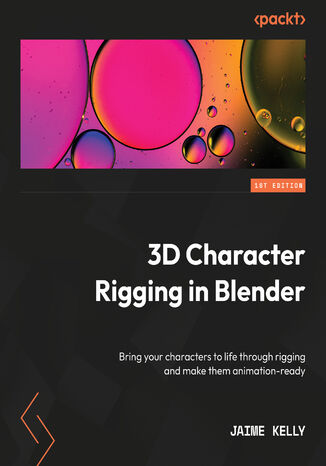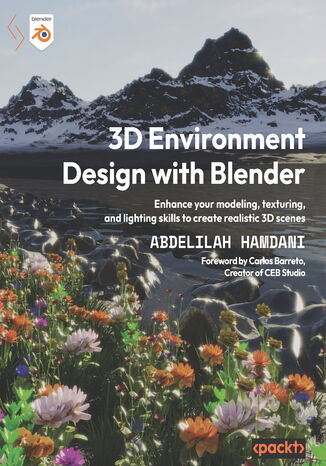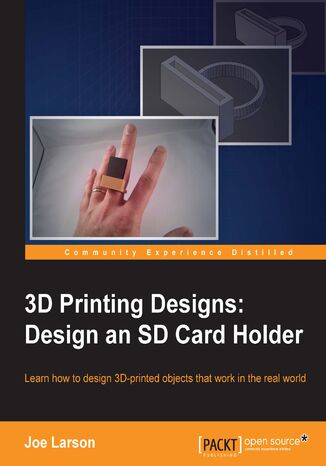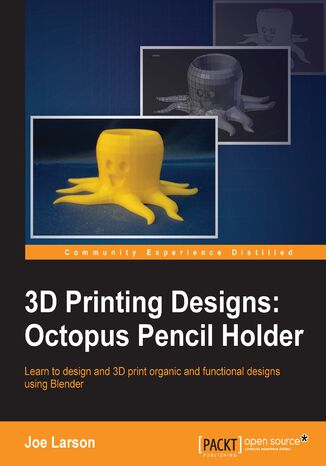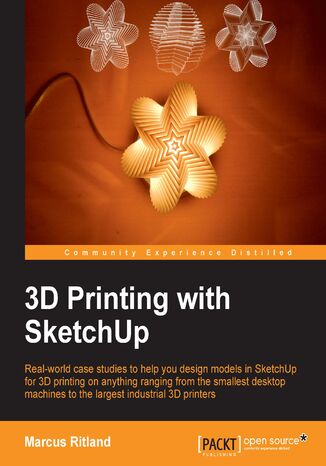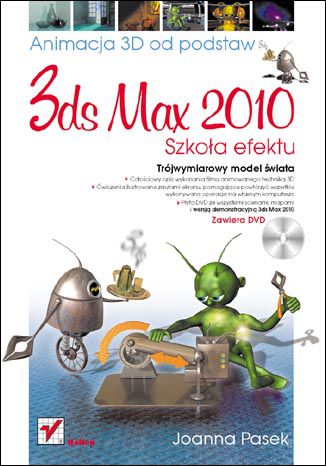Categories
Ebooks
-
Business and economy
- Bitcoin
- Businesswoman
- Coaching
- Controlling
- E-business
- Economy
- Finances
- Stocks and investments
- Personal competence
- Computer in the office
- Communication and negotiation
- Small company
- Marketing
- Motivation
- Multimedia trainings
- Real estate
- Persuasion and NLP
- Taxes
- Social policy
- Guides
- Presentations
- Leadership
- Public Relation
- Reports, analyses
- Secret
- Social Media
- Sales
- Start-up
- Your career
- Management
- Project management
- Human Resources
-
For children
-
For youth
-
Education
-
Encyclopedias, dictionaries
-
E-press
- Architektura i wnętrza
- Health and Safety
- Biznes i Ekonomia
- Home and garden
- E-business
- Ekonomia i finanse
- Esoterecism
- Finances
- Personal finance
- Business
- Photography
- Computer science
- HR & Payroll
- For women
- Computers, Excel
- Accounts
- Culture and literature
- Scientific and academic
- Environmental protection
- Opinion-forming
- Education
- Taxes
- Travelling
- Psychology
- Religion
- Agriculture
- Book and press market
- Transport and Spedition
- Healthand beauty
-
History
-
Computer science
- Office applications
- Data bases
- Bioinformatics
- IT business
- CAD/CAM
- Digital Lifestyle
- DTP
- Electronics
- Digital photography
- Computer graphics
- Games
- Hacking
- Hardware
- IT w ekonomii
- Scientific software package
- School textbooks
- Computer basics
- Programming
- Mobile programming
- Internet servers
- Computer networks
- Start-up
- Operational systems
- Artificial intelligence
- Technology for children
- Webmastering
-
Other
-
Foreign languages
-
Culture and art
-
School reading books
-
Literature
- Antology
- Ballade
- Biographies and autobiographies
- For adults
- Dramas
- Diaries, memoirs, letters
- Epic, epopee
- Essay
- Fantasy and science fiction
- Feuilletons
- Work of fiction
- Humour and satire
- Other
- Classical
- Crime fiction
- Non-fiction
- Fiction
- Mity i legendy
- Nobelists
- Novellas
- Moral
- Okultyzm i magia
- Short stories
- Memoirs
- Travelling
- Narrative poetry
- Poetry
- Politics
- Popular science
- Novel
- Historical novel
- Prose
- Adventure
- Journalism, publicism
- Reportage novels
- Romans i literatura obyczajowa
- Sensational
- Thriller, Horror
- Interviews and memoirs
-
Natural sciences
-
Social sciences
-
School textbooks
-
Popular science and academic
- Archeology
- Bibliotekoznawstwo
- Cinema studies
- Philology
- Polish philology
- Philosophy
- Finanse i bankowość
- Geography
- Economy
- Trade. World economy
- History and archeology
- History of art and architecture
- Cultural studies
- Linguistics
- Literary studies
- Logistics
- Maths
- Medicine
- Humanities
- Pedagogy
- Educational aids
- Popular science
- Other
- Psychology
- Sociology
- Theatre studies
- Theology
- Economic theories and teachings
- Transport i spedycja
- Physical education
- Zarządzanie i marketing
-
Guides
-
Game guides
-
Professional and specialist guides
-
Law
- Health and Safety
- History
- Road Code. Driving license
- Law studies
- Healthcare
- General. Compendium of knowledge
- Academic textbooks
- Other
- Construction and local law
- Civil law
- Financial law
- Economic law
- Economic and trade law
- Criminal law
- Criminal law. Criminal offenses. Criminology
- International law
- International law
- Health care law
- Educational law
- Tax law
- Labor and social security law
- Public, constitutional and administrative law
- Family and Guardianship Code
- agricultural law
- Social law, labour law
- European Union law
- Industry
- Agricultural and environmental
- Dictionaries and encyclopedia
- Public procurement
- Management
-
Tourist guides and travel
- Africa
- Albums
- Southern America
- North and Central America
- Australia, New Zealand, Oceania
- Austria
- Asia
- Balkans
- Middle East
- Bulgary
- China
- Croatia
- The Czech Republic
- Denmark
- Egipt
- Estonia
- Europe
- France
- Mountains
- Greece
- Spain
- Holand
- Iceland
- Lithuania
- Latvia
- Mapy, Plany miast, Atlasy
- Mini travel guides
- Germany
- Norway
- Active travelling
- Poland
- Portugal
- Other
- Przewodniki po hotelach i restauracjach
- Russia
- Romania
- Slovakia
- Slovenia
- Switzerland
- Sweden
- World
- Turkey
- Ukraine
- Hungary
- Great Britain
- Italy
-
Psychology
- Philosophy of life
- Kompetencje psychospołeczne
- Interpersonal communication
- Mindfulness
- General
- Persuasion and NLP
- Academic psychology
- Psychology of soul and mind
- Work psychology
- Relacje i związki
- Parenting and children psychology
- Problem solving
- Intellectual growth
- Secret
- Sexapeal
- Seduction
- Appearance and image
- Philosophy of life
-
Religion
-
Sport, fitness, diets
-
Technology and mechanics
Audiobooks
-
Business and economy
- Bitcoin
- Businesswoman
- Coaching
- Controlling
- E-business
- Economy
- Finances
- Stocks and investments
- Personal competence
- Communication and negotiation
- Small company
- Marketing
- Motivation
- Real estate
- Persuasion and NLP
- Taxes
- Social policy
- Guides
- Presentations
- Leadership
- Public Relation
- Secret
- Social Media
- Sales
- Start-up
- Your career
- Management
- Project management
- Human Resources
-
For children
-
For youth
-
Education
-
Encyclopedias, dictionaries
-
E-press
-
History
-
Computer science
-
Other
-
Foreign languages
-
Culture and art
-
School reading books
-
Literature
- Antology
- Ballade
- Biographies and autobiographies
- For adults
- Dramas
- Diaries, memoirs, letters
- Epic, epopee
- Essay
- Fantasy and science fiction
- Feuilletons
- Work of fiction
- Humour and satire
- Other
- Classical
- Crime fiction
- Non-fiction
- Fiction
- Mity i legendy
- Nobelists
- Novellas
- Moral
- Okultyzm i magia
- Short stories
- Memoirs
- Travelling
- Poetry
- Politics
- Popular science
- Novel
- Historical novel
- Prose
- Adventure
- Journalism, publicism
- Reportage novels
- Romans i literatura obyczajowa
- Sensational
- Thriller, Horror
- Interviews and memoirs
-
Natural sciences
-
Social sciences
-
Popular science and academic
-
Guides
-
Professional and specialist guides
-
Law
-
Tourist guides and travel
-
Psychology
- Philosophy of life
- Interpersonal communication
- Mindfulness
- General
- Persuasion and NLP
- Academic psychology
- Psychology of soul and mind
- Work psychology
- Relacje i związki
- Parenting and children psychology
- Problem solving
- Intellectual growth
- Secret
- Sexapeal
- Seduction
- Appearance and image
- Philosophy of life
-
Religion
-
Sport, fitness, diets
-
Technology and mechanics
Videocourses
-
Data bases
-
Big Data
-
Biznes, ekonomia i marketing
-
Cybersecurity
-
Data Science
-
DevOps
-
For children
-
Electronics
-
Graphics/Video/CAX
-
Games
-
Microsoft Office
-
Development tools
-
Programming
-
Personal growth
-
Computer networks
-
Operational systems
-
Software testing
-
Mobile devices
-
UX/UI
-
Web development
-
Management
Podcasts
- Ebooks
- Computer science
- Computer graphics
Computer graphics
Would you like to learn how to perfectly balance white and colour in the photos? Do you want to learn how to create high quality photomontage? So visit our digital library related to computer graphics. Here you will find practical guides to such programs as Adobe Photoshop, Adobe InDesign, and ABC CorelDRAW.
In the intricate world of 3D character rigging with Blender, aspiring artists often find themselves grappling with the daunting challenge of achieving results akin to seasoned professionals. This book is your guide to overcoming that very challenge, providing you with the necessary knowledge and skills to excel in this complex art form.As you embark on this creative journey, this book will guide you through a carefully crafted flow. Beginning with the basics, the first part of the book will teach you how to add structure to an empty canvas and master the art of weight painting in Blender. You'll delve into the intricacies of rigging humanoid characters, gain a deep understanding of the essential buttons and techniques, and discover invaluable success-boosting tips.Starting with simple mesh deformation using a single bone, you'll progress steadily toward the mastery of fully rigging a human character, all while comprehending the reasons behind each step in the process. Furthermore, the book leaves you with a selection of advanced techniques, fully explained, paving the way for a natural progression in your artistic journey and allowing you to continuously refine and enhance your skills.By the end of the book, you'll excel at crafting character rigs, seamlessly meeting professional pipeline demands in diverse teams and studios.
Abdelilah Hamdani, Carlos Barreto
Blender is a powerful tool for creating all kinds of visual assets, but with such power comes complexity. Creating a photorealistic 3D scene seems like a Herculean task for more than 90% of 3D designers, but don’t be discouraged! 3D Environment Design with Blender will get you up and running.This practical guide helps reduce the complexity of 3D environment design, advance your Blender skills, and produce lifelike scenes and animations in a time-efficient manner. You'll start by learning how to fix the most common mistakes 3D designers make with modeling and scale matching that stop them from achieving photorealism. Next, you’ll understand the basics of realistic texturing, efficient unwrapping and achieving photorealistic lighting by turning an actual reference of a wood cabin into a realistic 3D scene. These skills will be used and expanded as you build a realistic 3D environment with natural assets and materials that you’ll create from scratch. Once you’ve developed your natural environment, you’ll advance to creating realistic render shots by applying cool camera features, and compositing tricks that will make your final render look photorealistic and pleasing to the eye.By the end of this book, you'll be able to implement modeling tricks and best practices to make your 3D environments look stunningly lifelike.
Want to model a 3D printed prototype of an object that needs to be replaced or broken? This book will teach you how to accurately measure objects in the real world with a few basic measuring techniques and how to create an object for 3D printing around the objects measured. In this book, you'll learn to identify basic shapes from a given object, use Vernier and Digital calipers and grid paper tracing techniques to derive measurements for the objects. With the help of measurements, you'll see to model these objects using Blender, organize the parts into layers, and later combine them to create the desired object, which in this book is a 3D printable SD card holder ring that fits your finger.
3D printing has revolutionized the way that global industries conceptualize and design products for mass consumption. Considered as the next “trillion-dollar” business, every industry is in the race to equip its personnel with techniques to prototype and simplify complex manufacturing process. This book will take you through some simple to complex and effective principles of designing 3D printed objects using Blender. There is a comprehensive coverage of projects such as a 3D print-ready octopus pencil holder, which will teach you how to add basic geometric shapes, and use techniques such as extruding and subdividing to transform these shapes into complex meshes. Furthermore, you’ll learn to use various techniques to derive measurements for an object, model these objects using Blender, organize the parts into layers, and later combine them to create the desired object with the help of a 3D printable SD card holder ring design project. The final project will help you master the techniques of designing simple to complex puzzles models for 3D printing. Through the course of the book, we'll explore various robust sculpting methods supported by Blender to create objects. You’ll move, rotate, and scale the object, and manipulate the view. You’ll edit objects with actions such as bends or curves, similar to drawing or building up a clay structure of different shapes and sizes. By the end of the book, you will have gained thorough practical hands-on experience to be able to create a real-world 3D printable object of your choice.
This book will cover the very basic but essential techniques you need to model an organic and functional object for 3D printing using Blender. Starting with pen and paper and then moving on to the computer, you will create your first project in Blender, add basic geometric shapes, and use techniques such as extruding and subdividing to transform these shapes into complex meshes. You will learn how modifiers can automatically refine the shape further and combine multiple shapes into a single 3D printable model. By the end of the book, you will have gained enough practical hands-on experience to be able to create a 3D printable object of your choice, which in this case is a 3D print-ready octopus pencil holder.
3D Printing Designs: The Sun Puzzle. Bringing puzzles in 3 dimensions for 3D printing with Blender
Jigsaw puzzles derive their name from when they were cut from wood sheets using a hand-woodworking tool called a jig saw back in the 1760s. Have you ever wondered how a model idea for a jigsaw puzzle is articulated, and how it was made with these traditional tools? Through this book, you will master the techniques of designing simple to complex puzzles models for 3D printing. We will quickly introduce you to some simple and effective principles of designing 3D printed objects using Blender. Through the course of the book, you'll explore various robust sculpting methods supported by Blender that allow you to edit objects with actions such as bends or curves, similar to drawing or building up a clay structure of different shapes and sizes. Finally, when the model is sculpted, you'll learn some methods to cut the model and carve out multiple pieces of perfectly-fitting edges of different geometries to complete the puzzle.-------------------------------------------Note from CM - [Page count: 60][Price: $9.99 eBook | $19.99 print]
3ds max 2010. Animacja 3D od podstaw. Szkoła efektu
Trójwymiarowy model świata Całościowy opis wykonania filmu animowanego techniką 3D Ćwiczenia ilustrowane zrzutami ekranu, pomagające powtórzyć wszystkie wykonywane operacje na własnym komputerze Płyta DVD ze wszystkimi scenami, mapami i kompletem innych materiałów Jak stworzyć animację 3D? Z zachwytem oglądasz oscarową "Katedrę"? Podziwiasz precyzję, z jaką wykonane są animowane reklamy i teledyski? W świecie gier komputerowych czujesz się jak wirtualna ryba w wodzie? Chcesz rozwijać w sobie boską iskrę tworzenia? Nie zwlekaj zatem i włącz program 3ds Max 2010. Niech ogranicza Cię jedynie wyobraźnia! Poznaj słynnego 3ds Maksa – Twoje nowe narzędzie kreowania i animowania trójwymiarowego świata. To właśnie w tym programie powstało wiele znanych Ci animacji i filmów, a także realistycznych graficznie gier oraz zachwycających wizualizacji architektonicznych. Aby stworzyć swoją pierwszą animację, koniecznie zapoznaj się z możliwościami programu 3ds Max 2010, opisanymi w tej książce. Kartka po kartce, klatka po klatce wkroczysz w wirtualną rzeczywistość, poznając zasady modelowania, animacji postaci, kluczowania, opracowywania świateł i materiałów, wprowadzania efektów specjalnych oraz renderingu i montażu całego filmu. Dowiesz się, jak: tworzyć obiekty, pozycjonować je i zmieniać ich parametry początkowe; wprowadzać i przekazywać deformacje obiektu za pomocą stosu modyfikatorów; posługiwać się modelowaniem siatkowym czy łatami (Patch) i tworzyć powierzchnie na podstawie krzywych: splajnów oraz NURBS; wykorzystywać w animacji kamery, światła i efekty atmosferyczne (np. światło wolumetryczne); kreować mapowane i animowane materiały, dodawać efekty renderingu (np. efekt żarzenia), naśladować metale, skórę, drewno, szkło i chrom; używać renderera Mental Ray i współpracującego z nim systemu oświetlenia dziennego Daylight; przygotować postać do animacji przy użyciu szkieletu (Biped), animować metodą morfingu, z pomocą systemów kości (Bones) i odwrotnej kinematyki; stosować klucze oraz kontrolery animacji; modelować wnętrza tradycyjne i prosto z kosmosu; przekształcać animację 3D w kreskówkę.