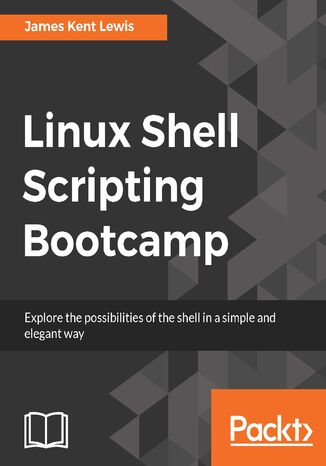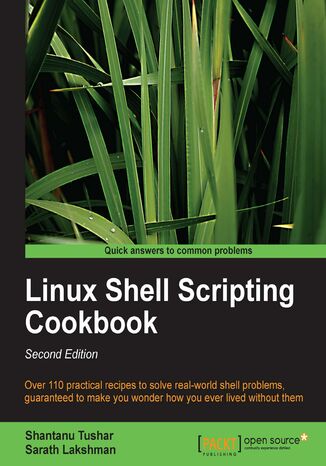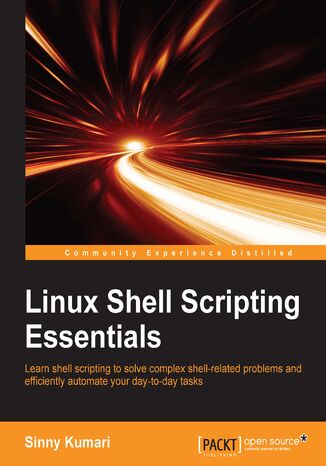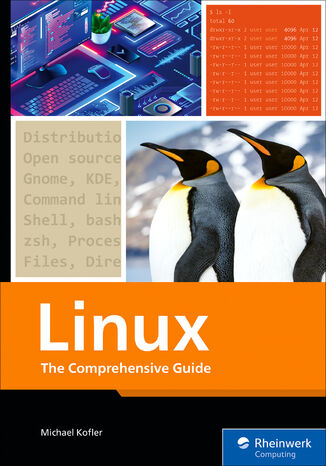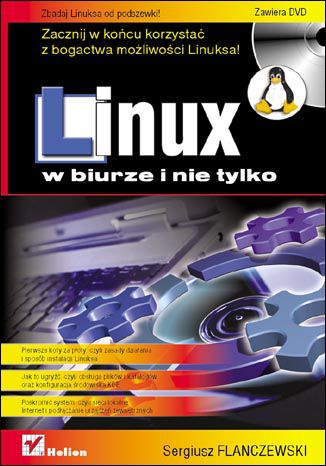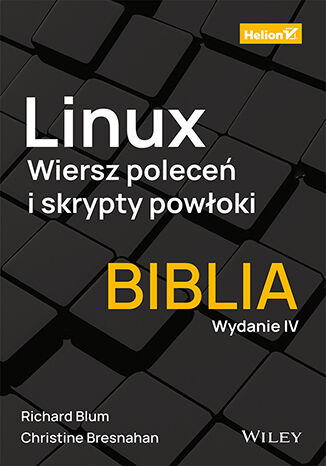Kategorie
Ebooki
-
Biznes i ekonomia
- Bitcoin
- Bizneswoman
- Coaching
- Controlling
- E-biznes
- Ekonomia
- Finanse
- Giełda i inwestycje
- Kompetencje osobiste
- Komputer w biurze
- Komunikacja i negocjacje
- Mała firma
- Marketing
- Motywacja
- Multimedialne szkolenia
- Nieruchomości
- Perswazja i NLP
- Podatki
- Polityka społeczna
- Poradniki
- Prezentacje
- Przywództwo
- Public Relation
- Raporty, analizy
- Sekret
- Social Media
- Sprzedaż
- Start-up
- Twoja kariera
- Zarządzanie
- Zarządzanie projektami
- Zasoby ludzkie (HR)
-
Dla dzieci
-
Dla młodzieży
-
Edukacja
-
Encyklopedie, słowniki
-
E-prasa
- Architektura i wnętrza
- BHP
- Biznes i Ekonomia
- Dom i ogród
- E-Biznes
- Ekonomia i finanse
- Ezoteryka
- Finanse
- Finanse osobiste
- Firma
- Fotografia
- Informatyka
- Kadry i płace
- Kobieca
- Komputery, Excel
- Księgowość
- Kultura i literatura
- Naukowe i akademickie
- Ochrona środowiska
- Opiniotwórcze
- Oświata
- Podatki
- Podróże
- Psychologia
- Religia
- Rolnictwo
- Rynek książki i prasy
- Transport i Spedycja
- Zdrowie i uroda
-
Historia
-
Informatyka
- Aplikacje biurowe
- Bazy danych
- Bioinformatyka
- Biznes IT
- CAD/CAM
- Digital Lifestyle
- DTP
- Elektronika
- Fotografia cyfrowa
- Grafika komputerowa
- Gry
- Hacking
- Hardware
- IT w ekonomii
- Pakiety naukowe
- Podręczniki szkolne
- Podstawy komputera
- Programowanie
- Programowanie mobilne
- Serwery internetowe
- Sieci komputerowe
- Start-up
- Systemy operacyjne
- Sztuczna inteligencja
- Technologia dla dzieci
- Webmasterstwo
-
Inne
-
Języki obce
-
Kultura i sztuka
-
Lektury szkolne
-
Literatura
- Antologie
- Ballada
- Biografie i autobiografie
- Dla dorosłych
- Dramat
- Dzienniki, pamiętniki, listy
- Epos, epopeja
- Esej
- Fantastyka i science-fiction
- Felietony
- Fikcja
- Humor, satyra
- Inne
- Klasyczna
- Kryminał
- Literatura faktu
- Literatura piękna
- Mity i legendy
- Nobliści
- Nowele
- Obyczajowa
- Okultyzm i magia
- Opowiadania
- Pamiętniki
- Podróże
- Poemat
- Poezja
- Polityka
- Popularnonaukowa
- Powieść
- Powieść historyczna
- Proza
- Przygodowa
- Publicystyka
- Reportaż
- Romans i literatura obyczajowa
- Sensacja
- Thriller, Horror
- Wywiady i wspomnienia
-
Nauki przyrodnicze
-
Nauki społeczne
-
Podręczniki szkolne
-
Popularnonaukowe i akademickie
- Archeologia
- Bibliotekoznawstwo
- Filmoznawstwo
- Filologia
- Filologia polska
- Filozofia
- Finanse i bankowość
- Geografia
- Gospodarka
- Handel. Gospodarka światowa
- Historia i archeologia
- Historia sztuki i architektury
- Kulturoznawstwo
- Lingwistyka
- Literaturoznawstwo
- Logistyka
- Matematyka
- Medycyna
- Nauki humanistyczne
- Pedagogika
- Pomoce naukowe
- Popularnonaukowa
- Pozostałe
- Psychologia
- Socjologia
- Teatrologia
- Teologia
- Teorie i nauki ekonomiczne
- Transport i spedycja
- Wychowanie fizyczne
- Zarządzanie i marketing
-
Poradniki
-
Poradniki do gier
-
Poradniki zawodowe i specjalistyczne
-
Prawo
- BHP
- Historia
- Kodeks drogowy. Prawo jazdy
- Nauki prawne
- Ochrona zdrowia
- Ogólne, kompendium wiedzy
- Podręczniki akademickie
- Pozostałe
- Prawo budowlane i lokalowe
- Prawo cywilne
- Prawo finansowe
- Prawo gospodarcze
- Prawo gospodarcze i handlowe
- Prawo karne
- Prawo karne. Przestępstwa karne. Kryminologia
- Prawo międzynarodowe
- Prawo międzynarodowe i zagraniczne
- Prawo ochrony zdrowia
- Prawo oświatowe
- Prawo podatkowe
- Prawo pracy i ubezpieczeń społecznych
- Prawo publiczne, konstytucyjne i administracyjne
- Prawo rodzinne i opiekuńcze
- Prawo rolne
- Prawo socjalne, prawo pracy
- Prawo Unii Europejskiej
- Przemysł
- Rolne i ochrona środowiska
- Słowniki i encyklopedie
- Zamówienia publiczne
- Zarządzanie
-
Przewodniki i podróże
- Afryka
- Albumy
- Ameryka Południowa
- Ameryka Środkowa i Północna
- Australia, Nowa Zelandia, Oceania
- Austria
- Azja
- Bałkany
- Bliski Wschód
- Bułgaria
- Chiny
- Chorwacja
- Czechy
- Dania
- Egipt
- Estonia
- Europa
- Francja
- Góry
- Grecja
- Hiszpania
- Holandia
- Islandia
- Litwa
- Łotwa
- Mapy, Plany miast, Atlasy
- Miniprzewodniki
- Niemcy
- Norwegia
- Podróże aktywne
- Polska
- Portugalia
- Pozostałe
- Przewodniki po hotelach i restauracjach
- Rosja
- Rumunia
- Słowacja
- Słowenia
- Szwajcaria
- Szwecja
- Świat
- Turcja
- Ukraina
- Węgry
- Wielka Brytania
- Włochy
-
Psychologia
- Filozofie życiowe
- Kompetencje psychospołeczne
- Komunikacja międzyludzka
- Mindfulness
- Ogólne
- Perswazja i NLP
- Psychologia akademicka
- Psychologia duszy i umysłu
- Psychologia pracy
- Relacje i związki
- Rodzicielstwo i psychologia dziecka
- Rozwiązywanie problemów
- Rozwój intelektualny
- Sekret
- Seksualność
- Uwodzenie
- Wygląd i wizerunek
- Życiowe filozofie
-
Religia
-
Sport, fitness, diety
-
Technika i mechanika
Audiobooki
-
Biznes i ekonomia
- Bitcoin
- Bizneswoman
- Coaching
- Controlling
- E-biznes
- Ekonomia
- Finanse
- Giełda i inwestycje
- Kompetencje osobiste
- Komunikacja i negocjacje
- Mała firma
- Marketing
- Motywacja
- Nieruchomości
- Perswazja i NLP
- Podatki
- Polityka społeczna
- Poradniki
- Prezentacje
- Przywództwo
- Public Relation
- Sekret
- Social Media
- Sprzedaż
- Start-up
- Twoja kariera
- Zarządzanie
- Zarządzanie projektami
- Zasoby ludzkie (HR)
-
Dla dzieci
-
Dla młodzieży
-
Edukacja
-
Encyklopedie, słowniki
-
E-prasa
-
Historia
-
Informatyka
-
Inne
-
Języki obce
-
Kultura i sztuka
-
Lektury szkolne
-
Literatura
- Antologie
- Ballada
- Biografie i autobiografie
- Dla dorosłych
- Dramat
- Dzienniki, pamiętniki, listy
- Epos, epopeja
- Esej
- Fantastyka i science-fiction
- Felietony
- Fikcja
- Humor, satyra
- Inne
- Klasyczna
- Kryminał
- Literatura faktu
- Literatura piękna
- Mity i legendy
- Nobliści
- Nowele
- Obyczajowa
- Okultyzm i magia
- Opowiadania
- Pamiętniki
- Podróże
- Poezja
- Polityka
- Popularnonaukowa
- Powieść
- Powieść historyczna
- Proza
- Przygodowa
- Publicystyka
- Reportaż
- Romans i literatura obyczajowa
- Sensacja
- Thriller, Horror
- Wywiady i wspomnienia
-
Nauki przyrodnicze
-
Nauki społeczne
-
Popularnonaukowe i akademickie
-
Poradniki
-
Poradniki zawodowe i specjalistyczne
-
Prawo
-
Przewodniki i podróże
-
Psychologia
- Filozofie życiowe
- Komunikacja międzyludzka
- Mindfulness
- Ogólne
- Perswazja i NLP
- Psychologia akademicka
- Psychologia duszy i umysłu
- Psychologia pracy
- Relacje i związki
- Rodzicielstwo i psychologia dziecka
- Rozwiązywanie problemów
- Rozwój intelektualny
- Sekret
- Seksualność
- Uwodzenie
- Wygląd i wizerunek
- Życiowe filozofie
-
Religia
-
Sport, fitness, diety
-
Technika i mechanika
Kursy video
-
Bazy danych
-
Big Data
-
Biznes, ekonomia i marketing
-
Cyberbezpieczeństwo
-
Data Science
-
DevOps
-
Dla dzieci
-
Elektronika
-
Grafika/Wideo/CAX
-
Gry
-
Microsoft Office
-
Narzędzia programistyczne
-
Programowanie
-
Rozwój osobisty
-
Sieci komputerowe
-
Systemy operacyjne
-
Testowanie oprogramowania
-
Urządzenia mobilne
-
UX/UI
-
Web development
-
Zarządzanie
Podcasty
- Ebooki
- Systemy operacyjne
- Linux
Linux
Linux Service Management Made Easy with systemd will provide you with an in-depth understanding of systemd, so that you can set up your servers securely and efficiently.This is a comprehensive guide for Linux administrators that will help you get the best of systemd, starting with an explanation of the fundamentals of systemd management.You’ll also learn how to edit and create your own systemd units, which will be particularly helpful if you need to create custom services or timers and add features or security to an existing service. Next, you'll find out how to analyze and fix boot-up challenges and set system parameters. An overview of cgroups that'll help you control system resource usage for both processes and users will also be covered, alongside a practical demonstration on how cgroups are structured, spotting the differences between cgroups Version 1 and 2, and how to set resource limits on both. Finally, you'll learn about the systemd way of performing time-keeping, networking, logging, and login management. You'll discover how to configure servers accurately and gather system information to analyze system security and performance. By the end of this Linux book, you’ll be able to efficiently manage all aspects of a server running the systemd init system.
Linux Shell Scripting Bootcamp. The fastest way to learn Linux shell scripting
Linux Shell Scripting Bootcamp is all about learning the essentials of script creation, validating parameters, and checking for the existence of files and other items needed by the script.We will use scripts to explore iterative operations using loops and learn different types of loop statements, with their differences. Along with this, we will also create a numbered backup script for backup files.Further, you will get well-versed with how variables work on a Linux system and how they relate to scripts. You’ll also learn how to create and call subroutines in a script and create interactive scripts. The most important archive commands, zip and tar, are also discussed for performing backups. Later, you will dive deeper by understanding the use of wget and curl scripts and the use of checksum and file encryption in further chapters.Finally, you will learn how to debug scripts and scripting best practices that will enable you to write a great code every time! By the end of the book, you will be able to write shell scripts that can dig data from the web and process it efficiently.
Sarath Lakshman, Shantanu Tushar, Shantanu Tushar
The shell remains one of the most powerful tools on a computer system — yet a large number of users are unaware of how much one can accomplish with it. Using a combination of simple commands, we will see how to solve complex problems in day to day computer usage.Linux Shell Scripting Cookbook, Second Edition will take you through useful real-world recipes designed to make your daily life easy when working with the shell. The book shows the reader how to effectively use the shell to accomplish complex tasks with ease.The book discusses basics of using the shell, general commands and proceeds to show the reader how to use them to perform complex tasks with ease.Starting with the basics of the shell, we will learn simple commands with their usages allowing us to perform operations on files of different kind. The book then proceeds to explain text processing, web interaction and concludes with backups, monitoring and other sysadmin tasks.Linux Shell Scripting Cookbook, Second Edition serves as an excellent guide to solving day to day problems using the shell and few powerful commands together to create solutions.
Linux is the world's most popular open source operating system (OS). Linux System Programming Techniques will enable you to extend the Linux OS with your own system programs and communicate with other programs on the system.The book begins by exploring the Linux filesystem, its basic commands, built-in manual pages, the GNU compiler collection (GCC), and Linux system calls. You'll then discover how to handle errors in your programs and will learn to catch errors and print relevant information about them. The book takes you through multiple recipes on how to read and write files on the system, using both streams and file descriptors. As you advance, you'll delve into forking, creating zombie processes, and daemons, along with recipes on how to handle daemons using systemd. After this, you'll find out how to create shared libraries and start exploring different types of interprocess communication (IPC). In the later chapters, recipes on how to write programs using POSIX threads and how to debug your programs using the GNU debugger (GDB) and Valgrind will also be covered.By the end of this Linux book, you will be able to develop your own system programs for Linux, including daemons, tools, clients, and filters.
Linux. The Comprehensive Guide
Rheinwerk Publishing, Inc, Michael Kofler
This guide begins with Linux fundamentals, including an overview of its history, distributions, and installation methods. Readers learn to install Linux on various hardware configurations while understanding open-source licensing and partitioning. The book then introduces desktop environments like GNOME and KDE, showing how to navigate and customize them for productivity.Building on this foundation, readers develop command-line proficiency, mastering terminal usage and shell scripting with Bash and Zsh. The book covers file and process management, network tools, and package management, giving readers confidence to optimize and secure their systems. Later chapters dive into system administration topics such as kernel compilation, bootloader configuration, and virtualization with VirtualBox and QEMU.Finally, the book focuses on server installation, secure shell configuration, web and mail server setup, and file sharing via Samba. It also addresses backup strategies, firewall setup, and security enhancements with SELinux and AppArmor, preparing readers to maintain reliable, secure Linux environments in professional or personal contexts.
Zbadaj Linuksa od podszewki! Pierwsze koty za płoty, czyli zasady działania i sposób instalacji Linuksa Jak to ugryźć, czyli obsługa plików i katalogów oraz konfiguracja środowiska KDE Poskromić system, czyli sieci lokalne, Internet i podłączanie urządzeń zewnętrznych Dyskusja o wyższości Linuksa nad Windowsem — i odwrotnie — przypomina tę o wyższości świąt Wielkanocy nad świętami Bożego Narodzenia, czyli zwyczajnie nie ma sensu. Jeśli jednak interesuje Cię sposób działania Linuksa albo masz w planach pracę na komputerze z tym właśnie systemem, ten poradnik z pewnością okaże się niezwykle potrzebny. Na pewno wiesz już, że ten system operacyjny jest odporniejszy na wirusy, bardziej elastyczny i tworzony przez całą społeczność użytkowników, gotowych w razie potrzeby pospieszyć z pomocą. Niewykluczone jednak, że przeraża Cię jego pozorne skomplikowanie i potrzebujesz rzetelnych informacji, by w końcu rozgryźć jego tajemnicę. Książka "Linux w biurze i nie tylko" dostarczy Ci wszelkich wiadomości o tym właśnie systemie, a konkretnie o jednej z jego odmian: Kubuntu, czyli Ubuntu ze środowiskiem graficznym KDE 4. Dzięki niej dowiesz się, na czym polega istota działania Linuksa, jak zainstalować system (z dołączonej płyty CD), skonfigurować grafikę, wykonywać operacje na plikach i katalogach, korzystać z urządzeń zewnętrznych i sieci. Bez trudu opanujesz także obsługę systemu zarówno w trybie konsoli, jak i przy użyciu interfejsu graficznego. I zanim się obejrzysz, Linux stanie się niezastąpionym narzędziem w Twojej codziennej pracy. Informacje podstawowe, czyli Linux w pigułce Instalacja systemu i pierwsze uruchomienie Kubuntu Konfiguracja KDE — wskaźnik myszy, pulpit, plasmoidy Obsługa plików i katalogów — katalog domowy, Dolphin, Konqueror Sieć lokalna i połączenia komputerów o różnych systemach operacyjnych Internet — podłączanie, używane programy i ich konfiguracja Drukarki i skanery — instalacja i udostępnianie Narzędzia internetowe — przeglądarki, programy pocztowe, Adobe Flash Player Zacznij w końcu korzystać z bogactwa możliwości Linuksa!
Linux. Wiersz poleceń i skrypty powłoki. Biblia. Wydanie IV
Christine Bresnahan, Richard Blum
Odkąd systemy linuksowe mają atrakcyjne interfejsy graficzne, wielu administratorów wykonuje swoje zadania za pomocą myszy. Wiersz poleceń jest o wiele trudniejszym interfejsem, ten sposób pracy jednak pozwala na wykorzystanie pełnego potencjału Linuksa i uzyskanie dostępu do funkcji, które w inny sposób byłyby nieosiągalne. Umiejętność pisania skryptów wiersza poleceń i powłoki Linuksa wciąż jest niezwykle ważna dla każdego administratora, któremu zależy na efektywnym działaniu systemu. Ta książka, podobnie jak inne z serii "Biblia", zawiera zarówno niezbędne teoretyczne informacje, jak i mnóstwo praktycznych wskazówek i instrukcji, dzięki czemu jest znakomitą pomocą w nauce pisania skryptów dla Linuksa. Pokazano tu, kiedy efektywniej jest używać interfejsu graficznego, a kiedy lepiej sięgnąć do wiersza poleceń. Opisano elementy systemu Linux i przedstawiono podstawowe informacje o powłoce, a także o pracy w wierszu poleceń. Zaprezentowano techniki przetwarzania danych użytkownika w skryptach, pracę z systemami plików, wreszcie - sposoby instalacji i aktualizacji oprogramowania. Sporo miejsca poświęcono pracy z wyrażeniami regularnymi i zaawansowanym metodom manipulacji danymi, pokazano też, jak zmodyfikować skrypty powłoki, aby działały w innych powłokach Linuksa. Najciekawsze zagadnienia: tworzenie praktycznych skryptów i narzędzi skryptowych i zarządzanie nimi alternatywne powłoki, takie jak dash i zsh edytory gawk i sed podstawowe i rozszerzone wyrażenia regularne tworzenie skryptów powłoki dla pulpitów graficznych w środowiskach KDE i GNOME pisanie podstawowych i zaawansowanych funkcji Wiersz poleceń: oto pełny potencjał Linuksa!