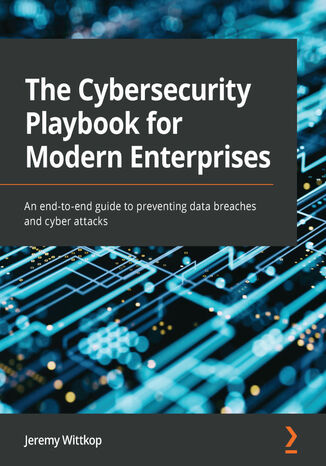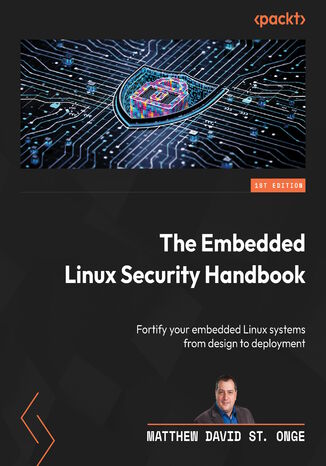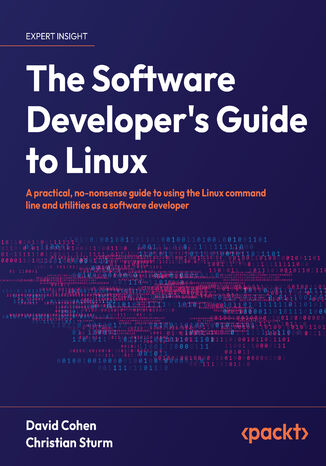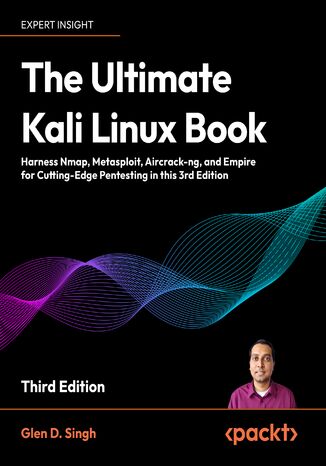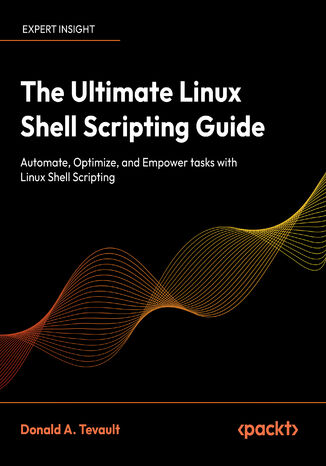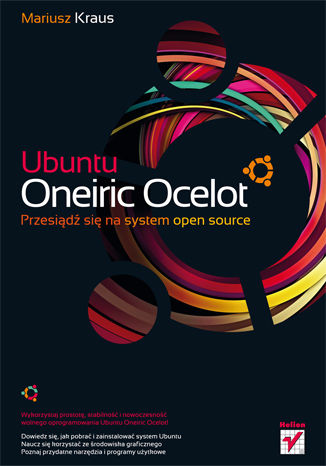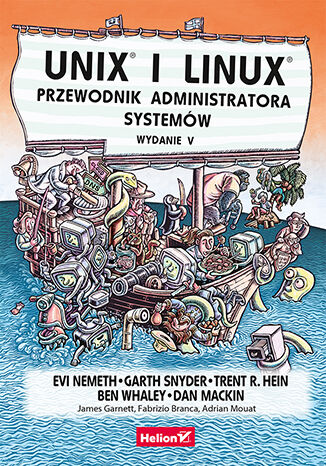Categories
Ebooks
-
Business and economy
- Bitcoin
- Businesswoman
- Coaching
- Controlling
- E-business
- Economy
- Finances
- Stocks and investments
- Personal competence
- Computer in the office
- Communication and negotiation
- Small company
- Marketing
- Motivation
- Multimedia trainings
- Real estate
- Persuasion and NLP
- Taxes
- Social policy
- Guides
- Presentations
- Leadership
- Public Relation
- Reports, analyses
- Secret
- Social Media
- Sales
- Start-up
- Your career
- Management
- Project management
- Human Resources
-
For children
-
For youth
-
Education
-
Encyclopedias, dictionaries
-
E-press
- Architektura i wnętrza
- Health and Safety
- Biznes i Ekonomia
- Home and garden
- E-business
- Ekonomia i finanse
- Esoterecism
- Finances
- Personal finance
- Business
- Photography
- Computer science
- HR & Payroll
- For women
- Computers, Excel
- Accounts
- Culture and literature
- Scientific and academic
- Environmental protection
- Opinion-forming
- Education
- Taxes
- Travelling
- Psychology
- Religion
- Agriculture
- Book and press market
- Transport and Spedition
- Healthand beauty
-
History
-
Computer science
- Office applications
- Data bases
- Bioinformatics
- IT business
- CAD/CAM
- Digital Lifestyle
- DTP
- Electronics
- Digital photography
- Computer graphics
- Games
- Hacking
- Hardware
- IT w ekonomii
- Scientific software package
- School textbooks
- Computer basics
- Programming
- Mobile programming
- Internet servers
- Computer networks
- Start-up
- Operational systems
- Artificial intelligence
- Technology for children
- Webmastering
-
Other
-
Foreign languages
-
Culture and art
-
School reading books
-
Literature
- Antology
- Ballade
- Biographies and autobiographies
- For adults
- Dramas
- Diaries, memoirs, letters
- Epic, epopee
- Essay
- Fantasy and science fiction
- Feuilletons
- Work of fiction
- Humour and satire
- Other
- Classical
- Crime fiction
- Non-fiction
- Fiction
- Mity i legendy
- Nobelists
- Novellas
- Moral
- Okultyzm i magia
- Short stories
- Memoirs
- Travelling
- Narrative poetry
- Poetry
- Politics
- Popular science
- Novel
- Historical novel
- Prose
- Adventure
- Journalism, publicism
- Reportage novels
- Romans i literatura obyczajowa
- Sensational
- Thriller, Horror
- Interviews and memoirs
-
Natural sciences
-
Social sciences
-
School textbooks
-
Popular science and academic
- Archeology
- Bibliotekoznawstwo
- Cinema studies
- Philology
- Polish philology
- Philosophy
- Finanse i bankowość
- Geography
- Economy
- Trade. World economy
- History and archeology
- History of art and architecture
- Cultural studies
- Linguistics
- Literary studies
- Logistics
- Maths
- Medicine
- Humanities
- Pedagogy
- Educational aids
- Popular science
- Other
- Psychology
- Sociology
- Theatre studies
- Theology
- Economic theories and teachings
- Transport i spedycja
- Physical education
- Zarządzanie i marketing
-
Guides
-
Game guides
-
Professional and specialist guides
-
Law
- Health and Safety
- History
- Road Code. Driving license
- Law studies
- Healthcare
- General. Compendium of knowledge
- Academic textbooks
- Other
- Construction and local law
- Civil law
- Financial law
- Economic law
- Economic and trade law
- Criminal law
- Criminal law. Criminal offenses. Criminology
- International law
- International law
- Health care law
- Educational law
- Tax law
- Labor and social security law
- Public, constitutional and administrative law
- Family and Guardianship Code
- agricultural law
- Social law, labour law
- European Union law
- Industry
- Agricultural and environmental
- Dictionaries and encyclopedia
- Public procurement
- Management
-
Tourist guides and travel
- Africa
- Albums
- Southern America
- North and Central America
- Australia, New Zealand, Oceania
- Austria
- Asia
- Balkans
- Middle East
- Bulgary
- China
- Croatia
- The Czech Republic
- Denmark
- Egipt
- Estonia
- Europe
- France
- Mountains
- Greece
- Spain
- Holand
- Iceland
- Lithuania
- Latvia
- Mapy, Plany miast, Atlasy
- Mini travel guides
- Germany
- Norway
- Active travelling
- Poland
- Portugal
- Other
- Przewodniki po hotelach i restauracjach
- Russia
- Romania
- Slovakia
- Slovenia
- Switzerland
- Sweden
- World
- Turkey
- Ukraine
- Hungary
- Great Britain
- Italy
-
Psychology
- Philosophy of life
- Kompetencje psychospołeczne
- Interpersonal communication
- Mindfulness
- General
- Persuasion and NLP
- Academic psychology
- Psychology of soul and mind
- Work psychology
- Relacje i związki
- Parenting and children psychology
- Problem solving
- Intellectual growth
- Secret
- Sexapeal
- Seduction
- Appearance and image
- Philosophy of life
-
Religion
-
Sport, fitness, diets
-
Technology and mechanics
Audiobooks
-
Business and economy
- Bitcoin
- Businesswoman
- Coaching
- Controlling
- E-business
- Economy
- Finances
- Stocks and investments
- Personal competence
- Communication and negotiation
- Small company
- Marketing
- Motivation
- Real estate
- Persuasion and NLP
- Taxes
- Social policy
- Guides
- Presentations
- Leadership
- Public Relation
- Secret
- Social Media
- Sales
- Start-up
- Your career
- Management
- Project management
- Human Resources
-
For children
-
For youth
-
Education
-
Encyclopedias, dictionaries
-
E-press
-
History
-
Computer science
-
Other
-
Foreign languages
-
Culture and art
-
School reading books
-
Literature
- Antology
- Ballade
- Biographies and autobiographies
- For adults
- Dramas
- Diaries, memoirs, letters
- Epic, epopee
- Essay
- Fantasy and science fiction
- Feuilletons
- Work of fiction
- Humour and satire
- Other
- Classical
- Crime fiction
- Non-fiction
- Fiction
- Mity i legendy
- Nobelists
- Novellas
- Moral
- Okultyzm i magia
- Short stories
- Memoirs
- Travelling
- Poetry
- Politics
- Popular science
- Novel
- Historical novel
- Prose
- Adventure
- Journalism, publicism
- Reportage novels
- Romans i literatura obyczajowa
- Sensational
- Thriller, Horror
- Interviews and memoirs
-
Natural sciences
-
Social sciences
-
Popular science and academic
-
Guides
-
Professional and specialist guides
-
Law
-
Tourist guides and travel
-
Psychology
- Philosophy of life
- Interpersonal communication
- Mindfulness
- General
- Persuasion and NLP
- Academic psychology
- Psychology of soul and mind
- Work psychology
- Relacje i związki
- Parenting and children psychology
- Problem solving
- Intellectual growth
- Secret
- Sexapeal
- Seduction
- Appearance and image
- Philosophy of life
-
Religion
-
Sport, fitness, diets
-
Technology and mechanics
Videocourses
-
Data bases
-
Big Data
-
Biznes, ekonomia i marketing
-
Cybersecurity
-
Data Science
-
DevOps
-
For children
-
Electronics
-
Graphics/Video/CAX
-
Games
-
Microsoft Office
-
Development tools
-
Programming
-
Personal growth
-
Computer networks
-
Operational systems
-
Software testing
-
Mobile devices
-
UX/UI
-
Web development
-
Management
Podcasts
- Ebooks
- Operational systems
- Linux
Linux
Using a shared codebase in addition to an extensive range of tools in the Flutter ecosystem optimized for browsers, the Flutter framework has expanded to enable you to bring your mobile apps to the web. You’ll find out how web developers can leverage the Flutter framework for web apps with this hands-on guide.Taking Flutter to the Web will help you learn all about the Flutter ecosystem by covering the tools and project structure that allows you to easily integrate Flutter into your web stack. You’ll understand the concepts of cross-platform UI development and how they can be applied to web platforms. As you explore Flutter on the web, you'll become well-versed with using Flutter as an alternative UI platform for building adaptive and responsive designs for web apps.By the end of this Flutter book, you'll have built and deployed a complete Flutter app for the web and have a roadmap ready to target the web for your existing Flutter mobile apps.
Security is everyone's responsibility and for any organization, the focus should be to educate their employees about the different types of security attacks and how to ensure that security is not compromised.This cybersecurity book starts by defining the modern security and regulatory landscape, helping you understand the challenges related to human behavior and how attacks take place. You'll then see how to build effective cybersecurity awareness and modern information security programs. Once you've learned about the challenges in securing a modern enterprise, the book will take you through solutions or alternative approaches to overcome those issues and explain the importance of technologies such as cloud access security brokers, identity and access management solutions, and endpoint security platforms. As you advance, you'll discover how automation plays an important role in solving some key challenges and controlling long-term costs while building a maturing program. Toward the end, you'll also find tips and tricks to keep yourself and your loved ones safe from an increasingly dangerous digital world.By the end of this book, you'll have gained a holistic understanding of cybersecurity and how it evolves to meet the challenges of today and tomorrow.
The Embedded Linux Security Handbook. Fortify your embedded Linux systems from design to deployment
As embedded Linux systems power countless devices in our daily lives, they’ve become prime targets for cyberattacks. In this in-depth guide to safeguarding your Linux devices, the author leverages his 30+ years of technology experience to help you mitigate the risks associated with hardware and software vulnerabilities.This book introduces you to the world of embedded systems, the brains behind your everyday appliances. It takes you through the different types of embedded systems, their uses, and the platforms they run on, while addressing their unique security challenges and support considerations. You’ll learn how to build a successful, secure, and user-friendly solution by exploring the critical hardware and software components that form the foundation of a secure appliance. We won't forget the human element either; you'll find out how to configure your system to prevent user errors and maintain its integrity. The book lets you put your newfound knowledge into action, guiding you through designing a robust build chain that supports the entire life cycle of your appliance solution, enabling seamless updates without your direct involvement.By the end of this book, you’ll be able to adapt your appliance to the ever-evolving threat landscape, ensuring its continued security and functionality in real-world conditions.
Developers are always looking to raise their game to the next level, yet most are completely lost when it comes to the Linux command line.This book is the bridge that will take you to the next level in your software development career. Most of the skills in the book can be immediately put to work to make you a more efficient developer. It’s written specifically for software engineers, not Linux system administrators, so each chapter will equip you with just enough theory to understand what you’re doing before diving into practical commands that you can use in your day-to-day work as a software developer.As you work through the book, you’ll quickly absorb the basics of how Linux works while you get comfortable moving around the command line. Once you’ve got the core skills, you’ll see how to apply them in different contexts that you’ll come across as a software developer: building and working with Docker images, automating boring build tasks with shell scripts, and troubleshooting issues in production environments.By the end of the book, you’ll be able to use Linux and the command line comfortably and apply your newfound skills in your day-to-day work to save time, troubleshoot issues, and be the command-line wizard that your team turns to.
Journey into the world of Kali Linux – the central hub for advanced penetration testing, with this ultimate guide to exposing security vulnerabilities in websites and both wired and wireless enterprise networks.With real-world scenarios, practical steps and coverage of popular tools, this third edition of the bestselling Ultimate Kali Linux Book is your fast track to learning penetration testing with Kali Linux 2024.x. As you work through the book, from preliminary penetration testing activities through performing network and website penetration testing, to exploring Active Directory and social engineering attacks, you’ll discover the range of vulnerability assessment tools in Kali Linux, building your confidence and proficiency as a penetration tester or ethical hacker.This new edition of the book features a brand new chapter on Open Source Intelligence (OSINT), as well as new labs on web applications and social engineering. Procedures for building virtual labs have also been improved, making these easier to understand and follow.Think of this book as your stepping stone into the modern world of penetration testing and ethical hacking – with the practical guidance and industry best practices the book provides, you’ll be ready to tackle real-world cybersecurity challenges head-on.
Dive into the world of Linux shell scripting with this hands-on guide. If you’re comfortable using the command line on Unix or Linux but haven’t fully explored Bash, this book is for you. It’s designed for programmers familiar with languages like Python, JavaScript, or PHP who want to make the most of shell scripting.This isn’t just another theory-heavy book—you’ll learn by doing. Each chapter builds on the last, taking you from shell basics to writing practical scripts that solve real-world problems. With nearly a hundred interactive labs, you’ll gain hands-on experience in automation, system administration, and troubleshooting.While Bash is the primary focus, you'll also get a look at Z Shell and PowerShell, expanding your skills and adaptability. From mastering command redirection and pipelines to writing scripts that work across different Unix-like systems, this book equips you for real-world Linux challenges.By the end, you'll be equipped to write efficient shell scripts that streamline your workflow and improve system automation.
Ubuntu Oneiric Ocelot. Przesiądź się na system open source
Wykorzystaj prostotę, stabilność i nowoczesność wolnego oprogramowania Ubuntu Oneiric Ocelot! Dowiedz się, jak pobrać i zainstalować system Ubuntu Naucz się korzystać ze środowiska graficznego Poznaj przydatne narzędzia i programy użytkowe Pochodzące z języka południowoafrykańskich plemion słowo "ubuntu" oznacza "człowieczeństwo wobec innych". Ten trudny do przełożenia termin tłumaczy się też jako zwrot "jestem, bo ty jesteś". Niezależnie od tego, którą wersję przekładu przyjmiemy, trudno zaprzeczyć, że mamy do czynienia z piękną i szczytną ideą. Nie inaczej jest z noszącą tę nazwę dystrybucją systemu Linux, która kilka lat temu przebojem wdarła się do świata wolnego oprogramowania i nieustannie zdobywa nowych zwolenników zarówno wśród profesjonalistów, jak i "zwykłych" użytkowników komputerów osobistych. Nic w tym dziwnego, Ubuntu jest bowiem systemem prostym, stabilnym i nowoczesnym, a ponadto zapewnia dostęp do wielu bardzo przydatnych programów użytkowych. Niestety, związek z Linuksem zupełnie niesłusznie budzi u wielu osób negatywne skojarzenia - przeciętny użytkownik komputera sądzi, że korzystanie z tego systemu operacyjnego wymaga co najmniej ukończenia studiów informatycznych. Na szczęście łatwo się przekonać, że tak nie jest! Wystarczy sięgnąć po książkę Ubuntu Oneiric Ocelot. Przesiądź się na system open source Przeprowadzi ona początkującego użytkownika przez proces instalacji i konfiguracji systemu, przedstawi interfejs użytkownika, podstawowe narzędzia środowiska oraz sposoby wykonywania operacji na plikach i katalogach, a także pokaże, jak korzystać z najważniejszych aplikacji biurowych, internetowych i multimedialnych. Pobieranie, instalacja, konfiguracja i aktualizacja systemu operacyjnego Sposoby korzystania z najważniejszych narzędzi systemowych Podstawowe operacje w systemie plików i zarządzanie użytkownikami Instalacja popularnych programów użytkowych i metody ich stosowania Korzystanie z gier oraz programów Windows w środowisku Ubuntu Poznaj najpopularniejszą dystrybucję bezpłatnego systemu operacyjnego!
Unix i Linux. Przewodnik administratora systemów. Wydanie V
Evi Nemeth, Garth Snyder, Trent R. Hein , Ben Whaley , ...
Mijają lata, a systemy Unix i Linux są ciągle gwarancją najwyższej niezawodności, wydajności i elastyczności. Ich potencjał jest niekwestionowany, a odporność na niestandardowe warunki zapewnia bezawaryjną pracę w różnych sytuacjach. To wszystko sprawia, że systemy te wykorzystywane są w dużych i złożonych organizacjach. Ich sieci wymagają profesjonalnego administrowania, co jest trudną i odpowiedzialną pracą. Łatwo skonfigurować pojedynczy system, znacznie trudniej jednak zapewnić stabilne działanie rozproszonej, opartej na chmurze platformy, narażonej na skokowe wzrosty popularności, rozbicia sieci i celowe ataki. Ta książka jest kolejnym, uzupełnionym i zaktualizowanym wydaniem kultowego podręcznika dla profesjonalnych administratorów zarządzających środowiskami produkcyjnymi w korporacjach czy urzędach. Znajdziesz tu obszerne wyjaśnienie takich zagadnień, jak instalacja systemu, skrypty powłoki, kontrolowanie procesów czy konfiguracja uprawnień. Dowiesz się, jak zarządzać użytkownikami, przestrzenią dyskową, zadaniami okresowymi oraz backupami. Przestudiujesz zagadnienia sieciowe, a zwłaszcza kwestie bezpieczeństwa i reakcji na incydenty. W tym wydaniu znajdziesz m.in. omówienie demonów zarządzania systemem, zasady zarządzania kontem użytkownika root, techniki kontroli wersji za pomocą Git, kwestie związane z zarządzaniem sieciami w chmurze, tworzeniem i utrzymywaniem centrów danych, opis metodologii DevOps i wiele innych! Najciekawsze zagadnienia: podstawy administrowania i obowiązki administratora system plików i zarządzanie oprogramowaniem rejestrowanie zdarzeń zarządzanie jądrem systemu i sterownikami sieci i sprzęt sieciowy zapewnianie wydajności i niezawodności sieci metodologie i reguły w IT Unix i Linux: niezawodność, wydajność i elastyczność na najwyższym poziomie!