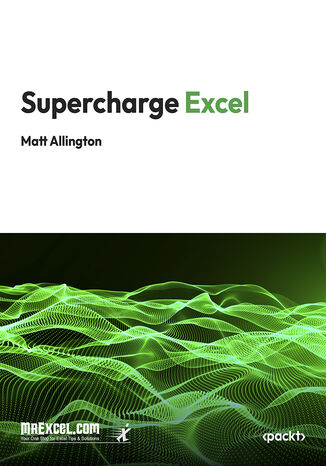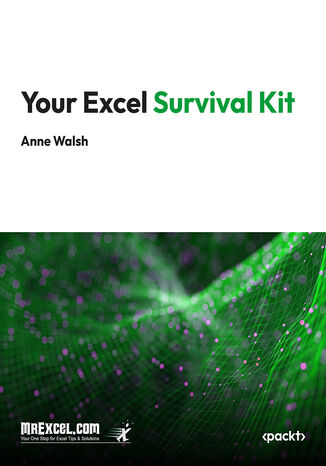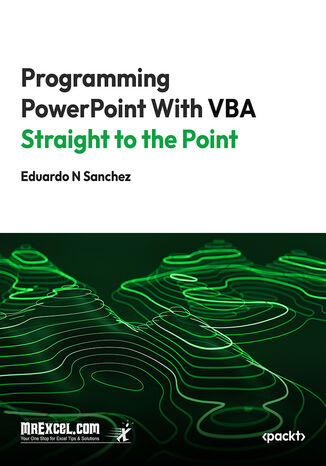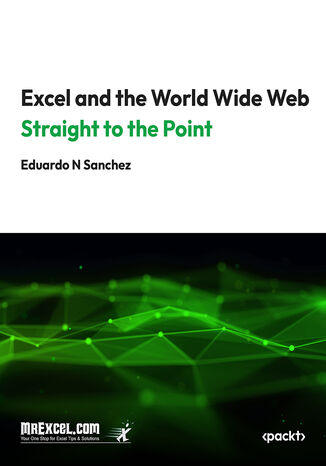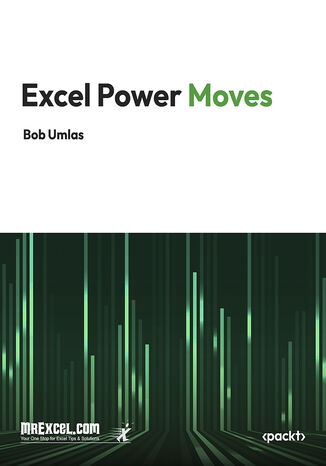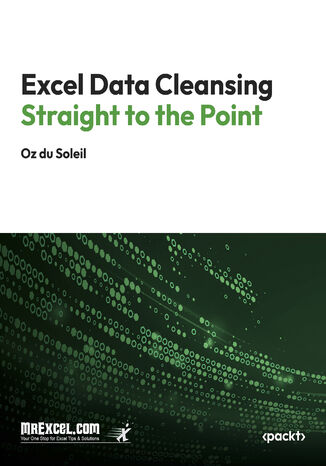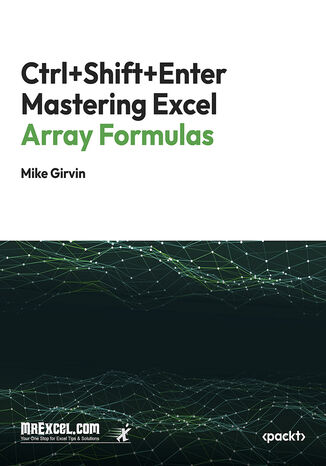Categories
-
- Bitcoin
- Businesswoman
- Coaching
- Controlling
- E-business
- Economy
- Finances
- Stocks and investments
- Personal competence
- Computer in the office
- Communication and negotiation
- Small company
- Marketing
- Motivation
- Multimedia trainings
- Real estate
- Persuasion and NLP
- Taxes
- Social policy
- Guides
- Presentations
- Leadership
- Public Relation
- Reports, analyses
- Secret
- Social Media
- Sales
- Start-up
- Your career
- Management
- Project management
- Human Resources
-
- Architektura i wnętrza
- Health and Safety
- Biznes i Ekonomia
- Home and garden
- E-business
- Ekonomia i finanse
- Esoterecism
- Finances
- Personal finance
- Business
- Photography
- Computer science
- HR & Payroll
- For women
- Computers, Excel
- Accounts
- Culture and literature
- Scientific and academic
- Environmental protection
- Opinion-forming
- Education
- Taxes
- Travelling
- Psychology
- Religion
- Agriculture
- Book and press market
- Transport and Spedition
- Healthand beauty
-
- Office applications
- Data bases
- Bioinformatics
- IT business
- CAD/CAM
- Digital Lifestyle
- DTP
- Electronics
- Digital photography
- Computer graphics
- Games
- Hacking
- Hardware
- IT w ekonomii
- Scientific software package
- School textbooks
- Computer basics
- Programming
- Mobile programming
- Internet servers
- Computer networks
- Start-up
- Operational systems
- Artificial intelligence
- Technology for children
- Webmastering
-
- Antology
- Ballade
- Biographies and autobiographies
- For adults
- Dramas
- Diaries, memoirs, letters
- Epic, epopee
- Essay
- Fantasy and science fiction
- Feuilletons
- Work of fiction
- Humour and satire
- Other
- Classical
- Crime fiction
- Non-fiction
- Fiction
- Mity i legendy
- Nobelists
- Novellas
- Moral
- Okultyzm i magia
- Short stories
- Memoirs
- Travelling
- Narrative poetry
- Poetry
- Politics
- Popular science
- Novel
- Historical novel
- Prose
- Adventure
- Journalism, publicism
- Reportage novels
- Romans i literatura obyczajowa
- Sensational
- Thriller, Horror
- Interviews and memoirs
-
- Archeology
- Bibliotekoznawstwo
- Cinema studies
- Philology
- Polish philology
- Philosophy
- Finanse i bankowość
- Geography
- Economy
- Trade. World economy
- History and archeology
- History of art and architecture
- Cultural studies
- Linguistics
- Literary studies
- Logistics
- Maths
- Medicine
- Humanities
- Pedagogy
- Educational aids
- Popular science
- Other
- Psychology
- Sociology
- Theatre studies
- Theology
- Economic theories and teachings
- Transport i spedycja
- Physical education
- Zarządzanie i marketing
-
- Health and Safety
- History
- Road Code. Driving license
- Law studies
- Healthcare
- General. Compendium of knowledge
- Academic textbooks
- Other
- Construction and local law
- Civil law
- Financial law
- Economic law
- Economic and trade law
- Criminal law
- Criminal law. Criminal offenses. Criminology
- International law
- International law
- Health care law
- Educational law
- Tax law
- Labor and social security law
- Public, constitutional and administrative law
- Family and Guardianship Code
- agricultural law
- Social law, labour law
- European Union law
- Industry
- Agricultural and environmental
- Dictionaries and encyclopedia
- Public procurement
- Management
-
- Africa
- Albums
- Southern America
- North and Central America
- Australia, New Zealand, Oceania
- Austria
- Asia
- Balkans
- Middle East
- Bulgary
- China
- Croatia
- The Czech Republic
- Denmark
- Egipt
- Estonia
- Europe
- France
- Mountains
- Greece
- Spain
- Holand
- Iceland
- Lithuania
- Latvia
- Mapy, Plany miast, Atlasy
- Mini travel guides
- Germany
- Norway
- Active travelling
- Poland
- Portugal
- Other
- Przewodniki po hotelach i restauracjach
- Russia
- Romania
- Slovakia
- Slovenia
- Switzerland
- Sweden
- World
- Turkey
- Ukraine
- Hungary
- Great Britain
- Italy
-
- Philosophy of life
- Kompetencje psychospołeczne
- Interpersonal communication
- Mindfulness
- General
- Persuasion and NLP
- Academic psychology
- Psychology of soul and mind
- Work psychology
- Relacje i związki
- Parenting and children psychology
- Problem solving
- Intellectual growth
- Secret
- Sexapeal
- Seduction
- Appearance and image
- Philosophy of life
-
- Bitcoin
- Businesswoman
- Coaching
- Controlling
- E-business
- Economy
- Finances
- Stocks and investments
- Personal competence
- Communication and negotiation
- Small company
- Marketing
- Motivation
- Real estate
- Persuasion and NLP
- Taxes
- Social policy
- Guides
- Presentations
- Leadership
- Public Relation
- Secret
- Social Media
- Sales
- Start-up
- Your career
- Management
- Project management
- Human Resources
-
- Antology
- Ballade
- Biographies and autobiographies
- For adults
- Dramas
- Diaries, memoirs, letters
- Epic, epopee
- Essay
- Fantasy and science fiction
- Feuilletons
- Work of fiction
- Humour and satire
- Other
- Classical
- Crime fiction
- Non-fiction
- Fiction
- Mity i legendy
- Nobelists
- Novellas
- Moral
- Okultyzm i magia
- Short stories
- Memoirs
- Travelling
- Poetry
- Politics
- Popular science
- Novel
- Historical novel
- Prose
- Adventure
- Journalism, publicism
- Reportage novels
- Romans i literatura obyczajowa
- Sensational
- Thriller, Horror
- Interviews and memoirs
-
- Philosophy of life
- Interpersonal communication
- Mindfulness
- General
- Persuasion and NLP
- Academic psychology
- Psychology of soul and mind
- Work psychology
- Relacje i związki
- Parenting and children psychology
- Problem solving
- Intellectual growth
- Secret
- Sexapeal
- Seduction
- Appearance and image
- Philosophy of life
Supercharge Excel. Learn How to Write DAX for Power Pivot
MrExcel's Holy Macro! Books, Matt Allington
This guide empowers you to master Excel and Data Analysis Expressions (DAX), guiding you from the basics of data modeling to advanced DAX functions. You'll begin by learning how to load and structure data effectively, then dive into essential DAX functions like SUM, COUNT, and FILTER, which are crucial for accurate data manipulation. As you progress, the book covers advanced concepts such as context transition, calculated columns, and time intelligence, enabling you to perform sophisticated data analyses.By incorporating hands-on exercises, the guide ensures that you can apply what you've learned to real-world scenarios. You'll also explore advanced topics like disconnected tables and cube formulas, expanding your ability to create dynamic models and dashboards. Towards the end, the guide introduces transitioning from Excel to Power BI, helping you leverage your Excel expertise in a more powerful environment.This book is perfect for technical professionals and Excel power users looking to enhance their data analysis skills and transition smoothly to Power BI. By the end, you'll have the knowledge and tools to take your data modeling and analysis to the next level.
MrExcel's Holy Macro! Books, Oz du Soleil
This book provides a step-by-step guide to using Power Query in Excel for efficient data cleaning and transformation. Starting with an introduction to its capabilities, it explains how to import data, handle missing values, and parse text fields with ease.Advanced techniques such as merging datasets, appending data, and performing joins are explored in detail. The book also covers grouping data, creating conditional and custom columns, and reshaping data through unpivoting for analysis. Each concept is illustrated with practical examples for clarity.By the end of the book, readers will be equipped with the skills to automate repetitive tasks and streamline workflows. Whether dealing with messy data or preparing datasets for analysis, this guide ensures you can confidently tackle any Excel data transformation challenge.
Your Excel Survival Kit. A Guide to Surviving and Thriving in an Excel World
MrExcel's Holy Macro! Books, Anne Walsh
This book starts off with the basics of data entry, formulas, and charts, it provides practical tips to simplify workflows and create clear visuals. Progress to advanced techniques like data cleaning, handling missing entries, and using logical functions, including modern dynamic arrays.Learn to summarize and visualize data with pivot tables, troubleshoot common issues, and customize layouts. Explore VLOOKUP, XLOOKUP, and methods for tackling common challenges. Advanced chapters introduce Power Query for data merging, automation, and quick insights, while Power Pivot enables combining multiple datasets for detailed reports.Finally, unlock Power BI to create professional-grade dashboards and visualizations. Designed for beginners and advanced users alike, this book equips you with the skills to streamline processes, analyze data effectively, and make informed decisions.
MrExcel's Holy Macro! Books, Eduardo N Sanchez
This book dives deep into the world of PowerPoint VBA with this practical guide. Starting with basic operations, the book moves through advanced automation techniques, covering themes, layouts, and animations. Readers will learn to craft professional-grade presentations, create interactive quizzes, and integrate PowerPoint with other Office apps, while mastering VBA essentials.This book provides a comprehensive introduction to PowerPoint VBA, enabling readers to apply programming concepts to automate repetitive tasks, enhance presentations, and build creative visual effects. With real-world projects and practical code examples, the book helps readers gain confidence in customizing PowerPoint features.Whether you're creating professional reports, interactive presentations, or seamless Office integrations, this guide ensures you stay ahead with advanced VBA techniques, enabling you to transform your PowerPoint workflow.
MrExcel's Holy Macro! Books, Eduardo N Sanchez
This book is a comprehensive guide for integrating web data into Excel, ideal for both beginners and experienced users. It begins by introducing essential concepts like HTML and JSON, laying the foundation for web data extraction. Readers start by performing static and dynamic web queries directly in Excel, building confidence in handling foundational tasks.As the journey continues, the book explores advanced automation using VBA and Selenium. Readers learn to interact with web elements, handle authenticated requests, and navigate modern challenges like working with iframes, downloading files, and creating PDFs. Key techniques, including using XPath and CSS selectors, are explained to streamline data extraction. Chapters also address overcoming VBA’s limitations with modern browsers like Microsoft Edge, providing practical solutions.In the final chapters, Power Query is introduced as a powerful tool for connecting and transforming web data. Readers explore both direct and advanced methods to integrate Excel with web sources efficiently. By the end, readers will master practical workflows, combining VBA, Selenium, and Power Query to automate and simplify web data extraction in Excel.
Excel Power Moves. Advanced Excel Hacks, Formulas, and VBA Shortcuts for Power Users
MrExcel's Holy Macro! Books, Bob Umlas
This book dives deep into the world of advanced Excel techniques, providing creative solutions to everyday challenges. From powerful formulas like SUMIF to dynamic arrays, it equips readers with tools to streamline data management and boost productivity. Learn to create hyperlinked table of contents, automate tasks, and uncover hidden features that transform your workflow.The guide also explores formatting tricks and VBA shortcuts for building efficient processes. Discover the magic of the Camera Tool, advanced filtering techniques, and tips for securing workbooks. With clear instructions, you'll unlock Excel’s full potential while simplifying complex tasks.Ideal for all users, this book covers everything from advanced formulas to innovative use of Excel’s lesser-known features. Whether you're automating tasks, applying advanced filters, or mastering macros, this guide provides the insights and strategies needed to take your Excel skills to the next level.
MrExcel's Holy Macro! Books, Oz du Soleil
This book offers a deep dive into data cleansing using Excel. The content is built for professionals who frequently encounter messy, unstructured, or inconsistent data and need a systematic approach to clean and organize it. Readers will explore strategies to correct names, manage duplicates, parse data, and merge multiple datasets effectively.Practical examples guide the reader through the intricacies of Excel’s functions, focusing on actionable solutions and enhancing productivity. Whether it’s about removing duplicates, segmenting datasets, or flattening complex reports, this book provides easy-to-follow methods to ensure data becomes useful and accessible.By combining clear explanations with real-world applications, this book equips readers to handle diverse data challenges with confidence. Professionals will be empowered to make better decisions and streamline their workflows through cleaner, more reliable data.
MrExcel's Holy Macro! Books, Mike Girvin
Excel users often encounter limitations with standard formulas, but the Ctrl+Shift+Enter technique changes everything. This book is your gateway to mastering Excel array formulas, revealing their potential to solve complex problems effortlessly. You'll start with the basics, understand the fundamental concepts of array formulas, and gradually progress to advanced applications, including mathematical operations, comparative calculations, and dynamic ranges.Each chapter is crafted to build your confidence and expertise. From performing array operations that manipulate large datasets efficiently to utilizing advanced functions like SUMPRODUCT and AGGREGATE, you will learn how to apply these tools to real-world scenarios. The guide also covers the creation of dynamic ranges with INDEX and OFFSET, ensuring your formulas remain flexible and powerful even as your data changes.By the end of the book, you'll not only understand the theoretical aspects of array formulas but also possess the practical skills to implement them effectively. Whether you're creating complex financial models, conducting detailed data analysis, or automating routine tasks, this guide equips you with the knowledge to transform your Excel capabilities and achieve more with less effort.