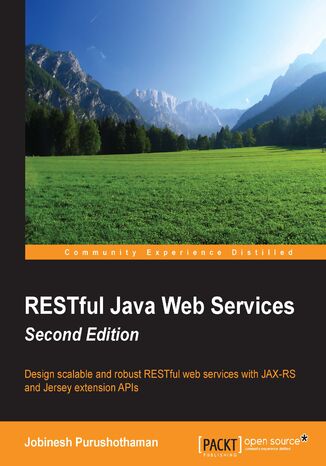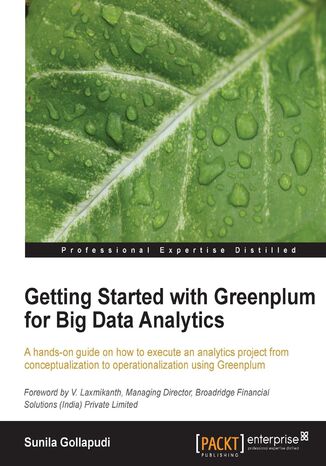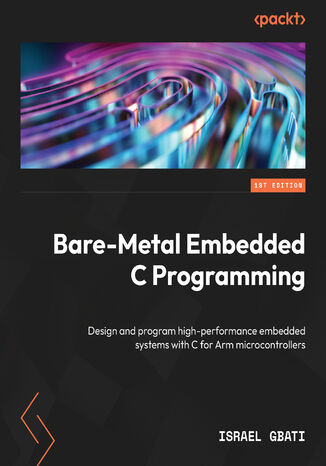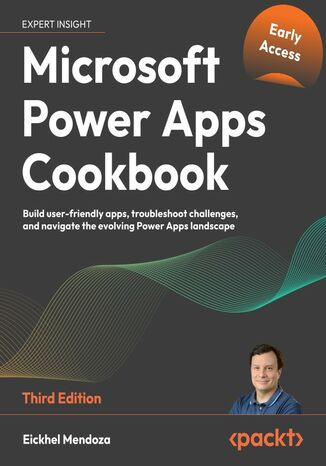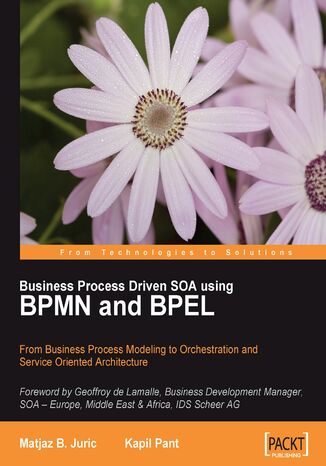Kategorien
E-Books
-
Wirtschaft
- Bitcoin
- Geschäftsfrau
- Coaching
- Controlling
- E-Business
- Ökonomie
- Finanzen
- Börse und Investitionen
- Persönliche Kompetenzen
- Computer im Büro
- Kommunikation und Verhandlungen
- Kleines Unternehmen
- Marketing
- Motivation
- Multimedia-Training
- Immobilien
- Überzeugung und NLP
- Steuern
- Sozialpolitik
- Handbȕcher
- Präsentationen
- Führung
- Public Relation
- Berichte, Analysen
- Geheimnis
- Social Media
- Verkauf
- Start-up
- Ihre Karriere
- Management
- Projektmanagement
- Personal (HR)
-
Für Kinder
-
Für Jugendliche
-
Bildung
-
Enzyklopädien, Wörterbücher
-
E-Presse
- Architektura i wnętrza
- Sicherheit und Gesundheit am Arbeitsplatz
- Biznes i Ekonomia
- Haus und Garten
- E-Business
- Ekonomia i finanse
- Esoterik
- Finanzen
- Persönliche Finanzen
- Unternehmen
- Fotografie
- Informatik
- HR und Gehaltsabrechnung
- Frauen
- Computer, Excel
- Buchhaltung
- Kultur und Literatur
- Wissenschaftlich und akademisch
- Umweltschutz
- meinungsbildend
- Bildung
- Steuern
- Reisen
- Psychologie
- Religion
- Landwirtschaft
- Buch- und Pressemarkt
- Transport und Spedition
- Gesundheit und Schönheit
-
Geschichte
-
Informatik
- Office-Programme
- Datenbank
- Bioinformatik
- IT Branche
- CAD/CAM
- Digital Lifestyle
- DTP
- Elektronik
- Digitale Fotografie
- Computergrafik
- Spiele
- Hacking
- Hardware
- IT w ekonomii
- Wissenschaftliche Pakete
- Schulbücher
- Computergrundlagen
- Programmierung
- Mobile-Programmierung
- Internet-Server
- Computernetzwerke
- Start-up
- Betriebssysteme
- Künstliche Inteligenz
- Technik für Kinder
- Webmaster
-
Andere
-
Fremdsprachen lernen
-
Kultur und Kunst
-
Lektüre
-
Literatur
- Anthologien
- Ballade
- Biografien und Autobiografien
- Für Erwachsene
- Drama
- Tagebücher, Memoiren, Briefe
- Epos
- Essay
- Science Fiction
- Felietonys
- Fiktion
- Humor, Satire
- Andere
- Klassisch
- Krimi
- Sachbücher
- Belletristik
- Mity i legendy
- Nobelpreisträger
- Kurzgeschichten
- Gesellschaftlich
- Okultyzm i magia
- Erzählung
- Erinnerungen
- Reisen
- Gedicht
- Poesie
- Politik
- Populärwissenschaftlich
- Roman
- Historischer Roman
- Prosa
- Abenteuer
- Journalismus
- Reportage
- Romans i literatura obyczajowa
- Sensation
- Thriller, Horror
- Interviews und Erinnerungen
-
Naturwissenschaften
-
Sozialwissenschaften
-
Schulbücher
-
Populärwissenschaft und akademisch
- Archäologie
- Bibliotekoznawstwo
- Filmwissenschaft
- Philologie
- Polnische Philologie
- Philosophie
- Finanse i bankowość
- Erdkunde
- Wirtschaft
- Handel. Weltwirtschaft
- Geschichte und Archäologie
- Kunst- und Architekturgeschichte
- Kulturwissenschaft
- Linguistik
- Literaturwissenschaft
- Logistik
- Mathematik
- Medizin
- Geisteswissenschaften
- Pädagogik
- Lehrmittel
- Populärwissenschaftlich
- Andere
- Psychologie
- Soziologie
- Theatrologie
- Teologie
- Theorien und Wirtschaftswissenschaften
- Transport i spedycja
- Sportunterricht
- Zarządzanie i marketing
-
Handbȕcher
-
Spielanleitungen
-
Professioneller und fachkundige Leitfaden
-
Jura
- Sicherheit und Gesundheit am Arbeitsplatz
- Geschichte
- Verkehrsregeln. Führerschein
- Rechtswissenschaften
- Gesundheitswesen
- Allgemeines. Wissenskompendium
- akademische Bücher
- Andere
- Bau- und Wohnungsrecht
- Zivilrecht
- Finanzrecht
- Wirtschaftsrecht
- Wirtschafts- und Handelsrecht
- Strafrecht
- Strafrecht. Kriminelle Taten. Kriminologie
- Internationales Recht
- Internationales und ausländisches Recht
- Gesundheitsschutzgesetz
- Bildungsrecht
- Steuerrecht
- Arbeits- und Sozialversicherungsrecht
- Öffentliches, Verfassungs- und Verwaltungsrecht
- Familien- und Vormundschaftsrecht
- Agrarrecht
- Sozialrecht, Arbeitsrecht
- EU-Recht
- Industrie
- Agrar- und Umweltschutz
- Wörterbücher und Enzyklopädien
- Öffentliche Auftragsvergabe
- Management
-
Führer und Reisen
- Afrika
- Alben
- Südamerika
- Mittel- und Nordamerika
- Australien, Neuseeland, Ozeanien
- Österreich
- Asien
- Balkan
- Naher Osten
- Bulgarien
- China
- Kroatien
- Tschechische Republik
- Dänemark
- Ägypten
- Estland
- Europa
- Frankreich
- Berge
- Griechenland
- Spanien
- Niederlande
- Island
- Litauen
- Lettland
- Mapy, Plany miast, Atlasy
- Miniführer
- Deutschland
- Norwegen
- Aktive Reisen
- Polen
- Portugal
- Andere
- Przewodniki po hotelach i restauracjach
- Russland
- Rumänien
- Slowakei
- Slowenien
- Schweiz
- Schweden
- Welt
- Türkei
- Ukraine
- Ungarn
- Großbritannien
- Italien
-
Psychologie
- Lebensphilosophien
- Kompetencje psychospołeczne
- zwischenmenschliche Kommunikation
- Mindfulness
- Allgemeines
- Überzeugung und NLP
- Akademische Psychologie
- Psychologie von Seele und Geist
- Arbeitspsychologie
- Relacje i związki
- Elternschafts- und Kinderpsychologie
- Problemlösung
- Intellektuelle Entwicklung
- Geheimnis
- Sexualität
- Verführung
- Aussehen ind Image
- Lebensphilosophien
-
Religion
-
Sport, Fitness, Diäten
-
Technik und Mechanik
Hörbücher
-
Wirtschaft
- Bitcoin
- Geschäftsfrau
- Coaching
- Controlling
- E-Business
- Ökonomie
- Finanzen
- Börse und Investitionen
- Persönliche Kompetenzen
- Kommunikation und Verhandlungen
- Kleines Unternehmen
- Marketing
- Motivation
- Immobilien
- Überzeugung und NLP
- Steuern
- Sozialpolitik
- Handbȕcher
- Präsentationen
- Führung
- Public Relation
- Geheimnis
- Social Media
- Verkauf
- Start-up
- Ihre Karriere
- Management
- Projektmanagement
- Personal (HR)
-
Für Kinder
-
Für Jugendliche
-
Bildung
-
Enzyklopädien, Wörterbücher
-
E-Presse
-
Geschichte
-
Informatik
-
Andere
-
Fremdsprachen lernen
-
Kultur und Kunst
-
Lektüre
-
Literatur
- Anthologien
- Ballade
- Biografien und Autobiografien
- Für Erwachsene
- Drama
- Tagebücher, Memoiren, Briefe
- Epos
- Essay
- Science Fiction
- Felietonys
- Fiktion
- Humor, Satire
- Andere
- Klassisch
- Krimi
- Sachbücher
- Belletristik
- Mity i legendy
- Nobelpreisträger
- Kurzgeschichten
- Gesellschaftlich
- Okultyzm i magia
- Erzählung
- Erinnerungen
- Reisen
- Poesie
- Politik
- Populärwissenschaftlich
- Roman
- Historischer Roman
- Prosa
- Abenteuer
- Journalismus
- Reportage
- Romans i literatura obyczajowa
- Sensation
- Thriller, Horror
- Interviews und Erinnerungen
-
Naturwissenschaften
-
Sozialwissenschaften
-
Populärwissenschaft und akademisch
- Archäologie
- Philosophie
- Wirtschaft
- Handel. Weltwirtschaft
- Geschichte und Archäologie
- Kunst- und Architekturgeschichte
- Kulturwissenschaft
- Literaturwissenschaft
- Mathematik
- Medizin
- Geisteswissenschaften
- Pädagogik
- Lehrmittel
- Populärwissenschaftlich
- Andere
- Psychologie
- Soziologie
- Teologie
- Zarządzanie i marketing
-
Handbȕcher
-
Professioneller und fachkundige Leitfaden
-
Jura
-
Führer und Reisen
-
Psychologie
- Lebensphilosophien
- zwischenmenschliche Kommunikation
- Mindfulness
- Allgemeines
- Überzeugung und NLP
- Akademische Psychologie
- Psychologie von Seele und Geist
- Arbeitspsychologie
- Relacje i związki
- Elternschafts- und Kinderpsychologie
- Problemlösung
- Intellektuelle Entwicklung
- Geheimnis
- Sexualität
- Verführung
- Aussehen ind Image
- Lebensphilosophien
-
Religion
-
Sport, Fitness, Diäten
-
Technik und Mechanik
Videokurse
-
Datenbank
-
Big Data
-
Biznes, ekonomia i marketing
-
Cybersicherheit
-
Data Science
-
DevOps
-
Für Kinder
-
Elektronik
-
Grafik / Video / CAX
-
Spiele
-
Microsoft Office
-
Entwicklungstools
-
Programmierung
-
Persönliche Entwicklung
-
Computernetzwerke
-
Betriebssysteme
-
Softwaretest
-
Mobile Geräte
-
UX/UI
-
Web development
-
Management
Podcasts
Organizations are leveraging the use of data and analytics to gain a competitive advantage over their opposition. Therefore, organizations are quickly becoming more and more data driven. With the advent of Big Data, existing Data Warehousing and Business Intelligence solutions are becoming obsolete, and a requisite for new agile platforms consisting of all the aspects of Big Data has become inevitable. From loading/integrating data to presenting analytical visualizations and reports, the new Big Data platforms like Greenplum do it all. It is now the mindset of the user that requires a tuning to put the solutions to work.Getting Started with Greenplum for Big Data Analytics is a practical, hands-on guide to learning and implementing Big Data Analytics using the Greenplum Integrated Analytics Platform. From processing structured and unstructured data to presenting the results/insights to key business stakeholders, this book explains it all.Getting Started with Greenplum for Big Data Analytics discusses the key characteristics of Big Data and its impact on current Data Warehousing platforms. It will take you through the standard Data Science project lifecycle and will lay down the key requirements for an integrated analytics platform. It then explores the various software and appliance components of Greenplum and discusses the relevance of each component at every level in the Data Science lifecycle.You will also learn Big Data architectural patterns and recap some key advanced analytics techniques in detail. The book will also take a look at programming with R and integration with Greenplum for implementing analytics. Additionally, you will explore MADlib and advanced SQL techniques in Greenplum for analytics. This book also elaborates on the physical architecture aspects of Greenplum with guidance on handling high-availability, back-up, and recovery.
Effective .NET Memory Management. Build memory-efficient cross-platform applications using .NET Core
In today’s software development landscape, efficient memory management is crucial for ensuring application performance and scalability. Effective .NET Memory Management addresses this need by explaining the intricacies of memory utilization within .NET Core apps, from fundamental concepts to advanced optimization techniques. Starting with an overview of memory management basics, you’ll quickly go through .NET’s garbage collection system. You’ll grasp the mechanics of memory allocation and gain insights into the distinctions between stack and heap memory and the nuances of value types and reference types. Building on this foundation, this book will help you apply practical strategies to address real-world app demands, spanning profiling memory usage, spotting memory leaks, and diagnosing performance bottlenecks, through clear explanations and hands-on examples. This book goes beyond theory, detailing actionable techniques to optimize data structures, minimize memory fragmentation, and streamline memory access in scenarios involving multithreading and asynchronous programming for creating responsive and resource-efficient apps that can scale without sacrificing performance. By the end of this book, you’ll have gained the knowledge to write clean, efficient code that maximizes memory usage and boosts app performance.
Bihag K Thaker, Bihag Thaker, Ritesh Shah, Ritesh A Shah
As a DBA you must have encountered a slow running application on SQL Server, but there are various factors that could be affecting the performance. If you find yourself in this situation, don't wait, pick up this book and start working towards improving performance of your SQL Server 2012. SQL Server 2012 Performance Tuning Cookbook is divided into three major parts -- Performance Monitoring, Performance Tuning, and Performance Management--that are mandatory to deal with performance in any capacity. SQL Server 2012 Performance Tuning Cookbook offers a great way to manage performance with effective, concise, and practical recipes. You will learn how to diagnose performance issues, fix them, and take precaution to avoid common mistakes. Each recipe given in this book is an individual task that will address different performance aspects to take your SQL Server's Performance to a higher level.The first part of this book covers Monitoring with SQL Server Profiler, DTA, System statistical function, SPs with DBCC commands, Resource Monitor & Reliability, and Performance Monitor and Execution Plan. The second part of the book offers Execution Plan, Dynamic Management Views, and Dynamic Management Functions, SQL Server Cache and Stored Procedure Recompilations, Indexes, Important ways to write effective TSQL, Statistics, Table and Index Partitioning, Advanced Query tuning with Query Hints and Plan Guide, Dealing with Locking, Blocking and Deadlocking and Configuring SQL Server for optimization to boost performance.The third and final part gives you knowledge of performance management with help of Policy Based Management and Management with Resource Governor.
Israel Gbati, Georgios Papanikolaou
Bare-Metal Embedded C Programming takes you on an unparalleled journey to equip you with the skills and knowledge to excel in the world of embedded systems. The author, with over a decade of hands-on experience in engineering, takes a unique, practical approach to teach you how to decode microcontroller datasheets so that you’re able to extract vital information for precise firmware development. Register manipulation will become second nature to you as you learn to craft optimized code from scratch.The book provides in-depth insights into the hardware intricacies of microcontrollers. You'll navigate user manuals and documentation with ease, ensuring a profound understanding of the underlying technology. The true uniqueness of this book lies in its commitment to fostering independent expertise. Instead of simply copy pasting, you'll develop the capability to create firmware with confidence, paving the way for professional-grade mastery.By the end of this book, you'll have honed your skills in reading datasheets, performing register manipulations, and crafting optimized code, as well as gained the confidence needed to navigate hardware intricacies and write optimized firmware independently, making you a proficient and self-reliant embedded systems developer.
In the rapidly evolving world of low-code development, Microsoft Power Apps stands out as a powerful platform for building custom business solutions. Microsoft Power Apps Cookbook, 3rd Edition, is your hands-on guide to mastering this platform. Through a collection of step-by-step recipes, this updated edition helps you navigate the latest features, such as AI-powered Microsoft Copilot and custom UI elements while empowering you to build efficient and scalable apps.This book emphasizes practical solutions, guiding app makers through building everything from canvas apps to complex data integrations. You will learn how to streamline repetitive tasks using Robotic Process Automation (RPA) and explore how to create external-facing websites using Microsoft Power Pages while handling data management with Dataverse and extending app functionality with the Power Apps Component Framework.Whether you're extending your app's capabilities with custom components or integrating advanced AI features, Microsoft Power Apps Cookbook equips you with the knowledge and skills to take your app development to the next level.
Information security and risk management best practices enable professionals to plan, implement, measure, and test their organization's systems and ensure that they're adequately protected against threats.The book starts by helping you to understand the core principles of information security, why risk management is important, and how you can drive information security governance. You'll then explore methods for implementing security controls to achieve the organization's information security goals. As you make progress, you'll get to grips with design principles that can be utilized along with methods to assess and mitigate architectural vulnerabilities. The book will also help you to discover best practices for designing secure network architectures and controlling and managing third-party identity services. Finally, you will learn about designing and managing security testing processes, along with ways in which you can improve software security.By the end of this infosec book, you'll have learned how to make your organization less vulnerable to threats and reduce the likelihood and impact of exploitation. As a result, you will be able to make an impactful change in your organization toward a higher level of information security.