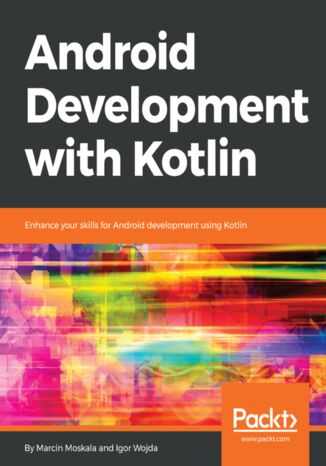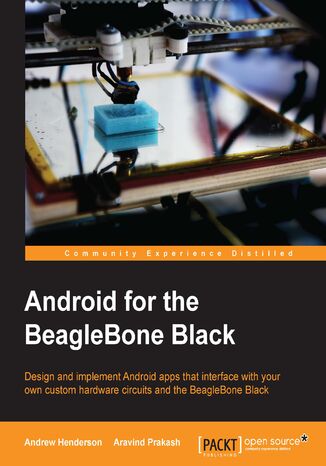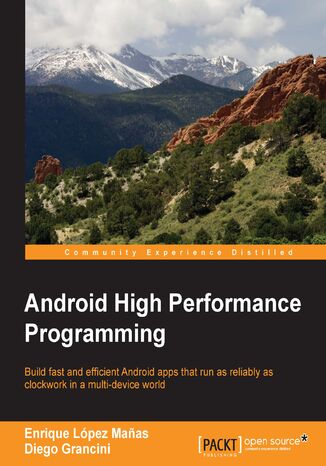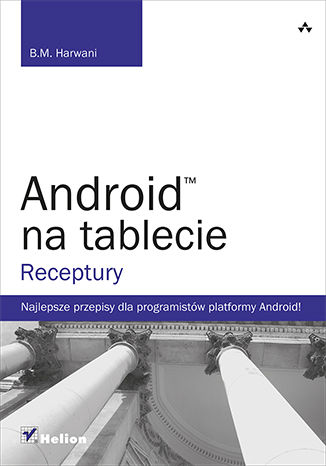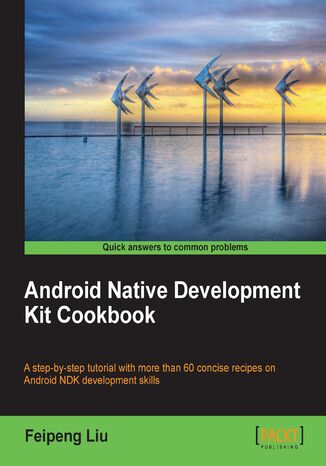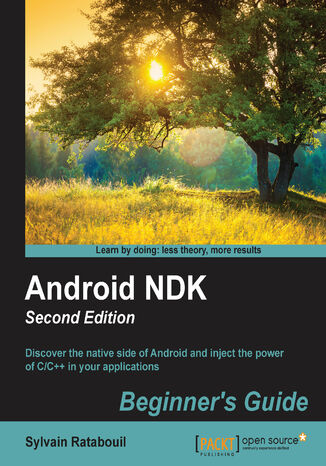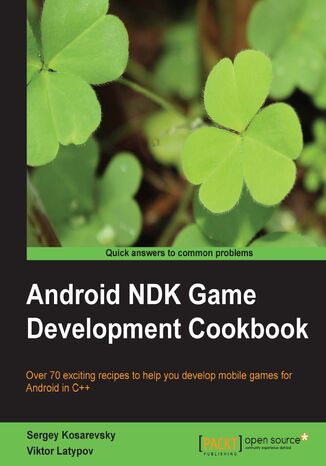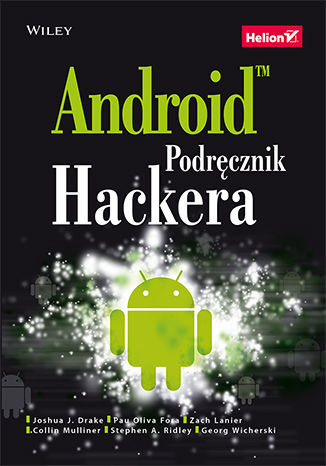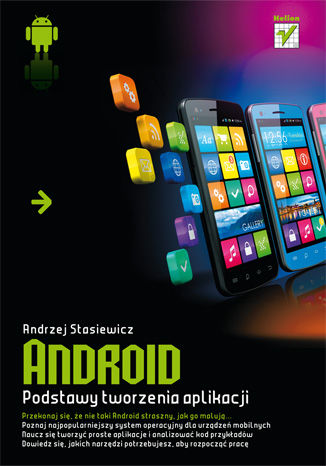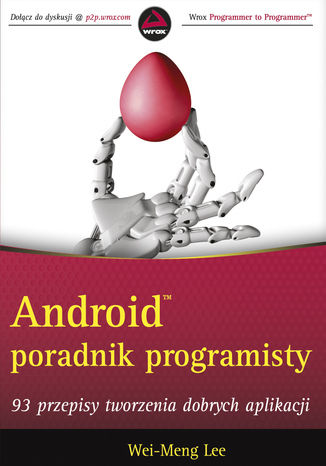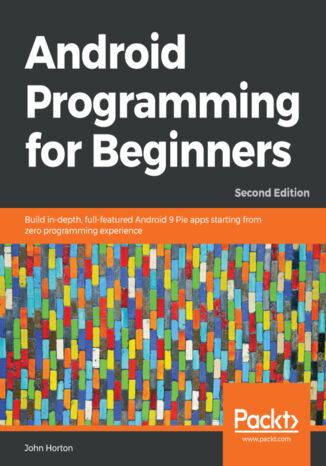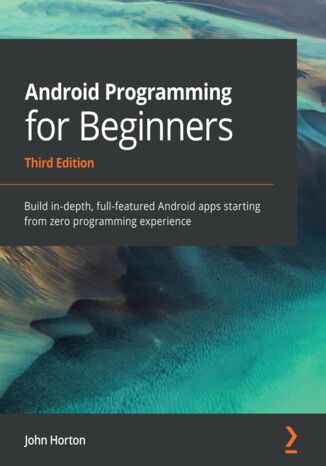Categories
Ebooks
-
Business and economy
- Bitcoin
- Businesswoman
- Coaching
- Controlling
- E-business
- Economy
- Finances
- Stocks and investments
- Personal competence
- Computer in the office
- Communication and negotiation
- Small company
- Marketing
- Motivation
- Multimedia trainings
- Real estate
- Persuasion and NLP
- Taxes
- Social policy
- Guides
- Presentations
- Leadership
- Public Relation
- Reports, analyses
- Secret
- Social Media
- Sales
- Start-up
- Your career
- Management
- Project management
- Human Resources
-
For children
-
For youth
-
Education
-
Encyclopedias, dictionaries
-
E-press
- Architektura i wnętrza
- Health and Safety
- Biznes i Ekonomia
- Home and garden
- E-business
- Ekonomia i finanse
- Esoterecism
- Finances
- Personal finance
- Business
- Photography
- Computer science
- HR & Payroll
- For women
- Computers, Excel
- Accounts
- Culture and literature
- Scientific and academic
- Environmental protection
- Opinion-forming
- Education
- Taxes
- Travelling
- Psychology
- Religion
- Agriculture
- Book and press market
- Transport and Spedition
- Healthand beauty
-
History
-
Computer science
- Office applications
- Data bases
- Bioinformatics
- IT business
- CAD/CAM
- Digital Lifestyle
- DTP
- Electronics
- Digital photography
- Computer graphics
- Games
- Hacking
- Hardware
- IT w ekonomii
- Scientific software package
- School textbooks
- Computer basics
- Programming
- Mobile programming
- Internet servers
- Computer networks
- Start-up
- Operational systems
- Artificial intelligence
- Technology for children
- Webmastering
-
Other
-
Foreign languages
-
Culture and art
-
School reading books
-
Literature
- Antology
- Ballade
- Biographies and autobiographies
- For adults
- Dramas
- Diaries, memoirs, letters
- Epic, epopee
- Essay
- Fantasy and science fiction
- Feuilletons
- Work of fiction
- Humour and satire
- Other
- Classical
- Crime fiction
- Non-fiction
- Fiction
- Mity i legendy
- Nobelists
- Novellas
- Moral
- Okultyzm i magia
- Short stories
- Memoirs
- Travelling
- Narrative poetry
- Poetry
- Politics
- Popular science
- Novel
- Historical novel
- Prose
- Adventure
- Journalism, publicism
- Reportage novels
- Romans i literatura obyczajowa
- Sensational
- Thriller, Horror
- Interviews and memoirs
-
Natural sciences
-
Social sciences
-
School textbooks
-
Popular science and academic
- Archeology
- Bibliotekoznawstwo
- Cinema studies
- Philology
- Polish philology
- Philosophy
- Finanse i bankowość
- Geography
- Economy
- Trade. World economy
- History and archeology
- History of art and architecture
- Cultural studies
- Linguistics
- Literary studies
- Logistics
- Maths
- Medicine
- Humanities
- Pedagogy
- Educational aids
- Popular science
- Other
- Psychology
- Sociology
- Theatre studies
- Theology
- Economic theories and teachings
- Transport i spedycja
- Physical education
- Zarządzanie i marketing
-
Guides
-
Game guides
-
Professional and specialist guides
-
Law
- Health and Safety
- History
- Road Code. Driving license
- Law studies
- Healthcare
- General. Compendium of knowledge
- Academic textbooks
- Other
- Construction and local law
- Civil law
- Financial law
- Economic law
- Economic and trade law
- Criminal law
- Criminal law. Criminal offenses. Criminology
- International law
- International law
- Health care law
- Educational law
- Tax law
- Labor and social security law
- Public, constitutional and administrative law
- Family and Guardianship Code
- agricultural law
- Social law, labour law
- European Union law
- Industry
- Agricultural and environmental
- Dictionaries and encyclopedia
- Public procurement
- Management
-
Tourist guides and travel
- Africa
- Albums
- Southern America
- North and Central America
- Australia, New Zealand, Oceania
- Austria
- Asia
- Balkans
- Middle East
- Bulgary
- China
- Croatia
- The Czech Republic
- Denmark
- Egipt
- Estonia
- Europe
- France
- Mountains
- Greece
- Spain
- Holand
- Iceland
- Lithuania
- Latvia
- Mapy, Plany miast, Atlasy
- Mini travel guides
- Germany
- Norway
- Active travelling
- Poland
- Portugal
- Other
- Przewodniki po hotelach i restauracjach
- Russia
- Romania
- Slovakia
- Slovenia
- Switzerland
- Sweden
- World
- Turkey
- Ukraine
- Hungary
- Great Britain
- Italy
-
Psychology
- Philosophy of life
- Kompetencje psychospołeczne
- Interpersonal communication
- Mindfulness
- General
- Persuasion and NLP
- Academic psychology
- Psychology of soul and mind
- Work psychology
- Relacje i związki
- Parenting and children psychology
- Problem solving
- Intellectual growth
- Secret
- Sexapeal
- Seduction
- Appearance and image
- Philosophy of life
-
Religion
-
Sport, fitness, diets
-
Technology and mechanics
Audiobooks
-
Business and economy
- Bitcoin
- Businesswoman
- Coaching
- Controlling
- E-business
- Economy
- Finances
- Stocks and investments
- Personal competence
- Communication and negotiation
- Small company
- Marketing
- Motivation
- Real estate
- Persuasion and NLP
- Taxes
- Social policy
- Guides
- Presentations
- Leadership
- Public Relation
- Secret
- Social Media
- Sales
- Start-up
- Your career
- Management
- Project management
- Human Resources
-
For children
-
For youth
-
Education
-
Encyclopedias, dictionaries
-
E-press
-
History
-
Computer science
-
Other
-
Foreign languages
-
Culture and art
-
School reading books
-
Literature
- Antology
- Ballade
- Biographies and autobiographies
- For adults
- Dramas
- Diaries, memoirs, letters
- Epic, epopee
- Essay
- Fantasy and science fiction
- Feuilletons
- Work of fiction
- Humour and satire
- Other
- Classical
- Crime fiction
- Non-fiction
- Fiction
- Mity i legendy
- Nobelists
- Novellas
- Moral
- Okultyzm i magia
- Short stories
- Memoirs
- Travelling
- Poetry
- Politics
- Popular science
- Novel
- Historical novel
- Prose
- Adventure
- Journalism, publicism
- Reportage novels
- Romans i literatura obyczajowa
- Sensational
- Thriller, Horror
- Interviews and memoirs
-
Natural sciences
-
Social sciences
-
Popular science and academic
-
Guides
-
Professional and specialist guides
-
Law
-
Tourist guides and travel
-
Psychology
- Philosophy of life
- Interpersonal communication
- Mindfulness
- General
- Persuasion and NLP
- Academic psychology
- Psychology of soul and mind
- Work psychology
- Relacje i związki
- Parenting and children psychology
- Problem solving
- Intellectual growth
- Secret
- Sexapeal
- Seduction
- Appearance and image
- Philosophy of life
-
Religion
-
Sport, fitness, diets
-
Technology and mechanics
Videocourses
-
Data bases
-
Big Data
-
Biznes, ekonomia i marketing
-
Cybersecurity
-
Data Science
-
DevOps
-
For children
-
Electronics
-
Graphics/Video/CAX
-
Games
-
Microsoft Office
-
Development tools
-
Programming
-
Personal growth
-
Computer networks
-
Operational systems
-
Software testing
-
Mobile devices
-
UX/UI
-
Web development
-
Management
Podcasts
Android Development with Kotlin. Enhance your skills for Android development using Kotlin
Nowadays, improved application development does not just mean building better performing applications. It has become crucial to find improved ways of writing code. Kotlin is a language that helps developers build amazing Android applications easily and effectively. This book discusses Kotlin features in context of Android development. It demonstrates how common examples that are typical for Android development, can be simplified using Kotlin. It also shows all the benefits, improvements and new possibilities provided by this language.The book is divided in three modules that show the power of Kotlin and teach you how to use it properly. Each module present features in different levels of advancement. The first module covers Kotlin basics. This module will lay a firm foundation for the rest of the chapters so you are able to read and understand most of the Kotlin code. The next module dives deeper into the building blocks of Kotlin, such as functions, classes, and function types. You will learn how Kotlin brings many improvements to the table by improving common Java concepts and decreasing code verbosity. The last module presents features that are not present in Java. You will learn how certain tasks can be achieved in simpler ways thanks to Kotlin.Through the book, you will learn how to use Kotlin for Android development. You will get to know and understand most important Kotlin features, and how they can be used. You will be ready to start your own adventure with Android development with Kotlin.
Android Flash. Zaawansowane programowanie aplikacji mobilnych
Stephen Chin, Oswald Campesato, Dean Iverson, Paul Trani
Wejdź w świat tworzenia oprogramowania dla urządzeń mobilnych! Platforma Android z każdym dniem zdobywa tysiące kolejnych użytkowników. Andy Rubin - odpowiedzialny za nią w Google - pochwalił się aktywacją 700 tysięcy nowych urządzeń z tym systemem każdego dnia. Robi wrażenie? Pomyśl, jak wykorzystać ten rynek i stworzyć aplikację, która podbije serca użytkowników. Dzięki możliwości wykorzystania technologii Flash teraz jest to jeszcze łatwiejsze! "Android Flash. Zaawansowane programowanie aplikacji mobilnych" to kompletny przewodnik po budowaniu skomplikowanych, zajmujących aplikacji dla Androida. Dzięki tej książce nauczysz się programować smartfony Android oraz tablety z wykorzystaniem najpopularniejszych frameworków służących do tworzenia bogatych aplikacji internetowych (RIA) dla Androida - Flash i Flex. Gdy wraz z autorami przejrzysz już zestaw narzędzi programistycznych Flasha, dowiesz się, jak dodawać multimedia, animacje i efekty specjalne do aplikacji. Zrozumiesz, jak działa optymalizowanie dla różnorodnych wyświetlaczy oraz jak wykorzystać dane wejściowe pochodzące z aparatu, GPS, mikrofonu i akcelerometru. Poznasz metody tworzenia certyfikatów podpisywania kodu oraz uzyskiwania jak najlepszej wydajności aplikacji. Zapoznasz się z dużą ilością praktycznego, dobrze skomentowanego kodu i zbudujesz trzy kompletne projekty: program do rysowania, odtwarzacz muzyczny Flash oraz aplikację AIR przechowującą informacje o stanach witryn w bazie danych SQLite. Sprawdź możliwości technologii Flash dla platformy Android. Korzystaj z usług geolokalizacyjnych Sprawdź położenie telefonu za pomocą wbudowanych sensorów Wykorzystaj narzędzia przeznaczone dla technologii Flash Opublikuj aplikację w Android Market! Twórz atrakcyjne aplikacje mobilne za pomocą Flasha, Fleksa i Androida!
Android: Game Programming. A Developer's Guide
Gaming has historically been a strong driver of technology, whether we’re talking about hardware or software performance, the variety of input methods, or graphics support and the Android game platform is no different. Android is a mature, yet still growing, platform that many game developers have embraced as it provides tools, APIs, and services to help bootstrap Android projects and ensure their success, many of which are specially designed to help game developers.Since Android uses one of the most popular programming languages, Java, as the primary language to build apps of all types, you will start this course by first obtaining a solid grasp of the Java language and its foundation APIs. This will improve your chances of succeeding as an Android app developer. We will show you how to get your Android development environment set up and you will soon have your first working game.The course covers all the aspects of game development through various engrossing and insightful game projects. You will learn all about frame-by-frame animations and resource animations using a space shooter game, create beautiful and responsive menus and dialogs, and explore the different options to play sound effects and music in Android. You will also learn the basics of creating a particle system and will see how to use the Leonids library. By the end of the course, you will be able to configure and use Google Play Services on the developer console and port your game to the big screen.This Learning Path combines some of the best that Packt has to offer in one complete, curated package. It includes content from the following Packt products:? Learning Java by Building Android Games by John Horton? Android Game Programming by Example by John Horton? Mastering Android Game Development by Raul Portales
Android High Performance Programming. Click here to enter text
Emil Atanasov, Enrique López Manas, Diego Grancini
Performant applications are one of the key drivers of success in the mobile world. Users may abandon an app if it runs slowly. Learning how to build applications that balance speed and performance with functionality and UX can be a challenge; however, it's now more important than ever to get that balance right.Android High Performance will start you thinking about how to wring the most from any hardware your app is installed on, so you can increase your reach and engagement. The book begins by providing an introduction to state–of-the-art Android techniques and the importance of performance in an Android application. Then, we will explain the Android SDK tools regularly used to debug and profile Android applications. We will also learn about some advanced topics such as building layouts, multithreading, networking, and security. Battery life is one of the biggest bottlenecks in applications; and this book will show typical examples of code that exhausts battery life, how to prevent this, and how to measure battery consumption from an application in every kind of situation to ensure your apps don’t drain more than they should.This book explains techniques for building optimized and efficient systems that do not drain the battery, cause memory leaks, or slow down with time.
Android na tablecie. Receptury
Najlepsze przepisy dla programistów platformy Android! Android swoją karierę rozpoczął od telefonów. Nie minęło wiele czasu, gdy pojawiły się pierwsze tablety pracujące w tym systemie. Dzisiaj ich wybór i możliwości przyprawiają o zawrót głowy. Deweloper musi obecnie wziąć pod uwagę wiele konfiguracji sprzętowych — różne rozdzielczości ekranu i różnorodność osprzętu wymagają dbałości o detale i przetestowania aplikacji w kilku środowiskach. Jak sobie z tym poradzić? Jak tworzyć rozwiązania działające na różnych tabletach oraz jak wykorzystać potencjał Androida? Na te i wiele innych pytań odpowie ta rewelacyjna książka, należąca do cieszącej się uznaniem serii „Receptury”. Szczególny nacisk położono w niej na tablety pracujące pod kontrolą systemu Android w wersji 4.2.2. Dowiesz się, jak przygotować środowisko pracy, wyświetlać powiadomienia oraz tworzyć animacje. Ponadto zapoznasz się z możliwościami sprzętowej akceleracji grafiki 2D, przechwytywania dźwięku oraz materiałów wideo. A potem opanujesz korzystanie z formatu JSON w celu przechowywania informacji oraz obsługiwanie małych ekranów. Ostatni rozdział książki poświęcony został analizie i śledzeniu sposobu wykorzystania Twojej aplikacji — dzięki temu przekonasz się, do jakich zakątków świata dotarło Twoje dzieło. Książka ta musi znaleźć się na półce każdego autora aplikacji dla Androida — ogromna baza gotowych do użycia fragmentów kodu ułatwi Ci pracę! Dzięki tej książce: stworzysz urządzenie AVD sprawdzisz możliwości OpenGL wykorzystasz łączność bezprzewodową odkryjesz tajniki standardu NFC Obowiązkowa lektura każdego programisty!
Building Android applications would usually mean that you spend all of your time working in Java. There are however times when this is not the most efficient or best method for the application being built. This is where Android NDK comes in. Android NDK allows the developer to write in Native C/C++, giving you the power to reuse code and libraries and also, in most cases, increase the speed and efficiency of your application.The Android Native Development Kit Cookbook will help you understand the development, building, and debugging of your native Android applications. We will discover and learn JNI programming and essential NDK APIs such as OpenGL ES, and the native application API. We will then explore the process of porting existing libraries and software to NDK. By the end of this book you will be able to build your own apps in NDK apps.Android Native Development Kit Cookbook begins with basic recipes that will help you in the building and debugging of native apps, and JNI programming. The recipes cover various topics of application development with Android NDK such as OpenGL programming and Multimedia programming. We will begin with a simple recipe, Hello NDK, before moving on to cover advanced topics with recipes on OpenGL ES that focus on 2D and 3D graphics, as well as recipes that discuss working with NDK and external APIs. If you are looking for ways to make your application available in Android and take measures to boost your application's performance, then this Cookbook is for you.
Sergey Kosarevsky, Viktor Latypov
Android NDK is used for multimedia applications which require direct access to a system's resources. Android NDK is also the key for portability, which in turn provides a reasonably comfortable development and debugging process using familiar tools such as GCC and Clang toolchains. If your wish to build Android games using this amazing framework, then this book is a must-have.This book provides you with a number of clear step-by-step recipes which will help you to start developing mobile games with Android NDK and boost your productivity debugging them on your computer. This book will also provide you with new ways of working as well as some useful tips and tricks that will demonstrably increase your development speed and efficiency.This book will take you through a number of easy-to-follow recipes that will help you to take advantage of the Android NDK as well as some popular C++ libraries. It presents Android application development in C++ and shows you how to create a complete gaming application. You will learn how to write portable multithreaded C++ code, use HTTP networking, play audio files, use OpenGL ES, to render high-quality text, and how to recognize user gestures on multi-touch devices. If you want to leverage your C++ skills in mobile development and add performance to your Android applications, then this is the book for you.
Stephen A. Ridley, Georg Wicherski, Pau Oliva Fora, Collin Mulliner, ...
Obroń Twój system przed atakiem! System Android to niezaprzeczalny lider wśród systemów operacyjnych dla urządzeń mobilnych. Jednak bycie liderem ma pewną zasadniczą wadę — wszyscy chcą przełamać jego zabezpieczenia. Jeżeli jesteś specjalistą odpowiedzialnym za bezpieczeństwo sieci, jeżeli jesteś administratorem odpowiadającym za bezpieczeństwo urządzeń mobilnych, to trafiłeś na książkę, która stanie się Twoją obowiązkową lekturą na najbliższe dni! Dzięki niej poznasz działanie systemu Android oraz zaimplementowaną w nim architekturę zabezpieczeń. W kolejnych rozdziałach nauczysz się rozpoznawać szczegóły implementacji zabezpieczeń oraz komplikacje wynikające z faktu, że Android to otwarty system. Gdy już zdobędziesz solidne fundamenty teoretyczne, przejdziesz do analizy różnych technik ataku na urządzenia pracujące pod kontrolą Androida. Ponadto poznasz możliwe płaszczyzny ataku, publicznie dostępne exploity oraz słabości jądra systemu. Książka ta musi się znaleźć na półce każdego, komu bezpieczeństwo platformy Android nie jest obojętne! Dzięki tej książce nauczysz się: Rozpoznawać szczegóły implementacji zabezpieczeń oraz komplikacje wynikające z otwartości Androida. Unikać częstych pułapek związanych z bezpieczeństwem i śledzić najnowsze strategie hakowania smartfonów. Analizować różnego rodzaju udane ataki na system operacyjny Android. Uzyskiwać pełny dostęp do urządzenia i rozpoznawać układ partycji oraz proces startu urządzenia. Rozumieć złożoną naturę ekosystemu Androida, w tym znaczenie różnych producentów urządzeń i twórców oprogramowania Obowiązkowa lektura specjalistów odpowiedzialnych za bezpieczeństwo platformy Android!
Android. Podstawy tworzenia aplikacji
Przekonaj się, że nie taki Android straszny, jak go malują… Poznaj najpopularniejszy system operacyjny dla urządzeń mobilnych Naucz się tworzyć proste aplikacje i analizować kod przykładów Dowiedz się, jakich narzędzi potrzebujesz, aby rozpocząć pracę Według najnowszych badań Android stał się najbardziej popularnym systemem operacyjnym dla urządzeń mobilnych. Środowisko to kontroluje już niemal 2/3 wszystkich używanych na świecie smartfonów i tabletów, a jego użytkownicy mają do dyspozycji ponad 450 tysięcy różnych aplikacji! Nic więc dziwnego, że w sieci pełno jest ofert zatrudnienia dla osób, które potrafią tworzyć programy dla tego systemu. Najlepsi wprost nie mogą opędzić się od rekruterów proponujących im coraz ciekawsze warunki finansowe… Droga do sukcesu jest jednak długa i żmudna. Nauka programowania na potrzeby Androida nie wszystkim wydaje się rzeczą prostą, wielu zniechęca się już na samym wstępie. Najczęściej powodem bywa nieznajomość platformy, podstaw programowania obiektowego, języka Java czy choćby stosowanych tu narzędzi. Już samo korzystanie z przykładów zamieszczonych w sieci oraz ogólnodostępnej literatury wymaga zwykle minimalnej wiedzy na temat technologii i generalnego obycia w świecie urządzeń mobilnych. Na szczęście dostępna jest już książka "Android. Podstawy tworzenia aplikacji", która bezboleśnie wprowadzi Cię w krainę programowania komputerów mobilnych pracujących pod kontrolą systemu firmy Google. Dzięki niej poznasz podstawy języka Java i budowę aplikacji działających w Androidzie. Nauczysz się posługiwać odpowiednimi narzędziami i pisać własne programy. Dowiesz się, jak korzystać z zasobów graficznych i funkcji systemowych. Zyskasz instrukcje, jak pobierać dane z sieci oraz uruchamiać nowe wątki. Podstawy programowania urządzeń mobilnych Wyposażenie warsztatu pracy programisty Tworzenie prostych aplikacji dla Androida Definiowanie układów obiektów na ekranie Korzystanie z zasobów graficznych aplikacji Uruchamianie i kontrolowanie wątków Tworzenie aplikacji wieloekranowych Chwyć robota za antenki - zacznij samodzielnie tworzyć aplikacje dla Androida!
Android Poradnik programisty. 93 przepisy tworzenia dobrych aplikacji
Zbiór gotowych do użycia, unikatowych przepisów Ten, obejmujący wiele wersji systemu Android aż do wersji Android 4.1, wyczerpujący zbiór to zestaw obowiąz-kowy dla zarówno zaawansowanych, jak i początkujących programistów. Każdy rozdział zawiera rozmaite przepisy i wskazówki, które rozwiązują typowe, codzienne wyzwania. Każdy przepis zawiera omówienie problemu i propo-nowane rozwiązania wraz z dostosowywalnym, samodzielnym plikiem projektu ilustrującym jego zastosowanie. Oto kilka pomocnych przepisów, które znajdziesz w książce Android - poradnik programisty: Podstawy systemu Android Programowe rejestrowanie odbiorników komunikatów, samoczynne uruchamianie aplikacji podczas rozruchu, wywoływanie wbudowanych aplikacji, umożliwianie wywoływania aplikacji przez inne elementy Interfejs użytkownika, widoki i listy Implementacja systemu oceniania, ładowanie zawartości z folderu Assets, wyświetlanie menu kontekstowych, okien dialogowych, stronicowanie treści, dostosowywanie widoku listy, animowanie i zmienianie obrazów za pomocą ImageSwitcher Telefonia, wiadomości i sieć Blokowanie połączeń wychodzących, automatyczne odpowiadanie, odczytywanie numeru telefonu, IMEI i identyfikatora SIM, monitoring wysyłanych wiadomości SMS, przechwytywanie przychodzących wiadomości, odczytywanie usług Web XML, tworzenie serwera i klienta gniazd, obsługa Bluetooth, wyszukiwanie adresu poprzez odwrotne geokodowanie i vice versa Usługi oparte na lokalizacji Ustalanie położenia geograficznego poprzez GPS lub triangulację sieci komórkowej, rejestrowanie położenia, wykonywanie zdjęć, włączanie lampy błyskowej, odczytywanie kodów paskowych Przechowywanie danych Zapisywanie i ładowanie preferencji, tworzenie ekranu preferencji, zapisywanie plików w różnych lokalizacjach, dołączanie plików do projektu Wei-Meng Lee jest założycielem firmy Developer Learning Solutions (www.learn2develop.net), zajmującej się praktycznymi szkoleniami w zakresie najnowszych technologii firm Microsoft i Apple. Jest autorem wielu publikacji online oraz książek Beginning Android 4 Application Development i Beginning iOS 5 Application Development. wrox.com Forum programistów Dołącz do naszego forum Programmer to Programmer, aby zadać pytania dotyczące tej książki (i nie tylko), podyskutować na najbardziej gorące tematy branżowe i poznać kolegów-programistów z całego świata. Kod do pobrania Wykorzystaj przykładowy kod do tej książki, jak również przykłady z wielu innych publikacji - wszystkie gotowe do użycia.
Are you trying to start a career in programming, but haven't found the right way in? Do you have a great idea for an app, but don't know how to make it a reality? Or maybe you're just frustrated that in order to learn Android, you must know Java. If so, then this book is for you. This new and expanded second edition of Android Programming for Beginners will be your companion to create Android Pie applications from scratch. We will introduce you to all the fundamental concepts of programming in an Android context, from the basics of Java to working with the Android API. All examples use the up-to-date API classes, and are created from within Android Studio, the official Android development environment that helps supercharge your application development process. After this crash course, we'll dive deeper into Android programming and you'll learn how to create applications with a professional-standard UI through fragments and store your user's data with SQLite. In addition, you'll see how to make your apps multilingual, draw to the screen with a finger, and work with graphics, sound, and animations too. By the end of this book, you'll be ready to start building your own custom applications in Android and Java.
Do you want to make a career in programming but don’t know where to start? Do you have a great idea for an app but don't know how to make it a reality? Or are you worried that you’ll have to learn Java programming to become an Android developer? Look no further! This new and expanded third edition of Android Programming for Beginners will be your guide to creating Android applications from scratch.The book starts by introducing you to all the fundamental concepts of programming in an Android context, from the basics of Java to working with the Android API. You’ll learn with the help of examples that use up-to-date API classes and are created within Android Studio, the official Android development environment that helps supercharge your mobile application development process. After a crash course on the key programming concepts, you’ll explore Android programming and get to grips with creating applications with a professional-standard UI using fragments and storing user data with SQLite. This Android Java book also shows you how you can make your apps multilingual, draw on the screen with a finger, and work with graphics, sound, and animations.By the end of this Android programming book, you'll be ready to start building your own custom applications in Android and Java.
Android is the most popular OS in the world. There are millions of devices accessing tens of thousands of applications. It is many people's entry point into the world of technology; it is an operating system for everyone. Despite this, the entry-fee to actually make Android applications is usually a computer science degree, or five years’ worth of Java experience.Android Programming for Beginners will be your companion to create Android applications from scratch—whether you’re looking to start your programming career, make an application for work, be reintroduced to mobile development, or are just looking to program for fun. We will introduce you to all the fundamental concepts of programming in an Android context, from the Java basics to working with the Android API. All examples are created from within Android Studio, the official Android development environment that helps supercharge your application development process.After this crash-course, we’ll dive deeper into Android programming and you’ll learn how to create applications with a professional-standard UI through fragments, make location-aware apps with Google Maps integration, and store your user’s data with SQLite. In addition, you’ll see how to make your apps multilingual, capture images from a device’s camera, and work with graphics, sound, and animations too.By the end of this book, you’ll be ready to start building your own custom applications in Android and Java.