Kategorien
E-Books
-
Wirtschaft
- Bitcoin
- Geschäftsfrau
- Coaching
- Controlling
- E-Business
- Ökonomie
- Finanzen
- Börse und Investitionen
- Persönliche Kompetenzen
- Computer im Büro
- Kommunikation und Verhandlungen
- Kleines Unternehmen
- Marketing
- Motivation
- Multimedia-Training
- Immobilien
- Überzeugung und NLP
- Steuern
- Sozialpolitik
- Handbȕcher
- Präsentationen
- Führung
- Public Relation
- Berichte, Analysen
- Geheimnis
- Social Media
- Verkauf
- Start-up
- Ihre Karriere
- Management
- Projektmanagement
- Personal (HR)
-
Für Kinder
-
Für Jugendliche
-
Bildung
-
Enzyklopädien, Wörterbücher
-
E-Presse
- Architektura i wnętrza
- Sicherheit und Gesundheit am Arbeitsplatz
- Biznes i Ekonomia
- Haus und Garten
- E-Business
- Ekonomia i finanse
- Esoterik
- Finanzen
- Persönliche Finanzen
- Unternehmen
- Fotografie
- Informatik
- HR und Gehaltsabrechnung
- Frauen
- Computer, Excel
- Buchhaltung
- Kultur und Literatur
- Wissenschaftlich und akademisch
- Umweltschutz
- meinungsbildend
- Bildung
- Steuern
- Reisen
- Psychologie
- Religion
- Landwirtschaft
- Buch- und Pressemarkt
- Transport und Spedition
- Gesundheit und Schönheit
-
Geschichte
-
Informatik
- Office-Programme
- Datenbank
- Bioinformatik
- IT Branche
- CAD/CAM
- Digital Lifestyle
- DTP
- Elektronik
- Digitale Fotografie
- Computergrafik
- Spiele
- Hacking
- Hardware
- IT w ekonomii
- Wissenschaftliche Pakete
- Schulbücher
- Computergrundlagen
- Programmierung
- Mobile-Programmierung
- Internet-Server
- Computernetzwerke
- Start-up
- Betriebssysteme
- Künstliche Inteligenz
- Technik für Kinder
- Webmaster
-
Andere
-
Fremdsprachen lernen
-
Kultur und Kunst
-
Lektüre
-
Literatur
- Anthologien
- Ballade
- Biografien und Autobiografien
- Für Erwachsene
- Drama
- Tagebücher, Memoiren, Briefe
- Epos
- Essay
- Science Fiction
- Felietonys
- Fiktion
- Humor, Satire
- Andere
- Klassisch
- Krimi
- Sachbücher
- Belletristik
- Mity i legendy
- Nobelpreisträger
- Kurzgeschichten
- Gesellschaftlich
- Okultyzm i magia
- Erzählung
- Erinnerungen
- Reisen
- Gedicht
- Poesie
- Politik
- Populärwissenschaftlich
- Roman
- Historischer Roman
- Prosa
- Abenteuer
- Journalismus
- Reportage
- Romans i literatura obyczajowa
- Sensation
- Thriller, Horror
- Interviews und Erinnerungen
-
Naturwissenschaften
-
Sozialwissenschaften
-
Schulbücher
-
Populärwissenschaft und akademisch
- Archäologie
- Bibliotekoznawstwo
- Filmwissenschaft
- Philologie
- Polnische Philologie
- Philosophie
- Finanse i bankowość
- Erdkunde
- Wirtschaft
- Handel. Weltwirtschaft
- Geschichte und Archäologie
- Kunst- und Architekturgeschichte
- Kulturwissenschaft
- Linguistik
- Literaturwissenschaft
- Logistik
- Mathematik
- Medizin
- Geisteswissenschaften
- Pädagogik
- Lehrmittel
- Populärwissenschaftlich
- Andere
- Psychologie
- Soziologie
- Theatrologie
- Teologie
- Theorien und Wirtschaftswissenschaften
- Transport i spedycja
- Sportunterricht
- Zarządzanie i marketing
-
Handbȕcher
-
Spielanleitungen
-
Professioneller und fachkundige Leitfaden
-
Jura
- Sicherheit und Gesundheit am Arbeitsplatz
- Geschichte
- Verkehrsregeln. Führerschein
- Rechtswissenschaften
- Gesundheitswesen
- Allgemeines. Wissenskompendium
- akademische Bücher
- Andere
- Bau- und Wohnungsrecht
- Zivilrecht
- Finanzrecht
- Wirtschaftsrecht
- Wirtschafts- und Handelsrecht
- Strafrecht
- Strafrecht. Kriminelle Taten. Kriminologie
- Internationales Recht
- Internationales und ausländisches Recht
- Gesundheitsschutzgesetz
- Bildungsrecht
- Steuerrecht
- Arbeits- und Sozialversicherungsrecht
- Öffentliches, Verfassungs- und Verwaltungsrecht
- Familien- und Vormundschaftsrecht
- Agrarrecht
- Sozialrecht, Arbeitsrecht
- EU-Recht
- Industrie
- Agrar- und Umweltschutz
- Wörterbücher und Enzyklopädien
- Öffentliche Auftragsvergabe
- Management
-
Führer und Reisen
- Afrika
- Alben
- Südamerika
- Mittel- und Nordamerika
- Australien, Neuseeland, Ozeanien
- Österreich
- Asien
- Balkan
- Naher Osten
- Bulgarien
- China
- Kroatien
- Tschechische Republik
- Dänemark
- Ägypten
- Estland
- Europa
- Frankreich
- Berge
- Griechenland
- Spanien
- Niederlande
- Island
- Litauen
- Lettland
- Mapy, Plany miast, Atlasy
- Miniführer
- Deutschland
- Norwegen
- Aktive Reisen
- Polen
- Portugal
- Andere
- Przewodniki po hotelach i restauracjach
- Russland
- Rumänien
- Slowakei
- Slowenien
- Schweiz
- Schweden
- Welt
- Türkei
- Ukraine
- Ungarn
- Großbritannien
- Italien
-
Psychologie
- Lebensphilosophien
- Kompetencje psychospołeczne
- zwischenmenschliche Kommunikation
- Mindfulness
- Allgemeines
- Überzeugung und NLP
- Akademische Psychologie
- Psychologie von Seele und Geist
- Arbeitspsychologie
- Relacje i związki
- Elternschafts- und Kinderpsychologie
- Problemlösung
- Intellektuelle Entwicklung
- Geheimnis
- Sexualität
- Verführung
- Aussehen ind Image
- Lebensphilosophien
-
Religion
-
Sport, Fitness, Diäten
-
Technik und Mechanik
Hörbücher
-
Wirtschaft
- Bitcoin
- Geschäftsfrau
- Coaching
- Controlling
- E-Business
- Ökonomie
- Finanzen
- Börse und Investitionen
- Persönliche Kompetenzen
- Kommunikation und Verhandlungen
- Kleines Unternehmen
- Marketing
- Motivation
- Immobilien
- Überzeugung und NLP
- Steuern
- Sozialpolitik
- Handbȕcher
- Präsentationen
- Führung
- Public Relation
- Geheimnis
- Social Media
- Verkauf
- Start-up
- Ihre Karriere
- Management
- Projektmanagement
- Personal (HR)
-
Für Kinder
-
Für Jugendliche
-
Bildung
-
Enzyklopädien, Wörterbücher
-
E-Presse
-
Geschichte
-
Informatik
-
Andere
-
Fremdsprachen lernen
-
Kultur und Kunst
-
Lektüre
-
Literatur
- Anthologien
- Ballade
- Biografien und Autobiografien
- Für Erwachsene
- Drama
- Tagebücher, Memoiren, Briefe
- Epos
- Essay
- Science Fiction
- Felietonys
- Fiktion
- Humor, Satire
- Andere
- Klassisch
- Krimi
- Sachbücher
- Belletristik
- Mity i legendy
- Nobelpreisträger
- Kurzgeschichten
- Gesellschaftlich
- Okultyzm i magia
- Erzählung
- Erinnerungen
- Reisen
- Poesie
- Politik
- Populärwissenschaftlich
- Roman
- Historischer Roman
- Prosa
- Abenteuer
- Journalismus
- Reportage
- Romans i literatura obyczajowa
- Sensation
- Thriller, Horror
- Interviews und Erinnerungen
-
Naturwissenschaften
-
Sozialwissenschaften
-
Populärwissenschaft und akademisch
- Archäologie
- Philosophie
- Wirtschaft
- Handel. Weltwirtschaft
- Geschichte und Archäologie
- Kunst- und Architekturgeschichte
- Kulturwissenschaft
- Literaturwissenschaft
- Mathematik
- Medizin
- Geisteswissenschaften
- Pädagogik
- Lehrmittel
- Populärwissenschaftlich
- Andere
- Psychologie
- Soziologie
- Teologie
- Zarządzanie i marketing
-
Handbȕcher
-
Professioneller und fachkundige Leitfaden
-
Jura
-
Führer und Reisen
-
Psychologie
- Lebensphilosophien
- zwischenmenschliche Kommunikation
- Mindfulness
- Allgemeines
- Überzeugung und NLP
- Akademische Psychologie
- Psychologie von Seele und Geist
- Arbeitspsychologie
- Relacje i związki
- Elternschafts- und Kinderpsychologie
- Problemlösung
- Intellektuelle Entwicklung
- Geheimnis
- Sexualität
- Verführung
- Aussehen ind Image
- Lebensphilosophien
-
Religion
-
Sport, Fitness, Diäten
-
Technik und Mechanik
Videokurse
-
Datenbank
-
Big Data
-
Biznes, ekonomia i marketing
-
Cybersicherheit
-
Data Science
-
DevOps
-
Für Kinder
-
Elektronik
-
Grafik / Video / CAX
-
Spiele
-
Microsoft Office
-
Entwicklungstools
-
Programmierung
-
Persönliche Entwicklung
-
Computernetzwerke
-
Betriebssysteme
-
Softwaretest
-
Mobile Geräte
-
UX/UI
-
Web development
-
Management
Podcasts
Details zum E-Book
Einloggen, wenn Sie am Inhalt des Artikels interessiert sind.
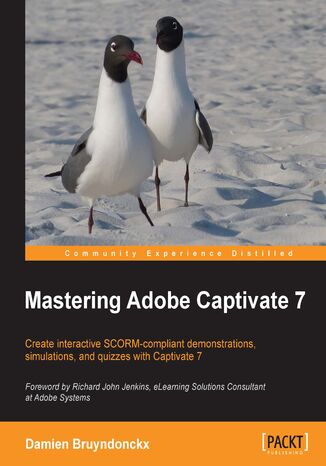
Mastering Adobe Captivate 7. Bring a new level of interactivity and sophistication to your e-learning content with the user-friendly features of Adobe Captivate. This practical tutorial will teach you everything from automatic recording to advanced tips and tricks
E-book
- Mastering Adobe Captivate 7
- Table of Contents
- Mastering Adobe Captivate 7
- Credits
- Foreword
- About the Author
- Acknowledgments
- About the Reviewers
- www.PacktPub.com
- Support files, eBooks, discount offers and more
- Why Subscribe?
- Free Access for Packt account holders
- Support files, eBooks, discount offers and more
- Preface
- What this book covers
- What you need for this book
- Who this book is for
- Conventions
- Reader feedback
- Customer support
- Downloading the example code
- Errata
- Piracy
- Questions
- 1. Getting Started with Captivate
- Obtaining Captivate
- A glance at the Captivate production process
- Step zero the preproduction phase
- Step one capturing the slides
- Step two the editing phase
- Step three the publishing phase
- Touring the Captivate interface
- The first look at the Captivate interface
- Working with panels
- Adding and removing panels
- Moving panels around
- Creating a custom workspace
- Renaming and deleting custom workspaces
- Exploring the sample applications
- Experiencing the Encoder demonstration
- Experiencing the Encoder simulation
- Experiencing the Driving In Belgium sample application
- Experiencing the Encoder Video Demo
- Discussing the sample apps scenario
- Summary
- Meet the community
- Pooja Jaisingh
- Bio
- Contact details
- 2. Capturing the Slides
- Choosing the right resolution for the project
- What exactly is the problem?
- Resizing the project after the initial shooting
- Downsizing the application during shooting
- Using the panning feature of Captivate
- Using the Scalable HTML Content feature
- Conclusion
- Shooting your first movie
- Preparing the application to shoot
- Rehearsing the scenario
- Resetting the application
- Shooting the movie
- Enabling access to assistive devices (Mac users only)
- Preparing Captivate to shoot the movie
- And Action!
- Previewing the rushes
- The inner working of the Captivate capture engine
- The Full Motion Recording mode
- Controlling Captivate during the shooting session
- Exploring the preferences
- The automatic recording modes
- Exploring the recording settings
- The Video Demo preferences
- Shooting the other versions of the project
- Previewing the second rushes
- Shooting with System Audio
- The Video Demo recording mode
- Automatic and manual panning
- Rescaling a project
- Summary
- Meet the community
- Anita Horsley
- Contact details
- Choosing the right resolution for the project
- 3. Working with Standard Objects
- Preparing your work
- Working with the Properties panel
- Exploring the objects of Captivate
- The Text Caption object
- Modifying the content of a Text Caption
- Creating new Text Captions
- Extra credit adding Text Captions
- Formatting a Text Caption
- Resizing and moving Text Captions
- Changing the Callout and the Caption type
- Formatting characters and paragraphs
- Working with Text Effects
- The Highlight Box object
- Working with the mouse
- Understanding the mouse movements
- Formatting the Mouse object
- Editing a full motion recording
- Working with images
- Inserting a slide from another project
- Inserting an image into a slide
- Using the image editing tools
- Inserting a picture slide
- Extra credit working with Characters
- Working with Smart Shapes
- Formatting a Smart Shape
- Using Smart Guides
- Grouping objects
- Adding text inside Smart Shapes
- Formatting a Smart Shape
- Working with Text Animations
- Duplicating slides
- Converting a Typing object into a Text Animation
- Extra credit creating the introductory and ending slides of another project
- Inserting external animations in the project
- Inserting a Video file
- The Equation Editor
- The Text Caption object
- Using the Align toolbar
- Selecting multiple objects
- Extra credit aligning and distributing the remaining objects
- Working with the Timeline panel
- Using the Timeline panel to select objects
- Hiding and locking objects with Timeline
- Using Timeline to change the stacking order of the objects
- Using Timeline to set the timing of the objects
- Extra credit adjusting the timing of the other slides
- Adding effects to objects
- Combining effects
- Extra credit adding effects to images
- Finishing touches
- Combining effects
- Working with the Library panel
- Reusing Library items
- Importing objects from another Library
- Deleting unused assets from the Library panel
- Summary
- Meet the community
- Lieve Weymeis
- Contact details
- 4. Working with Styles, Master Slides, Themes, and Templates
- Working with Styles
- Managing Styles with the Properties panel
- Resetting a style
- Creating new styles
- Applying styles
- Modifying a style
- Applying styles automatically
- Extra credit 1 applying Styles automatically
- Extra credit 2 creating Styles for another type of object
- Working with the Object Style manager
- Exporting a style
- Importing a style
- Creating a style in the Object Style Manager
- Extra credit exporting and importing styles
- Managing Styles with the Properties panel
- Working with the Themes
- The elements of a Theme
- The Master Slides
- Creating slides based on Master Slides
- Inserting a blank slide in a themed project
- Changing the Master Slide of an existing slide
- The Styles
- The Master Slides
- The elements of a Theme
- Creating a Theme
- Customizing the Master Slides of the Theme
- Customizing the Main Master Slide
- Adding a Master Slide to the Theme
- Adding Placeholders to the Master Slides
- Applying the Master Slides to the slides of the project
- Modifying a Master Slide
- Adding Styles to the Theme
- Styling the titles
- Working with the Swatches panel
- Importing custom Swatches to the Swatches panel
- Styling the Smart Shapes using the Swatches panel
- Saving the Styles in the Theme
- Customizing the Master Slides of the Theme
- Working with Templates
- Creating a Template
- Adding Placeholder Slides
- Adding the last slides
- Saving the Template
- Creating a new Captivate project from a Template
- Summary
- Meet the community
- Jim Leichliter
- Contact details
- Working with Styles
- 5. Adding Interactivity to the Project
- Preparing your work
- Working with Buttons
- Formatting Buttons
- Using Smart Shapes as Buttons
- Branching with Buttons
- Discovering Rollover objects
- Working with Rollover Captions
- Working with Rollover Smart Shapes
- Working with Rollover Images
- Working with Rollover Slidelets
- Inserting and formatting a Rollover Slidelet
- Inserting objects in a Rollover Slidelet
- Working with Rollover Captions
- Creating a simulation
- Hiding the Mouse object
- Using Find and Replace
- Working with Click Boxes
- Extra Credit adding the remaining Click Boxes
- Working with Text Entry Boxes
- Finishing touches
- Working with the Drag and Drop Interaction
- Using the Drag and Drop Interaction wizard
- Using the Drag and Drop panel
- Using the Drag and Drop Interaction for branching and navigation
- Objects and Animations in Video Demo projects
- Interactivity in Video Demo projects
- Standard objects in Video Demo projects
- Animations in Video Demo projects
- Using Pan and Zoom
- Adding Transitions in Video Demos
- Summary
- Meet the community
- Rod Ward
- Tristan Ward
- Contact details
- 6. Working with Audio
- Preparing your work
- Adding audio to objects
- Extra credit adding sound effects to objects
- Adding background music to the entire project
- Adding audio to slides
- Recording narration with Captivate
- Setting up the sound system
- Recording the narration
- Importing an external sound clip
- Using the library to import the remaining audio files
- Editing a sound clip in Captivate
- Extra credit synchronizing the audio clips
- Recording narration with Captivate
- Using Text-to-Speech to generate narration
- Installing the Captivate speech agents
- Working with the Slide Notes panel
- Converting text to speech
- Using the Speech Management window
- Using the Advanced Audio Management window
- Adding Closed Captions to the slides
- Viewing Closed Captions
- Closed Captioning a video file
- Extra credit adding Closed Captions
- Summary
- Meet the community
- Allen Partridge
- Contact details
- 7. Working with Quizzes
- Preparing your work
- Introducing the quiz
- Creating Question Slides
- Inserting the first Question Slide
- Using the Multiple Choice question
- Understanding the basic question properties
- Working with Partial Scoring
- Branching with Question Slides
- Finalizing the Question Slide
- Importing Question Slides from a GIFT file
- Working with the Matching question
- Working with the Short Answer question
- Working with the True/False question
- Adding the remaining Question Slides
- Working with the Fill-In-The-Blank question
- Working with the Hotspot question
- Working with the Sequence question
- Creating surveys with Likert questions
- Previewing the quiz
- Creating a Pretest
- The Quiz Preferences
- Setting the passing score of a quiz
- Working with Question Pools
- Creating a Question Pool
- Inserting questions in a Question Pool
- Inserting random Question Slides into the main project
- Styling the elements of the Question Slides
- Styling the quiz buttons
- Extra credit styling the elements of the Question Slides
- Reporting scores to an LMS
- Understanding SCORM, AICC, and Tin Can
- Enabling reporting in Captivate
- Reporting options at the interaction level
- Extra credit assigning Interaction IDs to quiz questions
- Reporting the random Question Slides
- Using a Drag and Drop interaction as a Question Slide
- Using the other scorable object
- Setting up project-level reporting options
- Reporting options at the interaction level
- Creating a SCORM manifest file
- Using Acrobat.com as an alternate reporting method
- Configuring the Captivate project for Acrobat.com reporting
- Uploading files to Acrobat.com
- Taking the Quiz
- Using the Adobe Captivate Quiz Results Analyzer
- Summary
- Meet the community
- Kevin Siegel
- Contact details
- 8. Finishing Touches and Publishing
- Preparing your work
- Finishing touches
- Checking spelling
- Exploring the Start and End preferences
- Discussing the project metadata and accessibility
- Exploring other project preferences
- Exporting project preferences
- Working with the Skin Editor panel
- Customizing the Playback Controls bar
- Working with Borders
- Adding a Table of Contents
- Applying the same Skin to other projects
- Publishing a Captivate project
- Publishing a Video Demo project
- Publishing to Flash
- Using the Scalable HTML content option
- Publishing to HTML5
- Using the HTML5 Tracker panel
- Publishing the project in HTML5
- Publishing an eLearning-enabled project
- Working with the MultiSco packager
- Creating a SCORM package from the Video Demo project
- Creating a single course package from multiple SCOs
- Working with the MultiSco packager
- Publishing to PDF
- Publishing as a standalone application
- Publishing as a .mp4 video file
- Publishing to YouTube
- Publishing to Microsoft Word
- Extra credit publishing to Word
- Other publishing options
- Summary
- Meet the community
- Joe Ganci
- Contact details
- 9. Using Captivate 7 with Other Applications
- Preparing your work
- Integrating Captivate with PowerPoint
- Converting an existing presentation to Captivate
- Viewing the presentation in PowerPoint
- Creating a Captivate project from a PowerPoint presentation
- Round Tripping between Captivate and PowerPoint
- Updating a linked PowerPoint presentation
- Inserting a PowerPoint slide in a Captivate project
- Converting an existing presentation to Captivate
- Localizing a Captivate project using Microsoft Word
- Exporting the project to XML
- Importing a Photoshop file into Captivate
- Round Tripping between Captivate and Photoshop
- Exporting to Flash Professional
- Summary
- Meet the community
- Richard Jenkins
- Contact details
- 10. Reviewing a Captivate Project
- Preparing your work
- The review process at a glance
- Distributing the project
- Commenting a Captivate project
- Installing the Adobe Captivate Reviewer application
- Using the Captivate Reviewer to create new comments
- Exporting comments
- Collecting and addressing comments
- Addressing comments in Captivate
- Using Acrobat.com in the review process
- Ending a review
- Summary
- Meet the community
- Michael Lund
- Contact details
- 11. Variables, Advanced Actions, and Widgets
- Preparing your work
- Working with Variables
- System and user-defined Variables
- Exploring System Variables
- Generating text dynamically
- Extra credit generating a Quiz Results slide for the Pretest
- Using user-defined Variables
- Creating a User Variable
- Capturing values with Text Entry Boxes
- Using user-defined variables to dynamically generate text
- System and user-defined Variables
- Working with Advanced Actions
- Using Standard Action
- Automatically turning on Closed Captions with Advanced Actions
- Extra credit turning Closed Captions off
- Using Conditional Actions
- Creating the necessary variables
- Assigning a score to each possible answer
- Giving names to objects
- Conditionally showing and hiding objects
- Using a Conditional Action to implement branching with the Pretest
- Discussing Shared Actions
- Using Standard Action
- Understanding and using Widgets
- Locating Widgets
- Understanding the three types of Widgets
- Using Static Widgets
- Finding Widgets
- Adobe Captivate Exchange
- Blogs and websites
- Working with Smart Learning interactions
- Working with the Accordion interaction
- Working with the YouTube Interaction
- Working with the Web Object interaction
- Extra credit working with the Award of Excellence interaction
- Summary
- Meet the Community
- Josh Cavalier
- Contact details
- Index
- Titel: Mastering Adobe Captivate 7. Bring a new level of interactivity and sophistication to your e-learning content with the user-friendly features of Adobe Captivate. This practical tutorial will teach you everything from automatic recording to advanced tips and tricks
- Autor: Damien Bruyndonckx
- Originaler Titel: Mastering Adobe Captivate 7. Bring a new level of interactivity and sophistication to your e-learning content with the user-friendly features of Adobe Captivate. This practical tutorial will teach you everything from automatic recording to advanced tips and tricks.
- ISBN: 9781783559893, 9781783559893
- Veröffentlichungsdatum: 2014-02-21
- Format: E-book
- Artikelkennung: e_3atc
- Verleger: Packt Publishing
