Категорії
Електронні книги
-
Бізнес та економіка
- Біткойн
- Ділова жінка
- Коучинг
- Контроль
- Електронний бізнес
- Економіка
- Фінанси
- Фондова біржа та інвестиції
- Особисті компетенції
- Комп'ютер в офісі
- Комунікація та переговори
- Малий бізнес
- Маркетинг
- Мотивація
- Мультимедійне навчання
- Нерухомість
- Переконання та НЛП
- Податки
- Соціальна політика
- Порадники
- Презентації
- Лідерство
- Зв'язки з громадськістю
- Звіти, аналізи
- Секрет
- Соціальні засоби комунікації
- Продаж
- Стартап
- Ваша кар'єра
- Управління
- Управління проектами
- Людські ресурси (HR)
-
Для дітей
-
Для молоді
-
Освіта
-
Енциклопедії, словники
-
Електронна преса
- Architektura i wnętrza
- Безпека життєдіяльності
- Biznes i Ekonomia
- Будинок та сад
- Електронний бізнес
- Ekonomia i finanse
- Езотерика
- Фінанси
- Особисті фінанси
- Бізнес
- Фотографія
- Інформатика
- Відділ кадрів та оплата праці
- Для жінок
- Комп'ютери, Excel
- Бухгалтерія
- Культура та література
- Наукові та академічні
- Охорона навколишнього середовища
- Впливові
- Освіта
- Податки
- Подорожі
- Психологія
- Релігія
- Сільське господарство
- Ринок книг і преси
- Транспорт та спедиція
- Здоров'я та краса
-
Історія
-
Інформатика
- Офісні застосунки
- Бази даних
- Біоінформатика
- Бізнес ІТ
- CAD/CAM
- Digital Lifestyle
- DTP
- Електроніка
- Цифрова фотографія
- Комп'ютерна графіка
- Ігри
- Хакування
- Hardware
- IT w ekonomii
- Наукові пакети
- Шкільні підручники
- Основи комп'ютера
- Програмування
- Мобільне програмування
- Інтернет-сервери
- Комп'ютерні мережі
- Стартап
- Операційні системи
- Штучний інтелект
- Технологія для дітей
- Вебмайстерність
-
Інше
-
Іноземні мови
-
Культура та мистецтво
-
Шкільні читанки
-
Література
- Антології
- Балада
- Біографії та автобіографії
- Для дорослих
- Драми
- Журнали, щоденники, листи
- Епос, епопея
- Нарис
- Наукова фантастика та фантастика
- Фельєтони
- Художня література
- Гумор, сатира
- Інше
- Класичний
- Кримінальний роман
- Нехудожня література
- Художня література
- Mity i legendy
- Лауреати Нобелівської премії
- Новели
- Побутовий роман
- Okultyzm i magia
- Оповідання
- Спогади
- Подорожі
- Оповідна поезія
- Поезія
- Політика
- Науково-популярна
- Роман
- Історичний роман
- Проза
- Пригодницька
- Журналістика
- Роман-репортаж
- Romans i literatura obyczajowa
- Сенсація
- Трилер, жах
- Інтерв'ю та спогади
-
Природничі науки
-
Соціальні науки
-
Шкільні підручники
-
Науково-популярна та академічна
- Археологія
- Bibliotekoznawstwo
- Кінознавство / Теорія кіно
- Філологія
- Польська філологія
- Філософія
- Finanse i bankowość
- Географія
- Економіка
- Торгівля. Світова економіка
- Історія та археологія
- Історія мистецтва і архітектури
- Культурологія
- Мовознавство
- літературні студії
- Логістика
- Математика
- Ліки
- Гуманітарні науки
- Педагогіка
- Навчальні засоби
- Науково-популярна
- Інше
- Психологія
- Соціологія
- Театральні студії
- Богослов’я
- Економічні теорії та науки
- Transport i spedycja
- Фізичне виховання
- Zarządzanie i marketing
-
Порадники
-
Ігрові посібники
-
Професійні та спеціальні порадники
-
Юридична
- Безпека життєдіяльності
- Історія
- Дорожній кодекс. Водійські права
- Юридичні науки
- Охорона здоров'я
- Загальне, компендіум
- Академічні підручники
- Інше
- Закон про будівництво і житло
- Цивільне право
- Фінансове право
- Господарське право
- Господарське та комерційне право
- Кримінальний закон
- Кримінальне право. Кримінальні злочини. Кримінологія
- Міжнародне право
- Міжнародне та іноземне право
- Закон про охорону здоров'я
- Закон про освіту
- Податкове право
- Трудове право та законодавство про соціальне забезпечення
- Громадське, конституційне та адміністративне право
- Кодекс про шлюб і сім'ю
- Аграрне право
- Соціальне право, трудове право
- Законодавство Євросоюзу
- Промисловість
- Сільське господарство та захист навколишнього середовища
- Словники та енциклопедії
- Державні закупівлі
- Управління
-
Путівники та подорожі
- Африка
- Альбоми
- Південна Америка
- Центральна та Північна Америка
- Австралія, Нова Зеландія, Океанія
- Австрія
- Азії
- Балкани
- Близький Схід
- Болгарія
- Китай
- Хорватія
- Чеська Республіка
- Данія
- Єгипет
- Естонія
- Європа
- Франція
- Гори
- Греція
- Іспанія
- Нідерланди
- Ісландія
- Литва
- Латвія
- Mapy, Plany miast, Atlasy
- Мініпутівники
- Німеччина
- Норвегія
- Активні подорожі
- Польща
- Португалія
- Інше
- Przewodniki po hotelach i restauracjach
- Росія
- Румунія
- Словаччина
- Словенія
- Швейцарія
- Швеція
- Світ
- Туреччина
- Україна
- Угорщина
- Велика Британія
- Італія
-
Психологія
- Філософія життя
- Kompetencje psychospołeczne
- Міжособистісне спілкування
- Mindfulness
- Загальне
- Переконання та НЛП
- Академічна психологія
- Психологія душі та розуму
- Психологія праці
- Relacje i związki
- Батьківство та дитяча психологія
- Вирішення проблем
- Інтелектуальний розвиток
- Секрет
- Сексуальність
- Спокушання
- Зовнішній вигляд та імідж
- Філософія життя
-
Релігія
-
Спорт, фітнес, дієти
-
Техніка і механіка
Аудіокниги
-
Бізнес та економіка
- Біткойн
- Ділова жінка
- Коучинг
- Контроль
- Електронний бізнес
- Економіка
- Фінанси
- Фондова біржа та інвестиції
- Особисті компетенції
- Комунікація та переговори
- Малий бізнес
- Маркетинг
- Мотивація
- Нерухомість
- Переконання та НЛП
- Податки
- Соціальна політика
- Порадники
- Презентації
- Лідерство
- Зв'язки з громадськістю
- Секрет
- Соціальні засоби комунікації
- Продаж
- Стартап
- Ваша кар'єра
- Управління
- Управління проектами
- Людські ресурси (HR)
-
Для дітей
-
Для молоді
-
Освіта
-
Енциклопедії, словники
-
Електронна преса
-
Історія
-
Інформатика
-
Інше
-
Іноземні мови
-
Культура та мистецтво
-
Шкільні читанки
-
Література
- Антології
- Балада
- Біографії та автобіографії
- Для дорослих
- Драми
- Журнали, щоденники, листи
- Епос, епопея
- Нарис
- Наукова фантастика та фантастика
- Фельєтони
- Художня література
- Гумор, сатира
- Інше
- Класичний
- Кримінальний роман
- Нехудожня література
- Художня література
- Mity i legendy
- Лауреати Нобелівської премії
- Новели
- Побутовий роман
- Okultyzm i magia
- Оповідання
- Спогади
- Подорожі
- Поезія
- Політика
- Науково-популярна
- Роман
- Історичний роман
- Проза
- Пригодницька
- Журналістика
- Роман-репортаж
- Romans i literatura obyczajowa
- Сенсація
- Трилер, жах
- Інтерв'ю та спогади
-
Природничі науки
-
Соціальні науки
-
Науково-популярна та академічна
-
Порадники
-
Професійні та спеціальні порадники
-
Юридична
-
Путівники та подорожі
-
Психологія
- Філософія життя
- Міжособистісне спілкування
- Mindfulness
- Загальне
- Переконання та НЛП
- Академічна психологія
- Психологія душі та розуму
- Психологія праці
- Relacje i związki
- Батьківство та дитяча психологія
- Вирішення проблем
- Інтелектуальний розвиток
- Секрет
- Сексуальність
- Спокушання
- Зовнішній вигляд та імідж
- Філософія життя
-
Релігія
-
Спорт, фітнес, дієти
-
Техніка і механіка
Відеокурси
-
Бази даних
-
Big Data
-
Biznes, ekonomia i marketing
-
Кібербезпека
-
Data Science
-
DevOps
-
Для дітей
-
Електроніка
-
Графіка / Відео / CAX
-
Ігри
-
Microsoft Office
-
Інструменти розробки
-
Програмування
-
Особистісний розвиток
-
Комп'ютерні мережі
-
Операційні системи
-
Тестування програмного забезпечення
-
Мобільні пристрої
-
UX/UI
-
Веброзробка, Web development
-
Управління
Подкасти
- Електронні книги
- Вебмайстерність
- Moodle
- Mastering Adobe Captivate 7. Bring a new level of interactivity and sophistication to your e-learning content with the user-friendly features of Adobe Captivate. This practical tutorial will teach you everything from automatic recording to advanced tips and tricks
Деталі електронної книги
Увійти, Якщо вас цікавить зміст видання.
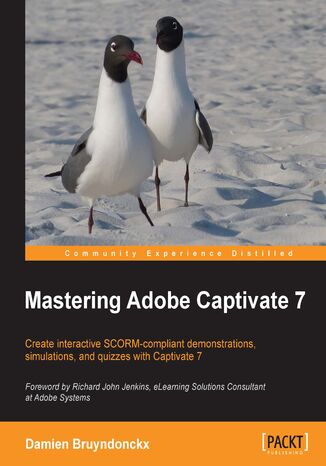
Mastering Adobe Captivate 7. Bring a new level of interactivity and sophistication to your e-learning content with the user-friendly features of Adobe Captivate. This practical tutorial will teach you everything from automatic recording to advanced tips and tricks
Eлектронна книга
- Mastering Adobe Captivate 7
- Table of Contents
- Mastering Adobe Captivate 7
- Credits
- Foreword
- About the Author
- Acknowledgments
- About the Reviewers
- www.PacktPub.com
- Support files, eBooks, discount offers and more
- Why Subscribe?
- Free Access for Packt account holders
- Support files, eBooks, discount offers and more
- Preface
- What this book covers
- What you need for this book
- Who this book is for
- Conventions
- Reader feedback
- Customer support
- Downloading the example code
- Errata
- Piracy
- Questions
- 1. Getting Started with Captivate
- Obtaining Captivate
- A glance at the Captivate production process
- Step zero the preproduction phase
- Step one capturing the slides
- Step two the editing phase
- Step three the publishing phase
- Touring the Captivate interface
- The first look at the Captivate interface
- Working with panels
- Adding and removing panels
- Moving panels around
- Creating a custom workspace
- Renaming and deleting custom workspaces
- Exploring the sample applications
- Experiencing the Encoder demonstration
- Experiencing the Encoder simulation
- Experiencing the Driving In Belgium sample application
- Experiencing the Encoder Video Demo
- Discussing the sample apps scenario
- Summary
- Meet the community
- Pooja Jaisingh
- Bio
- Contact details
- 2. Capturing the Slides
- Choosing the right resolution for the project
- What exactly is the problem?
- Resizing the project after the initial shooting
- Downsizing the application during shooting
- Using the panning feature of Captivate
- Using the Scalable HTML Content feature
- Conclusion
- Shooting your first movie
- Preparing the application to shoot
- Rehearsing the scenario
- Resetting the application
- Shooting the movie
- Enabling access to assistive devices (Mac users only)
- Preparing Captivate to shoot the movie
- And Action!
- Previewing the rushes
- The inner working of the Captivate capture engine
- The Full Motion Recording mode
- Controlling Captivate during the shooting session
- Exploring the preferences
- The automatic recording modes
- Exploring the recording settings
- The Video Demo preferences
- Shooting the other versions of the project
- Previewing the second rushes
- Shooting with System Audio
- The Video Demo recording mode
- Automatic and manual panning
- Rescaling a project
- Summary
- Meet the community
- Anita Horsley
- Contact details
- Choosing the right resolution for the project
- 3. Working with Standard Objects
- Preparing your work
- Working with the Properties panel
- Exploring the objects of Captivate
- The Text Caption object
- Modifying the content of a Text Caption
- Creating new Text Captions
- Extra credit adding Text Captions
- Formatting a Text Caption
- Resizing and moving Text Captions
- Changing the Callout and the Caption type
- Formatting characters and paragraphs
- Working with Text Effects
- The Highlight Box object
- Working with the mouse
- Understanding the mouse movements
- Formatting the Mouse object
- Editing a full motion recording
- Working with images
- Inserting a slide from another project
- Inserting an image into a slide
- Using the image editing tools
- Inserting a picture slide
- Extra credit working with Characters
- Working with Smart Shapes
- Formatting a Smart Shape
- Using Smart Guides
- Grouping objects
- Adding text inside Smart Shapes
- Formatting a Smart Shape
- Working with Text Animations
- Duplicating slides
- Converting a Typing object into a Text Animation
- Extra credit creating the introductory and ending slides of another project
- Inserting external animations in the project
- Inserting a Video file
- The Equation Editor
- The Text Caption object
- Using the Align toolbar
- Selecting multiple objects
- Extra credit aligning and distributing the remaining objects
- Working with the Timeline panel
- Using the Timeline panel to select objects
- Hiding and locking objects with Timeline
- Using Timeline to change the stacking order of the objects
- Using Timeline to set the timing of the objects
- Extra credit adjusting the timing of the other slides
- Adding effects to objects
- Combining effects
- Extra credit adding effects to images
- Finishing touches
- Combining effects
- Working with the Library panel
- Reusing Library items
- Importing objects from another Library
- Deleting unused assets from the Library panel
- Summary
- Meet the community
- Lieve Weymeis
- Contact details
- 4. Working with Styles, Master Slides, Themes, and Templates
- Working with Styles
- Managing Styles with the Properties panel
- Resetting a style
- Creating new styles
- Applying styles
- Modifying a style
- Applying styles automatically
- Extra credit 1 applying Styles automatically
- Extra credit 2 creating Styles for another type of object
- Working with the Object Style manager
- Exporting a style
- Importing a style
- Creating a style in the Object Style Manager
- Extra credit exporting and importing styles
- Managing Styles with the Properties panel
- Working with the Themes
- The elements of a Theme
- The Master Slides
- Creating slides based on Master Slides
- Inserting a blank slide in a themed project
- Changing the Master Slide of an existing slide
- The Styles
- The Master Slides
- The elements of a Theme
- Creating a Theme
- Customizing the Master Slides of the Theme
- Customizing the Main Master Slide
- Adding a Master Slide to the Theme
- Adding Placeholders to the Master Slides
- Applying the Master Slides to the slides of the project
- Modifying a Master Slide
- Adding Styles to the Theme
- Styling the titles
- Working with the Swatches panel
- Importing custom Swatches to the Swatches panel
- Styling the Smart Shapes using the Swatches panel
- Saving the Styles in the Theme
- Customizing the Master Slides of the Theme
- Working with Templates
- Creating a Template
- Adding Placeholder Slides
- Adding the last slides
- Saving the Template
- Creating a new Captivate project from a Template
- Summary
- Meet the community
- Jim Leichliter
- Contact details
- Working with Styles
- 5. Adding Interactivity to the Project
- Preparing your work
- Working with Buttons
- Formatting Buttons
- Using Smart Shapes as Buttons
- Branching with Buttons
- Discovering Rollover objects
- Working with Rollover Captions
- Working with Rollover Smart Shapes
- Working with Rollover Images
- Working with Rollover Slidelets
- Inserting and formatting a Rollover Slidelet
- Inserting objects in a Rollover Slidelet
- Working with Rollover Captions
- Creating a simulation
- Hiding the Mouse object
- Using Find and Replace
- Working with Click Boxes
- Extra Credit adding the remaining Click Boxes
- Working with Text Entry Boxes
- Finishing touches
- Working with the Drag and Drop Interaction
- Using the Drag and Drop Interaction wizard
- Using the Drag and Drop panel
- Using the Drag and Drop Interaction for branching and navigation
- Objects and Animations in Video Demo projects
- Interactivity in Video Demo projects
- Standard objects in Video Demo projects
- Animations in Video Demo projects
- Using Pan and Zoom
- Adding Transitions in Video Demos
- Summary
- Meet the community
- Rod Ward
- Tristan Ward
- Contact details
- 6. Working with Audio
- Preparing your work
- Adding audio to objects
- Extra credit adding sound effects to objects
- Adding background music to the entire project
- Adding audio to slides
- Recording narration with Captivate
- Setting up the sound system
- Recording the narration
- Importing an external sound clip
- Using the library to import the remaining audio files
- Editing a sound clip in Captivate
- Extra credit synchronizing the audio clips
- Recording narration with Captivate
- Using Text-to-Speech to generate narration
- Installing the Captivate speech agents
- Working with the Slide Notes panel
- Converting text to speech
- Using the Speech Management window
- Using the Advanced Audio Management window
- Adding Closed Captions to the slides
- Viewing Closed Captions
- Closed Captioning a video file
- Extra credit adding Closed Captions
- Summary
- Meet the community
- Allen Partridge
- Contact details
- 7. Working with Quizzes
- Preparing your work
- Introducing the quiz
- Creating Question Slides
- Inserting the first Question Slide
- Using the Multiple Choice question
- Understanding the basic question properties
- Working with Partial Scoring
- Branching with Question Slides
- Finalizing the Question Slide
- Importing Question Slides from a GIFT file
- Working with the Matching question
- Working with the Short Answer question
- Working with the True/False question
- Adding the remaining Question Slides
- Working with the Fill-In-The-Blank question
- Working with the Hotspot question
- Working with the Sequence question
- Creating surveys with Likert questions
- Previewing the quiz
- Creating a Pretest
- The Quiz Preferences
- Setting the passing score of a quiz
- Working with Question Pools
- Creating a Question Pool
- Inserting questions in a Question Pool
- Inserting random Question Slides into the main project
- Styling the elements of the Question Slides
- Styling the quiz buttons
- Extra credit styling the elements of the Question Slides
- Reporting scores to an LMS
- Understanding SCORM, AICC, and Tin Can
- Enabling reporting in Captivate
- Reporting options at the interaction level
- Extra credit assigning Interaction IDs to quiz questions
- Reporting the random Question Slides
- Using a Drag and Drop interaction as a Question Slide
- Using the other scorable object
- Setting up project-level reporting options
- Reporting options at the interaction level
- Creating a SCORM manifest file
- Using Acrobat.com as an alternate reporting method
- Configuring the Captivate project for Acrobat.com reporting
- Uploading files to Acrobat.com
- Taking the Quiz
- Using the Adobe Captivate Quiz Results Analyzer
- Summary
- Meet the community
- Kevin Siegel
- Contact details
- 8. Finishing Touches and Publishing
- Preparing your work
- Finishing touches
- Checking spelling
- Exploring the Start and End preferences
- Discussing the project metadata and accessibility
- Exploring other project preferences
- Exporting project preferences
- Working with the Skin Editor panel
- Customizing the Playback Controls bar
- Working with Borders
- Adding a Table of Contents
- Applying the same Skin to other projects
- Publishing a Captivate project
- Publishing a Video Demo project
- Publishing to Flash
- Using the Scalable HTML content option
- Publishing to HTML5
- Using the HTML5 Tracker panel
- Publishing the project in HTML5
- Publishing an eLearning-enabled project
- Working with the MultiSco packager
- Creating a SCORM package from the Video Demo project
- Creating a single course package from multiple SCOs
- Working with the MultiSco packager
- Publishing to PDF
- Publishing as a standalone application
- Publishing as a .mp4 video file
- Publishing to YouTube
- Publishing to Microsoft Word
- Extra credit publishing to Word
- Other publishing options
- Summary
- Meet the community
- Joe Ganci
- Contact details
- 9. Using Captivate 7 with Other Applications
- Preparing your work
- Integrating Captivate with PowerPoint
- Converting an existing presentation to Captivate
- Viewing the presentation in PowerPoint
- Creating a Captivate project from a PowerPoint presentation
- Round Tripping between Captivate and PowerPoint
- Updating a linked PowerPoint presentation
- Inserting a PowerPoint slide in a Captivate project
- Converting an existing presentation to Captivate
- Localizing a Captivate project using Microsoft Word
- Exporting the project to XML
- Importing a Photoshop file into Captivate
- Round Tripping between Captivate and Photoshop
- Exporting to Flash Professional
- Summary
- Meet the community
- Richard Jenkins
- Contact details
- 10. Reviewing a Captivate Project
- Preparing your work
- The review process at a glance
- Distributing the project
- Commenting a Captivate project
- Installing the Adobe Captivate Reviewer application
- Using the Captivate Reviewer to create new comments
- Exporting comments
- Collecting and addressing comments
- Addressing comments in Captivate
- Using Acrobat.com in the review process
- Ending a review
- Summary
- Meet the community
- Michael Lund
- Contact details
- 11. Variables, Advanced Actions, and Widgets
- Preparing your work
- Working with Variables
- System and user-defined Variables
- Exploring System Variables
- Generating text dynamically
- Extra credit generating a Quiz Results slide for the Pretest
- Using user-defined Variables
- Creating a User Variable
- Capturing values with Text Entry Boxes
- Using user-defined variables to dynamically generate text
- System and user-defined Variables
- Working with Advanced Actions
- Using Standard Action
- Automatically turning on Closed Captions with Advanced Actions
- Extra credit turning Closed Captions off
- Using Conditional Actions
- Creating the necessary variables
- Assigning a score to each possible answer
- Giving names to objects
- Conditionally showing and hiding objects
- Using a Conditional Action to implement branching with the Pretest
- Discussing Shared Actions
- Using Standard Action
- Understanding and using Widgets
- Locating Widgets
- Understanding the three types of Widgets
- Using Static Widgets
- Finding Widgets
- Adobe Captivate Exchange
- Blogs and websites
- Working with Smart Learning interactions
- Working with the Accordion interaction
- Working with the YouTube Interaction
- Working with the Web Object interaction
- Extra credit working with the Award of Excellence interaction
- Summary
- Meet the Community
- Josh Cavalier
- Contact details
- Index
- Назва: Mastering Adobe Captivate 7. Bring a new level of interactivity and sophistication to your e-learning content with the user-friendly features of Adobe Captivate. This practical tutorial will teach you everything from automatic recording to advanced tips and tricks
- Автор: Damien Bruyndonckx
- Оригінальна назва: Mastering Adobe Captivate 7. Bring a new level of interactivity and sophistication to your e-learning content with the user-friendly features of Adobe Captivate. This practical tutorial will teach you everything from automatic recording to advanced tips and tricks.
- ISBN: 9781783559893, 9781783559893
- Дата видання: 2014-02-21
- Формат: Eлектронна книга
- Ідентифікатор видання: e_3atc
- Видавець: Packt Publishing
