Kategorien
E-Books
-
Wirtschaft
- Bitcoin
- Geschäftsfrau
- Coaching
- Controlling
- E-Business
- Ökonomie
- Finanzen
- Börse und Investitionen
- Persönliche Kompetenzen
- Computer im Büro
- Kommunikation und Verhandlungen
- Kleines Unternehmen
- Marketing
- Motivation
- Multimedia-Training
- Immobilien
- Überzeugung und NLP
- Steuern
- Sozialpolitik
- Handbȕcher
- Präsentationen
- Führung
- Public Relation
- Berichte, Analysen
- Geheimnis
- Social Media
- Verkauf
- Start-up
- Ihre Karriere
- Management
- Projektmanagement
- Personal (HR)
-
Für Kinder
-
Für Jugendliche
-
Bildung
-
Enzyklopädien, Wörterbücher
-
E-Presse
- Architektura i wnętrza
- Sicherheit und Gesundheit am Arbeitsplatz
- Biznes i Ekonomia
- Haus und Garten
- E-Business
- Ekonomia i finanse
- Esoterik
- Finanzen
- Persönliche Finanzen
- Unternehmen
- Fotografie
- Informatik
- HR und Gehaltsabrechnung
- Frauen
- Computer, Excel
- Buchhaltung
- Kultur und Literatur
- Wissenschaftlich und akademisch
- Umweltschutz
- meinungsbildend
- Bildung
- Steuern
- Reisen
- Psychologie
- Religion
- Landwirtschaft
- Buch- und Pressemarkt
- Transport und Spedition
- Gesundheit und Schönheit
-
Geschichte
-
Informatik
- Office-Programme
- Datenbank
- Bioinformatik
- IT Branche
- CAD/CAM
- Digital Lifestyle
- DTP
- Elektronik
- Digitale Fotografie
- Computergrafik
- Spiele
- Hacking
- Hardware
- IT w ekonomii
- Wissenschaftliche Pakete
- Schulbücher
- Computergrundlagen
- Programmierung
- Mobile-Programmierung
- Internet-Server
- Computernetzwerke
- Start-up
- Betriebssysteme
- Künstliche Inteligenz
- Technik für Kinder
- Webmaster
-
Andere
-
Fremdsprachen lernen
-
Kultur und Kunst
-
Lektüre
-
Literatur
- Anthologien
- Ballade
- Biografien und Autobiografien
- Für Erwachsene
- Drama
- Tagebücher, Memoiren, Briefe
- Epos
- Essay
- Science Fiction
- Felietonys
- Fiktion
- Humor, Satire
- Andere
- Klassisch
- Krimi
- Sachbücher
- Belletristik
- Mity i legendy
- Nobelpreisträger
- Kurzgeschichten
- Gesellschaftlich
- Okultyzm i magia
- Erzählung
- Erinnerungen
- Reisen
- Gedicht
- Poesie
- Politik
- Populärwissenschaftlich
- Roman
- Historischer Roman
- Prosa
- Abenteuer
- Journalismus
- Reportage
- Romans i literatura obyczajowa
- Sensation
- Thriller, Horror
- Interviews und Erinnerungen
-
Naturwissenschaften
-
Sozialwissenschaften
-
Schulbücher
-
Populärwissenschaft und akademisch
- Archäologie
- Bibliotekoznawstwo
- Filmwissenschaft
- Philologie
- Polnische Philologie
- Philosophie
- Finanse i bankowość
- Erdkunde
- Wirtschaft
- Handel. Weltwirtschaft
- Geschichte und Archäologie
- Kunst- und Architekturgeschichte
- Kulturwissenschaft
- Linguistik
- Literaturwissenschaft
- Logistik
- Mathematik
- Medizin
- Geisteswissenschaften
- Pädagogik
- Lehrmittel
- Populärwissenschaftlich
- Andere
- Psychologie
- Soziologie
- Theatrologie
- Teologie
- Theorien und Wirtschaftswissenschaften
- Transport i spedycja
- Sportunterricht
- Zarządzanie i marketing
-
Handbȕcher
-
Spielanleitungen
-
Professioneller und fachkundige Leitfaden
-
Jura
- Sicherheit und Gesundheit am Arbeitsplatz
- Geschichte
- Verkehrsregeln. Führerschein
- Rechtswissenschaften
- Gesundheitswesen
- Allgemeines. Wissenskompendium
- akademische Bücher
- Andere
- Bau- und Wohnungsrecht
- Zivilrecht
- Finanzrecht
- Wirtschaftsrecht
- Wirtschafts- und Handelsrecht
- Strafrecht
- Strafrecht. Kriminelle Taten. Kriminologie
- Internationales Recht
- Internationales und ausländisches Recht
- Gesundheitsschutzgesetz
- Bildungsrecht
- Steuerrecht
- Arbeits- und Sozialversicherungsrecht
- Öffentliches, Verfassungs- und Verwaltungsrecht
- Familien- und Vormundschaftsrecht
- Agrarrecht
- Sozialrecht, Arbeitsrecht
- EU-Recht
- Industrie
- Agrar- und Umweltschutz
- Wörterbücher und Enzyklopädien
- Öffentliche Auftragsvergabe
- Management
-
Führer und Reisen
- Afrika
- Alben
- Südamerika
- Mittel- und Nordamerika
- Australien, Neuseeland, Ozeanien
- Österreich
- Asien
- Balkan
- Naher Osten
- Bulgarien
- China
- Kroatien
- Tschechische Republik
- Dänemark
- Ägypten
- Estland
- Europa
- Frankreich
- Berge
- Griechenland
- Spanien
- Niederlande
- Island
- Litauen
- Lettland
- Mapy, Plany miast, Atlasy
- Miniführer
- Deutschland
- Norwegen
- Aktive Reisen
- Polen
- Portugal
- Andere
- Przewodniki po hotelach i restauracjach
- Russland
- Rumänien
- Slowakei
- Slowenien
- Schweiz
- Schweden
- Welt
- Türkei
- Ukraine
- Ungarn
- Großbritannien
- Italien
-
Psychologie
- Lebensphilosophien
- Kompetencje psychospołeczne
- zwischenmenschliche Kommunikation
- Mindfulness
- Allgemeines
- Überzeugung und NLP
- Akademische Psychologie
- Psychologie von Seele und Geist
- Arbeitspsychologie
- Relacje i związki
- Elternschafts- und Kinderpsychologie
- Problemlösung
- Intellektuelle Entwicklung
- Geheimnis
- Sexualität
- Verführung
- Aussehen ind Image
- Lebensphilosophien
-
Religion
-
Sport, Fitness, Diäten
-
Technik und Mechanik
Hörbücher
-
Wirtschaft
- Bitcoin
- Geschäftsfrau
- Coaching
- Controlling
- E-Business
- Ökonomie
- Finanzen
- Börse und Investitionen
- Persönliche Kompetenzen
- Kommunikation und Verhandlungen
- Kleines Unternehmen
- Marketing
- Motivation
- Immobilien
- Überzeugung und NLP
- Steuern
- Sozialpolitik
- Handbȕcher
- Präsentationen
- Führung
- Public Relation
- Geheimnis
- Social Media
- Verkauf
- Start-up
- Ihre Karriere
- Management
- Projektmanagement
- Personal (HR)
-
Für Kinder
-
Für Jugendliche
-
Bildung
-
Enzyklopädien, Wörterbücher
-
E-Presse
-
Geschichte
-
Informatik
-
Andere
-
Fremdsprachen lernen
-
Kultur und Kunst
-
Lektüre
-
Literatur
- Anthologien
- Ballade
- Biografien und Autobiografien
- Für Erwachsene
- Drama
- Tagebücher, Memoiren, Briefe
- Epos
- Essay
- Science Fiction
- Felietonys
- Fiktion
- Humor, Satire
- Andere
- Klassisch
- Krimi
- Sachbücher
- Belletristik
- Mity i legendy
- Nobelpreisträger
- Kurzgeschichten
- Gesellschaftlich
- Okultyzm i magia
- Erzählung
- Erinnerungen
- Reisen
- Poesie
- Politik
- Populärwissenschaftlich
- Roman
- Historischer Roman
- Prosa
- Abenteuer
- Journalismus
- Reportage
- Romans i literatura obyczajowa
- Sensation
- Thriller, Horror
- Interviews und Erinnerungen
-
Naturwissenschaften
-
Sozialwissenschaften
-
Populärwissenschaft und akademisch
- Archäologie
- Philosophie
- Wirtschaft
- Handel. Weltwirtschaft
- Geschichte und Archäologie
- Kunst- und Architekturgeschichte
- Kulturwissenschaft
- Literaturwissenschaft
- Mathematik
- Medizin
- Geisteswissenschaften
- Pädagogik
- Lehrmittel
- Populärwissenschaftlich
- Andere
- Psychologie
- Soziologie
- Teologie
- Zarządzanie i marketing
-
Handbȕcher
-
Professioneller und fachkundige Leitfaden
-
Jura
-
Führer und Reisen
-
Psychologie
- Lebensphilosophien
- zwischenmenschliche Kommunikation
- Mindfulness
- Allgemeines
- Überzeugung und NLP
- Akademische Psychologie
- Psychologie von Seele und Geist
- Arbeitspsychologie
- Relacje i związki
- Elternschafts- und Kinderpsychologie
- Problemlösung
- Intellektuelle Entwicklung
- Geheimnis
- Sexualität
- Verführung
- Aussehen ind Image
- Lebensphilosophien
-
Religion
-
Sport, Fitness, Diäten
-
Technik und Mechanik
Videokurse
-
Datenbank
-
Big Data
-
Biznes, ekonomia i marketing
-
Cybersicherheit
-
Data Science
-
DevOps
-
Für Kinder
-
Elektronik
-
Grafik / Video / CAX
-
Spiele
-
Microsoft Office
-
Entwicklungstools
-
Programmierung
-
Persönliche Entwicklung
-
Computernetzwerke
-
Betriebssysteme
-
Softwaretest
-
Mobile Geräte
-
UX/UI
-
Web development
-
Management
Podcasts
Details zum E-Book
Einloggen, wenn Sie am Inhalt des Artikels interessiert sind.
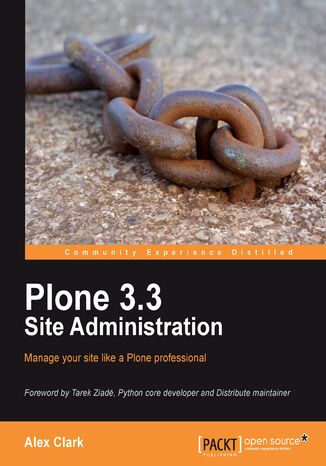
Plone 3.3 Site Administration. Manage your site like a Plone professional
Alex Clark, Enfold Systems LLC
E-book
In the past few years, we have seen some dramatic changes in the way Plone sites are being developed, deployed, and maintained. As a result, developing and deploying sites, changing their default settings, and performing day to day maintenance tasks can be a challenge.
This book covers site administration tasks, from setting up a development instance, to optimizing a deployed production site, and more. It demonstrates how-to perform these tasks in a comprehensive way, and walks the user through the necessary steps to achieve results.We have divided the subject of Plone site administration into three categories: development, deployment, and maintenance. We begin by explaining how a Plone site is built, and how to start using it through the web. Next, we add features by installing add-on products, focusing on themes, blogging, and other common enhancements. After the basics of developing and deploying a Plone site are covered, the book covers the basics of maintaining it.Further, throughout the book we preview some new technologies related to Plone site administration, available now as add-ons to the current Plone release. Finally, we will cover a variety of techniques to help you optimize your site's performance.
This book covers site administration tasks, from setting up a development instance, to optimizing a deployed production site, and more. It demonstrates how-to perform these tasks in a comprehensive way, and walks the user through the necessary steps to achieve results.We have divided the subject of Plone site administration into three categories: development, deployment, and maintenance. We begin by explaining how a Plone site is built, and how to start using it through the web. Next, we add features by installing add-on products, focusing on themes, blogging, and other common enhancements. After the basics of developing and deploying a Plone site are covered, the book covers the basics of maintaining it.Further, throughout the book we preview some new technologies related to Plone site administration, available now as add-ons to the current Plone release. Finally, we will cover a variety of techniques to help you optimize your site's performance.
- Plone 3.3 Site Administration
- Table of Contents
- Plone 3.3 Site Administration
- Credits
- Foreword
- About the Author
- About the Reviewer
- Preface
- What this book covers
- What you need for this book
- Who this book is for
- Conventions
- Reader feedback
- Customer support
- Errata
- Piracy
- Questions
- 1. Background
- Site administration essentials
- Development
- Deployment
- Maintenance
- What you need to get started
- Modern computer
- Supported operating system
- Internet connection
- Terminal window
- Text editor
- About Plone installers
- About Python software distributions
- Using Python on Mac OS X
- Verify that Python works
- Installing Python on Windows
- Download the Python installer
- Run the Python installer
- Configure the Environment VariablePath
- Verify that Python works
- Install PyWin
- Using Python on Ubuntu Linux
- Verify that Python works
- Using Python on Mac OS X
- How to install Distributea framework for managing Python packages
- Installing Distribute on Mac OS X
- Download distribute_setup.py
- Execute distribute_setup.py
- Verify that Distribute works
- Installing Distribute on Windows 7
- Download distribute_setup.py
- Execute distribute_setup.py
- Verify that Distribute works
- Installing Distribute on Ubuntu Linux
- Download distribute_setup.py
- Execute distribute_setup.py
- Verify that Distribute works
- Installing Distribute on Mac OS X
- How to install PIP: a more user friendly Python package installer
- Installing PIP on Mac OS X
- Installing PIP on Windows 7
- Installing PIP on Ubuntu Linux
- How to install Buildouta tool for building software
- Installing Buildout on Mac OS X
- Installing Buildout on Windows 7
- Installing Buildout on Ubuntu Linux
- More about Python software distributions
- How to install a C compiler
- Installing a C compiler on Mac OS X
- Installing XCode
- Verify that GCC works
- Installing a C compiler on Windows
- Downloading MinGW
- Installing MinGW
- Adding MinGW to the Environment VariablePath
- Verify that GCC works
- Configuring Distutils
- Installing a C compiler on Ubuntu Linux
- Verify that GCC works
- Installing additional development libraries
- Installing a C compiler on Mac OS X
- How to install Subversiona version control system
- Using Subversion on Mac OS X
- Verify that Subversion works
- Installing Subversion on Windows
- Downloading Subversion
- Installing Subversion
- Verify that Subversion works
- Installing Subversion on Ubuntu Linux
- Verify that Subversion works
- Using Subversion on Mac OS X
- How to install Python with Buildout
- Running the first buildout
- Running the second buildout
- Verify that Python works
- Summary
- Site administration essentials
- 2. Site Basics
- More about Buildout
- Configuration file format
- About the Python buildout
- The buildout section
- Adding parts
- Global versus local Buildout command
- Introducing the Plone buildout
- Using the extends parameter to specify versions
- Using plone.recipe.zope2install to install Zope 2
- Using plone.recipe.zope2instance to create a Zope 2 instance
- The PIL problem
- Using the Python buildout
- Using PIP
- Adding PIL to your buildout
- Bootstrapping and running the buildout
- Adding a Plone site
- Starting Plone and adding a Plone site manually
- Changing the top-level Zope users password
- Adding a Plone site with Buildout
- Customizing site navigation
- Plone 3 navigation portlet extended
- Installing collective.portlet.explore
- Installing webcouturier.dropdownmenu
- Adding new content types
- Adding a blog entry type
- Configure the blog_view
- Configure the RSS feed
- Adding a blog entry type
- Summary
- More about Buildout
- 3. Appearance
- Installing themes with Buildout
- Searching for themes on plone.org
- Adding themes with Buildout
- Installing themes in Plone
- Examining themes with Omelette and Python
- Installing and using Omelette
- Exploring modules with zopepy
- Overview of theme package files
- Creating a theme package with ZopeSkel
- Adding ZopeSkel to a buildout
- Running ZopeSkel
- Running Paster
- Examining themes in the Zope Management Interface
- Making changes through the Web
- portal_skins
- portal_view_customizations
- Summary
- Installing themes with Buildout
- 4. Administration
- Configuring mail settings in a development environment
- Setting up the mail host
- Avoiding the mail host
- Faking the mail host
- User and group management: Out of the box
- The Zope 2 administrator account
- The Plone administrator account
- Resetting the password
- Users and groups management with LDAP
- Adding plone.app.ldap to the Buildout
- Adding plone.app.ldap to Plone
- Configuring plone.app.ldap
- LDAP Terminology
- DN
- DC, UID, OU
- RDN
- Bind DN and password
- Attributes and object classes
- Entering the form data
- LDAP server type
- RDN attribute
- User id attribute
- Login name attribute
- LDAP object classes
- Bind DN and password
- Base DN and search scope for users and groups
- Restarting Plone
- LDAP Terminology
- Using LDAP in Plone
- Creating and using LDAP groups
- Restarting Plone
- Adding users to MyGroup
- Creating and using LDAP groups
- Summary
- Configuring mail settings in a development environment
- 5. Deployment and Maintenance
- Creating a production buildout
- Backing up your database
- The repozo utility
- Making repozo easier with collective.recipe.backup
- A simple backup strategy
- Automating database backups
- Using z3c.recipe.usercrontab on Mac OS X and Ubuntu Linux
- Using Task Scheduler on Windows
- Restoring your database from a backup
- Packing your database
- Automate database packing
- Rotating logs
- Using iw.rotatezlogs on Mac OS X, Ubuntu Linux, and Windows
- Summary
- 6. Optimization
- Caching background in the context of Plone
- Installing CacheFua caching add-on for Plone
- Installing Varnisha caching agent
- Installing Squida caching agent
- Creating multiple instances with Buildout macros
- Load balancing in the context of Plone
- Installing HAProxya load balancer
- The HAProxy binary
- The HAProxy configuration file
- Installing Pounda load balancer
- The Pound binary
- The Pound configuration file
- Installing HAProxya load balancer
- Installing Supervisora process manager
- Understanding the software stack
- Frontend Apache configuration
- Frontend Nginx configuration
- Installing Munin plugins to analyze performance
- Installing the munin.zope package
- Testing the munin.zope plugins through the Web
- Installing the munin.zope plugins on the command line
- Testing the munin.zope plugins on the command line
- Munin graphs
- ZODB activity
- Zope cache parameters
- Zope memory usage
- Zope 2 server threads
- Summary
- 7. Security
- Restricting TCP/IP access to localhost or LAN host
- Managing IP addresses and ports effectively
- Configuring the Zope 2 effective user dynamically
- Installing Cassandra to audit through the web (TTW) security
- Permissions and roles in the ZMI
- Roles and groups
- Cassandra
- Applying security and bug fixes to Plone
- Using a newer Zope 2 with an older release of Plone
- Hold on to your buildouts
- A "modern" Plone 2.1 buildout
- Using a newer Zope 2 with an older release of Plone
- Summary
- 8. The Future
- Specifying package versions
- Executing Buildout in offline mode
- Analyzing the contents of our buildout
- Staying calm when trouble arises
- Upgrading to Plone 4
- Summary
- Index
- Titel: Plone 3.3 Site Administration. Manage your site like a Plone professional
- Autor: Alex Clark, Enfold Systems LLC
- Originaler Titel: Plone 3.3 Site Administration. Manage your site like a Plone professional
- ISBN: 9781847197054, 9781847197054
- Veröffentlichungsdatum: 2010-07-26
- Format: E-book
- Artikelkennung: e_3ayx
- Verleger: Packt Publishing
