Kategorien
E-Books
-
Wirtschaft
- Bitcoin
- Geschäftsfrau
- Coaching
- Controlling
- E-Business
- Ökonomie
- Finanzen
- Börse und Investitionen
- Persönliche Kompetenzen
- Computer im Büro
- Kommunikation und Verhandlungen
- Kleines Unternehmen
- Marketing
- Motivation
- Multimedia-Training
- Immobilien
- Überzeugung und NLP
- Steuern
- Sozialpolitik
- Handbȕcher
- Präsentationen
- Führung
- Public Relation
- Berichte, Analysen
- Geheimnis
- Social Media
- Verkauf
- Start-up
- Ihre Karriere
- Management
- Projektmanagement
- Personal (HR)
-
Für Kinder
-
Für Jugendliche
-
Bildung
-
Enzyklopädien, Wörterbücher
-
E-Presse
- Architektura i wnętrza
- Sicherheit und Gesundheit am Arbeitsplatz
- Biznes i Ekonomia
- Haus und Garten
- E-Business
- Ekonomia i finanse
- Esoterik
- Finanzen
- Persönliche Finanzen
- Unternehmen
- Fotografie
- Informatik
- HR und Gehaltsabrechnung
- Frauen
- Computer, Excel
- Buchhaltung
- Kultur und Literatur
- Wissenschaftlich und akademisch
- Umweltschutz
- meinungsbildend
- Bildung
- Steuern
- Reisen
- Psychologie
- Religion
- Landwirtschaft
- Buch- und Pressemarkt
- Transport und Spedition
- Gesundheit und Schönheit
-
Geschichte
-
Informatik
- Office-Programme
- Datenbank
- Bioinformatik
- IT Branche
- CAD/CAM
- Digital Lifestyle
- DTP
- Elektronik
- Digitale Fotografie
- Computergrafik
- Spiele
- Hacking
- Hardware
- IT w ekonomii
- Wissenschaftliche Pakete
- Schulbücher
- Computergrundlagen
- Programmierung
- Mobile-Programmierung
- Internet-Server
- Computernetzwerke
- Start-up
- Betriebssysteme
- Künstliche Inteligenz
- Technik für Kinder
- Webmaster
-
Andere
-
Fremdsprachen lernen
-
Kultur und Kunst
-
Lektüre
-
Literatur
- Anthologien
- Ballade
- Biografien und Autobiografien
- Für Erwachsene
- Drama
- Tagebücher, Memoiren, Briefe
- Epos
- Essay
- Science Fiction
- Felietonys
- Fiktion
- Humor, Satire
- Andere
- Klassisch
- Krimi
- Sachbücher
- Belletristik
- Mity i legendy
- Nobelpreisträger
- Kurzgeschichten
- Gesellschaftlich
- Okultyzm i magia
- Erzählung
- Erinnerungen
- Reisen
- Gedicht
- Poesie
- Politik
- Populärwissenschaftlich
- Roman
- Historischer Roman
- Prosa
- Abenteuer
- Journalismus
- Reportage
- Romans i literatura obyczajowa
- Sensation
- Thriller, Horror
- Interviews und Erinnerungen
-
Naturwissenschaften
-
Sozialwissenschaften
-
Schulbücher
-
Populärwissenschaft und akademisch
- Archäologie
- Bibliotekoznawstwo
- Filmwissenschaft
- Philologie
- Polnische Philologie
- Philosophie
- Finanse i bankowość
- Erdkunde
- Wirtschaft
- Handel. Weltwirtschaft
- Geschichte und Archäologie
- Kunst- und Architekturgeschichte
- Kulturwissenschaft
- Linguistik
- Literaturwissenschaft
- Logistik
- Mathematik
- Medizin
- Geisteswissenschaften
- Pädagogik
- Lehrmittel
- Populärwissenschaftlich
- Andere
- Psychologie
- Soziologie
- Theatrologie
- Teologie
- Theorien und Wirtschaftswissenschaften
- Transport i spedycja
- Sportunterricht
- Zarządzanie i marketing
-
Handbȕcher
-
Spielanleitungen
-
Professioneller und fachkundige Leitfaden
-
Jura
- Sicherheit und Gesundheit am Arbeitsplatz
- Geschichte
- Verkehrsregeln. Führerschein
- Rechtswissenschaften
- Gesundheitswesen
- Allgemeines. Wissenskompendium
- akademische Bücher
- Andere
- Bau- und Wohnungsrecht
- Zivilrecht
- Finanzrecht
- Wirtschaftsrecht
- Wirtschafts- und Handelsrecht
- Strafrecht
- Strafrecht. Kriminelle Taten. Kriminologie
- Internationales Recht
- Internationales und ausländisches Recht
- Gesundheitsschutzgesetz
- Bildungsrecht
- Steuerrecht
- Arbeits- und Sozialversicherungsrecht
- Öffentliches, Verfassungs- und Verwaltungsrecht
- Familien- und Vormundschaftsrecht
- Agrarrecht
- Sozialrecht, Arbeitsrecht
- EU-Recht
- Industrie
- Agrar- und Umweltschutz
- Wörterbücher und Enzyklopädien
- Öffentliche Auftragsvergabe
- Management
-
Führer und Reisen
- Afrika
- Alben
- Südamerika
- Mittel- und Nordamerika
- Australien, Neuseeland, Ozeanien
- Österreich
- Asien
- Balkan
- Naher Osten
- Bulgarien
- China
- Kroatien
- Tschechische Republik
- Dänemark
- Ägypten
- Estland
- Europa
- Frankreich
- Berge
- Griechenland
- Spanien
- Niederlande
- Island
- Litauen
- Lettland
- Mapy, Plany miast, Atlasy
- Miniführer
- Deutschland
- Norwegen
- Aktive Reisen
- Polen
- Portugal
- Andere
- Przewodniki po hotelach i restauracjach
- Russland
- Rumänien
- Slowakei
- Slowenien
- Schweiz
- Schweden
- Welt
- Türkei
- Ukraine
- Ungarn
- Großbritannien
- Italien
-
Psychologie
- Lebensphilosophien
- Kompetencje psychospołeczne
- zwischenmenschliche Kommunikation
- Mindfulness
- Allgemeines
- Überzeugung und NLP
- Akademische Psychologie
- Psychologie von Seele und Geist
- Arbeitspsychologie
- Relacje i związki
- Elternschafts- und Kinderpsychologie
- Problemlösung
- Intellektuelle Entwicklung
- Geheimnis
- Sexualität
- Verführung
- Aussehen ind Image
- Lebensphilosophien
-
Religion
-
Sport, Fitness, Diäten
-
Technik und Mechanik
Hörbücher
-
Wirtschaft
- Bitcoin
- Geschäftsfrau
- Coaching
- Controlling
- E-Business
- Ökonomie
- Finanzen
- Börse und Investitionen
- Persönliche Kompetenzen
- Kommunikation und Verhandlungen
- Kleines Unternehmen
- Marketing
- Motivation
- Immobilien
- Überzeugung und NLP
- Steuern
- Sozialpolitik
- Handbȕcher
- Präsentationen
- Führung
- Public Relation
- Geheimnis
- Social Media
- Verkauf
- Start-up
- Ihre Karriere
- Management
- Projektmanagement
- Personal (HR)
-
Für Kinder
-
Für Jugendliche
-
Bildung
-
Enzyklopädien, Wörterbücher
-
E-Presse
-
Geschichte
-
Informatik
-
Andere
-
Fremdsprachen lernen
-
Kultur und Kunst
-
Lektüre
-
Literatur
- Anthologien
- Ballade
- Biografien und Autobiografien
- Für Erwachsene
- Drama
- Tagebücher, Memoiren, Briefe
- Epos
- Essay
- Science Fiction
- Felietonys
- Fiktion
- Humor, Satire
- Andere
- Klassisch
- Krimi
- Sachbücher
- Belletristik
- Mity i legendy
- Nobelpreisträger
- Kurzgeschichten
- Gesellschaftlich
- Okultyzm i magia
- Erzählung
- Erinnerungen
- Reisen
- Poesie
- Politik
- Populärwissenschaftlich
- Roman
- Historischer Roman
- Prosa
- Abenteuer
- Journalismus
- Reportage
- Romans i literatura obyczajowa
- Sensation
- Thriller, Horror
- Interviews und Erinnerungen
-
Naturwissenschaften
-
Sozialwissenschaften
-
Populärwissenschaft und akademisch
- Archäologie
- Philosophie
- Wirtschaft
- Handel. Weltwirtschaft
- Geschichte und Archäologie
- Kunst- und Architekturgeschichte
- Kulturwissenschaft
- Literaturwissenschaft
- Mathematik
- Medizin
- Geisteswissenschaften
- Pädagogik
- Lehrmittel
- Populärwissenschaftlich
- Andere
- Psychologie
- Soziologie
- Teologie
- Zarządzanie i marketing
-
Handbȕcher
-
Professioneller und fachkundige Leitfaden
-
Jura
-
Führer und Reisen
-
Psychologie
- Lebensphilosophien
- zwischenmenschliche Kommunikation
- Mindfulness
- Allgemeines
- Überzeugung und NLP
- Akademische Psychologie
- Psychologie von Seele und Geist
- Arbeitspsychologie
- Relacje i związki
- Elternschafts- und Kinderpsychologie
- Problemlösung
- Intellektuelle Entwicklung
- Geheimnis
- Sexualität
- Verführung
- Aussehen ind Image
- Lebensphilosophien
-
Religion
-
Sport, Fitness, Diäten
-
Technik und Mechanik
Videokurse
-
Datenbank
-
Big Data
-
Biznes, ekonomia i marketing
-
Cybersicherheit
-
Data Science
-
DevOps
-
Für Kinder
-
Elektronik
-
Grafik / Video / CAX
-
Spiele
-
Microsoft Office
-
Entwicklungstools
-
Programmierung
-
Persönliche Entwicklung
-
Computernetzwerke
-
Betriebssysteme
-
Softwaretest
-
Mobile Geräte
-
UX/UI
-
Web development
-
Management
Podcasts
- E-Books
- Wirtschaft
- Management
- CUPS Administrative Guide. A practical tutorial to installing, managing, and securing this powerful printing system
Details zum E-Book
Einloggen, wenn Sie am Inhalt des Artikels interessiert sind.
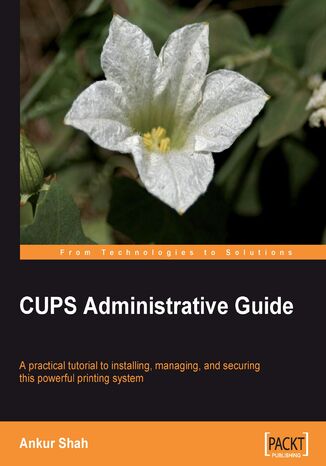
CUPS Administrative Guide. A practical tutorial to installing, managing, and securing this powerful printing system
E-book
- CUPS Administrative Guide
- Table of Contents
- CUPS Administrative Guide
- Credits
- About the Author
- Acknowledgement
- About the Reviewer
- Preface
- What This Book Covers
- What You Need for This Book
- Conventions
- Reader Feedback
- Customer Support
- Errata
- Piracy
- Questions
- 1. Introduction
- Overview of the CUPS Features
- History of Printing in UNIX
- Printing with Personal Computers
- Evolution of CUPS as a Printing System
- Architecture of CUPS
- Network Printing
- CUPS Features
- Support for Internet Printing Protocol (IPP)
- Compatibility with Other Print Systems
- Support for Web Interface
- Modular Architecture
- Support of Postscript Printer Description Drivers (PPDs) in CUPS
- Summary
- 2. Building and Installing CUPS
- Downloading Source Code
- Compiling CUPS
- Installing the Software
- Installing a Binary Distribution
- Building RPMs
- Creating Binary Distribution with EPM
- Installing a Portable Distribution
- Installing an RPM Distribution
- Installing CUPS from a Debian Distribution
- Subversion Access
- Compiling from Subversion
- Running the Software
- Installing CUPS Using the Package Manager on Linux
- Testing CUPS
- Summary
- Downloading Source Code
- 3. Printer Management
- Printer Drivers
- PostScript Printer Description (PPD) Drivers
- Non-PostScript Printers
- Ghostscript Built-In
- Filter
- CUPS Raster
- Ink Jet Server (IJS) Plug-in
- Uniprint
- CUPS DDK
- Foomatic-RIP
- Installing PPD
- Managing Printer through the Command Line
- Basic Command for Adding the Printer
- Managing Printers from the Command-Line
- Deleting Printers
- Setting the Default Printer
- Starting and Stopping Printers
- Accepting and Rejecting Print Jobs
- Checking Printer Status
- Setting Quotas on a Printer
- Restricting User Access to a Printer
- Printing Banner Pages
- Some More Printer and CUPS-Specific Commands
- Managing Print Jobs through Command Line
- Submitting Files for Printing
- Checking the Status of Print Jobs
- Choosing a Printer
- Setting Printer Options
- Printing the Output of a Program
- Printing Multiple Copies
- Checking the Printer Status
- Canceling a Print Job
- Moving a Print Job
- Submitting Files for Printing
- Managing Printers using the CUPS Web Interface
- Administration
- Adding a New Printer
- Managing Jobs
- Find New Printers
- Documentation
- Summary
- Printer Drivers
- 4. Managing Multiple Printers at a Time
- Configuring Printer Classes
- Features and Advantages
- Implicit Class
- Managing Printer Classes Through Command-Line
- Adding a Printer to a Class
- Removing a Printer from a Class
- Removing a Class
- Managing Printer Classes Through CUPS Web Interface
- Adding a New Printer Class
- Stop Class
- Reject Jobs
- Unpublished Printer
- Cancel All Jobs
- Delete Class
- Modifying a Class
- Setting up Printer Options for Class
- Printing a Test Page for a Printer Class
- Setting a Printer Class as Default
- Set Allowed Users
- Nested Printer Classes
- Adding a New Printer Class
- Summary
- Configuring Printer Classes
- 5. CUPS Server Management
- System Requirement
- Configuration Files
- Classes Directives
- Accepting
- Printer
- Class
- DefaultClass
- AllowUser
- DenyUser
- Info
- Location
- JobSheets
- KLimit
- PageLimit
- QuotaPeriod
- State
- StateMessage
- Client Directives
- ServerName
- Encryption
- Server Directives
- Editing the cupsd.conf File Via the Web Interface
- Important Directives of cupsd.conf
- Server Identity
- ServerAdmin
- ServerName
- Server Options
- LogLevel
- Network Options
- Listen
- Port
- Browsing Options
- Browsing
- BrowseOrder
- BrowseAllow
- BrowseDeny
- BrowseProtocols
- BrowseAddress
- BrowseShortNames
- Security Options
- SystemGroup
- AuthType
- Location
- ImplicitClasses
- ImplicitAnyClasses
- Server Identity
- Printer Directives
- Accepting
- Printer
- DefaultPrinter
- AllowUser
- DenyUser
- DeviceURI
- Info
- Location
- JobSheets
- KLimit
- PageLimit
- QuotaPeriod
- State
- StateMessage
- Concept of Operation Policies
- Summary
- 6. Client Setup
- Setting up a CUPS Client
- Print Queues
- Manual Configuration of Print Queues
- Automatic Configuration of Print Queues
- BrowseTimeout
- BrowseInterval
- BrowsePoll
- BrowseAddress
- CUPS Servers Communication with Clients
- Single Print Server Configuration
- Multiple Print Servers Across Different Subnets
- Load Balancing and Failsafe Operation
- UNIX/Linux Client
- Adding a Printer
- LPD Clients
- xinetd
- inetd
- Windows Clients
- Printing with Samba
- Printing with Other Systems
- Printing with LPD Servers (lpd)
- Printing with Mac OS X 10.2 or later
- Printing with Windows Servers (smb)
- LPD
- Samba
- Configuring Printer using the Command Line Interface (lpadmin)
- Configuring Printer using the Web-Based Interface
- Print Queues
- Summary
- Setting up a CUPS Client
- 7. Quota Management
- Setting up Quota in CUPS
- job-k-limit
- job-page-limit
- job-quota-period
- User Restrictions
- Error Messages
- Correct and Incorrect Accounting
- Overview of the page_log file
- Flaws of the CUPS Quota system
- Other Accounting Tools
- PyKota
- Features of PyKota:
- Checking Prerequisites and Downloading Application
- Installation
- PyKota
- Summary
- Setting up Quota in CUPS
- 8. Monitoring CUPS
- Using the lpstat Command
- Overview of the access_log File
- Overview of the error_log File
- How SNMP Helps Search for Network Printers
- Overview of snmp.conf
- Address
- Community
- DebugLevel
- DeviceURI
- HostNameLookups
- MaxRunTime
- How SNMP Behaves in the CUPS Web Interface
- Overview of Basic Debugging in CUPS-SNMP
- Overview of mailto.conf
- The Cc Directive
- The From Directive
- The Sendmail Directive
- The SMTPServer Directive
- The Subject Directive
- Monitoring SNMP Printers
- Downloading and Installing Cacti
- Features of Cacti
- Configuring an SNMP Printer with Cacti
- Downloading and Installing Cacti
- Summary
- 9. File Typing and Filtering
- ArchitectureCUPS Filtering System
- An Overview of the mime.types file
- An Overview of the mime.convs file
- Adding Filetypes and Filters
- Overview of Filter in CUPS
- An Overview of pre-filters
- An Overview of the pstops Filter
- An Overview of the pstoraster Filter
- An Overview of the imagetoraster Filter
- An Overview of the imagetops Filter
- Rasterto and other Printer-Specific Filters
- Foomatic and cupsomatic Filters
- Additional Filter Functionality
- Raw Printing
- Application/octet-stream Printing
- PostScript Printer Descriptions (PPDs) for non-PostScript Printers
- Cupsomatic/foomatic-rip versus Native CUPS Printing
- Examples for Filtering Chains
- Example1
- Printing with Interface Scripts
- An Overview of the CUPS Printing Process
- Writing your own Filter or Printer Driver
- Summary
- 10. Security
- Encryption Support in CUPS
- Configuring SSL during CUPS Installation
- Encryption Support
- SSLListen
- SSLPort
- Encryption
- Access Control
- Address-Based Access Control
- Authentication Support
- Authentication using Password
- Basic Authentication
- Digest Authentication
- Authentication using Certificates
- System and Group Authentication
- SystemGroup
- System and Group Authentication
- Kerberos Authentication
- Configuring Kerberos on the System
- Configuring CUPS to use Kerberos Authentication
- Protection from Denial of Service (DoS) Attacks
- MaxClients
- MaxClientsPerHost
- LimitRequestBody
- CUPS Release Notes
- Authentication using Password
- Summary
- Encryption Support in CUPS
- Index
- Titel: CUPS Administrative Guide. A practical tutorial to installing, managing, and securing this powerful printing system
- Autor: Ankur Shah
- Originaler Titel: CUPS Administrative Guide. A practical tutorial to installing, managing, and securing this powerful printing system
- ISBN: 9781847192592, 9781847192592
- Veröffentlichungsdatum: 2008-09-30
- Format: E-book
- Artikelkennung: e_3cah
- Verleger: Packt Publishing
