Categories
Ebooks
-
Business and economy
- Bitcoin
- Businesswoman
- Coaching
- Controlling
- E-business
- Economy
- Finances
- Stocks and investments
- Personal competence
- Computer in the office
- Communication and negotiation
- Small company
- Marketing
- Motivation
- Multimedia trainings
- Real estate
- Persuasion and NLP
- Taxes
- Social policy
- Guides
- Presentations
- Leadership
- Public Relation
- Reports, analyses
- Secret
- Social Media
- Sales
- Start-up
- Your career
- Management
- Project management
- Human Resources
-
For children
-
For youth
-
Education
-
Encyclopedias, dictionaries
-
E-press
- Architektura i wnętrza
- Health and Safety
- Biznes i Ekonomia
- Home and garden
- E-business
- Ekonomia i finanse
- Esoterecism
- Finances
- Personal finance
- Business
- Photography
- Computer science
- HR & Payroll
- For women
- Computers, Excel
- Accounts
- Culture and literature
- Scientific and academic
- Environmental protection
- Opinion-forming
- Education
- Taxes
- Travelling
- Psychology
- Religion
- Agriculture
- Book and press market
- Transport and Spedition
- Healthand beauty
-
History
-
Computer science
- Office applications
- Data bases
- Bioinformatics
- IT business
- CAD/CAM
- Digital Lifestyle
- DTP
- Electronics
- Digital photography
- Computer graphics
- Games
- Hacking
- Hardware
- IT w ekonomii
- Scientific software package
- School textbooks
- Computer basics
- Programming
- Mobile programming
- Internet servers
- Computer networks
- Start-up
- Operational systems
- Artificial intelligence
- Technology for children
- Webmastering
-
Other
-
Foreign languages
-
Culture and art
-
School reading books
-
Literature
- Antology
- Ballade
- Biographies and autobiographies
- For adults
- Dramas
- Diaries, memoirs, letters
- Epic, epopee
- Essay
- Fantasy and science fiction
- Feuilletons
- Work of fiction
- Humour and satire
- Other
- Classical
- Crime fiction
- Non-fiction
- Fiction
- Mity i legendy
- Nobelists
- Novellas
- Moral
- Okultyzm i magia
- Short stories
- Memoirs
- Travelling
- Narrative poetry
- Poetry
- Politics
- Popular science
- Novel
- Historical novel
- Prose
- Adventure
- Journalism, publicism
- Reportage novels
- Romans i literatura obyczajowa
- Sensational
- Thriller, Horror
- Interviews and memoirs
-
Natural sciences
-
Social sciences
-
School textbooks
-
Popular science and academic
- Archeology
- Bibliotekoznawstwo
- Cinema studies
- Philology
- Polish philology
- Philosophy
- Finanse i bankowość
- Geography
- Economy
- Trade. World economy
- History and archeology
- History of art and architecture
- Cultural studies
- Linguistics
- Literary studies
- Logistics
- Maths
- Medicine
- Humanities
- Pedagogy
- Educational aids
- Popular science
- Other
- Psychology
- Sociology
- Theatre studies
- Theology
- Economic theories and teachings
- Transport i spedycja
- Physical education
- Zarządzanie i marketing
-
Guides
-
Game guides
-
Professional and specialist guides
-
Law
- Health and Safety
- History
- Road Code. Driving license
- Law studies
- Healthcare
- General. Compendium of knowledge
- Academic textbooks
- Other
- Construction and local law
- Civil law
- Financial law
- Economic law
- Economic and trade law
- Criminal law
- Criminal law. Criminal offenses. Criminology
- International law
- International law
- Health care law
- Educational law
- Tax law
- Labor and social security law
- Public, constitutional and administrative law
- Family and Guardianship Code
- agricultural law
- Social law, labour law
- European Union law
- Industry
- Agricultural and environmental
- Dictionaries and encyclopedia
- Public procurement
- Management
-
Tourist guides and travel
- Africa
- Albums
- Southern America
- North and Central America
- Australia, New Zealand, Oceania
- Austria
- Asia
- Balkans
- Middle East
- Bulgary
- China
- Croatia
- The Czech Republic
- Denmark
- Egipt
- Estonia
- Europe
- France
- Mountains
- Greece
- Spain
- Holand
- Iceland
- Lithuania
- Latvia
- Mapy, Plany miast, Atlasy
- Mini travel guides
- Germany
- Norway
- Active travelling
- Poland
- Portugal
- Other
- Przewodniki po hotelach i restauracjach
- Russia
- Romania
- Slovakia
- Slovenia
- Switzerland
- Sweden
- World
- Turkey
- Ukraine
- Hungary
- Great Britain
- Italy
-
Psychology
- Philosophy of life
- Kompetencje psychospołeczne
- Interpersonal communication
- Mindfulness
- General
- Persuasion and NLP
- Academic psychology
- Psychology of soul and mind
- Work psychology
- Relacje i związki
- Parenting and children psychology
- Problem solving
- Intellectual growth
- Secret
- Sexapeal
- Seduction
- Appearance and image
- Philosophy of life
-
Religion
-
Sport, fitness, diets
-
Technology and mechanics
Audiobooks
-
Business and economy
- Bitcoin
- Businesswoman
- Coaching
- Controlling
- E-business
- Economy
- Finances
- Stocks and investments
- Personal competence
- Communication and negotiation
- Small company
- Marketing
- Motivation
- Real estate
- Persuasion and NLP
- Taxes
- Social policy
- Guides
- Presentations
- Leadership
- Public Relation
- Secret
- Social Media
- Sales
- Start-up
- Your career
- Management
- Project management
- Human Resources
-
For children
-
For youth
-
Education
-
Encyclopedias, dictionaries
-
E-press
-
History
-
Computer science
-
Other
-
Foreign languages
-
Culture and art
-
School reading books
-
Literature
- Antology
- Ballade
- Biographies and autobiographies
- For adults
- Dramas
- Diaries, memoirs, letters
- Epic, epopee
- Essay
- Fantasy and science fiction
- Feuilletons
- Work of fiction
- Humour and satire
- Other
- Classical
- Crime fiction
- Non-fiction
- Fiction
- Mity i legendy
- Nobelists
- Novellas
- Moral
- Okultyzm i magia
- Short stories
- Memoirs
- Travelling
- Poetry
- Politics
- Popular science
- Novel
- Historical novel
- Prose
- Adventure
- Journalism, publicism
- Reportage novels
- Romans i literatura obyczajowa
- Sensational
- Thriller, Horror
- Interviews and memoirs
-
Natural sciences
-
Social sciences
-
Popular science and academic
-
Guides
-
Professional and specialist guides
-
Law
-
Tourist guides and travel
-
Psychology
- Philosophy of life
- Interpersonal communication
- Mindfulness
- General
- Persuasion and NLP
- Academic psychology
- Psychology of soul and mind
- Work psychology
- Relacje i związki
- Parenting and children psychology
- Problem solving
- Intellectual growth
- Secret
- Sexapeal
- Seduction
- Appearance and image
- Philosophy of life
-
Religion
-
Sport, fitness, diets
-
Technology and mechanics
Videocourses
-
Data bases
-
Big Data
-
Biznes, ekonomia i marketing
-
Cybersecurity
-
Data Science
-
DevOps
-
For children
-
Electronics
-
Graphics/Video/CAX
-
Games
-
Microsoft Office
-
Development tools
-
Programming
-
Personal growth
-
Computer networks
-
Operational systems
-
Software testing
-
Mobile devices
-
UX/UI
-
Web development
-
Management
Podcasts
- Ebooks
- Data bases
- SQL Server
- Expert Cube Development with SSAS Multidimensional Models. For Analysis Service cube designers this is the hands-on tutorial that will take your expertise to a whole new level. Written by a team of Microsoft SSAS experts, it digs deep to optimize your Business Intelligence capabilities
E-book details
Log in, If you're interested in the contents of the item.
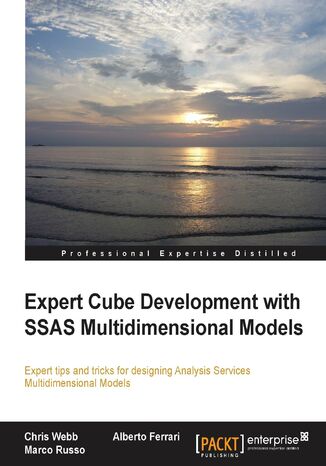
Expert Cube Development with SSAS Multidimensional Models. For Analysis Service cube designers this is the hands-on tutorial that will take your expertise to a whole new level. Written by a team of Microsoft SSAS experts, it digs deep to optimize your Business Intelligence capabilities
Alberto Ferrari, Marco Russon, Chris Webb
Ebook
- Expert Cube Development with SSAS Multidimensional Models
- Table of Contents
- Expert Cube Development with SSAS Multidimensional Models
- Credits
- About the Authors
- About the Reviewers
- www.PacktPub.com
- Support files, eBooks, discount offers and more
- Why subscribe?
- Free access for Packt account holders
- Instant updates on new Packt books
- Support files, eBooks, discount offers and more
- Preface
- What this book covers
- What you need for this book
- Who this book is for
- Conventions
- Reader feedback
- Customer support
- Downloading the example code and database for the book
- Downloading the color images of this book
- Errata
- Piracy
- Questions
- 1. Designing the Data Warehouse for Analysis Services
- The source database
- The OLTP database
- The data warehouse
- The data mart
- Data modeling for Analysis Services
- Fact tables and dimension tables
- Star schemas and snowflake schemas
- Junk dimensions
- Degenerate dimensions
- Slowly Changing Dimensions
- Bridge tables or factless fact tables
- Snapshot and transaction fact tables
- Updating fact and dimension tables
- Natural and surrogate keys
- Unknown Members, key errors, and NULLability
- Physical database design for Analysis Services
- Multiple data sources
- Data types and Analysis Services
- SQL queries generated during cube processing
- Dimension processing
- Dimensions with joined tables
- Reference dimensions
- Fact dimensions
- Distinct Count measures
- Indexes in the data mart
- Dimension tables
- Fact tables
- Usage of schemas
- Naming conventions
- Views versus the Data Source View
- Summary
- The source database
- 2. Building Basic Dimensions and Cubes
- Multidimensional and Tabular models
- Choosing an edition of Analysis Services
- Setting up a new Analysis Services project
- Creating data sources
- Creating Data Source Views
- Designing simple dimensions
- Using the New Dimension wizard
- Using the Dimension Editor
- Adding new attributes
- Configuring a Time dimension
- Creating user hierarchies
- Configuring attribute relationships
- Building a simple cube
- Using the New Cube wizard
- Project deployment
- Database processing
- Summary
- 3. Designing More Complex Dimensions
- Grouping and banding
- Grouping
- Banding
- Modeling Slowly Changing Dimensions
- Type I SCDs
- Type II SCDs
- Modeling attribute relationships on a Type II SCD
- Handling member status
- Type III SCDs
- Modeling junk dimensions
- Modeling ragged hierarchies
- Modeling parent/child hierarchies
- Ragged hierarchies with HideMemberIf
- Summary
- Grouping and banding
- 4. Measures and Measure Groups
- Measures and aggregation
- Useful properties of measures
- FormatString
- DisplayFolders
- Built-in measure aggregation types
- Basic aggregation types
- DistinctCount
- None
- Semi-additive aggregation types
- ByAccount
- Dimension calculations
- Unary operators and weights
- Custom Member Formulas
- Non-aggregatable values
- Useful properties of measures
- Measure groups
- Creating multiple measure groups
- Creating measure groups from dimension tables
- MDX formulas versus pre-calculating values
- Handling different dimensionality
- Handling different granularities
- Non-aggregatable measures a different approach
- Using linked dimensions and measure groups
- Role-playing dimensions
- Dimension/measure group relationships
- Fact relationships
- Referenced relationships
- Data mining relationships
- Summary
- Measures and aggregation
- 5. Handling Transactional-Level Data
- Details about transactional data
- Drillthrough
- Actions
- Drillthrough actions
- Drillthrough columns order
- Drillthrough and calculated members
- Drillthrough modeling
- Drillthrough using a transaction detail dimension
- Drillthrough with ROLAP dimensions
- Drillthrough on alternate fact table
- Drillthrough recap
- Many-to-many dimension relationships
- Implementing a many-to-many dimension relationship
- Advanced modeling with many-to-many relationships
- Performance issues
- Summary
- 6. Adding Calculations to the Cube
- Different kinds of calculated members
- Common calculations
- Simple calculations
- Referencing cell values
- Aggregating members
- Year-to-date calculations
- Ratios over a hierarchy
- Previous period growths
- Same period previous year
- Moving averages
- Ranks
- Formatting calculated measures
- Calculation dimensions
- Implementing a simple calculation dimension
- The Time Intelligence wizard
- Attribute overwrite
- Limitations of calculated members
- Calculation dimension best practices
- Named sets
- Regular named sets
- Dynamic named sets
- Summary
- 7. Adding Currency Conversion
- Introduction to currency conversion
- Data collected in a single currency
- Data collected in a multiple currencies
- Where to perform currency conversion
- The Add Business Intelligence wizard
- Concepts and prerequisites
- How to use the Add Business Intelligence wizard
- Data collected in a single currency with reporting in multiple currencies
- Data collected in multiple currencies with reporting in a single currency
- Data stored in multiple currencies with reporting in multiple currencies
- Measure expressions
- DirectSlice property
- Writeback
- Summary
- Introduction to currency conversion
- 8. Query Performance Tuning
- Understanding how Analysis Services processes queries
- Performance tuning methodology
- Designing for performance
- Performance-specific design features
- Partitions
- Why partition?
- Building partitions
- Planning a partitioning strategy
- Unexpected Partition scans
- Aggregations
- Creating an initial aggregation design
- Usage-Based Optimization
- Monitoring partition and aggregation usage
- Building aggregations manually
- Common aggregation design issues
- Partitions
- MDX calculation performance
- Diagnosing Formula Engine performance problems
- Calculation performance tuning
- Tuning algorithms used in MDX
- Using Named Sets to avoid recalculating Set Expressions
- Using calculated members to cache numeric values
- Tuning the implementation of MDX
- Tuning algorithms used in MDX
- Caching
- Formula cache scopes
- Other scenarios that restrict caching
- Cache warming
- The CREATE CACHE statement
- Running batches of queries
- Scale-up and Scale-out
- Summary
- 9. Securing the Cube
- Sample security requirements
- Analysis Services security features
- Roles and role membership
- Securable objects
- Creating roles
- Membership of multiple roles
- Testing roles
- Administrative security
- Data security
- Granting Read Access to Cubes
- Cell security
- Dimension security
- Visual Totals
- Restricting access to Dimension Members
- Applying security to Measures
- Dynamic security
- Dynamic dimension security
- Dynamic security with stored procedures
- Dimension security and parent/child hierarchies
- Dynamic cell security
- Accessing Analysis Services from outside a domain
- Managing security
- Security and query performance
- Cell security
- Dimension security
- Dynamic security
- Summary
- 10. Going in Production
- Making changes to a cube in production
- Managing partitions
- Relational versus Analysis Services partitioning
- Building a template partition
- Generating partitions in Integration Services
- Managing processing
- Dimension processing
- Partition processing
- Lazy Aggregations
- Processing reference dimensions
- Handling processing errors
- Managing processing with Integration Services
- Push-mode processing
- Proactive caching
- SSAS Data Directory maintenance
- Performing database backup
- Copying databases between servers
- Summary
- 11. Monitoring Cube Performance and Usage
- Analysis Services and the operating system
- Resources shared by the operating system
- CPU
- Memory
- I/O Operations
- Tools to monitor resource consumption
- Windows Task Manager
- Performance counters
- Resource Monitor
- Analysis Services memory management
- Memory differences between 32 bit and 64 bit
- Controlling the Analysis Services Memory Manager
- Out of memory conditions in Analysis Services
- Sharing SQL Server and Analysis Services on the same machine
- Resources shared by the operating system
- Monitoring processing performance
- Monitoring processing with trace data
- SQL Server Profiler
- ASTrace
- XMLA
- Flight Recorder
- Monitoring processing with Performance Monitor counters
- Monitoring processing with Dynamic Management Views
- Monitoring processing with trace data
- Monitoring query performance
- Monitoring queries with trace data
- Monitoring queries with Performance Monitor counters
- Monitoring queries with Dynamic Management Views
- Monitoring usage
- Monitoring usage with trace data
- Monitoring usage with Performance Monitor counters
- Monitoring usage with Dynamic Management Views
- Activity Viewer
- Building a complete monitoring solution
- Summary
- Analysis Services and the operating system
- A. DAX Query Support
- Implementation details
- Mapping Multidimensional objects to Tabular concepts
- Unsupported features
- New functionality in Analysis Services
- Connecting Power View to a Multidimensional model
- Running DAX queries against a Multidimensional model
- Executing DAX queries
- DAX queries and attributes
- Implementation details
- Index
- Title: Expert Cube Development with SSAS Multidimensional Models. For Analysis Service cube designers this is the hands-on tutorial that will take your expertise to a whole new level. Written by a team of Microsoft SSAS experts, it digs deep to optimize your Business Intelligence capabilities
- Author: Alberto Ferrari, Marco Russon, Chris Webb
- Original title: Expert Cube Development with SSAS Multidimensional Models. For Analysis Service cube designers this is the hands-on tutorial that will take your expertise to a whole new level. Written by a team of Microsoft SSAS experts, it digs deep to optimize your Business Intelligence capabilities.
- ISBN: 9781849689915, 9781849689915
- Date of issue: 2014-02-24
- Format: Ebook
- Item ID: e_3cjf
- Publisher: Packt Publishing
