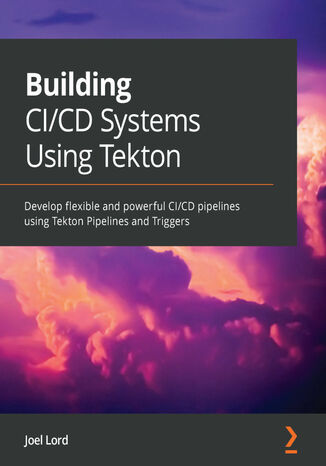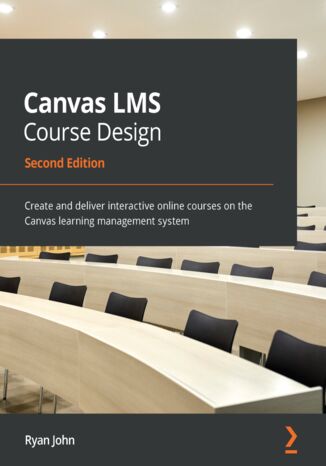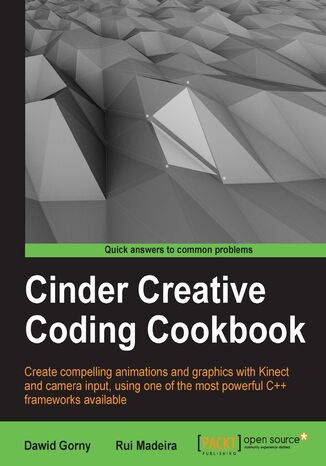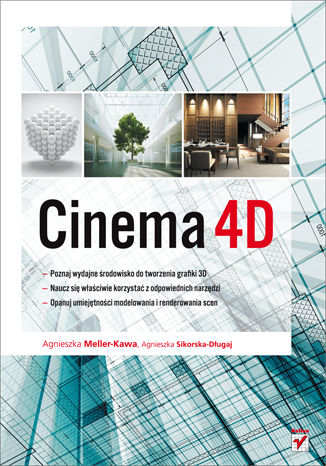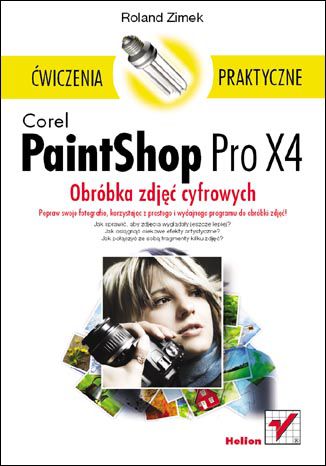Categories
Ebooks
-
Business and economy
- Bitcoin
- Businesswoman
- Coaching
- Controlling
- E-business
- Economy
- Finances
- Stocks and investments
- Personal competence
- Computer in the office
- Communication and negotiation
- Small company
- Marketing
- Motivation
- Multimedia trainings
- Real estate
- Persuasion and NLP
- Taxes
- Social policy
- Guides
- Presentations
- Leadership
- Public Relation
- Reports, analyses
- Secret
- Social Media
- Sales
- Start-up
- Your career
- Management
- Project management
- Human Resources
-
For children
-
For youth
-
Education
-
Encyclopedias, dictionaries
-
E-press
- Architektura i wnętrza
- Health and Safety
- Biznes i Ekonomia
- Home and garden
- E-business
- Ekonomia i finanse
- Esoterecism
- Finances
- Personal finance
- Business
- Photography
- Computer science
- HR & Payroll
- For women
- Computers, Excel
- Accounts
- Culture and literature
- Scientific and academic
- Environmental protection
- Opinion-forming
- Education
- Taxes
- Travelling
- Psychology
- Religion
- Agriculture
- Book and press market
- Transport and Spedition
- Healthand beauty
-
History
-
Computer science
- Office applications
- Data bases
- Bioinformatics
- IT business
- CAD/CAM
- Digital Lifestyle
- DTP
- Electronics
- Digital photography
- Computer graphics
- Games
- Hacking
- Hardware
- IT w ekonomii
- Scientific software package
- School textbooks
- Computer basics
- Programming
- Mobile programming
- Internet servers
- Computer networks
- Start-up
- Operational systems
- Artificial intelligence
- Technology for children
- Webmastering
-
Other
-
Foreign languages
-
Culture and art
-
School reading books
-
Literature
- Antology
- Ballade
- Biographies and autobiographies
- For adults
- Dramas
- Diaries, memoirs, letters
- Epic, epopee
- Essay
- Fantasy and science fiction
- Feuilletons
- Work of fiction
- Humour and satire
- Other
- Classical
- Crime fiction
- Non-fiction
- Fiction
- Mity i legendy
- Nobelists
- Novellas
- Moral
- Okultyzm i magia
- Short stories
- Memoirs
- Travelling
- Narrative poetry
- Poetry
- Politics
- Popular science
- Novel
- Historical novel
- Prose
- Adventure
- Journalism, publicism
- Reportage novels
- Romans i literatura obyczajowa
- Sensational
- Thriller, Horror
- Interviews and memoirs
-
Natural sciences
-
Social sciences
-
School textbooks
-
Popular science and academic
- Archeology
- Bibliotekoznawstwo
- Cinema studies
- Philology
- Polish philology
- Philosophy
- Finanse i bankowość
- Geography
- Economy
- Trade. World economy
- History and archeology
- History of art and architecture
- Cultural studies
- Linguistics
- Literary studies
- Logistics
- Maths
- Medicine
- Humanities
- Pedagogy
- Educational aids
- Popular science
- Other
- Psychology
- Sociology
- Theatre studies
- Theology
- Economic theories and teachings
- Transport i spedycja
- Physical education
- Zarządzanie i marketing
-
Guides
-
Game guides
-
Professional and specialist guides
-
Law
- Health and Safety
- History
- Road Code. Driving license
- Law studies
- Healthcare
- General. Compendium of knowledge
- Academic textbooks
- Other
- Construction and local law
- Civil law
- Financial law
- Economic law
- Economic and trade law
- Criminal law
- Criminal law. Criminal offenses. Criminology
- International law
- International law
- Health care law
- Educational law
- Tax law
- Labor and social security law
- Public, constitutional and administrative law
- Family and Guardianship Code
- agricultural law
- Social law, labour law
- European Union law
- Industry
- Agricultural and environmental
- Dictionaries and encyclopedia
- Public procurement
- Management
-
Tourist guides and travel
- Africa
- Albums
- Southern America
- North and Central America
- Australia, New Zealand, Oceania
- Austria
- Asia
- Balkans
- Middle East
- Bulgary
- China
- Croatia
- The Czech Republic
- Denmark
- Egipt
- Estonia
- Europe
- France
- Mountains
- Greece
- Spain
- Holand
- Iceland
- Lithuania
- Latvia
- Mapy, Plany miast, Atlasy
- Mini travel guides
- Germany
- Norway
- Active travelling
- Poland
- Portugal
- Other
- Przewodniki po hotelach i restauracjach
- Russia
- Romania
- Slovakia
- Slovenia
- Switzerland
- Sweden
- World
- Turkey
- Ukraine
- Hungary
- Great Britain
- Italy
-
Psychology
- Philosophy of life
- Kompetencje psychospołeczne
- Interpersonal communication
- Mindfulness
- General
- Persuasion and NLP
- Academic psychology
- Psychology of soul and mind
- Work psychology
- Relacje i związki
- Parenting and children psychology
- Problem solving
- Intellectual growth
- Secret
- Sexapeal
- Seduction
- Appearance and image
- Philosophy of life
-
Religion
-
Sport, fitness, diets
-
Technology and mechanics
Audiobooks
-
Business and economy
- Bitcoin
- Businesswoman
- Coaching
- Controlling
- E-business
- Economy
- Finances
- Stocks and investments
- Personal competence
- Communication and negotiation
- Small company
- Marketing
- Motivation
- Real estate
- Persuasion and NLP
- Taxes
- Social policy
- Guides
- Presentations
- Leadership
- Public Relation
- Secret
- Social Media
- Sales
- Start-up
- Your career
- Management
- Project management
- Human Resources
-
For children
-
For youth
-
Education
-
Encyclopedias, dictionaries
-
E-press
-
History
-
Computer science
-
Other
-
Foreign languages
-
Culture and art
-
School reading books
-
Literature
- Antology
- Ballade
- Biographies and autobiographies
- For adults
- Dramas
- Diaries, memoirs, letters
- Epic, epopee
- Essay
- Fantasy and science fiction
- Feuilletons
- Work of fiction
- Humour and satire
- Other
- Classical
- Crime fiction
- Non-fiction
- Fiction
- Mity i legendy
- Nobelists
- Novellas
- Moral
- Okultyzm i magia
- Short stories
- Memoirs
- Travelling
- Poetry
- Politics
- Popular science
- Novel
- Historical novel
- Prose
- Adventure
- Journalism, publicism
- Reportage novels
- Romans i literatura obyczajowa
- Sensational
- Thriller, Horror
- Interviews and memoirs
-
Natural sciences
-
Social sciences
-
Popular science and academic
-
Guides
-
Professional and specialist guides
-
Law
-
Tourist guides and travel
-
Psychology
- Philosophy of life
- Interpersonal communication
- Mindfulness
- General
- Persuasion and NLP
- Academic psychology
- Psychology of soul and mind
- Work psychology
- Relacje i związki
- Parenting and children psychology
- Problem solving
- Intellectual growth
- Secret
- Sexapeal
- Seduction
- Appearance and image
- Philosophy of life
-
Religion
-
Sport, fitness, diets
-
Technology and mechanics
Videocourses
-
Data bases
-
Big Data
-
Biznes, ekonomia i marketing
-
Cybersecurity
-
Data Science
-
DevOps
-
For children
-
Electronics
-
Graphics/Video/CAX
-
Games
-
Microsoft Office
-
Development tools
-
Programming
-
Personal growth
-
Computer networks
-
Operational systems
-
Software testing
-
Mobile devices
-
UX/UI
-
Web development
-
Management
Podcasts
- Ebooks
- Computer science
- Computer graphics
Computer graphics
Would you like to learn how to perfectly balance white and colour in the photos? Do you want to learn how to create high quality photomontage? So visit our digital library related to computer graphics. Here you will find practical guides to such programs as Adobe Photoshop, Adobe InDesign, and ABC CorelDRAW.
Tekton is a powerful yet flexible Kubernetes-native open source framework for creating continuous integration and continuous delivery (CI/CD) systems. It enables you to build, test, and deploy across multiple cloud providers or on-premise systems.Building CI/CD Systems Using Tekton covers everything you need to know to start building your pipeline and automating application delivery in a cloud-native environment. Using a hands-on approach, you will learn about the basic building blocks, such as tasks, pipelines, and workspaces, which you can use to compose your CI/CD pipelines. As you progress, you will understand how to use these Tekton objects in conjunction with Tekton Triggers to automate the delivery of your application in a Kubernetes cluster.By the end of this book, you will have learned how to compose Tekton Pipelines and use them with Tekton Triggers to build powerful CI/CD systems.
Impressjs, Rakhitha Nimesh Ratnayake
Everyone has had to present during their lifetime. We've all spent agonizing hours trying to make those PowerPoint presentations engaging. Well now there is a tool that will make those presentations look like child's play.Impress.js is a powerful library that eases the task of creating presentations with smooth animations without depending on a software tool. You are no longer limited to desktop tools as these presentations run on any supported browser anywhere on the Internet.Building Impressive Presentations with impress.js is a quick guide to creating professional presentations using the best aspects of CSS3. It will also guide you through several practical examples which go beyond the conventional slide-based presentations, covering each aspect of the Impress library.From simple presentations to your own personal website this handy practical guide will ensure you get the most out of Impress.JS as quickly as you can. Starting with a simple slide-based presentation we move quickly on adding in sliders, galleries and portfolios to utilize this amazing tool. 3D transitions, rotations, scaling, and transforms are also covered to give your presentations that something extra. The final step is bringing all this together to create a personal website that is viewable on all impress supported browsers.Building Impressive Presentations with impress.js gives you the chance to stand out from the competition and engage with audiences in a way you never have before.
If you‘re fascinated by the complexities of animating video game characters and are curious about the transformation of model files into 3D avatars and NPCs that can explore virtual worlds, then this book is for you. In this new edition, you’ll find expanded content on high-performance graphics and modern animation techniques, along with improved workflows and enhanced guidance on using OpenGL and Vulkan. You’ll learn everything you need to know about game animation, from a simple graphical window to a large crowd of smoothly animated characters.First, you’ll learn how to use modern high-performance graphics, dig into the details of how virtual characters are stored, and load the models and animations into a minimalistic game-like application. Then, you’ll get an overview of the components of an animation system, how to play the animations and combine them, and how to blend from one animation into another. You’ll also get an introduction to topics that will make your programming life easier, such as debugging your code or stripping down the graphical output.By the end of this book, you’ll have gained deep insights into all the parts of game animation programming and how they work together, revealing the magic that brings life to the virtual worlds on your screen.
Canvas is an online learning management system (LMS) and one of the most powerful teaching tools that educational institutions worldwide have adopted thanks to its streamlined functionality, intuitive user interface, and robust features. This revised second edition of Canvas LMS Course Design will show you how to design, create, and teach engaging classes in online, hybrid, or fusion settings using the Canvas LMS.The book will guide you through the steps of setting up your Canvas account, creating activities and assignments, designing and customizing the course layout, and teaching your course. Whether you're using an institutional or Free-for-Teacher account, you'll be able to use Canvas for grading, feedback, and communication with and between students. As you progress, you'll learn how to integrate external apps and services with Canvas. Finally, the book features an exclusive section detailing how you can use Canvas' built-in resources as well as other resources to tackle challenges while working with the LMS. Throughout, this book will give you the technical knowledge you need to create unique learning experiences for students.By the end of this Canvas LMS Course Design, you'll be able to successfully teach online with the help of logical descriptions and step-by-step screenshots that clearly explain how to build a phenomenal course.
Rui Miguel Santos Madeira, Dawid Gorny
Cinder is one of the most exciting frameworks available for creative coding. It is developed in C++ for increased performance and allows for the fast creation of visually complex, interactive applications.Cinder Creative Coding Cookbook will show you how to develop interactive and visually dynamic applications using simple-to-follow recipes.You will learn how to use multimedia content, draw generative graphics in 2D and 3D, and animate them in compelling ways. Beginning with creating simple projects with Cinder, you will use multimedia, create animations, and interact with the user.From animation with particles to using video, audio, and images, the reader will gain a broad knowledge of creating applications using Cinder.With recipes that include drawing in 3D, image processing, and sensing and tracking in real-time from camera input, the book will teach you how to develop interesting applications.Cinder Creative Coding Cookbook will give you the necessary knowledge to start creating projects with Cinder that use animations and advanced visuals.
Agnieszka Sikorska-Długaj, Agnieszka Meller-Kawa
Książka opisuje polską wersję programu. Grafika trójwymiarowa? Animacje? Renderingi? Z pakietem Cinema 4D to nic trudnego! Poznaj wydajne środowisko do tworzenia grafiki 3D Naucz się właściwie korzystać z odpowiednich narzędzi Opanuj umiejętności modelowania i renderowania scen Cinema 4D to jeden z najpopularniejszych programów do tworzenia grafiki i animacji 3D. Środowisko to umożliwia wydajne i łatwe modelowanie obiektów oraz scen, odpowiednie ich oświetlanie, przypisywanie powierzchniom materiałów, animowanie postaci i przedmiotów, a także tworzenie wysokiej jakości renderingów, które z powodzeniem wykorzystywane są zarówno w produkcjach filmowych czy grach komputerowych, jak i w profesjonalnych wizualizacjach architektonicznych. Książka Cinema 4D wprowadzi Cię w arkana tego środowiska graficznego oraz zaprezentuje sposoby używania narzędzi wchodzących w jego skład. Bez zbędnej teorii, za to z pomocą wielu bardzo praktycznych przykładów, autorzy przedstawiają metody i techniki wykorzystywane przy budowaniu, oświetlaniu oraz teksturowaniu różnego rodzaju obiektów i scen, z którymi na co dzień mają do czynienia profesjonalni graficy, projektanci, dekoratorzy i architekci. Przegląd środowiska pracy grafika i dostępnych narzędzi Podstawy tworzenia i edytowania obiektów oraz scen Metody wykorzystywane w modelowaniu precyzyjnym Tworzenie materiałów i ich używanie Modelowanie z wykorzystaniem obiektów NURBS Operacje tworzenia i edycji splajnów Sposoby oświetlania obiektów i scen Tworzenie animacji i ustawianie kamer Renderowanie obrazów statycznych i animacji Wkrocz w wirtualny świat 3D z realną wiedzą i prawdziwymi umiejętnościami!
Clip Studio Paint is powerful art software that can help you create artistic work with its in-built material organizer, 3D integration, and group work features. It also provides other features that can speed up the workflow of illustrators, concept artists, and comic artists. With Clip Studio Paint by Example, you’ll learn how to use CSP effectively for a wide variety of artistic purposes.The book starts by helping you create the right workspace for concept art, illustration, and comics. You’ll create a brush, set up a canvas, and develop an auto-auction. Along with covering how to work with CS Modeler that comes bundled with CSP, this book shows you how to import and rig characters easily. You’ll then create reusable changeable scenes and a 3D human character in Blender before exploring concept art, illustrations, comics, and how to create your own portfolio. The book features a glossary with brief explanations of all the main CSP functions. The focus of the book is not on drawing or painting but on helping you enhance your artistic skills using Clip Studio Paint to create an impressive portfolio.By the end of this book, you’ll be able to use the impressive capabilities of CSP to create beautiful digital art in a productive way.
Corel PaintShop Pro X4. Obróbka zdjęć cyfrowych. Ćwiczenia praktyczne
Popraw swoje fotografie, korzystając z prostego i wydajnego programu do obróbki zdjęć! Jak sprawić, aby zdjęcia wyglądały jeszcze lepiej? Jak osiągnąć ciekawe efekty artystyczne? Jak połączyć ze sobą fragmenty kilku zdjęć? Wszyscy robimy dziś tysiące cyfrowych zdjęć, z których większość nigdy nie opuszcza dysku komputera, a tylko nieliczne są w ogóle przez kogoś oglądane. Dzieje się tak, ponieważ nie radzimy sobie z selekcją fotografii i zarządzaniem nimi. Niewielu z nas potrafi też obrabiać je w takim stopniu, aby nadawały się do publicznej prezentacji. Ponadto niektórzy nie mają pojęcia, jak udostępnić je w internecie. Jak się do tego zabrać? Jak ogarnąć duże zbiory zdjęć? Jak wybrać te najlepsze i przygotować je do prezentacji lub druku? Jak sprawić, aby wyglądały dobrze na ekranie komputera oraz w postaci odbitek? Odpowiedzi na te i wiele innych pytań znajdziesz w książce "Corel PaintShop Pro X4. Obróbka zdjęć cyfrowych. Ćwiczenia praktyczne ". Krok po kroku przedstawia ona wszystkie etapy obróbki fotografii, począwszy od operacji takich, jak importowanie i otwieranie zdjęć, poprzez ich kadrowanie, korektę, retusz, stosowanie efektów czy filtrów, a skończywszy na tworzeniu kolaży, korzystaniu z warstw i obróbce HDR. Książka stanowi doskonałe źródło praktycznej wiedzy dla wszystkich fotoamatorów, którzy chcą poznać jedno z najbardziej popularnych narzędzi do edycji cyfrowych zdjęć i zarządzania ich zbiorami. Takim narzędziem niewątpliwie jest program Corel PaintShop Pro X4. Podstawowe zasady pracy w programie Corel PaintShop Pro X4 Otwieranie, importowanie, eksportowanie i zapisywanie zdjęć Kadrowanie fotografii i edycja ich podstawowych parametrów Wszechstronny retusz zdjęć i zaawansowane techniki korekcji Korzystanie z filtrów i efektów artystycznych Retusz osób na zdjęciach Obróbka HDR, plików RAW i stosowanie warstw Łączenie wielu zdjęć w jedno i edycja obiektów Tworzenie panoram i praca z tłami Osiągaj wspaniałe efekty z programem Corel PaintShop Pro X4!